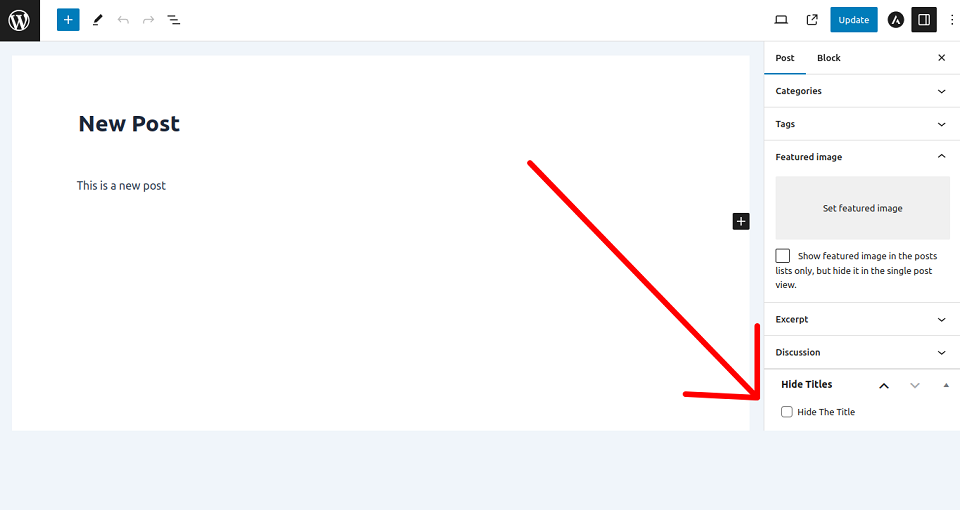Hide Titles — Hide Page and Post Title

Hide Titles — Hide Page and Post Title
Description
Hide Titles is a lightweight plugin that allows you to control the visibility of titles on pages and single posts. Choose whether to show or hide titles based on your content needs.
Features
- Hide post titles
- Hide page titles
- Hide all titles
- Simple settings interface
Installation
Install the Hide Titles plugin via WordPress Dashboard (from plugin directory or from your computer), or upload the files manually to your server and activate the plugin.
Install via WordPress dashboard
From Plugin Directory
- Visit ‘Plugins > Add New’
- Search for ‘Hide Titles’
- Install and Activate the plugin
From Your Computer
- Download the Hide Titles plugin
- Visit ‘Plugins > Add New > Upload Plugin’
- Choose the plugin file in .zip format
- Click the Install Now button, and Activate after installation
Install via Uploading Files Manually
- Download the Hide Titles plugin and unzip the folder
- Upload the folder to your ‘/wp-content/plugins/’ directory
- Activate the Hide Titles Plugin from Dashboard
Faq
Activate the plugin, go to plugin settings page and choose your option and click on ‘Save Changes’ button.
Go to plugin settings page, choose ‘Don’t Hide’ option and click on ‘Save Changes’ button.
Reviews
Simple. Clean. Quick 👌🏻
By jmreina on August 29, 2025
Works great! Allowed me to hide the title one just one page instantly
Muito bom, funcional e prático!
By Ivison Ramos (ivisonramos) on May 31, 2025
Ótimo plugin, simples, prático e funcional.
Perfect
By coraliediatkine on May 14, 2025
I have used it right now. I am perfectly satisfied. I don't know if it has an effect on the site's performance, but I am grateful.
Hidding the titles
By JanneO on November 22, 2024
Hidding the titles also hides the menu titles
Nagscreen now forces you to install unnecessary plugin
By manni65929 on November 9, 2024
Worked fine until the latest update. Now admins receive this nag-screen in the dashboard:
We recommend installing the "Author Box" plugin to enhance your blogging experience.
I can dismis this note only for the active page. When you change the page it appears again. There is no means to dismiss the note completely. I now installed an alternative plugin to hide the titles on my pages and no longer have that problem.
Sets all page titles to (No Title)
By ChrisWeiser on July 29, 2024
I believe this plugin technically does what it purports to do, but I was freaked out when I looked at my Pages in the Admin Dashboard and saw them all set to "(No Title)". I was hoping for a plugin that would simply hide them using PHP. I think that will have to be done at the template level, though.
Also hides the menu titles 🙁
By gallerilangager on July 5, 2024
Hidding the titles also hides the menu titles
Totally Worked. Simple and Done.
By mwmccabe on June 28, 2024
It was very easy to install and use this plug in. It does exactly what you would expect--it allows you to hide a title on a post or a page.
The Promise Kept 👍
By Lawrence Ip (soulpappa) on June 24, 2024
This plugin does exactly what it says it does. Great if you use WP Bakery in, "Classic Mode". Five Stars ⭐⭐⭐⭐⭐
Good Plugin, It Works
By 8armscreative on June 20, 2024
Good Plugin, It Works
Changelog
1.9
Release Date – 8 November 2025
- Tested with WordPress v6.9
1.8
Release Date – 15 April 2025
- Tested with WordPress v6.8
1.7
Release Date – 9 April 2024
- Tested with WordPress v6.5
1.6
Release Date – 8 February 2024
- Added New Feature
- Tested with WordPress v6.4.3
1.5
Release Date – 7 November 2023
- Tested with WordPress v6.4
1.4
Release Date – 25 September 2023
- Optimized Codes
1.3
Release Date – 15 September 2023
- Added New Setting Options
1.2
Release Date – 7 September 2023
- Integrated Plugin Settings
- Tested with WordPress v6.3.1
1.1
Release Date – 9 August 2023
- Tested with WordPress v6.3
1.0
Release Date – 14 March 2023
- Initial release.