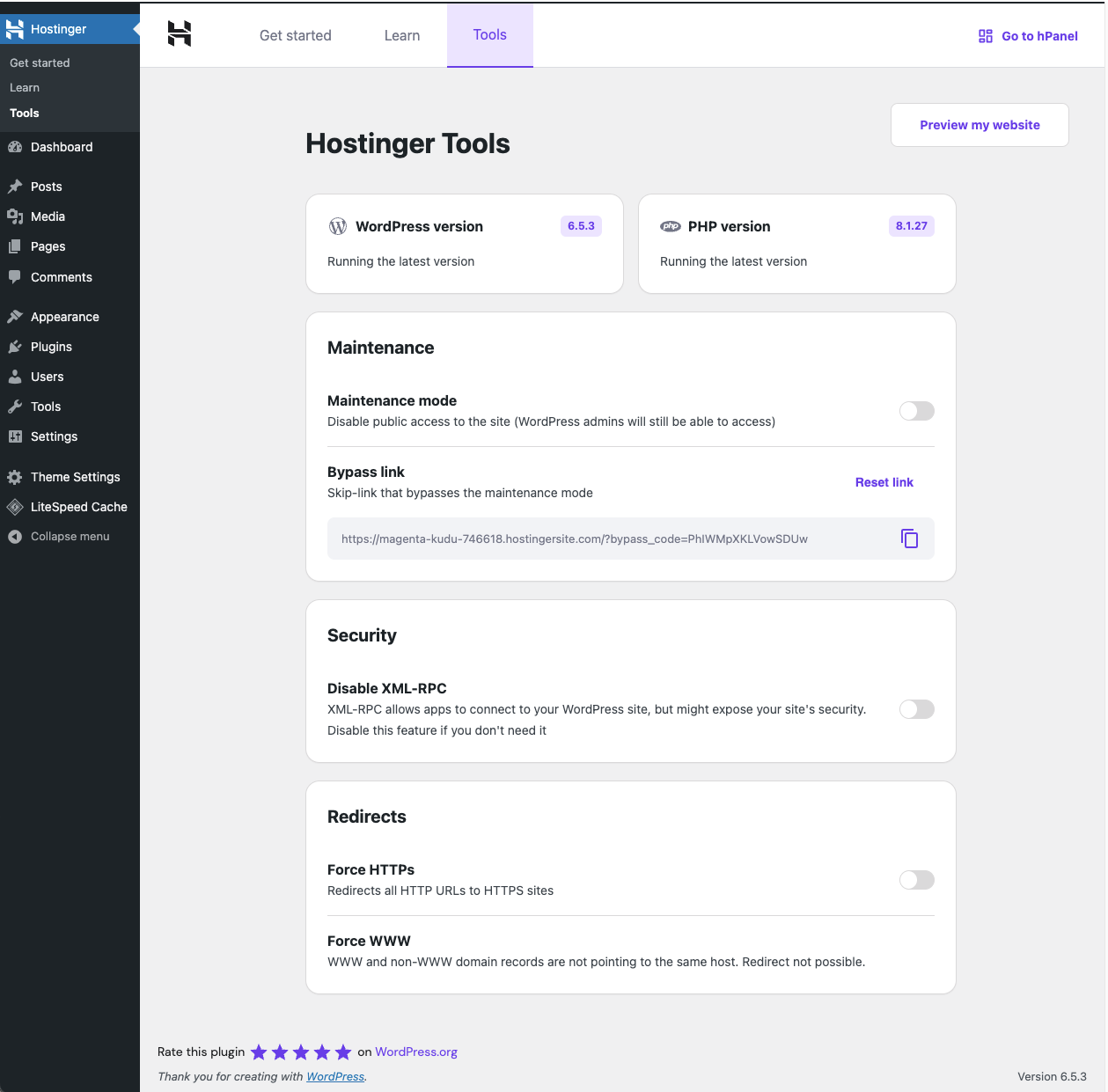Hostinger Tools

Hostinger Tools
Description
Hostinger Tools is an all-in-one plugin designed to streamline essential tasks for WordPress site administrators. This plugin offers a range of features to help you manage your site’s information, maintenance mode, security, and redirects effectively.
Features:
Basic Info
- Displays the current WordPress version with automatic update checks.
- Shows the current PHP version with automatic update checks.
Maintenance Mode
- Easily enable or disable maintenance mode for your site.
- Provide a URL to bypass maintenance mode for selected users.
Security
- Enable or disable XML-RPC requests to enhance your site’s security.
- Enable or disable Authorize application page to enhance your site’s security.
Redirects
- Force all URLs to use HTTPS for secure browsing.
- Force all URLs to use WWW to ensure consistency in site access.
LLMs.txt Generation
- Automatically generate a structured LLMs.txt file in Markdown format.
- Include website title, description, posts, pages, and products (if WooCommerce is active).
- Keep the file updated when content changes or new content is published.
- Help AI-powered tools better understand and interact with your website content.
Hostinger Tools is the new version of the previous Hostinger plugin, offering an updated and enhanced experience.
The Onboarding assistant and the Learning section previously included in this plugin were moved to the separate plugin Hostinger Easy Onboarding.
Installation
Minimum Requirements
- PHP 8.0 or greater is recommended
- MySQL 5.6 or greater is recommended
Automatic installation
If you set up a WordPress site on Hostinger’s managed WordPress hosting account, this plugin will be automatically installed.
Alternatively, you can use the automatic installation from the dashboard, and WordPress will handle the file transfer – you won’t need to leave your web browser. To do an automatic install of the Hostinger plugin, log in to your WordPress dashboard, navigate to the Plugins menu, and click Add New.
In the search field, type Hostinger, then click Search Plugins. Once you find us, you can view details about it, such as the point release, rating, and description. Most importantly, of course, you can install it by clicking Install Now, and WordPress will take it from there.
Manual installation
The manual installation method requires downloading the Hostinger plugin and uploading it to your web server via your favorite FTP application. The WordPress codex contains instructions on how to do this here.
Updating
Automatic updates should work smoothly, but we still recommend you back up your site.
Faq
If you set up a WordPress site on Hostinger’s managed WordPress hosting account, this plugin will be automatically installed.
Alternatively, you can install the plugin directly from your WordPress dashboard. Just go to Plugins > Add New Plugins, search for “Hostinger Tools” in the plugin repository, click Install, and then Activate.
The Hostinger Tools Plugin is available for free. However, the AI Assistant features for content creation are distributed with a different plugin exclusive to our Business and Cloud hosting plans customers.
The Hostinger Tools Plugin is designed to work seamlessly on any hosting platform, ensuring wide compatibility and ease of use. However, the plugin requires these minimum requirements:
* PHP 8.0 or greater
* MySQL 5.6 or greater
Yes, the educational resources you can find in this plugin are available on our Hostinger Academy YouTube channel and Hostinger Tutorials website.
Reviews
Divi issues
By spippy on December 3, 2025
Hostinger installed and activated this plugin without asking.
My website built with Divi suddenly had a new "design" and missing content.
Thank you Hostinger for messing up my website.
De-activating solved the issue.
well thought smooth tools
By gillmour on December 1, 2025
seamless, clean tools... makes the experience smooth, I love this
Interesting tools
By Marcos Nakamine (marcosnakamine) on October 30, 2025
Very nice integration
Отличный инструмент для управления сайтом
By shyshlov on October 24, 2025
Hostinger Tools приятно удивил своей простотой и функциональностью. Все нужные настройки — от редиректов и SSL до режима обслуживания — доступны в пару кликов. Интерфейс понятный, всё логично структурировано. Особенно удобно, что плагин хорошо интегрируется с хостингом и не требует лишних ручных действий.
Использую его уже несколько месяцев — сайт работает стабильно, обновления проходят без ошибок. Для начинающих владельцев сайтов — просто находка.
Итог: отличное решение «из коробки» для быстрого и надёжного запуска сайта.
شكرا
By ali010ali on October 13, 2025
نشكركم
Deprecated showing in Query Monitor for this
By wellwisherasad on August 18, 2025
Hostinger\Admin\PluginSettings::__construct(): Implicitly marking parameter $plugin_options as nullable is deprecated, the explicit nullable type must be used instead
Unnecessary rubbish
By bobf000 on March 23, 2025
Adds nothing useful to your WordPress site. Only takes up space and resources. Their "A.I." plugin is more like an "A" plugin. There's no intelligence at all and is censored beyond usable.
Exellent
By wappsnet on October 29, 2024
The best hosting management plugin
Zero Stars
By tonyquicktech on October 25, 2024
This plugin is totally unnecessary, redundant bloatware. Last year the sites connected to Hostinger just fine without needing a plugin. This is just another way for them to try and take more control of your site, for absolutely no benefit to you. This plugin tries to update much to frequently, which is ridiculous as its still full of bugs, breaks CSS in some cases, and constantly reminds you of its presence - EVERY SINGLE TIME YOU LOGIN TO YOUR SITE. This is against WP guidelines, where plugins are not allowed to over-notify. I like Hostinger hosting, but this plugin is, quite unfortunately, rubbish. You should give an option to install or not when creating a wordpress install. I don't appreciate having to go through and uninstall multiple bloatware plugins every single time I create a website.
https://micp.in
By Maa-Ideal-Clinic (0surojit9) on August 31, 2024
My Hostinger Account Not Login Issu Two-Factor Authentication Not Support Please Help Me .
Please Login My Hostinger Account & Help Me?
Changelog
1.2.0 (2023-03-22)
- Updated How To videos
- Added Lithuanian language translations
- Updated assets
- Redirect from Hostinger dashboard into plugin
1.3.0 (2023-04-11)
- Autocomplete onboarding steps
- Redirect Hosting clients by segment
- Hide logo upload step if theme not support
- Updated How To videos
- Updated translations
- Updated onboarding steps
1.4.0 (2023-04-17)
- Added new “Add product” step
- Adjusted onboarding steps by website type
- Updated logo upload step
- Autocomplete site title step on settings change
1.4.1 (2023-05-15)
- Fix site health session warning
1.5.0 (2023-05-23)
- Add onboarding steps autocomplete date
1.6.0 (2023-06-08)
- Add plugin update feature
1.6.1 (2023-06-13)
- Fixed unused assets
- Fixed maintenance mode cache
1.6.2 (2023-06-15)
- Fixed maintenance mode conflicts with other plugins
1.6.3 (2023-07-11)
- Add AI assistant
1.6.4 (2023-08-08)
- Add additional AI assistant buttons
1.6.5 (2023-08-14)
- Add translations
1.6.6 (2023-08-17)
- Add additional submenu items
1.6.7 (2023-09-08)
- Bugfixes
- Redirect all users from hPanel
- Text changes
1.7.0 (2023-09-08)
- Add CSAT survey
1.7.1 (2023-09-20)
- Add additional request header
1.7.2 (2023-09-22)
- Hide notices in Hostinger page
1.8.0 (2023-09-27)
- Additional amplitude events
1.8.1 (2023-10-03)
- Remove video iframes
1.8.2 (2023-10-05)
- Adjust CSAT survey
1.8.3 (2023-10-13)
- Add domain connection step
- Hide preview banner
1.8.4 (2023-10-20)
- Added regenerate website tab
- Style corrections
1.8.5 (2023-10-20)
- Text corrections
1.8.6 (2023-10-23)
- Translations
1.8.7 (2023-10-30)
- Add WooCommerce onboarding survey
1.8.8 (2023-11-13)
- Bugfixes
1.8.9 (2023-11-14)
- Added onboarding survey
- Fix onboarding steps duplicates
1.9.0 (2023-11-15)
- Fix survey transients
1.9.1 (2023-11-15)
- Add translations
1.9.2 (2023-11-19)
- Fixes
1.9.3 (2023-11-21)
- Fixed RTL survey issues
- Added survey close button
1.9.4 (2023-11-23)
- Fix survey requests
1.9.5 (2023-11-27)
- Hide notices in Hostinger page
- Remove surveys
1.9.6 (2023-12-01)
- Added filter for tabs / tab content
1.9.7 (2023-12-13)
- Added tests, adjusted assets loading
- Fixed maintenance security issue
1.9.8 (2023-12-14)
- Version mismatch fix
1.9.9 (2023-12-18)
- Fixed assets load on subfolder installations
2.0.0 (2024-01-10)
- Increased minimal WordPress version
2.0.1 (2024-01-16)
- Added onboarding step for affiliate plugin
2.0.2 (2024-01-19)
- Updated internal services
2.0.3 (2024-01-19)
- Fixes
- Added promotional banner
2.0.4 (2024-02-02)
- Added jump to hPanel
- Redesign tabs section
2.0.5 (2024-02-06)
- Added surveys
2.0.6 (2024-02-09)
- Added affiliate surveys
- Internal services improvements
2.0.7 (2024-02-13)
- Survey adjustments
2.0.8 (2024-02-14)
- Fixed files loading
2.0.9 (2024-02-20)
- Astra theme compatibility
- Internal services improvements
2.1.0 (2024-03-04)
- Lower WordPress version requirement
- Added “Omnisend” plugin upgrade promo message
2.1.1 (2024-03-08)
- Changed “Omnisend” promo appearance conditions
2.1.2 (2024-03-13)
- Removed sessions
2.1.3 (2024-03-14)
- Refactored codebase
2.1.4 (2024-03-14)
- Removed vendors
2.1.5 (2024-03-16)
- Fixed Namespace issues
2.1.6 (2024-03-18)
- CSS fixes
2.1.7 (2024-03-27)
- Improved internal services
- Added links to hPanel in admin bar
- Fixed hPanel redirect to subdomain
2.1.8 (2024-03-29)
- Assets compatibility fix
2.1.9 (2024-04-03)
- CSAT survey improvements
2.2.0 (2024-04-15)
- Compatibility fixes
2.2.1 (2024-04-16)
- Fixed loading issues
2.2.2 (2024-04-17)
- “Omnisend” authentication fix
2.2.3 (2024-05-08)
- Increased minimum PHP version
2.2.4 (2024-05-13)
- Update prebuilt websites
3.0.0 (2024-05-30)
- Renamed plugin to Hostinger Tools
- Added check WordPress and PHP versions
- Added ability to enable/disable maintenance mode and get bypass link
- Added ability to enable/disable XML-RPC
- Added ability to force redirects to HTTPS and WWW URLs
- Moved Onboarding steps and Learning section to separate plugin Hostinger Easy Onboarding
3.0.1 (2024-06-06)
- Added skeleton loader for UI
- Removed hPanel links from admin bar menu
3.0.2 (2024-06-19)
- Updated menu package
3.0.3 (2024-07-02)
- Added tests
3.0.4 (2024-07-09)
- Vendor autoload fix
3.0.5 (2024-07-24)
- PHP version card change
- Translations
3.0.6 (2024-07-30)
- Added CLI commands descriptions
3.0.8 (2024-08-27)
- Updated recommended PHP version
3.0.9 (2024-08-04)
- Added conditional check for maintenance class CLI
3.0.10 (2024-09-11)
- Update packages
3.0.11 (2024-09-13)
- Fix logo visibility
3.0.12 (2024-10-01)
- Fix maintenance mode cache issue
3.0.13 (2024-10-09)
- Fix
force wwwrow not being shown when user is not eligible to adjust it
3.0.14 (2024-10-11)
- Add tutorial link
3.0.15 (2024-10-18)
- WooCommerce coming soon mode cache flush
3.0.16 (2024-10-22)
- Fix cache LiteSpeed cleaning
3.0.17 (2024-10-24)
- Updated plugin URL by locale
3.0.18 (2024-11-08)
- Remove unused assets
- Remove flush cache duplicates
3.0.19 (2024-11-13)
- Dismiss plugin split notice after close
3.0.20 (2024-12-03)
- Updated packages
3.0.21 (2024-12-09)
- Added recommended PHP version
3.0.22 (2025-01-08)
- Added preview website link in navbar
3.0.23 (2025-02-07)
- Added ability to enable or disable Authorize application page
3.0.24 (2025-02-10)
- Fixed bypass input field visibility
3.0.25 (2025-02-10)
- Added new translations
3.0.26 (2025-02-10)
- Fixed settings update
3.0.27 (2025-02-11)
- Fixed bypass code regeneration
3.0.28 (2025-02-12)
- Added correct reseller link to PHP update
3.0.29 (2025-02-21)
- Update packages
3.0.30 (2025-02-24)
- Enhanced WordPress application security settings
3.0.31 (2025-02-24)
- Fixed assets load issue
3.0.32 (2025-03-04)
- Updated compatibility
3.0.33 (2025-04-04)
- Remove hardcoded references
3.0.34 (2024-04-10)
- Add preview and site edit buttons
3.0.35 (2024-04-28)
- Add edit site button support for block themes
3.0.36 (2024-04-29)
- Style corrections
3.0.37 (2024-05-12)
- Remove unused assets
- Fixed Jetpack autoloader issue
- Added LLMS.txt generation functionality
- Added few new Spanish locales (es_AR, es_CO, es_MX)
3.0.38 (2025-06-09)
- Tweaks the UI for PHP and WordPress version under Tools
- Fallback to Site URL when no Blog Title is set in LLMS.txt
- Clear cache on settings change
3.0.39 (2025-06-12)
- Updated logic to detect 3rd Party LLMs files
- Updated UI and Copy for LLMS section
- Add support for WooCommerce products in LLMS.txt
- Added check for main plugin class to prevent class not found issues
- Update readme.txt tags
3.0.40 (2025-06-17)
- Added latest translations
- Provide visual feedback to user when changing settings
- Fixed www urls rewrite
3.0.41 (2025-06-19)
- Update translations for ES, MX and CO
3.0.42 (2025-07-03)
- Menu translations
3.0.43 (2025-07-22)
- Add Web2MCP feature
- Fix Settings state on failure
- Bump dependencies version
3.0.44 (2025-07-23)
- Update translations
3.0.45 (2025-07-28)
- Update WP helper package
3.0.46 (2025-08-05)
- Fixed empty lines in llms.txt
3.0.47 (2025-08-08)
- Add MCP choice
- Updated translations
3.0.48 (2025-08-21)
- Support for MCP optional entry in llms.txt
- Add Learn More in MCP section
- Generate llms.txt entries in the background
3.0.49 (2025-09-05)
- Removed warnings
- UI improvements
- Assets optimization
3.0.50 (2025-09-15)
- Remove plugin split banner
3.0.51 (2025-09-18)
- Feature: Added Cli command for AI discovery features
3.0.52 (2025-09-30)
- Fix: Settings route
- Dev: Fix release updater
- Tweak: Bump dependencies
3.0.53 (2025-10-09)
- Feature: Learn more destination link changed in LLMS section
3.0.54 (2025-11-20)
- Feature: Update readme
- Fix: Security issue
3.0.55 (2025-12-02)
- Feature: Bump up WP Tested up to Flag
- Dev: Add code automation workflow
- Dev: Bump up package versions
3.0.56 (2025-12-09)
- Feature: Add CTA to copy Web2Agent URL to clipboard
3.0.57 (2026-01-06)
- Tweak: Implement PHP Compat WP
- Feature: Remove MCP settings
- Fix: LLMS file overwrite