Hostinger Reach – AI-Powered Email Marketing for WordPress
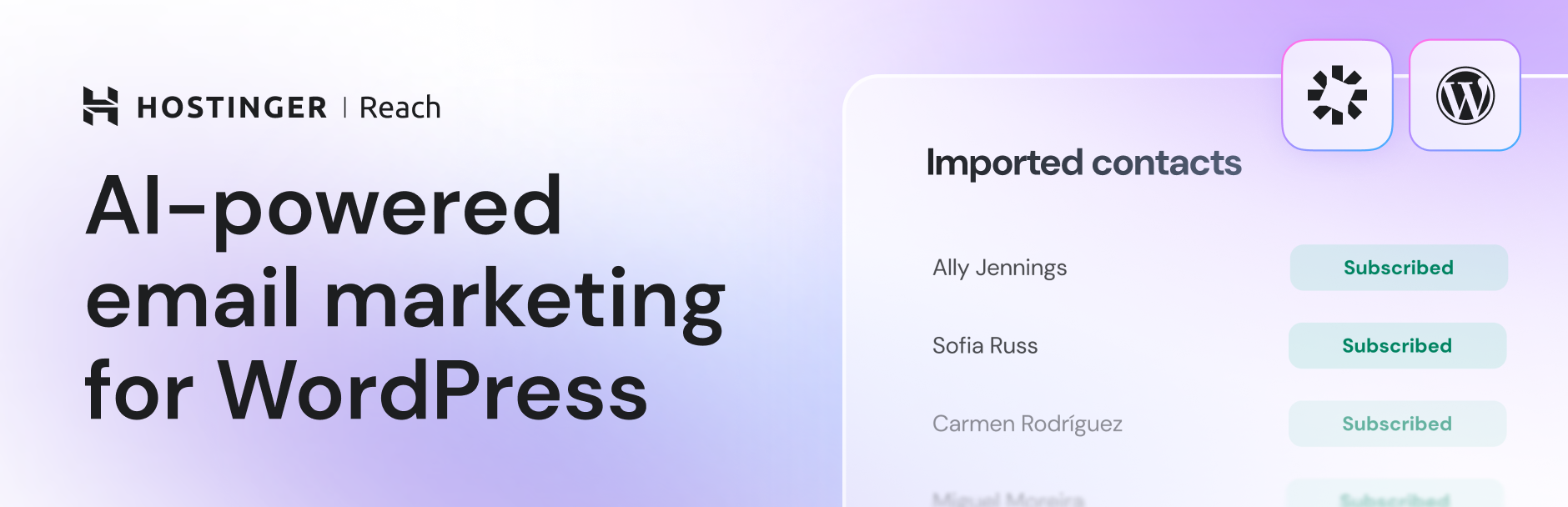
Hostinger Reach – AI-Powered Email Marketing for WordPress
Description
Hostinger Reach is your all-in-one email marketing plugin, built for creators, small businesses, and website owners. It helps you grow your audience and stay connected through eye-catching, on-brand emails powered by AI and seamlessly integrated with your site.
🚀 Key Features
- AI-powered email templates: Describe your idea and let AI generate a ready-to-send email for you in seconds. Effortlessly tailor your templates and content to your brand look and voice.
- Subscriber collection: Create subscriber capture forms or connect popular plugins like Contact Form 7 or WPForms to start collecting contacts.
- Automatic contact sync: Reach syncs all subscribers to your dashboard in real time – no manual exports or spreadsheets needed.
- Email sending: Use your domain and custom sender address for professional, trusted communication.
- Email campaigns: Launch targeted email campaigns to engage your audience.
- Real-time analytics: Monitor opens, clicks, and other key metrics as they happen to fine-tune performance with every send.
- Built-in deliverability: Count on Hostinger’s proven infrastructure to ensure your emails land in inboxes, not spam folders.
🔌 Seamless Integration
Reach lets you create forms directly within the native WordPress Block Editor – no extra plugins required.
Reach is also fully compatible with these popular form builders and plugins:
- WPForms
- Contact Form 7
- WooCommerce
- Elementor
- WS Form
- Sure Forms
- Ninja Forms
- Forminator
More integrations are coming soon.
📬 Deliverability & Compliance: Handled for You
Reach takes care of the technical setup, ensuring your emails land in inboxes, not spam folders.
- Automatic SPF, DKIM, & DMARC setup – Reach configures industry-standard email authentication protocols for you, so you don’t have to worry about deliverability issues.
- Trusted infrastructure – Reach sends your campaigns through reliable, high-reputation servers to keep your emails landing in inboxes.
- 100% compliant templates – Our AI generates templates that fully comply with CAN-SPAM and GDPR, including sender information and unsubscribe options.
- Auto-managed unsubscribes – Every email includes an unsubscribe link that Reach handles automatically. When contacts unsubscribe, Reach removes them from future campaigns without any effort from you.
💸 Plans & Pricing: Start Free, Grow Without Limits
Reach supports creators and businesses at every stage. Start for free, scale as your audience grows, and pay only when you need to.
- Reach offers a free plan for one year – perfect for getting started.
- Paid plans provide higher sending limits based on your contact list size and monthly email volume.
- Every paid plan removes the Reach logo from your emails and includes five free AI-generated messages each month.
- New customers get 20 free AI messages and can purchase more anytime – no subscriptions or bundles required.
🆓 What’s Included in the Free Plan?
Start your email marketing journey with our feature-rich free plan designed for beginners and small audiences:
- Email up to 100 unique subscribers/month – Perfect for building your first list or staying in touch with your early subscribers. Your unique recipients limit resets on the 1st of every month.
- Send up to 200 emails/month – Enough to reach your audience and learn what works best. Your total email limit resets on the 1st of every month.
- AI content editor & visual builder – Easily customize your emails’ content, images, and branding.
- Unlimited contact storage – Reach does not limit your contact list, so you can consistently grow your audience without worrying about lost data.
- WordPress contact sync – Seamlessly import subscribers from your site to your Reach mailing list.
- 24/7 customer support – Get help anytime, even on the free plan.
Our free plan gives you everything you need to launch your first campaign, grow your audience, and see real results – no credit card required.
💡 Why Reach?
With over 20 years of experience helping people succeed online, Hostinger created Reach to make professional email marketing simple, fast, and effective – especially for beginners.
External services
This plugin connects to Hostinger Reach API service to collect and share the next information:
- Collect your Reach account overview stats and show them in the wp-admin dashboard
- Automatically sync new subscribers from your site to Reach
-
Authentication with Hostinger Reach to share ecrypted keys, secure, and protect the communication channel
Hostinger Reach plugin goal is to offer a seamless integration within Hostinger Reach service. Hence, a communication
between the plugin and Hostinger Reach service is a core functionality.For more information about Hostinger Reach and our terms and conditions visit:
- Hostinger Terms of Service
Compiled code
In order to optimize the plugin and reduce the size of the bundle we minify and compile our JavaScript files.
For transparency and following the community guidelines you can find the source code inside the frontend folder.
frontend/vue: Code for the Admin UIfrontend/blocks: Code for Reach block-
dist: compiled codeWe include also
composer.jsonandpackage.jsonfile showing the dependencies we use in the project.
Installation
-
Install the plugin
- Use the built-in WordPress plugin installer, or manually upload the plugin:
- Download the ZIP file
- Extract the file and upload its contents to your
/wp-content/plugins/directory
-
Activate Reach
- After installing the plugin, just click the Activate button to get started. Alternatively, go to your WordPress Admin area Plugins Find Hostinger Reach and click Activate
- After activation of the plugin, you will see the Hostinger menu item in the left navigation bar
-
Start using Reach
- Click get started to connect your WordPress site with just one click
-
Complete the setup
- Create a new subscription form or sync your existing contact forms
- Follow the quick onboarding in your Reach dashboard to send your first email campaign
Faq
Hostinger Reach is an AI-powered email marketing tool for small businesses and creators. It supports your entire email marketing journey – from building contact lists to crafting and sending personalized campaigns and tracking results.
Yes. Hostinger Reach works with any WordPress website, regardless of your hosting provider. You don’t need to be a Hostinger customer to use it. As long as you can install plugins on your WordPress site, you can connect Reach with one click and start sending email campaigns.
Hostinger Reach is built for simplicity, speed, and results – no design or marketing experience needed. What sets it apart is its AI-powered template creator, which sits at the core of the experience.
Whether you’re announcing a product launch, running a special offer, or sharing a newsletter update, Reach instantly crafts a professional, mobile-friendly email. It writes the content for you, suggests the best layout for your message, and saves your style settings, so you’re never starting from scratch.
Every template is fully customizable, letting you match your brand’s look, feel, and voice. Built on proven best practices, these templates are optimized for readability, accessibility, and engagement.
Here’s how to get started with Reach:
- Set up your email address – Create a professional email address and add your brand details (like your name, logo, and colors). This ensures your emails look polished and consistent from the start.
- Get your domain ready – If your domain is with Hostinger, you can set it up for email sending with just one click.
- Create your first campaign – Give your campaign a name, choose an email template, and select your recipients.
- Preview and send – Want to see how your campaign looks in an inbox? Send yourself a quick test email. Once everything looks good, just hit send.
Not yet. Currently, Reach is focused on one-time newsletters and promotional campaigns. Drip campaign features (automated, scheduled email sequences) are on our public Hostinger Roadmap.
Reviews
Takes some time to setup, but it is worth it
By Nilo Velez (nilovelez) on December 15, 2025
This plugin is primarily designed for websites hosted on Hostinger, and if that is your case, the installation process is almost instant. Everything is set up with just a few clicks, with no friction or unnecessary steps.
If your site is hosted elsewhere, you will need to connect it manually and configure the DNS records. That said, the documentation is clear and well written, and the process is straightforward and quick even for external sites.
Once the plugin is installed, connected, and all integrations are configured, you can practically forget about it. All email marketing management is handled from the Reach dashboard, which is a pleasure to use and keeps everything centralized and clean.
Gets the job done
By Manuel Stone ☢ (manolitostone) on December 15, 2025
It is a nice alternative to other email marketing plugins
Changelog
1.0.0 (2025-08-06)
- Initial release
1.0.1 (2025-08-06)
- Bump version logic
1.0.2 (2025-08-12)
- Update translations
- Fix: loader in select page redirection
- Fix: Apostrophe is not displayed correctly in page name on Select page modal
- Fix: Link Go to Reach in welcome screen should open in new tab
- Fix: Buttons are not aligned in Forms
- Fix: Subscription form not being auto-loaded sometimes
- Fix: Change Menu load priority
- Tweak: Toasts UI
- Tweak: Add scrollbar to select page modal
- Tweak: Add header to overview page
1.0.3 (2025-08-21)
- Fix: Replace Connect Hero image
- Fix: Reach plugin content not visible when no other Hostinger plugin is installed
- Feat: Implement ServerSideRendering component in the Gutenberg Block
1.0.4 (2025-08-25)
- Fix: Lock background scroll if a modal is open
- Fix: Remove Warnings when running FE linter
- Fix: Footer and View form links
- Feat: Add satisfaction survey
1.0.5 (2025-08-26)
- Fix: Assets compiler flag
1.0.6 (2025-09-01)
- Feature: Elementor integration
- Tweak: Load plugin entries if any 3rd party plugin is active
- Tweak: Update translations
- Tweak: Remove Bootstrap dependencies
- Fix: update Reach URLs to use new route structure
1.0.7 (2025-09-08)
- Feature: Add Dialog when a post is published with Reach Block
- Fix: Add/edit forms for elementor pages doesn’t open Elementor
- Fix: Elementor pages with Reach forms not recognized
- Fix: Submit button style overrides theme styles
- Fix: Prevent Toggle On/Off an invalid form
- Dev: Update PR templates
- Dev: Add staging support for Reach API
- Dev: Fix Lint workflow
- Dev: Implement JavaScript unit test coverage
1.0.8 (2025-09-11)
- Feature: Integration with WooCommerce Checkout
- Tweak: Include Add Form entry in the Integrations menu
- Fix: Routes not working with simple Permalinks
1.0.9 (2025-09-15)
- Feature: Send metadata with contacts
- Feature: Readme update
- Feature: Dependency update
1.0.10 (2025-09-25)
- Fix: Context menu dropdown
- Fix: Change elementor logo
- Tweak: Refactor FE Integration logic
- tweak: Integrate Review plugin step in CSAT
- Dev: Implement Coderabbit
- Dev: Add automated Jira integration for release workflow
- Dev: Fix Release Updater errors
- Dev: Bump dependencies
1.0.11 (2025-09-30)
- Tweak: Add Pagination in Add form pages list
- Tweak: Include platform metadata in contact submission
- Tweak: Bump dependencies
1.0.12 (2025-10-07)
- Fix: Broken links in pagination
1.0.13 (2025-10-09)
- Dev: Workflow optimisation
- Fix: Prevent sending non existent contact list
1.0.14 (2025-10-14)
- Fix: Dialog style (z-index, link color, hide after 10s)
1.1.0 (2025-10-21)
- Feature: Allow 3rd party integrations
1.1.1 (2025-10-21)
- Fix: Fatal error on plugin installation
- Tweak: Update translations
- Dev: Remove unused workflows
1.2.0 (2025-10-28)
- Feature: Tracking for Abandoned carts
- Feature: Tracking for Purchases
- Feature: Add WordPress Admin Notice for Connecting Reach
- Tweak: Updated Translations
1.2.1 (2025-11-05)
- Feature: Support for Guest Abandoned Carts Automation
- Feature: New E-Commerce Tab in Overview page
- Tweak: Refactor Connection logic
- Tweak: Add encryption for Guests automation
1.2.2 (2025-11-06)
- Feature: Auto-enable WooCommerce integration
- Fix: Refresh Overview Page when Reach connection is lost
- Tweak: Refactor to connection logic to use new Reach Connection endpoint
1.2.3 (2025-11-13)
- Feature: Integration with Ninja forms
- Feature: Integration with WS Forms
- Feature: Integration with Sure Forms
- Feature: Integration with Forminator
- Tweak: Security fixes
- Tweak: Trigger CSAT Survey when user Adds a form or Integration
1.2.4 (2025-11-26)
- Tweak: Implement Cart cleanup action
- Tweak: Bump WP Tested Up to flag
- Fix: Readme typo
- Fix: Prevent creation of infinite Batched Actions for Abandoned Carts
1.3.0 (2025-12-11)
- Feature: Import Contacts into Reach
- Tweak: Bump dependencies
- Tweak: UI changes
- Fix: Add missing title in WooCommerce Checkout Form
- Fix: Tweak title in Forminator forms
1.3.1 (2025-12-12)
- Fix: Fatal error when installing the plugin on WP < 6.8 + PHP < 8.4
1.3.2 (2025-12-18)
- Tweak: Bump dependencies
- Tweak: Remove Select all Forms checkbox from Sync Modal
- Dev: Add PHP 8.1 Compat rules
1.3.3 (2026-01-20)
- Feature: Implement tags
- Fix: Improve error messages
- Fix: Remove contact column
- Feature: Autoload elementor form widget
1.3.4 (2026-01-27)
- Feature: Elementor Pro Integration
- Tweak: Update settings page URLs to use path-based routing
- Tweak: Add Auto sync off status
- Fix: Route permissions for tags endpoint
1.3.5 (2026-02-09)
- Tweak: Update Reach URL structure based on Resource ID
- Dev: DEX Code Automation tweaks
1.3.6 (2026-02-12)
- Feature: Thrive Leads Integration
- Feature: OptinMonster Integration
- Feature: Brave Integration
- Fix: Load existing Elementor PRO forms when connecting
1.3.7 (2026-02-17)
- Fix: Add resourceId to main reach route
- Fix: Import auto refresh
- Tweak: Add CSV Import link in the Add Form Modal
1.3.8 (2026-02-26)
- Feature: Tweak connection banners
- Feature: Separate Add form and Connect plugin buttons
- Feature: Dependency update
- Fix: Send CF7 name field
- Dev: Improved automation