html after URL
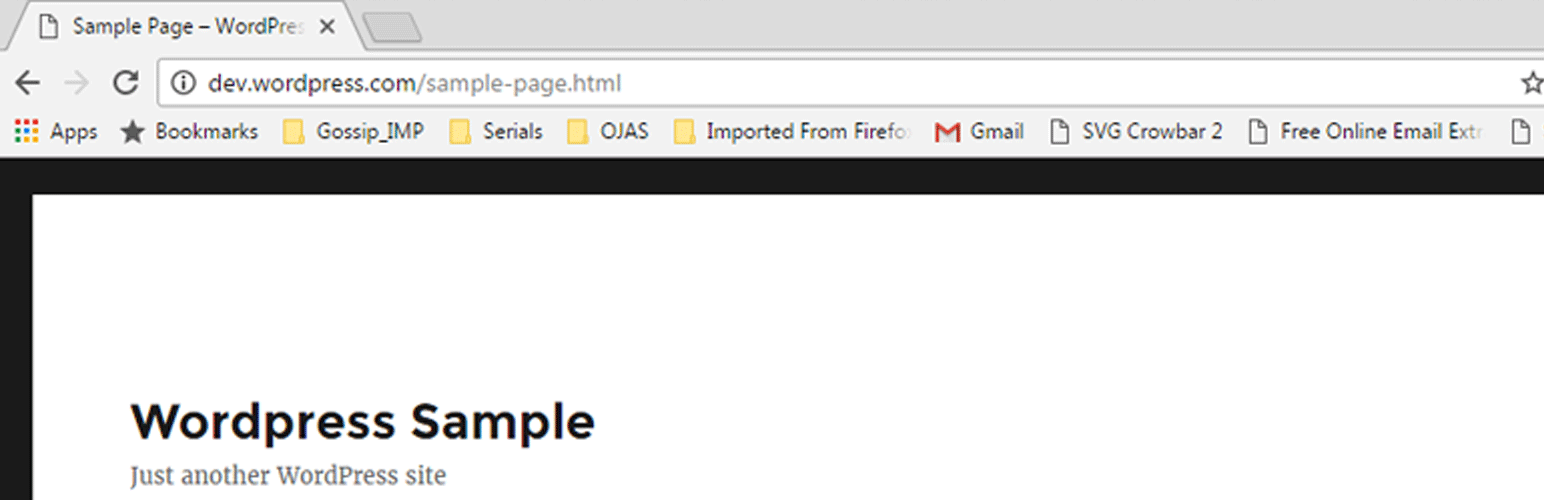
html after URL
Description
Plugin is used to add .html after every URL of page
Before: http://www.example.com/about-us
After: http://www.example.com/about-us.html
Installation
To install this plugin follow below steps
- Upload the plugin files to the ‘/wp-content/plugins/’ directory, or install the plugin through the WordPress plugins screen directly.
- Activate the plugin through the ‘Plugins’ screen in WordPress
- Now goto ‘Settings->Permalinks’ and set default permalink structure as ‘/%postname%/’
- Now click on ‘Save Changes’ and clear cache(if any plugin installed)
Faq
This plugin is useful when you need to add ‘.html’ after every URL of the page.
This plugin is totally free.
Create a support ticket at WordPress forum and I will take care of any issue.
Reviews
Works great!
By YaegerDesign on September 20, 2024
I've been using this plugin for several years and it works perfectly, even up to v6.6 so far!
Very usefull
By br3bel on August 24, 2020
Awesome
By lucascn on August 23, 2020
great
By amdevbaz on July 13, 2020
Simple Plugin That Does What It Should
By darryld on June 6, 2020
NICE!
By yayzirushi on January 26, 2020
Easy to use - Minimal configurations
By Aftab Ali Muni (aftabmuni) on November 12, 2016


