AI Chatbot for WordPress – Hyve Lite

AI Chatbot for WordPress – Hyve Lite
Description
Hyve Lite is an AI-powered chatbot plugin for WordPress that transforms your website content into interactive conversations. It uses your posts and pages as a knowledge base, enabling dynamic user engagement. Easily manage the chatbot from your WordPress dashboard, control data via your OpenAI API key, and integrate custom data—no coding required.
Hyve Lite offers customizable features such as welcome messages, moderation tools, and FAQ tracking for improved responses. It also allows fine-tuning of AI behavior with settings like temperature and predefined starter questions.
For AI processing, Hyve relies on the OpenAI API to provide certain features, such as text generation and language processing. You can learn more about their Terms of use here: OpenAI Terms of Use.
More with Hyve Pro
By upgrading to Hyve Pro, you unlock enhanced capabilities that enrich your chatbot’s performance:
- Custom Data: Add custom information to your chatbot’s knowledge base for data that may not be suitable for public display on your website.
- Website & Sitemap Crawling: Use Website URLs and Sitemaps to add data to your knowledge base from external sources.
- FAQ Insights: Review frequently asked but unanswered questions to improve your bot’s knowledge base.
- Chat History: Access full chat history to analyze and enhance user interactions.
- Suggested Questions: Encourage engagement with predefined starter questions.
- Appearance Customization: Customize your chatbot’s design to match your site’s branding.
- Priority Support: Enjoy peace of mind with premium customer support, helping you resolve issues quickly.
Installation
Automatic Installation
To download and install the Hyve plugin, make sure you follow the steps below:
- Navigate to the WordPress Dashboard > Plugins.
- Click the Add New button and type in the Search Bar “Hyve Lite”.
- When the plugin appears, click on the Install button and then on Activate.
Manual Installation
- Log into your website admin page, then go to Appearance > Plugins. You will see all the plugins currently installed in your dashboard listed there.
- To install a new WordPress plugin, simply click on the Add New tab.
- Click the Upload Plugin button in the WordPress Dashboard.
- Click the Choose File button, select the ZIP archive of the Hyve Lite plugin from your local computer and press the Install Now button.
- Click on the Activate button under the “Plugin installed successfully” message.
If you want to upload the plugin using FTP, click here to see a detailed explanation about it.
Screenshots
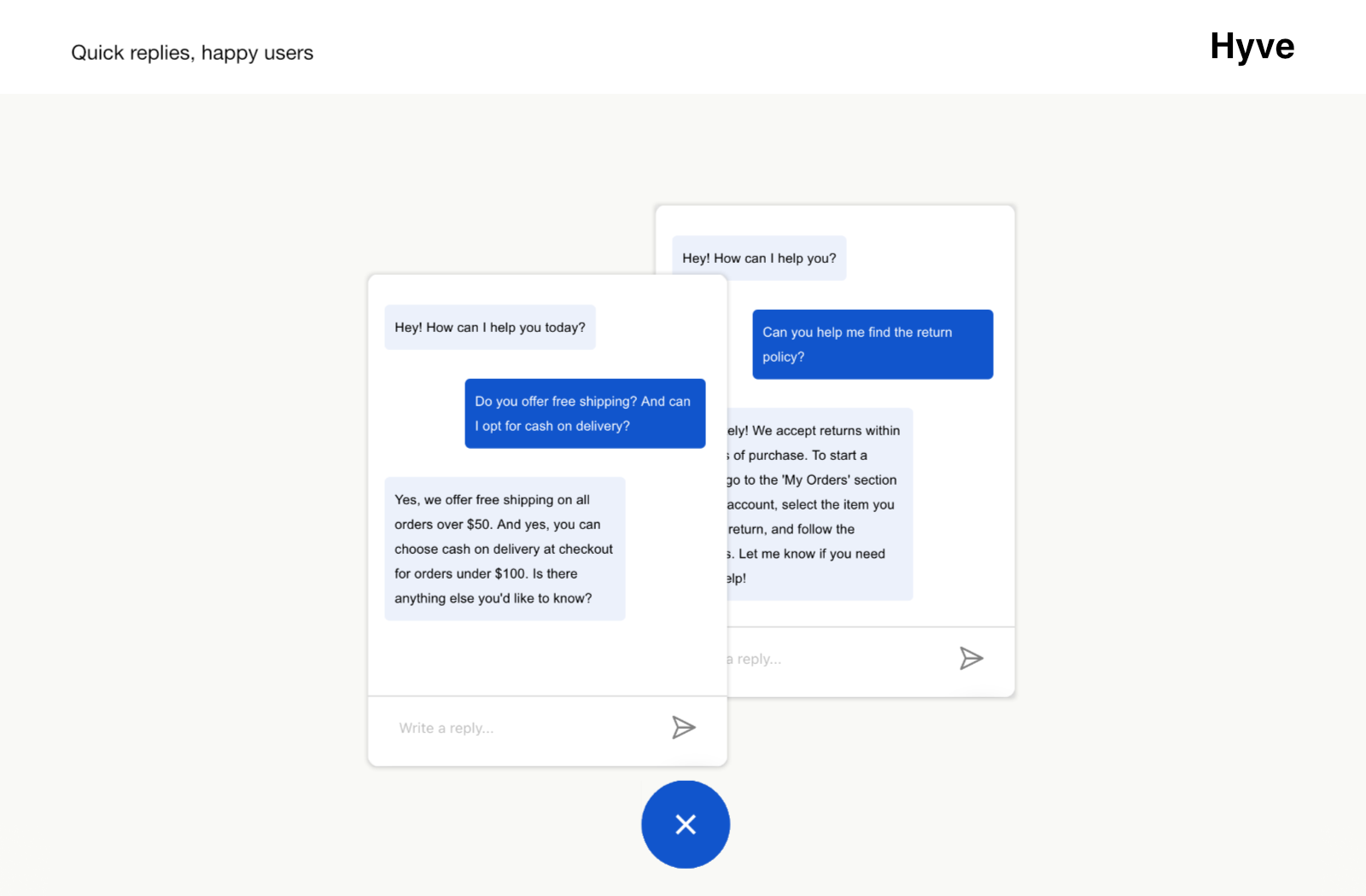
Your users will receive fast replies to the most common questions.

Hyve allows you to build a chatbot knowledge base by pulling information directly from your site's content. You can also manually add custom data to address specific user queries.

Hyve enables you to track all conversations between users and the chatbot through a clear chat history.

Hyve captures missed questions that users asked but were not answered by the bot. You can review these and easily add relevant answers to enhance future interactions.
Faq
Yes, Hyve Lite is available for free with essential features. For additional functionality, you can upgrade to the premium version.
No, Hyve Lite is designed for users without coding skills. You can manage everything directly from the WordPress dashboard.
Hyve Lite uses the OpenAI API for language processing tasks like text generation. Data is sent to OpenAI’s servers for processing during these tasks.
Reviews
Top
By smounier on October 24, 2025
Je travaille en France et j’ai récemment installé le plugin Hyve afin d’intégrer un chatbot sur le site d’un lycée.
Au départ, j’ai rencontré quelques difficultés, notamment pour ajouter de nouvelles connaissances à ma base de données. J’ai donc contacté l’assistance, et je tiens à souligner leur réactivité exemplaire : nous avons échangé une dizaine de mails, effectué plusieurs tests, et en une journée à peine, le problème a été entièrement résolu.
L’origine du souci venait du type de clé OpenAI utilisé. En effet, il ne suffisait pas d’être connecté : il fallait cliquer sur “Start Building” dans le panneau de contrôle, puis ajouter quelques crédits (j’ai mis 5 € ). À partir de ce moment-là, tout a parfaitement fonctionné.
J’ai également constaté un léger décalage d’environ une demi-heure avant que les données personnalisées ne se mettent à jour correctement dans la base, mais depuis, tout fonctionne parfaitement.
Je suis donc très satisfait de ce plugin. Le fait de payer 150 € à vie est particulièrement avantageux, d’autant qu’il suffit ensuite de régler les frais liés aux requêtes (via OpenAI), qui restent raisonnables.
En résumé :
. Excellent plugin, simple et puissant une fois configuré.
. Support technique réactif et compétent.
. Bon rapport qualité/prix sur le long terme.
Je recommande vivement Hyve et félicite toute l’équipe pour la qualité de leur assistance !
Super
By ramonferreiro on September 3, 2025
Très bon plugin.
Dommage que la version payante soit un peu chère...
A good start
By Thorsten Hoeppner (welliathome) on July 5, 2025
So far, the only AI that has provided useful answers based on the content of my website.
However, adjustments regarding the language still have to be made manually in the PHP file. A custom SVG icon is currently only possible by replacing an existing icon. I hope that the missing settings and options will be added soon.
Very bad, not work for people 3-rd countryes
By devwar on January 10, 2025
The author of this plugin promotes racism; the application blocks access to the API for some, in the author’s opinion, unworthy countries (Russia, Belarus, Kazakhstan).
Fantastic Plugin
By Abhishek Deshpande (fitehal) on September 21, 2024
I recently installed the Hyve chatbot plugin, and it's been a fantastic addition!