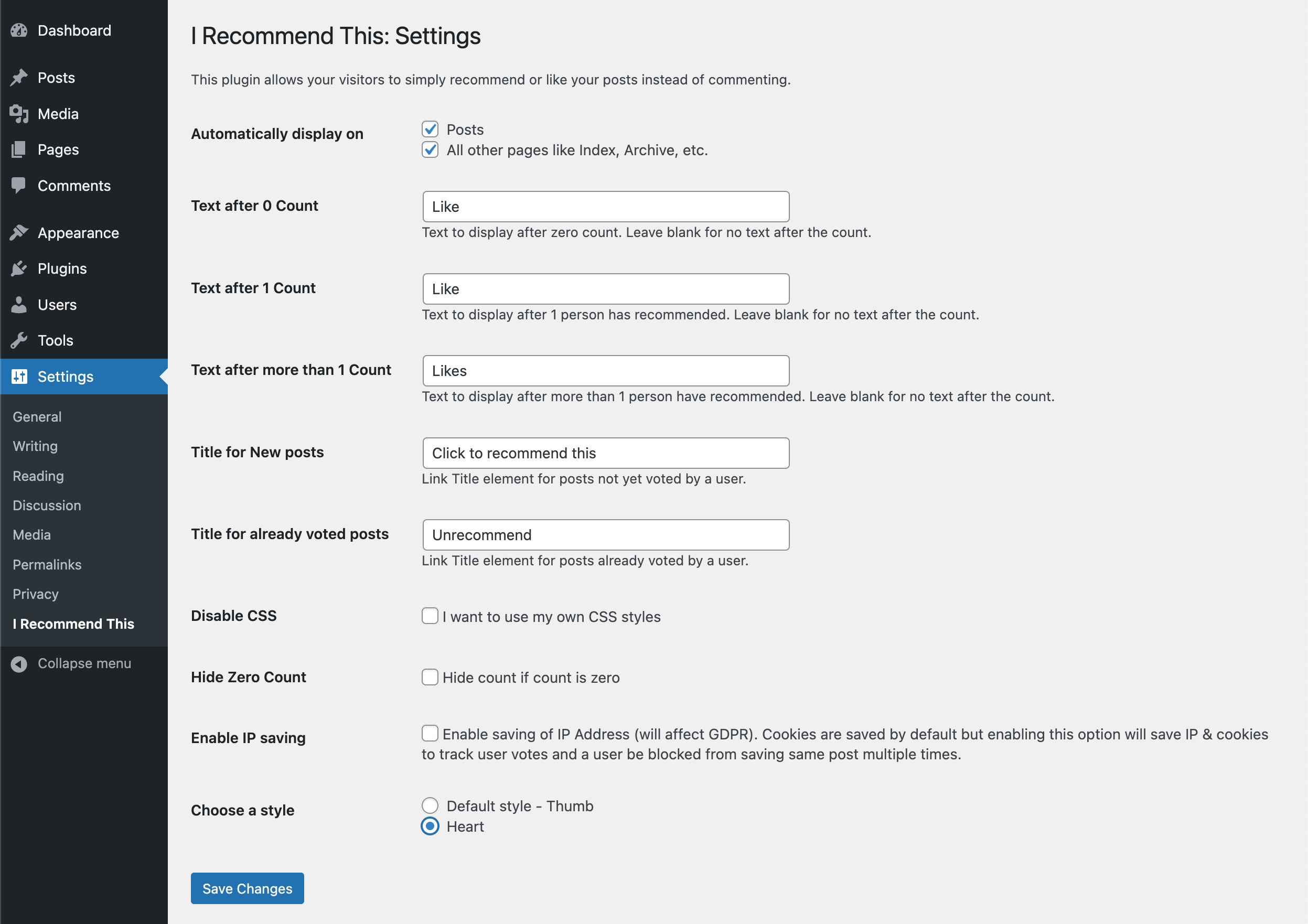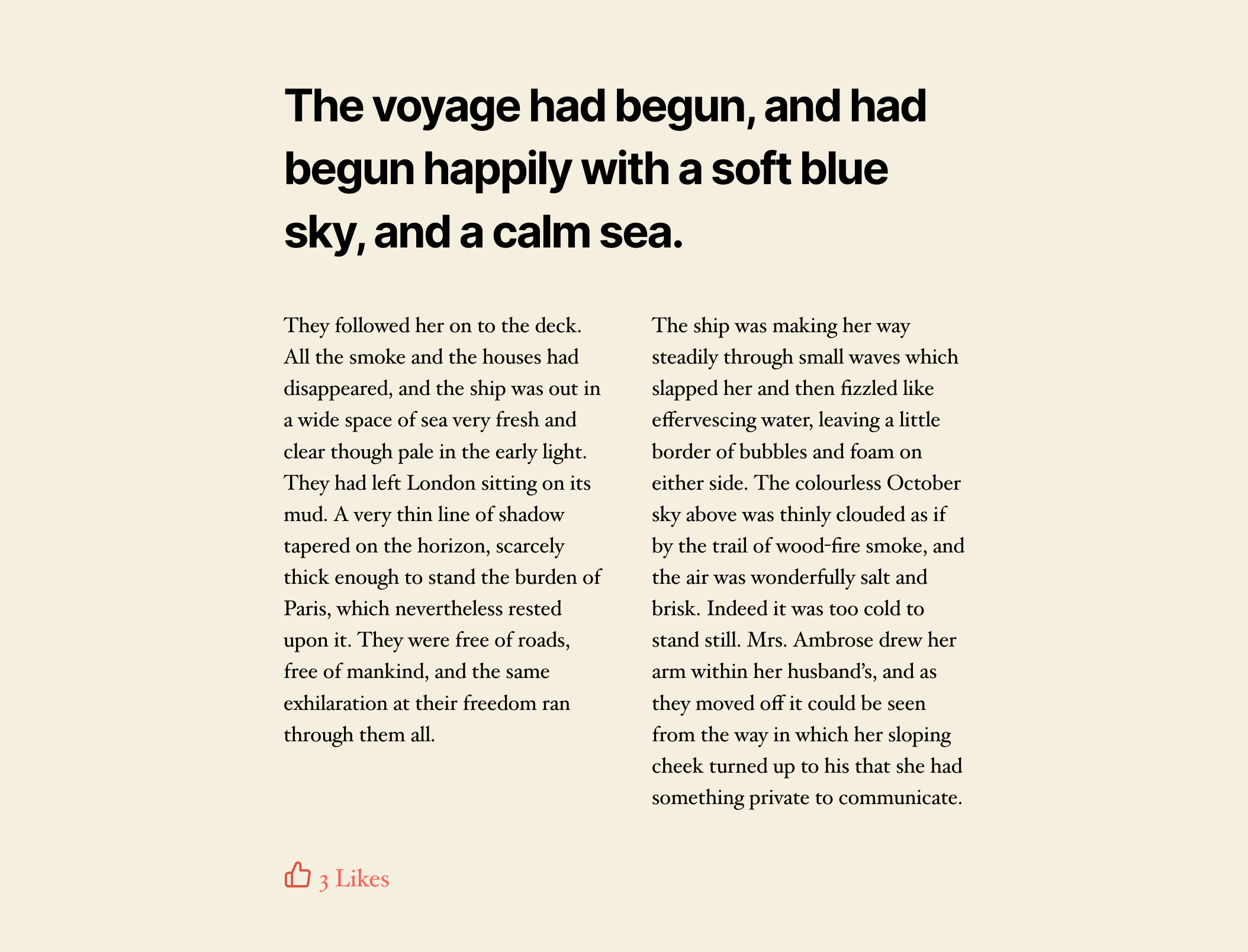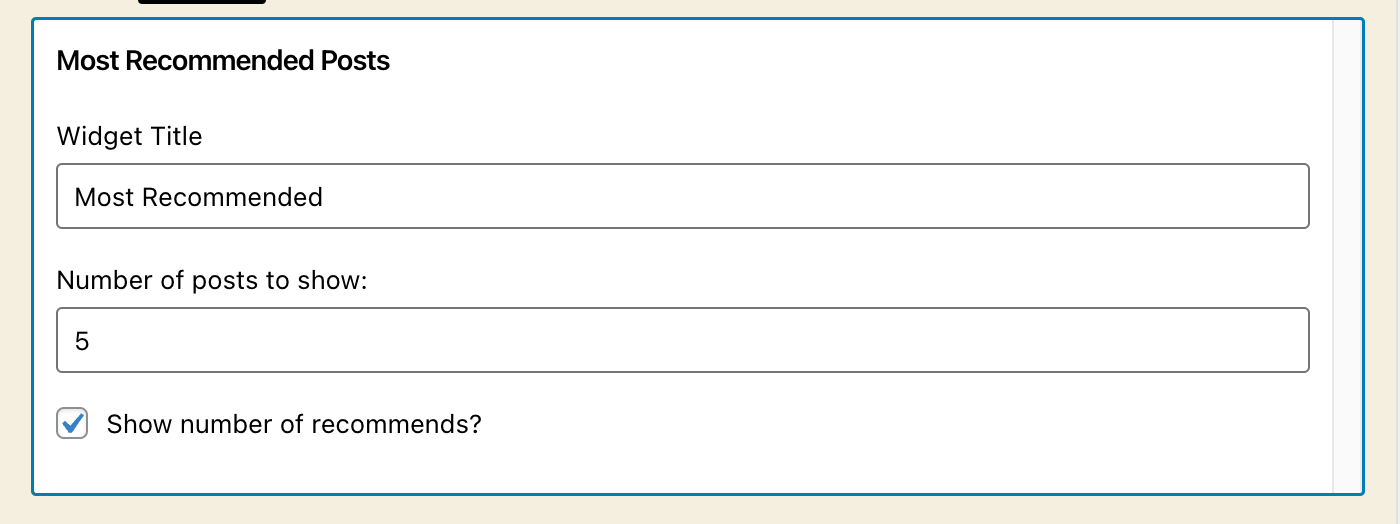I Recommend This – Love/Like Button for WordPress Posts

I Recommend This – Love/Like Button for WordPress Posts
Description
“I Recommend This” allows your visitors to effortlessly like or recommend your posts with a single click, making it easier for them to show their appreciation without leaving a comment. Enhance your site’s engagement by providing a simple, user-friendly way for readers to interact with your content.
Features:
- Display a counter for likes/recommendations.
- Widget and shortcode to display the most liked posts.
- Choose between a “Thumbs Up” or “Heart” icon.
- Prevents multiple votes from the same user via cookies and IP address tracking.
- View and sort posts by likes in the post edit page.
- Better GDPR compliance with anonymized IPs
- Built-in query block compatibility
- Extensive action and filter hooks for developers
Advanced Options:
- Hide the counter if the count is zero.
- Customize messages for zero, one, or multiple likes.
- Disable plugin CSS for custom styling.
- Option to disable IP address saving to comply with GDPR.
- Enhanced cookie management
- IP address anonymization for stronger GDPR compliance
Shortcodes:
[irecommendthis]– Add the voting link to any page.[irecommendthis_top_posts post_type='post' container='div' number='10' year='2023' monthnum='7']– Display most recommended posts.
This plugin is based exactly on Benoit “LeBen” Burgener’s “I Like This” Plugin and has been modified after getting requests for the changes I had made on my website.
If you love the plugin, please consider rating it and clicking on “it works” button.
Example Sites Using the Plugin:
For Developers:
This plugin is being developed on GitHub.. If you want to collaborate, please look at I Recommend This plugin on GitHub.
Translations
You can help translate this plugin into your language using your WordPress.org account.
Installation
-
Upload the Plugin Files
- Download the
i-recommend-thisplugin zip file from the WordPress plugin repository. - Unzip the downloaded file.
- Using an FTP client, upload the entire
i-recommend-thisfolder to the/wp-content/plugins/directory on your WordPress server.
- Download the
-
Activate the Plugin
- Log in to your WordPress admin dashboard.
- Navigate to
Plugins>Installed Plugins. - Locate
I Recommend Thisin the list and click theActivatelink.
-
Configure Plugin Settings
- After activation, click on
Settingsunder theI Recommend Thisplugin name on the plugins page or navigate toSettings>I Recommend This. - Configure the settings as per your requirements, including display options, text suffixes, and styles.
- After activation, click on
-
Display the Recommend/Like Button
- By default, the recommend/like button is added to the bottom of individual posts.
- To display the recommend/like button in a custom location, add the following code to your theme template files (e.g.,
single.php):
-
Use Shortcodes
- To display the recommend/like button on any page or post, use the
[irecommendthis]shortcode. - To display the most recommended posts, use the
[irecommendthis_top_posts]shortcode with customizable attributes. Example:
[irecommendthis_top_posts post_type=’post’ container=’div’ number=’10’ year=’2023′ monthnum=’7′]
- To display the recommend/like button on any page or post, use the
-
Display the Most Recommended Posts
- To display the most recommended posts in your theme templates, use the following code:
<?php if ( function_exists( 'irecommendthis' ) ) echo do_shortcode( "[irecommendthis_top_posts container='div' post_type='post' number='10' year='2023' monthnum='7']" ); ?>
- To display the most recommended posts in your theme templates, use the following code:
-
Add the Most Recommended Posts Widget
- The plugin includes a widget to display the most recommended posts.
- To add the widget:
- Go to
Appearance>Widgetsin the WordPress admin dashboard. - Locate the
Most Recommended Postswidget in the list of available widgets. - Drag the widget to the desired widget area (e.g., sidebar, footer).
- Configure the widget settings, including the title, number of posts to display, and other options.
- Click
Saveto add the widget to your site.
- Go to
Screenshots
Faq
You can customize the look of the recommend button via the plugin settings. Navigate to Settings > I Recommend This in your WordPress dashboard to choose from different heart or thumbs-up icon. You can also disable the plugin’s default CSS and use your own custom styles.
The plugin uses cookies and IP address tracking to prevent multiple recommendations from the same user. These settings can be configured in the plugin’s settings panel.
Yes, you can choose to hide the counter if the count is zero. This option can be found in the plugin’s settings.
You can display the most recommended posts using the [irecommendthis_top_posts] shortcode or the included widget. Customize the attributes of the shortcode to fit your needs.
Yes, the plugin includes options for strong GDPR compliance. You can choose to either disable IP saving completely, or use the new secure IP anonymization feature that transforms IP addresses into irreversible hashes while still preventing duplicate votes.
Yes, the recommend button can be added to any post type. You can use the [irecommendthis] shortcode to place the button on custom post types.
Yes, “I Recommend This” is compatible with most caching plugins. In version 4.0.0, we’ve added specific hooks for cache integration that allow you to automatically clear cached pages when a post’s recommendation count changes.
You can integrate the recommend button directly into your theme by adding the following code to your theme template files:
<?php if ( function_exists( 'irecommendthis' ) ) irecommendthis(); ?>
Take a look at the official “I Recommend This” FAQ.
You can also visit the support center and start a discussion if needed.
Please report security bugs found in the source code through the Patchstack Vulnerability Disclosure Program. The Patchstack team will assist you with verification, CVE assignment and take care of notifying the developers of this plugin.
Reviews
Looks great
By johng63jfg on August 14, 2025
UPDATE: This is working now. Maybe a cache issue on my end. All Looks great.
Great!
By opicron on July 23, 2024
Lean and mean with a minimalistic (and overidable) button/css. Kudos to the developer! No bloat, no jQuery.
After trying 8 other plugins this is the clear winner!
Useful plugin
By Hung PD (nhalauxehoi) on July 18, 2024
Just wanna say that it's a simple but easy-to-use plugin. Keep the good work!!!
♥
By chocolacaat (roeptoeter) on September 14, 2018
Love it!
By flowdee on September 13, 2018
Nice plugin
By tizianopitisci on September 3, 2016
I really like this plugin. I would add some more features to get a five stars rating (for instance the option to choose more simbols, colors and size)
Very good and easy to start with
By ingvijonasson on September 3, 2016
I just wished that a user can have a second thought and unlike/unvote. That would make this fantastic!
simple and functinoal
By ahmetsali on September 3, 2016
i liked this plugin, it is simple, easy to use and has minimal interface.
Missing polylang compatibility
By maximehuran on September 3, 2016
Cannot have translation easily
And cannot clic again to remove the like
Better than most paid options!!
By Simply Jojo on September 3, 2016
I've spent the last several days looking for a plugin that would display likes received within a given time frame. This plugin is the only version (free or paid) that I've found that has worked. Thank you!
Changelog
4.0.1 – (10 APril 2025)
- Updated translation template (.pot) using WP-CLI
- Removed outdated .po/.mo files
4.0.0 – (19 March 2025)
-
Core Improvements:
- Completely rebuilt plugin with a modern component-based architecture
- Changed naming from “dot_irecommendthis” to “irecommendthis” throughout
- Consolidated settings and tools into a single, organized admin interface
- Added multiple extension points with action and filter hooks for developers
-
Privacy & Security:
- Implemented IP anonymization using global hashing for GDPR compliance
- Added secure cookie handling with improved security parameters
- Enhanced nonce verification throughout all AJAX operations
- Fixed potential SQL injection vulnerabilities
- Added option to completely disable IP tracking
-
UI & Display:
- Added consistent div wrappers for recommendation buttons
- Fixed layout issues with buttons in different contexts
- Added wrapper parameter for fine-tuned layout control
- Improved responsive design for mobile users
- Better handling of button state changes
-
JavaScript & Interactions:
- Fixed like/unlike functionality with backward compatibility
- Added enhanced HTML attributes for better accessibility
- Implemented smoother button state transitions
- Improved error handling in AJAX operations
-
Block Editor Integration:
- Improved button targeting with class-based selectors
- Enhanced post ID detection in query loops and block contexts
- Fixed compatibility issues with the WordPress block editor
-
Performance & Optimization:
- Added database indexes and optimized queries for faster performance
- Implemented database optimization tools with improved error handling
- Added hook for caching plugin integration
- Reduced page load impact with optimized asset loading
-
Developer Tools:
- Updated shortcodes and template functions with backward compatibility
- Added new wrapper control options for theme developers
- Introduced 30+ new action hooks and filters for customization
- Added comprehensive developer documentation
3.10.3 – (27 February 2025)
- Fix: Resolved issue with duplicate post IDs in query blocks
- Fix: Added context awareness to properly identify post IDs in query loops
- Enhanced: Shortcode functionality to respect post context in WordPress loops
- Added: JavaScript fallback to detect and fix incorrect IDs at runtime
- Improved: Database optimization for better performance and compatibility
- Refactored: Database management error handling
- Removed: Development-specific logging methods
- Security: Improved error handling following WordPress best practices
- Fixed: Potential security risks in database management logging
- Enhanced: Plugin stability and error notification mechanisms
3.10.2
- Fix: Template tag not outputting the recommend link
3.10.1
- Fix: Correct post ID parsing in AJAX request to ensure proper recommendation handling
3.10.0
- Security update
- Code Refactor
- Added Block
3.9.1
- Security update
3.9.0
- Added support for un-recommending/un-liking a post
- Fixed data sanitization
- Fixed data escaping
3.8.1
- Added data sanitization
- Separate & recoded widget
- Support for multiple widget instances
3.8.0
- Added data sanitization
- Made IP saving options
- Restructured plugin code
3.7.8
- Vulnerabilities fixed by DannyvanKooten
3.7.7
- Dutch Translation added by Tim de Hoog
- Added support for IPv6
3.7.6
- Fixed version number in dot-irecommendthis.php
3.7.5
- Updated Readme
3.7.4
- The template tag now accepts a POST ID, thanks to Oskar Adin.
3.7.3
- Fixed a possible SQL injection vulnerability reported by Oskar Adin and fixed by Danny van Kooten.
3.7.2
- Updated ‘dot_irecommendthis.js’ file to make the plugin work even when the like button is on a hidden element. Thanks to forthewinn. Support Ticket
3.7.1
- Spanish translation added. Thanks to Andrew Kurtis from WebHostingHub
3.7.0
- Removed wrong tags set for this plugin earlier. My sincere apologies for the extra update mess.