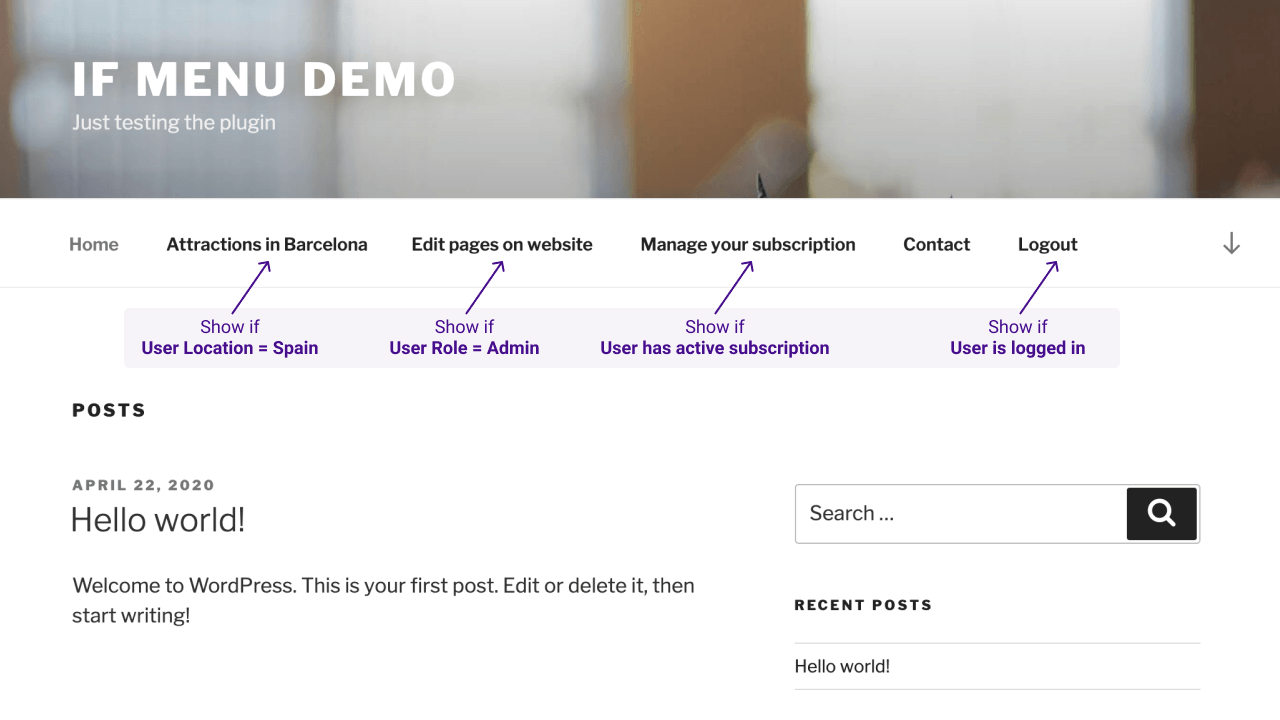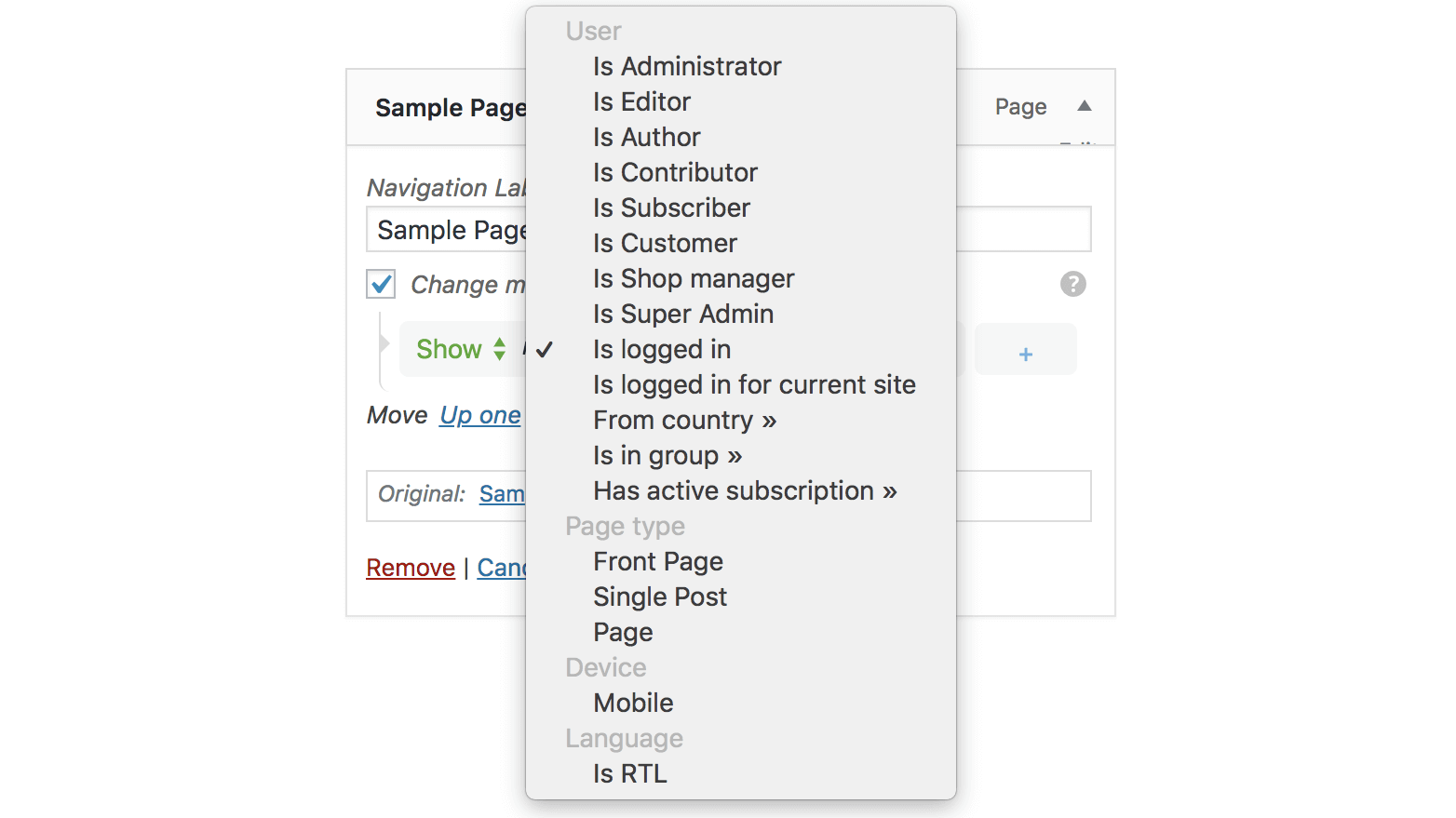If Menu – Visibility control for Menus

If Menu – Visibility control for Menus
Description
Control what menu items your site’s visitors see, with visibility rules. Here are a few examples:
- Display a menu item only if
User is logged in - Hide menus if
Device is mobile - Display menus only for
Admins and Editors - Hide Login or Register links for
Logged in Users - Display menus for
Users from US or UK - Display menus only for
Customers with active membership - Display menus for visitors browsing with
Language English or Spanish
After the plugin is enabled, each menu item will have a new option “Change menu item visibility” which will enable the selection of visibility rules.
Check the examples in screenshots or try it here demos.layered.store
Features
- Basic set of visibility rules
- User state
User is logged in - User roles
AdminEditorAuthoretc - Page type
Front pageSingle pageSingle post - Is Archive page (year, category, search results, etc)
- Visitor device
Is Mobile
- User state
- Advanced visibility rules – requires More Visibility Rules Add-on
- Visitor location – detect visitor’s Country
- Visitor language – detect visitor’s selected Language
- WooCommerce Subscriptions – Display menus for users with active subscription
- WooCommerce Memberships – Display menus for customers with active membership plans
- Groups – Detect if users are in specific groups
- WishList Member – Detect the users’ membership level
- Restrict Content Pro – Detect the users’ subscription level
- Multiple rules – mix multiple rules for a menu item visibility
- show if
User is logged inANDDevice is mobile - show if
User is AdminANDIs front page
- show if
- Support for adding your custom rules
Faq
One of the most popular uses of the plugin is to show the “Register/Login” menu for non-logged-in users, and “Your account” for logged-in users.
To enable this for “Register/Login” menu, follow these steps:
1. Go to WordPress Admin on your website -> Appearance -> Menus
2. Expand the menu item for “Register” or “Login” page
3. Enable the option “Enable visibility rules”
4. Choose the rule “Hide if user logged in”
For showing the “Your account page”, follow these steps:
1. Go to WordPress Admin on your website -> Appearance -> Menus
2. Expand the menu item for “Your account page” page
3. Enable the option “Enable visibility rules”
4. Choose the rule “Show if user logged in”
Multiple visibility rules can be used at once, like so:
For showing a menu item only for admins on desktop:
1. Go to WordPress Admin on your website -> Appearance -> Menus
2. Expand the menu item you want
3. Enable the option “Enable visibility rules”
4. Choose the rule “Show if user is Administrator”
5. Click the “+” button at the end of the visibility rule, and change to “AND”
6. On the newly added row, choose “Hide if device is mobile”
For showing a menu item for Admins or users with an active subscription:
1. Go to WordPress Admin on your website -> Appearance -> Menus
2. Expand the menu item you want
3. Enable the option “Enable visibility rules”
4. Choose the rule “Show if user is Administrator”
5. Click the “+” button at the end of the visibility rule, and change to “OR”
6. On the newly added row, choose “Show if Has active subscription __”
To remove an extra visibility rule:
1. Go to WordPress Admin on your website -> Appearance -> Menus
2. Expand the menu item with multiple visibility rules
3. Click on the “AND” / “OR” buttons at end of visibility option
4. Change to “+”
There’s a known limitation with adding functionality for menu items in WordPress, and conflicts may happen between some plugins and themes.
If there are multiple plugins that extend Menu Items, for example If Menu and a plugin for Menu Icons, only one of them can add the needed functionality and the other one won’t work as expected.
This is an ongoing issue with WordPress which hopefully will be fixed in a future release.
If the “Menus” page is blank or options for visibility rules are not displaying, there is a way to test which plugin/theme causes this conflict.
Please disable other plugins or themes until you find the one that causes the problem, and contact the respective developers.
In the message include the link to WordPress ticket about menu items https://core.trac.wordpress.org/ticket/18584 where they can see detailed info on how to fix the problem.
This problem may happen on sites with a large number of menu items.
In most cases, this is not a limitation or problem caused by plugins or WordPress, but by the hosting server.
Your hosting provider or server limits the amount of data that can be sent to WordPress for saving in database.
The setting is named “PHP max_input_vars” and it’s value should be increased, ex: max_input_vars = 200 to max_input_vars = 500.
Contact your hosting provider or make the change yourself if you have access. More details can be found here https://core.trac.wordpress.org/ticket/14134
New rules can be added by any other plugin or theme.
Example of adding a new custom rule for displaying/hiding a menu item when current page is a custom-post-type.
// theme's functions.php or plugin file
add_filter('if_menu_conditions', 'my_new_menu_conditions');
function my_new_menu_conditions($conditions) {
$conditions[] = array(
'id' => 'single-my-custom-post-type', // unique ID for the rule
'name' => __('Single my-custom-post-type', 'i18n-domain'), // name of the rule
'condition' => function($item) { // callback - must return Boolean
return is_singular('my-custom-post-type');
}
);
return $conditions;
}
WordPress provides a lot of functions which can be used to create custom rules for almost any combination that a theme/plugin developer can think of.
Reviews
No funciona
By jllifecoach on August 14, 2025
No funciona, no deja acceder al menu, hace que se caiga el servidor
Disable "enable in admin panel" when using WPML Menu Sync
By t0b1hh on April 21, 2025
On /wp-admin/themes.php?page=if-menu uncheck "Enabled in Admin panel". Otherwise WPML's menu sync won't work properly and for example "hide when logged in" menu items won't sync
Worked well for my basic need
By lausianne on April 9, 2025
All I needed was to hide menu items from visitors. Probably overkill, but it worked well and easy for that.
Fails since WP 6.4.5 - developer closed?
By revcoincidence on August 16, 2024
I loved this. It was exactly what I wanted. Sadly, it hasn't been updated to be compatible with recent updates to WP and nobody from the development team appears ever to respond to the free support forum. The Plugin's own website appears to be inaccessible (so I can't contact them), suggesting to me that this is not going to be updated. I'd be happy to be corrected, but the plugin's failures to hide certain menu options on my sites mean I am now having to completely re-think how to approach this. My advice would be not to install (free or pro).
I just paid for Pro in it’s not working!!!
By I Declare MultiMedia (m4declare1) on July 22, 2024
I just paid for Pro in it’s not working!!!
every time i setup a woo rule it keep say i need to go “Pro”
WTF
No Support...
By jetaimecherie on January 26, 2024
"If Menu" plugin was great in the past, but i bought add-on "More Visibility Rules" for using RCP membership levels, which one doesn't work due to obsolescent code... I can confirm that because i fix it after several hours of work...
Does not work and support will not reply to help requests
By agelfand on November 15, 2023
I needed this plugin to show/hide based on RCP membership level and it does not work at all. No response from tech support. A complete waste of money.
Does the job well
By Jeff-Design-Dev on July 15, 2023
This plugin is simple to use, and gets the job done. Happy to have found it.
Don't use it, it doesn't work
By bruce86 on July 5, 2022
The plugin recognizes tablets as mobile.
By ezhaun on June 23, 2022
Changelog
0.19.2 – 5 Dec 2024
- Updated – Improved WordPress v6.7 compatibility
0.19.0 – 4 Mar 2024
- Updated – Improved WordPress v6.6 compatibility
- Fixed – Integration with Restrict Content Pro plugin
0.18.0 – 4 Mar 2024
- Updated – WordPress v6.4 compatibility
- Updated – Improved check for IP geolocation
0.17.0 – 26 Mar 2023
- Fixed – Broken Access Control
- Fixed – Check if callbacks are valid for Conditions
0.16.3 – 26 June 2022
- Added – More usage examples in plugin FAQs section
- Updated – WordPress v6 compatibility
- Updated – Integration with Restrict Content Pro plugin is improved
0.16.2 – 17 January 2020
- Fixed – Error shown about the registered REST Api endpoint
- Updated – Ensure compatibility with WordPress 5.6
0.16.1 – 11 April 2020
- Fixed – Improved compatibility with other plugins that extend menu items
0.16 – 1 April 2020
- Added – Visibility rule – Is Archive page
- Updated – Ensure compatibility with WordPress 5.4
- Updated – Improved compatibility with WooCommerce Membership/Subscription plugins