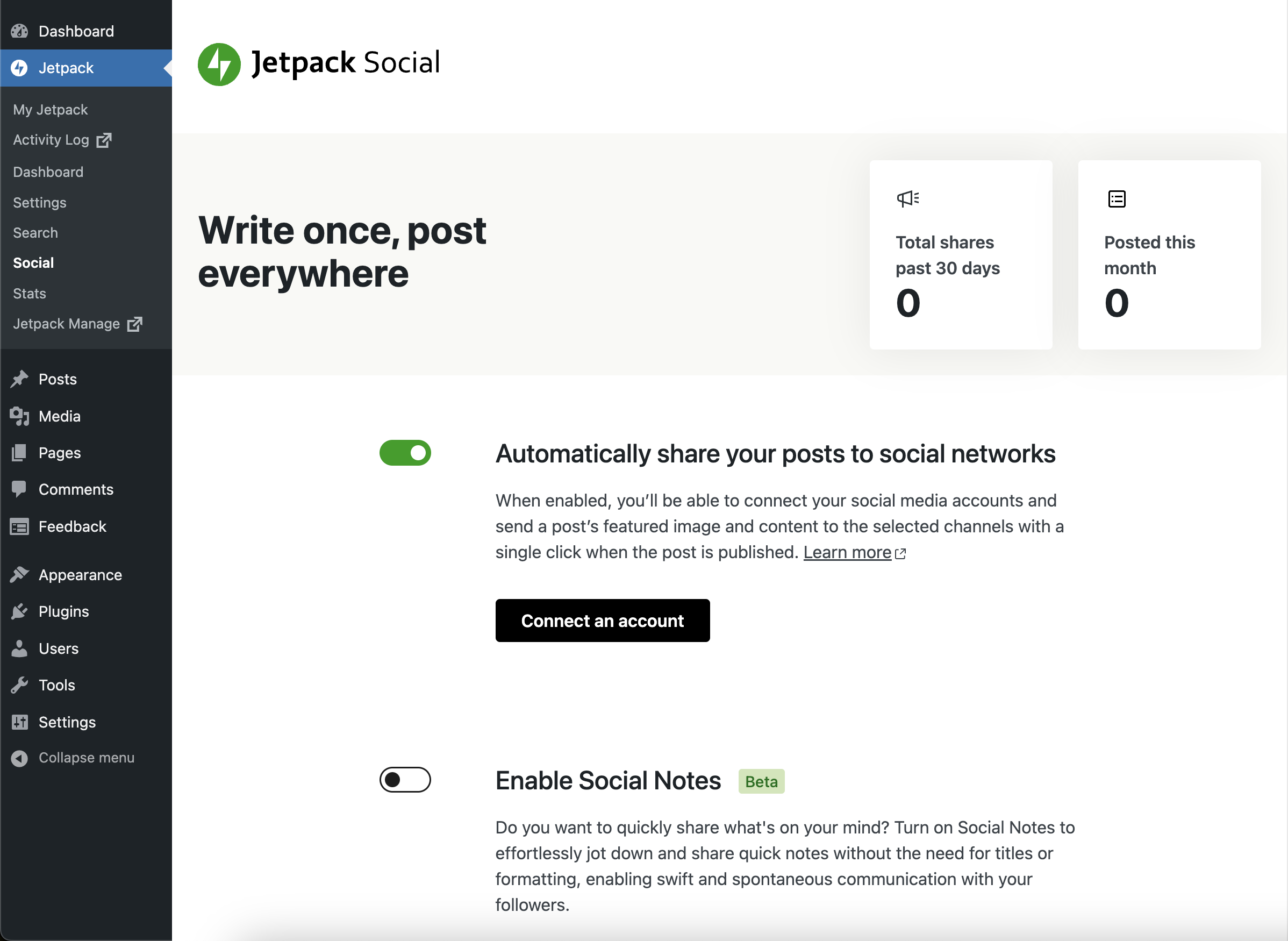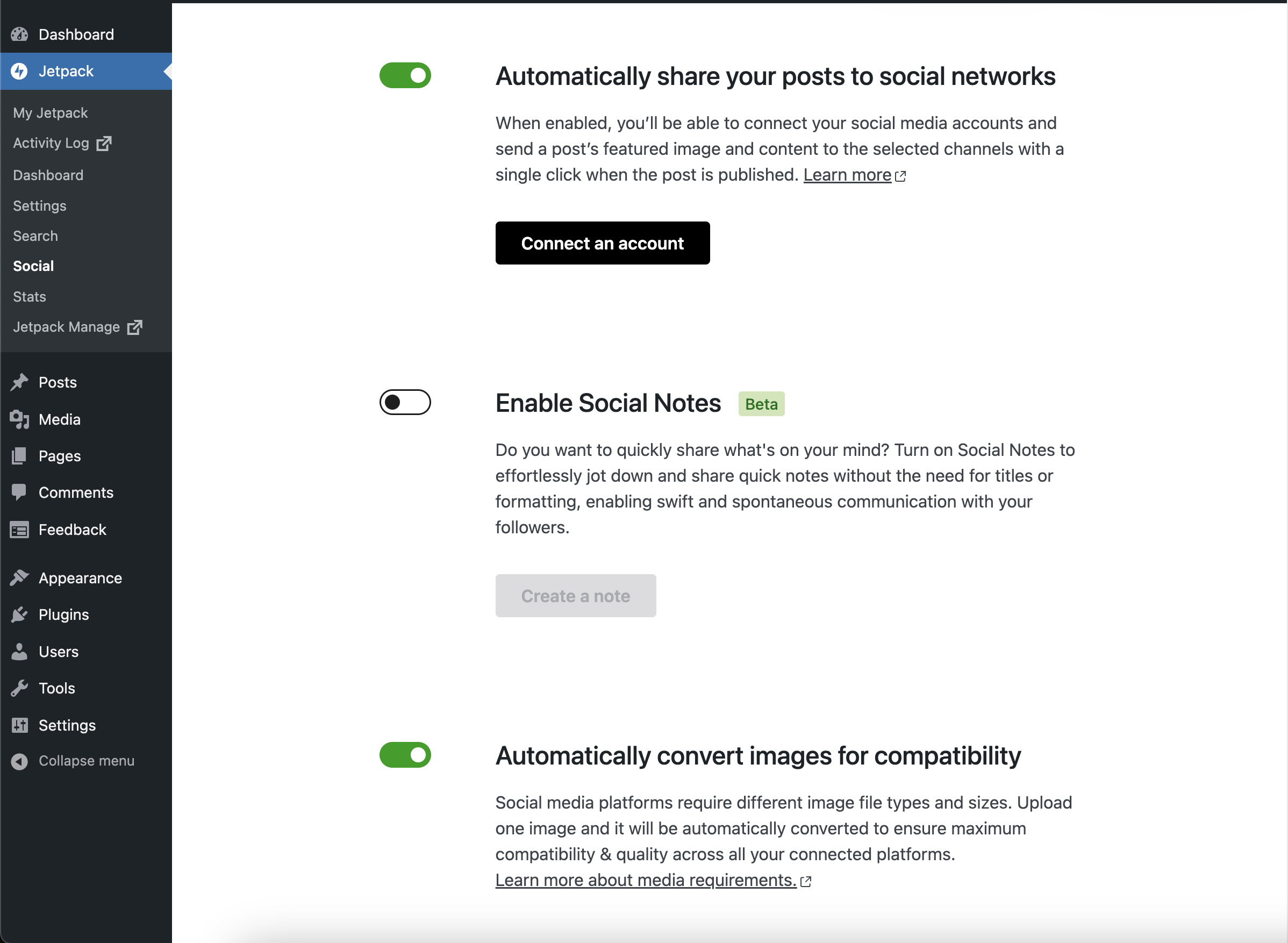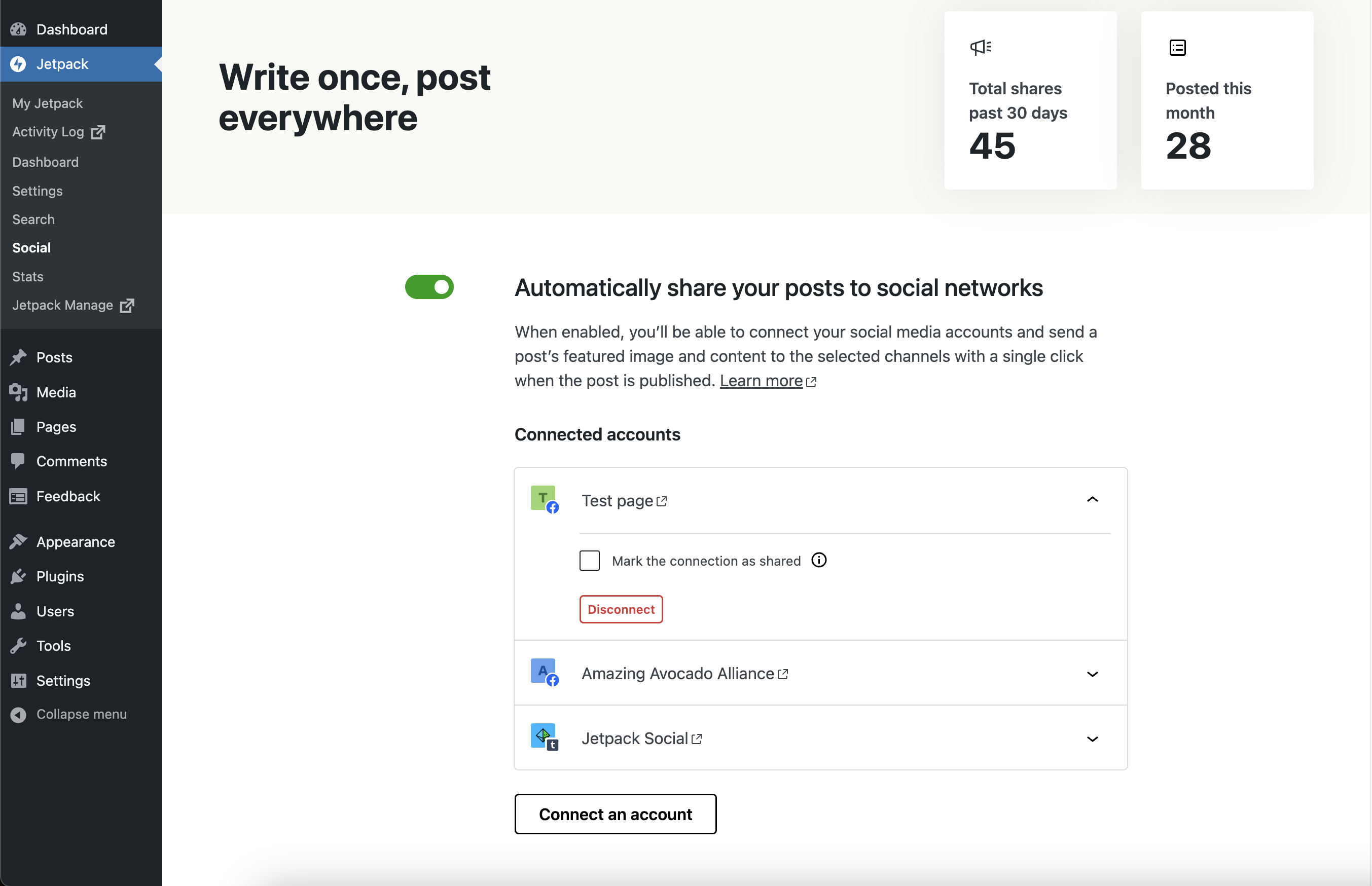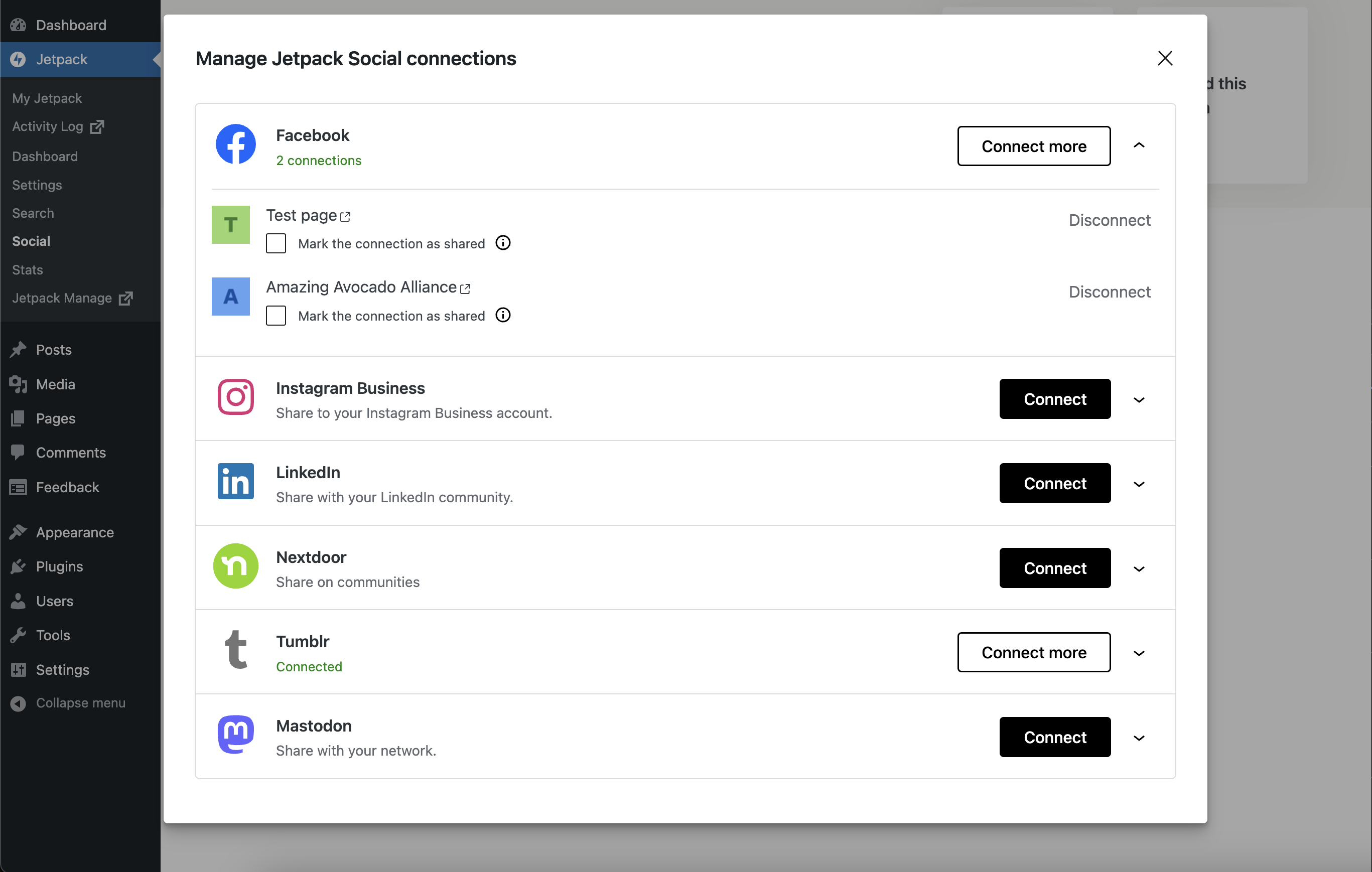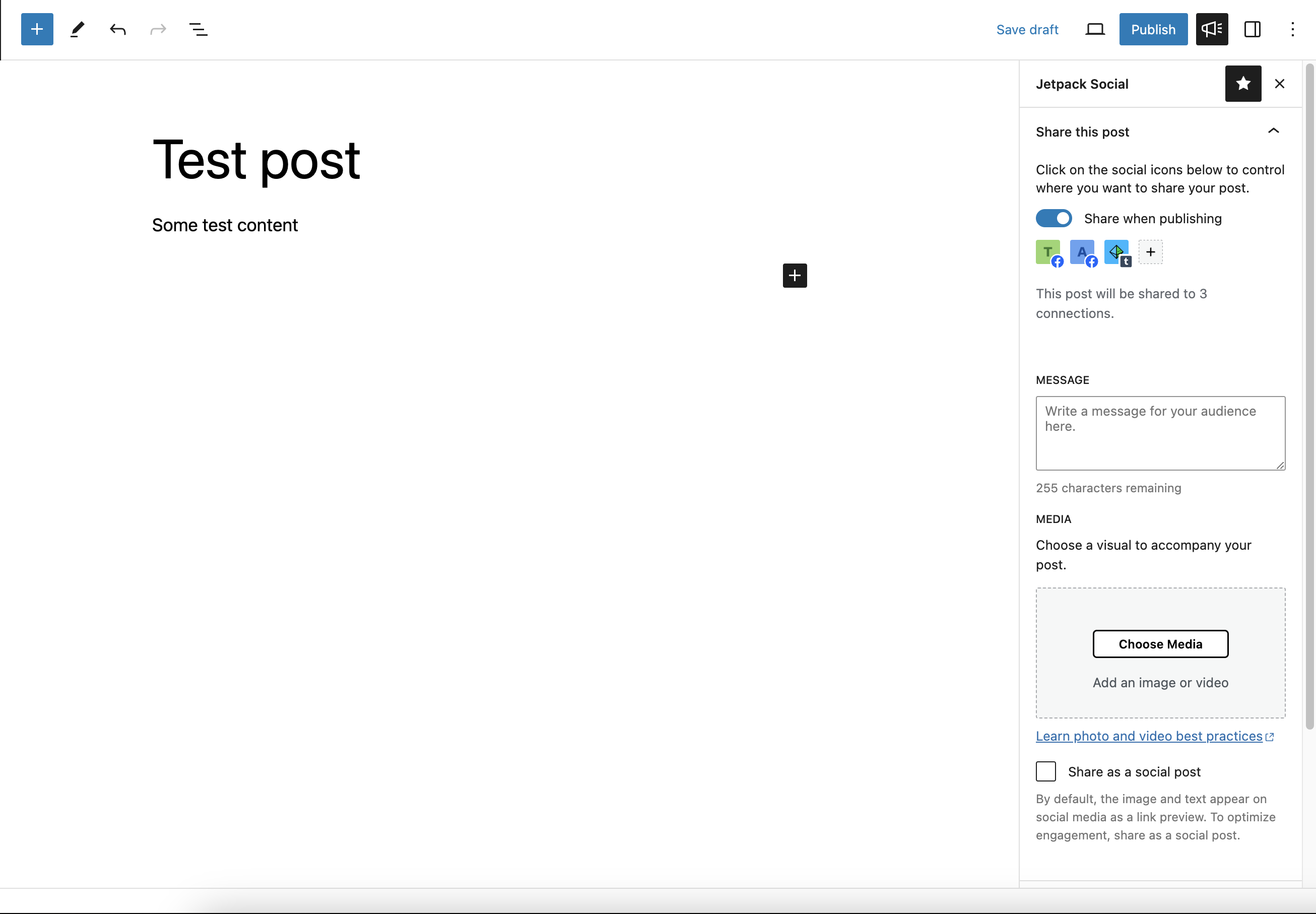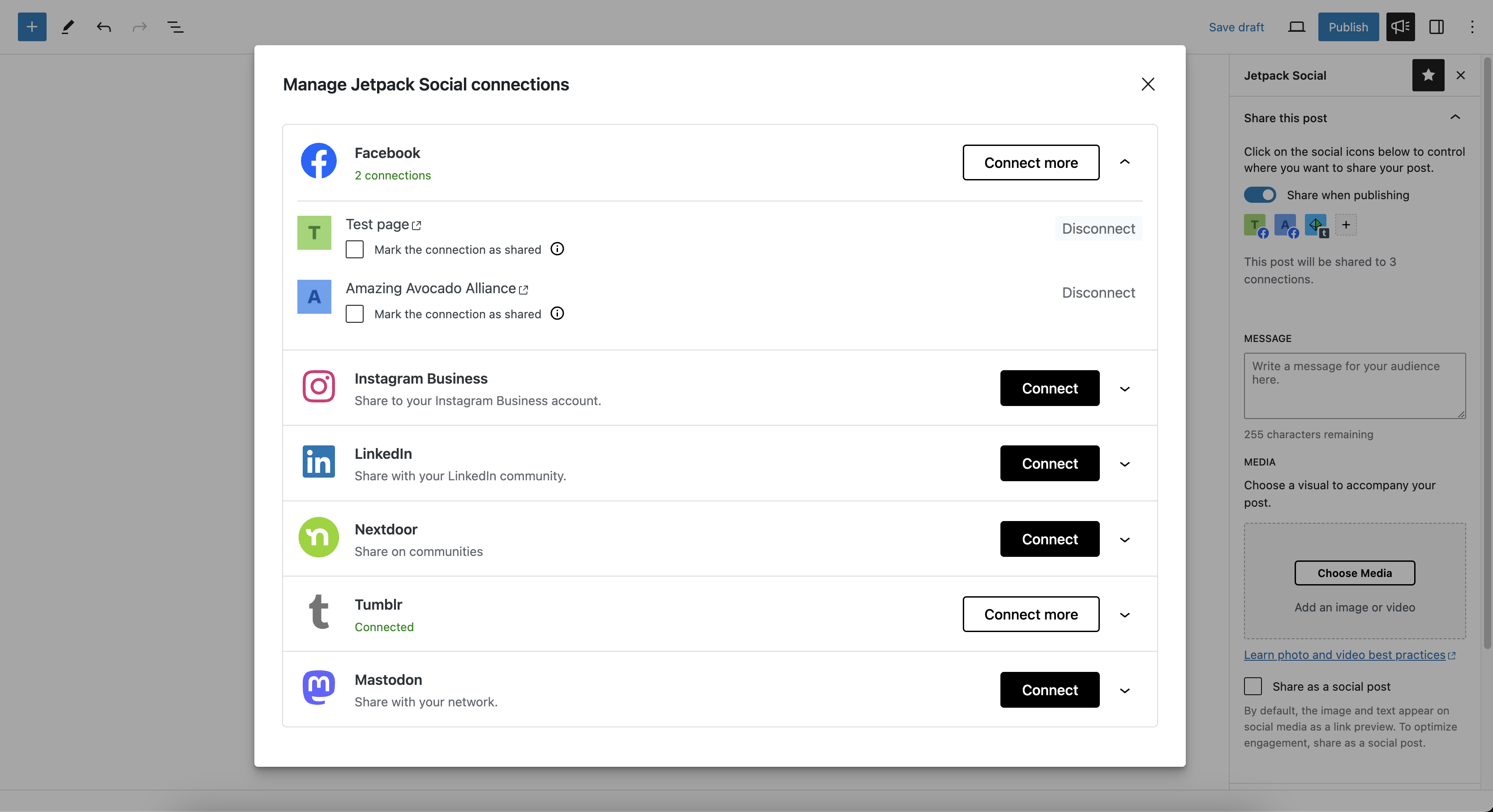Jetpack Social

Jetpack Social
Description
Write once, publish everywhere.
Grow your following by sharing your content with Jetpack Social!
It’s important to publish on both your website & social media in order to reach your whole audience. If you only publish on social media, you’re missing up to 60% of adults on a daily basis. Jetpack Social makes it easy to automatically share your site’s posts on popular social media channels such as Facebook and Tumblr. Increase your audience by engaging your site’s viewers & your social followers.
Manage all channels from a single hub to save time
Don’t have the time to keep up with social media? Jetpack Social pushes your site’s posts and products to all your social media channels in one place, with just a few clicks.
Set it and forget it!
Jetpack Social has scheduling tools that allow you to set your posts to publish at the time and day that works for your plan. Schedule your posts in advance so you’re not chained to your desk and publish at the time of day your fans are most engaged on social media.
Social Image Generator
With the Jetpack Social plan, you can have engaging imagery created automatically using the Social Image Generator feature. You can overlay custom text onto your images and choose from a variety of styles to increase engagement on your social posts. Most importantly, you’ll save time by doing it all within the WordPress editor.
Organic Content Sharing
Boost your social media engagement with Jetpack Social’s Organic Content Sharing feature. Research indicates that manually published posts receive 50% more interaction compared to shared links. Our feature allows you to select custom images, videos, and text to share your blog posts as native social media content, enhancing engagement and saving you time. This feature is available with the Jetpack Social plan.
Installation
Installation
The first option is to install Jetpack Social from within your WP Admin.
- To begin, click on the Plugins link in the left hand sidebar, then click Add New.
- Search for Jetpack Social. The latest version will be in the search results. Click the Install Now button.
- Next, click the Activate button. After activating, you can navigate to “Jetpack Social” in your admin area.
Manual Alternatives
Alternatively, install Jetpack Social via the plugin directory, or upload the files manually to your server and follow the on-screen instructions.
With 💚 by Jetpack
This is just the start!
We are working hard to bring more features and improvements to Jetpack Social. Let us know your thoughts and ideas!
Screenshots
Faq
From your site’s WP Admin:
- Navigate to Jetpack Social.
- Click on the “Connect an account” button.
- Click Connect next to the social network you want to connect to.
- Log in to that social network site and authorize the connection.
You can connect to any of the following networks:
- Facebook Pages
- Tumblr
- Mastodon
- Instagram Business
- Nextdoor
- Mastodon
- Threads
- Bluesky
After you add a new connection, you have the option to mark the connection as shared, meaning it can also be used by any other users on your site who have the ability to publish posts.
To make the connection available to all users, check the box labeled “Mark the connection as shared”.
You can post to Facebook, Bluesky, Threads, Instagram Business, Tumblr, Mastodon, Linkedin, and Nextdoor. We are working hard to increase our social share integrations.
To configure the Social options when writing a new post, click the Jetpack/Social icon at top right of the edit sidebar.
You’ll then see the Social options under the Share this post section, where you can toggle social media connections, connect new services, and write a custom message to be used when your post is shared.
The easiest way is to use the Custom Message option in the publishing options box prior to publishing your post.
Reviews
Jetpack Social
By nisarraja6715 on October 14, 2025
very nice
This is a must
By Rafael Meneses (rtiodev) on October 10, 2025
I believe this is the most useful plugin I have. I don't recall the last time I had to manually share my posts on my socials. Also the new AI features are amazing.
Great functionality
By Diego Bittencourt (diegobittencourt) on August 30, 2025
Nice work, Jetpack Team.
Works like it should!
By East1 on August 11, 2025
No hassle. Just results, as we expect it.
And that's worth it!
It's worth it
By hussam90 on June 18, 2025
Awesome!
For me, it works well
By johnfmiller on May 23, 2025
I like the simplicity of having a consolidated way to preview and post to social media at the onset. It helps with the message's consistancy. And it helps to ID any issues that might arise.
Love Simplicity
By raphievila on May 7, 2025
Normally it took me hours to share my content in social media, this plugin makes it one step process, I create the content on WordPress and publish it, and JetPack Social post it through all the socials it covers. Giving 3 stars because does not support posting on X and other popular social platforms, you have to do it manually, still makes it easy to do it, but still, that makes it a two-step process. And I'm pretty sure is political motivated because I'm a web developer and I didn't have to refactor anything on a website I built from scratch, but just the new X url.
does not work right
By live2dive on April 23, 2025
This plugin never pulls an image from the post to share on social. It grabs the first image from the main site and uses it, no matter if you have a featured image or not. Useless.
Buggy
By ΞVΞ (puffidredz) on March 19, 2025
I have the Jetpack Social subscription on my self-hosted WordPress blog. The problems I have with the plugin are:
- The formatting isn't consistent across all platforms so I have to spend some time formatting hashtags before posting each time. Would be helpful if the formatting could be saved across each platform so I wouldn't have to do it every time.
- Images are not automatically adjusted. They have to be exactly 1:1 when using Bluesky or you get bars on either side of your image and it just looks ridiculous.
- Also, even though you post less characters than the Bluesky limit, my posts still get cut off and replaced by "..." even times when I've had 26 character spaces left.
- The plugin also seems to be rather buggy with no way to fix it from the customer end because it isn't working at all now after I reinstalled WordPress which I suspect because the subscription is still linked to my previous install. I just keep getting JSON errors on the paid portions of Jetpack Social, and I have now waited more than 24 hours without a reply to my support request.
- The priority of your support request doesn't change just because you paid. I sent support requests through their web form and through the plugin support forum for my above issue, but it seems like I have to wait "in line" along with the free people. Waiting days just for a reply for something I paid for is unacceptable. Should just make it free for everyone until the plugin is stable
- Too expensive. The cost of Jetpack Social doesn't justify the means. You're essentially just paying to be able to post a better formatted image with your posts to social media, a random AI image and "priority support" that doesn't actually exist. I paid $120 to get ripped off and that was with the discount.
Added its own og tags
By hungryghostdesign on February 20, 2025
It added its own og tags, so now I have duplicates! The only solution was to deactivate the plugin.
Changelog
7.3.0 – 2025-11-21
Added
- Tested up to WordPress 6.9.
Changed
- Don’t translate product names.
- Improve auto-share UI in the editor by streamlining the notices and descriptions.
- Update package dependencies.
- Update the connections list in the editor to a vertical toggle list with labels and icons.
Fixed
- Fix connection icon not reflecting the change when profile picture is updated.
- Jetpack: Remove getIconColor functions for block icons.
- My Jetpack: Fix expiring renewal prompt to show all products
- My Jetpack: Fix visual compatibility issue with Hello Dolly plugin.