Live sales notification for WooCommerce
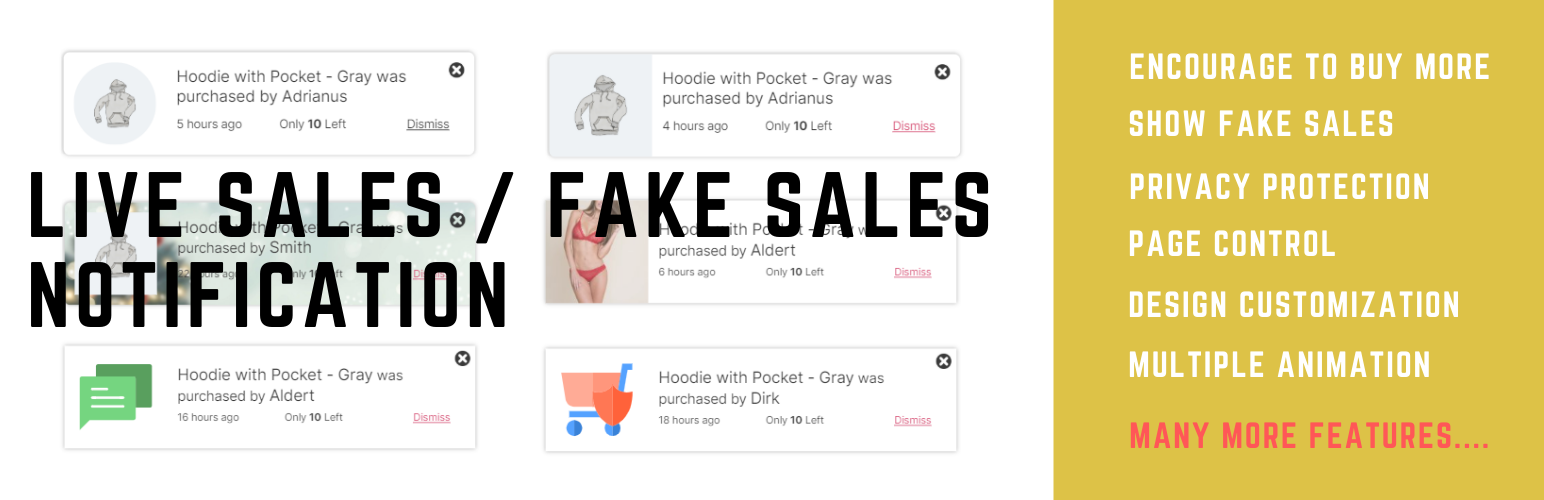
Live sales notification for WooCommerce
Description
Show recent sales notifications with ease! This free plugin adds a recent sales popup to your WooCommerce store, boosting trust with live sales alerts and real-time conversion triggers.
Here are some of the important features of the Live sales notification for WooCommerce:
Core features
- No need to connect your WooCommerce store with a backend platform like other plugins require
- Show original orders placed as a live sales feed to other visitors
- There is no restriction on the number of products that will be shown, as other plugins have in their Free version
- If you don’t have a large number of orders then you can show virtual orders as well
- Virtual orders can be generated from visitors’ recent product views; in this case their recently viewed product will be shown in the notification. This will encourage the visitor to buy it.
- Create virtual orders from your selected products
- You can create a custom message that will be shown in the notification, e.g.: Mr. Dave from New York just purchased XYZ
- You can customize the message using shortcodes like {date}, {time}, {first_name}, {city}, {state}, {country}, {product}, {price}
- When the order is original, this shortcode information comes from the original order; when the order is virtual, this information is auto-generated for you
- Set how old orders should be extracted for the notification; you can set this in weeks, months, and hours.
- Select products from categories to create virtual orders
- Fast and lightweight.
- Boosts sales and conversion rate.
Layout features
You can control the complete look and feel of the notification from the plugin settings
- Disable notification on mobile; mobile breakpoint starts from 968px
- Notification width, image width in the notification
- Link image to product or not
- Open link in a new tab or in the same tab
- Background color of the notification
- Position of the notification
- Text color, font size, and weight of the notification text
- You can even customize color, font size, and weight for each of the texts coming from shortcodes, so you can have different font size for {date}, and a different font size for {product}
- You can disable the closing notification option for the user, so the user can’t close the notification
BENEFITS OF WooCommerce SALES feed
- Make your online store trustworthy by showing others are buying from your site.
- Shows that your WooCommerce site is popular and busy.
- Creates a sense of urgency by showing how much stock is remaining.
- Boosts your conversion rate by showing the sales feed.
- Shows trending products by using WooCommerce notification.
- Boosts your sales and conversion rate.
PRO features
- Privacy protection: Give the option to customers to exclude their info from the live feed
- It allows you to translate the message text; we have our own translation system for the message shown.
- You can disable out of stock products from showing in notifications
- You can choose from many animation options for showing and hiding the notification
- Set different date and time formats for the shortcodes {date} and {time}
- You can show notifications throughout the site, or you can control the notification pages from these conditions: front page, product page, cart page, checkout page, shop page, product category page
- Premium support: We respond to all support topics within 24 hours
- The free version shows 1-day-old orders in the popup; in PRO you can configure how old orders to show
- Set background image for the sales popup
- Admin can also exclude any order from appearing in the live sales feed
- Dismiss notification option, so a buyer can disable the notification completely
- Set how long the notification will remain disabled for that user
- Show how long back the particular order was placed, e.g., “2 hours back”
- Create urgency by showing stock left for the product
- Set a fake stock amount that will be shown for the product where you don’t do stock management
- Set product placeholder image
- Utilize the visitor’s actual country in fake sales popups to create a sense of familiarity and trust, increasing the likelihood of their purchase.
Privacy
If you choose to opt in from the plugin settings, or submit optional feedback during deactivation, this plugin may collect basic technical information, including:
- Plugin version
- WordPress version
- WooCommerce version
- Site URL
- Deactivation reason (if submitted)
This data is used solely to improve plugin quality, compatibility, and features. No personal or user-specific data is collected without consent.
Screenshots
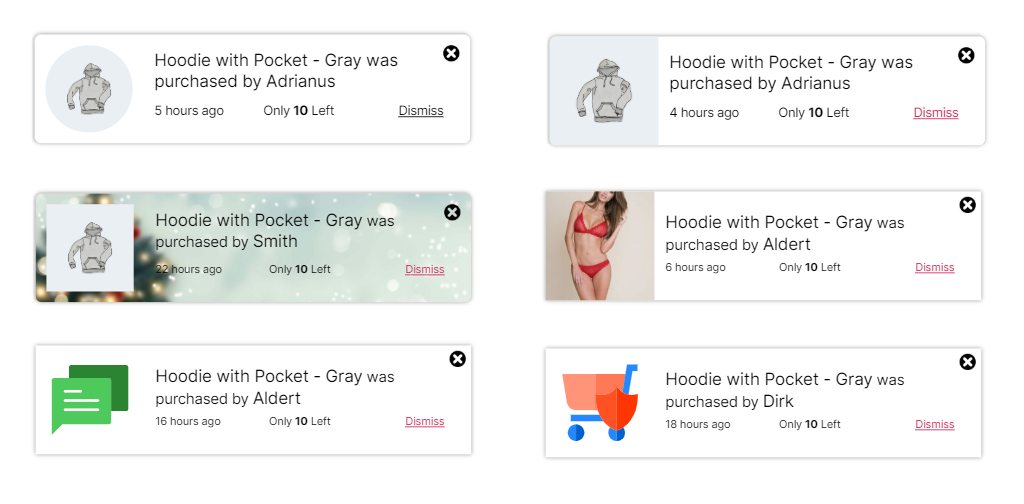
Popups made using Live sales notification WooCommerce plugin
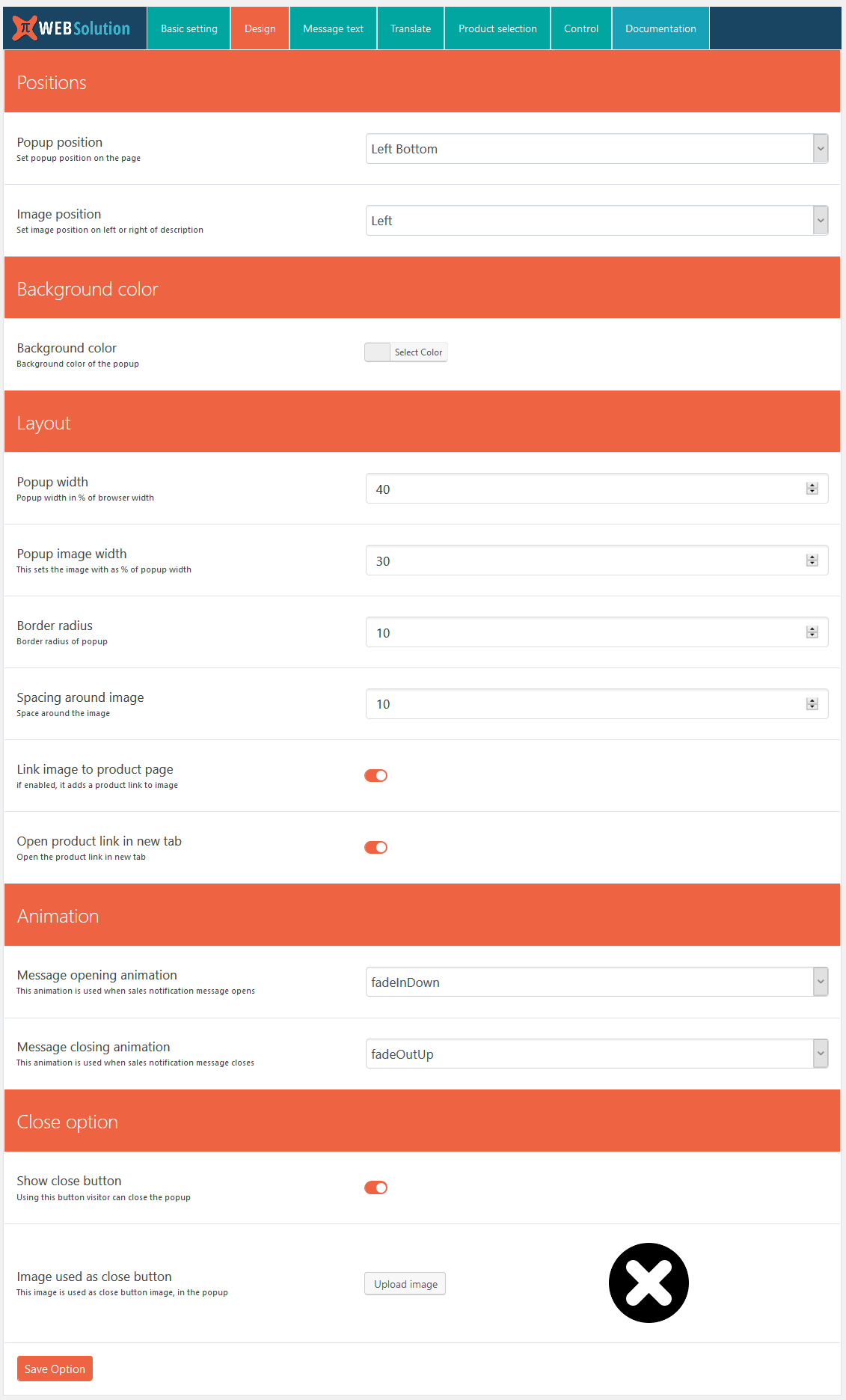
Design options for the Live sales notification for WooCommerce plugin
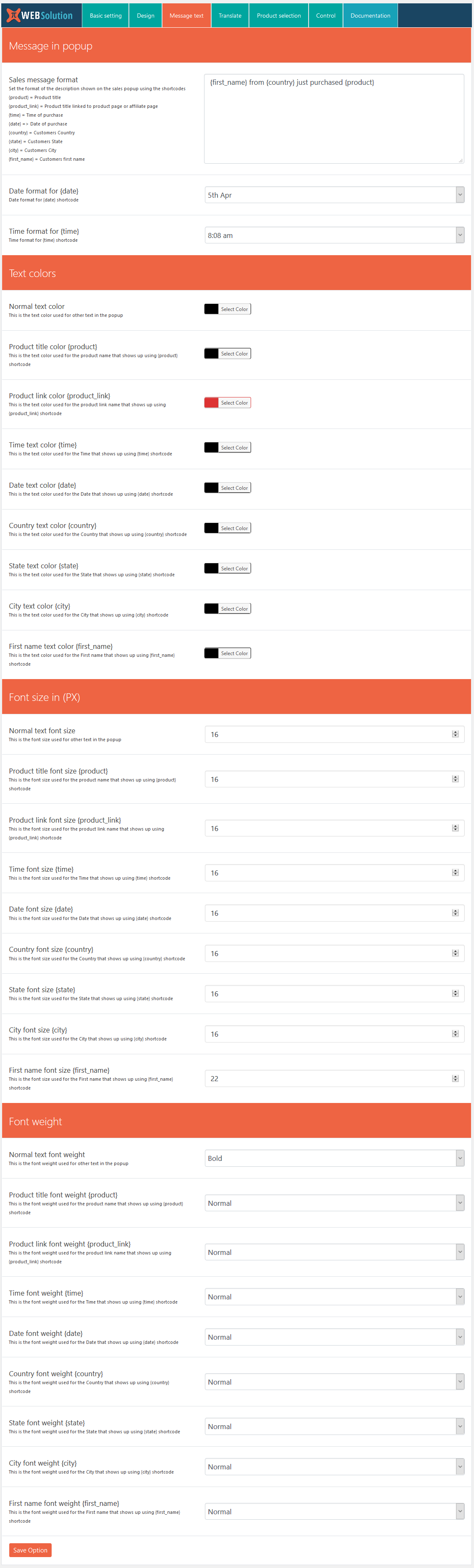
Configure custom message for the Live sales notification
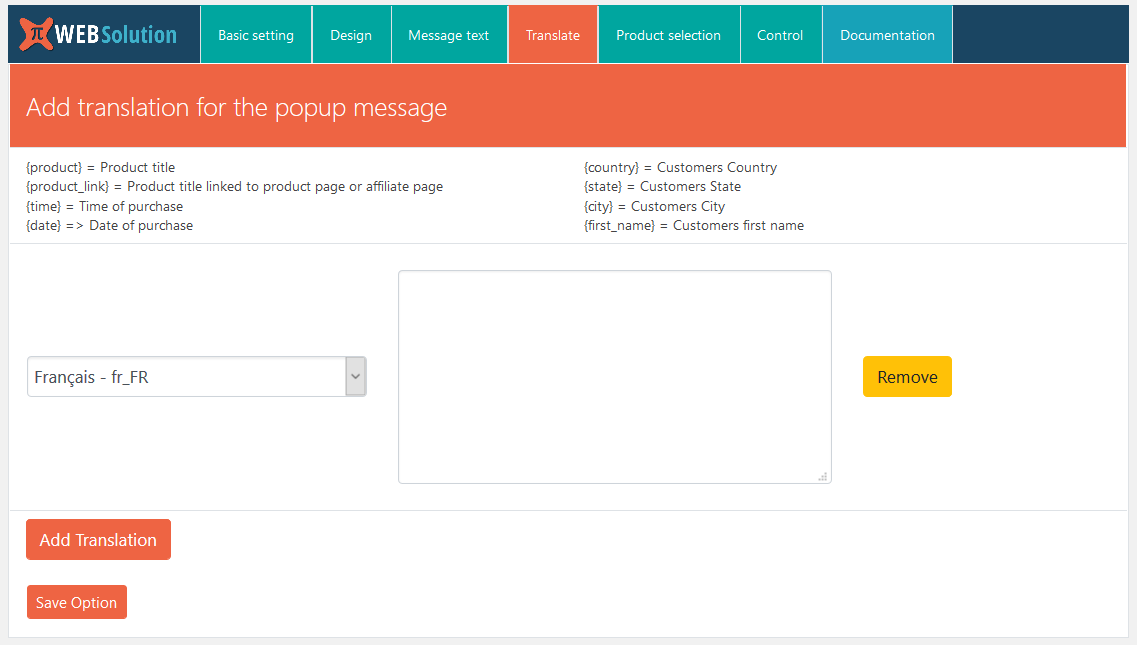
Translate message into different languages in PRO
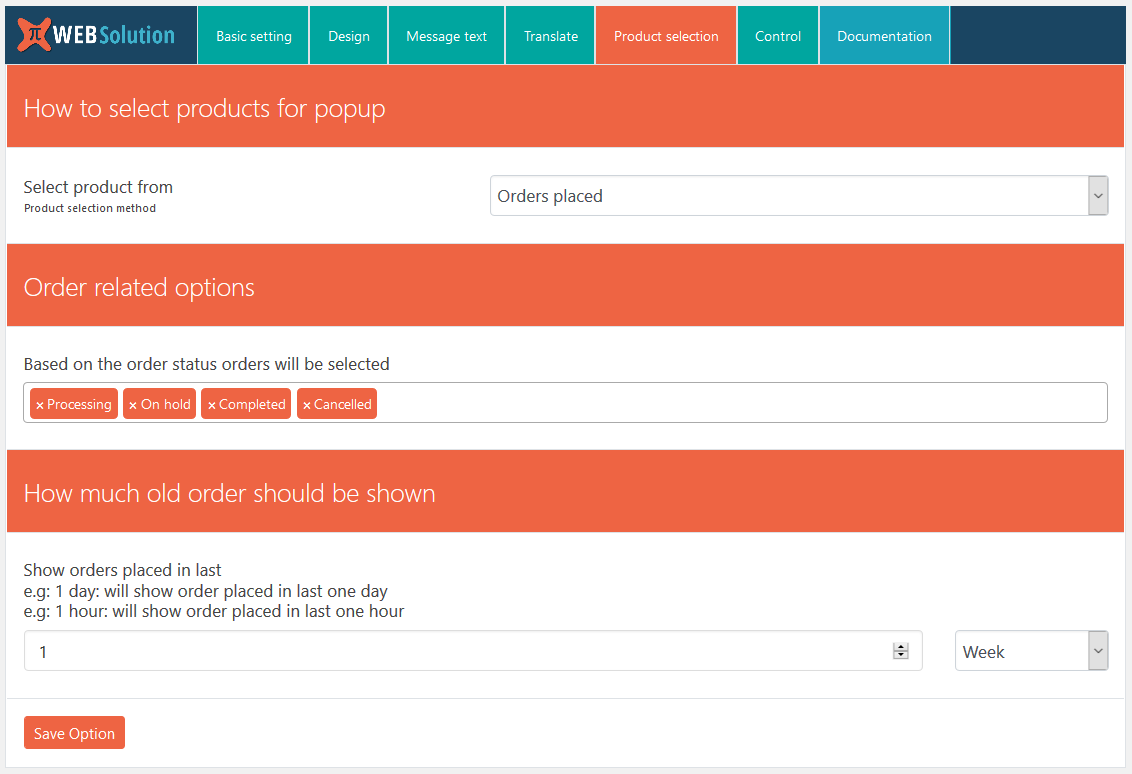
Show original sales notification in the popup
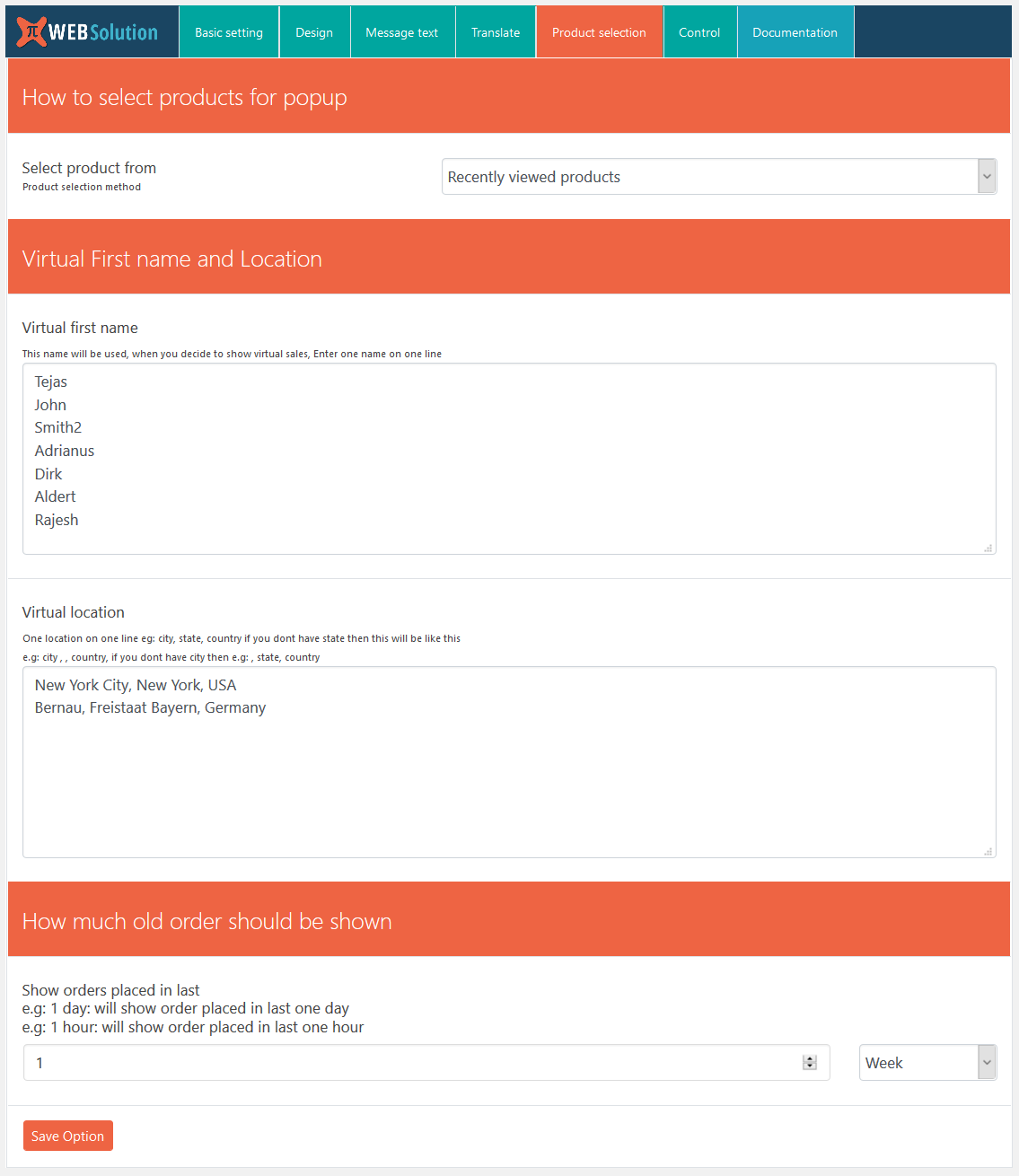
Create fake sales notification in the popup from the recently viewed product
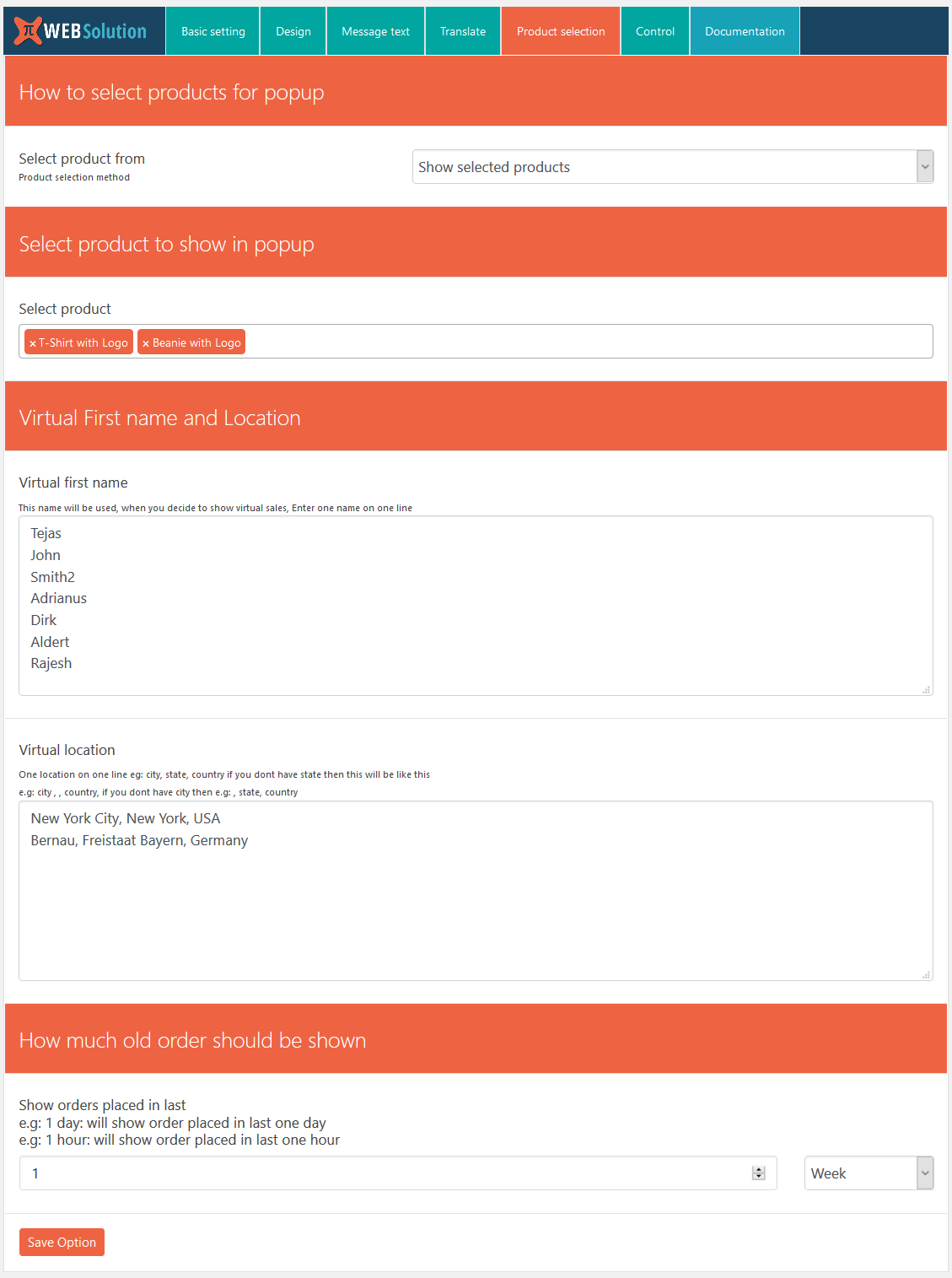
Show fake sales notification from the selected product
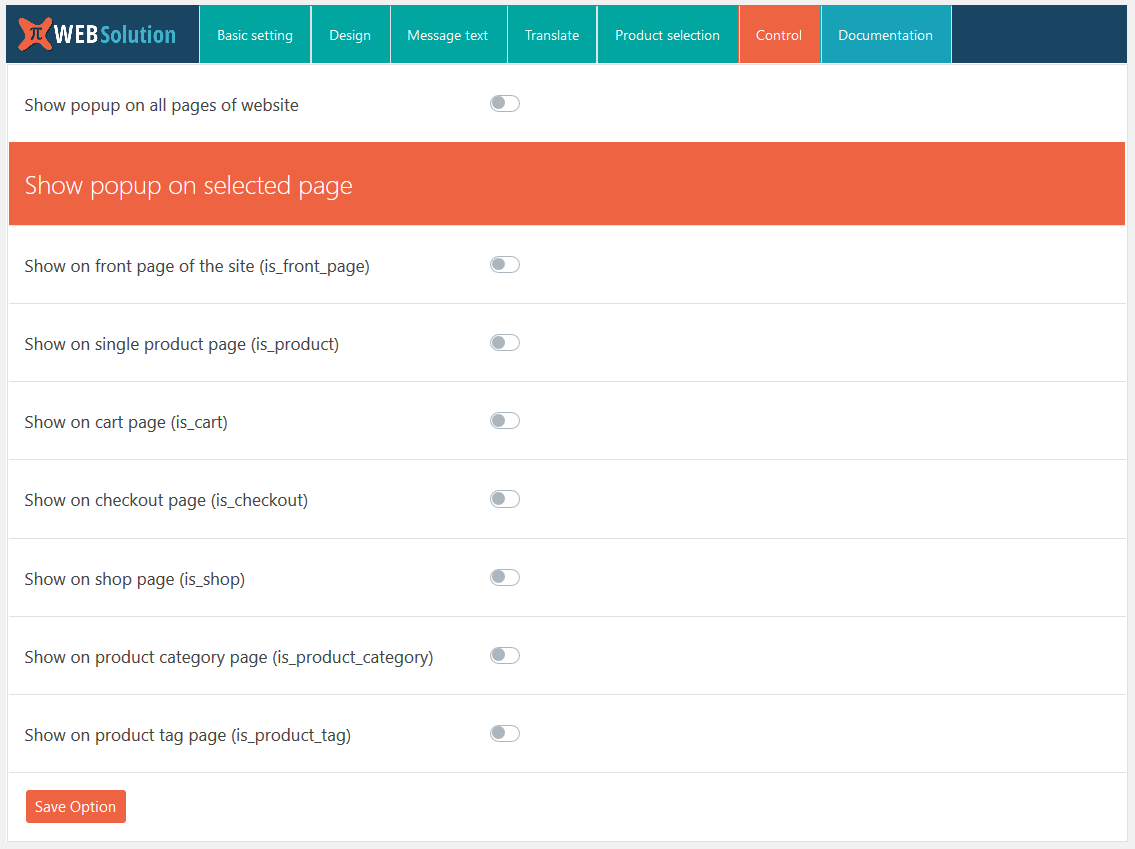
Control the pages where to show the Live sales notification
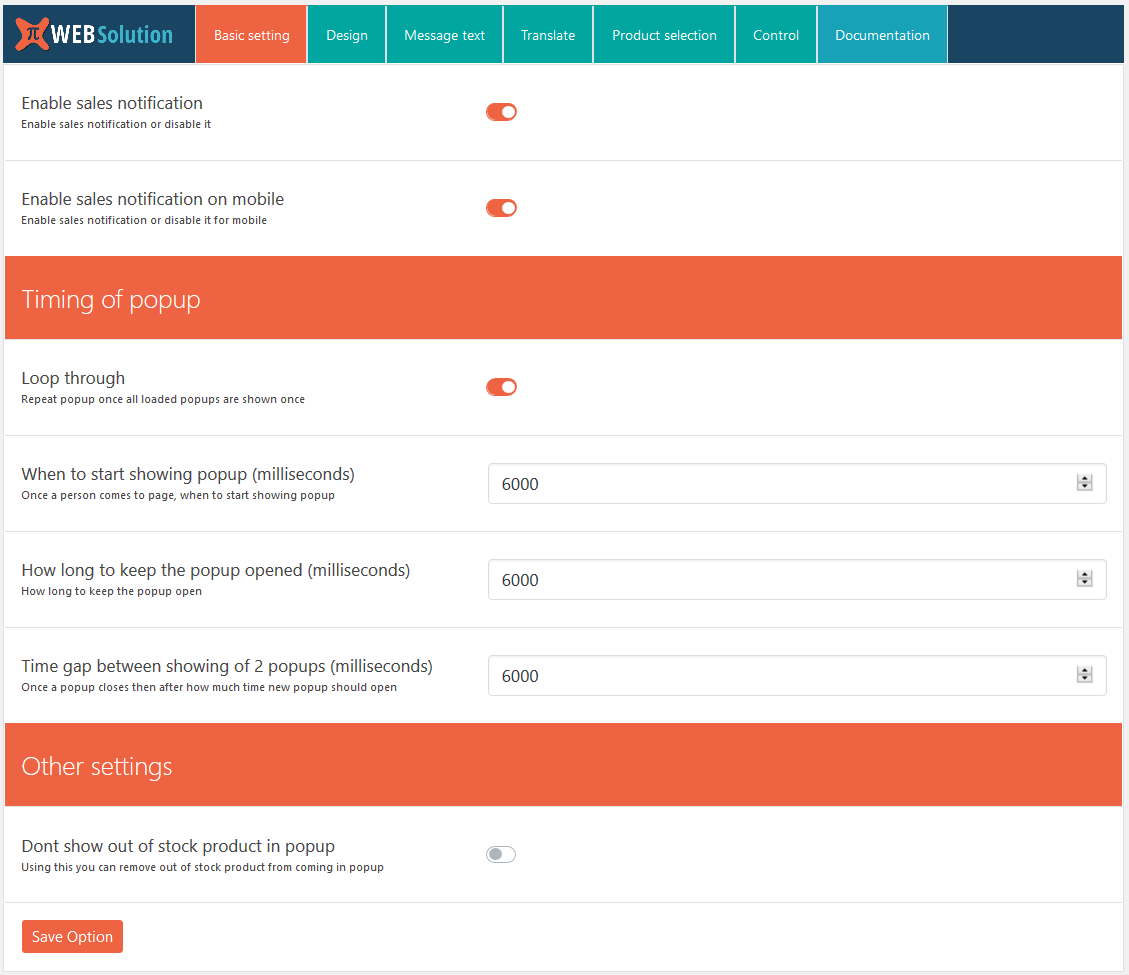
Basic popup settings controlling the features of the live sales notification popup
Faq
No
Yes, there is a direct option in the basic settings using which you can disable this on mobile; this is available in both the FREE version and PRO
Yes, this is available in both the FREE version and PRO
The free version doesn’t have this option; this is only available in the PRO version of the WooCommerce Notification plugin
Yes, both the Free and Pro versions have the option to generate virtual orders that will be shown in the live sales feed popup
No, those are generated at runtime and then removed as well
Right now that option is not available in the current release; it will be added so you will be able to select products from a category
Yes, you can select which product to show in WooCommerce order alerts
Yes, you can change the position of the WooCommerce sales alert box
You can set a background image from the settings
The mobile breakpoint is set to 968; in the free version you can’t change the breakpoint, whereas in the PRO version there is an option to change the breakpoint as per your requirement
The Pro version gives an option to the customer to decide if their name should appear in the popup or not
Admin can exclude certain orders from appearing in the live feed
Yes, in the Pro version it will show the stock remaining
You can add a placeholder image that can be used if the product image is missing, or you can force it to use this image in place of the product image even when the product has an image
The Pro version supports the Polylang plugin for product name translation
Yes, the Free version and PRO version both are HPOS compatible
Yes, you can show the visitor’s actual country in fake sales popups to create a sense of familiarity and trust, increasing the likelihood of their purchase. This is available in the PRO version.
Reviews
Fait le job
By lechaudrondhygee on September 11, 2025
<font dir="auto" style="vertical-align: inherit;"><font dir="auto" style="vertical-align: inherit;">Petit plugin très sympa et fonctionnel. Je recommande. Merci PI Solution Web.</font></font>
great
By iamcodingaround on May 4, 2025
really great plugin
its okay,
By issymiano on March 6, 2025
the reminder is just annoying
make customer interest
By pr4setioutomo on October 18, 2024
nice idea
Its working okay, The way it should A++
By Mohammed Hussain (modestybazarcom) on October 10, 2024
its a good plugin, glade i found it from someone on youtube.
Its working okay
By Abir (taqwae923) on July 2, 2024
Working okay!
Doesn't even activate
By kurtisvanderpool on May 24, 2024
I downloaded and activated this plugin and nothing happened. I tried to activate it 4 times with no effect.
Perfect
By gvarona on January 25, 2024
works perfectly
I've been using this plugin for a while now, and I'm thoroughly impressed.
By naveedskhan on December 6, 2023
I highly recommend it to anyone looking for a reliable and high-performing solution for marketing.
great
By moliosempire on June 4, 2023
great
Changelog
2.3.40
- option to customer to optout from showing their name in live sales notification
2.3.39
- nonce added for ajax request to get live notification message
2.3.34
- Missing close.php file added
2.3.33
- Tested for WC 10.2.1
2.3.26
- Tested for WC 10.0.2
2.3.23
- UI improvements in Live sales notification popup section
2.3.22
- UI improved in Live sales notification for WooCommerce plugin
2.3.21
- Analytics added for WooCommerce live sales notification plugin
- Sales notification WooCommerce Plugin tested for WC 9.9.3
2.3.20
- Added support for gtranslate.io
2.3.19
- Order tag promoted by the tab
2.3.16
- Translation warning fixed
2.3.14
- Tested for WP 6.8.0
2.3.13
- Popup preview shown in the admin panel
2.3.11
- Tested for WC 9.7.0
2.3.9
- Category-based popup will work with large number of products as well
2.3.7
- Tested for WC 9.6.0
2.3.2
- Tested for WC 9.4.0
2.3.1
- Tested for WP 6.7.0
2.3.0
- Small code change and tested for WC 9.3.3
2.2.97
- Tested for WC 9.3.0
2.2.96
- Tested for WC 9.2.3
2.2.94
- Tested for WC 9.2.0
2.2.93
- Tested for WC 9.1.4
2.2.92
- Don’t deactivate when WooCommerce deactivates
2.2.91
- Tested for WP 6.6.1
2.2.90
- Tested for WP 6.6.0
2.2.74
- New banner design added
2.2.72
- Tested for WC 8.8.2
- Transient caching for product list based on category
2.2.71
- Option to control how many popups to show in a single session for the visitor
2.2.69
- Tested for WC 8.7.0
2.2.62
- Tested for WC 8.5.2
2.2.49
- Tested for WC 8.4.0
2.2.46
- Option to show older orders given in free version as well
2.2.10
- Tested for WC 7.3.0
- Trim function used on first name to remove extra spacing added by mistake