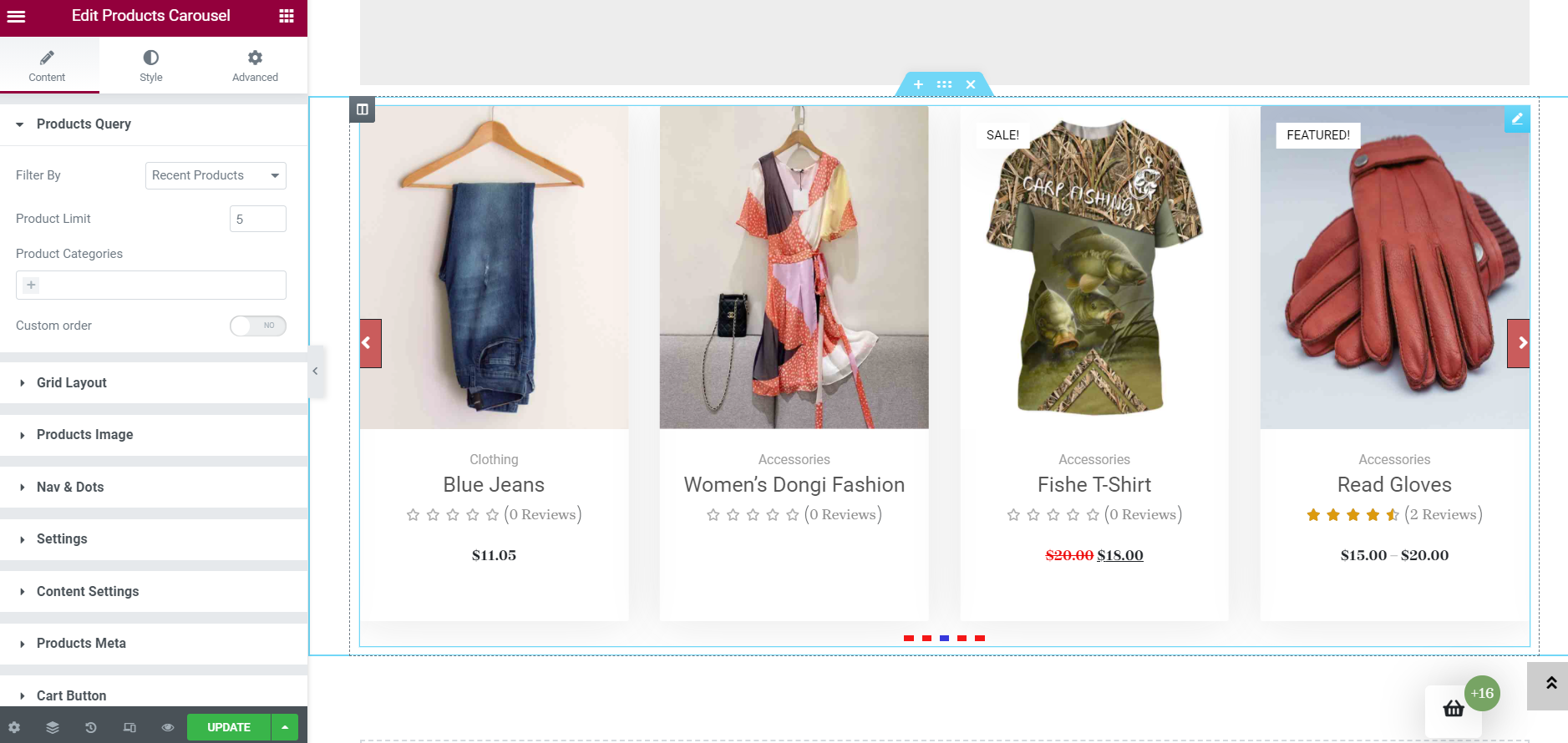Magical Products Display – Elementor WooCommerce Widgets | Product Sliders, Grids & AJAX Search

Magical Products Display – Elementor WooCommerce Widgets | Product Sliders, Grids & AJAX Search
Description
Transform your WooCommerce store with beautiful product displays that boost sales and engage customers!
Create stunning product showcases in minutes with our comprehensive collection of 10+ premium Elementor widgets designed specifically for WooCommerce stores. Whether you need product sliders, carousels, grids, lists, pricing tables, or testimonials – we’ve got you covered.
🔗 See Live Demo
Experience Magical Products Display in Action
🎬 Watch Quick Setup Video
✨ Why Choose Magical Products Display?
– Zero Coding Required – Perfect for beginners and experts alike
– Mobile-First Design – Looks perfect on all devices
– Lightning Fast – Optimized for speed and performance
– SEO Friendly – Built with search engines in mind
– Conversion Focused – Designed to increase sales
🎯 Perfect for:
– Online retailers wanting to showcase products beautifully
– Store owners looking to increase conversion rates
– Designers creating custom WooCommerce websites
– Agencies building client e-commerce sites
🚀 NEW: Advanced AJAX Search Widget
Search your products instantly with our brand-new AJAX search widget featuring real-time filtering, category sorting, and lightning-fast results. Your customers will love the smooth, responsive search experience!
💎 Upgrade to Pro
Get Pro Version with Advanced Features
The Complete WooCommerce Display Solution
Magical Products Display revolutionizes how you showcase products on your WordPress website. This powerful plugin seamlessly integrates with Elementor and WooCommerce to deliver professional-grade product displays without requiring any coding knowledge.
Key Benefits:
– Instant Setup – Install and start creating beautiful displays in minutes
– Unlimited Customization – Style every aspect to match your brand
– Responsive Design – Automatically adapts to any screen size
– Performance Optimized – Fast loading with on-demand asset loading
– Regular Updates – Continuously improved with new features
🎨 Free Widgets Included (10+ Premium Widgets)
All widgets are fully responsive, customizable, and optimized for conversions:
- 🔍 **AJAX Product Search** – Real-time product search with instant filtering by categories, price, and attributes. Features modern Material Design 3 UI with accessibility support.
- 🛒 **Shop Products** – Display WooCommerce products with native shop styling on any page. Perfect for creating custom shop pages, homepage product showcases, or landing pages. Features all WooCommerce shortcode parameters including filters by category, tags, attributes, sale status, best-selling, top-rated products, and more. Fully customizable with advanced styling controls.
- 🎢 **Products Slider** – Showcase your best products in an elegant, touch-friendly slider. Perfect for highlighting featured items, new arrivals, or bestsellers with smooth transitions and navigation controls.
- 🎠 **Products Carousel** – Create engaging rotating product displays that automatically cycle through your inventory. Ideal for homepage showcases and category highlights.
- ⭐ **Testimonial Carousel** – Build trust and credibility with customer reviews displayed in a professional carousel format. Social proof that converts visitors into buyers.
- 📑 **Product Category Tabs** – Organize products into clean, easy-to-navigate tabs by category. Helps customers find exactly what they’re looking for quickly.
- 💰 **Pricing Tables** – Display service packages, subscription plans, or product tiers with beautiful, conversion-optimized pricing tables that guide customer decisions.
- 📱 **Products Grid** – Present products in clean, organized grid layouts. Fully responsive with multiple style options and hover effects to engage customers.
- 📋 **Products Accordion** – Save space while providing detailed product information with collapsible accordion sections. Perfect for product specifications and FAQs.
- 📝 **Products List** – Display products in a clean, scannable list format with images, titles, prices, and descriptions. Great for catalog-style presentations.
- 🏷️ **Product Categories** – Help customers navigate your store with attractive category displays. Improves user experience and product discovery.
- ✨ **Awesome Product List** – Create stunning, magazine-style product lists with advanced styling options and interactive elements.
🚀 Pro Features – Take Your Store to the Next Level
Unlock advanced functionality with Magical Products Display Pro:
- ⚖️ **Product Compare Tables** – Help customers make informed decisions with side-by-side product comparisons featuring specifications, prices, and features.
- 📊 **Advanced Product Details** – Showcase comprehensive product information including dimensions, materials, weight, and custom specifications to build customer confidence.
- ⏰ **Smart Countdown Timers** – Create urgency and boost sales with dynamic countdown timers for flash sales, limited offers, and product launches.
- 📍 **Interactive Hotspots** – Add clickable hotspots to product images with tooltips, popups, and detailed information overlays.
- 📰 **Product News Ticker** – Keep customers engaged with scrolling tickers displaying latest products, bestsellers, promotions, and important announcements.
Plus exclusive Pro features:
– 🎯 Advanced product queries and filtering
– 🎥 Quick product video previews
– 📱 QR code generation for mobile shopping
– 🔗 Social media sharing buttons
– 🏷️ Dynamic discount badges and labels
– 📊 Stock level indicators and sliders
– 🎨 Premium design templates and styles
⚡ Performance & Technical Excellence
Built for Speed and Reliability:
– On-Demand Loading – Assets load only when needed for optimal performance
– SEO Optimized – Clean, semantic markup for better search rankings
– Accessibility Ready – WCAG 2.1 AA compliant for all users
– Cross-Browser Compatible – Works perfectly across all modern browsers
– Regular Updates – Continuous improvements and new features
🎯 Easy Setup & User-Friendly
Get Started in Minutes:
1. Install the plugin
2. Open Elementor editor
3. Drag and drop widgets
4. Customize to match your brand
5. Publish and watch sales grow!
Perfect for all skill levels – Whether you’re a beginner or an experienced developer, our intuitive interface makes creating professional product displays effortless.
📋 Requirements
System Requirements:
– WordPress 4.0 or higher
– WooCommerce 3.0 or higher
– Elementor Page Builder (required)
– PHP 5.6 or higher
Note: This plugin is designed specifically for Elementor Page Builder. Elementor must be installed and activated for the plugin to function.
Download Elementor (Free)
🌍 Language Support
Available in multiple languages:
– 🇺🇸 English (default)
– 🇪🇸 Spanish (Español)
– 🇫🇷 French (Français)
– 🇩🇪 German (Deutsch)
– 🇮🇹 Italian (Italiano)
– 🇧🇷 Portuguese Brazil (Português do Brasil)
– 🇳🇱 Dutch (Nederlands)
– 🇯🇵 Japanese (日本語)
– 🇨🇳 Chinese Simplified (简体中文)
– 🇸🇦 Arabic (العربية)
More languages coming soon! Want to contribute a translation? Contact us!
Ready to transform your WooCommerce store? Install Magical Products Display today and start creating beautiful product displays that convert visitors into customers!
Installation
This section describes how to install the plugin and get it working.
e.g.
First things first, thank you for choosing our Magical Products Display plugin!
You can install the plugin one of two ways:
Install using FTP
- Unzip the magical-products-display.zip file locally to your machine
- Connect to your FTP area using your preferred FTP package
- Upload the magical-products-display.zip folder that you extracted from the zip file to the plugin folder of your WordPress installation (wp-content -> plugin)
- Go to plugin and activate Magical Products Display.
Install by WordPress (recommended)
- Login to your WordPress admin area.
- Navigate to plugin and click the Add New button at the top.
- Click the Upload plugin button at the top.
- Click the Choose File button and locate the magical-products-display.zip file on your machine and click the Install Now button.
- On the basis the plugin installs correctly, click the Activate link.
Screenshots
Faq
Magical Products Display – Elementor Products Widgets For WooCommerce addons is a plugin that adds new widgets to the Elementor page builder specifically for displaying WooCommerce products. With this plugin, you can create and customize product widgets to showcase your products in an attractive and engaging way on your website. The plugin provides various options for displaying product images, titles, prices, descriptions, and other details. It also allows you to filter and sort products based on different criteria such as categories, tags, custom attributes, and more. With Magical Products Display, you can create beautiful and effective product displays for your WooCommerce store without any coding knowledge.
No, you do not need to have any coding experience to use Magical Products Display – Elementor Products Widgets For WooCommerce addons. The plugin is designed to be user-friendly and intuitive, and it integrates seamlessly with the Elementor page builder, which is also a visual drag-and-drop tool that does not require coding skills. You can easily create and customize product widgets with a few clicks using the options and settings provided by the plugin. The plugin also comes with detailed documentation and support to assist you with any questions or issues you may encounter. So, even if you have no coding experience, you can still create beautiful and functional product displays for your WooCommerce store with Magical Products Display.
No, you cannot use Magical Products Display – Elementor Products Widgets For WooCommerce addons without WooCommerce. This plugin is specifically designed to work with WooCommerce, which is a popular e-commerce plugin for WordPress. Magical Products Display adds new widgets to the Elementor page builder that allow you to display and customize WooCommerce products on your website. The widgets and features provided by the plugin are designed to integrate with the WooCommerce plugin and utilize its product data and functionality. Therefore, you need to have WooCommerce installed and activated on your website to use Magical Products Display and showcase your products effectively.
No, you cannot use Magical Products Display – Elementor Products Widgets For WooCommerce addons without Elementor Page Builder. The plugin is designed to add new widgets to the Elementor page builder that allow you to create and customize product displays for your WooCommerce store. The widgets provided by the plugin are only available within the Elementor editor interface and cannot be used outside of it. Therefore, you need to have Elementor Page Builder installed and activated on your WordPress website to use Magical Products Display and take advantage of its features and functionality.
Reviews
I love this plugin!
By nsmdev on February 12, 2023
Out of the box Elementor and WooCommerce Astra product displays are super boring but with Magical Products Display, my website has some life to it now. Thanks for creating such an awesome plugin. I can't wait to try the rest of the settings.
Exactly what I was searching for
By sharlien on February 10, 2023
Great plugin that does what it says without any fuss. I have no idea why woocommerce doesn't allow the display of products from two or more categories or tags in one place, but this plugin did the trick. Thank you
Excelente!
By gerchin on November 25, 2022
Good
By petrmalafeev on November 12, 2022
Best pluging thank you very much 5/5
By yazidbel39 on November 7, 2022
good
By bellamayu1435 on April 4, 2022
Excellent plugine
By bzpoint on November 20, 2021
Best Plugin
By bosontomart on October 16, 2021
Best For Woocommerce Products Display
By mston on October 14, 2021
Changelog
1.1.35
- Product Categories select issue fixed
1.1.35
- Tab categories display issue
- Added AJAX lazy loading for Products Tab widget (Pro)
- Tab content now loads on click for improved page performance
- Added customizable SVG loading animations (Spinner, Pulse, Dots, Ripple)
- Added loader color and size controls in Elementor
- Fixed category slug handling in Products Tab widget
1.1.34
- Added new style some widgets
- Fixed category widget column issue
- category id to slug query
1.1.33
- Added new Shop Products widget with WooCommerce native shortcode support
- Fixed grid query issue
- fixed css style issue
1.1.32
- Security improvement: Fixed direct $_GET superglobal access vulnerability
- Enhanced input sanitization in admin notice functions
- Code quality improvements and security hardening
- Added product categories meta options
1.1.31
- PHP error fixed
1.1.30
- Security update
1.1.29
- Added new AJAX Search Widget for WooCommerce products
- Implemented real-time product search with instant results
- Added advanced filtering system (categories, tags, price range, featured products, stock status)
- Integrated Material Design 3 UI components with smooth animations
- Added comprehensive accessibility support (WCAG 2.1 AA compliant)
- Implemented intelligent caching and rate limiting for optimal performance
- Added responsive design with mobile-first approach
- Included customizable search delay and minimum character settings
- Added support for multiple filter layout styles (Toggle-style and Integrated)
- Enhanced security with proper nonce verification and input sanitization
1.1.28
- Enhanced Elementor editor UX: Category panel now collapses by default
- PHP code error fixed
- Added new css style
1.1.27
- Fixed WordPress 6.8 version
1.1.26
- Pricing table style issue fixed
1.1.25
- New style added for products accordion
1.1.24
- Grid filter added
- added new options
1.1.23
- PHP error fixed
- svg icons issue fixed
1.1.22
- Security Updated
1.1.18
- Products slider updated
- Testimonial Carousel updated
- Products Carousel updated
1.1.17
- Grid style three button style fixed
- Tab Style three button style fixed
1.1.15
- Slider new options added
- Carousel new options added
1.1.14
- Added new options and style for product slider
1.1.11
- Checked with WordPress & WooCommerce latest version
1.1.11
- Deprecated Function Replaced
1.1.10
- Tested with WordPress 6.3
1.1.8
- Update text domain and description
1.1.7
- Update every widget with huge pro features and functions
1.1.3
- Elementor latest version hook and function setup
1.1.2
- Products tab visible issue fixed
1.1.1
- PHP error fixed
1.1.0
- Removed unused css & js file
- On-Demand Assets Loading feture added
- Fixed some opitons error
1.0.17
- Awesome Products list right alignment issue fixed
- Added new style for image
1.0.16
- Fixed autoplay looping issue
- Added new style for nav icon display
- Added new options for icon font size
1.0.15
- Carousel and slider js issue fixed
1.0.14
-
Bug Fixed
-
Tested WordPress 6.0
1.0.13
- Grid column fixed height options Added
- Tab grid fixed height added
- tab grid column options added for 3 different devices
- Products Awesome list new style & options added
1.0.12
- New Grid column for tablet and mobile
1.0.11
- Few style issue fixed
1.0.10
- Fixed slider error
- Fixed carousel error
- Woovina theme menu issue fixed
- Few style issue fixed
1.0.9
- Products carousel issue fixed
- Increase default carousel items
- Added info setting for few widgets
- Elementor two condition error fixed
1.0.8
- Options Added for products categories display widget
- Added New Options for all widgets
1.0.7
- Added Products grid style options
- Fixed Products tabs
- Fixed Products list
- Added products slider nav style and image style
- Added new styles
1.0.6
Added Products Accordion
Added Awesome Pricing Table
Added new styles
1.0.5
Added Products Category Grid
Fixed tab and grid style
Fixed php error
1.0.4
Added Products Category Tab
Added new styles
1.0.3
Added Products Slider
Added products Style
Added new styles
1.0.2
Added New effects for image
Added custom css feature
Added custom id and class feature
Added new styles
1.0.0
Released version