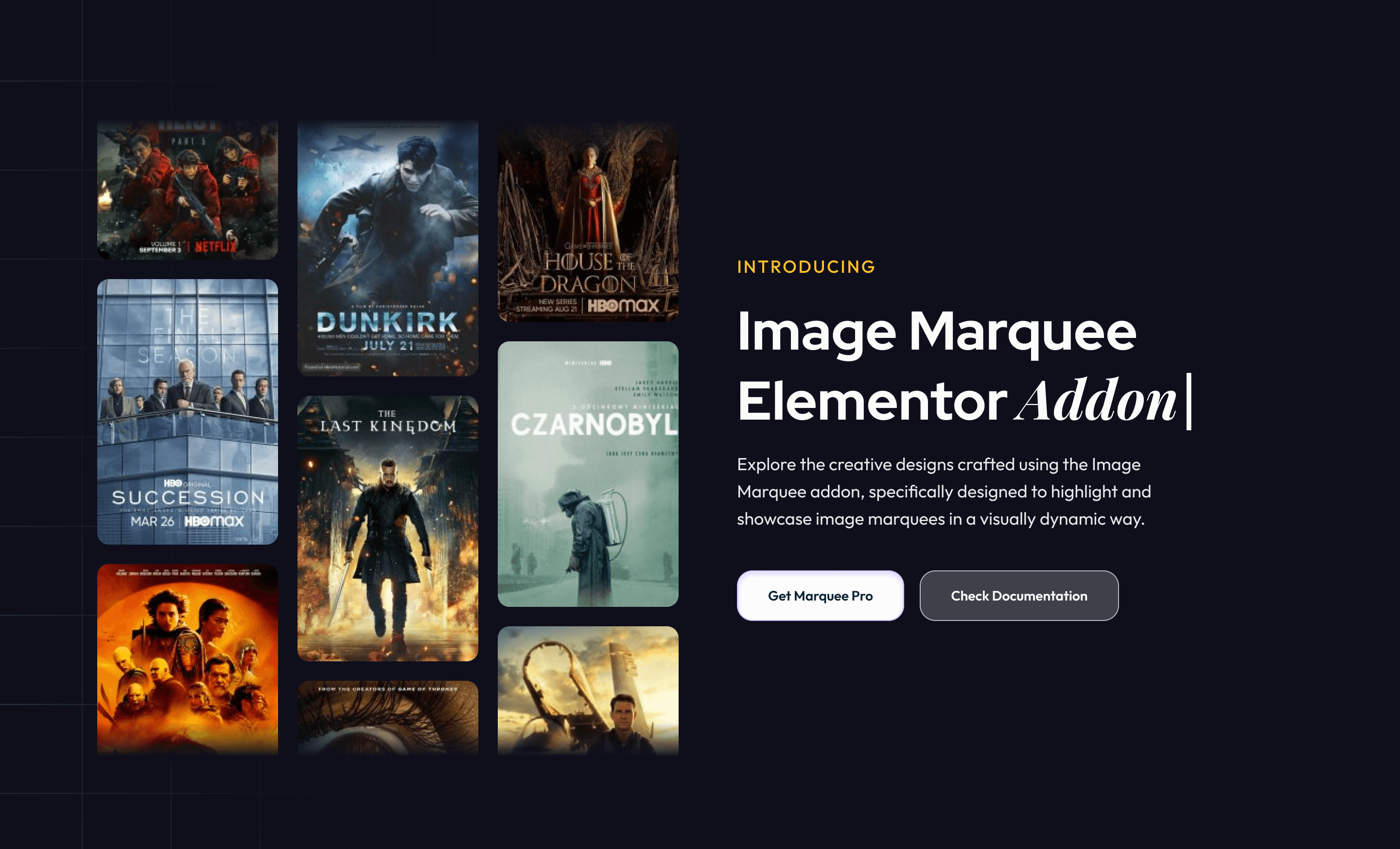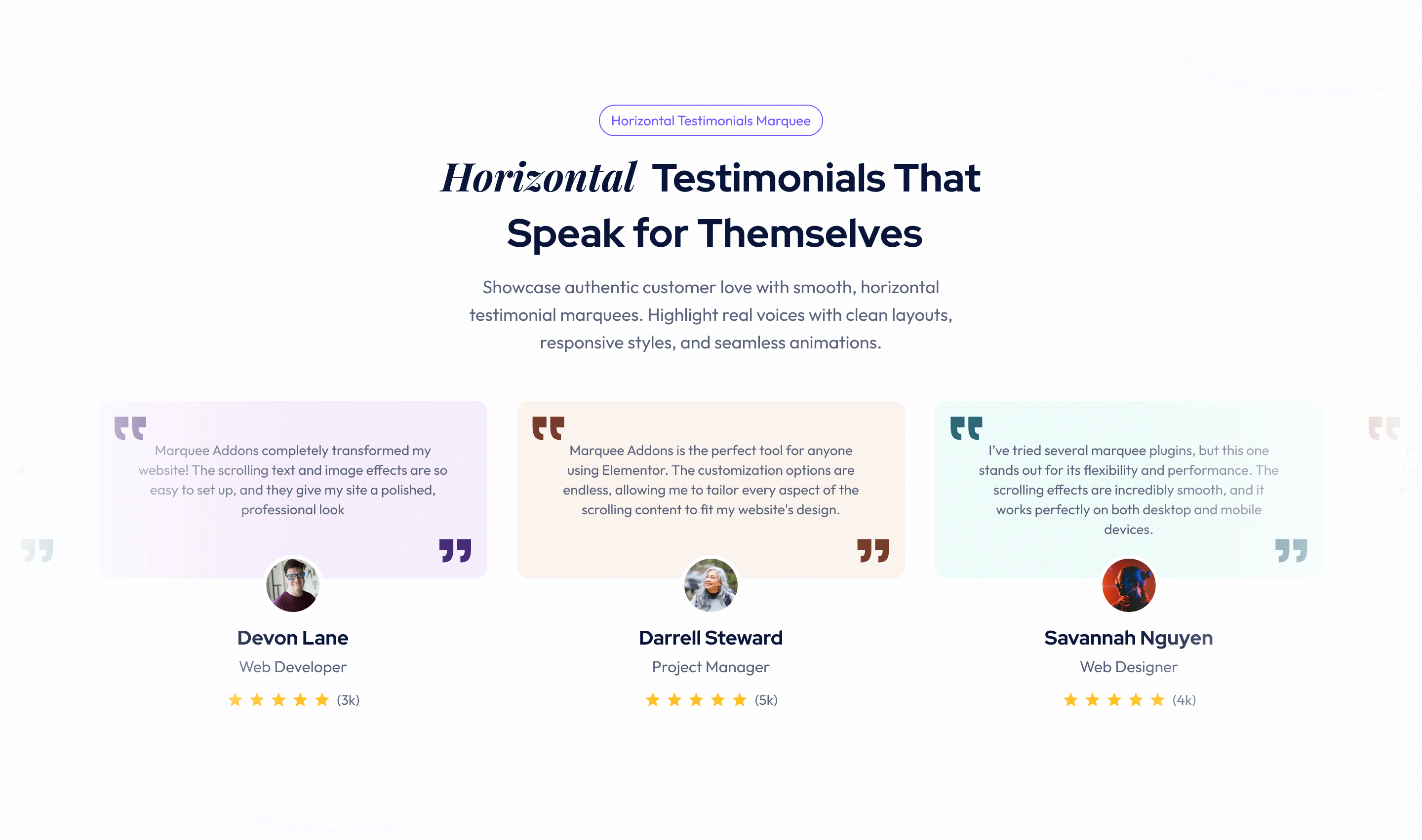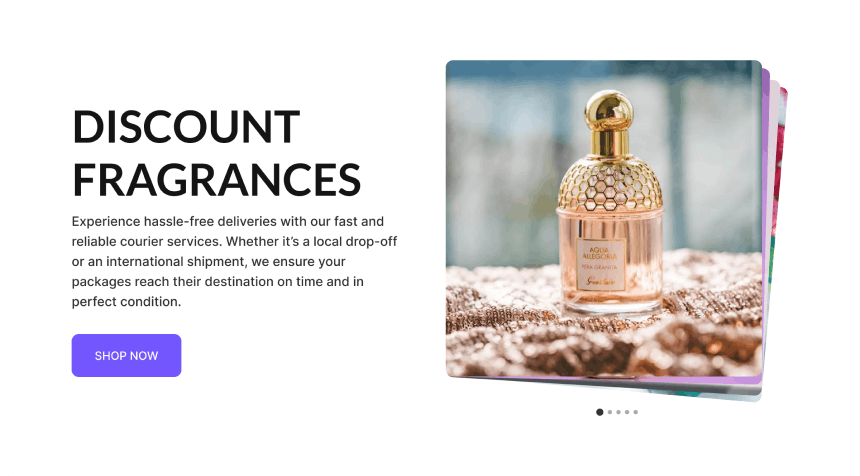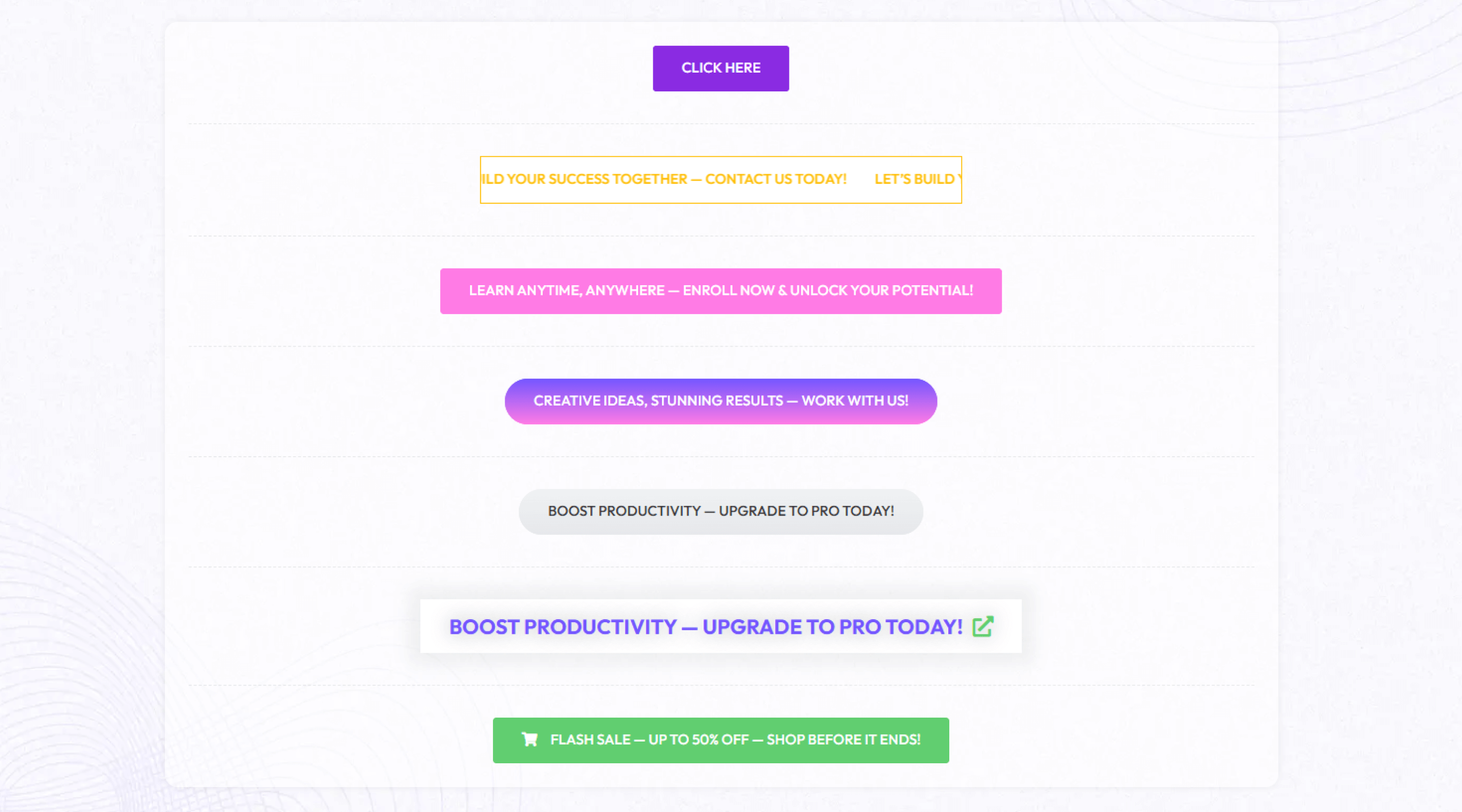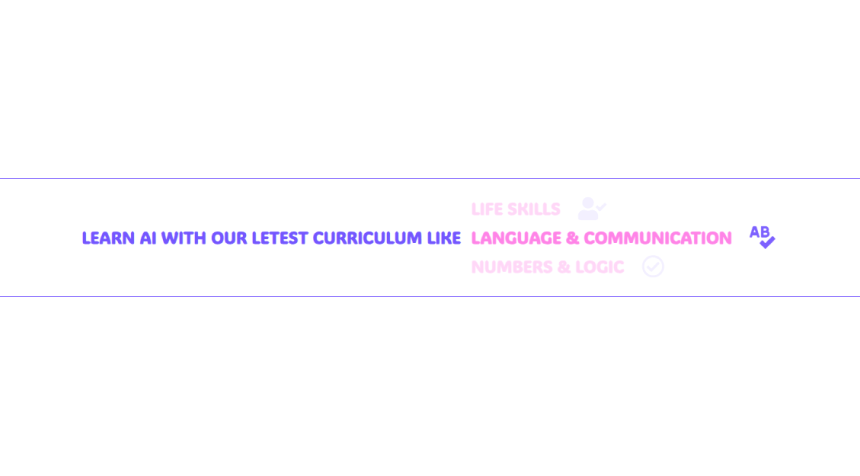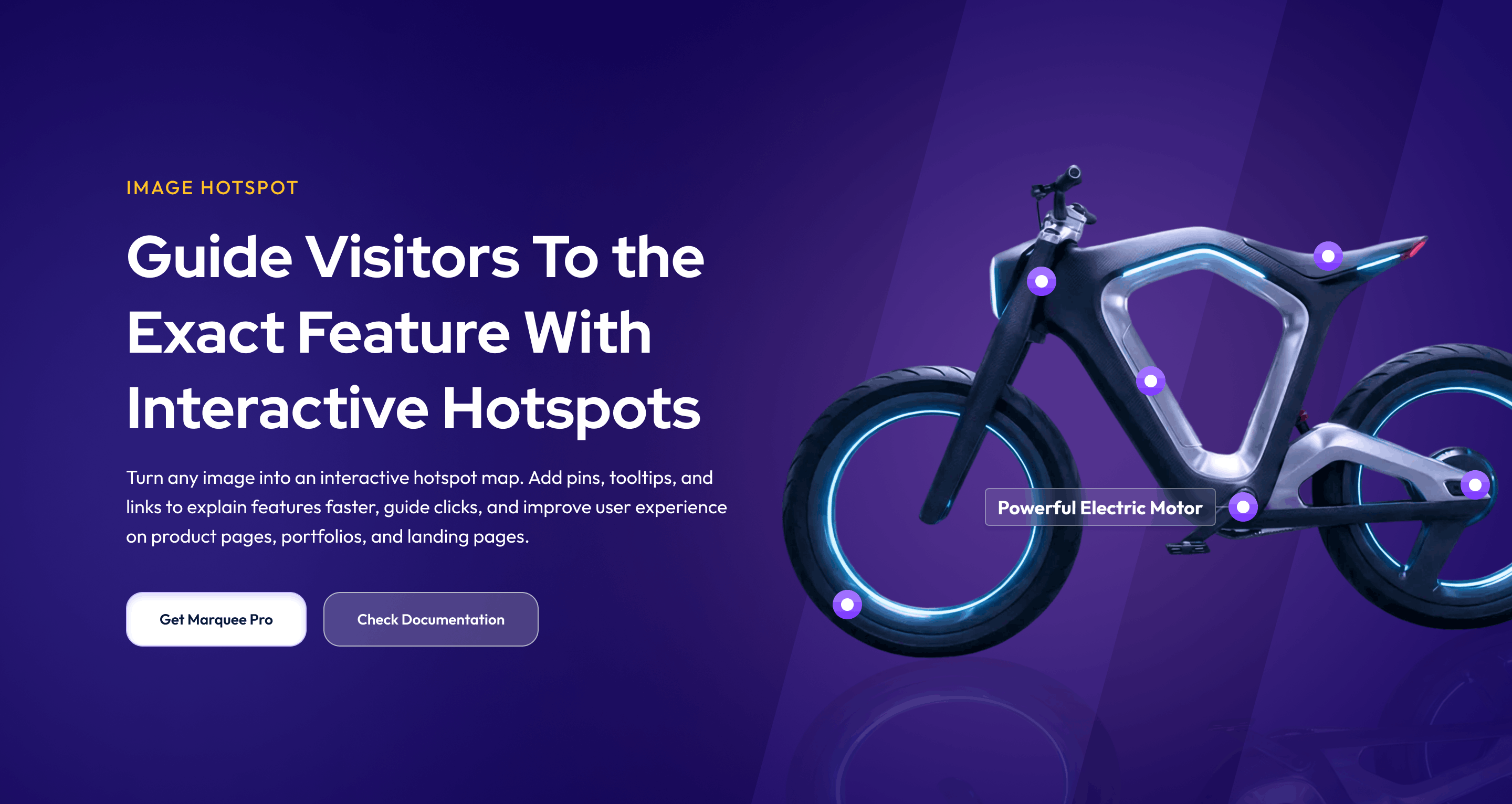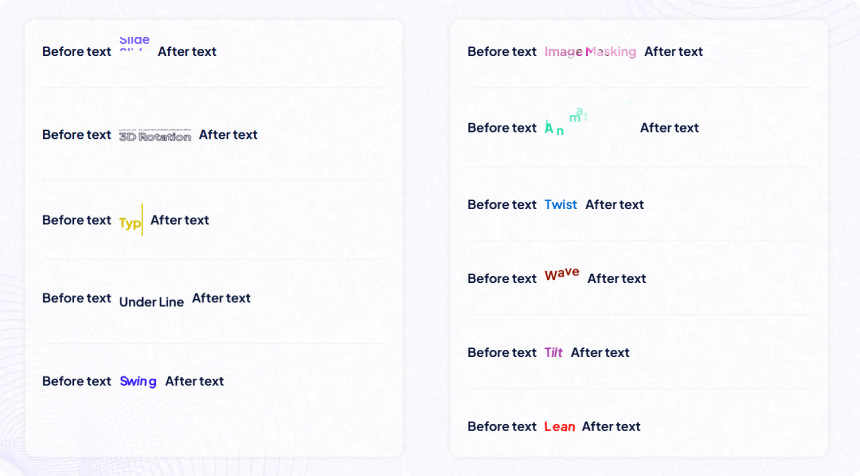Marquee Addons for Elementor – Essential Motion Widgets & Templates

Marquee Addons for Elementor – Essential Motion Widgets & Templates
Description
Marquee Addons makes it easy to add smooth marquee effects for text, button, images, testimonials, videos, and cards to websites built with Elementor. It helps you create a continuous smooth scrolling loop for your content. You can customize the direction to scroll left, right, top, or bottom, either horizontally or vertically. With flexible options, it provides a smooth and user-friendly experience for your visitors while keeping your site looking modern and functional.
Plugin Demo | Documentation | Get Pro for Advanced Features
Image Marquee:
Lets you add smooth scrolling marquee effects for images, featuring lightbox, image links, lazy loading, box shadow, adjustable animation speed, and customizable scrolling direction. It provides an easy and effective way to showcase your images loop on your website.
Text marquee:
Text Marquee allows you to display scrolling marquee text with icons and repeat the content as needed. You can set the scrolling direction either vertically or horizontally, giving you full flexibility to match your website’s layout and visual flow. The text is also fully linkable, allowing you to turn any scrolling message into a clickable call-to-action that guides users to specific pages or external links.
Testimonial Marquee:
Share client feedback, names, and ratings in a smooth, continuous scroll. A clean and effortless way to highlight customer reviews, build trust, and keep your site looking modern and professional.
Video Marquee:
Create a continuous video reel that supports YouTube, Vimeo, Dailymotion, or self-hosted videos. Control autoplay, mute, and loop options for a smooth experience across devices.
News Ticker:
With the News Ticker widget users can easily display the highlighted news, updates, or announcements in an endless loop format. Customize the appearance, speed, and content to suit your website’s style. Perfect for showcasing real-time news, blog posts, discounts offers or important alerts on any page.
Stacked Slider:
Show several images in a stacked slider format, where users can shuffle through different layers of visuals. This is great for displaying product collections, and portfolios, in a neat and interactive manner.
Image Accordion:
Create an engaging accordion-style effect with images, Where each image expands as the user hovers over it. Ideal for displaying portfolios, product features or any content that requires a unique, interactive display.
Animated Headline:
Create attention-grabbing headlines by combining static text with engaging animations like typing, flipping, or fade effects. Add custom text before or after the animated section to match your design needs and create an interactive, modern heading that stands out on any page.
Animated Word Roller:
Combines a static heading with rotating words or phrases that roll through the same spot. Set the duration per word, looping behavior, and the number of visible words, and style the title and animated words separately.
Marquee Button:
With Marquee Button, create an interactive button with auto-scrolling text that grabs attention. Pick solid, outline, or ghost styles, set corners, add icons, and control loop speed and direction. On hover, the text loops smoothly left to right. Perfect for modern CTAs. Click can open a link or a video popup from YouTube, Vimeo, or self-hosted. Built to keep page load light.
Search Box:
This is a mobile-friendly Interactive search widget with expandable input and popup dropdown results. Designed to deliver fast, interactive search experiences inside Elementor.
Image Hotspot:
Add clickable hotspots to any image, with each hotspot showing helpful text on hover or click. This makes it easy to highlight product features, explain objects within an image, or showcase important details in a clear and engaging way.
PRO WIDGETS – UNLOCK ADVANCED CAPABILITIES:
Marquee Addons Pro brings smooth marquee effects and motion design widgets to Elementor. Create advanced scrolling text, Media, testimonials, videos, 3D effect, cards, posts, products, and more in endless loops. Whether you are a designer, an agency, or a store owner, MarqueeAddons Pro helps you Make your
Elementor Websites Look 10x Better | Modern | Creative | Beautiful | Awesome
Card Marquee (Pro):
This widget lets you create an engaging carousel of cards that move in a smooth, continuous loop. Each card can include an icon, image, background overlay, title, and call-to-action button, making it ideal for showcasing products, services, courses, or featured content. This is a universal card widget to design any type of card with CTA.
You have full control over styling so every card can be customized to match your website’s design. Adjust layout, spacing, typography, colors, and button styles to create a look that feels natural for your brand. With options for direction, speed, and hover effects, the Card Marquee helps you build a dynamic section that guides visitors toward action while keeping the design consistent with your site.
Media Marquee (Pro):
Create a smooth, infinite media marquee with images and videos in one continuous carousel. Display logos, photos, or videos with lightbox support, customizable spacing, aspect ratios, overlays, and play icons. Control direction, speed, hover effects, and enable scroll-triggered animation for an engaging, high-performance media carousel.
Post Marquee (Pro):
Display your posts in motion with a smooth, continuous carousel. Highlight featured images, titles, and call-to-action links, all styled to match your site. Works with blogs, news, products, or any custom post type, giving your content an engaging, always-visible presence.
Products Marquee (Pro):
Showcase your products in a smooth, infinite carousel that keeps them always in view. Each product can display its image, title, price, and add-to-cart button, styled to match your store’s design. Highlight featured, upsell, sale, or new items in an engaging way that draws attention without breaking the flow of your site.
Product Category Marquee (Pro):
Present your product categories in a smooth, continuous carousel. Each category can include an image, title, and link, styled to fit your store’s design. A great way to feature popular or seasonal categories and guide shoppers toward the right products.
Advanced Testimonial Marquee (Pro):
Bring testimonials and reviews to life with a continuous marquee carousel in multiple layouts. Unlock advanced options like scroll-triggered motion, vertical style, highlighted reviews, and interactive hover effects to make feedback stand out.
Advanced Text Marquee (Pro):
Turn static testimonials into scrolling stories that stand out. The Advanced Testimonial Marquee lets you highlight reviews in multiple layouts, vertical, horizontal, or scroll-triggered motion. Add hover effects, spotlight featured reviews, and create a dynamic wall of trust that makes your brand more credible.
Circular Text Rotation (Pro):
Add rotating circular text for badges, hero sections, and callouts. Adjust radius, direction, and speed, with options like pause on hover and rotate on scroll. Style it fully with typography and text-stroke controls. You can even turn it into an interactive call-to-action button, linking to any page or section you choose.
Smart Tabs (Pro):
Use Smart Tabs to group long content into clean, switchable tabs perfect for highlighting steps, services, team info, and product details in elementor. Switch tabs on click or hover to keep pages tidy and easy to scan. Customize titles, icons, sub-headings, and content. Smooth transitions and accessible markup help visitors find information fast without endless scrolling.
Sticky Cards (Pro):
With Sticky Cards to turn any vertical section into sticky stacking cards in elementor. As visitors scroll, each card pauses on screen so you can highlight features, timelines, team members, or processes. Fit more content into less space with smooth, stacked vertical cards that stay focused and easy to read. The design feels modern, keeps attention, and delivers a premium experience without extra complexity.
Image Accordion (Pro):
With this elementor widget, you can turn simple image rows into expandable panels that open on hover or click to show titles, descriptions, and a clear call-to-action. Use it for portfolios, product collections, team profiles, or project highlights when you want to show many visuals in a small space. Add the optional hover wave effect for extra polish and guide visitors to detail pages or actions without cluttering the layout.
3D Grid Marquee (Pro):
The 3D Marquee is an animated Elementor widget with 3D perspective, smooth scrolling, and smooth column animations, supporting CSS 3D transforms. It provides a 3D marquee effect with a grid, ideal for hero sections, brand walls, and featured work or portfolio. Use the 3D Grid Marquee to display logos, images in a continuous 3D scrolling grid. The smooth 3D movement adds visual energy while staying performant and easy to configure.
Bento Grid (Pro):
Create modern, asymmetric Bento Box layouts in Elementor with complete design freedom. Set custom row and column spans for each item, fine-tune spacing, and build editorial-style sections that stand out from traditional grids. Includes support for skewed grid layouts with title, description, and a header component for a more dynamic design. The perfect Elementor widget to help you design clean, responsive Bento Grids on your Elementor website.
Animated List (Pro):
A list widget that animates each item in sequence with adjustable delay, perfect for showcasing notifications or events on Elementor landing pages. Bring lists to life in Elementor with smooth, continuous motion. Ideal for features, steps, or benefits. Control visible items, alignment, speed, and looping with no coding required.
Text Reveal (Pro):
This Elementor widget fades in text as you scroll down the page, creating a smooth text-reveal effect. It uses subtle animations to make headlines and sentences appear at the right scroll position. You can customize the animation speed, colors, and direction, so your text appears exactly how and when you want.
MA Background (Pro):
Add animated backgrounds to any Elementor container. Choose from unique styles such as moving light beams, flowing aurora effects, interactive background boxes, glowing gradients, and more to make your Elementor website backgrounds interactive and live. Easily control the animation speed, colors, and direction to perfectly match your design.
Elementor Templates (Pro)
Start faster with one-click demo import and beautifully pre-built templates. These done-for-you Elementor templates help you ship better-looking sites faster – saving 10+ hours on every client build.
With our Marquee Addon for Elementor, you don’t just get widgets – you also get a collection of professionally designed ready-made templates that you can import in a single click. Perfect for SAAS, Startups, agencies, and creators who want to: Every template is designed to make your site look modern, engaging, and 10X Awesome to set up.
Key features:
-
Horizontal and Vertical Positioning: Easily position all marquee addons in either horizontal or vertical layouts to suit your design needs; it gives you full control over how your content is displayed.
-
Different Marquee Scrolling Option: Choose from multiple scrolling styles, such as left to right or right to left scroll to make your website more engaging and fit in with its overall look.
-
Customization Flexibility: Customize the appearance of each marquee to match your brand colors, fonts, and styles, to ensure that your scrolling content fits perfectly with the overall design of your site.
-
Upload All Types of Images: Easily add any image format, like JPG, PNG, and GIF, to your scrolling content. This lets you display anything from product pictures to attention-grabbing visuals.
-
Upload All Types of Icons and Texts: You can easily add different icons and text to make your scrolling displays more interesting and help get your message across.
-
Upload All Types of Videos: Easily add videos from youtube, vimeo and self hosted in different formats to your marquee, to create exciting content that can feature UGC, promotional videos, or product videos etc.
-
Fully Responsive: Ensure your scrolling content looks great on all devices, from desktops to smartphones, without needing extra adjustments. This guarantees a smooth, visually consistent experience for all users.
-
Lazy Load: Boost performance by loading images and videos only when they come into view. This keeps your marquees lightweight and your pages running smoothly.
-
RTL and Multi-Language Supported: Build marquees that work everywhere. The widgets fully support right-to-left languages and integrate with multi-language plugins, so your content looks seamless no matter the language or audience.
-
Lightbox and Linking (Pro): Open images and videos in a lightbox for a distraction-free view, or link any marquee item to internal pages, external sites, or specific sections. A simple way to add interactivity and guide visitors where you want them to go.
-
Marquee on Scroll Trigger (Pro): Keep motion meaningful by starting the marquee only when it comes into view. This helps performance, reduces distraction, and makes animations feel more natural on scroll.
-
Image Rotation (Pro): Adds a smooth rotation effect to the standard Elementor Image widget, allowing your images to rotate in a continuous infinite loop. You can choose clockwise or counter-clockwise rotation to grab visitors’ attention and easily adjust the speed to make the movement as fast or as slow as you want.
-
Custom CSS (Pro): Add your own CSS to any marquee for complete design freedom. Fine-tune layouts, animations, and styles beyond the default options to match your site exactly the way you want.
-
Dynamic Tags (Pro): Integrate built‑in dynamic tags into the marquee widget, so pre‑created dynamic content (like titles, fields, etc.) can be inserted and displayed automatically.
Design & Performance Tips:
-
Keep things clear: Set a comfortable speed, add enough space between items, and let longer content pause on hover so people can read at their own pace.
-
Use lighter media: Compress images and choose short, compressed clips for images & video. Try to keep the total under 10-15 items so it runs smoothly.
-
Find balance: Too many marquees on the screen at once can feel heavy. In most cases, one or two is all you need.
-
Load smart: Turn on lazy loading when it’s available, and use thumbnails with overlays for images and videos to keep pages fast.
Accessibility Notes:
- Provide ALT text for images that are used for information.
- Use SEO friendly heading levels (H2/H3) that match your page hierarchy.
- Offer pause or reading options for long testimonials or dense text.
- Keep animations subtle, and avoid excessive motion for users who are sensitive to movement.
Documentation & Support
Have questions or need help? Post on the plugin’s Support Forum on WordPress.org — we actively monitor and respond.
For feature overviews, demo, and in‑depth documentation, check out our website at Marquee Addons.
Installation
- From your WordPress Dashboard, navigate to the Plugins section.
- Click on the Add New Plugin
- In the top right click on Upload Plugin
- Now choose plugin file marquee-addons-for-elementor.zip from your computer or laptop
- Click on Install Now button
Screenshots
Faq
Marquee Addon is a plugin that provides additional widgets and features to enhance the design and functionality of websites built with Elementor. It allows users to add scrolling marquee effects to text, images, and other content, offering dynamic and eye-catching elements for websites.
No, Marquee Addons works with the free version of Elementor. However, you may require Elementor Pro if you want to use certain advanced Elementor features alongside the Marquee Addons.
You can install Marquee Addons by searching for the plugin in the WordPress dashboard under Plugins > Add New. Once found, click Install and then activate it. After activation, the widgets will appear in your Elementor editor.
Marquee Addons allows you to create scrolling text banners, image sliders, news tickers, and various other moving elements that can enhance the visibility and appeal of specific content on your website.
Yes, Marquee Addons offers full control over the speed, direction (left, right, up, down), and style of the marquee effect, giving you the ability to tailor the movement to fit your design needs.
The plugin is optimized for performance, but as with any animation-heavy feature, items important to monitor your website speed, especially when adding multiple dynamic elements. Always test your site performance after making changes.
Yes, Marquee Addons for Elementor is fully responsive and works across all screen sizes, ensuring that your scrolling effects look good on desktop, tablet, and mobile devices.
Yes, if you encounter any issues or need help, support is available.
The developers release regular updates to improve features, fix bugs, and ensure compatibility with the latest version of Elementor and WordPress.
First, ensure that you’ve activated the plugin correctly. If the issue persists, try clearing your browser cache or updating your Elementor plugin. If the problem continues, you can reach out to the support team for assistance.
Reviews
Awesome Plugin for Marquee
By webtanzil on November 28, 2025
I really love this plugin. It’s the best marquee plugin for Elementor I’ve used so far!
An easy staightforward plugin
By slimtater on September 7, 2025
Just what's required, without all the extra addons you usually get.
Thanks
Very Good Plugin
By nayembs on August 10, 2025
Amazing plugin! I am using the marqueeaddons plugin in my wordpress website. It was very helpful for me to show so many content in a small space. Great Job by marqueeaddons team.
Amazing
By Diego (diarpu) on May 13, 2025
Amazing complement. Very good. Using it without problems
Excellent Marquee Addon
By rayhanrahman420 on April 21, 2025
I’ve been using the Marquee Addon, and it’s really easy to use for creating image, text, video, and even testimonial marquees.
Changelog
3.9.10 – 2026-01-17
- Fix: Adjust form submit handling with prefix class
3.9.9 – 2026-01-15
- New: Added title hover color in News Ticker Widget.
3.9.8 – 2026-01-13
- Tweak: Added a dedicated class to identify each image marquee item.
3.9.7 – 2026-01-10
- New: Added support for HTML tags in Text Marquee
3.9.6 – 2025-12-31
- Tweak: Optimized CSS
3.9.5 – 2025-12-27
- Tweak: Updated control manager links
3.9.4 – 2025-12-25
- New: Added box shadow in Video Marquee.
3.9.3 – 2025-12-23
- New: Added URL linking option to the Text Marquee widget.
3.9.2 – 2025-12-22
- Tweak: Improved labeling for title alignment controls in the Image Accordion widget
3.9.1 – 2025-12-21
- Tweak: Renamed “CTA” to “Button” in the Image Accordion widget for clearer labeling
3.9.0 – 2025-12-18
- New: Added Image Hotspot Widget