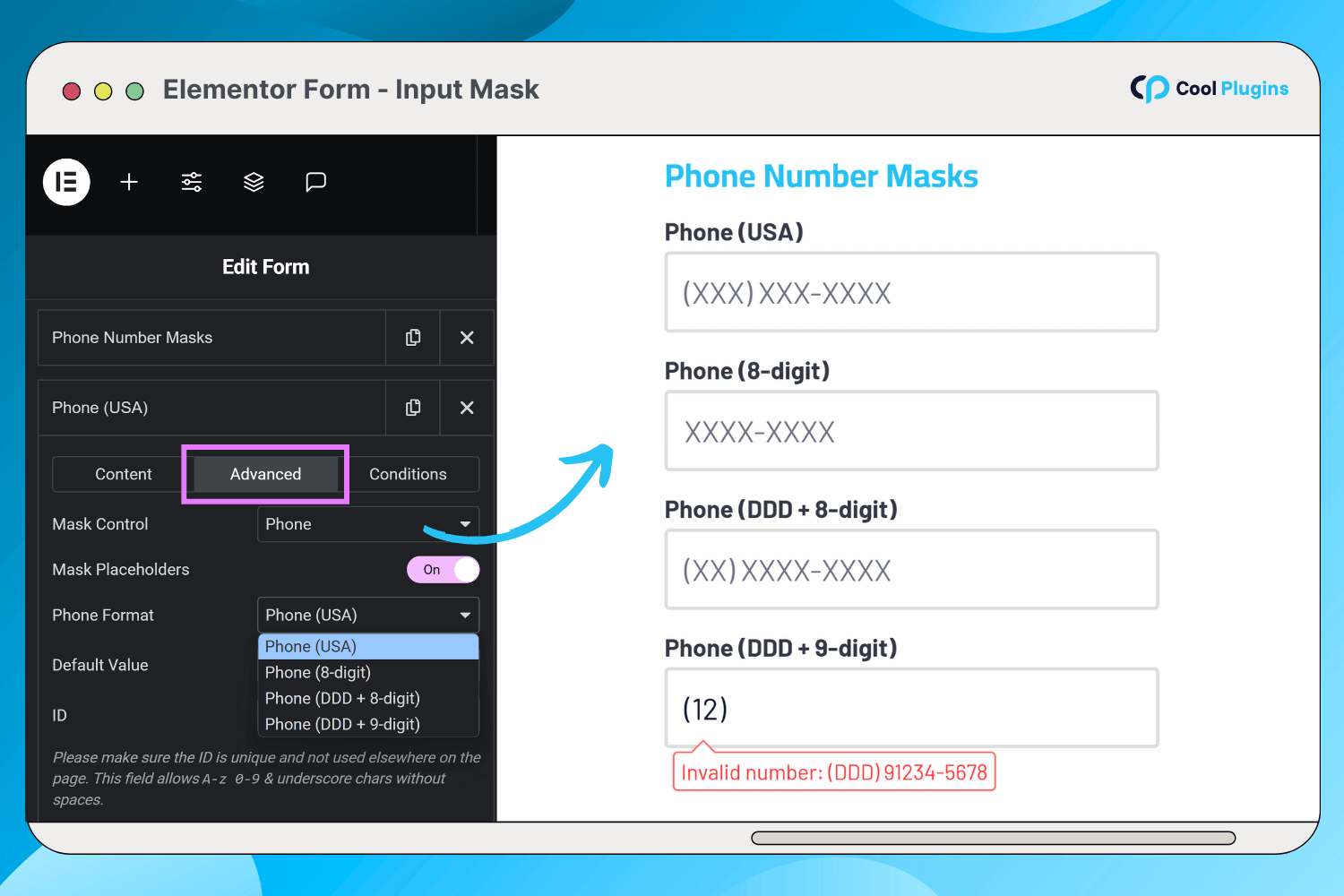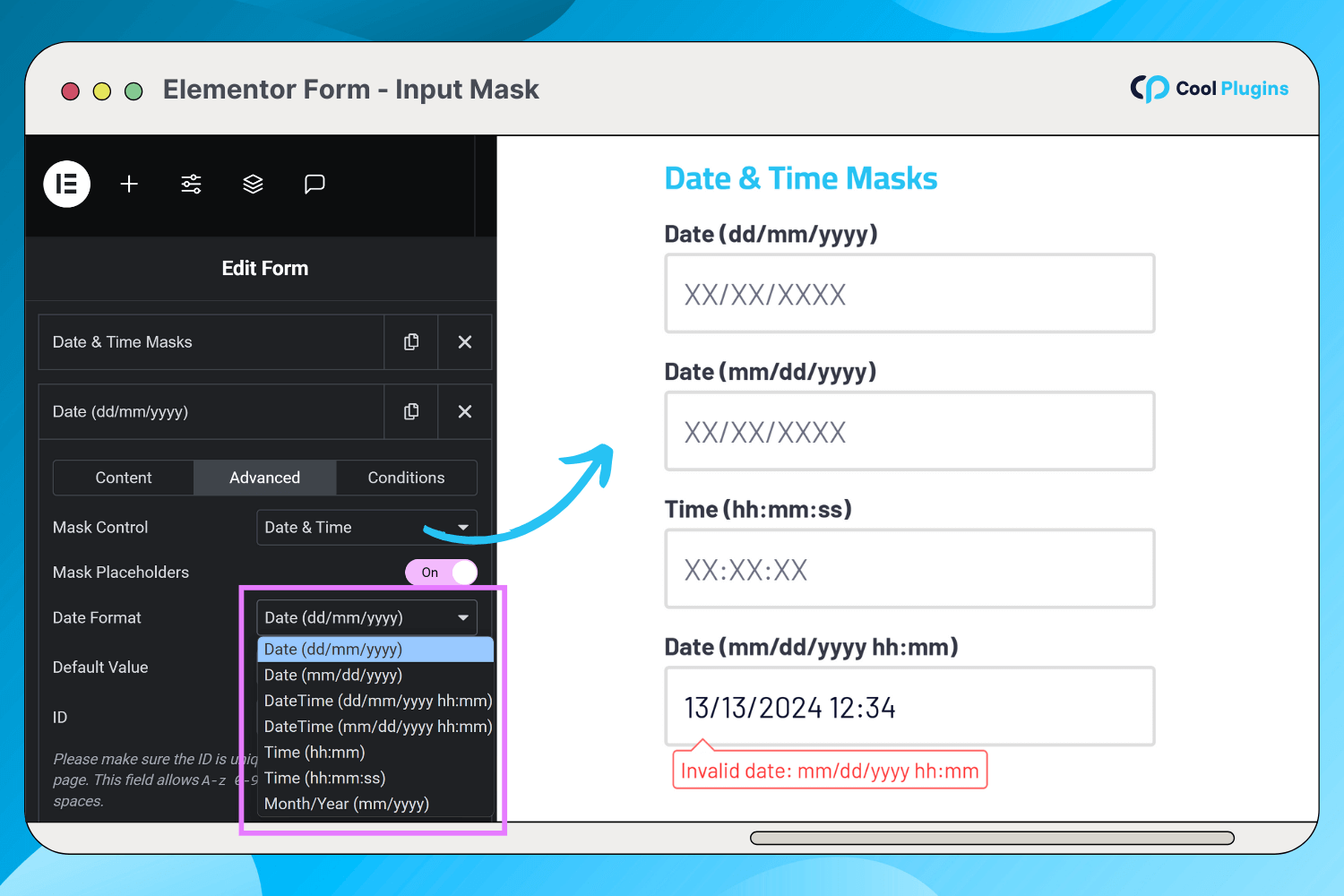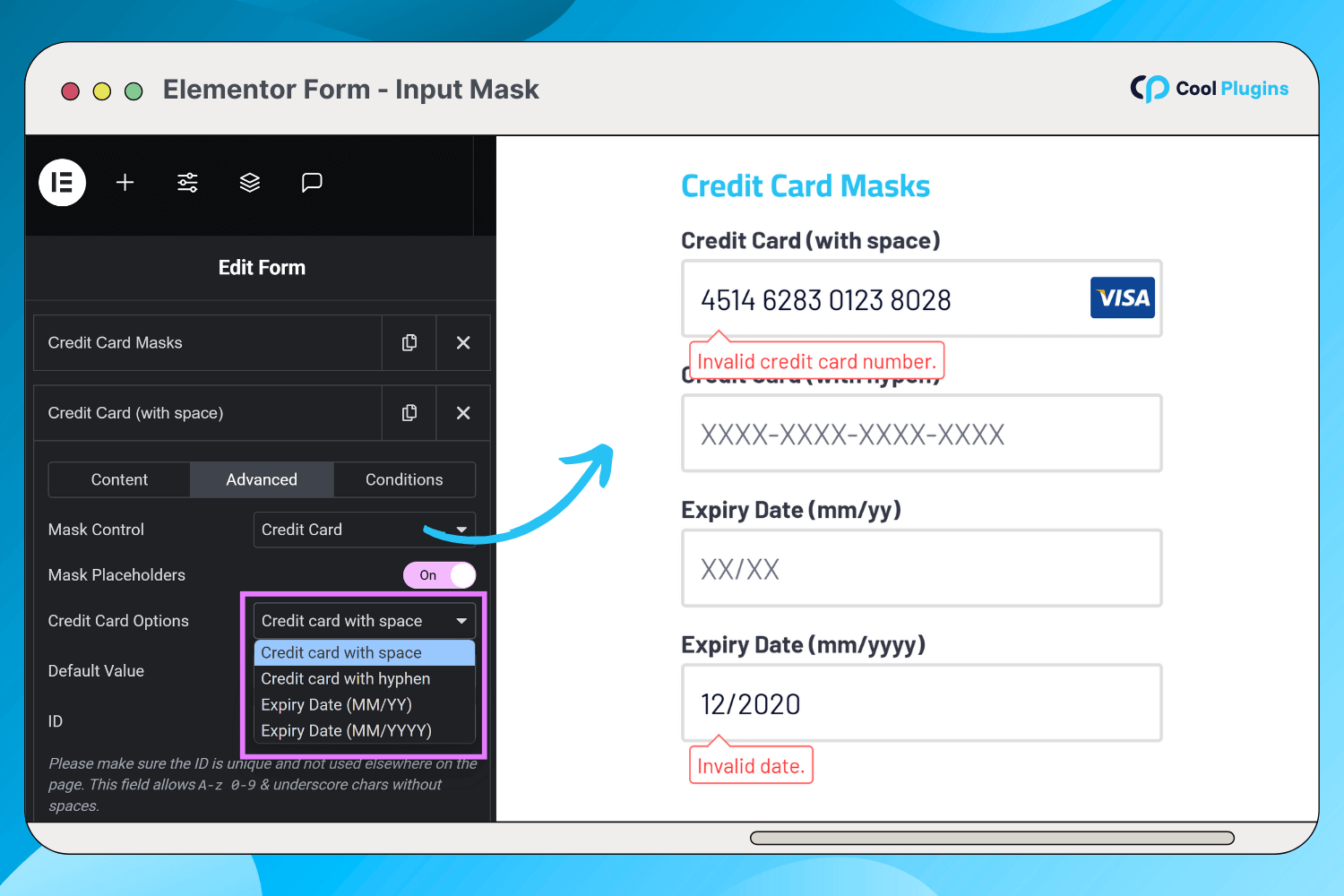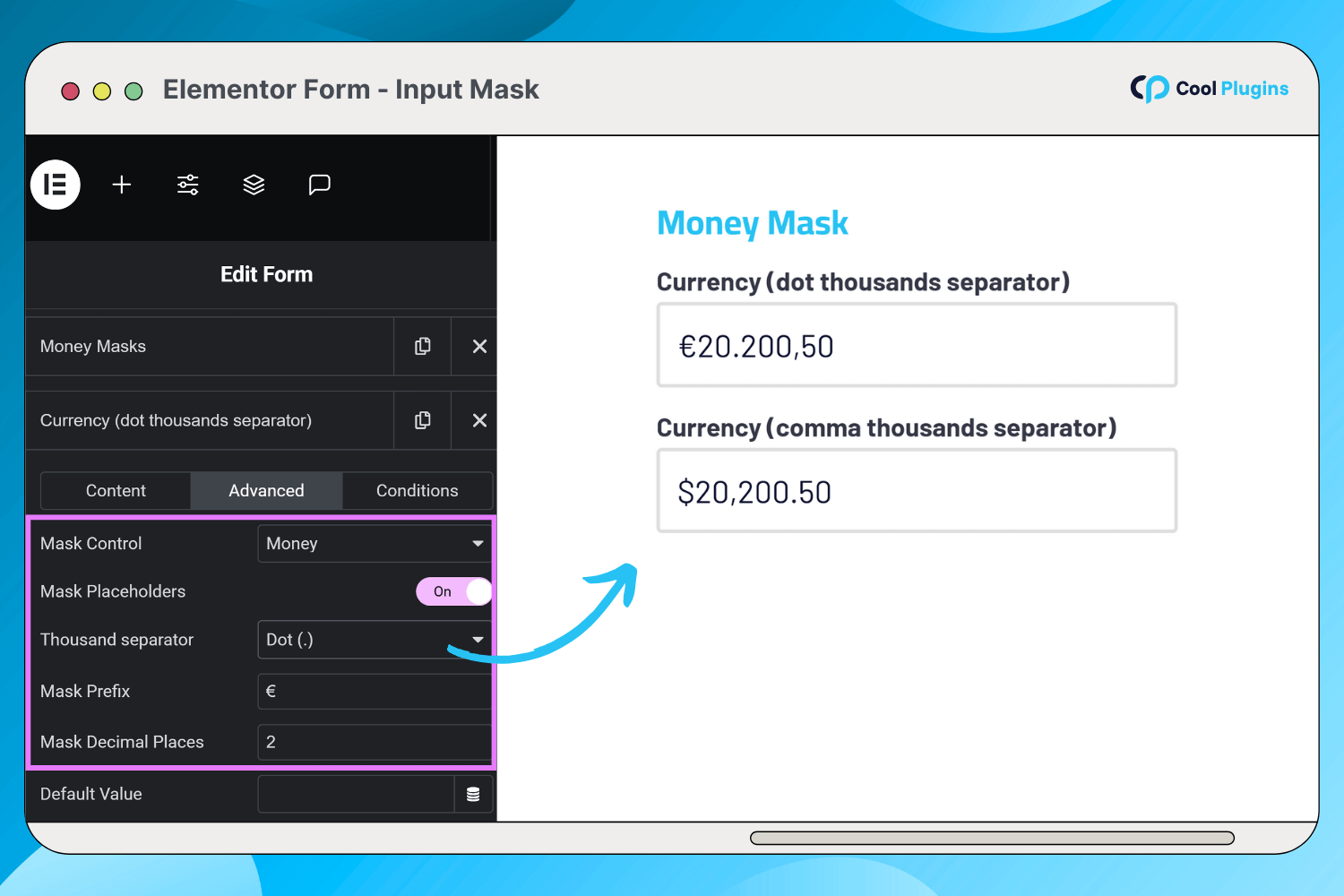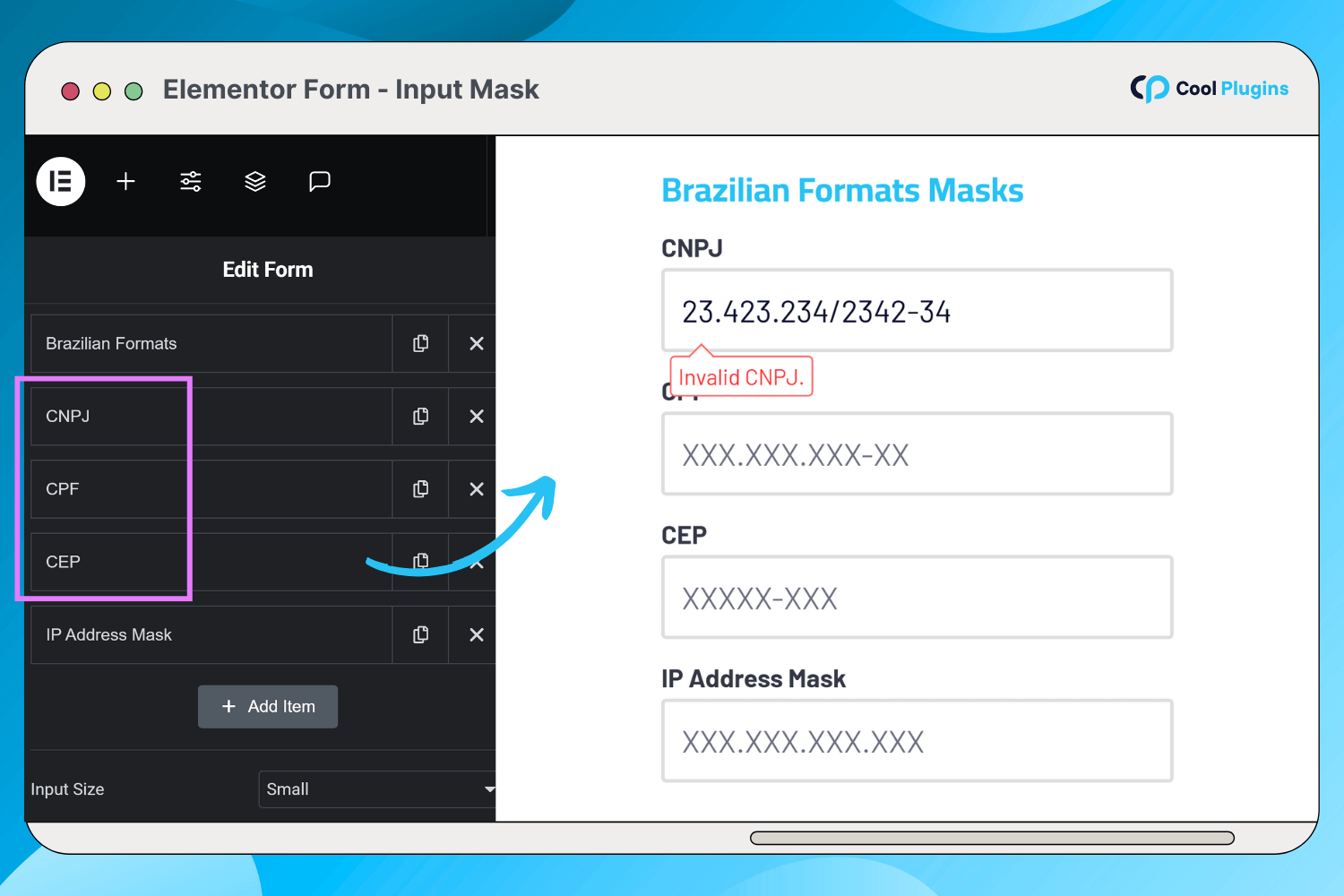Input Mask For Elementor Form Fields
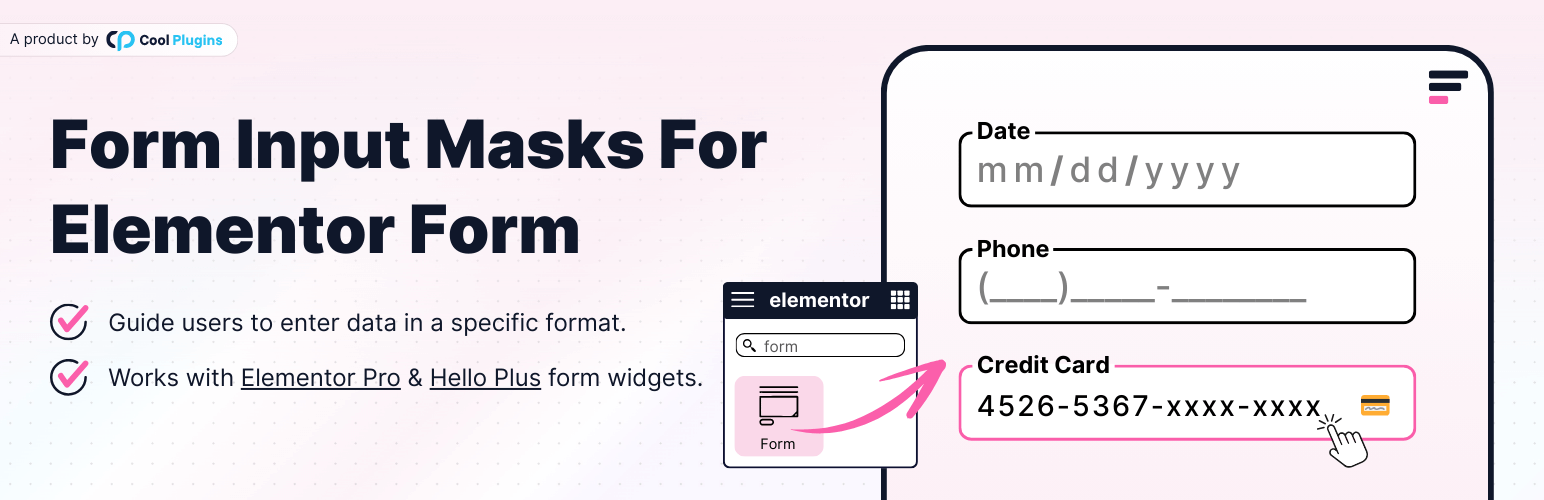
Input Mask For Elementor Form Fields
Description
Input Mask For Elementor Form Fields is an Elementor addon that helps to add input masks on Elementor form fields. It helps you control how users enter data into form fields, ensuring properly formatted entries for phone numbers, credit cards, dates, Brazilian IDs, and more.
Originally developed by Rodrigo Bogdanowicz, this plugin is now actively maintained and supported by the Cool Plugins team, who continue to add new features, bug fixes, and compatibility updates.
This plugin works with Elementor Pro and the Hello Plus form widget. Simply edit your Elementor form, select a text field, and apply the desired mask.
Need more advanced Elementor form fields? Extend your forms with Cool FormKit (aka coolformkit). With Cool FormKit, you can add:
- Range Sliders
- Calculator Fields
- Signature Fields
- Rating Fields
- Conditional Logic
- Spam protection with hCaptcha and Cloudflare Turnstile
Supported Input Masks
Phone Masks: Add common phone number formats such as USA, Brazil, and more.
- 0000-0000
- (000) 000-0000
- (00) 0000-0000
- (00) 0.0000-0000
Credit Card Masks: Format card numbers and expiry dates.
- Card: 0000-0000-0000-0000
- Expiry: 00/00
Date & Time Masks: Keep date and time inputs consistent.
- Date: 00/00/0000
- Time: 00:00:00
- Date & Time: 00/00/0000 00:00:00
Currency Masks: Enforce correct money formats.
- Comma style: 00,000.00
- Dot style: 00.000,00
Brazilian Formats (CPF, CNPJ, CEP): Capture accurate Brazilian IDs.
- CPF: 000.000.000-00
- CNPJ: 00.000.000/0000-00
- CEP: 00000-000
More Addons for Elementor Forms
-
Conditional Fields for Elementor Form – Add conditional logic to show, hide, enable, or disable fields dynamically.
-
Country Code for Elementor Form Telephone Field – Add a dropdown with country codes and flags for phone fields.
-
Cool FormKit – A complete Elementor form builder addon that extends Pro forms and adds a full widget for Elementor Free.
Other Popular Elementor Addons by Cool Plugins
- Timeline Widget for Elementor – Create stunning vertical and horizontal timelines inside Elementor editor easily.
- Events Widgets for Elementor – Add The Events Calendar in Elementor pages easily via using these events widgets.
- AutoPoly – AI Translation for Polylang – Translate Elementor websites automatically via AI and Polylang plugin.
- Loop Grid Extender for Elementor Pro – Add ACF repeater support and advanced taxonomy filters in Elementor loop builder.
- LocoAI – Auto Translate for Loco Translate – AI-powered string translation for plugins and themes inside Loco Translate.
Disclaimer: This plugin is not affiliated with or endorsed by the official Elementor team. Some links provided may be affiliate links, which means we could earn a small commission at no additional cost to you if you make a purchase.
Installation
- Go to Plugins Add New in your WordPress dashboard.
- Search for Input Mask For Elementor Form Fields and click Install Now.
- Or manually upload the plugin to
/wp-content/plugins/via FTP. - Activate the plugin.
- Edit a form with Elementor, select a text field, and apply an input mask from the options.
Docs & Guides:
Screenshots
Faq
Install and activate the plugin, edit your Elementor form, select a text field, go to the Advanced tab, and choose your mask (phone, date, credit card, etc.).
Yes. This plugin works with both Elementor Pro and Hello Plus form widgets.
Yes, the plugin supports Brazilian input masks including CPF, CNPJ, and CEP fields.
This plugin was originally developed by Rodrigo Bogdanowicz. Since version 4.0.0, it is maintained and updated by the Cool Plugins team.
Yes! Upgrade to Cool FormKit (aka coolformkit) to unlock more advanced Elementor form fields and logic, such as:
- Range Slider for interactive numeric inputs
- Calculator Fields to build BMI, EMI, and loan calculators
- Signature Field for capturing digital signatures
- Rating Field to collect user feedback and reviews
- Advanced Conditional Logic to show, hide, enable, or disable fields dynamically
- Spam protection with hCaptcha and Cloudflare Turnstile
You can open a support ticket on the WordPress.org support forum or contact us directly via the Cool FormKit support page.
You can report security bugs through the Patchstack Vulnerability Disclosure Program. The Patchstack team helps validate, triage and handle any security vulnerabilities. Report a security vulnerability.
Reviews
Plugin está ruim
By brunoadentro on July 19, 2025
Campo CNPJ não funciona e Campo de telefone aceita somente com 8 dígitos ou 9 dígitos.
Tu tem que colocar 2 campos formulário telefone e celular.
ficou ruim
By fabianomigliani on April 14, 2025
Conseguiram estragar o plugin que funcionava bem. A máscara de 8 ou 9 dígitos para telefone antes era automático, agora preciso escolher entre 8 ou 9 dígitos, ou seja, colocar um campo para telefones com 8 dígitos e um campo para telefones com 9 dígitos
Best plugin to mask fields
By coyotefreman on March 26, 2025
Plugin ajuda e funciona em todas as versões.
Excelente plugin, excelente suporte!
By leodefaveri on March 12, 2025
Plugin maravilhoso que funciona perfeitamente. O suporte foi excelente quando solicitei ajuda. Five stars!!
PLugin Incrível
By nerdmail on April 3, 2024
Deixando meu agradecimento por esse plugin incrível, resolve de forma rápida e pratica.
Ótimo aplicativo
By dzagencia on February 16, 2023
Tive um problema com o placeholder e com a ajuda do próprio Rodrigo resolvemos colocando em "advanced" manualmente e pela descrição adicionando o CSS/ID, ótimo profissional
SHOW DE BOLA!
By julioexpert on September 21, 2022
Excelente, ótimo plugin e suporte
By marloncarvalho91 on September 19, 2022
Excelente Plugin
By jjcomputer on January 22, 2022
Plugin fantástico
By felipetto on May 19, 2021
Changelog
4.2.6 – Nov 19, 2025
- Fixed: – form submission issue with required hidden mask field.
- Tested up to: Elementor 3.33.1 and Elementor Pro 3.33.1.
4.2.5 – Sep 19, 2025
- Added: – Added other plugin recommendations for Pro Elements users.
- Fixed: – Conflicts with other plugins.
- Tested up to: Elementor 3.32.2 and Elementor Pro 3.32.1.
4.2.4 – Sep 11, 2025
- Fixed: Third Party Form compatibility issue.
- Removed: Unused code.
4.2.3 – Sep 10, 2025
- Added: – Added other plugin recommendations for Elementor users.
- Fixed: – Mask validation issue with step field form.
- Fixed: – Conflict between mask validation and reCaptcha v3.
4.2.2 – Aug 21, 2025
- Fixed: Security issues.
- Updated: Dashboard links.
4.2.1 – Jul 30, 2025
- Improved: Dashboard links.
4.2.0 – Jul 24, 2025
- Updated: Admin dashboard enhancements.
- Tested up to: Elementor 3.30.3 and Elementor Pro 3.30.0.
4.1.2 – Mar 19, 2025
- Tested up to: Elementor 3.28.0 and Elementor Pro 3.28.0.
4.1.1 – Mar 13, 2025
- Added: Translation support for plugin strings.
- Fixed: CPF mask issue.
- Fixed: Form submission issue.
4.1.0 – Mar 12, 2025
- Added: Compatibility with Pro Elements and other form plugins.
4.0.0 – Mar 11, 2025
- Changed: Plugin now maintained by Cool Plugins.
- Added: Masking support inside text fields.
- Deprecated: Field-based masking.
3.0
- Correções:
- Corrigido o erro das máscaras que não estavam funcionando em modal/popup.
- A máscara Data e Hora não estava funcionando corretamente.
- Melhorias:
- Agora você pode preencher o campo com a máscara através do teclado numérico no celular/tablet ao invés do teclado alfanumérico.
- Removido:
- Máscaras de nome de usuário e placas de identificação de veículos.
- Observações:
- As máscaras foram removidas do seletor de campos no widget do Elementor Form, mas podem ser utilizadas manualmente via ID/Class. Confira o site demo.
2.3
- Compatibilidade:
- Agora você pode aplicar as máscaras em qualquer plugin de formulário que tenha opção para inserir classes e IDs personalizadas.
2.2
- Melhoria:
- Nome de usuário, número e validade de cartões.
2.1
- Melhoria:
- Nova máscara para placas de identificação de veículos, com o novo padrão Mercosul.
2.0
- Melhoria:
- Versão aprimorada com opção para selecionar a máscara diretamente no widget do Elementor Form.
1.0
- Initial release by Rodrigo Bogdanowicz.