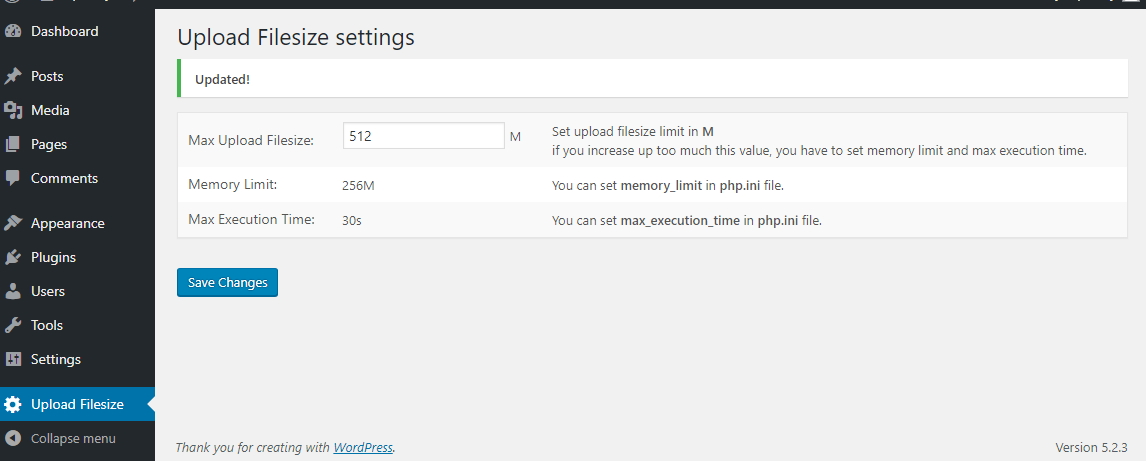Max upload filesize

Max upload filesize
Description
It will help you to increase your upload filesize limit.
Installation
- Upload the plugin files to the
/wp-content/plugins/plugin-namedirectory, or install the plugin through the WordPress plugins screen directly. - Activate the plugin through the ‘Plugins’ screen in
WordPress
Reviews
Great plugin
By hardstylesk on June 29, 2023
This is the best plugin to increase upload limit. All problems are solved with one click.
It works with 5.5.3–pt_BR but...
By Paulo Santos (navastnik) on November 11, 2020
It runs with 5.5.3–pt_BR !
(1) I tried 25MB in the plugin config, to begin with...
But I got:
"Unexpected response from the server. The file may have been successfully uploaded. Check the media library or reload the page."
Working on that...
(2) Uninstalling the plugin changes the maximum size from 2 to 8MB.
(3) There's no use changing php.ini -> upload_max_filesize = 25M in [$HOME] or [ $HOME/php ] directory (I´m hosted).
Does what it promises
By joax on July 8, 2020
A simple plugin that does what it needs to do.. in stark contrast with a lot of other options in the WP repository
Thanks!! 😀
Works!
By ps3hero on June 29, 2020
Just worked for me but I gues is also depends on the hoster.
Changelog
1.1.0
correct activation function
1.0.1
correct negative input.
1.0
The first version 1.0