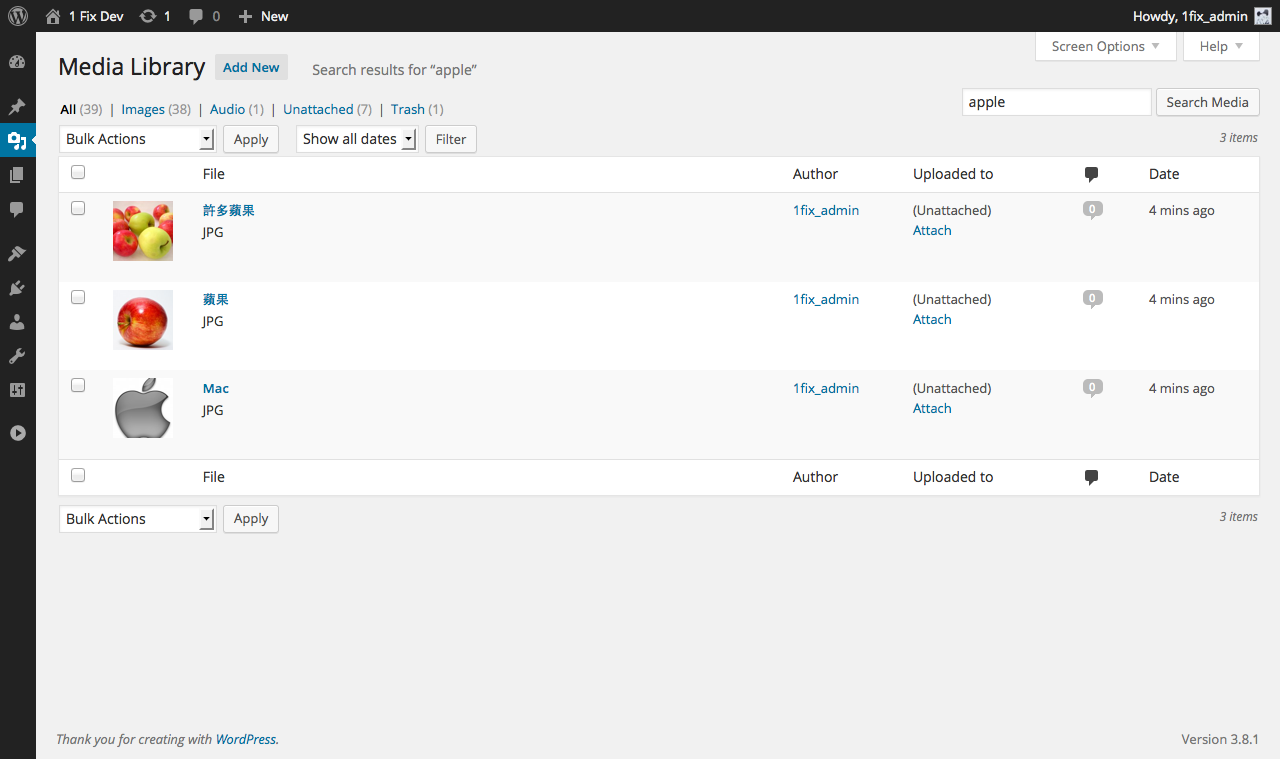Media Search Enhanced

Media Search Enhanced
Description
This plugin is made for:
- Search through all fields in Media Library, including: ID, title, caption, alternative text and description.
- Search Taxonomies for Media, include the name, slug and description fields.
- Search media file name.
- Use shortcode
[mse-search-form]to insert a media search form in posts and template files. It will search for media by all fields mentioned above.
Installation
Using The WordPress Dashboard
- Navigate to the ‘Add New’ in the plugins dashboard
- Search for ‘media-search-enhanced’
- Click ‘Install Now’
- Activate the plugin on the Plugin dashboard
Uploading in WordPress Dashboard
- Navigate to the ‘Add New’ in the plugins dashboard
- Navigate to the ‘Upload’ area
- Select
media-search-enhanced.zipfrom your computer - Click ‘Install Now’
- Activate the plugin in the Plugin dashboard
Using FTP
- Download
media-search-enhanced.zip - Extract the
media-search-enhanceddirectory to your computer - Upload the
media-search-enhanceddirectory to the/wp-content/plugins/directory - Activate the plugin in the Plugin dashboard
Screenshots
Faq
Please add the following code to the functions.php in your theme:
function my_get_attachment_url( $url, $post_id ) {
$url = wp_get_attachment_url( $post_id );
return $url;
}
add_filter( 'mse_get_attachment_url', 'my_get_attachment_url', 10, 2 );
Reviews
Don't install, will cripple your site
By bhasic on February 8, 2024
Searching with this will use all resources and cripple your site. Don't install this. Developer doesn't update this.
No longer working - breaks media search completely
By Tomas Eklund on December 21, 2021
Wonderful plug-and-play plugin that lets me search through alt text
By waterdandelions on November 1, 2019
It saves me!
By Baharehtz on July 10, 2017
Essential!
By kgagne on March 29, 2017
Works as advertised
By tijsgerritsen on February 20, 2017
Neat but with an inconvenient or a bug
By boumy on February 10, 2017
reduces wp functionality
By recons on January 13, 2017
Saved The Day
By David Sharpe (davesharpedotcom) on October 26, 2016
Wonderfull
By princealbert on September 3, 2016
Works perfectly.
I can now search gallery captions.
Is there a way I can include the search in my footer area as a widget or something?
I would also like to decrease the length of the search bar.
Changelog
0.9.1
- Fix: Prevent “Not unique table/alias: wp_postmeta” SQL error by aliasing the postmeta JOIN. Props @mikemeinz. See https://wordpress.org/support/topic/sql-syntax-error-26/
0.9.0
- Added the languages pt_BR and es_ES. Thanks to @larodiel.
- Fixed an issue when searching for images in the Image block, the plugin caused the HTTP 500 error. Also thanks to @larodiel.
0.8.1
- Fix PHP notices and updated the “Tested up to” field.
0.8.0
- Supporting MIME type and date filters when searching in the Media Library. Thanks to @jedifunk for spotting this bug.
0.7.3
- Fix PHP warnings. Thanks to @DavidOn3.
0.7.2
- Bug fix: Make the search work with WPML Media – All languages.
- Filter the search form if it’s on the media search results page.
- Make the images clickable in the search results. Can be disabled by setting the filter
mse_is_image_clickabletofalse.
0.7.1
- Bug fix: Remove duplicate search results when WPML plugin is activated, THE RIGHT WAY.
0.7.0
- Remove duplicate search results when WPML plugin is activated. Props @joseluiscruz.
0.6.1
- Security update: use
$wpdb->prepareto process SQL statements. Thanks to @daxelrod for this.
0.6.0
- Add ID to search fields.
- Modify the clauses with
posts_clausesfilter.
0.5.4
- Add filter
mse_get_attachment_urlto modify the attachment URLs in the media search results.
0.5.3
- Bug fix: Filtered excerpt should be returned, not echoed.
0.5.2
- Display thumbnails in the media search results.
0.5
- Use shortcode
[mse-search-form]to insert a media search form in posts, which only searches for media files (through all fields).
0.4
- Search media file name.
0.3
- If there are Taxonomies for Media, search the name, slug and description fields.
0.2.1
- Add DISTINCT statement to SQL when query media in the “Insert Media” screen
0.2.0
- The first version