Create

Create
Description
A Plugin for Bakers. Makers. Adventure-takers.
Top in tech, speed, and SEO so you can focus on what you do best and CREATE.
Now you can craft multiple Google Schema.org types using just one plugin.
- Recipes
- How-to guides and craft instructions
- Lists and round-ups
- More to come!
Now: Automatically calculate nutritional data for your recipes for free.
Create is for…
Recipes — Easily import content from other plugins. Includes free nutrition calculator and video embeds.
Lists and round-ups — Showcase images, links and more in a user-friendly manner.
How-to guides — Display beautiful printable materials lists, instructions and videos for DIYs, crafts and more.
Create was built with the following in mind:
1. Speed
Lightweight, with our strong focus on site speed
2. Optimized for SEO
Full Google Rich Snippet support and one-button schema validation so content is marked up for mobile search carousels
3. Easy to Use
Built for optimal user experience, for you and your readers
4. Top-notch Importers
Easily transfer your content from other recipe plugins
5. Multiple Themes
Five gorgeous themes by Purr Design with more on the way
6. Ad-Ready
Fully monetize your content using the most-ad-optimized themes
7. Matches your site
All themes mimic your site’s unique design so no two look the same
8. Live Preview
See your content how it will appear on your site, in real time, with full Gutenberg support
9. Mobile First
Responsively designed to engage the majority of your audience
Installation
Minimum Requirements
- PHP version 7.4 or greater
- MySQL version 6.5 or greater
Automatic Installation
- Go to Plugins > Add New
- Type “Create” in the search field and click “Search Plugins”
- Click “Install Now” to install and then click “Activate”
- Go to Settings > Create and choose your card style
- Register your Create plugin
- If using another recipe card plugin and you’d like to import your recipes from that plugin, download and install the Recipe Importers utility
Manual Installation
- Download a copy of the “Create” plugin
- Upload
mediavine-createto the/wp-content/plugins/directory - Activate the plugin through the “Plugins” menu in WordPress
- Go to Settings > Create and choose your card style
- Register your Create plugin
- If using another recipe card plugin and you’d like to import your recipes from that plugin, download and install the Recipe Importers utility
For more, please see our help center.
Screenshots
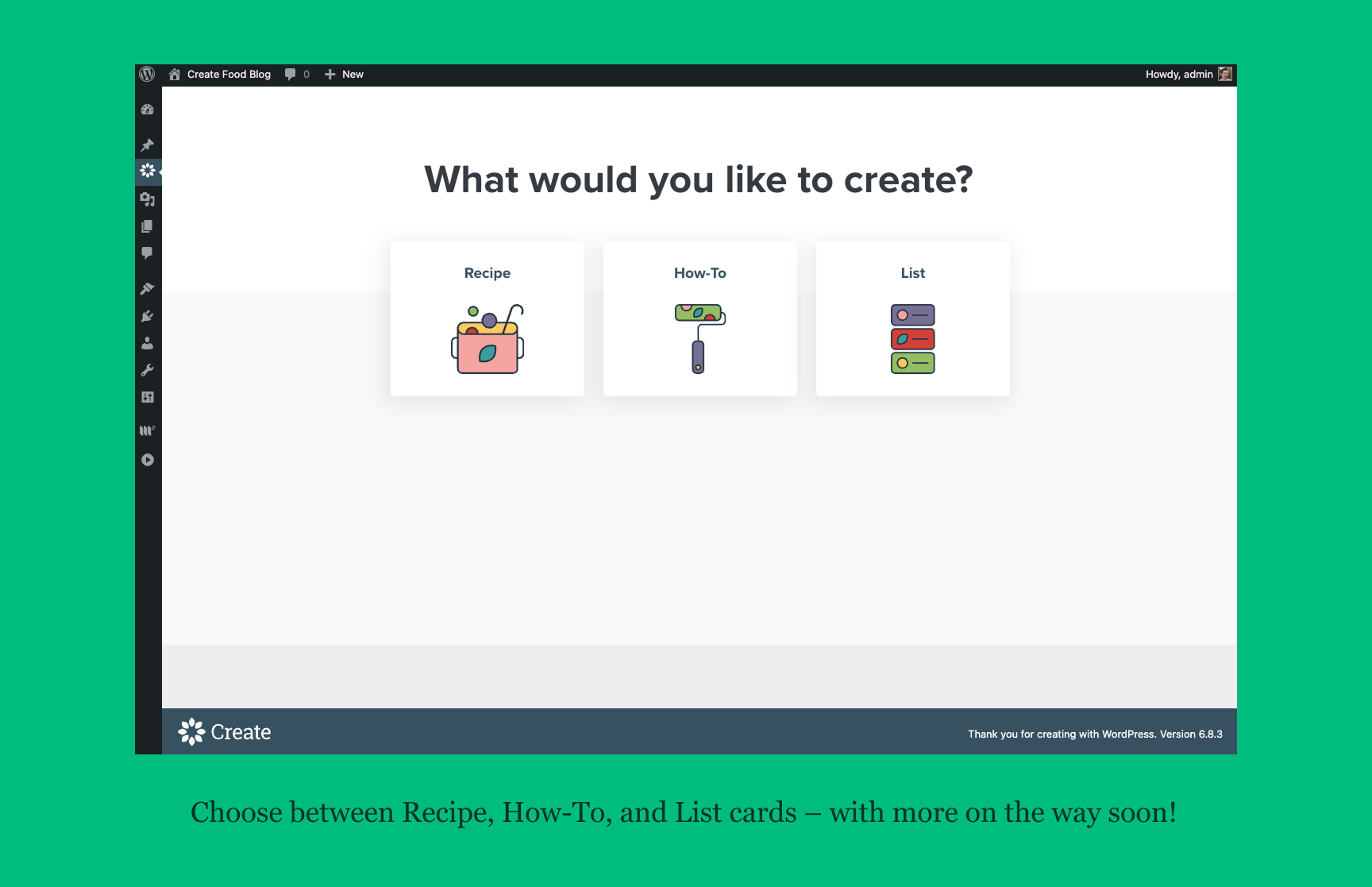
Choose between Recipe, How-To and List cards. (More types coming soon.)
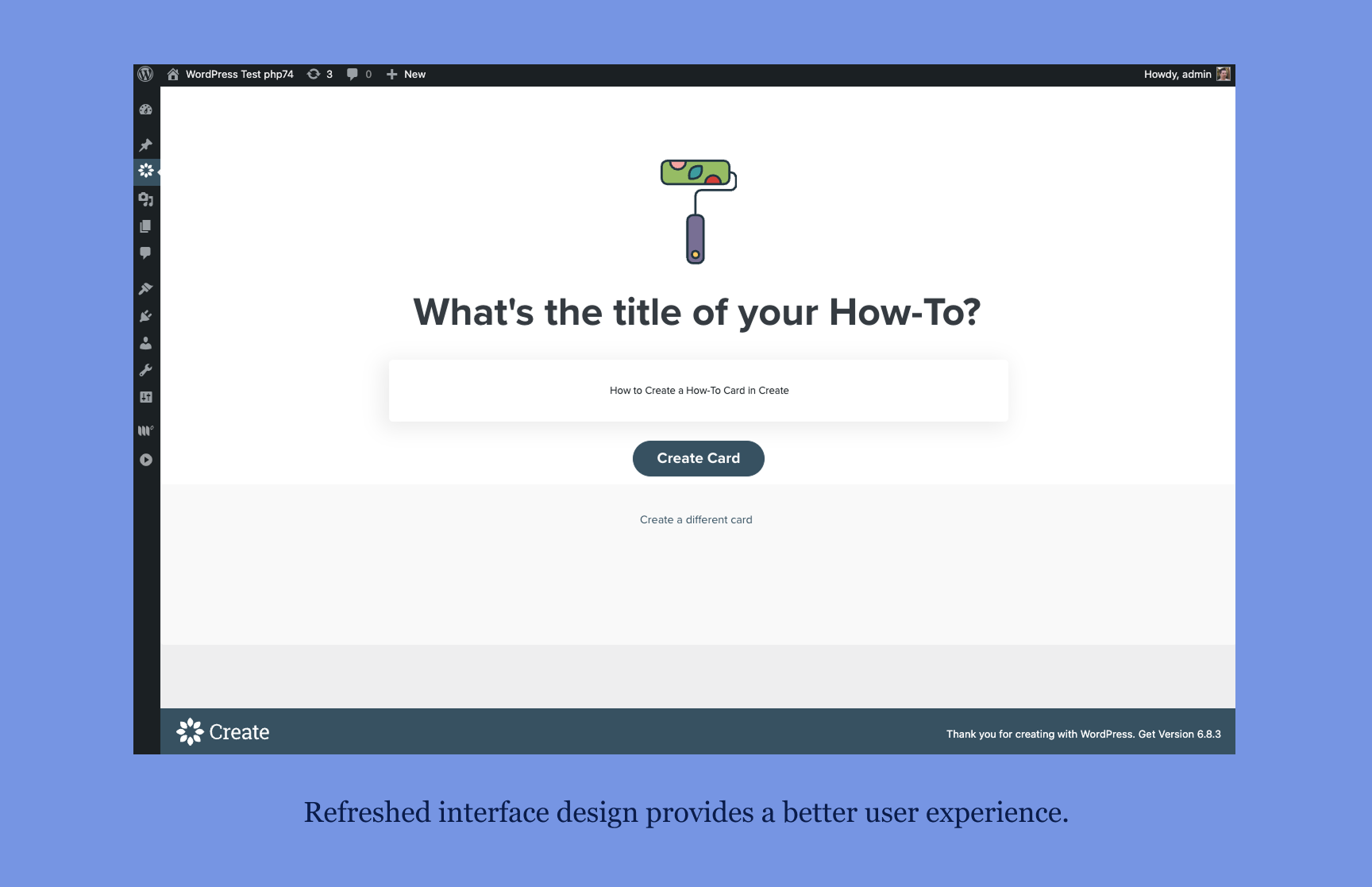
Refreshed interface design provides a better user experience.
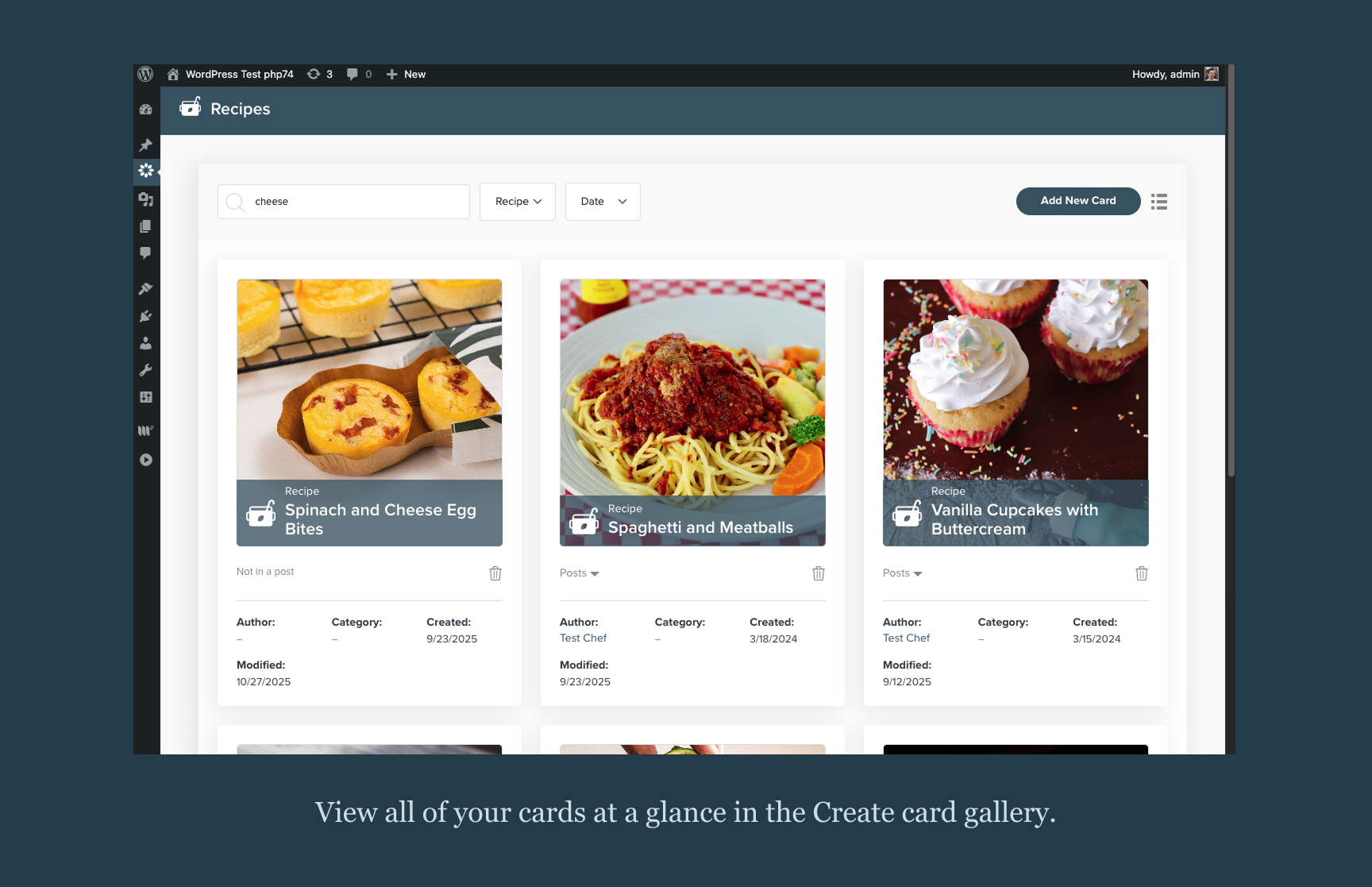
View all of your cards at a glance in the Create card gallery.
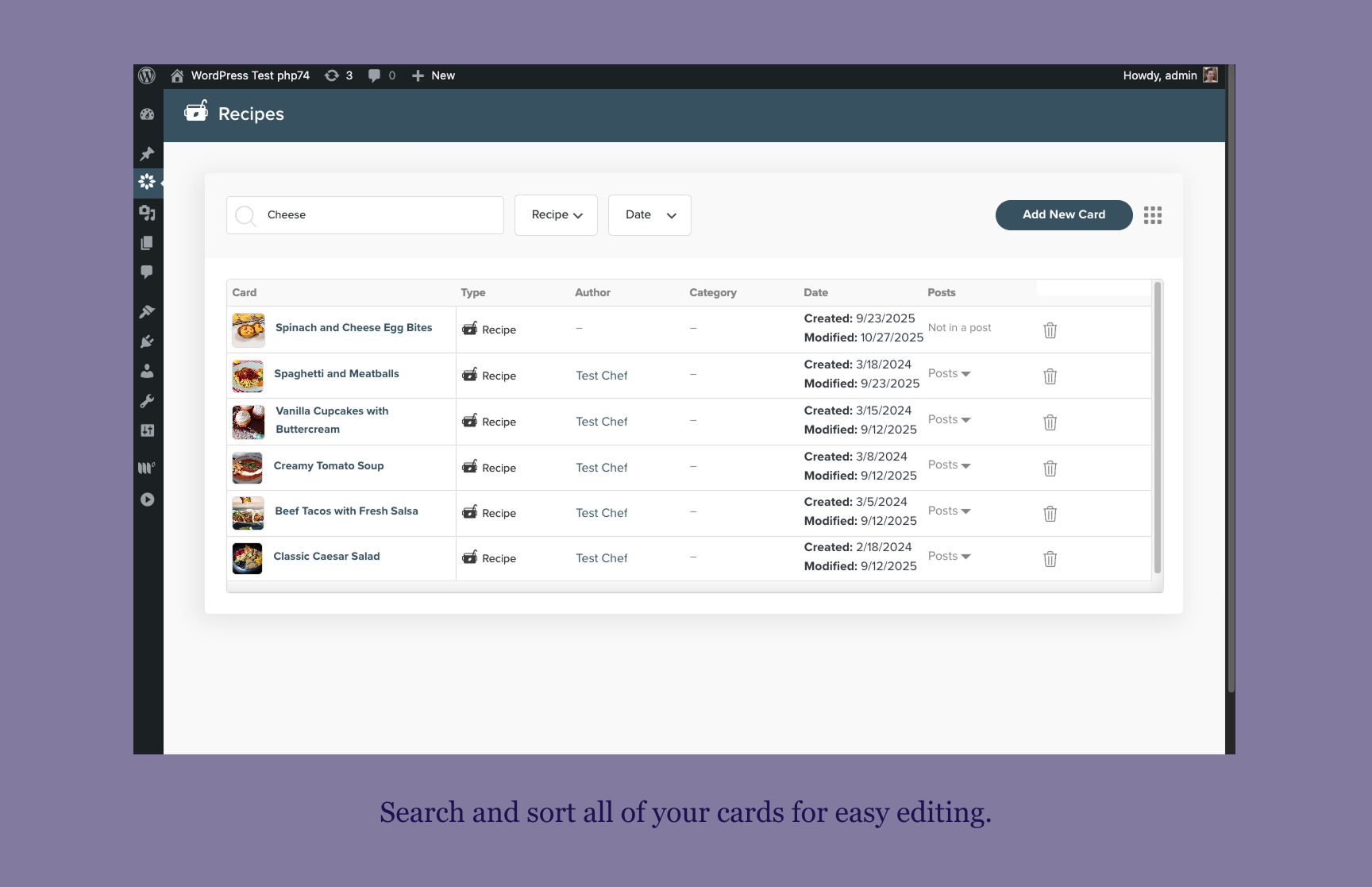
Search and sort all of your cards for easy editing.
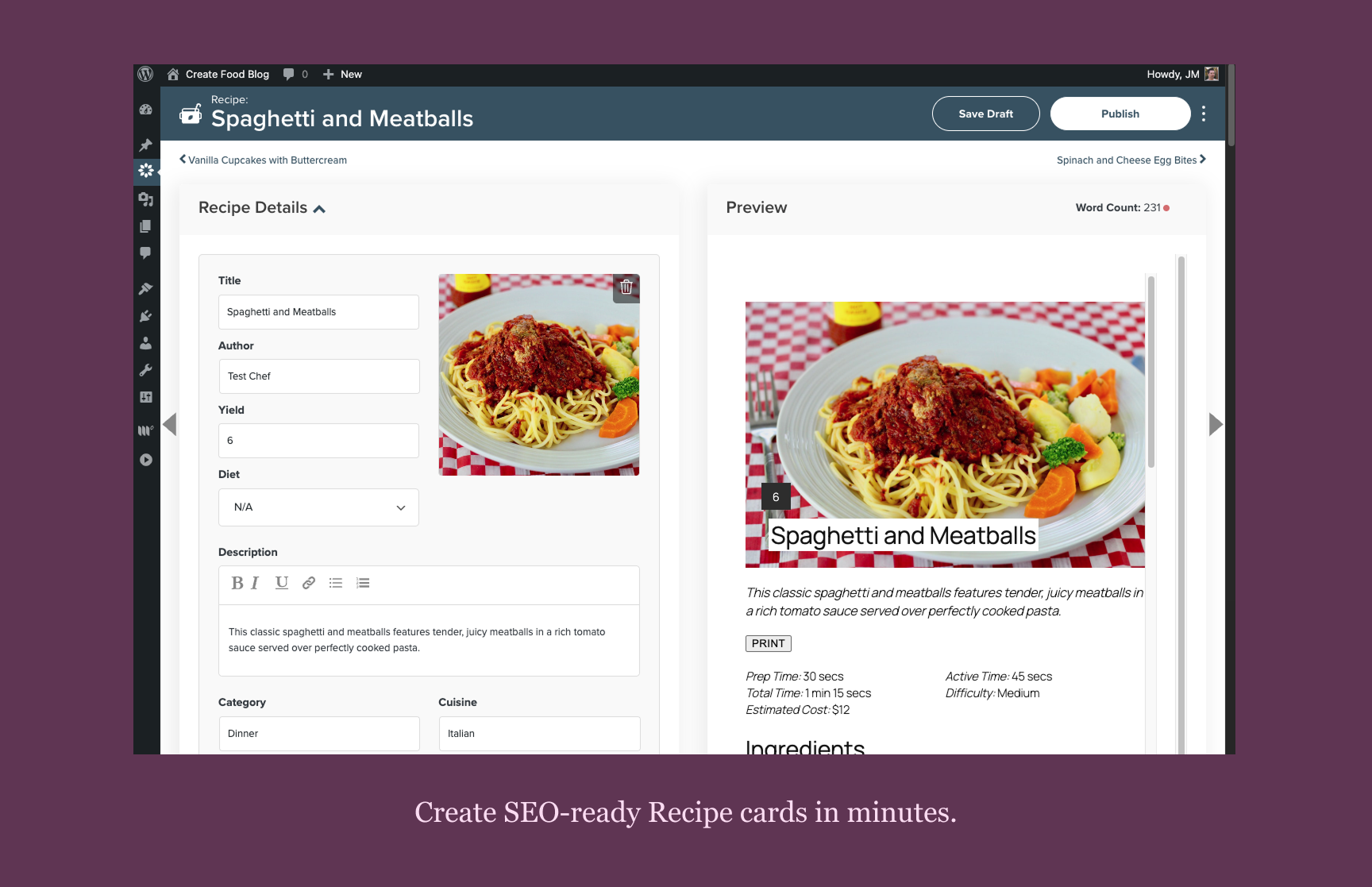
Create SEO-ready Recipe cards in minutes.
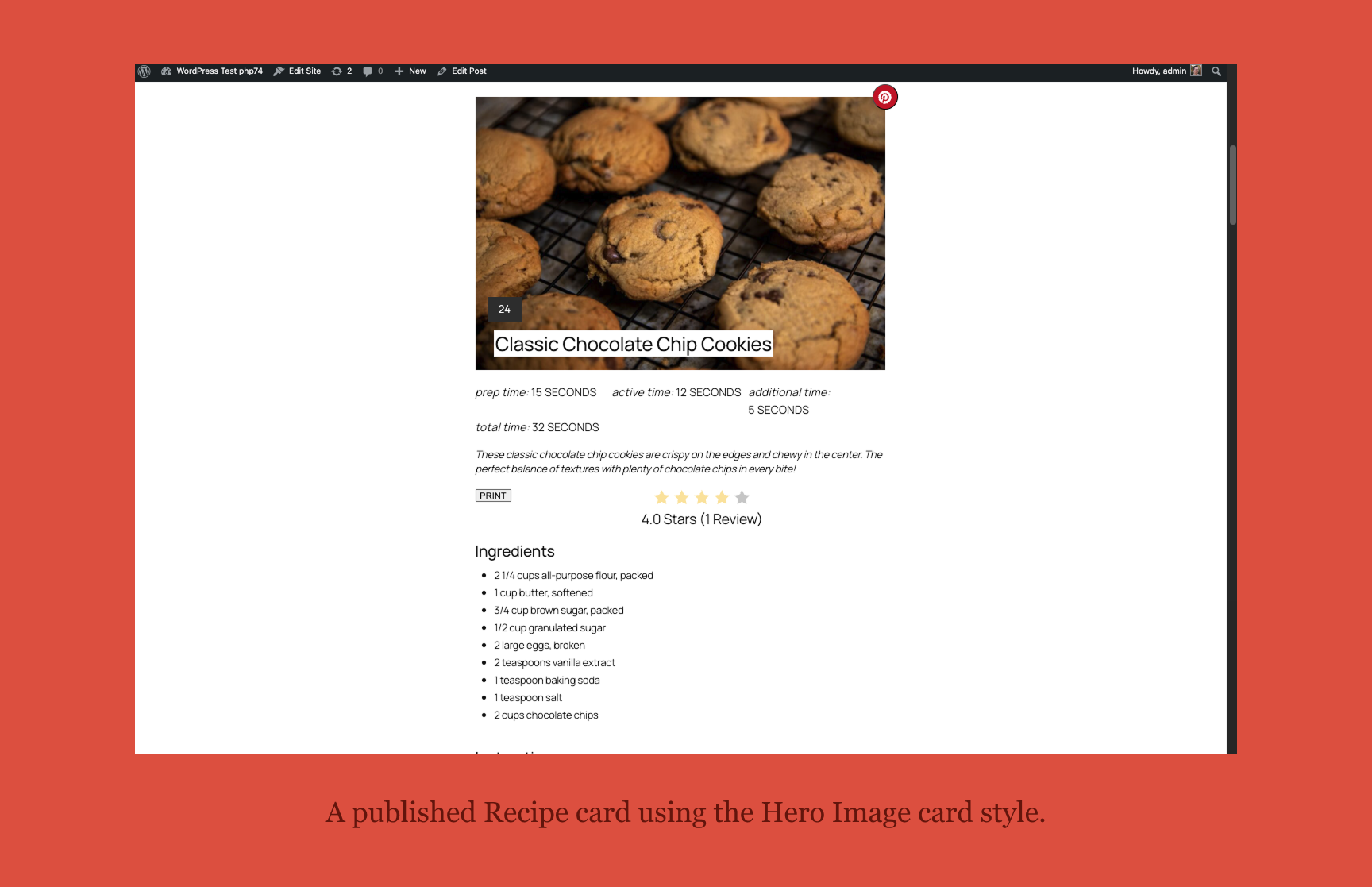
A published Recipe card using the Hero Image card style.
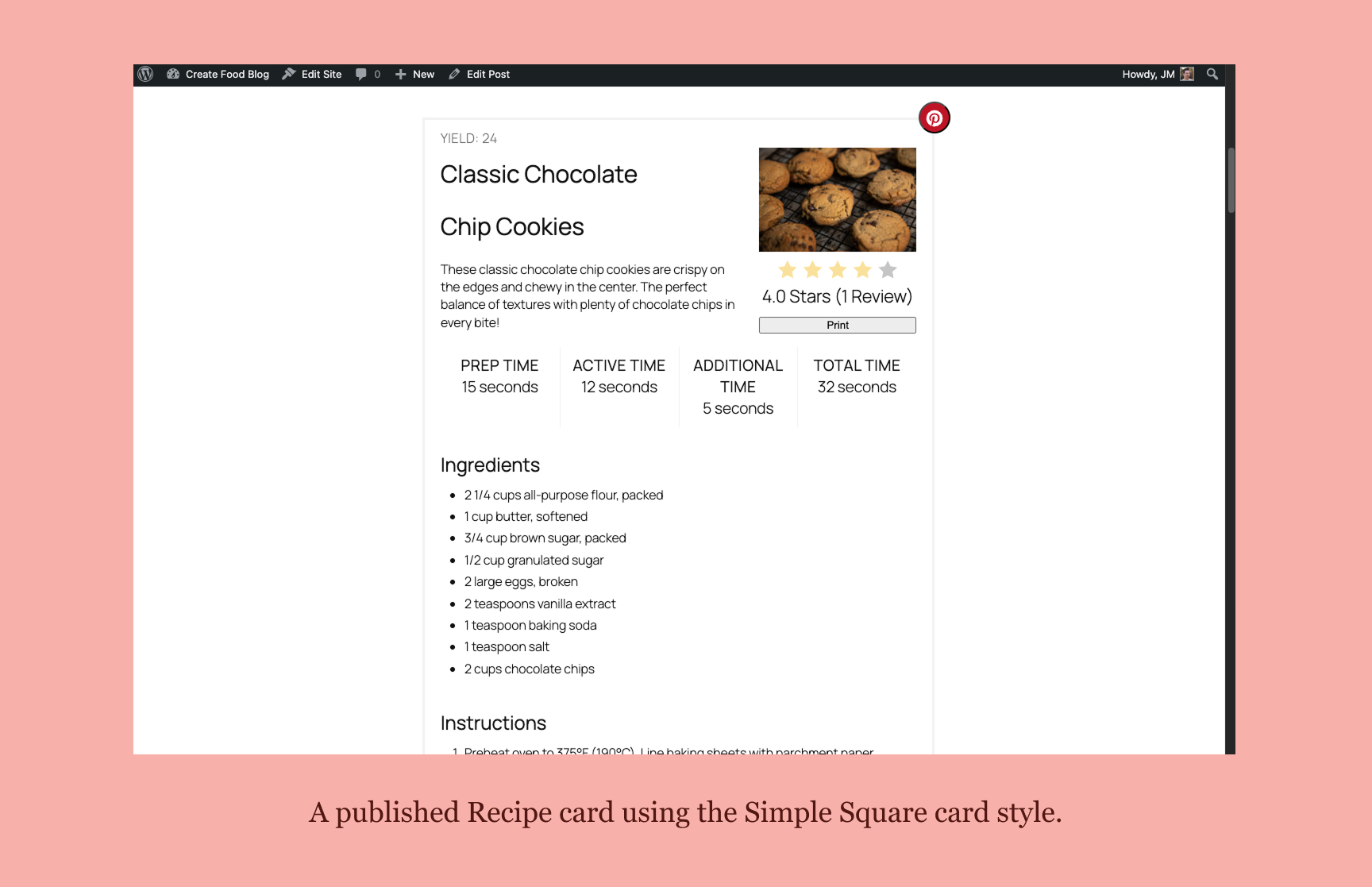
A published Recipe card using the Simple Square card style.
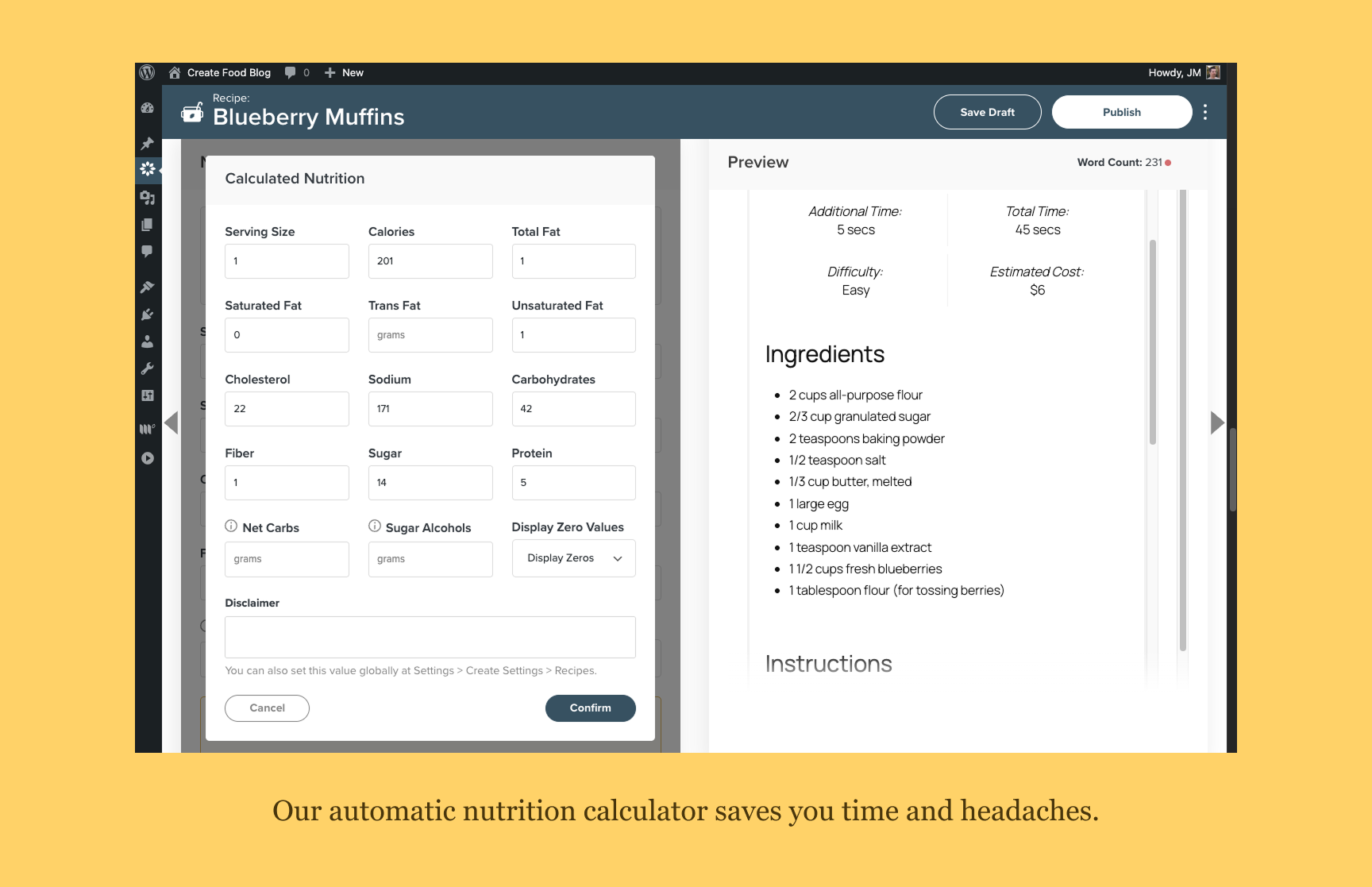
Our automatic nutrition calculator saves you time and headaches.
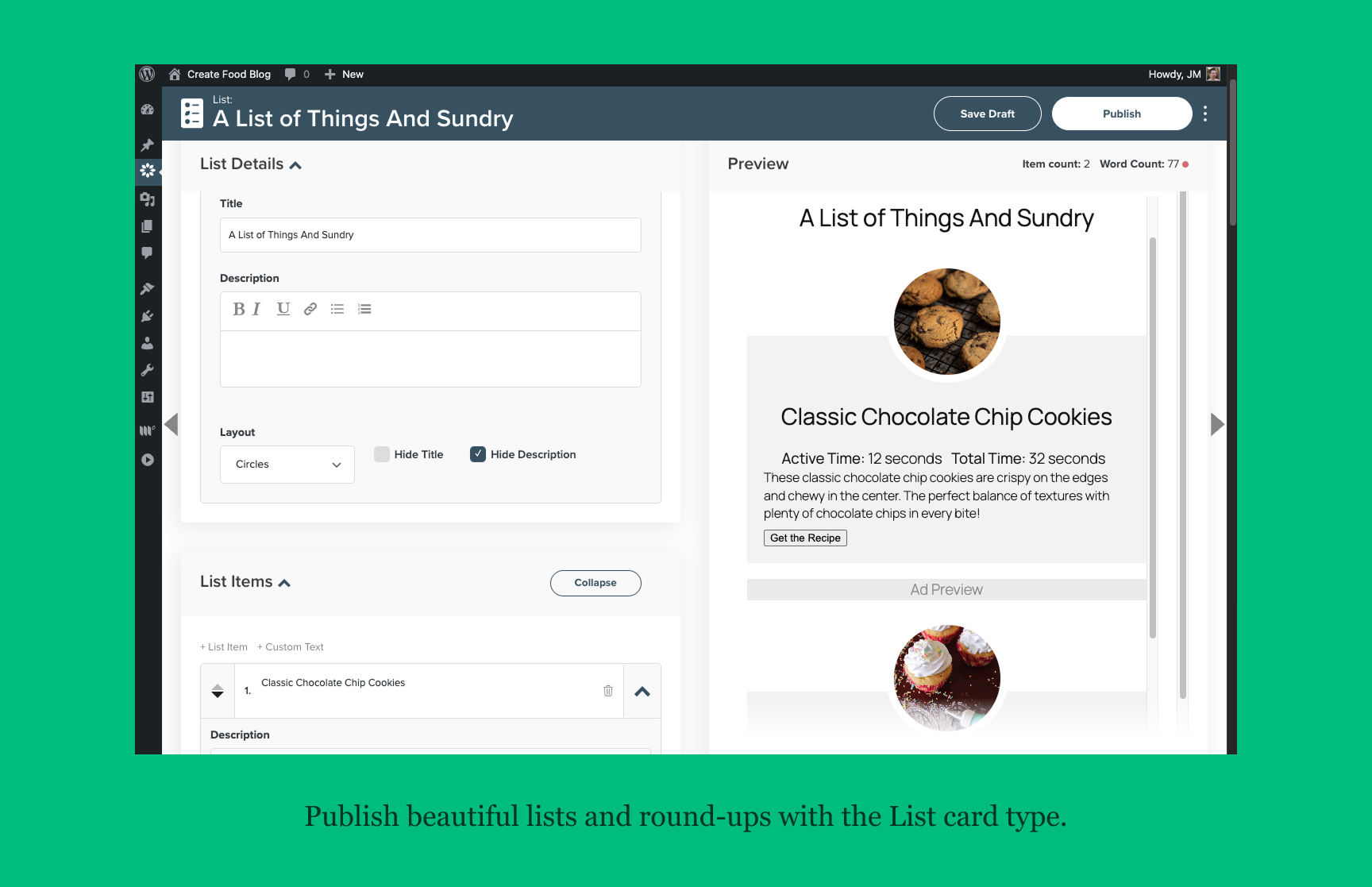
Publish beautiful lists and round-ups with the List card type.
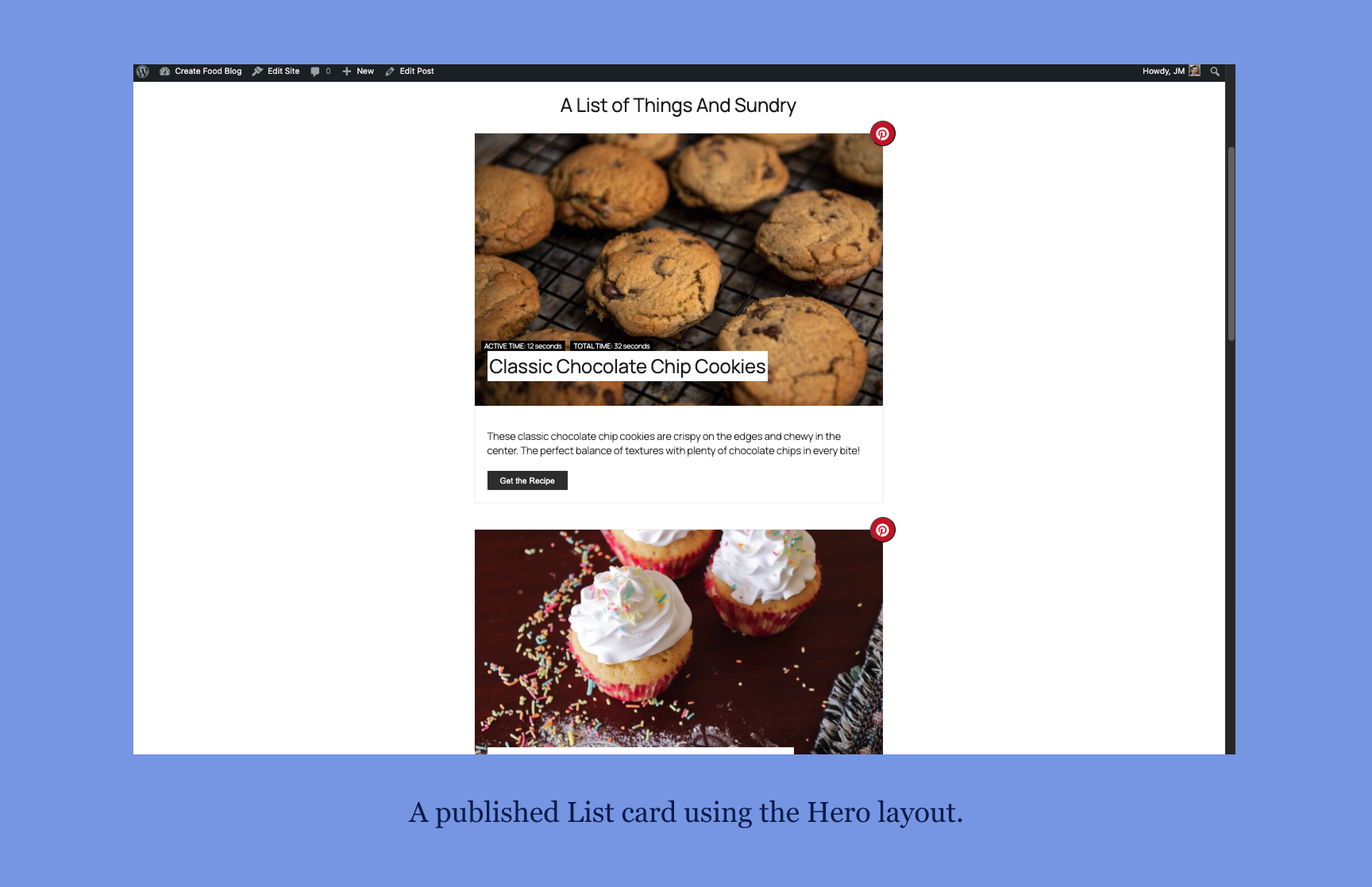
A published List card using the Big Image layout.
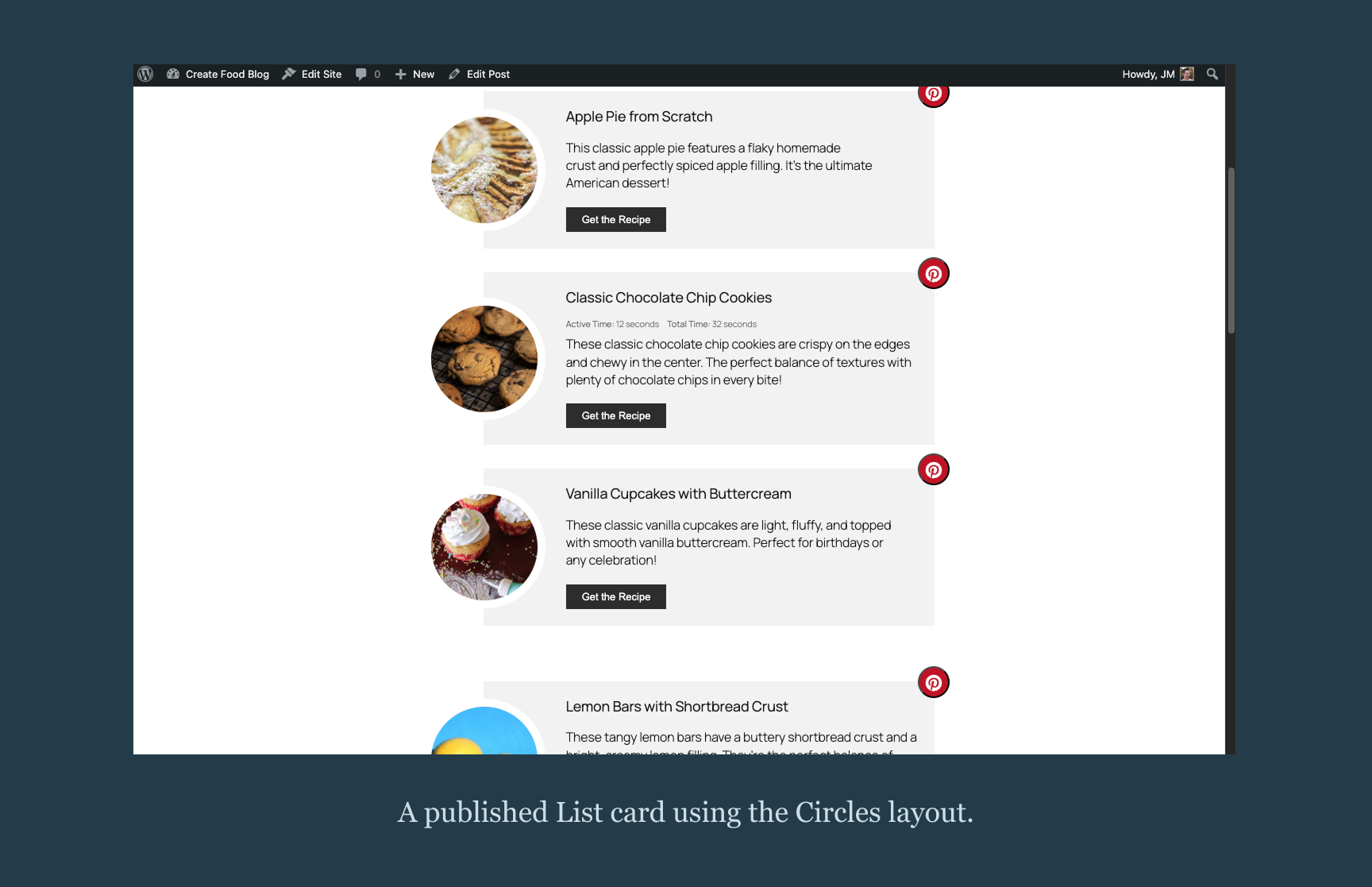
A published List card using the Circles layout.
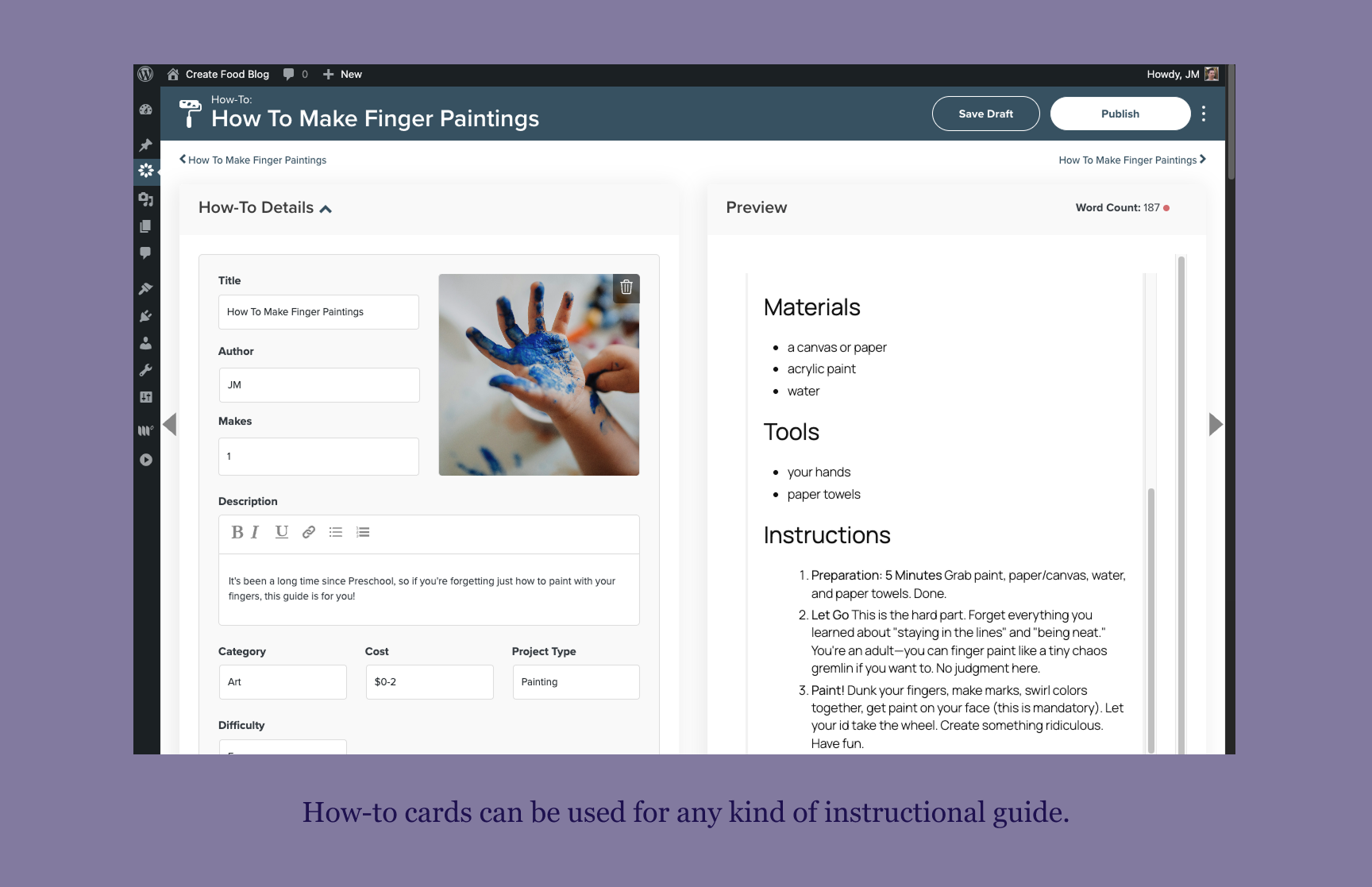
How-to cards can be used for any kind of instructional guide.
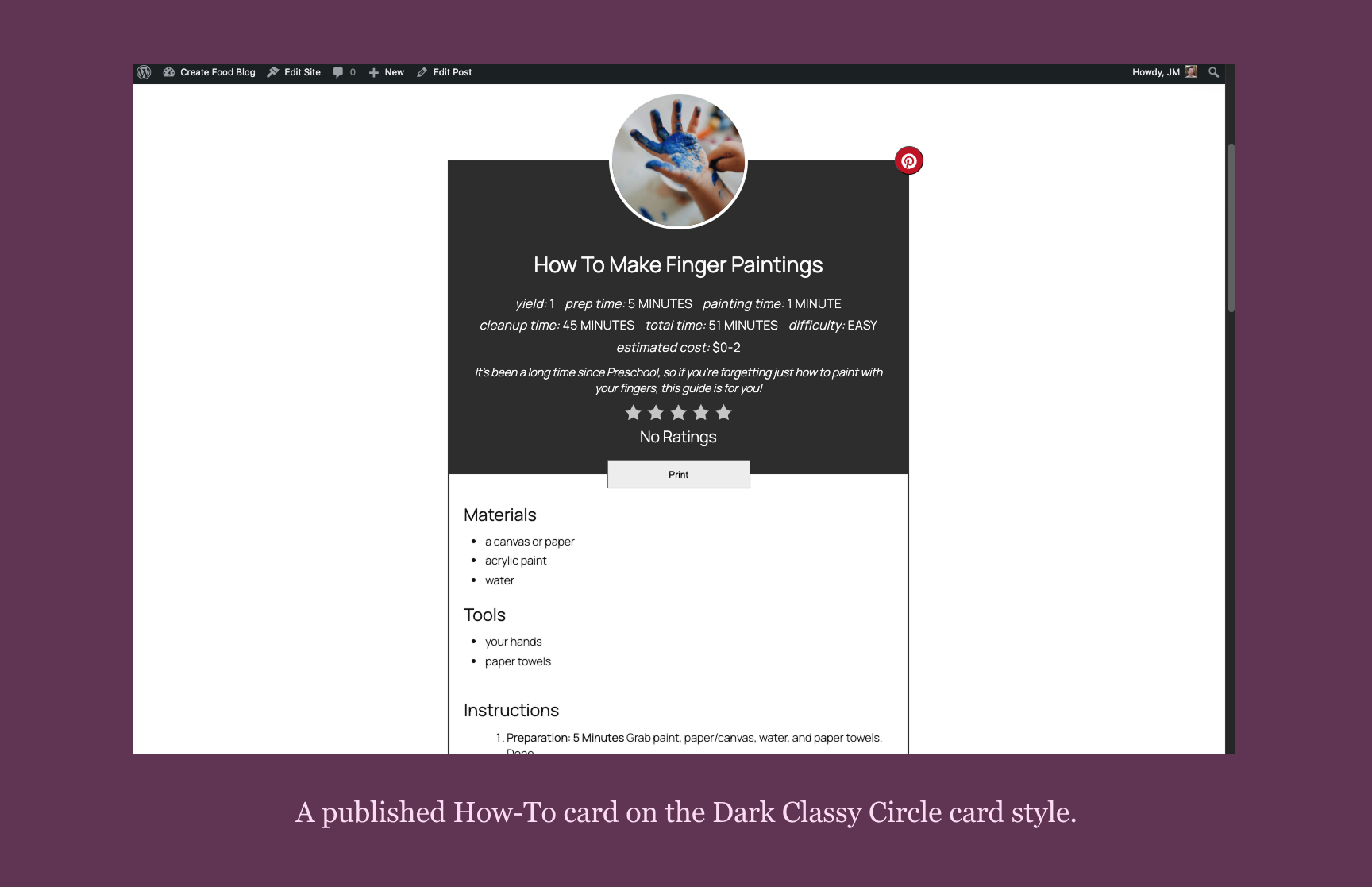
A published How-To card on the Dark Classy Circle card style.
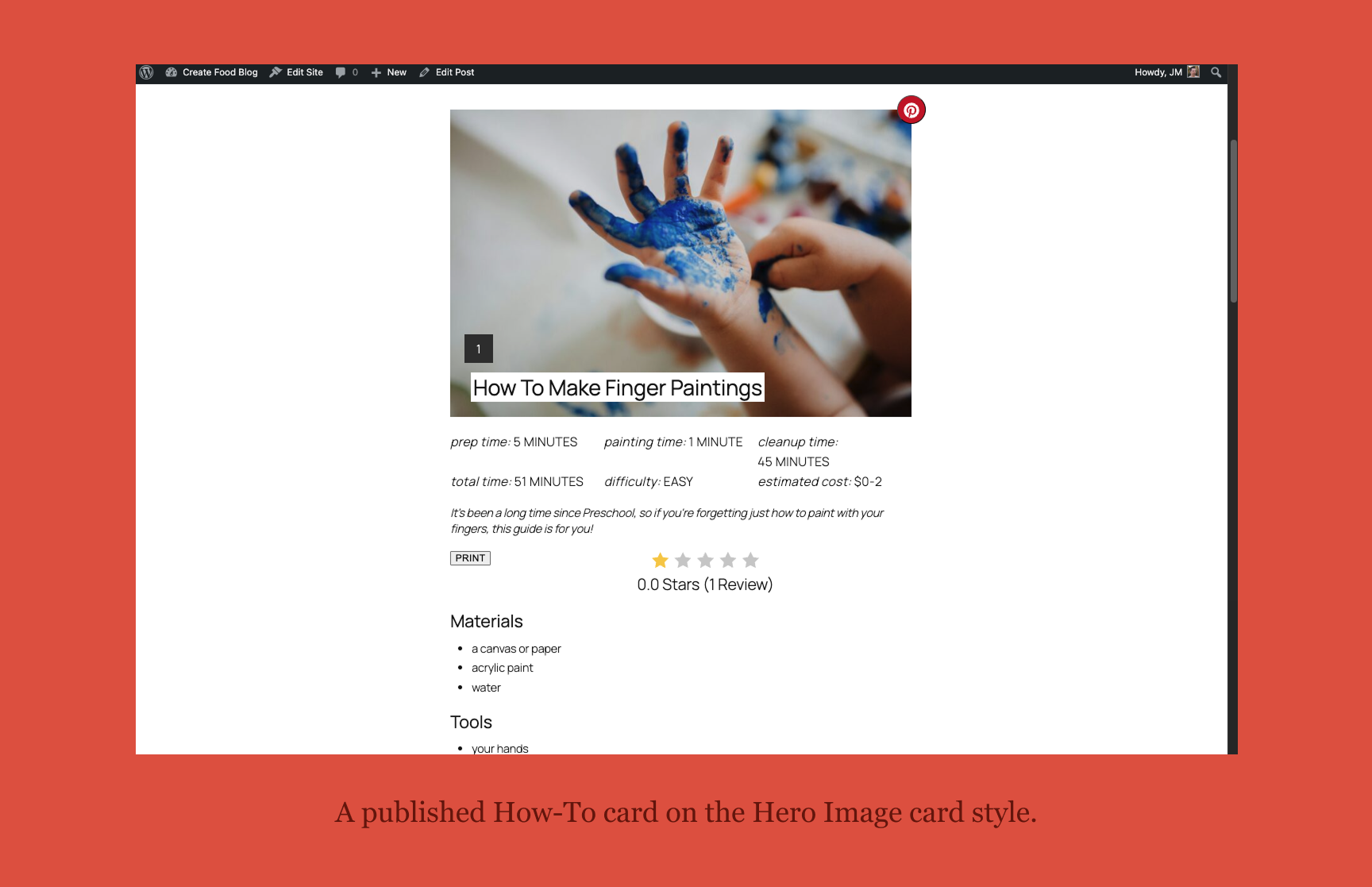
A published How-To card on the Hero Image card style.
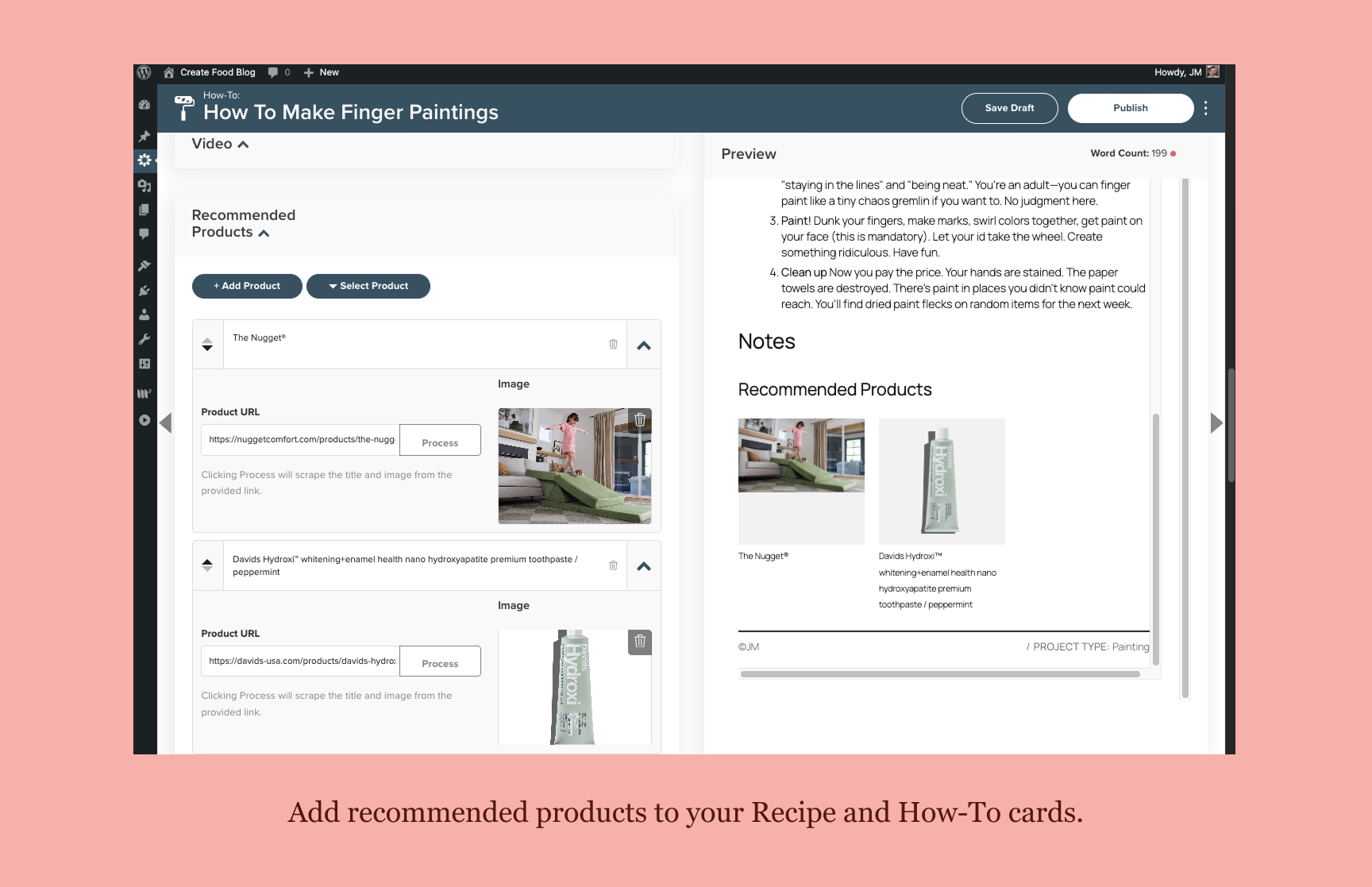
Add recommended products to your Recipe and How-To cards.
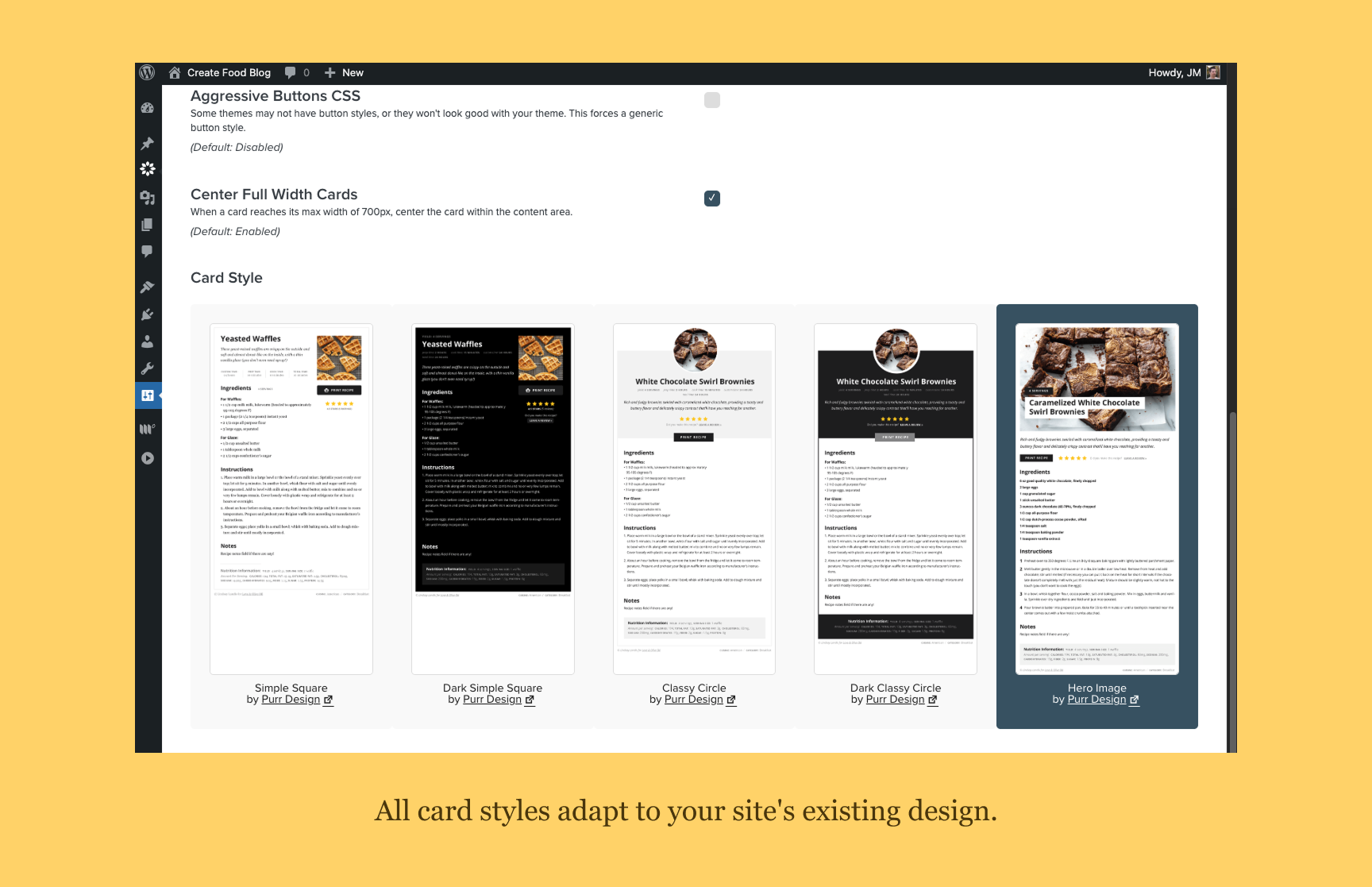
All card styles adapt to your site's existing design.
Faq
Download and install the Recipe Importers utility
- Cookbook
- EasyRecipe
- Meal Planner Pro Recipes
- Purr Recipe Cards
- Simple Recipe Pro
- WP Recipe Maker
- WP Tasty
- WP Ultimate Recipe
- Yummly
- Zip Recipes
- ZipList Recipe Plugin
Our cards are displayed using a WordPress shortcode.
This means that if the plugin is disabled, the recipes themselves will not display on the front end of a blog post. This is typical behavior for most WordPress plugins.
If the plugin is deactivated, no data will be deleted and reactivating the plugin will restore the original card display.
Yes! Nutritional data is an important part of Schema, which search engines love to have for optimal results.
Nutrition facts can be manually entered for a recipe. They will also transfer over if the recipe already contains it.
We also provide automatic nutrition calculation with API Ninjas Nutrition. Learn more about this feature.
Create is free to the blogging community at large. You do not need to be a Mediavine publisher to use it. All core functions of the plugin will always remain free.
There may be features in the future that would need a license for a fee, but the core functionalities will always remain free and supported for everyone — including plugin updates to keep Create in compliance with WordPress releases.
Please report security bugs found in the source code of the Create plugin through the Patchstack Vulnerability Disclosure Program. The Patchstack team will assist you with verification, CVE assignment, and notify the developers of this plugin.
Reviews
This used to be THE recipe card plugin
By tyroleancutie on July 17, 2025
It's really disappointing to see a company like Mediavine let their once-excellent recipe card plugin fall apart like this.
Not Sure
By sharon (sharonmay) on October 27, 2023
I'd love to rate Create with 5-stars, but unfortunately I can't. I thought it was an excellent plugin to begin with. I changed all my recipes over to it, which was a bit stupid. The cards are quite good, but if you want some changes, you need to know a little coding. Star ratings are paramount because Google wants them; however, Creates star-rating really sucks. It offers a comment area and write a review area; there are no alternatives; they confuse readers, so you get less comments and ratings..not good. It's great it offers so much for free, but like any free plugin it has its limitations. I switched back to WP Recipe Maker it's much better.
Not well maintained - incompatible with 6.0
By BlueSky22 (nettlesn) on October 29, 2022
Lack of Export cost at least 2 stars.
By HalbrookTech on January 25, 2022
Waste of time
By awesomealice on January 22, 2022
The best recipe plugin you'll find!
By tastyrecipelovers on July 4, 2020
BEST RECIPE PLUGIN!
By thetasteofkosher on May 31, 2020
Great plugin with awesome customer service!
By Lisa (lisarcat) on April 27, 2020
Great features for a free recipe plugin
By pauldrecksler on April 13, 2020
mira4flor
By mira4flor on June 24, 2019
Changelog
1.10.1
- FIX: Automatically republish cards with missing
<ol>and<ul>tags in instructions - FIX: Retain
href/link in Instructions when editing a card - FIX: Improve WordPress 6.5+ compatibility by using traditional script enqueuing
- FIX: Skip synchronous image processing during REST API requests to prevent timeouts on list card saves
- FIX: Adds checks in color mixing functions to prevent PHP 8+ fatal errors (thanks Peter/Deep Roots Hosting!)
- FIX: Resolve “spastic” editing and unusability in detail ingredient editor
- FEATURE: Add “Posts” dropdown navigation to card editor to easily navigate to a card’s parent posts
- ENHANCEMENT: Include descriptions from external links and posts when building Lists
1.9.16
- FEATURE: Change to new ownership!
- ENHANCEMENT: Upgrade to PHP 7.4, Node 18 & 22 for modern features
- ENHANCEMENT: Upgrade to WordPress 6.5 for modern features
1.9.15
- FIX: Improved instructions processing with robust DOM handling
- FIX: Fixed Mediavine video aspect ratio
1.9.14
- FIX: Greek characters properly render in instructions
1.9.12
- FIX: Recipe card ratings display in structured data
- FIX: Mediavine video selection works with new Mediavine videos endpoint, and video thumbnails display correctly