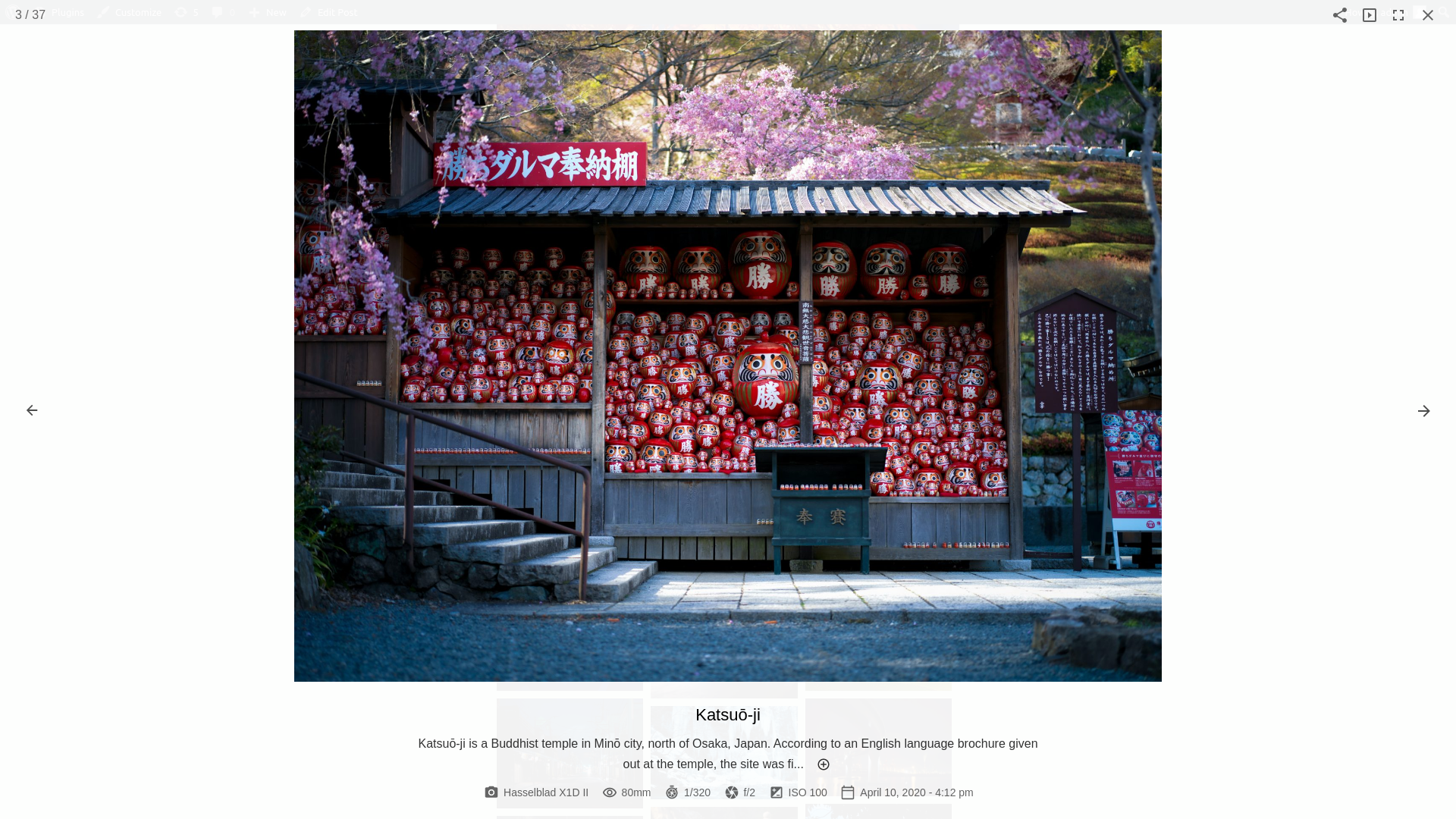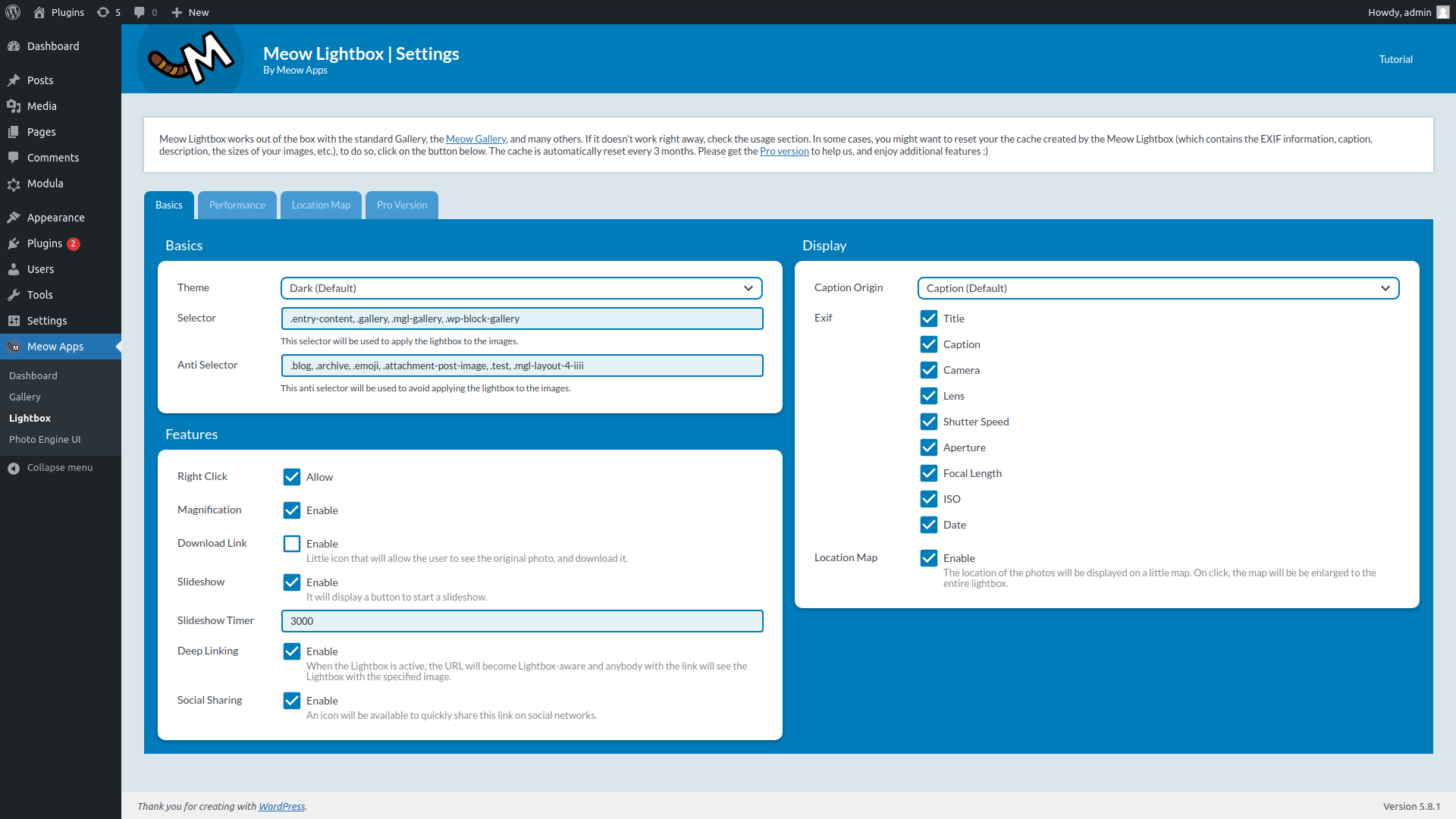Meow Lightbox
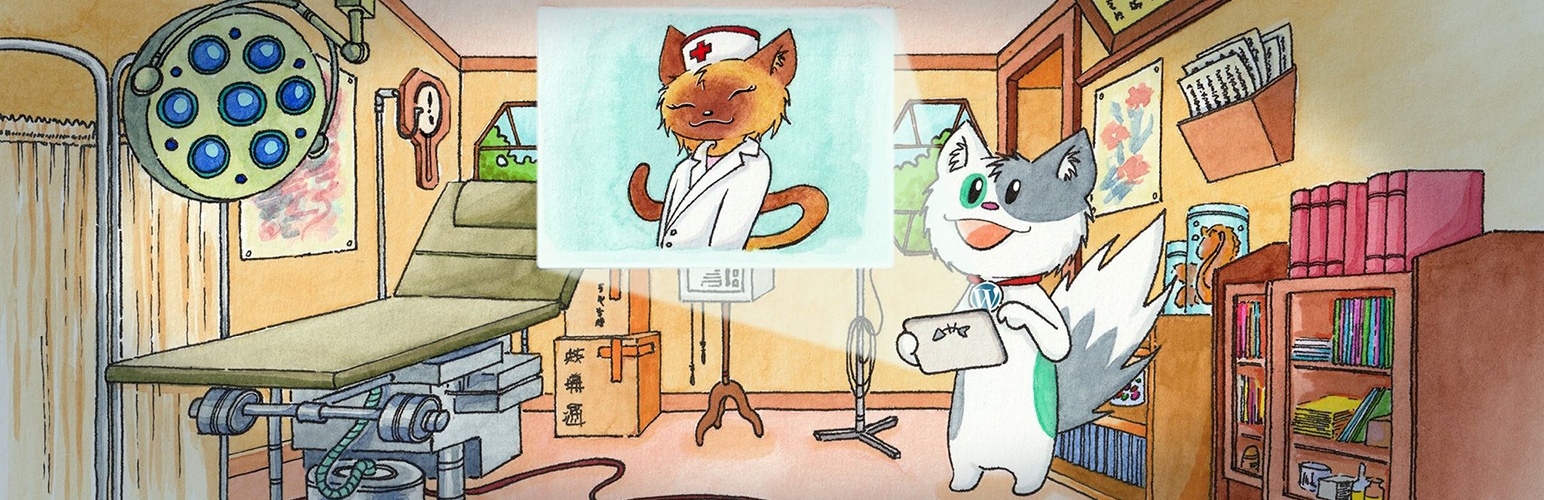
Meow Lightbox
Description
Meow Lightbox is the photographer’s choice for WordPress. Built from scratch for speed and elegance, it showcases your images beautifully while displaying EXIF data, GPS maps, and metadata—all in a clean, responsive interface.
Stop settling for bloated lightboxes that slow down your site! 😘
Meow Lightbox focuses on what photographers actually need: Beautiful Presentation and Technical Details. Choose between our custom engine or PhotoSwipe, both optimized for performance. Check out our official site to see it in action.
Core Features
📸 Responsive Design
Looks stunning on mobile, tablets, and desktop. Images adapt to screen size for optimal viewing on any device.
🎨 Dual Lightbox Engines
Switch between our custom Default Engine or PhotoSwipe. Both are optimized for speed and elegance, with full EXIF support.
📊 EXIF Data Display
Show camera settings, lens info, shutter speed, aperture, ISO, and capture date—perfect for photography portfolios.
🗺️ GPS & Maps
Display shooting location with Google Maps or Leaflet integration when GPS data is available in your images.
📸 Photography Features
Your photos deserve to shine. Meow Lightbox displays them beautifully with all the technical details photographers love.
Image Information:
- Camera and Lens
- Shutter Speed & Aperture
- ISO and Focal Length
- Capture Date & Time
- Keywords and Metadata
- GPS Coordinates
Display Options:
- Responsive layout for all devices
- Fullscreen mode
- Zoom and pan on images
- Keyboard navigation
- Touch gestures on mobile
Gallery Support:
- Works with Meow Gallery
- Compatible with WordPress core galleries
- Supports WooCommerce product images
- Separate galleries mode
🎯 Lightbox Engines
Choose the engine that fits your needs best. Both are fast, elegant, and fully featured.
Default Engine:
- Custom-built for photographers
- Smooth zoom animations
- Clean, minimal interface
- Optimized for EXIF display
- Glass morphism design
PhotoSwipe:
- Industry-standard lightbox
- Touch-optimized gestures
- Smooth transitions
- Full EXIF integration
- Modern UI with caption support
Pro Features
- Deep-Linking: Share URLs that open specific images
- Slideshow: Auto-play through your gallery
- Social Sharing: Let visitors share your photos
- Animation: Beautiful open/close transitions
- Google Maps: Display shooting locations
- Priority Support
Why Meow Lightbox?
Performance First
No bloat, no unnecessary features. Just clean, fast code that showcases your photos beautifully.
Built for Photographers
EXIF data, GPS maps, and metadata display—everything photographers need in one elegant package.
Flexible
Works with any gallery plugin or WordPress core galleries. Choose your preferred lightbox engine.
Developer Friendly
Clean APIs, WordPress hooks, and filters. Extend it your way.
Constantly Evolving
Regular updates based on real photographer feedback. We listen, we improve.
Installation
- Upload
meow-lightboxto/wp-content/plugins/ - Activate through the ‘Plugins’ menu
- Visit Meow Lightbox in your admin menu
- Configure your preferences
- Start showcasing your photos! 🚀
The lightbox activates for .entry-content, .gallery, and .mgl-gallery by default. Customize the selectors in settings if needed.
Faq
Yes! Meow Lightbox works with WordPress core galleries, Meow Gallery, and most other gallery plugins. We recommend Meow Gallery for the best experience.
Absolutely! You control exactly which EXIF fields appear: camera, lens, shutter speed, aperture, ISO, focal length, date, and keywords.
Both are excellent! The Default Engine offers a custom-designed experience optimized for EXIF display. PhotoSwipe is industry-standard with touch-optimized gestures. Try both and see which you prefer!
Yes! Meow Lightbox works great with WooCommerce product images.
Yes! If your images contain GPS data, you can display shooting locations using Google Maps or Leaflet (Pro feature).
Absolutely! Meow Lightbox is optimized for performance and works beautifully with sites of any size.
Yes! Use arrow keys to navigate, ESC to close, and keyboard shortcuts for all controls.
Meow Lightbox works great with translation plugins and multilingual setups.
Reviews
Just works!
By Stina Deurell on October 10, 2025
It does what it says, set it up once and forget it.
A Very User-Friendly Plugin
By tme8934 on October 3, 2025
Great for managing images efficiently. I sort them by task, but organizing by gallery folders could be just as effective.
Works great
By JVM Design (jvmd) on September 6, 2025
Love plugins like this that just work with no issues. Thanks!
Great lightbox plugin
By pecktron2000 on September 3, 2025
Lots of features and configurability. Meow plugins are all top notch. This guy is legit!
A necessary plugin for Meow Gallery
By alda81 on August 30, 2025
Thanks to this extension for Meow Gallery, you can view photos on websites very comfortably. Everything is fast and smooth. Thank you very much for your work.
Good plugin with good support.
By Malae on July 26, 2025
Good lightbox plugin. Works well with Meow Gallery.
nice plugin!
By gipzypainter on July 7, 2025
Needed a very lightweight lightbox for history site. Works great thank you.
The search for the perfect gallery ends here
By petek61 on September 19, 2024
I've toyed with many galleries and lightbox plugins, but all left something to be desired. Some are clunky for the end user, don't degrade well on different devices, and are just too hard to use for bloggers. I was looking for something easy, beautiful, and fully FSE-compatible. This is the one!
Everything I've been looking for
By abigailphillips on July 23, 2024
Trying to find a lightbox that uses the full image rather than the cropped one has been so difficult and I'm so glad I clicked on this one. Really easy to work with and deactivate for when I don't need it!
Smashing!!
By jarlhalla on May 1, 2024
Review of the Meow Lightbox
I recently had the pleasure of using the Meow Lightbox, and I must say, it has been an exceptionally delightful experience. This innovative tool has truly transformed how I engage with digital media, making every interaction more enjoyable and efficient.
From its sleek design to its user-friendly interface, the Meow Lightbox stands out in a crowded market of digital tools. Its responsive design ensures that it is compatible with various devices, a major plus for users who switch between gadgets frequently. The high-resolution display enhances visuals, making every image vibrant and clear, which is crucial for graphic-intensive tasks.
One of the Meow Lightbox's standout features is its speed and reliability. Loading images and transitioning between files is incredibly smooth, with no lag, which boosts productivity and streamlines workflow. Additionally, the customizable settings allow for a personalized experience, catering to the user's specific needs and preferences.
The Meow Lightbox also scores high on customer support. The team behind this tool is always ready to help, with quick responses and effective solutions, enhancing the overall user satisfaction.
In conclusion, the Meow Lightbox is a top-notch product that delivers on its promises. Whether you're a professional looking for an efficient imaging solution or a casual user in search of a reliable digital tool, the Meow Lightbox is a great investment that won't disappoint. Its combination of aesthetic appeal, functionality, and excellent customer service makes it a standout choice.
Changelog
5.4.1 (2025/11/25)
- Add: New Preview Lightbox in the Settings.
- Add: Introduced a new “Metadata Toggle”.
- Update: Refreshed the Dark Glass, Light Glass and Plain Dark themes.
- Update: Simplifid the Settings UI.
- Fix: Correct separate galleries skipping the first gallery.
- Fix: Improved caption focus and related events.
- Fix: Prevent magnification from zooming when disabled.
- Fix: Hide the social sharing icon unless deep linking is enabled.
- 🎵 Discuss with others about Meow Lightbox on the Discord.
- 🌴 Keep us motivated with a little review here. Thank you!
5.3.8 (2025/11/19)
- Fix: Hotfix to prevent errors by ensuring selectors are not empty.
5.3.7 (2025/11/18)
- Add: New Cosmic Theme and Glass features.
- Fix: Slideshow intervals for more consistent display.
- Fix: Cursor issues when hovering over thumbnails.
- Fix: Styling inconsistencies.
- Update: Updated MeowKit.
5.3.6 (2025/11/12)
- Update: Added option to toggle fullscreen mode from settings.
- Update: Disabled fullscreen mode when map is open.
- Update: Preserved fullscreen state across different media.
- Update: Improved accessibility with labels and focus navigation.
- Fix: Hidden elements with display none when zoomed in.
- Fix: Hotfix for charset handling in HtmlDomParser.
- Fix: Corrected mobile meta size to prevent images from jumping during load.
- Update: Added “Hide Arrows On Mobile” option for cleaner mobile view.
5.3.5 (2025/09/29)
- Add: GPS feature with direct link to Google Maps.
- Fix: Optimized PhotoSwipe for better performance.
- Fix: Removed unnecessary logs.
- Update: Moved ALT attribute handling.
5.3.4 (2025/08/27)
- Fix: Resolved overlapping checkboxes.
- Fix: Fixed PhotoSwipe AntiSelector logic to correctly handle images with same ID.
5.3.3 (2025/08/16)
- Add: Support for “Separate Galleries” feature when using PhotoSwipe.
- Update: Enhanced PhotoSwipe UI with sleek, liquid glass finish.
- Fix: Corrected missing or incorrect ALT text for images.
- Fix: Reversed PhotoSwipe data order to ensure thumbnails display correctly.
- Fix: Resolved issue where PhotoSwipe captions weren’t visible when animations enabled.
5.3.2 (2025/07/23)
- Add: Leaflet images that were missing to improve map visuals.
5.3.1 (2025/07/01)
- Update: Improved zoom functionality for better mobile experience.
- Fix: Refined initialization process to prevent unwanted Meow Common messages.
5.3.0 (2025/05/04)
- Add: Support for keyboard navigation.
5.2.9 (2025/05/01)
- Fix: Ensured end_ob function only flushes if output buffering is active.
- Add: Added internationalization support for translations.
- Fix: Removed “auto” value from file sizes in image attachment handling.
- Add: Introduced deep linking slug option to customize URL structure.
- Update: Dynamically imported PhotoSwipe CSS with namespace to avoid conflicts.
5.2.8 (2025/03/12)
- Update: Improved MIME type detection for better media compatibility.
- Fix: Resolved warning related to MIME type handling.
- Add: Added logging for media ID resolution and DOM element detection.
- Update: Refactored PhotoSwipe captions to render properly, matching Default behavior.
- Update: Enhanced captions with scrolling, improved layout, and better visibility.
5.2.7 (2025/02/17)
- Add: Support for videos in Default Engine.
- Fix: Prevented Default Engine from closing when clicking on map.
- Update: Improved PhotoSwipe by allowing captions to show/hide when zooming.
- Add: Implemented anti-selector filtering in PhotoSwipe data.
- Update: Refactored social sharing to use dynamic settings.
- ✨ If you have a moment, please write a little review for Meow Lightbox. Thank you! 💕
5.2.6 (2025/01/01)
- Fix: Hide EXIF data if none should be displayed.
- Fix: PhotoSwipe Map scales same way as Default Engine.
- Fix: Hide captions on map view for PhotoSwipe.
- Update: Reorganized EXIF to have Lens and Camera together.
- Fix: Remove Camera Name from Lens to avoid seeing it twice.
5.2.5 (2024/12/06)
- Change: Scaling logic moved to server-side.
- Fix: Compatibility with Envira Galleries (and more, via mwl_image_attributes).
- Fix: Error “Could Not Update Options”.
- Add: addToMeowLightboxQueue to dynamically add images with metadata.
5.2.4 (2024/11/04)
- Add: Google Maps settings for Map Types.
- Fix: PhotoSwipe Location without GPS data.
5.2.3 (2024/10/17)
- Add: RTF Fix option for Default Engine.
- Update: Enhanced code architecture.
- Fix: PhotoSwipe display issues.
5.2.2 (2024/09/19)
- Add: PhotoSwipe support with compatibility for all Meow Lightbox features.
- Add: New Lightbox Engine option (choose between Default Engine and PhotoSwipe).
- Fix: Zoom to Full Resolution.
5.2.1 (2024/06/28)
- Update: Optimized loading and library loading.
- Fix: Many minor issues.
- Fix: Download link was not using original image.
5.2.0 (2024/06/15)
- Fix: Avoid loading scripts when not needed.
- Fix: Issue related to image_meta and other minor issues.
5.1.9 (2024/06/05)
- Update: Cleaner UI and removed useless dependencies.
- Fix: Issue with script loading.
5.1.8 (2024/05/30)
- Add: “Selector Ahead” functionality.
- Add: Better logs for debugging and performance.
- Fix: Resolved fullscreen issue.
- Fix: Addressed performance impact by avoiding Image ID resolution by default.
5.1.7 (2024/05/13)
- Update: Only load map scripts when images with GPS data are present.
- Fix: Corrected selector issue when “Ahead” option not used.
- Fix: Improved zoom and close animations.
5.1.6 (2024/04/27)
- Update: Pro scripts now load only on front-end, excluding admin pages.
- Optimization: Added asynchronous loading for Leaflet.
5.1.4 (2024/03/16)
- Fix: Avoid issues with non-image media.
- Add: Static CDN support (to retrieve EXIF data for offloaded media).
5.1.3 (2024/02/02)
- Add: Introduced “Selector Ahead” in Performance settings.
- Update: Replaced “Hide/Show info” with “Fullscreen” feature.
5.1.2 (2024/01/20)
- Add: Maintenance features with export, import, and reset options.
- Update: Implemented map/image icon logic.
- Update: Introduced separate galleries based on Selector functionality.
5.1.1 (2023/12/25)
- Update: Single click feature for unzooming images.
- Add: Zoom and Pan functionality for mobile devices.
- 🌲💫 Merry Christmas!
5.0.9 (2023/11/29)
- Add: Support for Meow Gallery collections.
- Add: WordPress Big Image Display support.
- Fix: Compatibility with Beaver Builder.
5.0.8 (2023/11/15)
- Add: New backdrop opacity setting for enhanced visual customization.
- Add: Animation speed control for dynamic gallery transitions.
- Update: Compact carousel design with integrated navigation.
5.0.7 (2023/11/03)
- Fix: Calculation for date.
- Add: Toggle Animation. See it in action here.
5.0.5 (2023/10/23)
- Fix: Issue related to zero date.
- Update: If ran into Meow Gallery, lightbox only applies to gallery images.
5.0.4 (2023/10/02)
- Fix: Compatibility with PHP 8.2 (DiDom).
- Fix: Size of navigation arrows.
- Fix: Use WordPress timezone for EXIF date.
- Add: New option for Date Timezone Compensation.
5.0.3 (2023/09/15)
- Add: Line returns in captions.
- Add: Caption Ellipsis (for long captions) is now an option.
- Add: HTML support for titles.
5.0.1 (2023/09/12)
- Fix: It was only displaying the first 12 images of a gallery.
5.0.0 (2023/09/01)
- Update: Complete plugin refactor. Many parts rewritten for better maintainability.