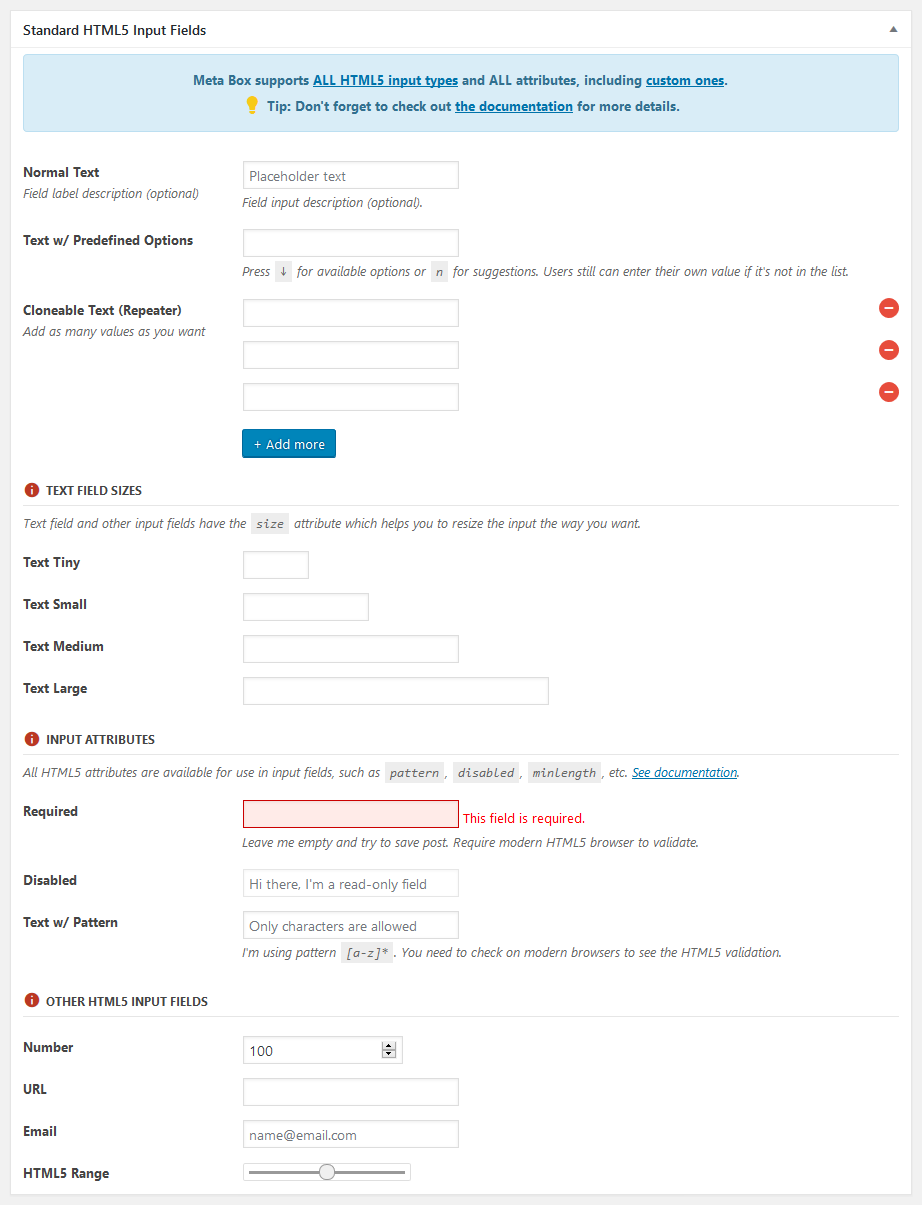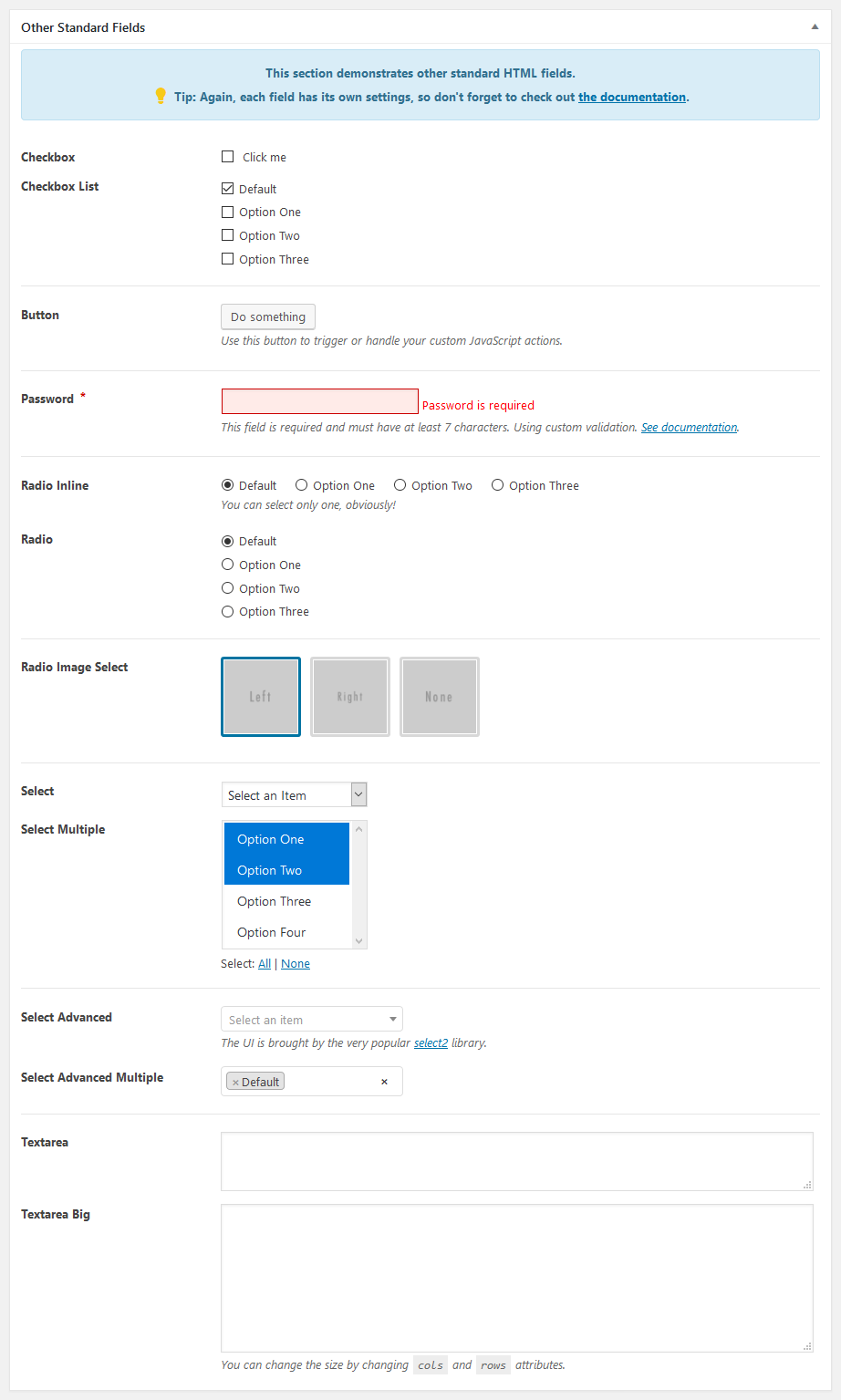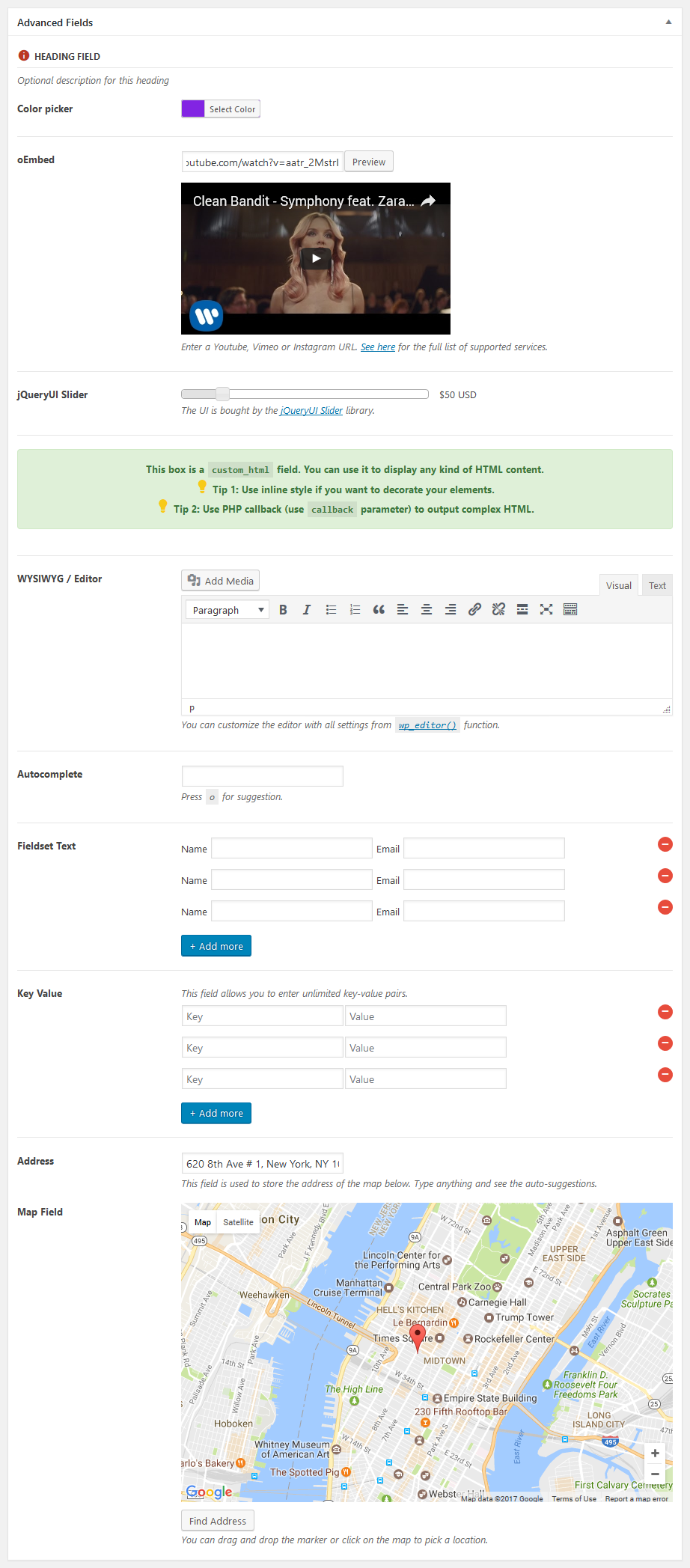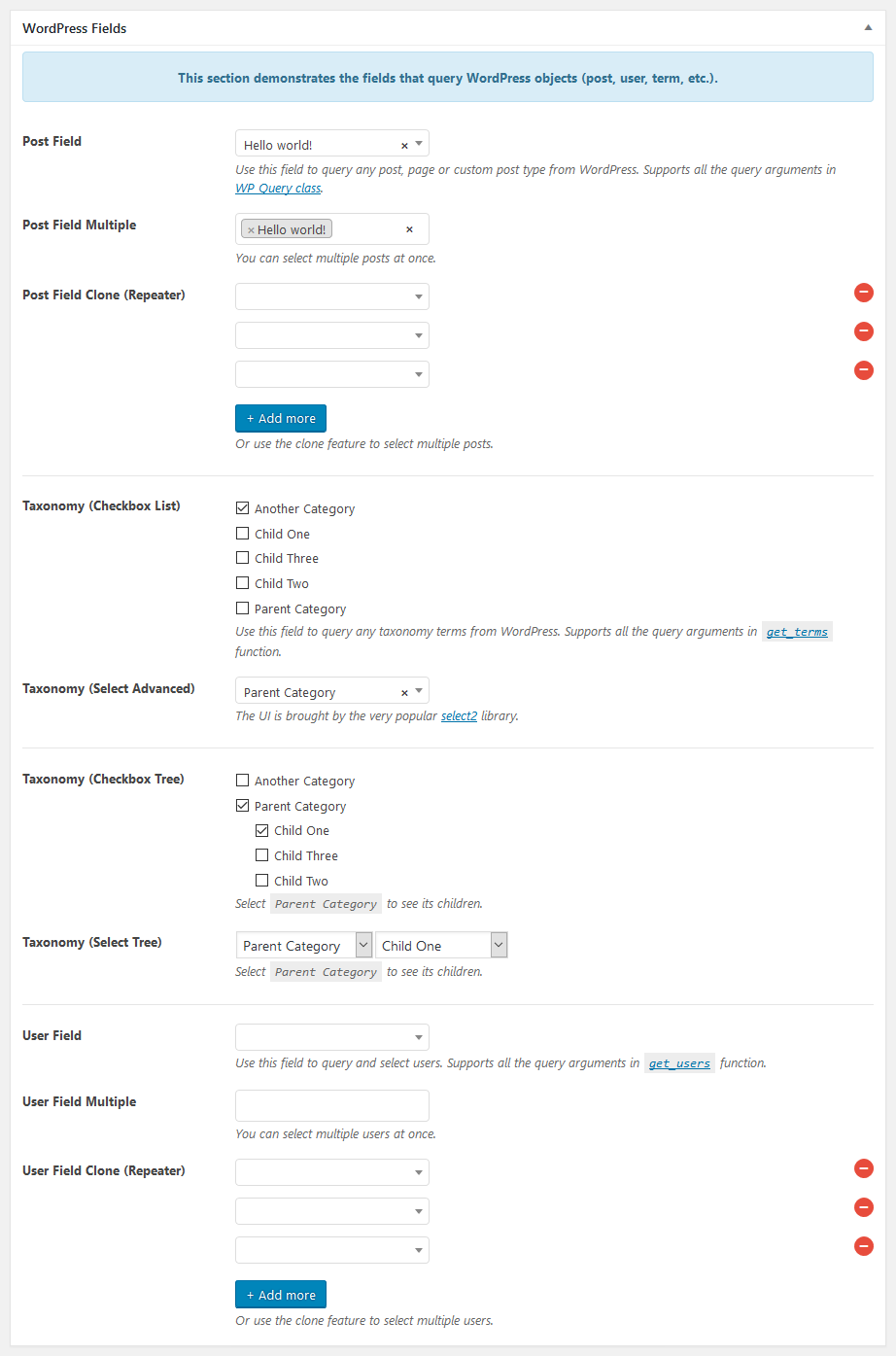Meta Box
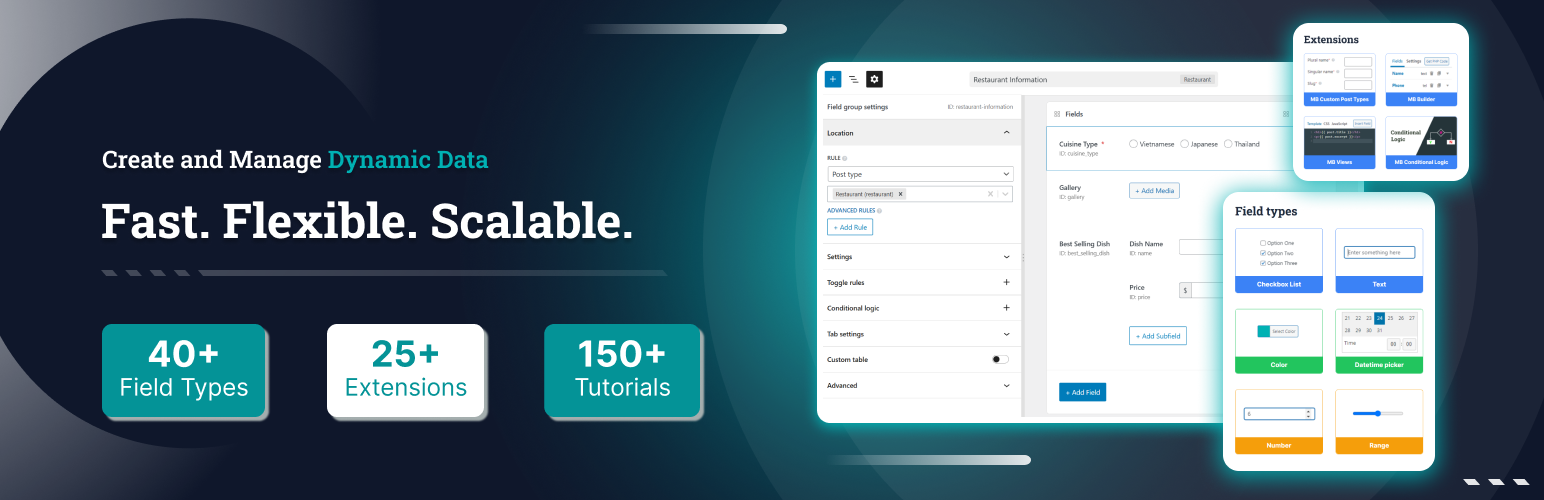
Meta Box
Description
WordPress custom fields plugin
Meta Box is a professional framework that makes building and customizing a website with dynamic data and content in WordPress fun and easy.
Meta Box helps you add custom fields and dynamic data to posts, pages, custom post types, forms and anywhere you want using over 40+ different field types such as text, images, file upload, checkboxes, and more.
On top of that, each WordPress custom field type has extensive internal options for unlimited content possibilities. Complete customization and control is just a few clicks away.
Meta Box Lite
We recommend using Meta Box Lite, a feature-rich free UI version of Meta Box that provides UI and all free features for managing custom fields and dynamic content on WordPress, including post types, taxonomies, custom fields, and relationships.
Create any type of custom fields in WordPress
That’s right – any type. No matter where you need to insert custom data and features, Meta Box’s WordPress custom fields have your back, and with infinite options to boot.
Here are just a few of the data types you can customize:
- Posts
- Pages
- Custom post types (you can also use our free plugin MB Custom Post Types & Custom Taxonomies to create custom post types and custom taxonomies)
- Taxonomies
- Settings pages or Customizer sections
- User profile pages
- Post comments
A wide-range of field types and options
Take your standard WordPress custom field and imagine it infinitely expanded. That’s how many options Meta Box gives you:
- Meta Box supports 40+ built-in WordPress custom field types for all your needs including text, textarea, WYSIWYG editor, image, file, post, select, checkbox, radio buttons, date/time picker, taxonomy, user, oembed and more to come.
- Not enough? You can also effortlessly create your own field type.
- Meta Box supports cloning fields for most field types including the WYSIWYG editor field. It also supports repeatable field groups.
It’s developer-friendly
As a developer, you have enough on your plate. You shouldn’t have to create an entirely new system for each project. Use Meta Box to your full advantage.
You can use Meta Box and its custom fields for any custom post type in WordPress on as many websites as you want so you can use it on client projects as well.
- Has an ultra-lightweight, yet powerful API that won’t overload your site.
- Add only what you need instead of getting stuck with a bundle of features you don’t even want that bloat your site.
- Meta Box easily integrates with any theme and plugin, and supports Composer!
- We use the native WordPress meta data storage and functions for ease of use and lightning-fast processing.
- Has a lot of actions and filters so you can build or change a site’s appearance and behavior in the plugin.
Don’t love coding? You’re in luck!
If you prefer a more visual system to create custom fields in WordPress, please use Meta Box Lite, a feature-rich free UI version of Meta Box that provides:
- All the power of Meta Box without touching a single line of code.
- Designer-friendly, lightweight and work at top-notch speeds.
- Export your custom fields and settings to PHP. Then, add it to a new site without needing to install this extension for an incredibly lightweight option.
Free Extensions
- Migrations from ACF or Toolset.
- Integrations with all page builder plugins like Elementor, Beaver Builder, Divi, Bricks, Brizy, etc.
- Integrations with SEO plugins like Yoast SEO, Rank Math, or Slim SEO.
- MB Builder: Create custom meta boxes and custom fields in WordPress using a user-friendly drag-and-drop interface.
- MB Comment Meta: Add WordPress custom fields to comments in WordPress.
- MB Custom Post Types & Custom Taxonomies: Create and manage custom post types and taxonomies with UI.
- MB Relationships: Create as many connections as you want from post-to-post or page-to-page.
- MB Rest API: Pull all meta values from posts and terms into the WP REST API responses.
- MB FacetWP Integrator: Integrates Meta Box and FacetWP to make custom fields searchable and filterable.
- MB Text Limiter: Limit the number of characters or words entered for text and textarea fields.
Premium Extensions
- MB Admin Columns: Display WordPress custom fields in table columns in admin.
- MB Blocks: Create custom Gutenberg blocks with PHP, using the same syntax in Meta Box.
- MB Columns: Display eye-catching custom fields in WordPress by putting them into 12-column grids.
- MB Conditional Logic: Add visibility dependency for custom meta boxes and custom fields in WordPress.
- MB Custom Table: Save custom fields to custom tables instead of the default meta tables to reduce your database’s size and increase its performance.
- MB Frontend Submission: Create frontend forms for users to submit posts.
- MB Geolocation: Automatically and instantly populate location data with the power of the Google Maps Geolocation API.
- MB Group: Create repeatable groups for better appearance and structure.
- MB Include Exclude: Show or hide meta boxes by ID, page template, taxonomy, or custom function.
- MB Revision: Track changes to custom fields in WordPress with revisions. You can compare and restore the changes smoothly.
- MB Settings Page: Create settings pages for themes, plugins or websites with beautiful syntax.
- MB Show Hide: Toggle meta boxes by page template, post format, taxonomy and category.
- MB Tabs: Painlessly create tabs for meta boxes with multiple styles and icons.
- MB Template: Make defining custom meta boxes and WordPress custom fields way easier with templates.
- MB Term Meta: Add custom fields to categories, tags or custom taxonomies.
- MB Tooltip: Display help information for custom fields with tooltips.
- MB User Meta: Add custom fields to users.
- MB User Profile: Build login, register and edit profile forms for users.
- MB Views: Outputting custom fields and build front-end templates for WordPress without touching theme files.
Detailed Documentation
We provide regularly updated, and extensive documentation as well as tutorials on how to use MetaBox and custom fields in WordPress to your advantage as well as in the most efficient way possible.
Here are a few guides to quickly get you started with Meta Box and creating your own WordPress custom fields:
You might also like
If you like this plugin, you might also like our other WordPress products:
- Slim SEO – A fast, lightweight and full-featured SEO plugin for WordPress with minimal configuration.
- GretaThemes – Free and premium WordPress themes that clean, simple and just work.
- Auto Listings – A car sale and dealership plugin for WordPress.
Installation
We recommend using Meta Box Lite, a feature-rich free UI version of Meta Box that provides UI and all free features for managing custom fields and dynamic content on WordPress, including post types, taxonomies, custom fields, and relationships.
To install Meta Box Lite, go to this page and download it.
If you want to use Meta Box, please follow these steps:
- Visit Plugins > Add New inside your WordPress dashboard
- Search for Meta Box
- Click the Install Now button to install the plugin
- Click the Activate button to activate the plugin
Screenshots
Reviews
Best Performance and works with Breakdance Visual Builder
By alamea (Alamea) on October 26, 2025
The performance is impressive, and the plugin is constantly maintained. It's especially nice that it works seamlessly with Breakdance Visual Builder. Thanks to sample code from Metabox (thanks for the excellent documentation), I was finally able to configure a relationship I hadn't been able to get past on my own.
Outstanding Plugin and Incredible Support!
By zentyx on July 5, 2025
MetaBox has been a game-changer for my WordPress development workflow. The usability is intuitive and highly functional — everything just makes sense and works seamlessly. What truly sets MetaBox apart, though, is the customer support. It's hands down some of the best I’ve ever experienced. Fast, knowledgeable, and genuinely helpful. Highly recommended for anyone looking for a powerful and flexible custom fields plugin.
Not for admin
By Dan (dtrim) on November 15, 2024
Looks like it's free to use in the admin but you have to pay for that.
Moved from Toolset - so far so good
By psudan on October 3, 2024
I loved the Views and Conditional shortcode in Toolset. MB Views is good but not as user friendly, missing the conditional shortocde. On the other hand the Settings page in MB is great
Overall very happy with my move - integration with Bricks Builder is great!
Lightweight and Powerful - Best on Market
By justauser034675 (woocomuser) on September 13, 2024
Meta Box has always been a great a plugin and they're still pushing great updates and fixes fast. Support is excellent, even with technical and custom development.
Lightweight
By lunarboy on August 20, 2024
It's lightweight and works great.
Perfect tool, even better support
By evenue on August 16, 2024
I already wrote everything in the title, using WP with Meta Box is a whole other thing, in this way WP becomes a powerful development tool
Furthermore, the assistance (commercial and technical) is really very efficient
Good guys!
Perfect and much lighter than ACF
By stefk64 on August 5, 2024
very good plugin for custom menu and cunstom field. Much faster than ACF
Great support
By James (growtogive) on August 3, 2024
I'm excited about the features of this plugin. And so far the support has been excellent.
Outstanding Support and Excellent Tools for WordPress Users!
By siradj85 on July 22, 2024
I want to express my gratitude for the excellent service provided by Meta Box. The platform offers fantastic tools that enhance my WordPress experience, and the support team is exceptional. They were quick to respond and very helpful in resolving my licensing issue. Their dedication to customer satisfaction is evident, and I truly appreciate all their efforts. Thank you, Meta Box, for your great products and support!
موقع تعرف كوم
Changelog
5.10.19 – 2025-11-24
- Fix the
usestatement with non-compound name has no effect
5.10.18 – 2025-11-24
- Fix deprecation message for
datetimefield
5.10.17 – 2025-11-07
- WPML integration: fix error when filtering value for helper functions when no fields are found.
5.10.16 – 2025-11-05
- WPML integration: filter helper functions to get the translated IDs for
postfield - Fix cloning
postfield not clearing the value
5.10.15 – 2025-10-06
- Add
marker_draggableoption formap/osmfields to disable changing the pin on the map.
5.10.14 – 2025-09-15
- Update dependencies
5.10.13 – 2025-08-14
- Fix
get_current_screen()error for term meta
5.10.12 – 2025-08-13
- Fix Open Street Maps field not showing (sometimes) with conditional logic
- Enqueue assets for the iframed editor, to make all fields are rendered properly in the iframed editor
5.10.11 – 2025-07-15
Fix validation for blocks
5.10.10 – 2025-05-21
- Fix datetime field returns null
- Fix single image field not working with Polylang Pro
- Fix reveal password icon not working
5.10.9 – 2025-05-08
- Add button to toggle password (#1630)
- Add gesture handling support for OSM field (#1631)
- Datetime & select2: use user’s locale instead of site’s locale
5.10.8 – 2025-03-14
- Redesign the dashboard
5.10.7 – 2025-02-25
- Fix: max clone with clone empty start
5.10.6 – 2025-01-11
- Fix validation for dash ids
- Fix datetime fields not showing inline picker inside groups
- Fix
label_descriptionnot working forfieldset_text - Fix field label div still show when no field name but with
label_description - Remove
image_selectfield’s JS, styling with CSS only - Add gap for key value inputs
5.10.5 – 2024-12-16
- Make validation for add new terms work
- Improve styling of meta boxes on the sidebar in the block editor
- Improve style of input with prepend and append
- Fix maps/osm fields and geolocation not working with subfields in groups
- Fix select advanced becomes normal select with cloneable setting
- Fix validation
5.10.4 – 2024-11-20
- OSM/Map fields: add support for select field type
- Add
$urltorwmb_oembed_not_available_stringfilter - Small CSS improvements for file input, background & button group
- Fix not returning value for helper functions for images saving in a custom folder and using a custom table
5.10.3 – 2024-10-30
- fix: std after saving
- fix: field set text save empty values
- fix: subfield’s id
5.10.2 – 2024-09-26
- Fix issue with conditional logic
- Fix error when removing default taxonomy meta box in the front end or with the block editor
- Fix missing .hidden on the front end for
checkbox_tree - Fix required attribute for
select_tree
5.10.1 – 2024-09-07
- Fix issue with
clone_empty_start(validation, now showing data for the 1st clone, brokentext_listfield, etc.)