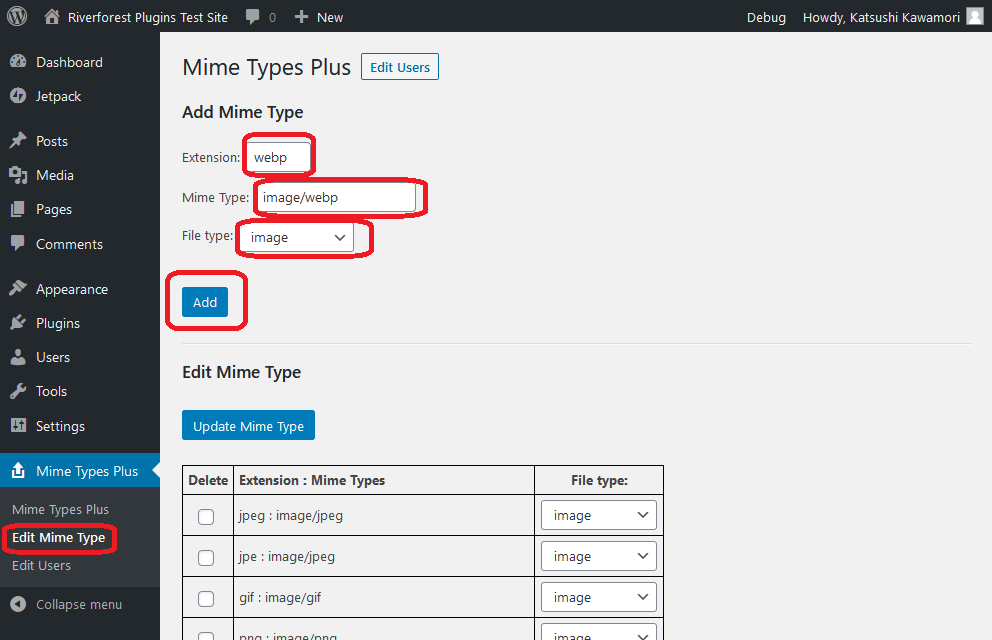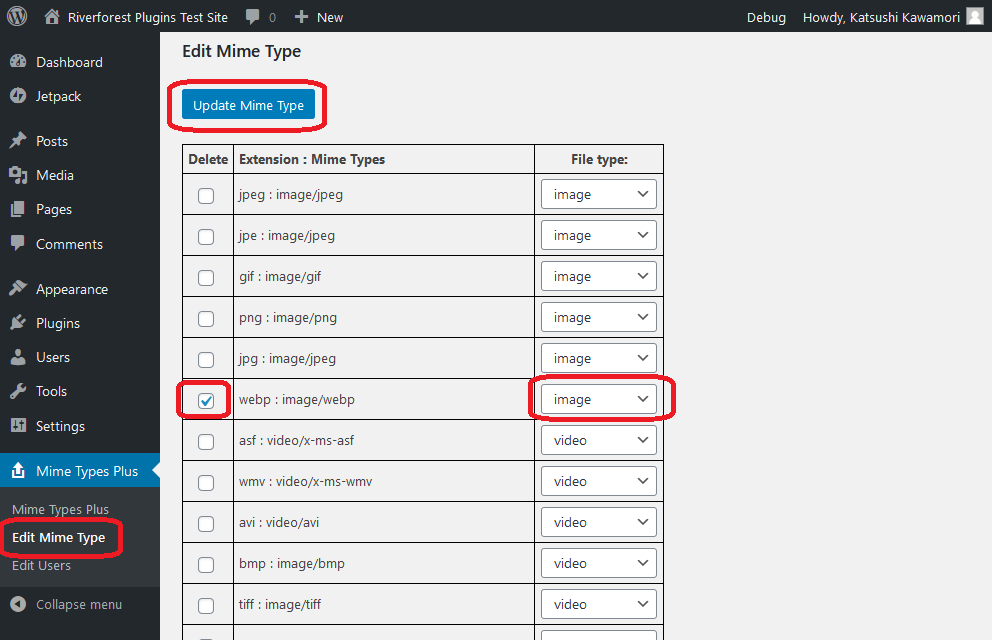Mime Types Plus

Mime Types Plus
Description
Edit Mime Type
- Add Mime Type
- Remove Mime Type
- Change File Type
Edit Users
- Specify uploadable extensions for each user
- Specify non-uploadable extensions for each user
Installation
- Upload
mime-types-plusdirectory to the/wp-content/plugins/directory - Activate the plugin through the ‘Plugins’ menu in WordPress
Faq
none
Reviews
It works with SVG
By masvil on March 15, 2023
It works out-of-the-box, used to allow SVG upload.
Extension: svg
Mime Type: image/svg+xml
File type: image
Excelent!
By henmore on July 3, 2022
Works on WP 5.8
By JiaChen ZENG (jiachenzeng) on July 26, 2021
Perfekt!
By tenserd on June 18, 2021
Simple and good
By spinus12 on December 11, 2019
Deadd
By spycraft3r on June 1, 2019
Very simple, works perfectly
By hartv on February 14, 2019
Doesn't work
By Thomas Rendleman (thomas.rendleman) on June 19, 2018
Works Perfectly!
By rvaneeden85 on January 10, 2018
Does the job but could be greatly improved
By Tyler Tork (TylerTork) on September 3, 2016
The UI is unclear. There are greyed-out checkboxes beside the types which are recognized by WordPress already. You can NEVER enable or disable them, so showing disabled checkboxes beside them is confusing, as it implies there's some way to enable them, but there isn't. Just LIST the built-in types, please, without implying that they can be edited. Also label them as the built-in types.
Checking a box beside something is generally considered to mean that you're enabling it. Here, checking a box means you want to delete it. Counterintuitive. Please use a red-X or minus control rather than a checkbox to mark things for deletion.
It would be VERY HELPFUL to have a built-in list of the more common unrecognized filetypes that could be enabled with one click or check, rather than having to look up the MIME type online every time. epub, mobi, and azw formats in particular.
Changelog
[2.05] 2025/04/18
- Fix – Loading the management screen.
2.04
Supported WordPress 6.4.
PHP 8.0 is now required.
2.03
Supported WordPress 5.7.
2.02
Fixed uninstall.
2.01
Fixed finfo_file issue.
2.00
Uploadable files can be specified for each user.
1.12
Conformed to the WordPress coding standard.
1.11
Removed unnecessary code.
1.10
Fixed fine problem.
1.09
Changed donate link.
1.08
Security measures.
1.07
Delete unnecessary code.