MetaSlider Lightbox – Modals, Lightboxes: Image, Gallery, Video, Slideshow Lightbox
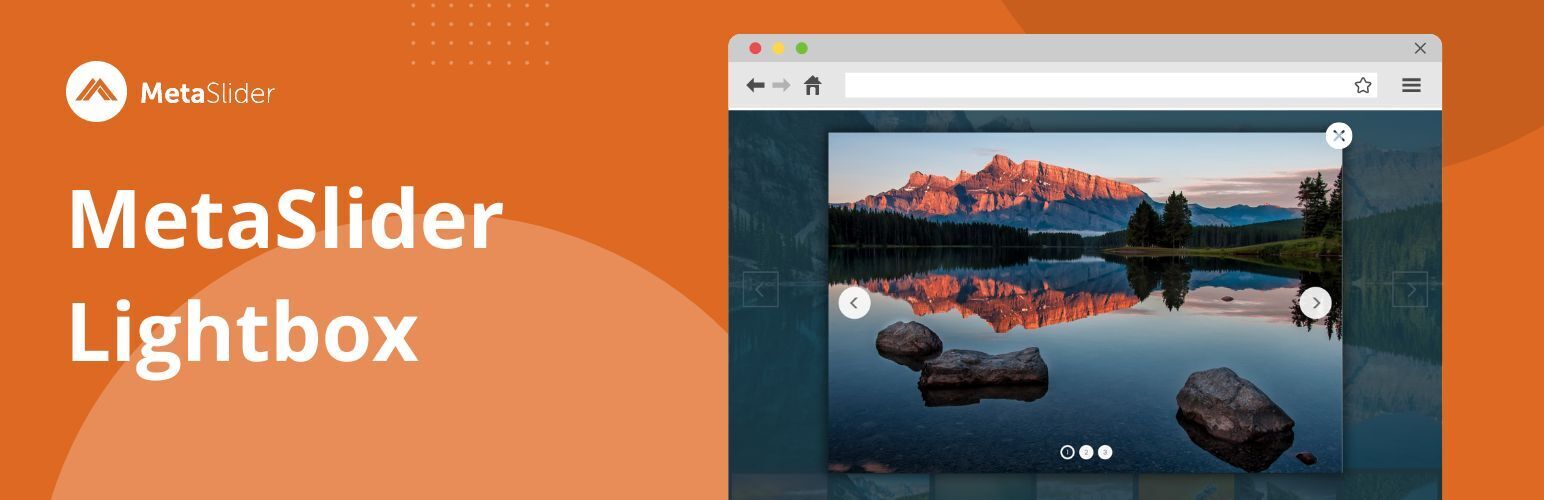
MetaSlider Lightbox – Modals, Lightboxes: Image, Gallery, Video, Slideshow Lightbox
Description
MetaSlider Lightbox is the lightbox and modal plugin for WordPress. You can use MetaSlider Lightbox to add modal windows for images, galleries, videos, slideshows and more. You can use MetaSlider Lightbox to enhance your MetaSlider slideshows, plus also the media files inside your WordPress posts.
The MetaSlider Lightbox plugin allows you to show a wide variety of media inside a lightbox modal window, including these:
- Images
- Image galleries
- Videos hosted on WordPress sites
- Vimeo videos
- YouTube Videos
- Featured images
- MetaSlider slideshows
You can really enhance your WordPress media with a lightbox. Visitors can view your images or videos and then open them inside a modal. This can make the image or video larger and also darken the background so it’s easier to focus on the media.
WordPress Image Lightbox
MetaSlider Lightbox allows you to add lightboxes to images in your WordPress post content. You can choose to automatically add the lightbox to all images, or you can do it manually via the “Enlarge on click” setting. This works with both the block editor and the Classic Editor. You can also use this lightbox with page-builders such as Elementor, Divi, and Beaver Builder, thanks to the CSS feature.
Click here to see more lightboxes with images.
WordPress Image Gallery Lightbox
MetaSlider Lightbox allows you to add lightboxes to image galleries in your WordPress post content. You can choose to automatically add the lightbox to all images, or you can do it manually via the “Enlarge on click” setting. Each image in your gallery can get it’s own lightbox setting.
Click here to see more lightboxes with image galleries.
Lightboxes with Local Videos
You can use the MetaSlider Lightbox plugin to show videos inside a lightbox modal window. The MetaSlider Lightbox plugin supports videos hosted inside your WordPress media library. You can use MetaSlider Lightbox to showcase your .MP4, .WebM, and .MOV videos.
Click here to see more lightboxes with local videos.
Lightboxes with YouTube Videos
MetaSlider Lightbox allows you to add lightboxes to YouTube videos in your WordPress post content. You can choose to automatically add the lightbox to all YouTube images. You can use many different YouTube URL formats. There’s a list of formats here.
Click here to see more lightboxes with YouTube videos.
Lightboxes with Vimeo Videos
MetaSlider Lightbox allows you to add lightboxes to Vimeo videos in your WordPress post content. You can choose to automatically add the lightbox to all Vimeo videos
Click here to see more lightboxes with Vimeo videos.
Lightboxes with MetaSlider Slideshows
The MetaSlider lightbox plugin connects deeply with the MetaSlider slideshow plugin.
A slideshow allows you to create a beautiful showcase of images or videos for your visitors. You can enhance your slideshow with a lightbox. Visitors can view your slideshow and then click on an image and see a larger, higher-resolution version of the image. Often the background is darkened so that the viewer’s eyes can focus on the image alone.
MetaSlider Lightbox supports every kind of slideshow created with MetaSlider except Layer Slides and Custom HTML.
Click here to see more lightboxes with MetaSlider slideshows.
Design Options for MetaSlider Lightbox
The MetaSlider Lightbox plugin has a wide range of design options to allow to customize the lightbox effect. You can customize the lightbox background and overlay appearance. You can choose the navigation icons (close, previous, next arrows) that appear in all lightboxes. You can modify the the “Open in Lightbox” option that can be added to media.
Installation
To install the plugin automatically:
- Through WordPress admin, use the menu: Plugin > Add New.
- Search for MetaSlider Lightbox.
- Click on install then click the activation link.
Faq
We rely on lightGallery which is a lightweight, modular, JavaScript image and video lightbox gallery. Find out more at their website. lightGallery is built with most modern technologies available to achieve the best performance and quality. It supports all modern browsers including IE 10 and above. lightGallery is highly optimized for mobile and tablets so you get a native look-and-feel, plus best performance.
Yes, MetaSlider Lightbox is highly optimized for mobile. MetaSlider Lightbox supports multiple touch gestures to perform specific actions such as pinch to zoom in, zoom out, double tap to zoom, drag or swipe to navigate to different slides, vertical swipe or drag to close etc. MetaSlider Lightbox uses CSS-only approach for resizing images and videos to achieve maximum performance on mobile devices.
Yes, MetaSlider Lightbox supports touch and swipe navigation on touchscreen devices, as well as mouse drag for desktops. This allows users to navigate between slides by either swiping or dragging on the media.
Yes, MetaSlider Lightbox supports keyboard navigation to navigate different slides, and uses escape key to close the gallery, and uses recommended accessibility HTML markups to make lightGallery accessible for keyboard and screen reader users.
Yes, but it’s more limited than the lightbox offered by MetaSlider Lightbox. WordPress 6.4 gives us a new lightbox feature that can be used with images and photo galleries. You can add lightboxes inside WordPress posts. Inside each image or gallery block, you’ll be able to find the “Expand on click” option. When visitors see this image in your post, it will probably appear smaller than the full-size version of the image. Thanks to the lightbox feature, they’ll be able to click and see a much larger, expanded version of the image. Find out more here.
Yes, a legacy feature in this plugin allows you to connect other Lightbox plugins to MetaSlider slideshows. We no longer support this feature, but it may still work. Here are the connected slideshows:
- Easy FancyBox
- Simple Lightbox
- FooBox Image Lightbox
- WP Colorbox Lightbox
- ARI Fancy Lightbox
- Responsive Lightbox by dFactory
- WP Lightbox 2
- WP jQuery Lightbox
- jQuery Colorbox
- Fancy Lightbox
- imageLightbox
- WP Lightbox Ultimate
- Lightbox Plus
If you would like to use a lightbox plugin, you can filter the supported plugin list with the necessary attributes. For example, using the Responsive Lightbox Lite plugin, try this code:
add_filter('metaslider_lightbox_supported_plugins', 'supported_plugins_list');
function supported_plugins_list($supported_plugins_list) {
return array(
'Responsive Lightbox' => array(
'location' => 'responsive-lightbox-lite/responsive-lightbox-lite.php',
'settings_url' => 'options-general.php?page=responsive-lightbox-lite',
'rel' => 'lightbox',
'attributes' => array(
'data-lightbox-type' => 'iframe'
)
)
);
}
Reviews
What a joke
By andreadelriva on September 5, 2025
First, It is an add on the should be part of meta slider itself. No reason to have it separated from the other. The crop options are intentionally tweaked to make the image look dumb, and impossible to adjust to a decent view. Solution? upgrade lol
How am I even supposed to consider the premium options, when the basics fail to server its purpose. But hey, nice try.
Installed, and uninstalled right away.
A really useful plugin
By vitralsolutions on March 20, 2018
Slider with lightbox
By richardsan on October 18, 2016
Works as Described
By arceoh on May 27, 2021
Works well!
By bimofix on September 3, 2016
Thanks a lot for the plugin! Only have a little problem with the image description with the responsive lightbox plugin, otherwise great plugin!
Lightbox Plus seems history
By Hendrik57 on September 3, 2016
Please, remove link because this plugin is no longer available.
Changelog
The format is based on Keep a Changelog recommendations
and this project adheres to Semantic Versioning.
[2.20.0] – 20 Nov, 2025
- ADDED: Detect Pro Version, #242;
- FIXED: Italian, Spanish and French translation updates, #241;
- FIXED: Allow users to change icon colors, #252;
- CHANGED: Match the MetaSlider settings, #179;
- CHANGED: Text updates for Behavior tab, #238;
- CHANGED: Text updates for Appearance tab, #237;
- CHANGED: Allow users to show the images in a larger size?, #214;
- REMOVED: Close Button Position Setting, #248;
[2.12.0] – 30 Oct, 2025
- ADDED: Redirect on install, #222;
- ADDED: Skip over items inserted in the page, #213;
- FIXED: Lightbox appears on WooCommerce products even when disabled, #220;
- FIXED: Enlarge on click instructions are not correct, #216;
- CHANGED: Update Appearance Tab, #219, #218, #217;
- CHANGED: Automatic Mode/Manual Mode, #221;
[2.11.1] – 16 Oct, 2025
- CHANGED: Plugin Version, #210;
[2.11.0] – 16 Oct, 2025
- ADDED: Allow users to move the “Close” button and “Open in Lightbox” button, #183;
- ADDED: Add Ability to Change “Open in Lightbox” text in button, #127;
- ADDED: Allow users to switch to include or exclude, #174;
- FIXED: Post type exclusions not finding all post types, #196;
- CHANGED: Description accuracy, #188;
- CHANGED: Include the MetaSlider logo, #170;
- CHANGED: Add padding to right of settings area, #173;
- REMOVED: Translating screenshots, #184;
[2.10.0] – 29 Sep, 2025
ADDED: Different settings for different post types, #121;
ADDED: Add an option to hide or show slide Image Title Text, #132;
ADDED: Add ability to use MetaSlider slide to show Lightbox instead of button, #128;
ADDED: Add settings for manual options, #155;
ADDED: Add settings for button text colors, #162;
CHANGED: Behavior Tab should be for all options (manual and automatic), #152;
FIXED: Custom HTML: Images are zoomed in Lightbox when using mobile portrait, #104;
FIXED: Layer Slides: Open in Lightbox button overlaps with Play / Pause button, #119;
FIXED: Layer Slides: Text layers are too big when on mobile (portrait and landscape), #105;
FIXED: Lightbox not working on content-based videos, #157;
FIXED: Menu conflict when Firelight Lightbox is installed, #142;
FIXED: Vimeo with lazyload enabled, #83;
[2.0.0] – 24 Jul, 2025
- ADDED: LightGallery.js implementation with built-in lightbox
functionality, #70; - ADDED: Admin settings page with color customization options, #49;
- ADDED: Thumbnail navigation toggle, #58;
- ADDED: Video support for local and external videos with Video.js
integration, #85; - ADDED: WordPress “Enlarge on click” override functionality, #50;
- ADDED: CSS per MetaSlider theme for better mobile compatibility, #77;
- ADDED: Tab focus accessibility on “Open in Lightbox” buttons, #86;
- ADDED: Icon hover color picker option, #114;
- FIXED: Lightbox animation smoothness when opening/closing, #41;
- FIXED: Arrows and close button visibility on mobile/tablet, #43;
- FIXED: Thumbnail navigation overlapping main image, #58;
- FIXED: Slide images being always linked, #62;
- FIXED: Clear button alignment issues, #72;
- FIXED: Color picker functionality without MetaSlider installed, #75;
- FIXED: PHPCS errors and security issues, #89;
- FIXED: External video loading issues, #107;
- FIXED: Post feed “Open in Lightbox” button clickability on mobile,
#106; - FIXED: Custom HTML slide display issues, #101;
- FIXED: Layer slide text sizing on mobile, #105;
- FIXED: MetaSlider theme compatibility (Radix, Databold, Highway), #91,
#109; - FIXED: Close button display on desktop, #45;
- FIXED: Unable to save disabled “Open in Lightbox” setting, #42;
- CHANGED: Made lightbox addition automatic for better UX, #38;
- CHANGED: UI improvements and dropdown labels, #60;
- CHANGED: Menu and save button design consistency, #113;
[1.13.4] – 14 Mar, 2025
- CHANGED: Remove discontinued lightbox plugins on description list;
[1.13.3] – 13 Mar, 2025
- CHANGED: Remove active installation stats on readme;
[1.13.2] – 10 Jul, 2024
- ADDED: metaslider_admin_notices hook, #26;
[1.13.1] – 12 Oct, 2021
- FIXED: Lightbox setting is broken if using MetaSlider v3.27.13, #18;
- CHANGED: Remove Extendify library;
[1.13.0] – 13 Jul, 2021
- CHANGED: Update the library.
[1.12.2] – 7 Jul, 2021
- FIXED: Bug fixes.
- ADDED: Adds option to disable the library.
[1.12.1] – 17 May, 2021
- FIXED: Bug fixes.
[1.12.0] – 28 Apr, 2021
- ADDED: Adds access to the Extendify template and pattern library.
[1.11.3] – 22 Aug, 2020
- CHANGED: Updates readme and team account info.
[1.11.2] – 09 Apr, 2020
- CHANGED: De-prioritizes recommendation for Responsive Lightbox by dFactory due to inactivity.
[1.11.1] – 14 Aug, 2019
- FIXED: Fixes issue where the setting wouldn’t save properly.
[1.11.0] – 8 Jul, 2019
- ADDED: Adds support for Gallery Manager Pro.
[1.10.4] – 30 Apr, 2019
- CHANGED: Adds unique class name to admin notices.
[1.10.3] – 04 Jan, 2019
- FIXED: Fixes a bug where WP-Featherlight would not load as a gallery.
[1.10.2] – 14 Jul, 2018
- CHANGED: Updates settings page for WP Lightbox 2 to match their update.
[1.10.1] – 16 Mar, 2018
- FIXED: Updates how lightbox plugins are checked for activation.
- FIXED: Addresses a bug that checks for previous slider settings.
- FIXED: Removes an incompatible lightbox plugin (duplicate name).
[1.10.0] – 16 Mar, 2018
- ADDED: Adds support for additional lightbox plugins.
- CHANGED: Refactors lightbox to clean up attribute function.
- CHANGED: Refactors various parts of the code to extract supported plugin data.
- CHANGED: Extracts the class MetaSliderLightboxPlugin to its own file.
- CHANGED: Changes the logic for check if the plugin is install and active.
- CHANGED: Adds a CSS class to the container that identifies the active lightbox plugin.
- CHANGED: Adds filters to let users manipulate the plugin use.
- CHANGED: Refactors lightbox to clean up attribute function.
[1.9.3] – 14 Nov, 2018
- CHANGED: Fix checks to slide URL.
- FIXED: FooBox Pro compatibility update.
- FIXED: Updates the FooBox Profile name.
- FIXED: Update Gallery Manager plugin settings.
[1.9.2] – 26 Jan, 2018
- CHANGED: Update translation strings.
- CHANGED: Adds warning message when no lightbox is active.
[1.9.0] – 28 Mar, 2017
- FIXED: Simple lightbox use slide caption instead of attachment caption.
[1.8.0] – 16 Mar, 2017
- FIXED: Update slide image URL to comply with new slide post type.
[1.7.0] – 09 May, 2016
- FIXED: Removes defunct Lightbox Plus plugin link (thanks to @Hendrik57).
[1.6.0] – 01 Apr, 2015
- ADDED: Adds support for FooBox Image Lightbox and WP Lightbox 2 Pro versions.
[1.5.0] – 30 Jan, 2015
- ADDED: Adds support for FooBox Image Lightbox and Responsive Lightbox by dFactory.
[1.4.0] – 15 Dec, 2014
- FIXED: Hides dependency warning in admin if WP Video Lightbox is activated (reported by and thanks to: vfontj).
[1.3.0] – 28 Oct, 2014
- ADDED: Adds support for Fancy Gallery lightbox plugin (suggested by and thanks to: Zim1).
[1.2.0] – 17 Sep, 2014
- ADDED: Support for additional lightbox plugins.
[1.1.0] – 22 Aug, 2014
- FIXED: Array assignment compatibility PHP < v5.4 (reported by and thanks to: andrea_montuori).
[1.0.0] – 15 Aug, 2014
- ADDED: Initial version.




