Nav Menu Collapse
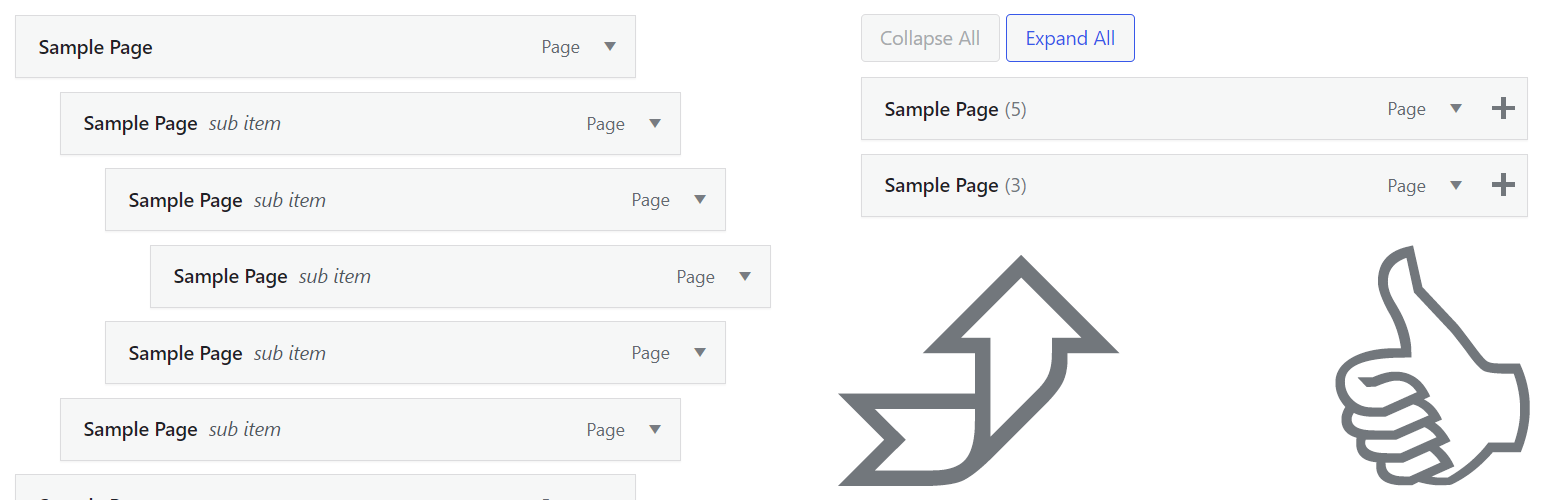
Nav Menu Collapse
Description
Adds functionality to collapse and expand nav menus within the WordPress admin. All parent nav menu items are collapsed by default, but you have the option to store the collapsed/expanded state for the menus on a user-by-user basis.
Installation
From Your WordPress Dashboard
- Log into the WordPress admin
- Go to Plugins > Add New
- Search for Nav Menu Collapse
- Click Install Now for the “Nav Menu Collapse” plugin
- Click Activate
From WordPress.org
- Download the plugin
- Log into the WordPress admin
- Go to Plugins > Add New
- Click Upload Plugin
- Click Browse and select the downloaded ZIP file
- Click Install Now
- Click Activate Plugin
Via File Transfer
- Download the plugin
- Extract the ZIP file
- Upload the contents of the ZIP file to wp-content/plugins/
- Log into the WordPress admin
- Go to Plugins
- Click Activate under “Nav Menu Collapse”
What’s Next?
Once the plugin is active, simply visit Settings > Nav Menu Collapse and enable the settings appropriate for this site.
Reviews
Fantastic!
By faglork on October 30, 2024
The only way to handle lots of pages. An absolute must-have.
Thank you, thank you, thank you! You really made my day!
And I agree with many others - this should be in wordpress core. Together with Nested Pages. Would be awesome ...
Thank You
By ttiefenbach on September 20, 2023
I don't know why this isn't part of WordPress by default! Thanks for making the menu easier to manage and making it free!!
Excellent, Very Helpful, Must be default feature in WP
By atiqjanbask07 on March 26, 2022
It is not safe it is an open door to attack
By karlosiglesiasmontes on May 7, 2021
Should absolutely be a default feature
By Joona Nuutinen (C2162) on May 4, 2021
YES
By eriktdesign on March 1, 2021
Exactly what I needed
By exinator4 on February 6, 2021
Essential to manage long menus
By studioavanti on October 31, 2020
Awesome plugin!
By dionysios on September 6, 2020
Very cool!
By spookee on May 17, 2020
Changelog
2.1.6
- Fixed: Textdomain loading issue
2.1.5
- Verified: Functionality for WordPress 6.7
2.1.4
- Verified: Functionality for WordPress 6.5
2.1.3
- Verified: Functionality for WordPress 6.2
2.1.2
- Updated: Third-party scripts
- Improved: Query arguments
- Improved: jQuery selectors
- Removed: PHP_INT_MAX fallback
2.1.1
- Improved: Asset generation
2.1.0
- Added: Form data validation
2.0.3
- Added: Support back to WordPress 5.0.*
- Improved: AJAX handling
2.0.2
- Added: AJAX capability checks
- Improved: Knowledge base
- Improved: Option storage and retrieval
- Removed: Deprecated jQuery functionality
2.0.1
- Added: Help tabs and knowledge base
- Improved: Admin URLs throughout
2.0.0
- Improved: Complete plugin overhaul
Check changelog.txt for changes to earlier versions of the plugin.

