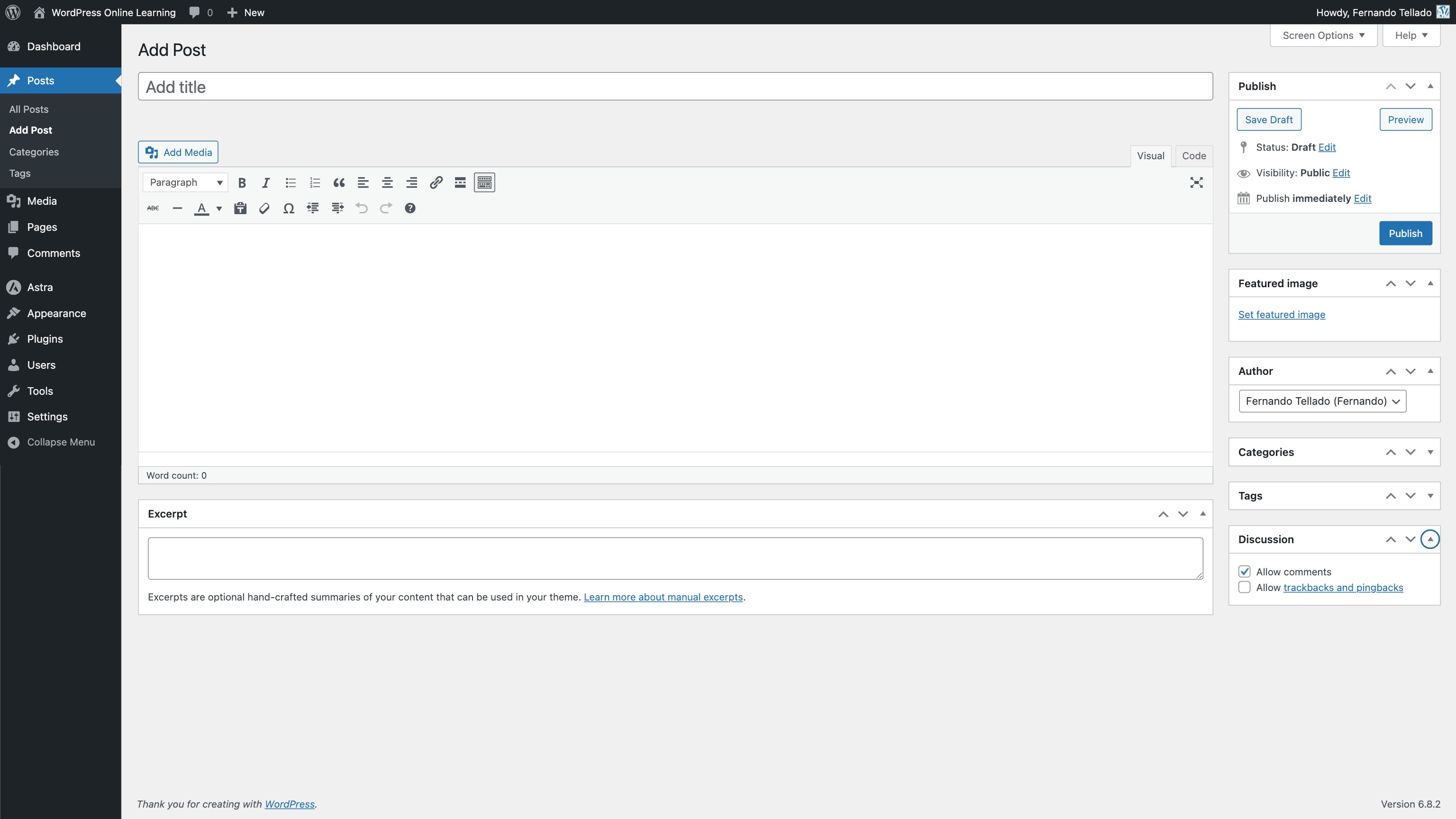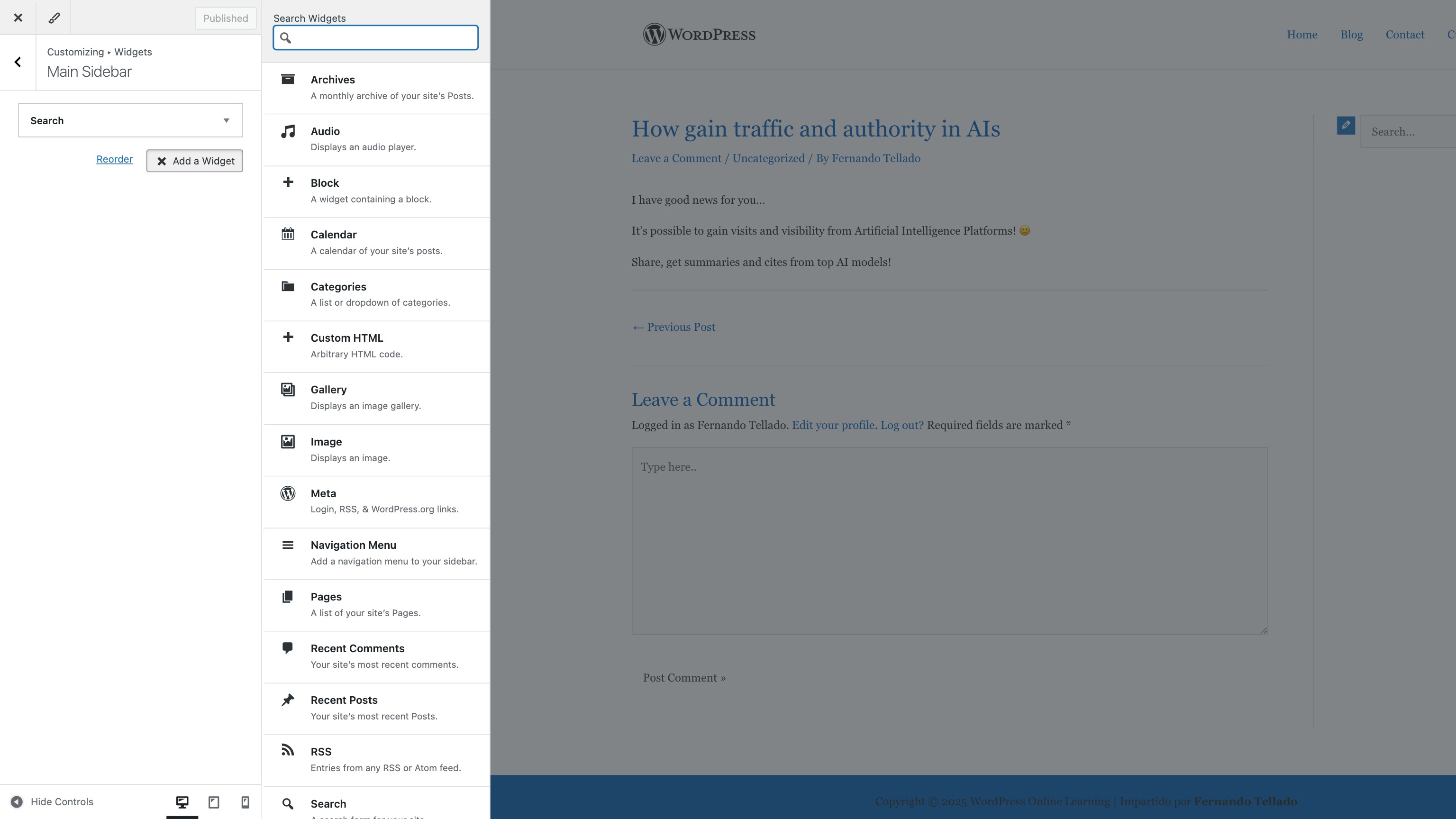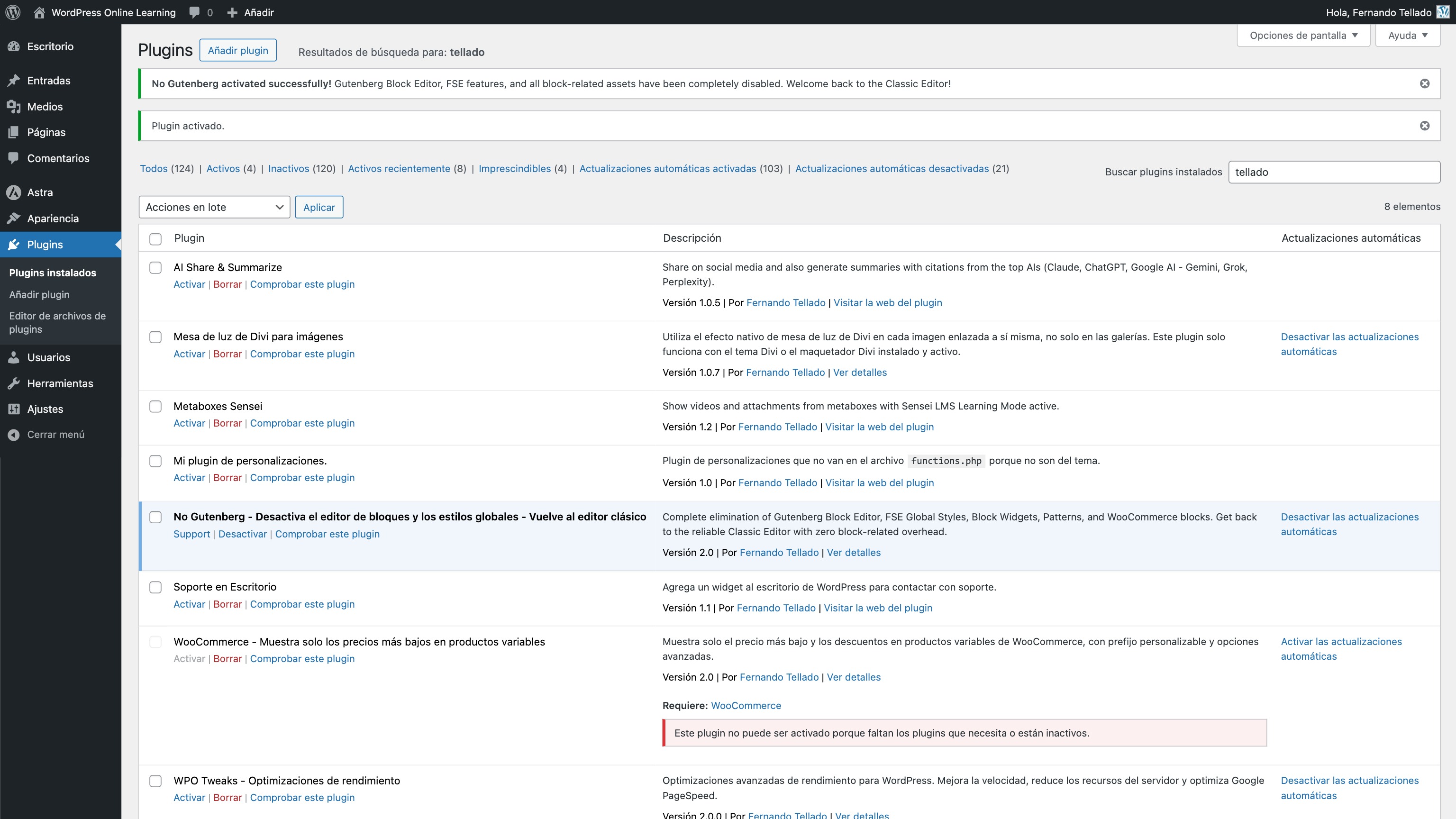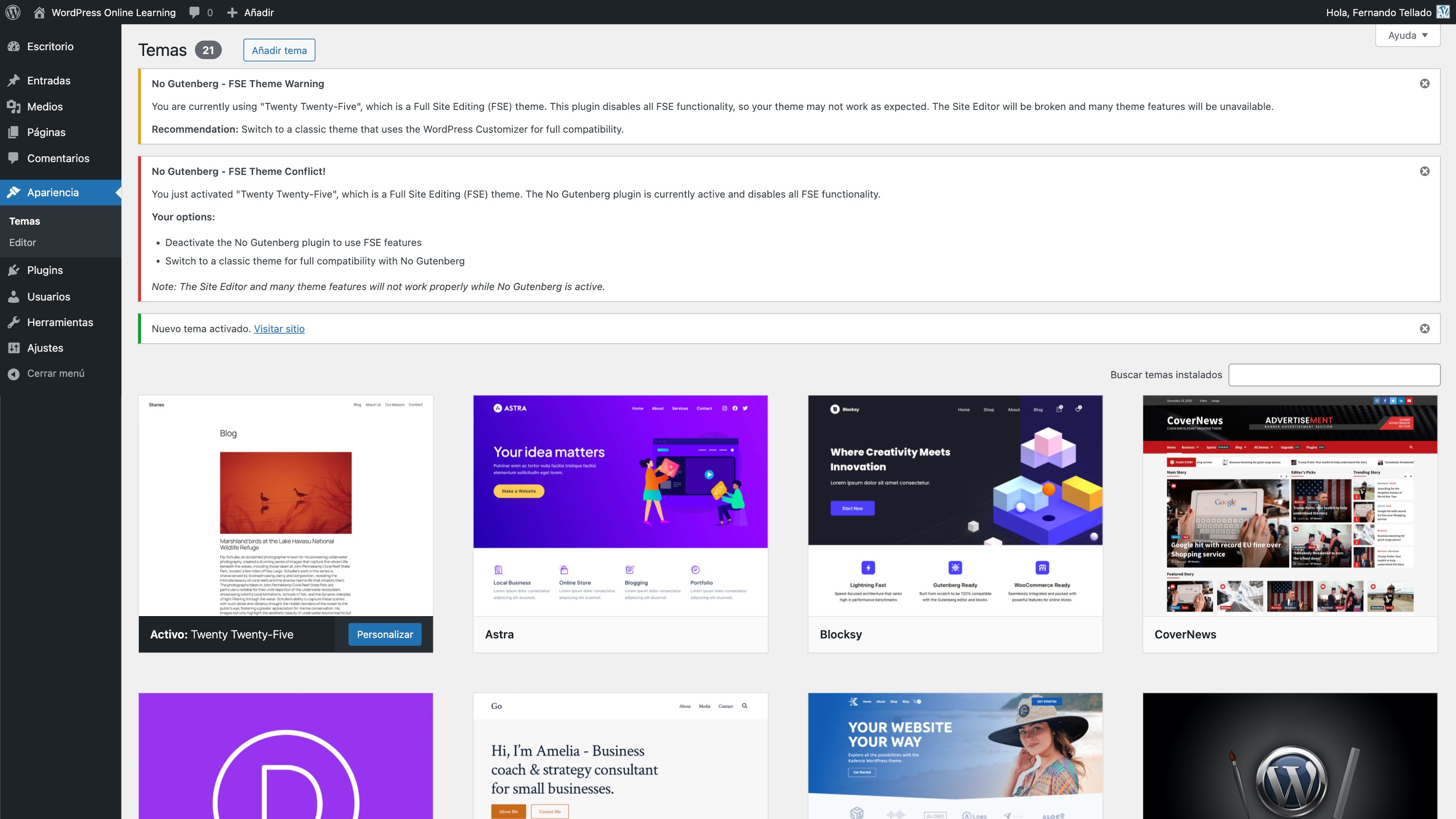No Gutenberg – Disable Blocks Editor and Global Styles – Back to Classic Editor
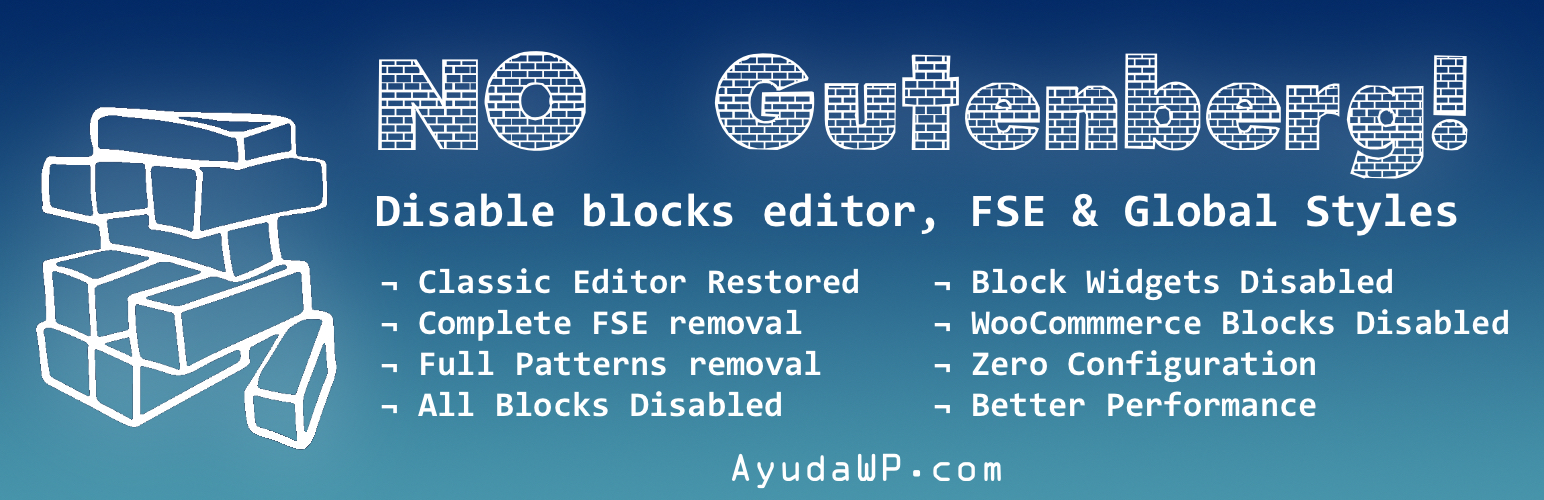
No Gutenberg – Disable Blocks Editor and Global Styles – Back to Classic Editor
Description
The most comprehensive solution to completely remove Gutenberg Block Editor and all its related features from your WordPress installation. This plugin doesn’t just disable the block editor – it eliminates every trace of block-related functionality for maximum performance and compatibility.
What this plugin removes:
Core Gutenberg Features
- Gutenberg Block Editor (completely disabled)
- Full Site Editing (FSE) Global Styles and inline CSS
- Block-based Widget Editor (reverts to Classic Widgets)
- Block Patterns and Pattern Directory
- Theme.json support and processing
- Block Directory integration
- Site Editor functionality
Performance Optimizations
- Removes all block-related CSS and JavaScript files
- Eliminates Global Styles inline CSS on every page
- Removes unused block library assets
- Disables block editor admin assets
- Removes duotone and layout support filters
WooCommerce Integration
- Disables WooCommerce block-based checkout and cart
- Removes WooCommerce block editor for products
- Eliminates WooCommerce block assets and styles
- Forces classic WooCommerce experience
Admin Experience
- Removes “Try Gutenberg” dashboard widgets
- Disables Gutenberg-related admin menus
- Removes Patterns submenu from Appearance menu (WP 6.5+)
- Blocks access to Site Editor pages
- Shows activation success notice
- Adds support link to plugin actions
Zero Configuration Required – Simply activate the plugin and everything is automatically disabled. No settings page needed because it just works!
This plugin is perfect for:
– Users who prefer the Classic Editor
– Sites requiring maximum compatibility with legacy themes and plugins
– Performance-focused installations
– Users who want to eliminate block-related overhead completely
Support
Need help or have suggestions?
Love the plugin? Please leave us a 5-star review and help spread the word!
About AyudaWP
We are specialists in WordPress security, SEO, and performance optimization plugins. We create tools that solve real problems for WordPress site owners while maintaining the highest coding standards and accessibility requirements.
Installation
- Go to your WP Dashboard > Plugins and search for ‘no gutenberg’ or…
- Download the plugin from WP repository
- Upload the ‘no-gutenberg’ folder to the ‘/wp-content/plugins/’ directory
- Activate the plugin through the ‘Plugins’ menu in WordPress
- That’s it! Gutenberg is completely gone and Classic Editor is restored
Screenshots
Faq
Version 2.0 is a complete rewrite that eliminates ALL block-related functionality:
– Removes FSE Global Styles and theme.json support
– Disables block-based widgets completely
– Removes block patterns and block directory
– Eliminates WooCommerce blocks if WooCommerce is installed
– Removes all block-related CSS and JavaScript assets
– Much better performance and more thorough removal
Yes! The plugin automatically detects WooCommerce and disables all WooCommerce blocks, forcing the classic checkout, cart, and product editor experience.
No. Your existing posts and pages will continue to work normally. The plugin only affects the editing experience and removes block-related overhead.
All Gutenberg functionality will be restored immediately. Your site will return to using the block editor and all block-related features.
Yes. This plugin is designed for maximum compatibility. It works with all properly coded themes and plugins by simply removing block functionality rather than conflicting with it.
This plugin is the most comprehensive solution available. While other plugins only disable the editor, this one removes ALL block-related functionality including FSE styles, widgets, patterns, WooCommerce blocks, and performance-heavy assets.
Reviews
Of the best
By cf12 on February 21, 2023
Thank you so much for this plugin!
Gracias!
By Alain Aubry (caban13) on October 29, 2020
A very good plugin
By elkanah2222 on November 17, 2019
Simple but useful
By pulsme on September 6, 2019
Genial
By Marketing (Tiser) on March 26, 2019
Does what it says on the tin - gets rid of the ghastly block editor
By paulman on February 6, 2019
OMG, THANK YOU!!
By carriedmiller on January 18, 2019
Great job!
By grandt on December 9, 2018
Nice Plugin
By Sanjeev Aryal (sanzeeb3) on December 7, 2018
no gutemberg
By javi_alonso on December 6, 2018
Changelog
2.1.1
- Fixed headers already sent error on plugin activation
2.1.0
- Added removal of Patterns submenu from Appearance menu (introduced in WP 6.5+ for all themes)
- Added removal of Site Editor submenu
- Added blocking of direct access to Site Editor pages
- Better compatibility with WordPress 6.5+ changes
2.0.1
- Tested up to WordPress 6.9
2.0
- Complete plugin rewrite with object-oriented approach
- Added removal of FSE Global Styles and theme.json support
- Disabled block-based widgets completely
- Removed block patterns and block directory
- Added WooCommerce blocks removal
- Eliminated all block-related CSS and JavaScript assets
- Added activation notice and support links
- Improved performance by removing more block overhead
- Better code organization and security
- Updated minimum PHP requirement to 7.4
- Network/Multisite compatible
1.1.0
- Fix Fatal Error with prior version
1.0.9
- Tested up to WordPress 6.7.1
1.0.8
- Tested up to WordPress 6.6.2
1.0.7
- Tested up to WordPress 6.4
1.0.6
- Tested up to WordPress 6.2
1.0.5
- Tested up to WordPress 6.1
1.0.4
- Tested up to WordPress 6.0.2
1.0.3
- Tested up to WordPress 6.0
1.0.2
- Added the action to remove the FSE Global Styles
1.0.1
- Better and simply readme file
1.0.0
- Initial release with basic Gutenberg removal