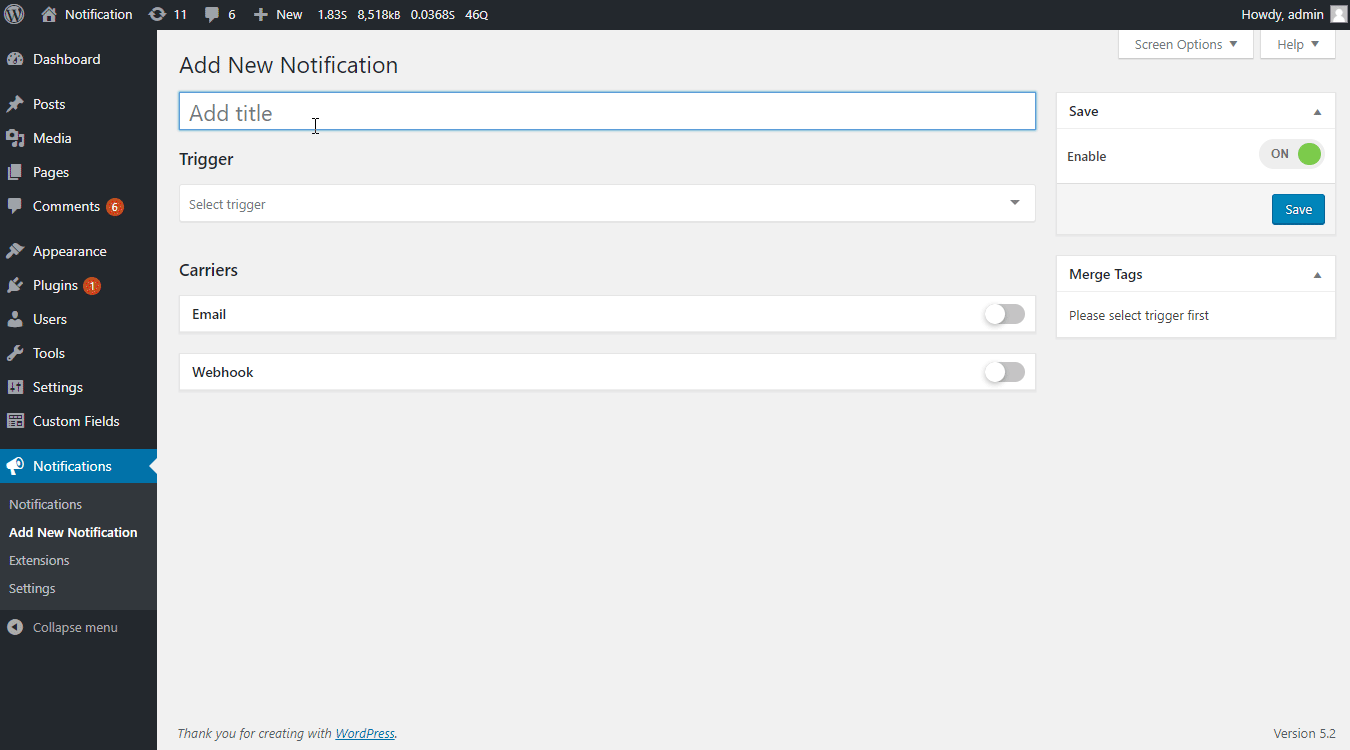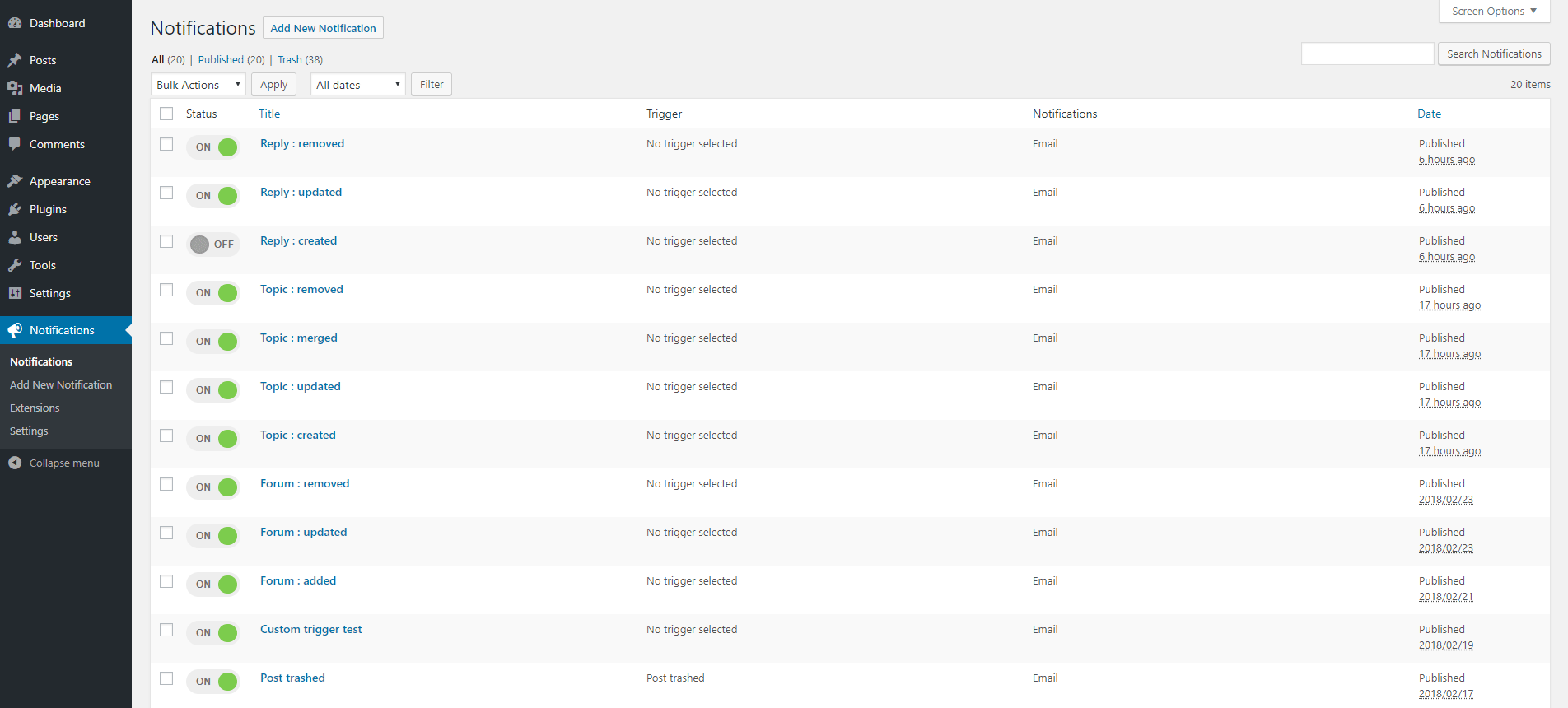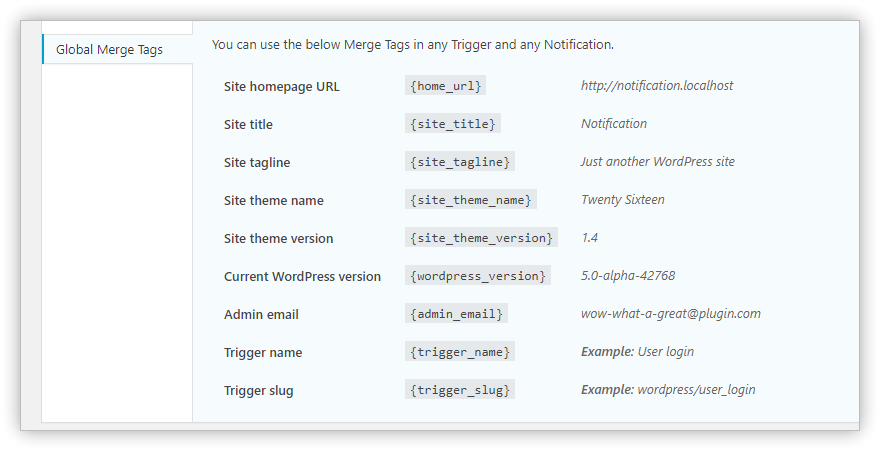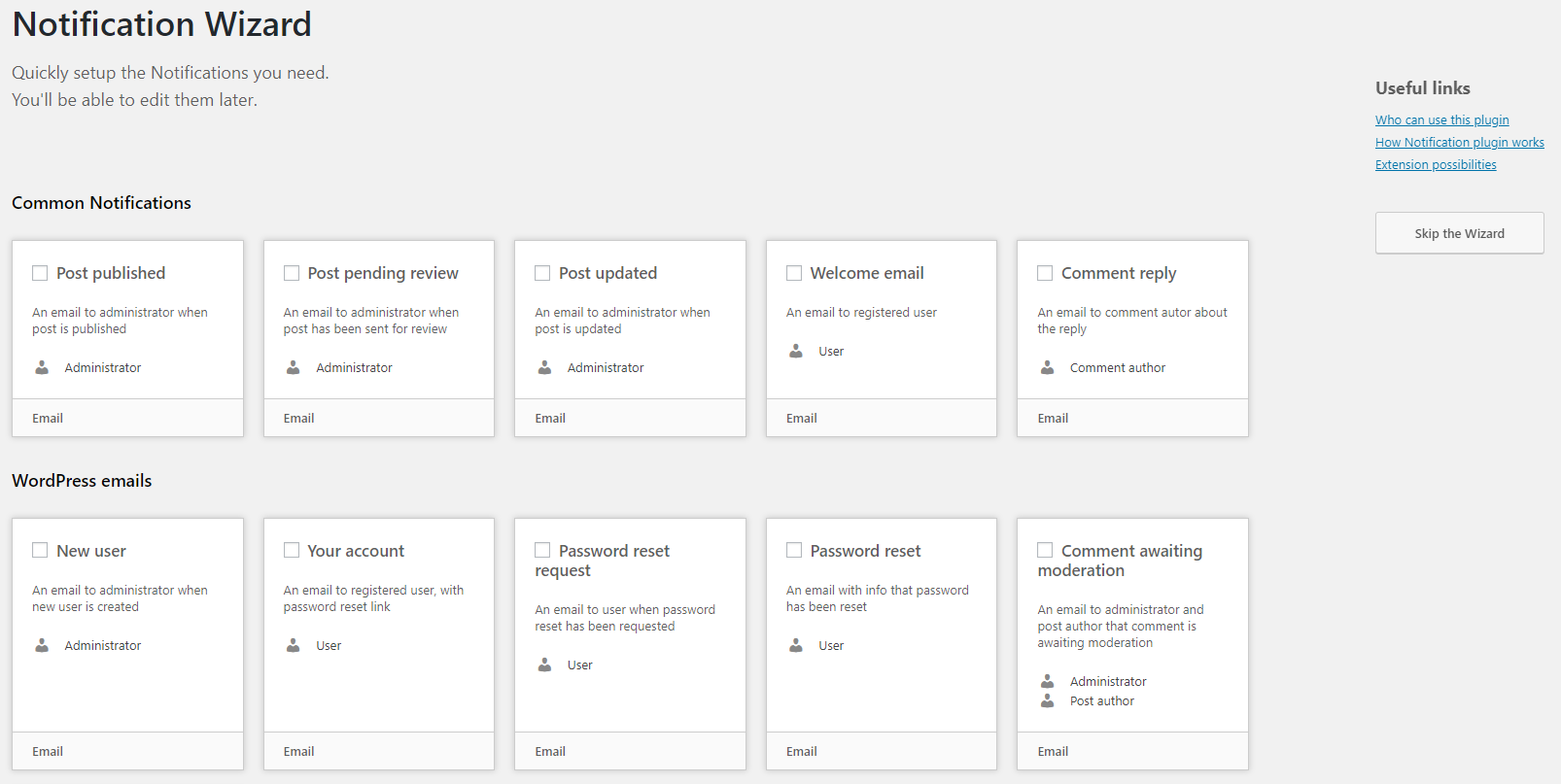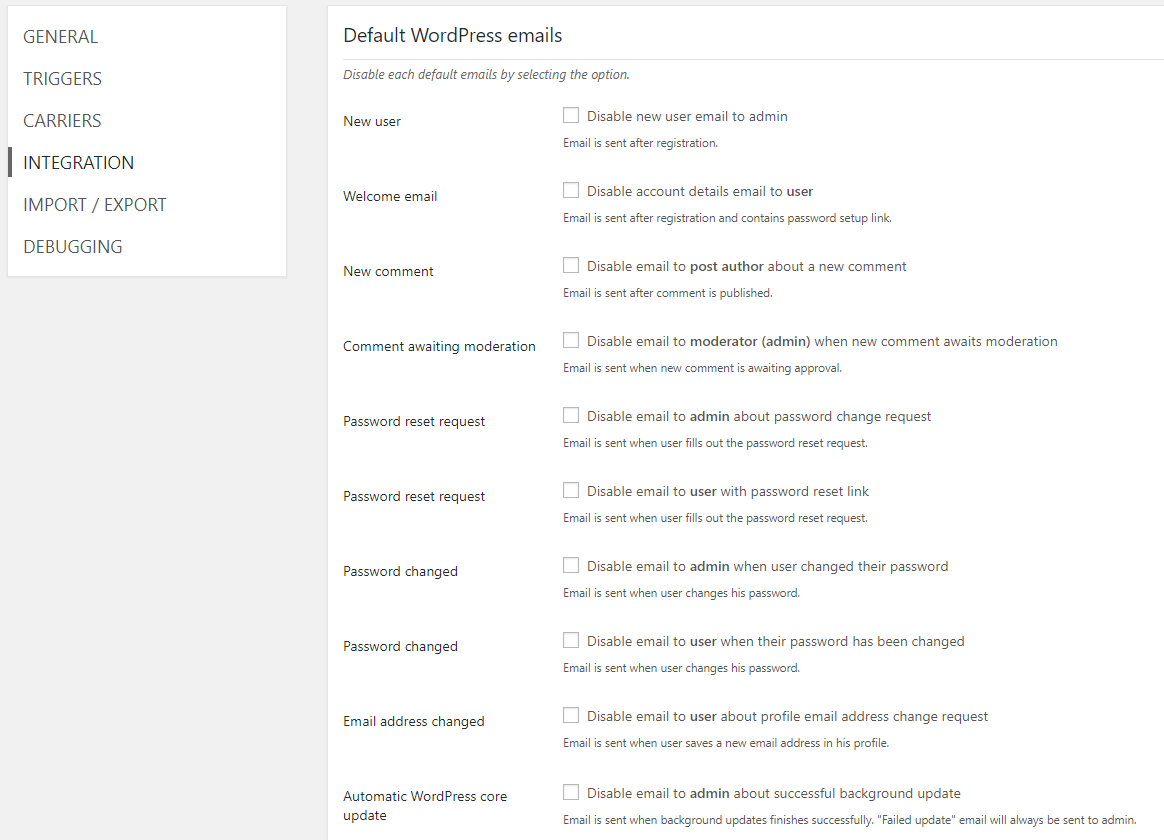Notification – Custom Notifications and Alerts for WordPress
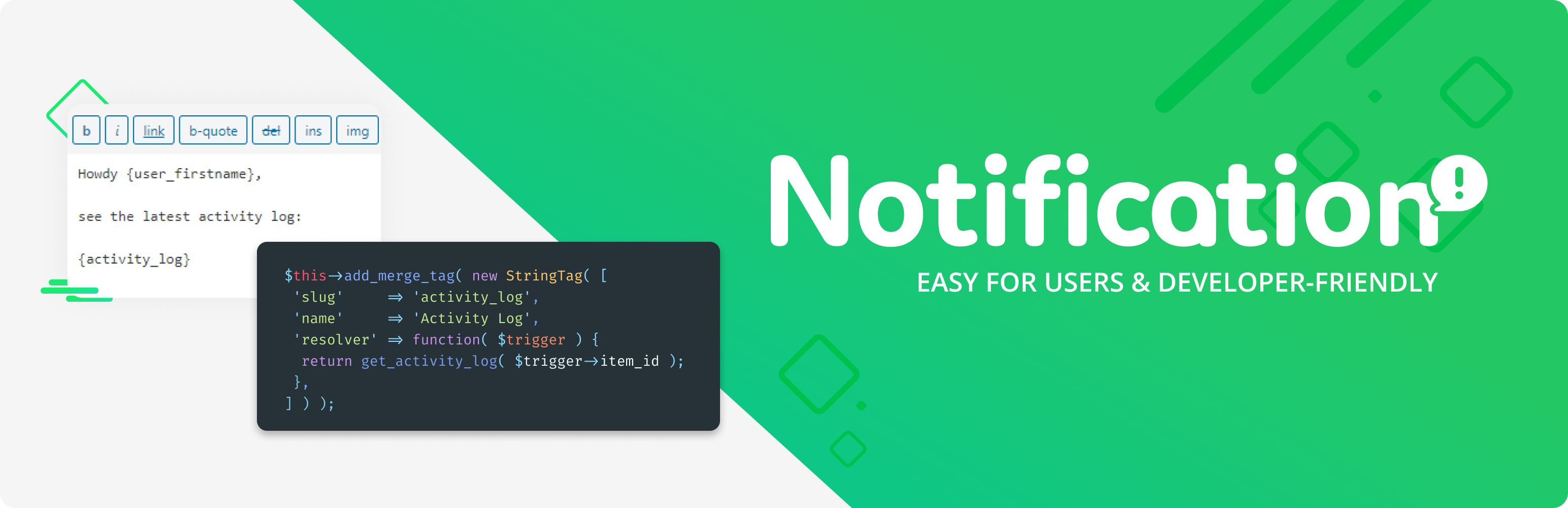
Notification – Custom Notifications and Alerts for WordPress
Description
Custom Notifications and Alerts without a hassle. Notify anyone about any action in your WordPress. With powerful Merge Tags, you can endlessly customize your messages. Set unlimited Notifications in your WordPress Admin via the beautiful and intuitive interface within 5 minutes.
DEFAULT WORDPRESS EMAILS OVERWRITE
Now, with this plugin, you can easily disable default WordPress emails and replace them with your own. To do that you can use our awesome Wizard which will guide you through the process.
HOW DOES IT WORK
The Notification plugin is built with three main components:
- Trigger – a WordPress action, ie. User registration or Post publication
- Carrier – the thing which is being sent, ie. Email or Push
- Merge Tag – dynamic content, ie. {user_email} or {post_permalink}
You can use them in any combination, adding as many Notifications as you want. They can be sent to multiple Recipients with the content you write.
The process is simple:
- You select the Trigger
- Compose your message with Merge Tags
- Set Recipients
- Save the Notification
From now on the Notification is working. Test it out and add more!
PERFECT FOR DEVELOPERS
The Notification plugin is easy to set in the WordPress Admin, but it’s even easier to extend with some sweet API.
You can create your own Triggers with any WordPress action. If you do in your code do_action( 'my_plugin_doing_awesome_thing' ) you can create a Trigger out of it.
This allows you to use the Notification plugin as a notification system in your own plugin or theme. How? Well, because of two things:
- You can easily load it by copying the plugin files and including
load.phpfile. A function known from Advanced Custom Fields plugin. - You can white label the plugin with just one function which is shipped in the plugin’s core. For free.
How easy extending the Notification plugin is? Let’s see:
- Adding another Merge Tag to existing trigger – 1 line of code
- Creating custom Trigger – one intuitive class definition and registration with a single method call
- Defining Global Merge Tag – 1 line of code
- Creating new Extension – we have a Boilerplate ready for you to start hacking
See the developer documentation if you don’t believe us.
DEFAULT RECIPIENTS
The plugin comes with few registered by default recipient types for Email Carrier:
- Email address or Merge Tag – free type email address or a Merge Tag
- Administrator – takes an email from General Settings page
- User – takes an email from WordPress user profile
- Role – notify all Users having selected role at once
DEFAULT TRIGGERS
These are already defined in plugin’s core and are ready to use. You can enable or disable them on the Settings page.
WordPress:
- Available updates – sent as often as you set them, ie. every week
Post Type:
- Published post notification
- Post added to database notification
- Post drafted (saved as a draft) notification
- Updated post notification
- Post send for review (pending post) notification
- Post approved (pending to publish) notification
- Post moved to trash notification
The Notification plugin supports any Custom Post Type out of the box.
Taxonomy terms:
- Taxonomy term created notification
- Taxonomy term updated notification
- Taxonomy term deleted notification
The Notification plugin supports any Taxonomy out of the box.
Comment / Pingback / Trackback:
- New comment notification
- Comment replied notification
- Comment approved notification
- Comment unapproved notification
- Comment marked as spam notification
- Comment moved to trash notification
User:
- User registered notification
- User profile updated notification
- User logged in notification
- User failed to log in notification
- User logged out notification
- User password reset request notification
- User password changed notification
- User deleted notification
Media:
- Media added notification
- Media updated notification
- Media deleted notification
Plugin:
- Plugin activated notification
- Plugin deactivated notification
- Plugin installed notification
- Plugin removed notification
- Plugin updated notification
Theme:
- Theme installed notification
- Theme switched notification
- Theme updated notification
WordPress:
- Available updates notification
Privacy:
- Personal Data erased notification
- Personal Data erase request notification
- Personal Data exported notification
- Personal Data export request notification
Feel free to suggest new core triggers in the support forum.
Each Trigger has own set of Merge Tags but you can use the Global Merge Tags anywhere.
GLOBAL MERGE TAGS
Along the Trigger specific Merge Tags, you can use the below anywhere:
- Site homepage URL –
{home_url} - Site title –
{site_title} - Site tagline –
{site_tagline} - Site theme name –
{site_theme_name} - Site theme version –
{site_theme_version} - Current WordPress version –
{wordpress_version} - Admin email –
{admin_email} - Trigger name –
{trigger_name} - Trigger slug –
{trigger_slug}
AWESOME EXTENSIONS
- Webhooks – send and receive Webhooks
- Conditionals – send Notifications in certain conditions
- Custom Fields – use any meta value in your Notifications
- Slack – post messages to Slack channel
- Push – send push notifications via browser’s native system
- Discord – post messages to Discord channel
- Twilio – send bulk SMS messages from your Twilio registered phone number
- Scheduled Triggers – schedule your notifications based on events time
- Review Queue – catch your Notifications into queue for a manual review
- WooCommerce – triggers specific to WooCommerce
- Pushbullet – send Push and SMS Notifications via your phone
- Pushover – send Push messages to devices registered in Pushover
- SendGrid – send emails using SendGrid service
- Mailgun – send emails using Mailgun service
- File Log – save Notifications as file logs on the server
- bbPress – bbPress triggers
- BuddyPress – BuddyPress triggers and integration with their notification system
- Signature – add a signature to all your emails automatically
- AppPresser – push messages to your mobile app built with AppPresser
- Email Attachments – attach files to your notification
Coming soon – vote for the extensions
- Facebook – post messages to Facebook
- Twitter – post messages to Twitter
- Zapier – connect any WordPress event with Zapier
- WordPress Poster – create WordPress posts
POSSIBLE USE CASES
- Overwriting default WordPress Emails
- Post publication notification to the post author
- Custom comment approved notification to post author and administrator
- User logged in notification to the administrator
- Notification about removed user account
USEFUL LINKS
CUSTOM DEVELOPMENT
BracketSpace – the company behind this plugin provides custom WordPress plugin development services. We can create any custom plugin for you.
Installation
Requirements
This plugin require at least PHP 7.0.
Plugin install
Download and install this plugin from Plugins -> Add New admin screen.
Distributing in a plugin or theme
Notification can be loaded also as a part of any plugin or theme. To do it just include plugins’s load.php file. It will figure out if it’s loaded from theme or from plugin.
Screenshots
Faq
It’s not needed to install 3rd-party plugins to catch your emails or other notifications. The Notification plugin comes with a logger which you can activate in the settings and see all the notification configuration parameters.
Is your WordPress sending any emails at all? The best way to test it is to try to reset your password. If you don’t get any email than there’s something wrong with your server configuration. You could use any SMTP plugin to fix that.
You can also try to activate the debug log in plugin settings to see if the email is triggered.
Ofcourse it is! We are trying to make both parties happy – the Users and Developers. Users got their intuitive and beautiful panel in WordPress Admin and Developers got an awesome API by which they can extend the Notification plugin.
So it doesn’t matter if you don’t have any coding skills, they are not required to setup the notifications with this plugin.
The Notification plugin works very similar to BNFW but it has better codebase and interface. You can read the full comparison in the Notification vs Better Notifications for WordPress article.
With register_trigger() function. See the detailed guide
You can write a merge tag by yourself or go with a no-brainer Custom Fields extension.
You can control when exactly the notification is sending with the Conditionals extension.
Yes, just include filter-id:some-value in the Recipient value (using the Email/Merge tag type with the Email carrier), then return your recipient list from the notification/recipient/email/some-value filter.
Yes, you can. See the detailed guide
The plugin is capable and it can send milions of emails, but probably your server is not. To send thousands of emails at once we’d suggest using SendGrid or Mailgun extensions which were designed to support high volume emails in a single API call.
When using SMTP it’s nearly impossible to send more than a dozen emails at once due to timeouts.
Yes, just activate the debug log in the DEBUGGING section of the plugin settings. All notifications will be caught into log visible only to you.
Yes! We’re offering a custom plugin development services. Feel free to contact us to find out how we can help you.
Reviews
Happy to see that the support is back 🙂
By olivierschaeffer75008 on September 8, 2025
Happy to see that the support is back 🙂
All great
By adeemon322 on June 9, 2025
It just doesn't work: review notification content is empty, sell notifications doesn't appears at all. I'm asking the real human support but only chat bot helps me.
Better than competitors
By persoonlijkvaardiger on May 9, 2025
It took me only minutes to set up and add notifications. Admin settings are easily managed.
Much better than competition.
Webhook deprecation
By benhartwich (yoursql719) on October 3, 2024
All worked fine for years and now the plugin is completely useless: I can´t send any web hooks anymore. Also the announcement link at the update notes doesn´t work.
Doesn't Disable Admin Emails
By ed_w (edwayt) on July 3, 2024
I installed this plugin to disable admin emails (e.g., for new user creation, password resets, etc.).
Unfortunately, I'm still getting at least the new user created emails, and I also can't disable the emails about plugin updates.
Works great!
By ailaina123456 on September 3, 2023
I was using another plugin and it stopped working suddenly. I then was super happy to find your plugin which works without any hassle!
Thanks, keep it up!
Great Plugin. Worth Every Star
By EncodeDotHost (encodedothost) on August 31, 2023
This is a great plugin and well worth every star they get.
It has a lot of features straight out of the box and will cover a LOT of use-cases, however the Pro plugins that are available take it even further.
This was exactly the solution we were looking for 👍 Highly recommend.
Impressive Features and Outstanding Support
By nkoltys on August 12, 2023
Best Notifications plug-in available along with our use of the flexible Conditions extension made for an outstanding experience with this company.
Does what it should
By Jakub Machala (Machi) on June 24, 2023
Plugin works just as expected. Notifications are send just fine. Recommended!
Top!
By deighteu on June 7, 2023
Perfect functionality, exactly what I needed, simple and fully functional.
Changelog
9.0.6
- [Added] “Refresh All Licenses” button in Extensions page to manually check all extension license statuses from the store.
- [Changed] Updated package.json files to support Node.js 22 compatibility with explicit engine requirements.
- [Changed] Improved GitHub workflows – removed development workflow and enhanced stable workflow with automatic WordPress.org deployment alongside GitHub releases.
- [Fixed] Extension license status not refreshing after reactivation in store, showing stale “inactive” warnings despite valid licenses.
- [Fixed] Deactivate license button not working for expired licenses and other license statuses.
- [Fixed] Deactivated licenses still appearing in extension boxes due to cache key mismatch.
- [Fixed] Renewal links not appearing for licenses expired in the past but cached with different status.
- [Fixed] Password reset and setup links now properly handle email addresses with @ symbols and usernames with spaces in merge tags.
- [Added] Comprehensive unit tests for password reset and setup link encoding to prevent regression.
- [Fixed] Code editor field width is now properly constrained to 100% of its container.
- [Fixed] Repeater fields layout incompatibility with other plugins.
- [Fixed] Code linting errors.
9.0.5
- [Fixed] Dochooks compatibility file has been updated.
9.0.4
- [Fixed] Fix issues with invalid JSON of Notification in wp_posts table.
- [Fixed] Duplicate email prevention not working for custom post types.
9.0.3
- [Fixed] No license activated in v8 being displayed in the admin.
9.0.2
- [Fixed] WP CLI add command function is not giving warnings anymore.
- [Fixed] Comment author email and display name merge tags.
- [Fixed] Do not escape HTML entities in URL merge tags.
- [Fixed] Fix user password setup link and user password reset link resolvers.
- [Fixed] Post triggers various user merge tags.
- [Fixed] Comment triggers post author merge tags.
9.0.1
- [Changed] Notification data is now kept in the wp_posts table for easier reverting to previous version.
9.0.0
Compatibility Breaking Changes
- Webook and Webhook JSON Carriers are now deprecated and won’t work. Read more about that change
- Notifications are now saved into the custom table instead of relying on wp_posts.
- Class methods and properties has been changed from snake_case to camelCase.
- In Post Triggers, dynamic property
$trigger->{$post_type}has been replaced with static prop$trigger->post. - The same as above applies to Post Trigger datetime tags, namely: postCreationDatetime, postPublicationDatetime, and postModificationDatetime.
- Post Merge Tags will now use
property_nameattribute rather thanpost_typeto set trigger property used by resolvers. - Hook
notification/data/saveandnotification/data/save/afternow pass Core\Notification instance in the first param instead of the WordPress adapter instance. - Runtime components are now referenced by FQCN (Fully Qualified Class Name), instead of the name.
Namespace changes:
– BracketSpace\Notification\Defaults\ changed to BracketSpace\Notification\Repository\
– BracketSpace\Notification\Abstracts\Carrier changed to BracketSpace\Notification\Repository\Carrier\BaseCarrier
– BracketSpace\Notification\Abstracts\Field changed to BracketSpace\Notification\Repository\Field\BaseField
– BracketSpace\Notification\Abstracts\MergeTag changed to BracketSpace\Notification\Repository\MergeTag\BaseMergeTag
– BracketSpace\Notification\Abstracts\Recipient changed to BracketSpace\Notification\Repository\Recipient\BaseRecipient
– BracketSpace\Notification\Abstracts\Resolver changed to BracketSpace\Notification\Repository\Resolver\BaseResolver
– BracketSpace\Notification\Abstracts\Trigger changed to BracketSpace\Notification\Repository\Trigger\BaseTrigger
Hook depracations:
– notification/data/save/after, use notification/data/saved
Function and method deprecations:
– BracketSpace\Notification\Admin\PostType::getAllNotifications(), use BracketSpace\Notification\Database\NotificationDatabaseService::getAll()
– notification_convert_data(), use BracketSpace\Notification\Core\Notification::from('array', $array)
– notification_register_settings(), use the notification/settings/register action directly
– notification_get_settings(), use \Notification::component('settings')->getSettings()
– notification_update_setting(), use \Notification::component('settings')->updateSetting()
– notification_get_setting(), use \Notification::component('settings')->getSetting()
– notification_adapt(), use BracketSpace\Notification\Core\Notification::to()
– notification_adapt_from(), use BracketSpace\Notification\Core\Notification::from()
– notification_swap_adapter(), use ::from() and ::to() methods on the BracketSpace\Notification\Core\Notification class
– notification_add(), use BracketSpace\Notification\Register::notification()
– notification_log(), use BracketSpace\Notification\Core\Debugger::log()
– notification(), use BracketSpace\Notification\Register::notificationFromArray()
Removed deprecated hooks:
– notitication/admin/notifications/pre, use notification/admin/carriers/pre
– notitication/admin/notifications, use notification/admin/carriers
– notification/email/use_html_mime, use notification/carrier/email/use_html_mime
– notification/email/recipients, use notification/carrier/email/recipients
– notification/email/subject, use notification/carrier/email/subject
– notification/email/message/pre, use notification/carrier/email/message/pre
– notification/email/message/use_autop, use notification/carrier/email/message/use_autop
– notification/email/message, use notification/carrier/email/message
– notification/email/headers, use notification/carrier/email/headers
– notification/email/attachments, use notification/carrier/email/attachments
– notification/webhook/args, use notification/carrier/webhook/args
– notification/webhook/args/{$type}, use notification/carrier/webhook/args/{$type}
– notification/notification/form_fields/values, use notification/carrier/fields/values
Full changelog
- [Added] Option to disable notification about admin email address changed.
- [Added] New trigger after user confirms his new email address.
- [Added] New trigger after admin confirms new site email address.
- [Added] New trigger after WordPress update.
- [Added] notification/admin/allow_column/$column filter.
- [Added] Notification converter concept, with array and JSON default converters.
- [Added] Custom wp_notifications table (with corresponding helper tables).
- [Added] User nickname merge tag.
- [Added] Possibility to define return field for built-in recipients (ID or user_email)
- [Changed] Notification is now saved to the custom table instead of wp_posts.
- [Changed] Global functions has been deprecated and got equivalents in respective classes.
- [Changed] Removed v6 & v7 deprecated functions.
- [Changed] Minimum required PHP version to 7.4 or newer.
- [Changed] WordPress Coding Standards to PSR-12 standards.
- [Changed] Trigger dropdown is now taller for better UX.
- [Changed] Notification table is now filtered from uneccessary columns.
- [Changed] Multiple function, method and hook deprecations, see above for detailed list and replacements.
- [Changed] Runtime components names, see above for detailed list and replacements.
- [Changed] Namespace
BracketSpace\Notification\Defaults\toBracketSpace\Notification\Repository\. - [Changed] Runtime components are now referenced by FQCN (Fully Qualified Class Name), instead of the name.
- [Changed] Abstract classes are now renamed BaseSomething convention and placed in Repository dir.
- [Changed] Date-related merge tags (
Date,DateTimeandTime) now requirestimestampargument to be callable. - [Changed] Unify attribute name used by resolvers to
property_namein all Merge Tags. - [Fixed] Shortcodes being uncorrectly stripped leaving closing “]” behind.
- [Fixed] PHP 8.2 deprecations.
- [Fixed] Stripping shortcodes in carrier fields.
- [Fixed] Email carrier header “From” prioritized over header in settings.
- [Fixed] User password reset link requires encoded username.
- [Fixed] Notification class serialization.
- [Removed] DOING_NOTIFICATION_SAVE constant.
- [Removed] NotificationQueries class in favor of NotificationDatabaseService.
- [Removed] Webook and Webhook JSON Carriers.