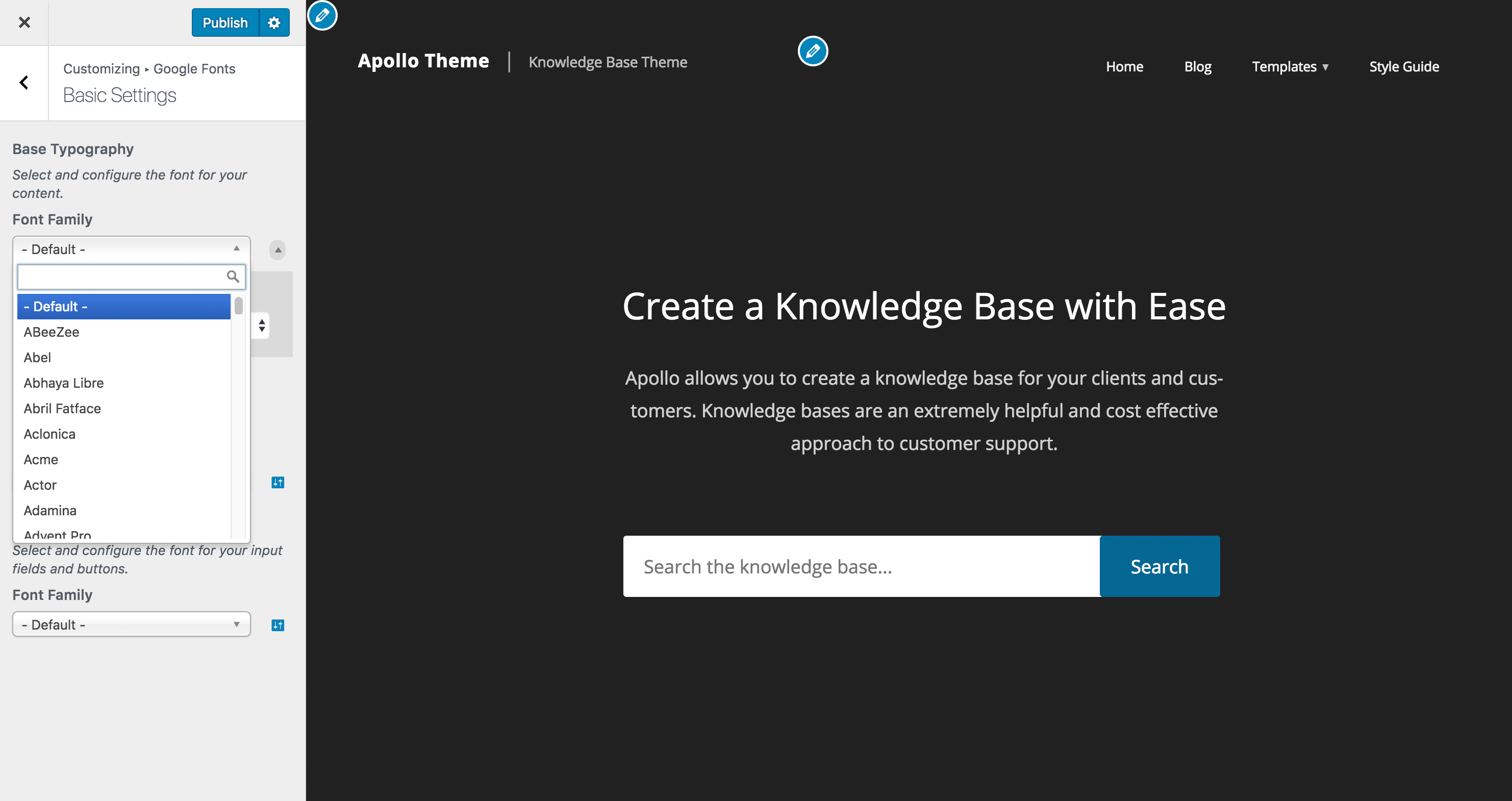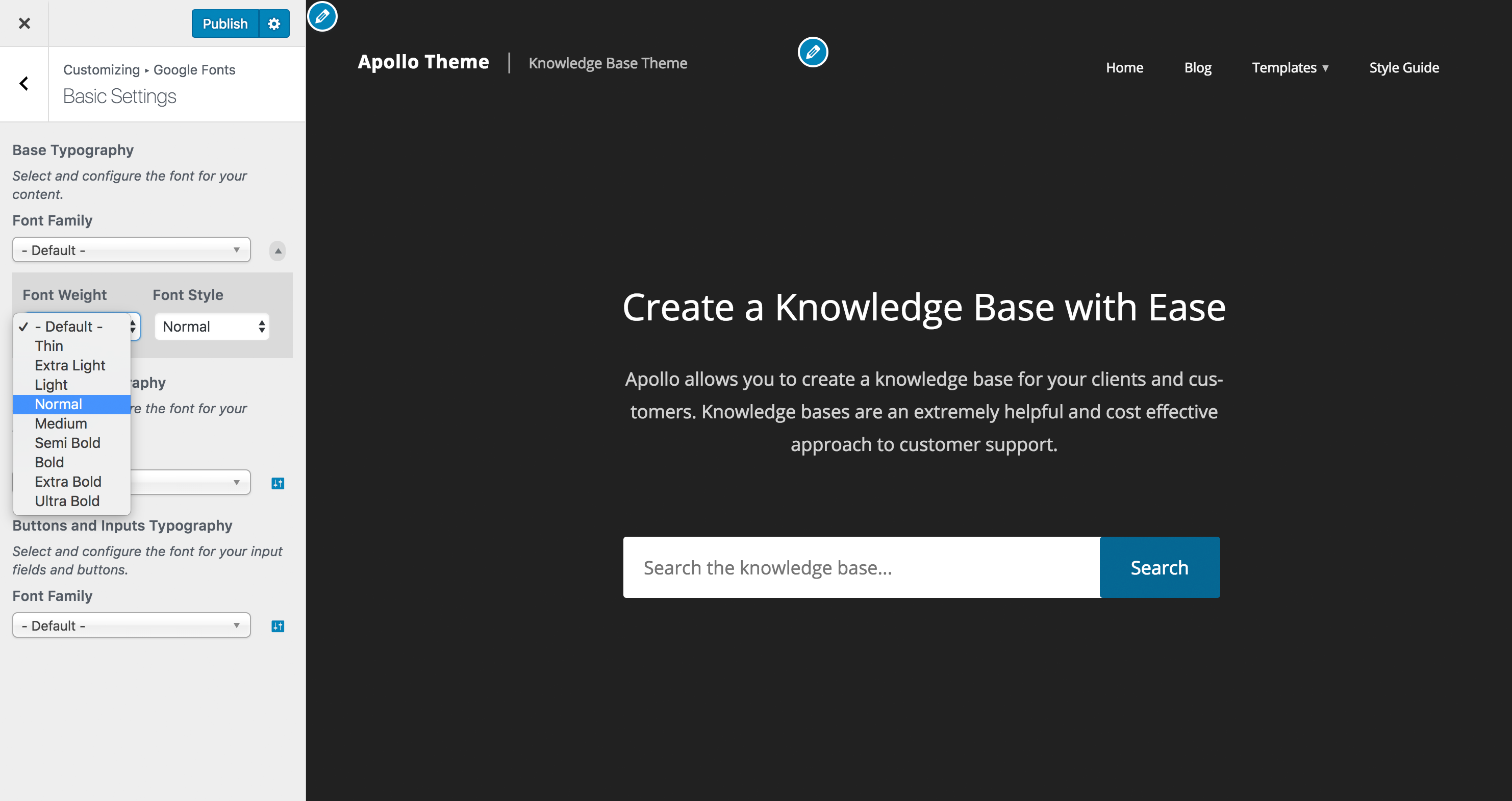Fonts Plugin | Use Google Fonts, Adobe Fonts or Upload Fonts
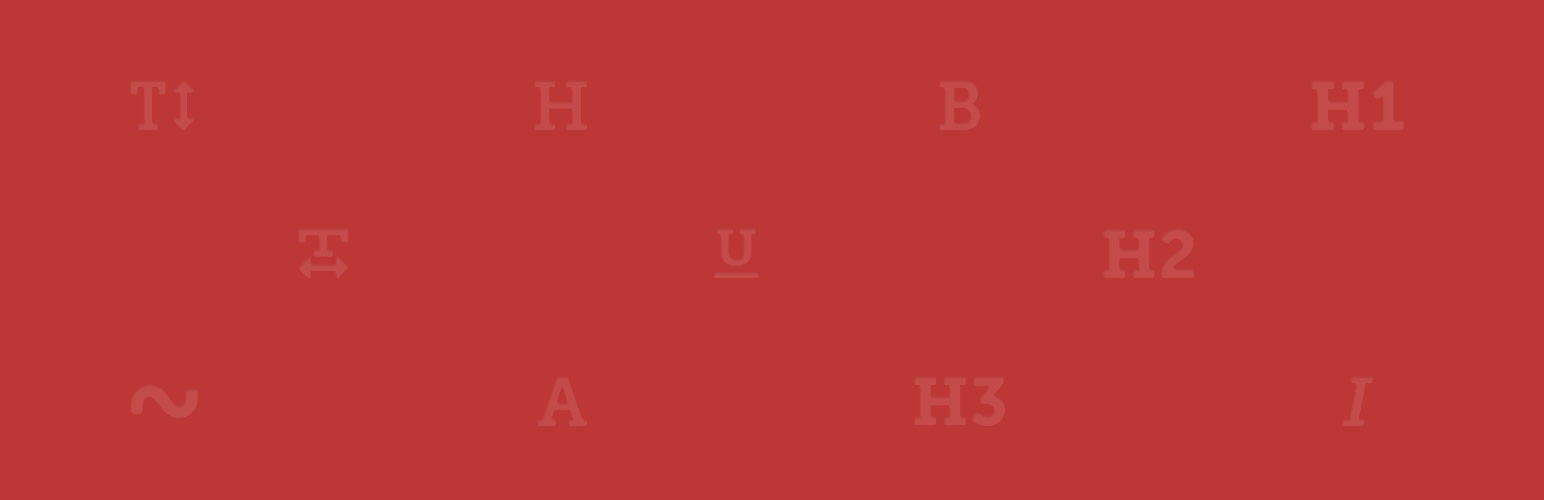
Fonts Plugin | Use Google Fonts, Adobe Fonts or Upload Fonts
Description
The Google Fonts library currently contains 1455 unique fonts. This plugin allows you to easily use any of them on your WordPress website.
You’re not stuck with one font for the entire website, you can easily choose one font for headings and another for your content.
It’s hard to know which font will look good on your website, that’s why we’ve included a live preview feature. That means you can test each font and see a live preview of how it will look with your content instantly.
Once you’ve found a combination you love, you can press save and make the changes publicly visible.
The full Google Fonts library can be found here – Google Fonts
Plugin Features
- Live Customizer Preview: Choose and preview fonts in real time using the WordPress Customizer.
- Over 1000+ Google Fonts to choose from.
- Adobe Fonts (Typekit) integration.
- Upload Your Own Fonts.
- Works with any WordPress Theme. No coding required.
- Easy One-Click Updates.
- WooCommerce support.
- Translation Ready.
- SSL and HTTPS compatible.
- Efficient Font Loading using a single request.
- SEO-Friendly (Search Engine Optimization).
- Tested with PHP7 and PHP8.
- Selective Font Loading.
- Preconnect Resource Hints.
- Host Google Fonts Locally.
- Font Size, Weight, Color and Line Height Typography Settings.
Note: some features are Premium. Which means you need to upgrade to unlock those features. You can upgrade here: Fonts Plugin Pro
A comparison of free and pro features.
Plugin Compatibility
Fonts Plugin will work with all WordPress themes and has been specifically tested with the following:
Plugins
Themes
- All StudioPress and Genesis Themes
- Twenty Seventeen
- Twenty Nineteen
- Twenty Twenty
- ThemeGrill
- LyraThemes
- ThemeIsle
Further Reading
For more info on Fonts Plugin, check out the following:
Bugs
If you find an issue with Fonts Plugin, let us know here!
Fonts Plugin Gutenberg Block
Add some flair to your content with our new Gutenberg block.
- 1000+ Google Fonts available in the editor.
- Font size, variant and line-height settings.
- Text-align: left, right or center.
- Adobe Fonts (Typekit) support.
Contributions
Anyone is welcome to contribute to Fonts Plugin.
There are various ways you can contribute:
- Raise an Issue
- Translate the Fonts Plugin into different languages
- Provide feedback and suggestions on enhancements
Installation
Upload Fonts Plugin, activate it, and you’re done!
Navigate to wp-admin -> Appearance -> Customize and you will see a new tab named ‘Fonts Plugin’
Screenshots
Faq
We are 99.99% certain it will, if it doesn’t then please create a support ticket.
Reviews
Excellent Plug In
By bingleybantams on December 2, 2025
Simple to install and use, excellent Plug In
Great Plugin
By newlifeq on November 27, 2025
Solve my problem!!!
Fonts are optimized
By anoopweb on November 23, 2025
Fonts are optimized for the web and load quickly, ensuring smooth user experiences.
Easy to use
By Senvido (senvido) on November 23, 2025
Easy to use and reliable.
70
By waelsamir on November 20, 2025
Very good Plugin
Very happy with Google Fonts!
By barryraphael on November 19, 2025
It is wonderful to have the variety of fonts that Google Fonts offers!
素晴らしいです
By kokoro1 on November 19, 2025
これを知っていると知らないの差は大きい
nice fonts
By NILO (niloshop) on October 21, 2025
I like all the fonts
Bra!
By chrini on October 19, 2025
Fungerar utmärkt!
Powerful Fonts Plugin with Great Compatibility
By Nassar (nimrnajibnassar) on October 18, 2025
I’ve been impressed by the Olympus Fonts Plugin for WordPress. It supports Google Fonts and Adobe Typekit seamlessly, works well with WooCommerce, and is compatible with most themes. The selective font loading and SEO-friendly design keep site performance solid. A reliable choice for enhancing typography on any WordPress site.