OneClick Chat to Order

OneClick Chat to Order
Description
Speed up the purchase process. Increase your sales!
Formerly known as “OneClick WhatsApp Order”, OneClick Chat to Order will make it easier for your customers to order your products directly through WhatsApp with a single click. Connect your WooCommerce-powered online store with WhatsApp and make it super quick and easy for your customers to complete their order via WhatsApp.
—
Watch the Complete Overview and Tutorial
It’s really easy to get started. Here’s the complete overview and tutorial:
Want to see it live? Try it yourself!.
—
Premium Add-ons
- OneClick WCFM Connector: Seamlessly combine the power of WordPress & WooCommerce, OneClick Chat to Order, WCFM Marketplace Multivendor, WCFM Frontend Manager and WhatsApp.
- OneClick Dokan Connector: Extend the functionality of Dokan Multivendor Marketplace by combining it with OneClick Chat to Order. Let vendors show the WhatsApp button(s) on their own products.
- OneClick WCVendors Connector: Integrate OneClick Chat to Order with WC Vendors Multivendor Marketplace plugin to allow vendors to receive orders and purchases directly through WhatsApp.
- OneClick Variations Grabber: Let your customers send the selected product variations, quantities, and other important details from WooCommerce product pages directly to you via WhatsApp. Watch Video.
- More powerful add-ons coming soon!
Revolutionary Features in the Latest Version:
All the features you will love:
Major New Features:
- Force wa.me URL Option – Override mobile/desktop base URL settings to use wa.me for all WhatsApp links, ensuring consistent behavior across all devices and browsers.
- JavaScript onClick Event Option – Choose between standard link tags or inline onClick events for better Ajax compatibility and modern theme support.
- Enhanced Button Styling – Completely refactored CSS with natural styling that seamlessly adapts to your theme without conflicts.
- Comprehensive Uninstall System – Complete data cleanup with user control over what gets deleted during plugin removal.
- WPML Integration – Full multilingual support with comprehensive translation configuration for international stores.
- Conditional CSS Classes – Smart CSS class application based on button position for perfect theme integration.
Core Features:
- Multiple WhatsApp Numbers – Create unlimited WhatsApp numbers and assign them to different pages, products, or departments. Learn more or watch tutorial.
- Flexible Button Positioning – Five selectable WhatsApp button positions on single product pages for optimal placement.
- Single Product Shortcode Generator – Display shortcodes on current product pages or set specific products by ID with automatic product details.
- Advanced Display Control – Hide WhatsApp and floating buttons on specific posts, pages, product categories, and tags.
- Professional Customization – Button color customization, margin/padding controls, and box shadow effects.
Page-Specific Features:
- Single Product Integration – Product-specific button text, custom messages, and individual show/hide options.
- Shop Page Support – WhatsApp buttons directly on shop page product loops for quick inquiries.
- Cart Page Integration – Complete orders via WhatsApp for faster checkout with full cart details.
- Thank You Page Override – Custom thank you page with WhatsApp button to send complete order details.
- Floating Button – Customizable floating WhatsApp button with tooltip support and conditional display.
Advanced Functionality:
- Device-Specific Controls – Hide buttons on desktop or mobile independently.
- Message Customization – Change labels for product details in sent messages.
- Admin Integration – Convert customer phone numbers to clickable WhatsApp links in order details.
- Source URL Tracking – Include page URL in floating button messages for better context.
- Product Variations – Include product variations and coupon codes in cart messages.
- Shortcode System – Generate custom shortcodes for any page or post with full customization.
Security & Compliance:
- GDPR-Ready – Built-in GDPR notice with checkbox requirement and privacy policy integration.
- Enhanced Security – Comprehensive input sanitization, output escaping, and XSS protection.
- Performance Optimized – Intelligent caching, efficient database queries, and conditional loading.
- Accessibility Compliant – Proper contrast, keyboard navigation, and screen reader support.
More features are coming soon!
For more info, please refer to this page for Indonesian users or on this page and Online Store Kit for international users.
Documentations
Further Questions and Feature Requests?
Premium-quality support without having to spend a dime. Just send your inquiry or feature request on Walter Pinem Projects or Online Store Kit Support and I’ll gladly help you out.
Installation
- Make sure your site has WooCommerce installed and activated.
- Install and activate this plugin via dashboard or file manager.
- Begin configurating this plugin through OneClick Chat to Order admin menu.
- Complete the configuration and you’re all set!
Screenshots

Setting panel for Single Product page inside Basic settings tab
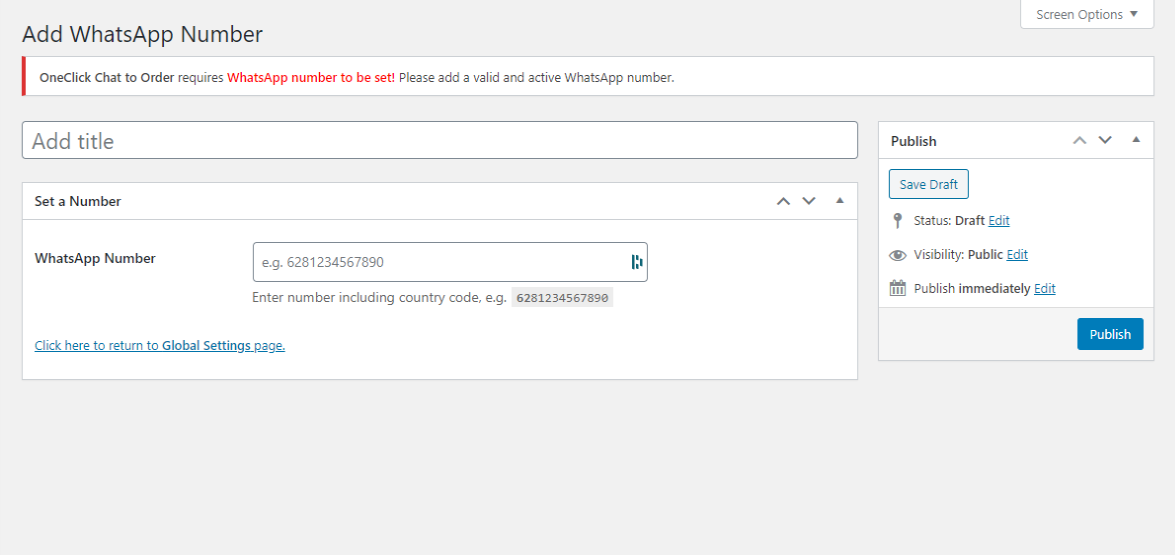
Add new WhatsApp number admin interface

WhatsApp button output on the front-end, single product page
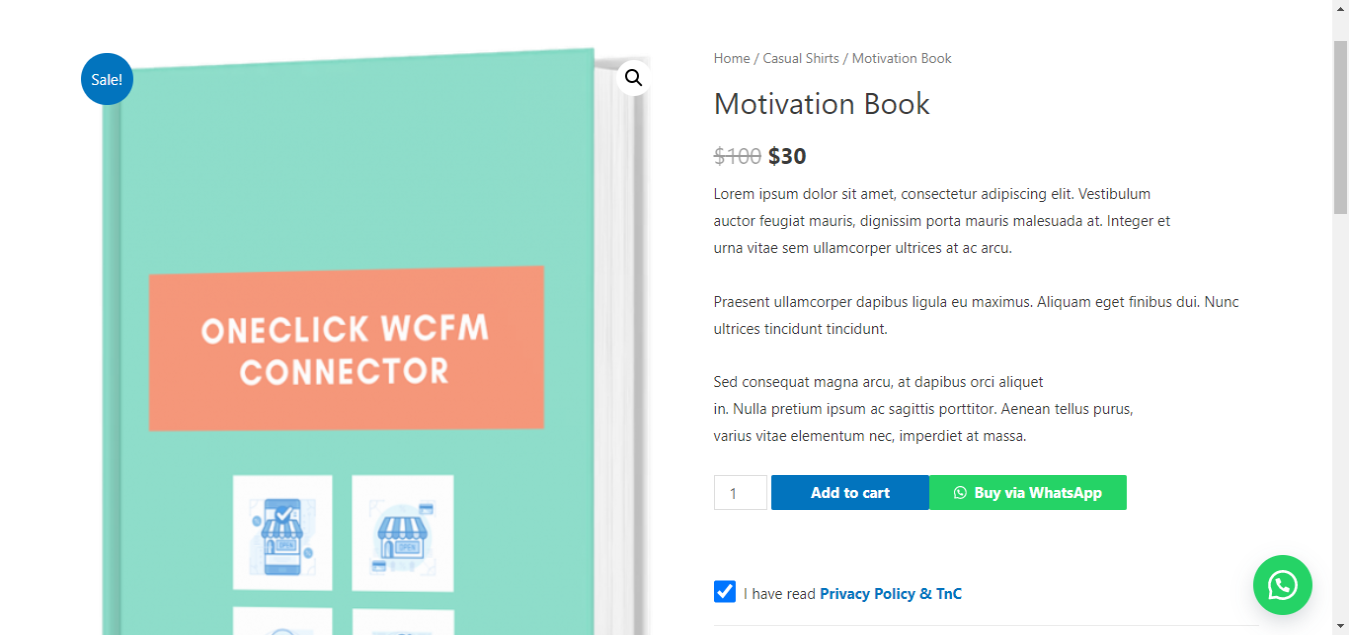
WhatsApp button output with GDPR checkbox on the front-end, single product page
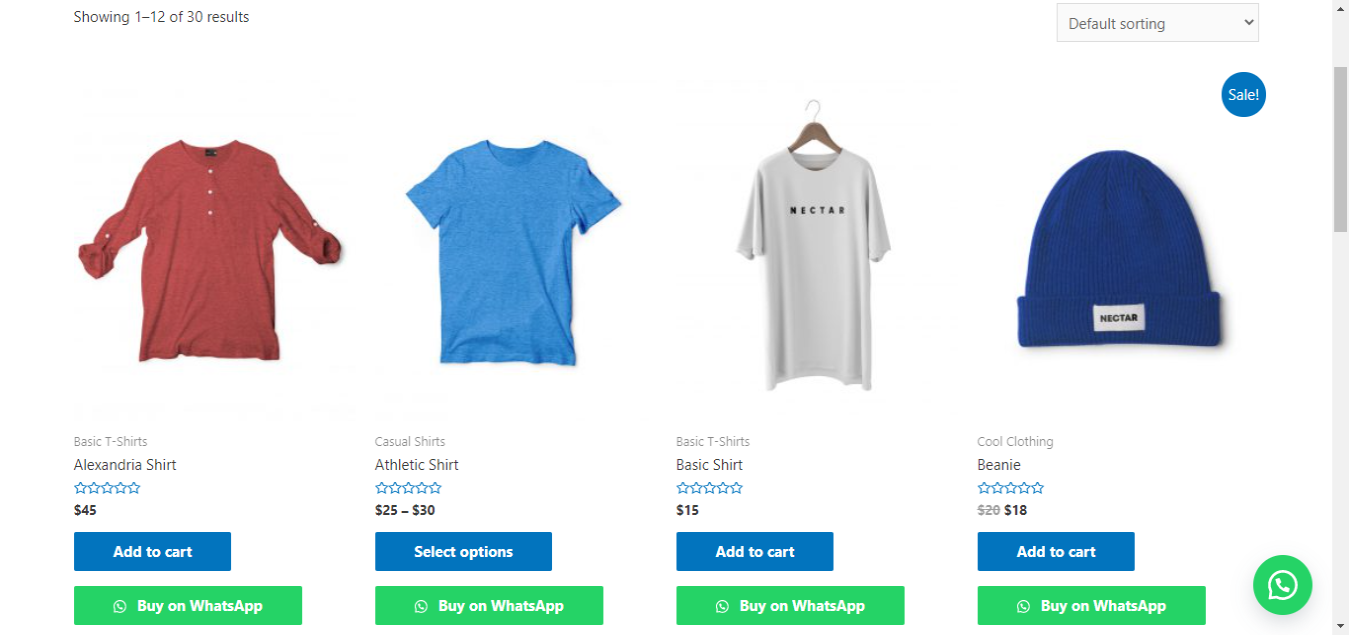
WhatsApp button output on the front-end, Shop page / loop
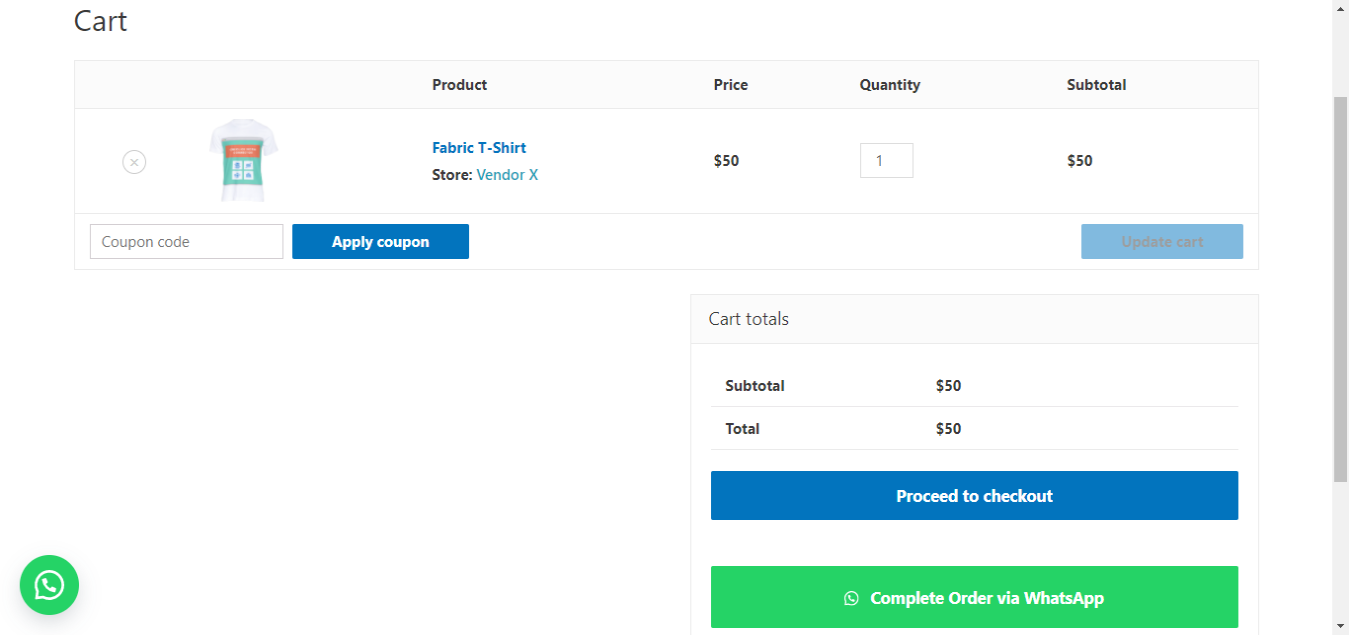
WhatsApp button output on the front-end, Cart page
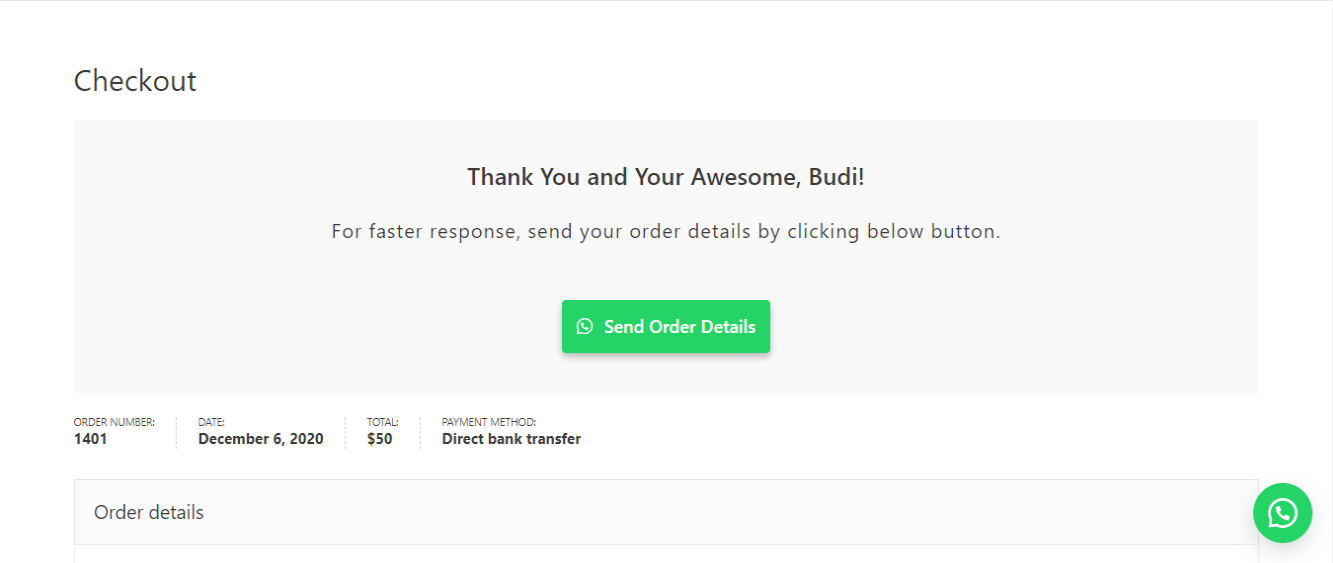
WhatsApp button output on the front-end, Order Received / Thank You page
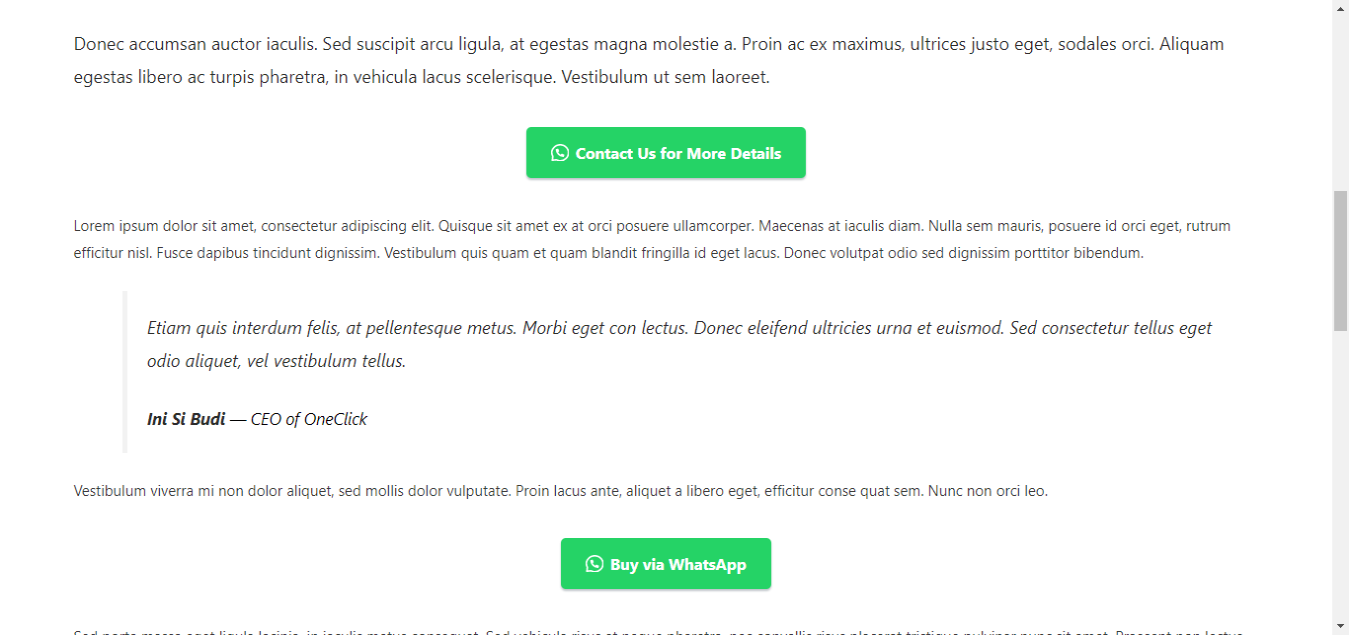
WhatsApp button shortcode output on the front-end
Faq
Yes! OneClick Chat to Order is completely free to use for unlimited sites. All features are included at no cost.
- Prerequisites: Ensure WooCommerce is installed and activated on your WordPress site
- Installation: Install the plugin via WordPress Admin Plugins Add New Upload Plugin
- Initial Setup: Navigate to Chat to Order Numbers and add your first WhatsApp number
- Configuration: Configure settings in Chat to Order Basic tab
- Testing: Test the WhatsApp button on a product page
Absolutely! You can create unlimited WhatsApp numbers and assign them to:
– Different product pages
– Various store sections (shop, cart, checkout)
– Specific product categories or tags
– Different departments (sales, support, orders)
Learn more about Multiple Numbers or watch the tutorial.
The Force wa.me URL option ensures consistent WhatsApp link behavior across all devices by:
– Overriding mobile/desktop base URL settings
– Using https://wa.me/ format for all links
– Providing uniform user experience
– Simplifying troubleshooting and support
This feature provides better compatibility with modern themes by:
– Offering an alternative to standard HTML links
– Preventing conflicts with Ajax Add to Cart functionality
– Improving reliability with JavaScript-heavy themes
– Maintaining proper event handling
Yes! OneClick Chat to Order includes comprehensive GDPR features:
– Built-in GDPR notice with checkbox requirement
– Privacy policy integration
– User consent management
– Data processing transparency
– Compliance with privacy regulations
Absolutely! You have complete control over button placement:
– Single Product Pages: 5 different position options
– Shop Pages: Product loop integration
– Cart Page: Checkout alternative
– Thank You Page: Order completion support
– Floating Button: Persistent site-wide button
– Custom Placement: Shortcode generator for any location
Yes! The plugin is fully optimized for mobile devices with:
– Responsive design for all screen sizes
– Touch-friendly button sizing
– Mobile-specific URL handling
– Device-specific show/hide options
– Optimized WhatsApp app integration
OneClick Chat to Order v1.0.8 features enhanced theme compatibility:
– Natural styling that adapts to any theme
– Automatic color and spacing adaptation
– Minimal CSS conflicts
– Comprehensive theme override support
– Works with popular page builders
Yes! The plugin supports full internationalization:
– WPML integration for multilingual stores
– All strings are translation-ready
– Admin interface translation support
– Custom message translation
– RTL language support
For troubleshooting help:
1. Check the comprehensive user documentation included with the plugin
2. Verify WhatsApp number format includes country code without + sign (1234567890)
3. Test with different button positions and link types
4. Enable “Force wa.me” option for consistency
5. Check browser console for JavaScript errors
For additional support:
– Review the detailed user documentation
– Visit the Online Store Kit Support
– Check the plugin’s support forums
– Watch tutorial videos for visual guidance
Yes! OneClick Chat to Order fully supports WooCommerce High Performance Order Storage (HPOS) and is compatible with:
– WordPress 6.8.3+
– WooCommerce 10.0.4+
– PHP 7.4+
– Modern hosting environments
Reviews
The WhatsApp button no longer works on the cart and checkout pages.
By zanderspf on June 3, 2025
Unfortunately, after the latest update, the WhatsApp button no longer works on the cart and checkout pages. Please fix this. How to solve
so far beautiful
By supremekingd on March 30, 2025
so far much better that others tested by me
The plugin is awesome
By haemon on March 7, 2025
The plugin is awesome, but by any chance would you be able to add individual agent/number to category too.
The plugin is very good
By tony98575 on March 3, 2025
The plugin is very good, but I would like to know if there is any way to create a website in two languages with this plugin. I tried with a website, but the button name I assigned does not give me the option to translate it.
The WhatsApp button no longer works on the cart and checkout pages
By luquis on October 3, 2024
Unfortunately, after the last update, the WhatsApp button no longer works on the cart and checkout pages. Please fix it.
How to purchase the premium add on
By selgoy30 on September 27, 2024
How can I access the premium feature? I need to connect to WCFM. Please advise. Thanks
Awesome plugin. Very detailed. Thanks
By yasseralim on August 25, 2024
Awesome plugin. Very detailed. Thanks
Some improvements
By gideao99 on August 5, 2024
- Add variations in single product page message
- Exclude price in cart page message
Perfect + incredible, awesome plugin
By dglite on February 22, 2024
Perfect + incredible, awesome plugin
Not compatible with Bricks Builder
By masterydev on January 14, 2024
Hello, I inform you that this plugin is not compatible with 'Bricks Builder', the buttons do not appear in the cart, shop page and checkout page.
Changelog
1.0.9 – November 07, 2025
Security Advisory: This update addresses a potential IDOR (Insecure Direct Object Reference) vulnerability that could allow unauthorized access to order details.
Credits: Thank you very much to Md Shofiur R. from Pentest Testing Corp for responsible disclosure.
Security Update
- Order Access Validation – Added validation to prevent unauthorized access to order details on thank you pages
- IDOR Vulnerability Fix – Implemented proper authorization checks to ensure users can only view their own orders or orders they have permission to access
Security Improvements
- User Permission Checks – Verify user ownership before displaying order information
- Admin Access Control – Maintain proper admin access to all orders for management purposes
- Guest Order Protection – Validate order keys for guest purchases following WooCommerce standards
Technical Details
- Minimal Implementation – Added single security function with no performance impact
- Backward Compatible – No changes to existing functionality or user experience
- WordPress Standards – Uses only WordPress and WooCommerce core functions
Important Notes
- Security Update – Addresses potential unauthorized order access issue
- No Breaking Changes – All existing features work exactly as before
- Immediate Update Recommended – Update to ensure order privacy protection
1.0.8 – August 06, 2025
Major New Features
- Force wa.me URL Option – Override mobile/desktop base URL settings to use wa.me for all WhatsApp links, ensuring consistent behavior across all devices
- JavaScript onClick Events – Choose between standard link tags or inline onClick events for better Ajax compatibility and modern theme support
- Comprehensive Uninstall System – Complete data cleanup with user control over what gets deleted during plugin removal
- WPML Integration – Full multilingual support with comprehensive translation configuration for international stores
- Enhanced CSS Styling – Completely refactored CSS with natural styling that seamlessly adapts to any theme
- Conditional CSS Classes – Smart CSS class application (single_add_to_cart_button) only when positioned after Add to Cart button
Technical Enhancements
- Performance Optimization – Intelligent caching system, efficient database queries, and conditional script loading
- Security Hardening – Comprehensive input sanitization, output escaping, and XSS protection throughout the codebase
- JavaScript Improvements – Enhanced event handling to prevent WooCommerce conflicts with onClick buttons
- Accessibility Features – Support for high contrast mode, reduced motion preferences, and better keyboard navigation
- Mobile Optimization – Improved touch targets, spacing, and responsive design across all button types
Critical Bug Fixes
- onClick Button Redirects – Fixed onClick buttons redirecting to /undefined by preventing WooCommerce event conflicts
- Floating Button Icons – Resolved icon positioning issues with proper CSS structure and SVG implementation
- JavaScript Console Errors – Fixed errors with defensive programming and conditional loading
- Button Styling Consistency – Corrected styling inconsistencies across different themes and positions
- File Loading Issues – Added proper file existence checks before enqueueing JavaScript files
Security Improvements
- XSS Vulnerability Fixes – Fixed multiple Cross-Site Scripting vulnerabilities with proper sanitization
- Enhanced HTML Filtering – Comprehensive wp_kses configuration for safe HTML output
- Nonce Verification – Enhanced CSRF protection across all admin forms and metaboxes
- Input Validation – Improved validation and sanitization for all user inputs including POST data
- Capability Checks – Added proper permission checks for admin functions and post meta operations
Compatibility Updates
- WordPress 6.8.2 – Full compatibility with latest WordPress version
- WooCommerce 10.0.4 – Updated compatibility with latest WooCommerce version
- HPOS Support – Enhanced High Performance Order Storage compatibility declarations
- Theme Compatibility – Natural styling that adapts to any theme without conflicts
- Variable Products – Added support for complex product configurations and variations
Performance Enhancements
- CSS Optimization – Better organization, reduced redundancy, and improved loading speed
- Database Efficiency – Optimized queries with proper caching and transient management
- Asset Loading – Conditional enqueueing based on page context to reduce unnecessary loading
- Memory Usage – Improved memory efficiency and reduced resource consumption
Internationalization
- Translation Ready – All strings properly prepared for translation
- WPML Configuration – Complete translation configuration for multilingual stores
- Admin Interface – Proper translation support for all admin notices and error messages
- User Experience – Consistent multilingual experience across all plugin features
1.0.7 – September 30, 2024
- [New] Added a Single Product Page shortcode that pulls in product details and can be placed anywhere.
- [New] Introduced options for controlling the WhatsApp base URL for both mobile and desktop devices.
- [Improvement] Enhanced text configurability for better label customization in WhatsApp messages.
- [Improvement] Added an option to include both regular and sale prices in messages sent from single product pages.
- [Improvement] Introduced two new button positions on single product pages: “After Single Product Summary” and “Around Product Share Area”.
- [Improvement] Added an option to make the WhatsApp button full width on single product pages.
- [Improvement] Introduced an option to include tax information in messages sent from the Cart page.
- [Improvement] Enhanced WhatsApp messages sent from the Cart page to include coupons, price calculations, tax, shipping details, and more.
- [Improvement] Added an option to display the “Total Products” label in WhatsApp messages sent from the Thank You page.
- [Improvement] Introduced options to include or exclude coupon/discount information in WhatsApp messages sent from the Thank You page.
- [Improvement] Added options to include or exclude the Order Summary Link in WhatsApp messages sent from the Thank You page.
- [Improvement] Added an option to include or exclude the Payment Link in WhatsApp messages sent from the Thank You page.
- [Improvement] Added an option to include or exclude the “View Order” link in WhatsApp messages sent from the Thank You page.
- [Improvement] Introduced an option to include or exclude the Order Number in WhatsApp messages sent from the Thank You page.
- [Improvement] Added an option to include or exclude tax information in WhatsApp messages sent from the Thank You page.
- [Improvement] Fixed an issue where key details were missing from messages sent from the Thank You page.
- [Improvement] Refactored the message structure for the Thank You page to conditionally display shipping address details if they differ from the billing address.
- [Improvement] Fixed an issue where the WhatsApp button did not display on the Cart page.
- [Improvement] Added transients for improved database performance.
- [Improvement] Optimized, sanitized, and made all strings translation-ready.
- [Improvement] Refactored the codebase for single product pages for better performance.
- [Improvement] Refactored the codebase for the shop loop and product archive pages.
- [Improvement] Added padding and margin options for the floating button.
- [Improvement] Added padding and margin options for the floating button icon.
- [Improvement] Enhanced the rendering of the Floating Button.
- [Improvement] Fixed an issue where the WhatsApp button wasn’t visible when the “Hide Add to Cart” option was enabled.
- [Improvement] Introduced the ability to customize output via
apply_filters()for various configurable variables. - [Improvement] Added filters to make key elements configurable across various sections, such as product names, prices, and URLs for WhatsApp messages.
- [Improvement] Refactored and optimized the floating button CSS, making margin and padding values dynamically configurable via settings.
- [Improvement] Added validation checks and improved security for input handling across shortcode attributes, ensuring safer usage and improved performance.
1.0.6 – December 15, 2023
- Fixed Stored Cross-Site Scripting for the ‘waorder’ shortcode
- Fixed the WhatsApp button not showing on Thank You / Order Received page.
- Fixed the WhatsApp button not showing on a single product page where the Hide Add to Cart button? is checked.
- Optimized the way the saved options fetched from database.
- Code cleaned up
1.0.5 – November 16, 2023
- Fixed Stored Cross-Site Scripting (XSS) vulnerability
- Fixed various unescaped input fields for better security
- Fixed the output of messages on Cart and Checkout pages
- Fixed the output of stylings on the front-end from Display Options settings page
- Compatibility with the latest WordPress version and the WooCommerce High-Performance Order Storage (HPOS)
- Simplified major code logics for better security, best practice, and performance
- Removed the option to select WhatsApp base subdomain URL (previously there are options to select either api* or web*)
- Updated wp-color-picker-alpha to the latest version
- Code cleaned up
1.0.4.2 – December 27, 2022
- Fixed Stored Cross-Site Scripting vulnerability in an unescaped data
- Code cleaned up
1.0.4.1 – December 07, 2020
- Fixed a minor issue on Floating settings tab
- Code cleaned up
1.0.4 – December 06, 2020
- New: Three new selectable WhatsApp button positions on single product page to fix issue for users using theme with ajax feature.
- New: Hide WhatsApp and floating buttons on all posts and pages, specific posts, pages, product categories and tags.
- New: Button color & box shadpw customization options for WhatsApp and floating buttons.
- New: Button margin & padding customization options for WhatsApp button on single product page.
- New: Hide Add to Cart button only on a specific product via product editor page.
- New: The force show the Add to Cart button option on product editor page to keep displaying Add to Cart button regardless the configuration you set on the global settings page.
- [Improvement] New selectable WhatsApp base URL to improve clickable link on mobile devices.
- [Improvement] Replaced the mobile detection to fix the issue on iOS devices.
- [Improvement] Translations updated for Bahasa Indonesia.
- WooCommerce Latest Version Compatibility v4.7.1.
- Code cleaned up.
1.0.3 – November 06, 2020
- Fixed message sent from Thank You page didn’t include customer details
- Fixed the structure of message sent from Cart page
- WooCommerce Latest Version Compatibility v4.6.2
- Code cleaned up.
1.0.2 – November 04, 2020
- Fixed floating button with no number issue.
- Fixed and cleaned code on every file for displaying button.
- Code cleaned up.
1.0.1 – November 02, 2020
- New: Shipping name and its cost in the message sent from Order Received & Cart page. If exists, it will show shipping address and details instead of customer’s billing info.
- New: Option to set Customer Details Label in the message sent from Order Received page.
- New: Option to include product SKU in the message sent from Order Received page.
- New: Automatically include all selected product attributes / variations in the message sent from Order Received page.
- New: Option to hide floating button only on desktop.
- [Improvement] Include all selected product attributes / variations in the message sent from Cart page instead of just one.
- [Improvement] Price amount format for discounts.
- [Improvement] Added discount deduction formula.
- [Improvement] Added subtotal & total price before and after discount.
- [Improvement] Added a shortcode generator to generate a dynamic shortcode instead of just using one shortcode for all.
- [Improvement] Fixed possible SEO issues for number custom post type. Set publicly_queryable to false to prevent possible SEO issues everytime a WhatsApp number is set and published, and removed the number redirection.
- Fixed undefined post ID notice on the front end when no WhatsApp number is published.
- Fixed and added default custom button and floating button tooltip texts when they are still empty.
- Code cleaned up.
1.0.0 – October 20, 2020
- New: Multiple Numbers feature. Now every user can add more than one WhatsApp numbers and assign them to specific page.
- New: Option to assign a WhatsApp number from a list of created numbers only for a single product.
- New: An option to hide or show the Order Date from WA message sent from Thank You page.
- New: An option to include Order Number from WA message sent from Thank You page.
- Fixed WhatsApp base URL to make it compatible on both mobile and desktop
- Fixed pricing format and currency issues
- Fixed order date time format
- Fixed other minor issues
- Code cleaned up
0.1.9.1 – May 11, 2020
- Fixed a minor issue
- Code cleaned up
0.1.9 – May 11, 2020
- New: Option to exclude price in the message sent from Shop loop page
- New: Option to open shortcode button link in new tab
- Fixed discount amount sent from checkout page
0.1.8 – May 10, 2020
- Fixed missing file issue
0.1.7 – May 10, 2020
- New: Options to set button text and custom message for individual product, including option to individually hide / show WhatsApp button on single product page
- New: Options to individually hide button on shop loop, cart, and thank you page on mobile and desktop
- New: Option to include source page URL in the message when the floating button is clicked
- New: Option to include product variation on Cart page (only one variation from each product)
- New: Option to include coupon code in the Checkout put (that will include coupon code details in the message)
- WooCommerce Latest Version Compatibility v4.1.0
- Various bug fixes
- Code cleaned up
0.1.6 – May 06, 2020
- Fixed incorrect number of the total amount (thanks @atempel for pointing this out)
- Code cleaned up
0.1.5 – May 02, 2020
- New: Full options to individually hide or show WhatsApp button on every page
- New: Individual options to exclude some labels in the message and managing button click target
- Misc: Replaced icon depedency to make it faster in terms of loading speed
- Fixed major issues such as incorrect number format and some non-functional plugin options
- Fixed CSS issues
- Code cleaned up
0.1.4 – April 15, 2020
- Fixed issues on some themes
- Fixed CSS issues
- Code cleaned up
0.1.3 – April 12, 2020
- New: Option to Override Thank You Page Title and add a WhatsApp button to send complete order details
- New: Option to show WhatsApp button on Cart page
- New: Option to show WhatsApp button on Shop page product loop
- New: Options to change labels for product details in sent message
- New: Converted customer’s number into clickable WhatsApp link on Order Details page (admin Dashboard)
- New: Options to hide button both on Desktop and Mobile respectively
- Fixed button icon not showing
- Fixed other CSS issues
- Code cleaned up
0.1.2 – November 23, 2019
- Complying to Copyright and Trademark Guidelines
- Rebranded “OneClick WA Order” to “OneClick Chat to Order”
- Code cleaned up
0.1.1 – November 22, 2019
- Complying to Copyright and Trademark Guidelines
- Rebranded “OneClick WhatsApp Order” to “OneClick WA Order”
- Code cleaned up
0.1.0 – February 17, 2019
- [NEW] Option to exclude price in WA message output
- [NEW] Option to hide product quantity in a single product page (if sold individually)
- [Improvement] More translation-ready
- Code cleaned up
0.0.5 – February 12, 2019
- [Fix] CSS issue on WA button
- [Improvement] Compatibility with various themes
- Code cleaned up
0.0.4 – February 10, 2019
- [Fix] WA button is redirected to the same page when displaying GDPR checkbox
- [Improvement] Changed icons library into Font Awesome
- [Improvement] Tooltip on floating button is much more smooth than before
- [Improvement] Strings corrected and translations added
- Code cleaned up
0.0.3 – February 9, 2019
- [Improvement] Move WA button position: right beside the Add to Cart button, sit side-by-side
- [Improvement] Repositioned floating button icon
- Code cleaned up
0.0.2 – February 6, 2019
- [Improvement] Plugin setting page
- Code cleaned up
0.0.1 – February 3, 2019
- Initial Release