Plover Kit – Blocks, Patterns and Editor Enhancements

Plover Kit – Blocks, Patterns and Editor Enhancements
Description
Plover kit provide pattern library and pluggable modules that enhance the Gutenberg core blocks and also provide extended features. Creating unique and eye-catching web designs is pleasant and easy with the WordPress block editor and the extensions provided by Plover Kit.
Featured Modules
Pattern Library
Add beautiful, ready-to-go layouts to your site with one click.
Table of Contents
Introduce a Table of Contents block to your posts and pages. It shows a nested list of links to all the headings found in a post or page.
Breadcrumb
Let’s you easily display breadcrumb navigation on your WordPress site, easy customization.
Shape Divider
Shape divider is used to create visual separation between different sections of content.
Particles Effect
Add cool particle effects to your designs!
Rough Notation
Create and animate hand-draw style notations on a page.
Entrance Animation
Entrance animation adding dynamic movement to elements as they appear on screen.
Hover Animation
The Hover Animation allow you to add mouse hover animation effect for elements on your WordPress website.
Typing Animation
Add dynamic typing effects to your text.
Counter Block
Introduce a counter block enables you to add an animated numbered counter to your page.
Reading Time Block
Let’s you easily add an estimated reading time to your WordPress posts.
Code Snippets
Insert code snippets to site header or footer section like Google Analytics code, AdSense Code, Facebook Pixels code, and more.
You no longer need to manually modify theme code such as header.php, and no code snippets are lost when switching or updating themes.
Block Shadow
Extra text-shadow, drop-shadow, and box-shadow support for core blocks.
Block Sticky
Make your content in the page visible at all times, making it permanently visible while scrolling.
Block Measures
You can set height, width, [min/max]-height and [min/max]-width css properties for blocks, responsive!
CSS Position
You can set position and z-index css properties for blocks, responsive!
CSS Display
You can set display CSS properties for blocks, responsive!
Event Handler
Adding event handler to blocks to execute custom JavaScript snippets.
Code Highlight
Add out-of-the-box code highlighting features for core/code block.
Icon Button
Add icon to boring buttons!, 2000+ free icons available!
Icon Block
Add icons to your design! 2000+ free icons available!
Icon Library
Icon library allows you to manage icon libraries and upload your custom SVG icons.
Preloader
Animated elements that appear while website content loads make waiting more enjoyable.
Privacy
The following features of this plugin require access to our external services.
- Icon Library
- Pattern Library
Read Privacy policy and Terms & Conditions of this plugin.
Screenshots
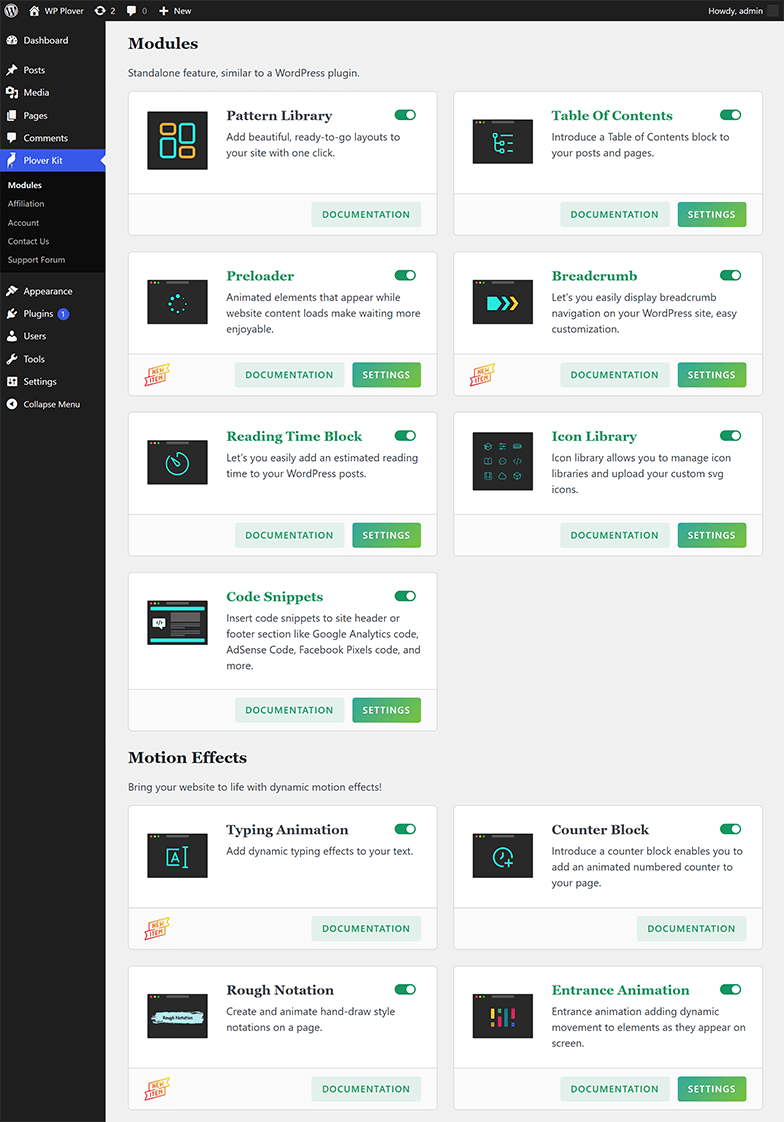
Plover Kit Modules Screen 01
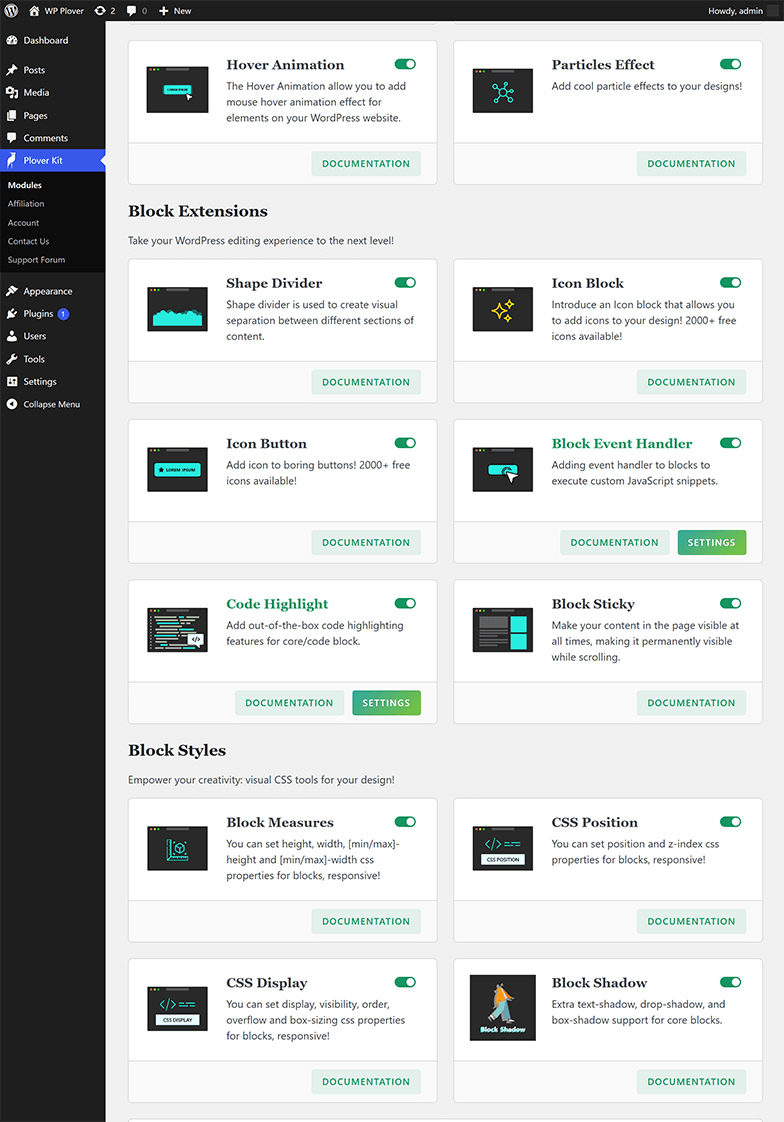
Plover Kit Modules Screen 02
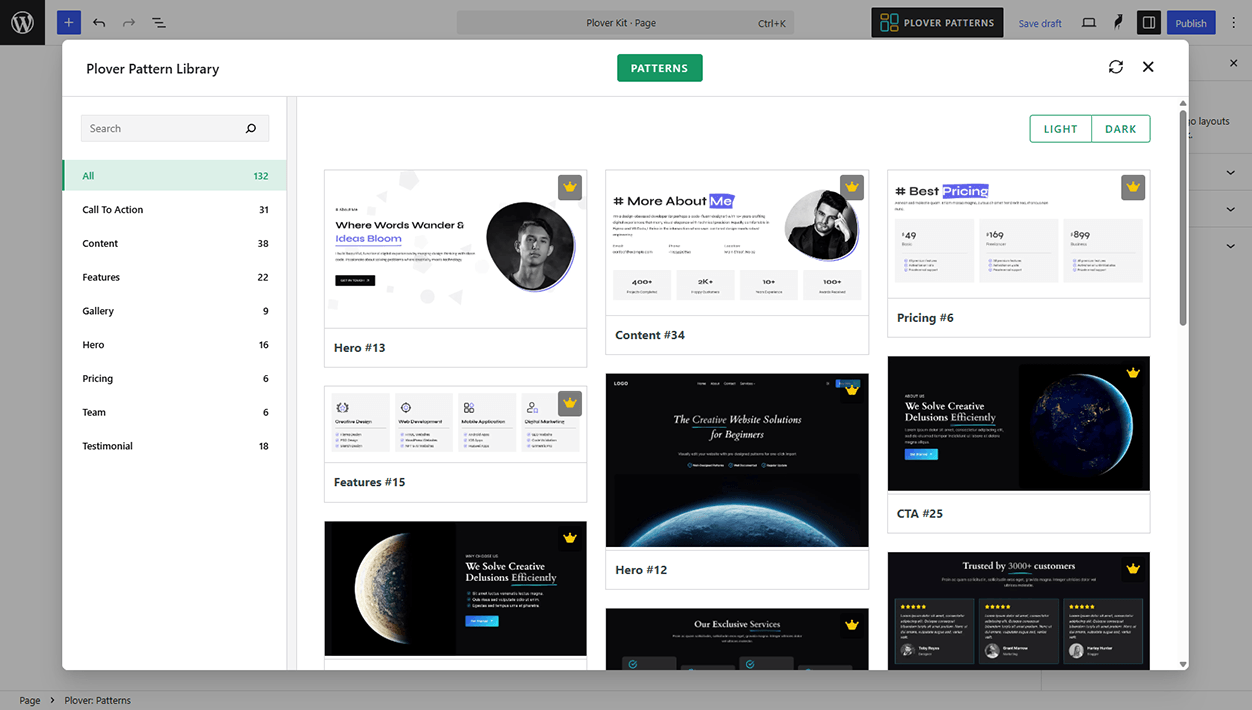
Pattern Library
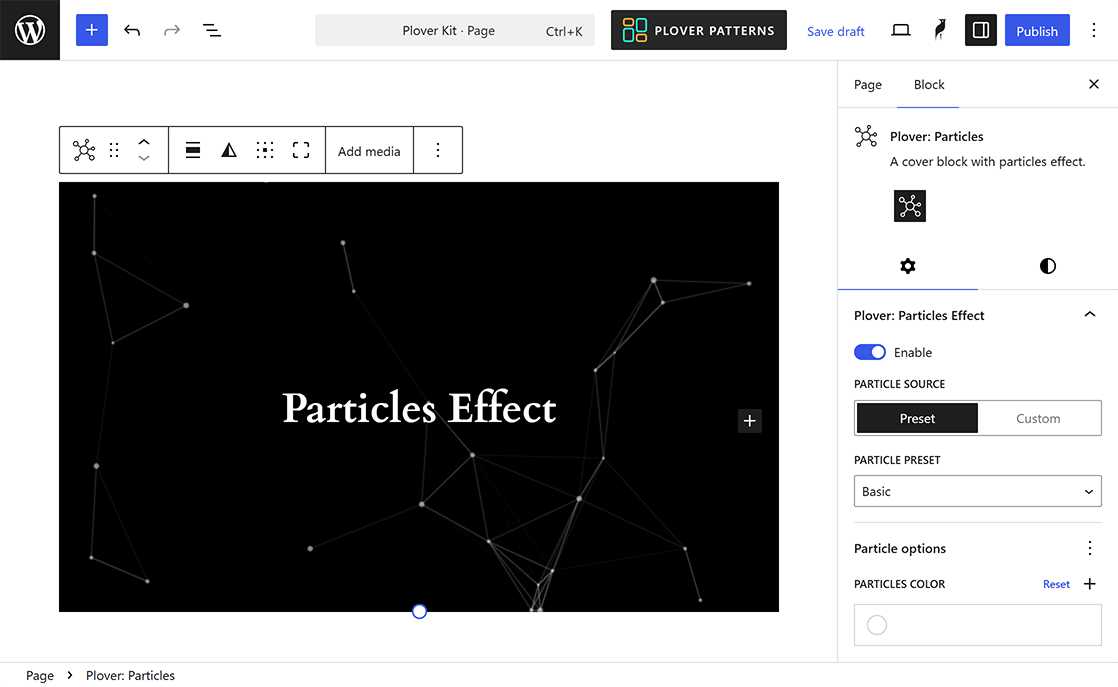
Particles Effect
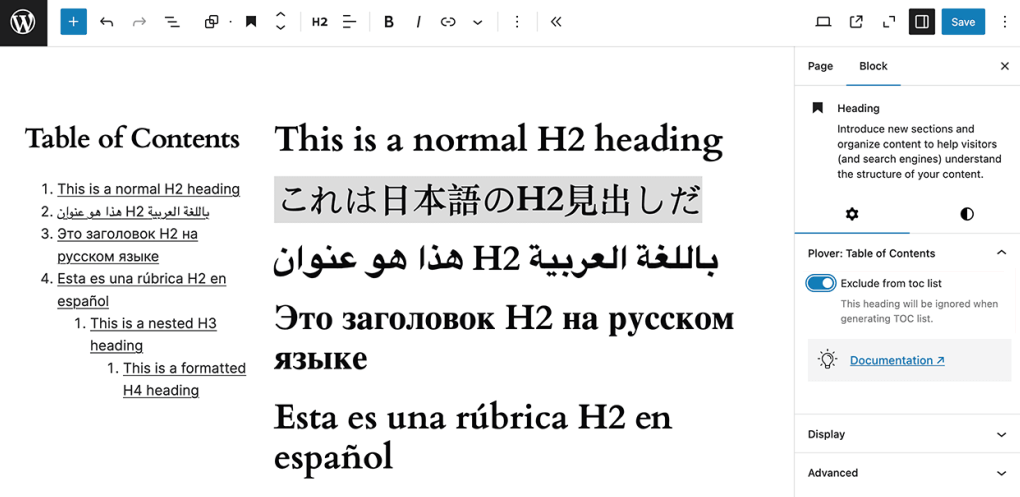
Table of Contents
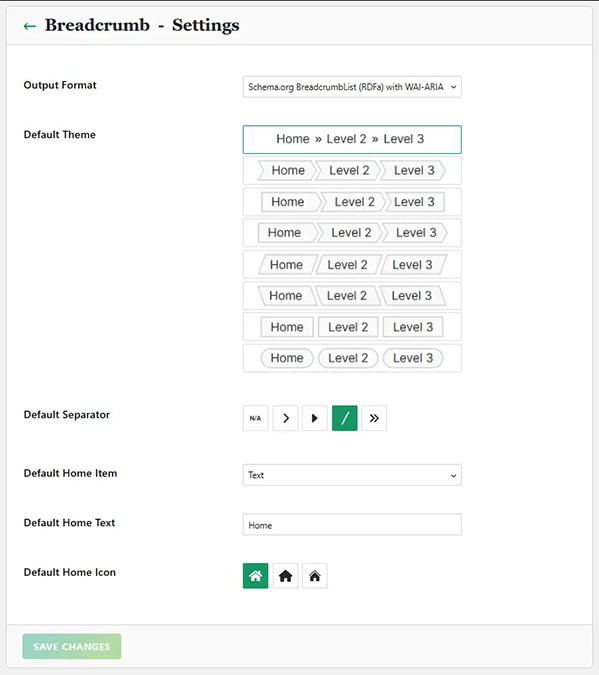
Breadcrumb Settings
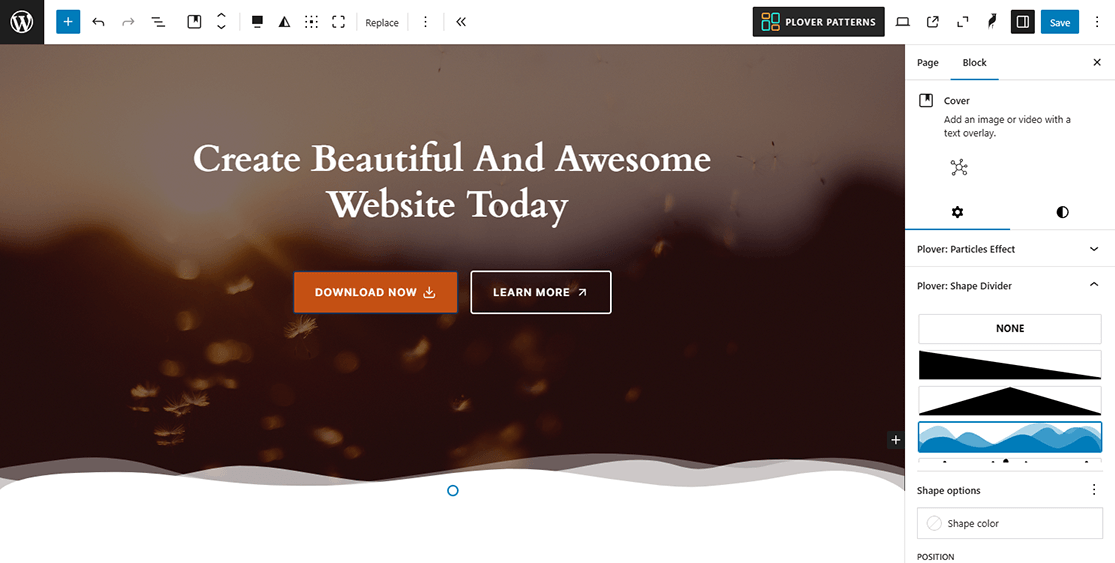
Shape Divider
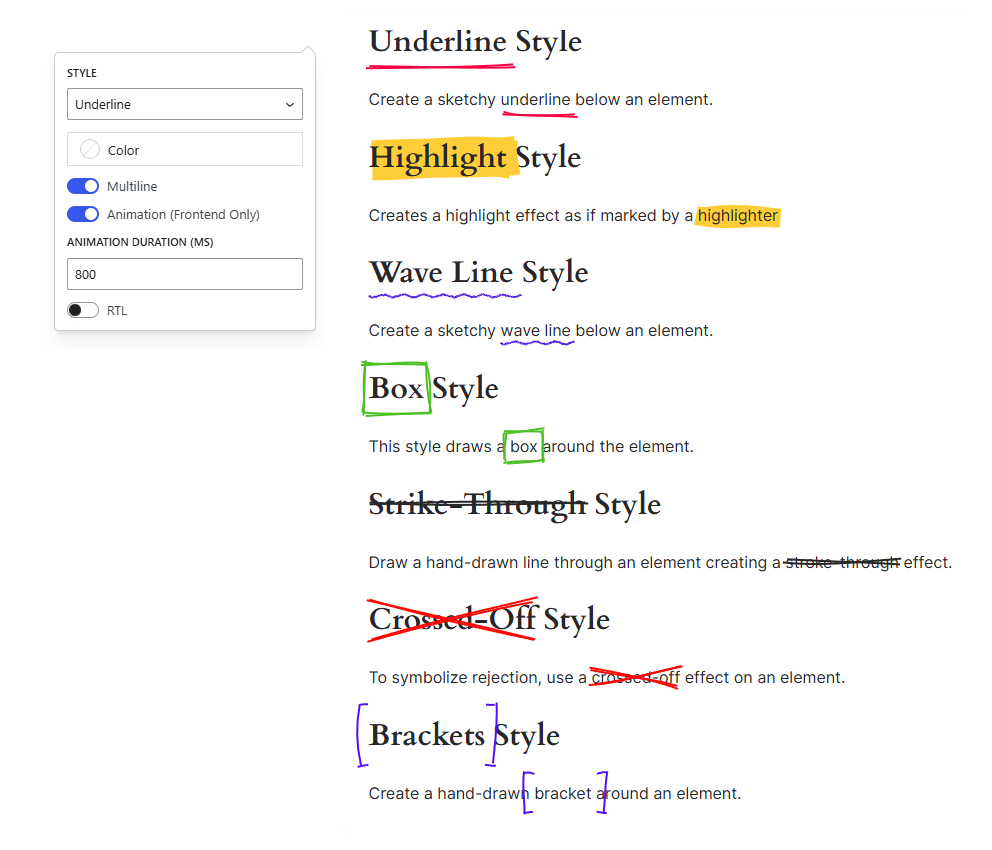
Rough Notation
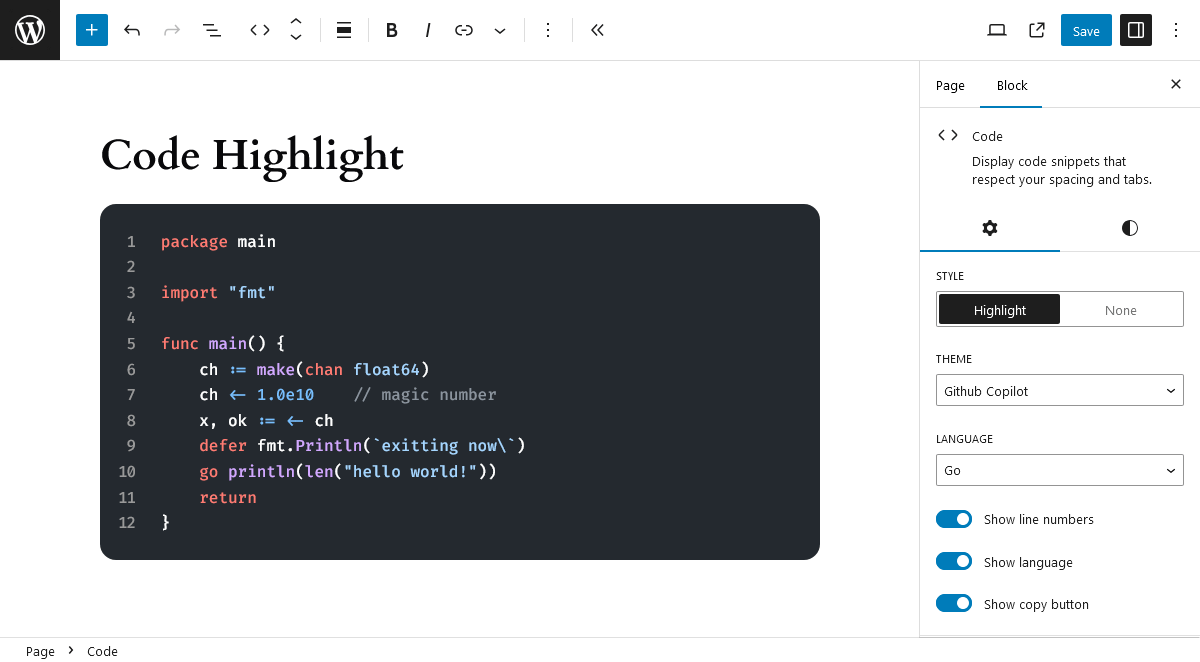
Code Highlight Options and Preview
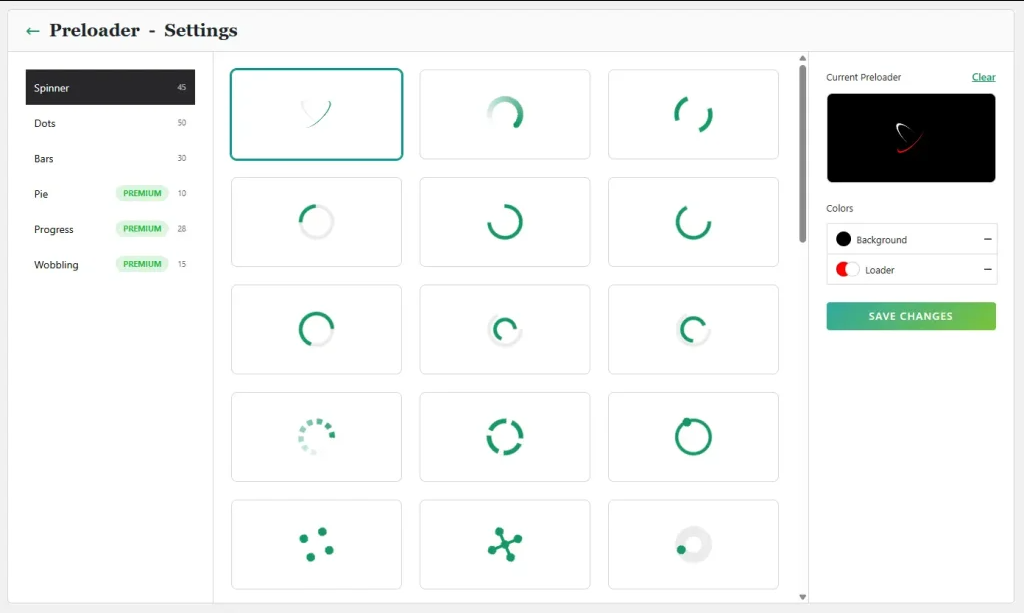
Preloader
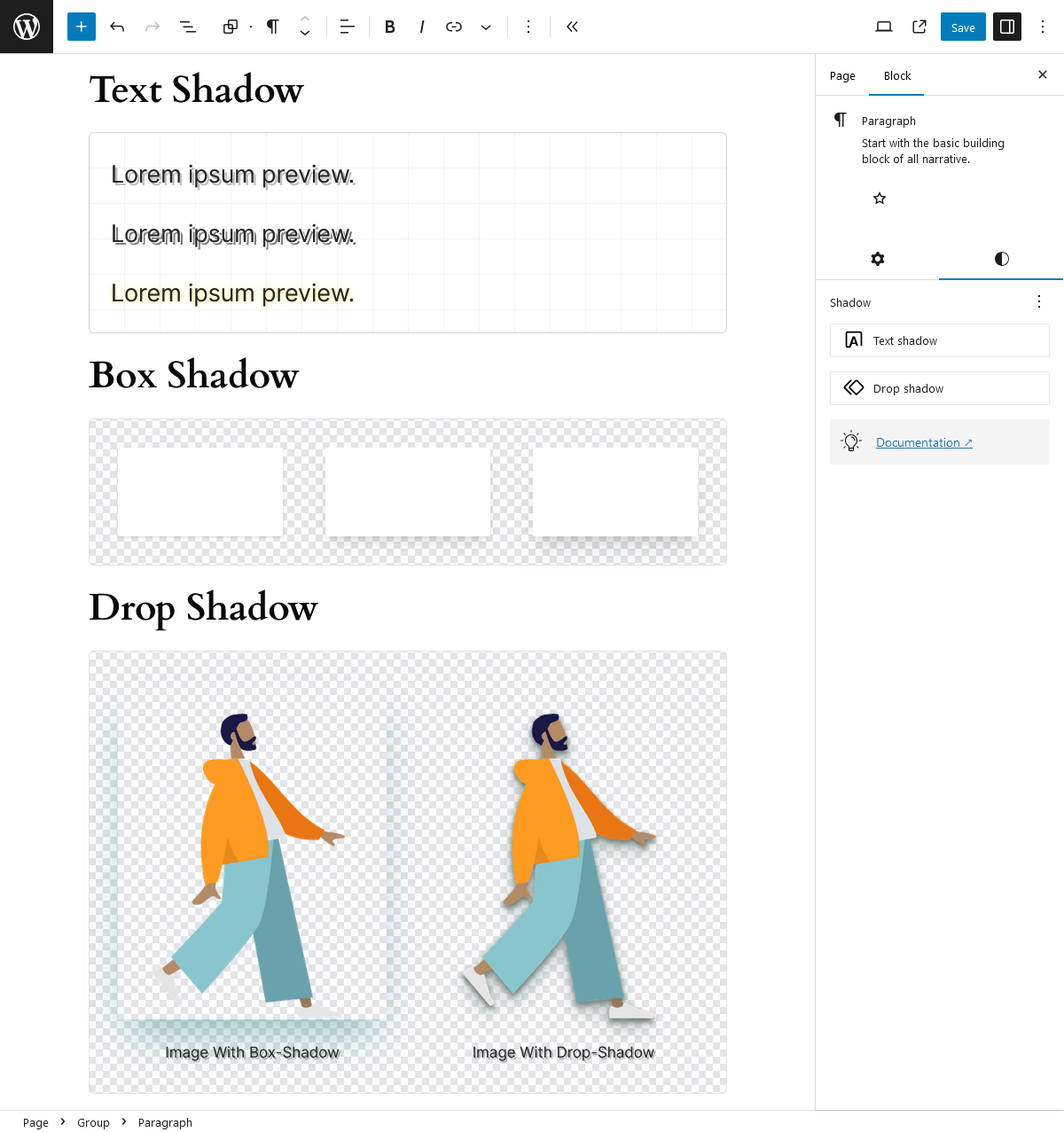
Block Shadow Preview
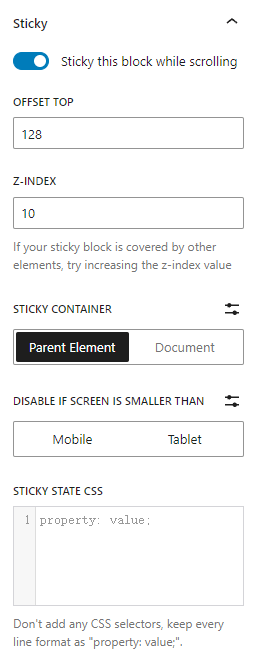
Block Sticky Options
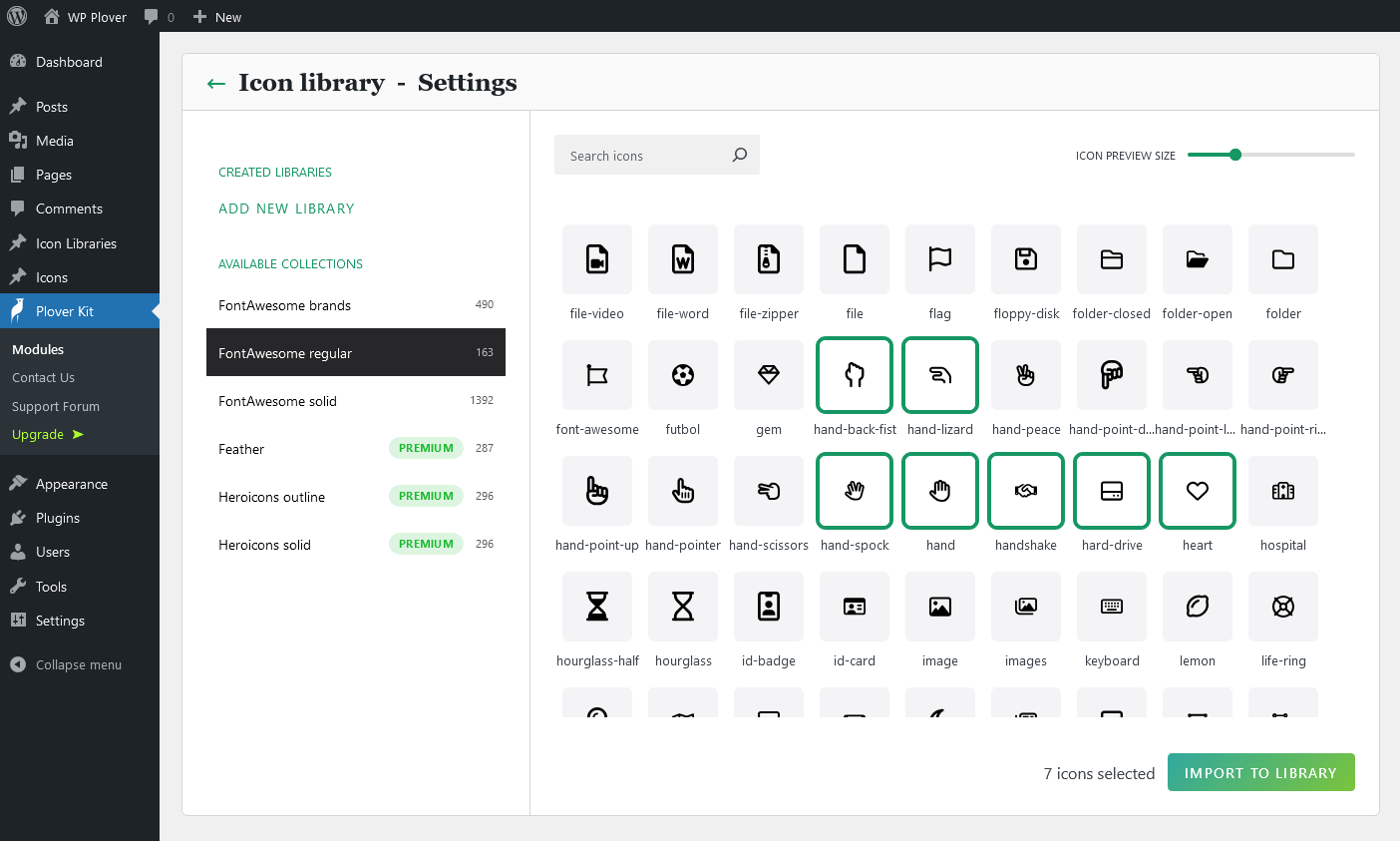
Icon Library Preloaders
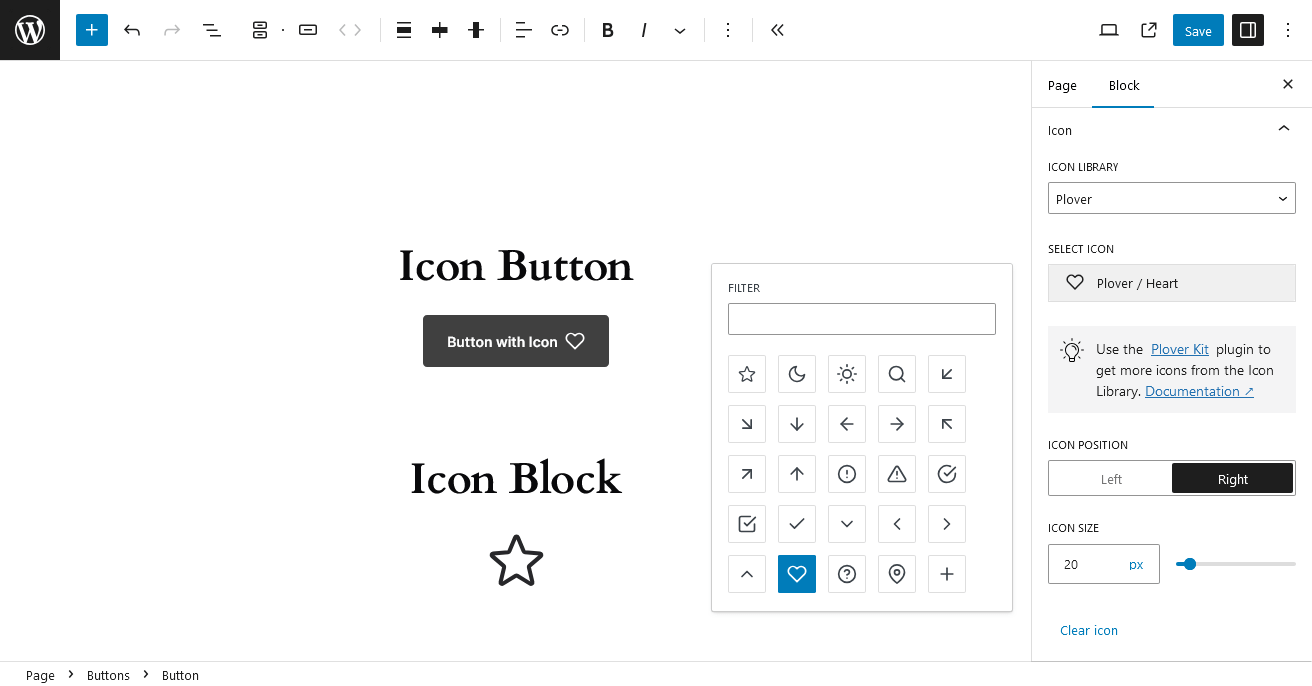
Icon Button & Icon Block
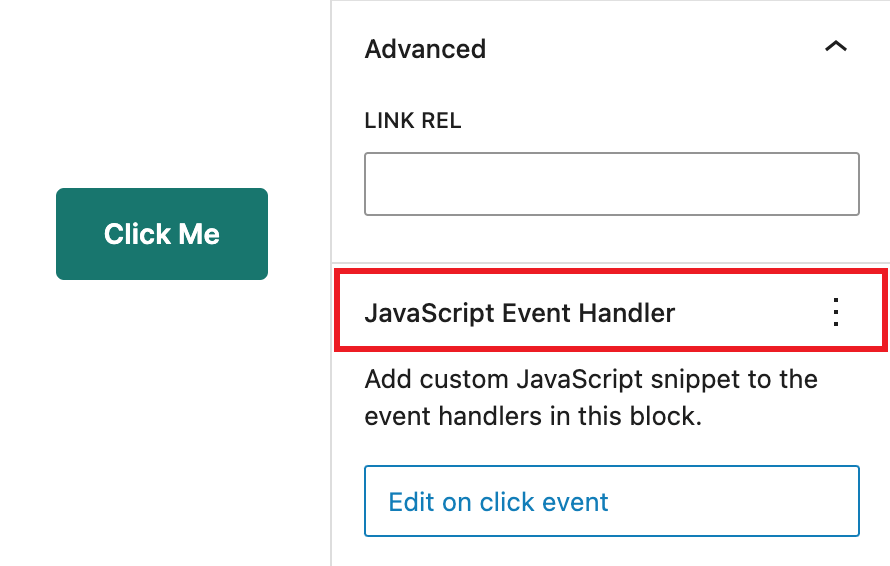
JavaScript Event Handler
Faq
Sure.
Yes, as long as it works with the block editor.
No, it only works with the block editor.
Reviews
Very useful plugin
By itoyuko on October 17, 2025
I know this plugin from the Vene theme, and the Plover Kit plugin offers many useful modules. You can enable only the modules you need, so there's no need to worry about it slowing down your site.
Best plugin for dark mode
By Sarah Schopick (time2livelife) on July 18, 2025
This plugin has a lot of useful features that are available without a subscription, including a dark mode icon that actually works. It works best with the Plover theme or child theme.
Very useful plugin for block editor
By Levi (levi1998) on August 31, 2024
If you are using a block editor, don't miss this plugin, very helpful.
Changelog
1.5.6
- Add: New Preloader module
- Ref: Update Freemius SDK
1.5.5
- Ref: Update core to v1.2.5
- Ref: Update Freemius SDK
- Add: Premium breadcrumb module
1.5.4
- Ref: Update core to v1.2.4
- Ref: Update Freemius SDK
- Fix: Counter block alignment error
1.5.3
- Add: New Rough Notation Module
- Fix: Nonce check error when importing patterns
1.5.2
- Add: Premium typing animation module
- Ref: Update core to v1.2.2
- Fix: Dashboard translation error
1.5.1
- Add: Premium reading time block
- Ref: Update core to v1.2.1
- Fix: Image and button shadow errors
1.5.0
- Add: New counter block
- Add: Premium entrance options and animations
- Add: Premium hover animations
- Ref: Update core to v1.2.0
- Ref: Update Freemius SDK
1.4.0
- Add: Premium css display options
- Add: New Block Measures premium module
- Add: New Shape Divider module
- Add: New Particles Effect module
- Add: New CSS position module
- Ref: Improve the pattern library user experience
- Fix: Responsive values not working on frontend
- Fix: Pattern Library performance issues
1.3.4
- Add: Affiliate page
- Ref: Disable theme promotion on module setting page
- Ref: Update core to v1.0.16
1.3.3
- Add: Plover theme suggestion
- Fix: Remove extra slash from url
- Ref: Remove WP_Filesystem dependence
- Ref: Update Freemius SDK
- Ref: Update core to v1.0.15
1.3.2
- Add: TOC scroll offset (Premium)
- Add: TOC JavaScript scrolling (Premium)
- Add: TOC indent size support (Premium)
- Add: More TOC list style (Premium)
- Add: Heading linkable (Premium)
- Fix: TOC crashes under WP6.4
- Ref: Update core to v1.0.13
1.3.1
- Fix: SVN error
1.3.0
- Add: New table of contents module
1.2.6
- Ref: Update core to v1.0.9
- Fix: Editor performance issues
1.2.5
- Ref: WP6.7 compatible
- Ref: Update core to v1.0.8
- Fix: https://wordpress.org/support/topic/missing-plus-button-for-new-posts-when-the-plugin-is-active/
1.2.4
- Add: Exclude code snippet by post types (Premium)
- Add: Exclude code snippet by author (Premium)
- Add: Exclude code snippet by posts, pages or products (Premium)
- Add: Code snippet shortcode or snippet block for individual pages or posts (Premium)
1.2.3
- Ref: Update core to v1.0.7
1.2.2
- Fix: Resource url is broken in edge case
- Ref: Update Freemius SDK
- Ref: Update core to v1.0.6
1.2.1
- Ref: Update code snippet status error
1.2.0
- Add: New Code Snippets module, https://wpplover.com/docs/plover-kit/modules/code-snippets/
- Ref: Avoid enqueuing core styles on frontend
- Ref: Update core to v1.0.5
1.1.2
- Fix: Pattern library empty list error
- Ref: Ready for plover theme
- Ref: Update Freemius SDK
- Ref: Update core to v1.0.4
- Ref: Update dashboard design
1.1.1
- Ref: Import pattern icons
- Fix: Icon editor preview error
1.1.0
- Add: Pattern library
1.0.1
- Ref: Guideline compatible
1.0.0
- Hello Word!