Pluginception
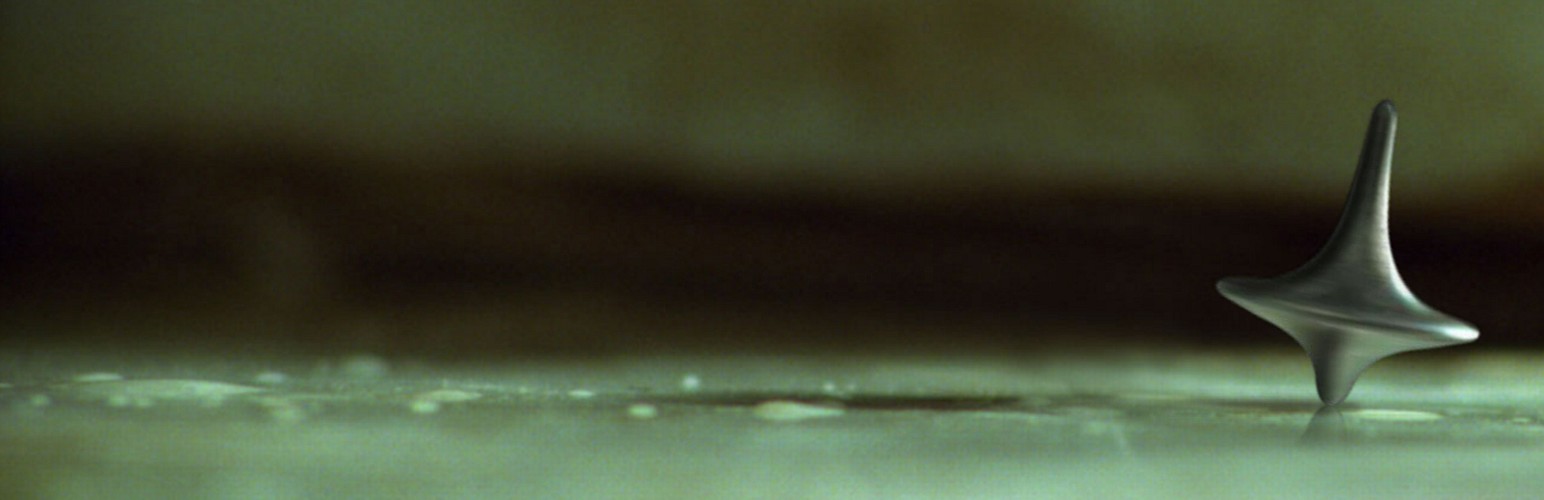
Pluginception
Description
A plugin that lets you quickly and easily create new plugins.
Install, activate, and then go to the Plugins->Create a New Plugin menu to create and activate a new blank plugin, live, on your site.
After the plugin is created, you’ll be taken directly to the Plugin Editor screen, to type or paste in your new plugin’s code.
Installation
- Upload the files to the
/wp-content/plugins/pluginception/directory or install through WordPress directly. - Activate the “Pluginception” plugin through the ‘Plugins’ menu in WordPress
- Try the “Create a New Plugin” option in the Plugins menu.
Faq
There are 4 cases where you will not see the new menu:
- You are not logged in as an admin user.
- Your site is on a multisite configuration and you are not logged in as a super-admin user.
- If the DISALLOW_FILE_EDIT define is enabled, then you cannot edit plugin files.
- If the DISALLOW_FILE_MODS define is enabled, then you cannot edit plugin files.
Any of those cases will prevent the menu item from appearing, because you lack the edit_plugins permission.
Nope, not in the slightest. You have been warned.
That said, it’s perfectly “safe”, given a certain defintion of the word “safe”. The “create a new plugin” screen itself is secure, and inaccessible to anybody who lacks the capability to “edit_plugins” to begin with. Pluginception also uses the proper WP_Filesystem methods to create the plugin, so there’s no worries about incorrect file ownership on shared hosting. You may have to give it FTP credentials on some hosts for it to be able to create the plugin, that’s the WP_Filesystem at work, making sure the files are correctly “owned”.
All this plugin really does is make it quick and easy to create a new one-off plugin and take you directly to editing it. Cowboy-coding at its finest.
Because I frequently spin off new plugins in order to paste simple code snippets into handy places. I know the code works, I’ve already tested it. Having to then encapsulate it into a plugin, fire up Filezilla, navigate, upload the plugin… It’s a pain. This gives me an easy way to create a new blank plugin and go to the editor to paste in the known working code.
If you paste in non-working code, or decide to use the plugin editor to experiment, then you’ll likely break your site. So don’t do this if you don’t know what you’re doing. This is a power user’s tool.
Then modify the plugin however you like to do whatever you want. Don’t bother me with it. This plugin does what I want it to do.
Reviews
Does perfectly what is says it does
By bnirlo on April 20, 2021
I agree: great plugin
By Juha Metsäkallas (juhametsakallas) on October 14, 2018
Great plugin
By andriansah on July 7, 2017
love this plugin
By Elisa (elisa-demonki) on May 22, 2017
Perfect!
By ruuuuuuul on May 2, 2017
fantastic!
By dfeuster on March 9, 2017
Fantastic
By SiteBuilderOne (sitebuilderone) on February 4, 2017
simple and effective!
By peterkinvara on September 3, 2016
I needed to modify the Restrict Content Pro plugin membership form, and was advised to add the modified code to a plugin using Pluginception.
Very easy and straightforward to use.
Works like a dream
By ashrantk on September 3, 2016
You are an absolute G. I hate coding on a mac because I cant just right-click to create document and add that to my file. You Basically saved me from the most annoying part of trying to add custom PHP to your site 🙂
Great
By ajawadger on September 3, 2016
thank you
Changelog
1.3
- Fixed two minor XSS vulnerabilities
1.2
- Corrected translation support, added POT file for translators
- Removed POT file in favor of translate.wordpress.org
1.1
- Fix problems with quotes being slash-escaped (magic quotes).
1.0
- First version.