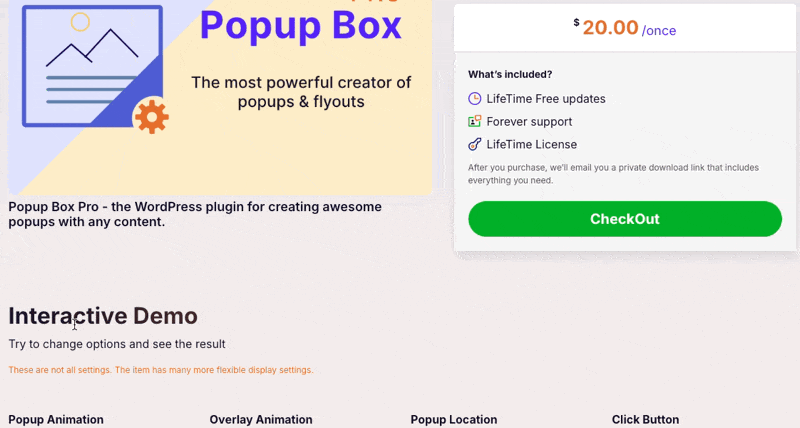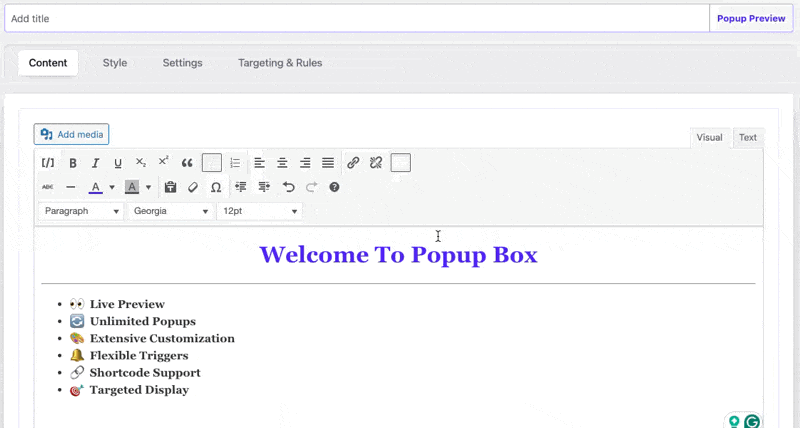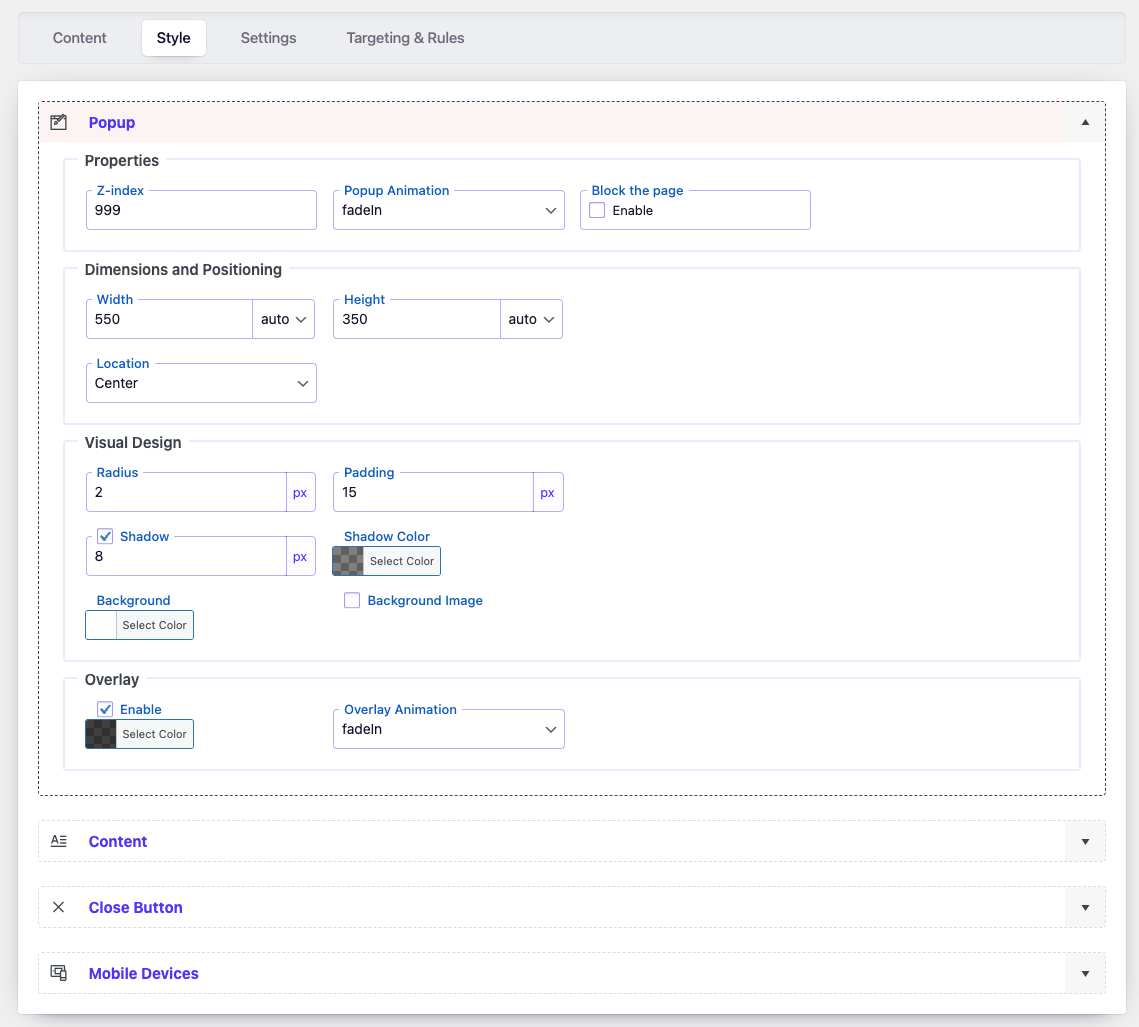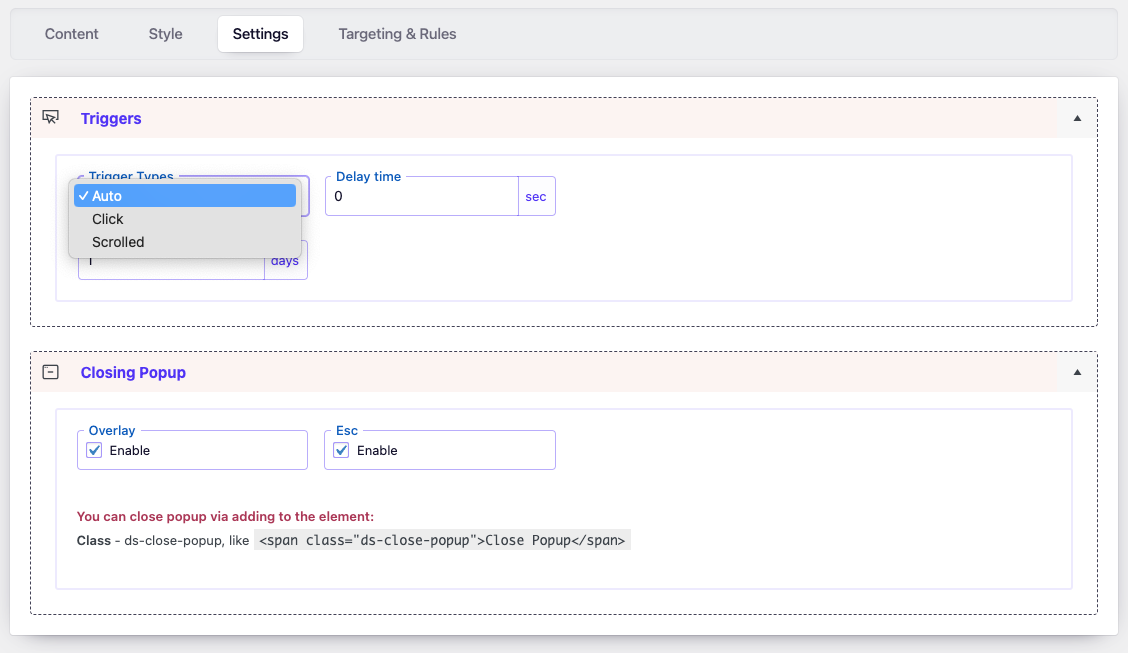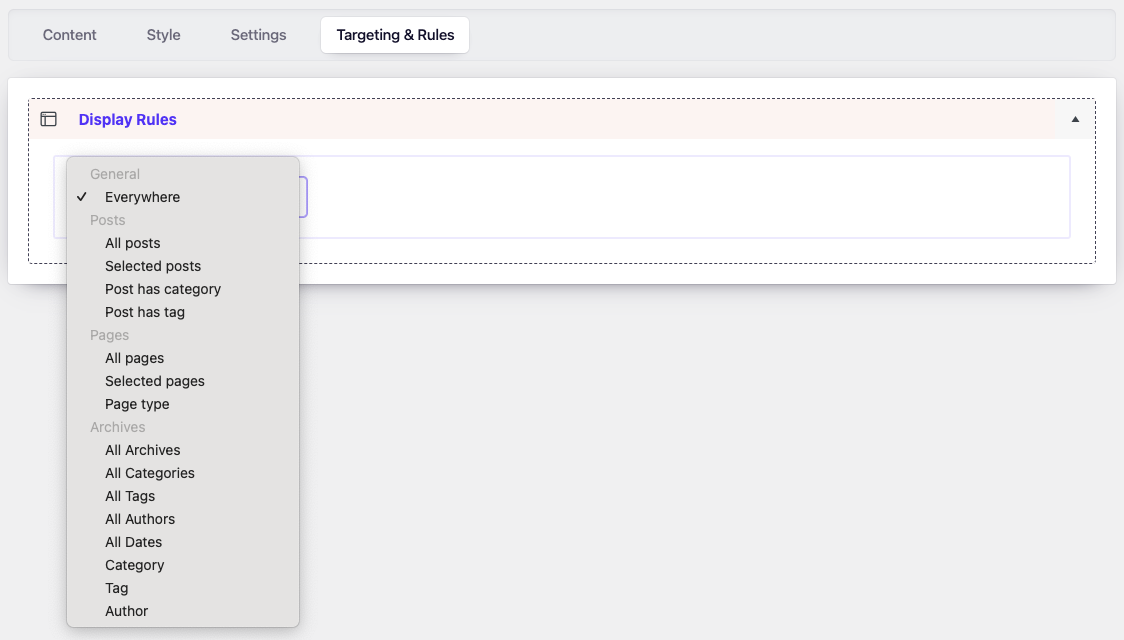Popup Box – Easily Create WordPress Popups
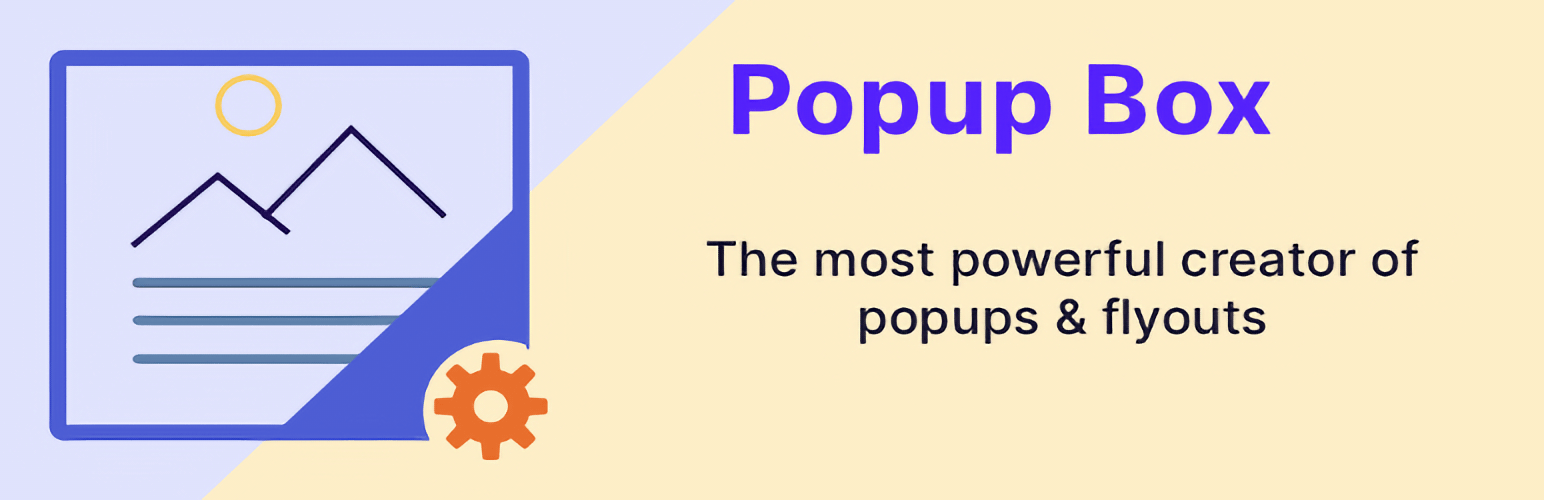
Popup Box – Easily Create WordPress Popups
Description
📚 Documentation | 🚀 Try Pro Demo
Popup Box is a lightweight yet powerful WordPress popup plugin that helps you create, customize, and manage stunning popups without coding. Perfect for email subscription popups, promotional popups, special offers, announcement popups, and interactive content popups.
Design your popup with a live preview builder and choose placements. Use flexible triggers like on load, scroll, or click, and control exactly where your popups appear with advanced targeting rules.
Popup Box is a powerful yet lightweight WordPress plugin that lets you easily create, customize, and manage popups with a real-time live preview. Perfect for special offers, email signups, promotions, or boosting user interaction.
🌟 Key Benefits
- Effortlessly create stunning popups with live preview.
- Improve engagement and grow conversions.
- Lightweight and optimized for speed.
- Simple setup – works with any theme.
✅ Engage visitors and increase conversions with Popup Box — the ultimate WordPress popup solution!
Main Features
🎨 Customization & Design
- Live Preview Editor: Instantly see changes as you build.
- Unlimited Popups: No limits—create as many popups as you need.
- Customizable Styles: Fonts, colors, backgrounds, borders, shadows, and more.
- 9 Placement Options: Position your popups exactly where you want.
- Advanced Close Button: Customize look and behavior.
🔥 Triggers & Behavior
- Flexible Triggers: Show popups on page load, scroll, click, or delay.
- Display Targeting: Show popups on specific posts, pages, or across your site.
- Popup Frequency Control: Limit popups to appear once per session.
- Overlay & Shadow Effects: Make your popups more attractive.
- Custom Backgrounds: Use images or solid colors.
📦 Content & Shortcode Support
- Embed rich content: Forms (like Contact Form 7), videos, shortcodes, and more.
⚡ Performance & Compliance
- No jQuery dependencies – lightweight and fast.
- GDPR compliant – cookie-free tracking.
—
Ideal Uses for Popup Box
- Email subscription forms.
- Special offers and promotions.
- Lead generation.
- Announcement popups.
- Interactive content popups.
—
Pro Version
Unlock advanced popup features with Popup Box Pro:
🎨 More Design Flexibility
- Hover Trigger: Show popups on hover.
- Right-Click Trigger: Open popups on right-click.
- Text Selection Trigger: Trigger popups when text is highlighted.
- Exit Intent: Capture visitors as they are about to leave.
- Loop Popups: Repeatedly show popups at random intervals.
- Auto Close: Set a timer for automatic popup closure.
- Page Redirect: Redirect users after popup close.
- Video Popups: Embed YouTube, Vimeo videos inside popups.
🔥 Advanced Display Rules
- URL Parameters Activation: Show popups based on URL query strings.
- Referrer URL Targeting: Target users coming from specific sources.
- Geotargeting: Show popups based on user location.
- User Role Targeting: Different popups for different user roles.
- Device-Based Visibility: Different popups for desktop or mobile.
- Browser-Specific Control: Enable or disable popups for specific browsers.
- Multi-Language Targeting: Display popups based on language preference.
- Scheduling: Schedule popups for specific dates or times.
✨ Animation & Effects
- 28 Entrance Animations: Choose beautiful transition effects.
- Forced Interaction: Temporarily disable popup close button for critical actions (use carefully).
✅ Upgrade to Popup Box Pro and unlock full potential!
—
🚀 Maximize Results with Complementary Plugins
Expand your site’s functionality with these companion plugins:
- Flexi Menu – Create Floating, Sticky, Dropdown & Icon Menus Easily.
- Buttons – Create powerful call-to-action buttons.
- Counter Box – Add dynamic counters and timers.
- Calculator Builder – Insert interactive calculators inside popups.
✅ Boost engagement and conversions by combining Popup Box with these free tools!
Support
Need help? Ask questions and get quick answers in our support center.
Installation
📌 Option 1: Install via WordPress Dashboard
- Go to your WordPress admin dashboard (
wp-admin). - Navigate to
Plugins Add New. - Search for “Popup Box” and click Install Now.
- After installation, click Activate.
📌 Option 2: Manual Installation (Upload)
- Download the Popup Box plugin ZIP file.
- In your WordPress admin dashboard, go to
Plugins Add New Upload Plugin. - Choose the downloaded ZIP file and click Install Now.
- After installation, click Activate.
📌 Option 3: Install via FTP
- Download and unzip the Popup Box plugin ZIP file.
- Upload the extracted
popup-boxfolder to your server’s/wp-content/plugins/directory via FTP. - Go to
Pluginsin your WordPress dashboard and click Activate.
🚀 Getting Started
- Once activated, you will see a new Popup Box section in your WordPress admin menu.
- Click “Add New” to create your first popup.
- Customize your popup appearance, content, and trigger settings.
- Click Save and your popup will be live on your site.
Screenshots
Faq
If your popup is not showing, it is often related to caching issues. To resolve this:
- Clear your browser cache — Press
Ctrl + Shift + R(Windows) orCmd + Shift + R(Mac) to reload without cache. - Clear your WordPress cache — If you are using caching plugins (like WP Rocket, W3 Total Cache, LiteSpeed Cache), clear the cache from plugin settings.
- Purge server-side cache — If your hosting provider uses additional caching (e.g., Cloudflare, SiteGround, Nginx cache), purge the cache from your hosting panel.
- Disable caching temporarily — If the popup still does not appear, temporarily disable your caching plugin and test again.
Check if “Test Mode” is enabled. When Test Mode is active, popups are visible only to administrators for testing purposes and hidden from public users.
Yes! You can easily choose between 9 placement options to position your popup exactly where you want it to appear on the screen.
Yes! Popup Box allows you to:
– Show popups sitewide (on all pages).
– Assign popups to specific pages, posts, or custom post types via the popup settings.
In the Pro version, you can also create advanced display rules based on post types, categories, tags, user roles, referrer URLs, and more.
Absolutely! You can create and display multiple popups across your website. Each popup has its own settings and triggers.
If you are running a WordPress multisite, activate Popup Box individually on each site where you want to use it. Do not activate it network-wide.
No. Popup Box is lightweight and optimized for performance, with no jQuery dependency, ensuring minimal impact on your site’s speed.
Reviews
Super Sencillo, Funciona en 3 minutos!
By yantal on November 21, 2025
Es realmente lo que necesitaba, Tarde 3 minuto en instalarlo y que funcione. Supera si lo que quieres es un simple popup con una imagen, como en mi caso, a cualquiera de los hiper sofisticados que lo anteceden. Lo Pones . Funciona.
Amazing plugin!
By qiqqq on January 9, 2025
This plugin is a great example of how to create very intuitive and effective plugin without numerous unnecessary options. Just great popup with all settings that are important and good UI.
Good out of the box
By Ishko on April 2, 2024
Very nice plugin. Free version does the work and paid version is not expensive and adds interesting functions. Very customizable : you can build a popup with or without overlay, a banner, a small or big popup... More options in the free version than much others. Thanks to the dev !
this one works!
By P (pranza) on December 1, 2023
i tried some popular ones and guess what - they fail to work in my peculiar website, not to mention some of them are downright horrible in design and function (like - start by registering in our spammy page OR just freezes the whole thing for a few seconds and baaaam a ton of tasteless presets and options of no use).
and this one's just perfect, does what advertised in a most tidy way imaginable. bravo!!!
Light, easy and useful
By TFMEDIA™ (ab18282) on September 26, 2023
Nice plugin, thank You very much.
Works great
By honzasklepek on September 13, 2022
works pretty good!
By webministerin on December 14, 2021
Very easy and well working
By makas on June 7, 2021
very simple and effective
By toerfietsleusden on April 10, 2021
Very simple and effective plugin, Thank you
By Nickel (ybettschen) on February 4, 2021
Changelog
3.2.12
- Updated:
wp-color-picker-alphato version 3.0.4. - Fixed: minor bug fixes
3.2.11
- Improved: Refactored AdminActions class for better performance and readability
- Improved: Reordered condition checks for better execution performance
- Updated: Added strict type hinting for method arguments in AdminActions
3.2.10
- Improved: Reorganized method order in DBManager class for better readability and maintenance
- Improved: Minor SQL formatting for consistency
- Cleaned: Minor code style improvements according to WordPress Coding Standards (WPCS)
3.2.9
- Added: admin RTL support
- Fixed: opening popup by selector for dynamically added elements
3.2.8
- Fixed: made the “days” option more flexible for option ‘Show once’
3.2.7
- Fixed: Issue with
CreateFieldsclass. - Updated: Language file for translations.
3.2.6
- Fixed: Minor database update logic.
3.2.5
- Fixed: Nonce verification logic for improved security.
3.2.4
- Fixed: Accessibility issue with the close button.
3.2.3
- Fixed: Structure of columns when creating database tables.
3.2.2
- Fixed: Function
block pagebehavior. - Changed: Dashboard menu icon.
- Updated: UI elements for better usability.
3.2.1
- Fixed: Admin menu icon display issue.
- Fixed: Minor bugs.
- Updated: Translation file.
3.2
- Added: Control dashboard display based on user roles.
- Fixed: Minor bug fixes for enhanced stability.
3.1
- Added: Shortcode support.
- Improved: Plugin script optimization.
3.0.1
- Changed: Default width and height values for popup properties.
- Fixed: Issue with
iframeBoxshortcode insertion using percentage widths.
3.0
- Added: New functions in Popup Content Editor.
- Added: Dynamic Content option.
- Added: New shortcodes:
videoBox: Embed YouTube or Vimeo videos inside popups.buttonBox: Add a customizable button or close popup button.iframeBox: Insert iframe content (e.g., PDF, map).
- Added: Tag and link options for better organization.
- Improved: Refreshed dashboard interface for a more user-friendly experience.
- Fixed: Various minor bugs.
2.2.7
- Fixed: Minor nonce validation bug.
2.2.6
- Fixed: Minor bug during database creation.
2.2.5
- Fixed: Compatibility with dynamic properties for PHP 8.2.
2.2.4
- Fixed: Test Mode showing popups sitewide despite display rule settings.
2.2.3
- Fixed: Minor bug with
current_screendetection.
2.2.2
- Fixed: Minor bug in page list functionality.
2.2.1
- Fixed: Security improvements.
2.2
- Fixed: Minor bugs.
- Fixed: Security vulnerabilities.
- Updated: Support page layout.
2.1.2
- Fixed: Database update bug.
2.1.1
- Fixed: Popup Activate/Deactivate function.
2.1
- Added: Import/Export popup settings.
- Changed: Support page update.
2.0
- Added: New placement options for popups.
- Changed: Removed dependency on jQuery.
1.1.2
- Fixed: Close popup class issue.
1.1.1
- Fixed: Correct placement of the close button outside the popup content.
1.1
- Fixed: Display popup on selected pages.
1.0.2
- Added:
document readywrapper for script loading.
1.0.1
- Fixed: Compatibility with page builder plugins.
1.0
- Initial release.