Popup Maker – Boost Sales, Conversions, Optins, Subscribers with the Ultimate WP Popups Builder
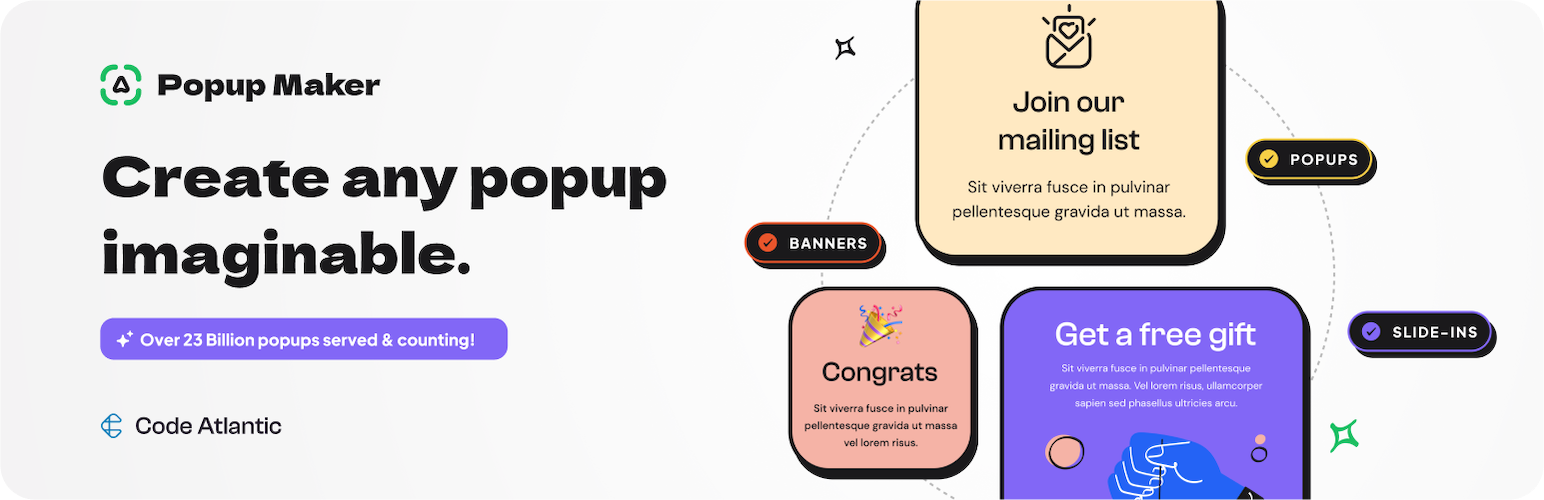
Popup Maker – Boost Sales, Conversions, Optins, Subscribers with the Ultimate WP Popups Builder
Description
📈 Drive More Sales, Leads & Email List Opt-Ins Using Popup Maker
Popup Maker™, rated as the best WordPress popup plugin by our community of 780,000+ users, empowers you to create stunning popups, modals, and overlays in minutes. Whether you’re a beginner or a pro, our versatile toolkit makes it easy to boost your WordPress site’s engagement.
Transform your WordPress site into a conversion powerhouse! Create targeted campaigns using popups, exit-intent forms, slide-ins, and smart banners to skyrocket your revenue and build your email list faster than ever.
We switched to Popup Maker for our popups and couldn’t be happier.
“We recommend it to all our clients too. Popup Maker is an essential piece of our website for maximizing growing our email list, increasing sales conversions, and guiding users with strategic calls to action. Great support too.”
~ Chris Badgett, LifterLMS CEO
🔥 Ready to get started?
👉 Visit Our Website – Explore all features & pricing
👉 Join Our Conversion Optimization Community – Share strategies & learn from experts
👉 Read Our Guides – Learn popup best practices
👉 Get Help – World-class support when you need it
🎬 See What’s Possible with Popup Maker
Stunning examples of what you can create in Popup Maker (View Video)
🛠️ Ultimate WordPress Popup Builder: Every Type of Conversion Popup at Your Fingertips
With Popup Maker, you have the ultimate popup builder toolkit at your disposal, create any type of popup in minutes:
- Email opt-in popups,
- Exit-Intent popups.
- Lead generation popups,
- Subscription list popups
- Content upgrade popups,
- Ecommerce popups,
- Contact form popups,
- Coronavirus/COVID-19 styleannouncements,
- EU cookie notices,
- Popups to greet visitors from ProductHunt (requires premium Advanced Targeting Conditions feature),
- WooCommerce upsell popups (requires premium WooCommerce feature),
- WooCommerce cross-sell popups (requires premium WooCommerce feature),
- & more.
Even the free version is great
“Does exactly what it says and is easy to use. Free version allows full control of where popup appears, how it looks and setting conditions for popup reappearing across website.”
~@rsb1234
🔑 Trigger Popups with Ease: Multiple Ways to Open Your Popups
Popup Maker offers a variety of triggers to open your popups:
- Open automatically (with optional delay)
- Click button (or any other element) to open
- Form submission (open a popup when a form is submitted)
- Open when someone is about to leave your site (requires premium Exit Intent feature)
- Open when someone has scrolled down your page (requires premium Scroll Trigger feature)
🎯 Smart Popup Targeting: Deliver the Perfect Message to Every Visitor
Never show irrelevant popups again! Our powerful targeting system ensures your messages reach exactly who needs to see them, when they need to see them. From basic page targeting to advanced user behavior conditions, you have complete control over your popup’s visibility.
Free Targeting Options:
- Target specific posts, pages, or custom post types
- Target by post categories or tags, & custom taxonomies
- Front page vs blog page targeting
Premium Targeting Features:
- Advanced user behavior targeting
- Show on specific URLs or URL patterns
- Show/hide based on user roles
- Geolocation targeting
- Browser & OS targeting
- Time & date scheduling
- Page scroll depth targeting
- User login status
- Previous popup interactions
- Ecommerce purchasing & cart rules
- Advanced custom taxonomy targeting
- Referrer source targeting
🔑 Integrate with Your Favorite Form Plugins
Popup Maker integrates with all of the most popular form plugins to allow you to open a popup when a form is submitted or close the popup when a form inside the popup is submitted. Popup Maker integrates with:
Form Plugin Integrations:
- Ninja Forms
- Gravity Forms
- Contact Form 7 (CF7)
- WPForms
- WSForm
- Fluent Forms
- Mailchimp for WordPress (MC4WP)
- Formidable Forms
- and more!
Email Marketing & CRM Integrations:
Already created a form in your email marketing service? Using our free version, you can copy and paste any form created by most list building platforms, including but not limited to:
- MailChimp
- AWeber
- InfusionSoft
- GetResponse
- Convertkit
- Constant Contact
- Mail Poet
- Mad Mimi
- FluentCRM
- Hubspot
- Emma
- and more!
⚙️ Advanced Popup Controls: Customize Every Aspect of Your Popups
Take complete control of your popups with our powerful customization features:
- Visual Popup Editor – Design beautiful popups with our intuitive drag & drop editor. Control sizing, positioning, animations, and more
- Smart Display Rules – Set cookie-based display frequency to prevent popup fatigue and improve user experience
- Custom Animations – Choose from slide, fade, and other engaging entrance/exit animations
- Mobile-First Design – Every popup is fully responsive and looks great on all devices
- Custom Positioning – Place your popups exactly where you want them – centered, corners, or custom positions
- Cookie Controls – Fine-tune when and how often visitors see your popups with advanced cookie settings
👍 Trusted by many people just like you!
Popup Maker is used on over 780,000 websites and has received over 4,200 5-star reviews just like this one:
Great plugin, everything I needed
“Really nice plugin, simple to use, responsive, a good catch !” ~@lemmmy
🛠️ Enhance Your WordPress Popups Using Our Premium Features
Need even more features? Popup Maker has over 20 premium features to supercharge your conversion rates:
- Exit Intent – Catch abandoning visitors before they leave with perfectly timed offers
- Popup Analytics – Track views, conversions, and optimize your popup performance with detailed insights
- Advanced Targeting Conditions – Show popups based on user behavior, referral source, geolocation, and more
- Forced Interaction – Ensure critical messages are seen with popups that require acknowledgment
- Scheduling – Display time-sensitive offers and content automatically at the perfect moment
- And many more premium features to help you maximize conversions!
🤝 Join Our Growing Community
We believe in making Popup Maker better together! Here’s how you can get involved:
- 📚 Read Our Documentation – Comprehensive guides and tutorials
- 💬 Get Premium Support – Our team is here to help
- 🌟 Join Our Community – Share strategies & learn from experts
- 💻 Contribute on GitHub – Help improve the code
- 🌍 Help with Translations – Make the best WordPress popup plugin accessible in your language
- ⭐ Leave a Review – Share your experience with others
Created by Code Atlantic
Popup Maker is built by the Code Atlantic team. We create high-quality WordPress plugins that help you grow.
Check out some of our most popular plugins:
- Content Control – Restrict Access to Pages and Posts
- User Menus – Show Or Hide Menu Items For Different Users
Screenshots

Example popup using our built-in Ninja Forms integration

Example popup
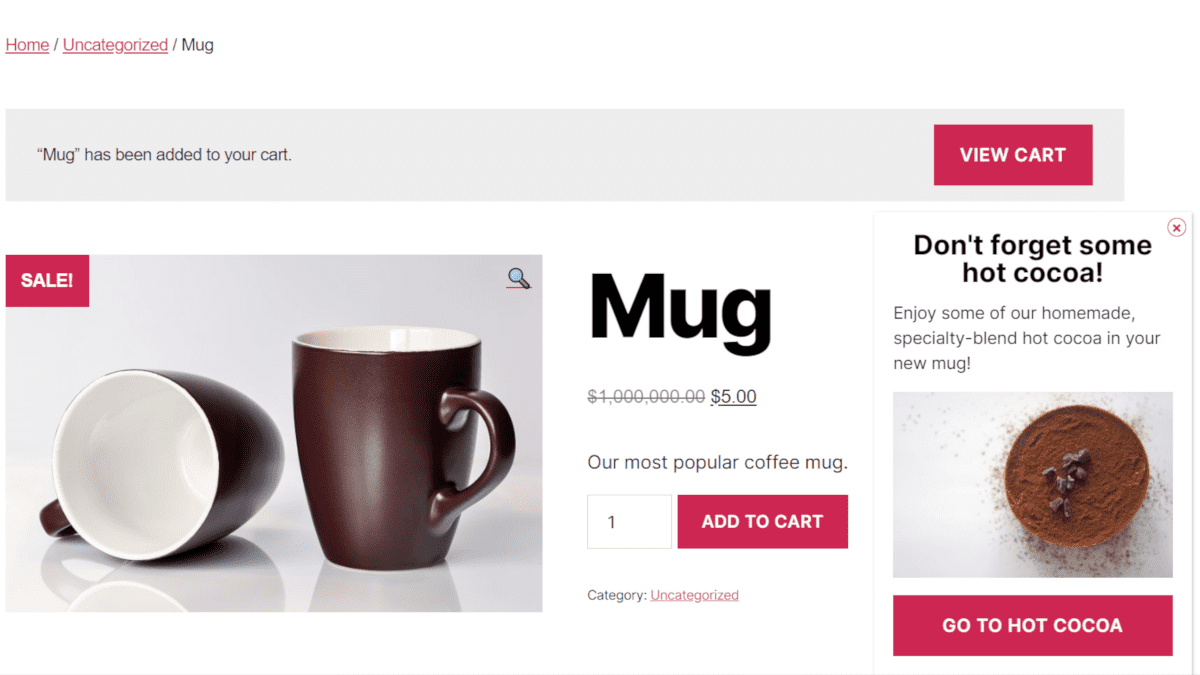
Example popup using our WooCommerce extension to make a popup appear when a product is added to their cart.
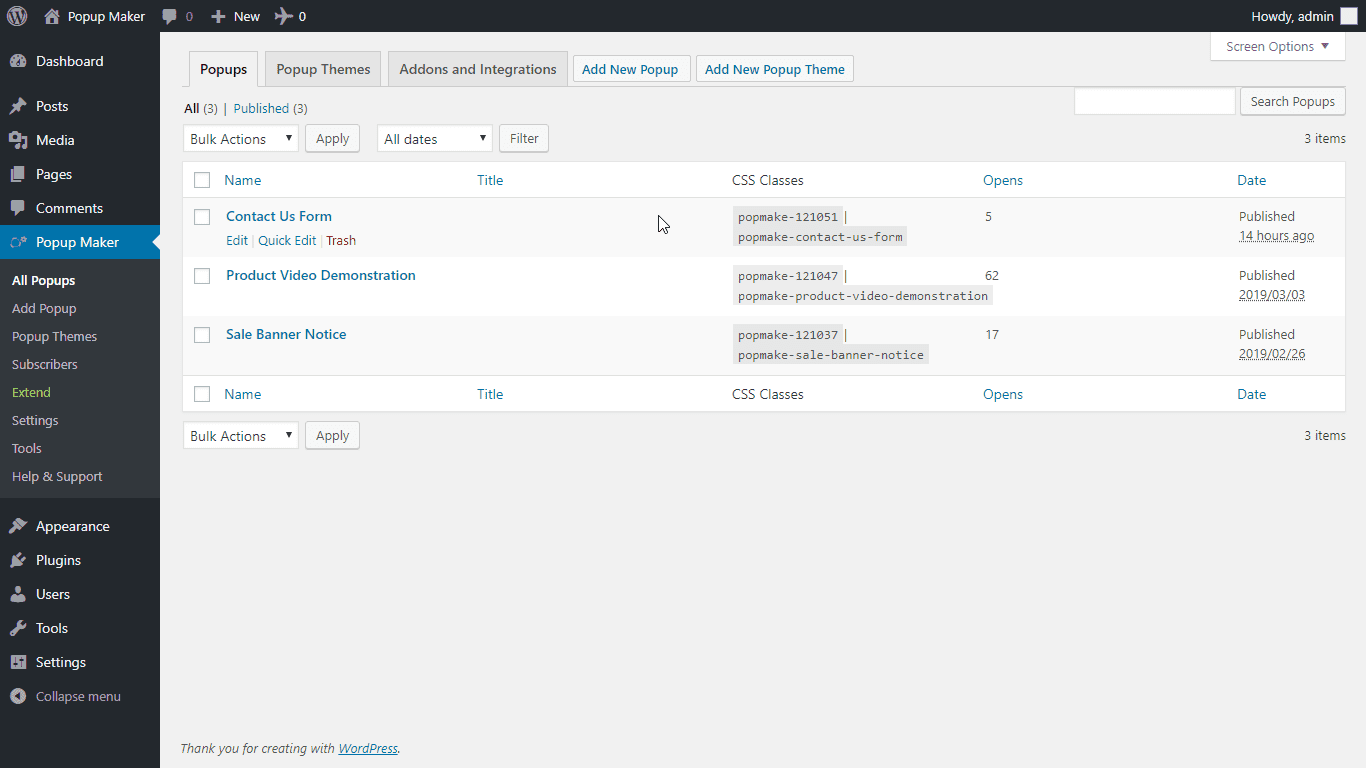
Create and edit an infinite number of unique popups to get any job done.
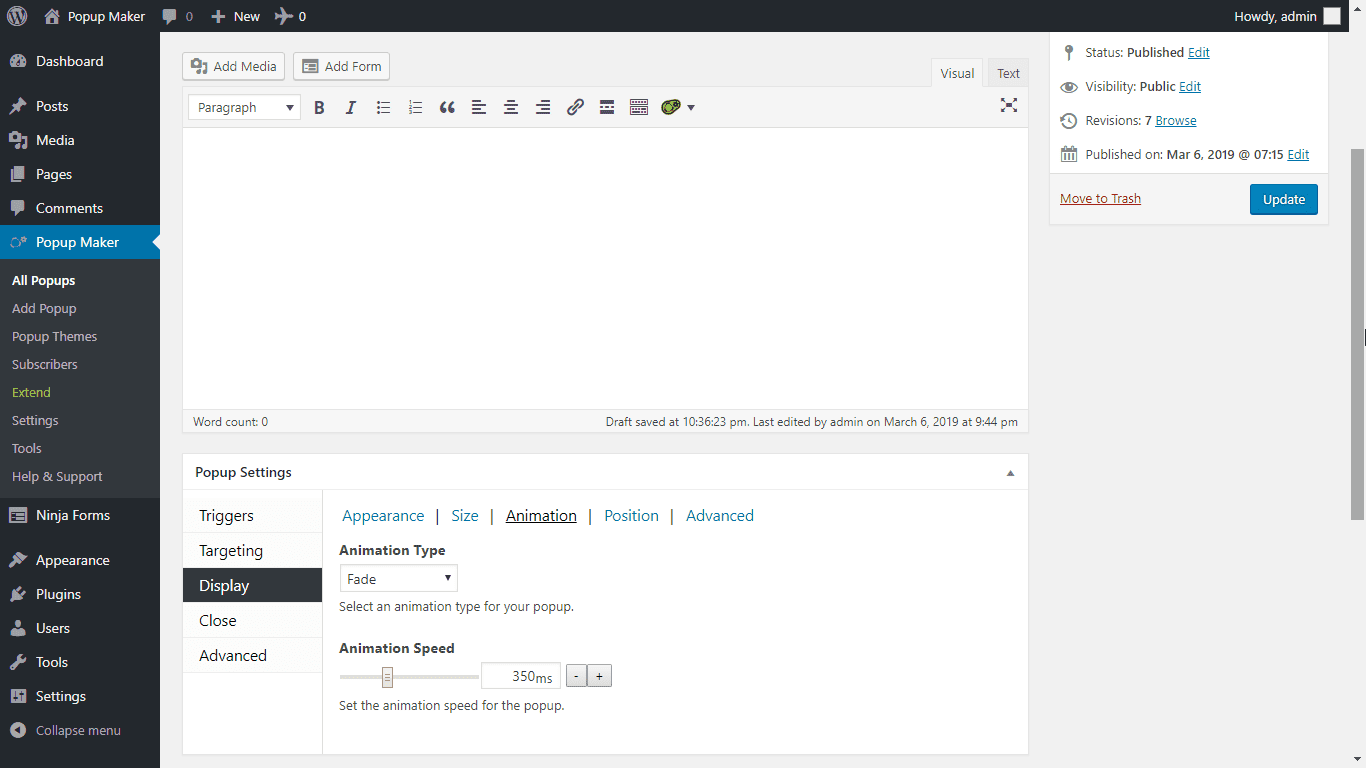
Use our popup editor to customize every facet of your popup completely.
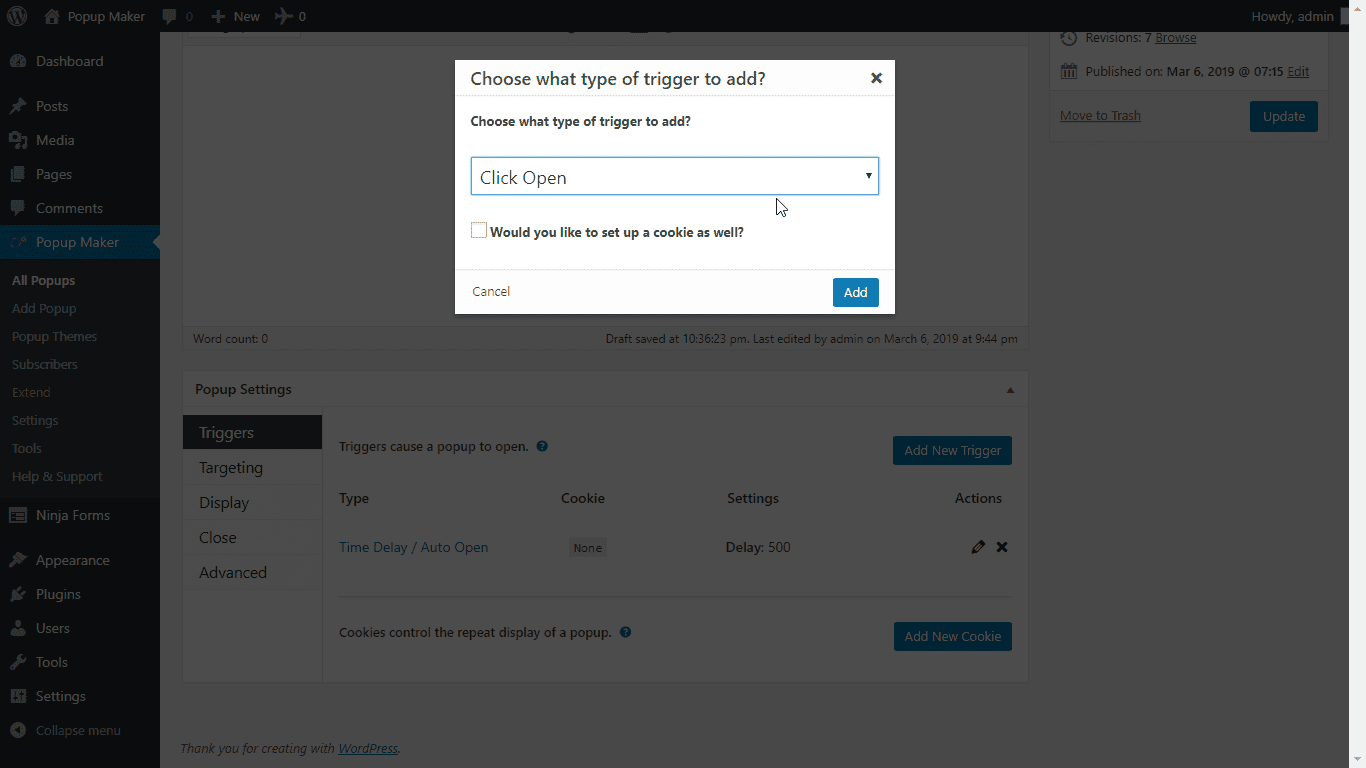
Add triggers to your popups to determine what causes it to open. Our free triggers include: Click Open and Auto Open.
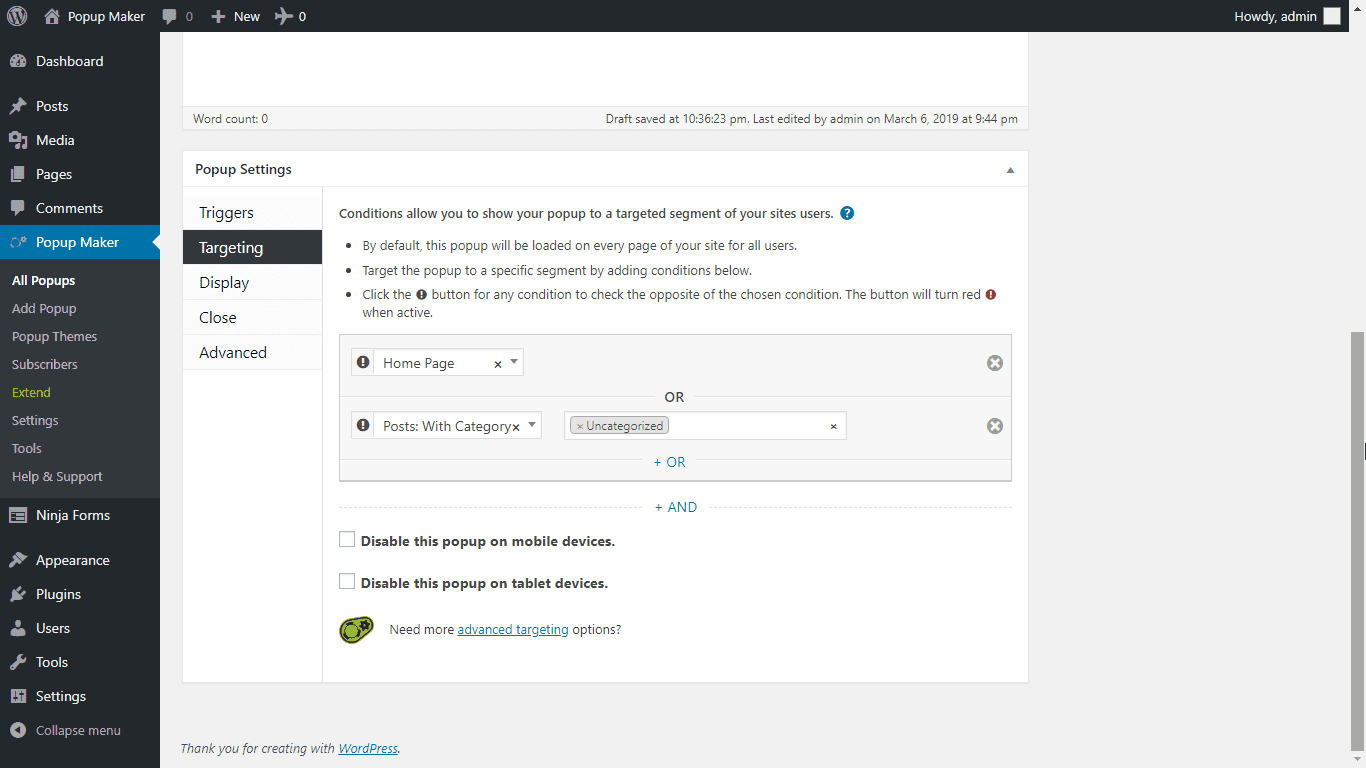
Choose from many conditions to target exactly who will (and will not) see your popups.
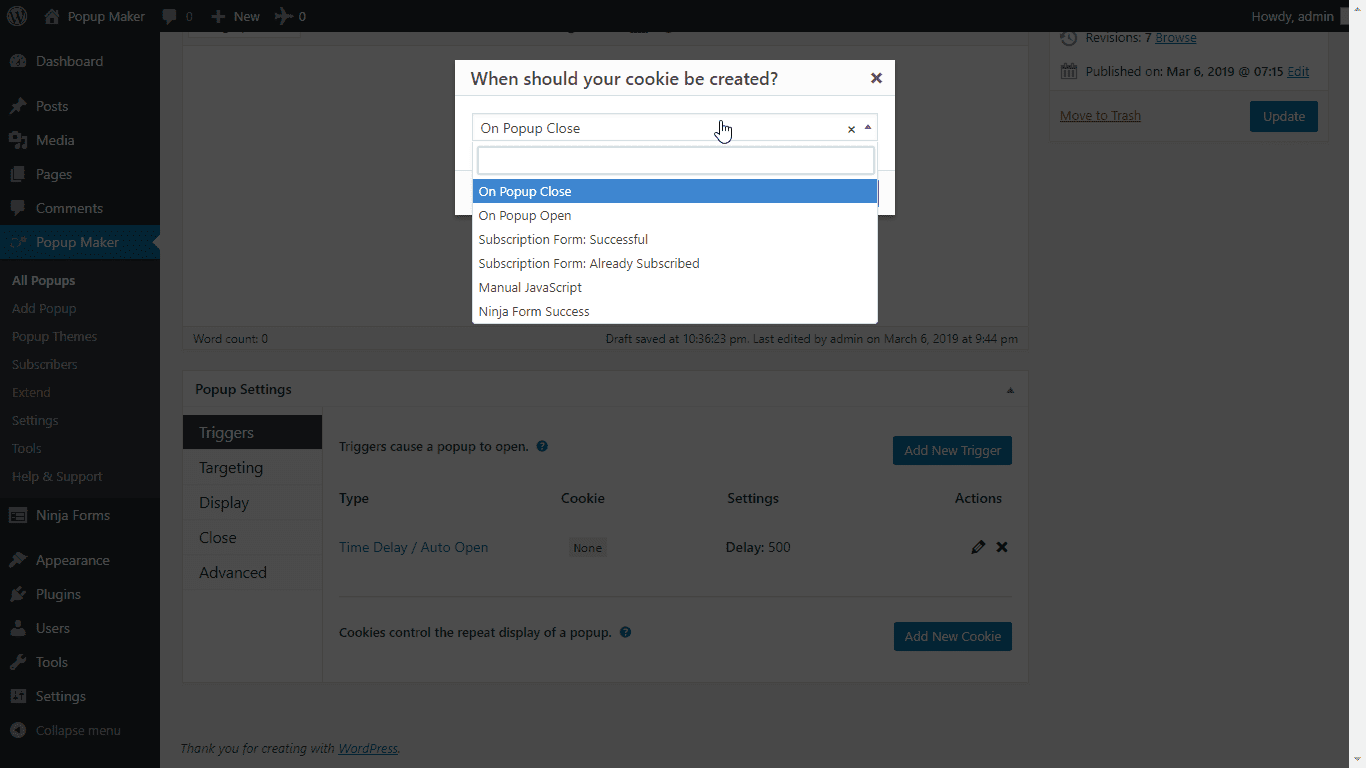
Prevent your popups from being annoying to users by using cookies to disable them once they have been viewed.
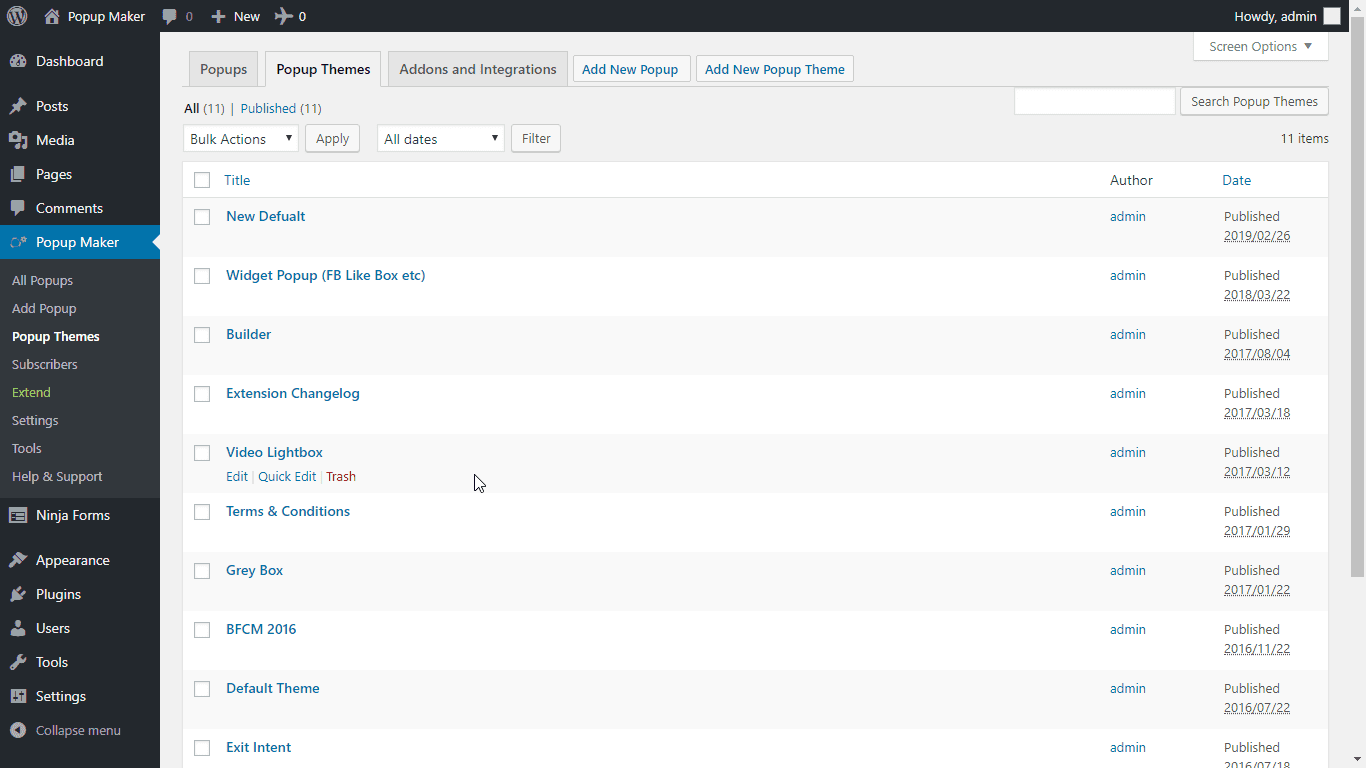
Create and edit an unlimited number of popup themes for every situation.
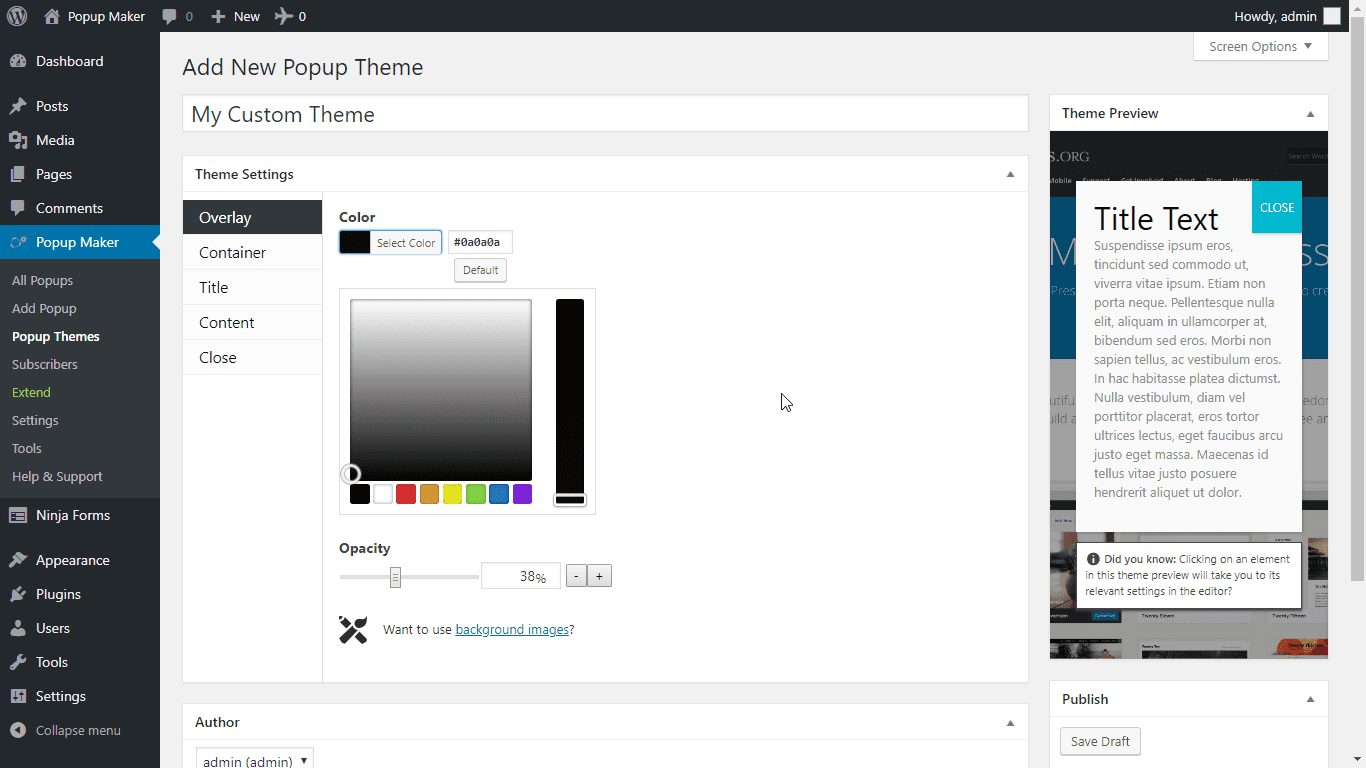
Use the theme editor to choose from over 60 options and theme every element of your popup: Background Overlay, Popup Container, Close Button, Google Fonts, and much more.
Faq
People who use Popup Maker to grow their email list have found many creative ways to do so. Some of the most common popups include:
- Exit-intent popups – Asking for an opt-in when someone goes to leave your site, sometimes for a discount or PDF
- Content upgrade popups – Provide more value from your blog posts by giving visitors more resources in exchange for their email address within an optin popup
- White paper popups – Provide industry reports or other white papers using forms within a popup
Even better, Popup Maker integrates with all the most popular form plugins so you can easily embed a form you have already created right into your popups!
Many people don’t consider popups when trying to find ways to increase conversion rates and revenue on their WooCommerce site but they are actually very effective.
Some popups we have seen work well for ecommerce sites include:
- Cross-sell popups – recommending a companion product when viewing or adding a product to their cart
- Upsell popups – recommending a higher-tier product when viewing or adding a product to their cart
- Cart abandonment popups – offering discounts or support when someone is about to leave the checkout page
You can find our documentation over on our docs site
Using “triggers”, you can customize what makes each popup open. Review our triggers documentation here
Using “cookies”, you can set up how long until the popup opens again, if ever. Review our cookies documentation
Using “conditions”, you can specify where the popup will be shown. Check out our conditions documentation
There are several common causes for this, check this guide for help resolving it.
Reviews
I love it
By krassza on October 29, 2025
Easy to use, customizable, great program.
I highly recommend it, five stars, but more like six!
Thank you to the developers for their work!
Great plugin
By Krzysztof (autori76) on October 15, 2025
Hi. It seems to be doing its job. I am happy with it. Thanks 🙂
Popup Maker
Almost perfect
By Przemek (destroy666) on October 14, 2025
Very good plugin, with almost everything you could desire in its free version, even Gutenberg support. The only flaw I found is that the popup offset configuration is not great for responsive purposes - e.g. 80 pixels from the top are quite different on laptop and mobile. It should at least support different kind of units, e.g. vh.
Good Plugin
By TrungLun0112 (trunglun0112) on October 7, 2025
This is the best plugin among all the ones I’ve used.
Great plugin
By duffy1721 on October 2, 2025
A really simple to use easy brilliant plugin
Thank you
lightweight and great popup plugin
By shayt on October 2, 2025
I’ve been using Popup Maker and I’m really happy with it.
It’s very lightweight, easy to use, and backed by good support.
It’s not perfect — I did need to add some custom code to get it working smoothly with Uncanny Automator — but overall, I’m very pleased with the plugin. If you’re looking for a simple and effective popup solution, I definitely recommend it. ✅
Good plugin
By pandusetiawan on October 1, 2025
Good plugin. It easy to use.
Annoying IMPOSIBLE to remove dashboard notifications
By Samuel.Stroh (dis.soska.arki) on September 30, 2025
..
No Exit Intent
By ascottme on September 29, 2025
One star for advertising Exit Intent included, when it requires a paid extension.
Plugin update crashed my site
By wendymerritt on September 24, 2025
This is my review of the plugin - not a problem report or tech support request. This plugin crashed my site on the last update. After several hours from a support person it was back up and running. When it works - it's great. I guess it was just a failed update and for this reason it is a 4 star review.
Changelog
For the latest updates and release information:
- Join our community for important release announcements and discussions
- Visit our changelog for detailed version history
- View our complete development changelog
1.21.5 – 2025-10-13
Improvements
- Optimized Google Fonts integration by eliminating database transients and API calls in favor of direct JSON loading with in-memory caching. This resolves reported database crashes from large font data and improves performance by 83% (file size reduced from 1.5MB to 255KB) while eliminating all database overhead.
Fixes
- Fixed accessibility tab trapping JavaScript error “trigger is not a function” when using keyboard navigation in popups.
- Fixed potential error when get_current_screen() is not available.
1.21.4 – 2025-09-25
Improvements
- Prevented misleading “Lite” messaging when extensions are active. Extension functionality will continue to work as expected.
Fixes
- Fixed Editor role users not being able to edit popups and themes, changing default permissions from
manage_optionstoedit_others_posts. - Fixed issue with conditions not working properly when advanced cookie rules were enabled in Advanced Targeting.
- Fixed popup titles being cleared when editing popups.
Developers
- Added
popup_maker/permissionsfilter to allow customization of user permissions for Popup Maker functionality.
1.21.3 – 2025-09-21
Fixes
- Fixed page builder compatibility issues by reverting popup preloading timing to wp_enqueue_scripts:11 (matching v1.20.6 behavior).
- Fixed delayed initialization of $.fn.popmake.triggers object for proper backward compatibility with legacy extensions.
- Fixed prevent popup init console notice when Debug Mode is not enabled.
1.21.2 – 2025-09-18
Fixes
- Fixed Beaver Builder compatibility issue that appeared in v1.21.0, special thanks to @robbymccullough at Beaver Buidler for the assist
- Fixed PHP warning “Undefined property: stdClass::$post_content” in Assets.php when post object lacks post_content property.
- Fixed Restore missing initialization of $.fn.popmake.conditions object for backward compatibility You with legacy extensions.
1.21.1 – 2025-09-16
Fixes
- PHP 7.4 errors due to strict function return types with union types that are not supported.
- Ensure bundled scripts & styles dependencies are properly loaded.
1.21.0 – 2025-09-15
This update begins the process of modernizing our codebase while polishing existing stuff & adding new features.
Minimum Requirements Change
- PHP: 7.4+
- WordPress: 6.6+
Features
- Trackable Call to Actions
- Create as many as you need.
- Track results, per link & per popup.
- Redirect to any page or url.
- Call To Action Button blocks for gutenberg to easily insert trackable links with style.
- CTA Shortcode to insert them without Gutenberg.
- Works with premium Popup Analytics.
- Upgrade to Popup Maker Pro or Pro+ to use them outside popups, for quick import/export, or to create WooCommerce add to cart & apply discount buttons.
- Conversion tracking for all internal popup links enabling better analysis of popup performance and user engagement.
- New
On Conversioncookie event to disable popups once they convert. - New Bricks Builder form integration for conversion tracking, form based cookies, closing popups after submission, and more.
Security
- Minor:Removed Easy Modal v2 [modal] shortcode compatibility mode as it has been deprecated for a long and was recently reported to include an unescaped title output.
Improvements
- Refactored core analytics to prevent duplicate conversion tracking when Pro is active.
- Block editor is now the default for new popups, replacing the previous opt-in beta approach for a more streamlined editing experience.
- Added “Use Classic Editor” setting for users who prefer the traditional popup editor interface.
- Existing users who previously disabled the block editor will see a one-time migration notice with options to continue using the block editor or switch to classic.
- Updated new user onboarding to include guidance about the classic editor option for users who prefer the traditional interface.
- Optimized popup
openfunctions to improve browser animation reliability and consistent user experience. This update aims to eliminate visual inconsistencies and resolve issues where popups occasionally failed to display. - Fixed settings page save notifications that previously only appeared after redirects, now displays success notice on all settings saves.
- Added plugin settings shortcut to the admin toolbar menu.
- Updated CSS selector generation tool with click-to-copy and improved selectors.
- Better grouping of Popup Maker extensions in the Plugins page.
- Updated build processes to rely on @wordpress/scripts & Webpack, as well as improved developer tooling. This should result in smaller JS & CSS file sizes, more reliable builds, and faster development cycles.
- Updated all branding to use SVGs and new marks/logos.
- Improve reliability of admin notice dismissals.
- Use
navigator.sendBeaconwhen available for more reliable analytics. - Better handling of version changes & migration processing during plugin updates.
- Added ability to search multiple post types in postselect fields.
- Added ability to search multiple taxonomies in taxonomyselect fields.
- Added validation for hex color conversion to prevent deprecated notices.
Fixes
- Fixed multicheck fields not properly saving when all options were unchecked, preventing users from clearing all selections in settings like analytics reporting permissions.
Close on overlay click&Close on ESC pressstopped working if 2 popups were open and one closed.- Potential error due to post object missing a post type.
- Prevent missing options data in DB from throwing errors on PHP 8.3+.
- Prevent error when Gravity Forms settings are not set.
Developers
- Optimized plugin loading & activation mechanisms.
- First stage of modernizing & reorganizing to use PHP namespaces & other PHP 7.4 optimizations.
- Updating frontend JavaScript to use hooks/filters system instead of global variables over time.
- Added new JS
popupMaker.triggersfilter to allow adding custom triggers.
- Added new JS
- Added new helper methods for registering Popup Maker custom scripts & styles that will be bundled with our plugin JS/CSS files automatically via AssetCache API.
- Lots of WPCS & TypeScript/PHP Type enforcement fixes.
1.20.6 – 2025-08-14
- Fix: WordPress 4.9 compatibility by checking has_blocks() function existence before calling it.
- Fix: WordPress 4.9 compatibility by checking wp_date() function existence before calling it.
1.20.5 – 2025-05-30
- Security: Fix potential XSS for custom HTML based popups.
1.20.4 – 2025-01-29
- Tweak: Updated documentation links to use new docs site.
- Fix: Popup title aria-labelledby attribute was being double-quoted. Thanks to the Equalize Digital team.