Popup Trigger URL for Elementor Pro
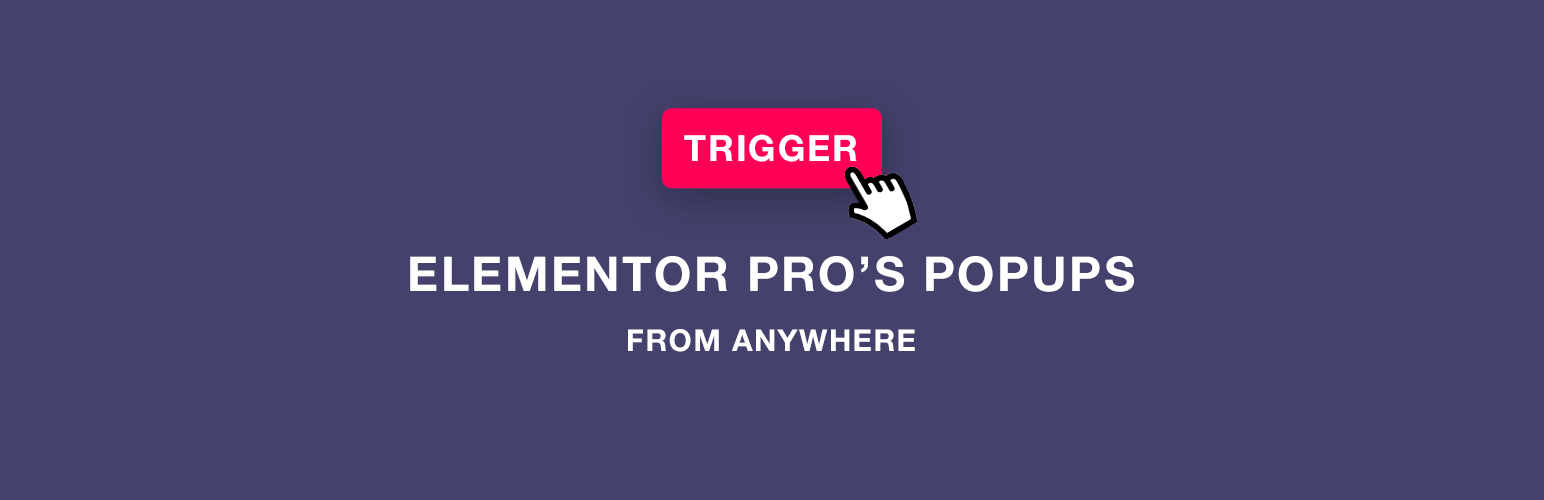
Popup Trigger URL for Elementor Pro
Description
This plugin allows you to trigger any Elementor Pro’s popup using links at anywhere, even outside the Elementor’s content.
Usage examples
- Open a popup using a link inside Gutenberg or Classic Editor.
- Open a popup using a link inside a widget.
- Open a popup from Menus (using
Custom Link). - etc.
How it works
- Install this plugin and make sure you have created your popup using Elementor and Elementor Pro.
- Go to
Templates > Popupsand click theShow URLsbutton of the popup you want to show. - Copy the URL of the trigger type you chose (
openandtoggleis the most common type). - Paste the URL on any link that you want to use to trigger the popup (e.g.
Custom Linkon your Menus). - Done! Now you can open your popup from outside Elementor’s content.
Disclaimer
- This plugin only reveals the trigger URLs that are originally generated by Elementor Pro itself. This plugin doesn’t use any other custom method to trigger your popup.
- The trigger URLs only work with
<a>tag. This plugin uses the same Elementor’s Javascript which only detects link in<a>tag.
“Not working, my popup doesn’t show”
- Please check if the popup can be triggered using Elementor’s Dynamic Action link. If it can’t be triggered, then there must be something wrong in your popup configuration, not the trigger URL from our plugin.
- Please make sure that you have properly set the popup’s “Display Conditions”. Otherwise, your popup won’t show up.
- Please make sure that you copied the trigger URL correctly into your link.
- Please check if there is javascript error that might be caused by other plugins (check your browser’s Developer Tools > Console).
Still not working? Feel free to write a ticket on the support forum.
Installation
- Go to Plugins > Add New.
- Search for “Popup Trigger URL for Elementor Pro”.
- Click Install button and then Activate the plugin right away.
Screenshots
Faq
Can I use this plugin without Elementor Pro?
No, the popup feature is only available on Elementor Pro version. Therefore Elementor Pro is required.
“Not working, my popup doesn’t show up”
- Please check if the popup can be triggered using Elementor’s Dynamic Action link. If it can’t be triggered, then there must be something wrong in your popup configuration, not the trigger URL from our plugin.
- Please make sure that you have properly set the popup’s “Display Conditions”. Otherwise, your popup won’t show up.
- Please make sure that you copied the trigger URL correctly into your link.
- Please check if there is javascript error that might be caused by other plugins (check your browser’s Developer Tools > Console).
Does it work with any other popup plugin?
No, this plugin only supports the popup module by Elementor Pro.
Does it work with any theme?
Absolutely! You can use any theme you like. You might want to try our theme: Suki, a really ligthweight, fast, flexible, and fully compatible Elementor theme.
Reviews
Just What I Needed
By Brian225 on June 3, 2021
Good Support
By iromek on April 11, 2021
Great plugin!
By Eder Tuffic on January 22, 2021
Very very very useful
By norequests on December 3, 2020
Issue fixed - dynamic lightbox on front-end
By happyatom on June 16, 2020
It's created problems
By sunsunflower on June 15, 2020
Plugin excelente
By Gabriel Moraes (gurimag) on March 22, 2020
Good plugin but...
By 0.618 (0618) on March 22, 2020
Es excelente!
By Juan Carlos (juanlaguado) on January 27, 2020
Super !
By Dom Martigne on January 12, 2020
Changelog
v1.0.5
- Fix bug on “toggle” trigger since Elementor Pro v2.10.
v1.0.4
- Fix notification removal on admin pages when Dismiss button clicked.
v1.0.3
- Fix JS error when elementor-frontend.js is merged by cache plugins.
v1.0.2
- Add trigger URL to Close popup with “Don’t show again” mode.
- Add very tiny javascript for fallback compatibility and to fix error on trigger URLs because Elementor 2.9 just updated their URL generation method.
v1.0.1
- Add notice to remind users to set the “Display Conditions” settings of the popup they choose.
v1.0.0
- Initial release


