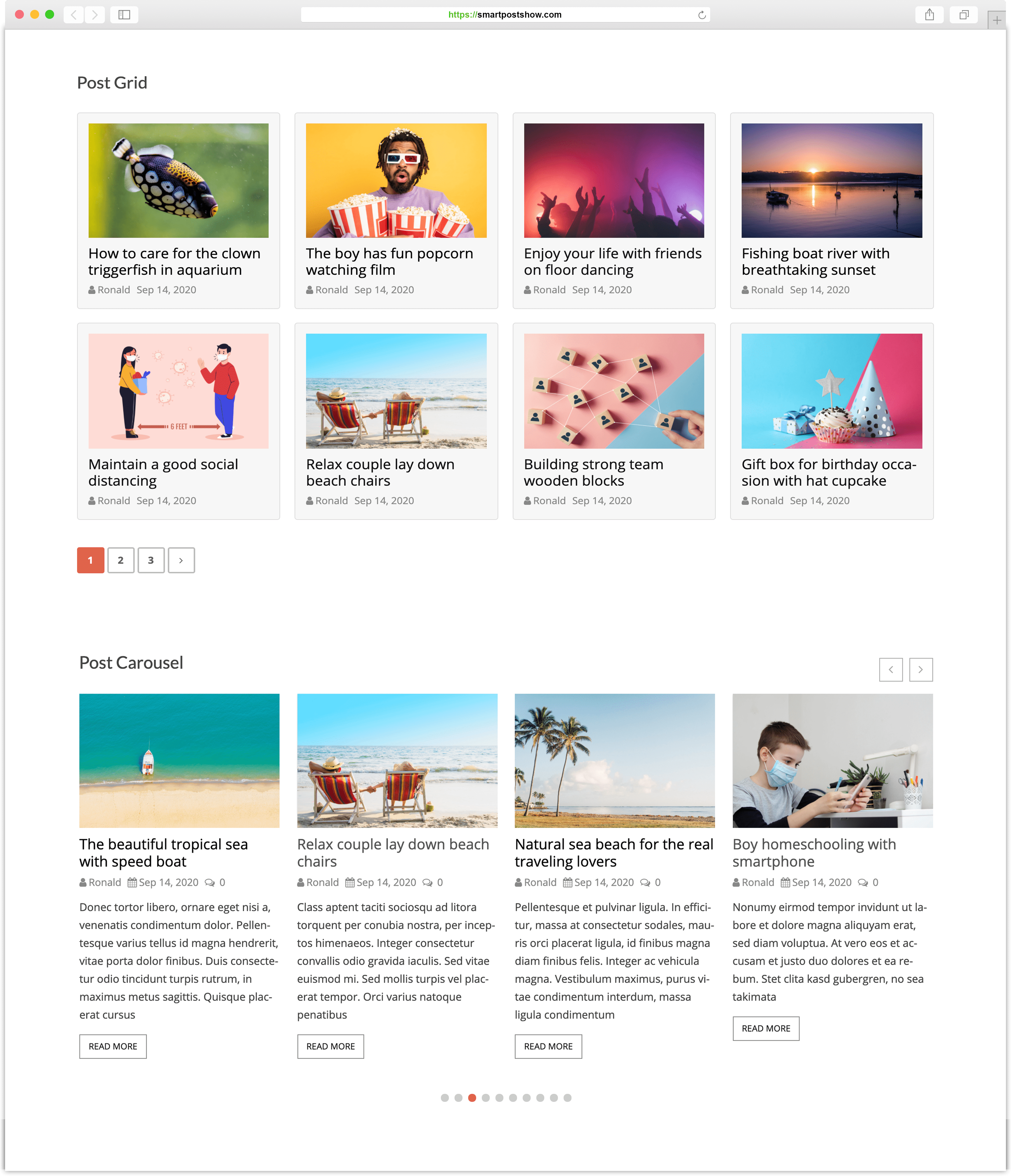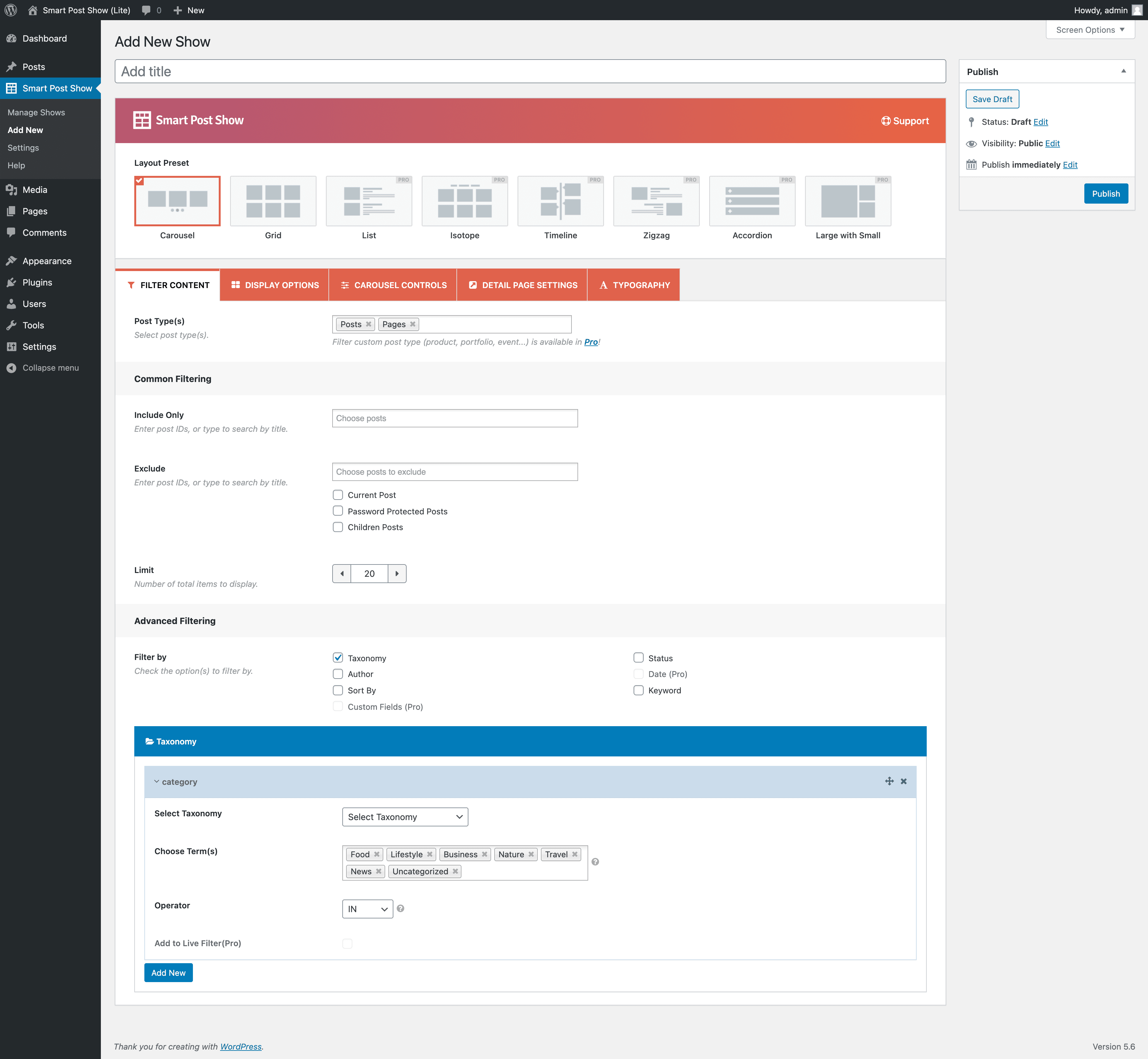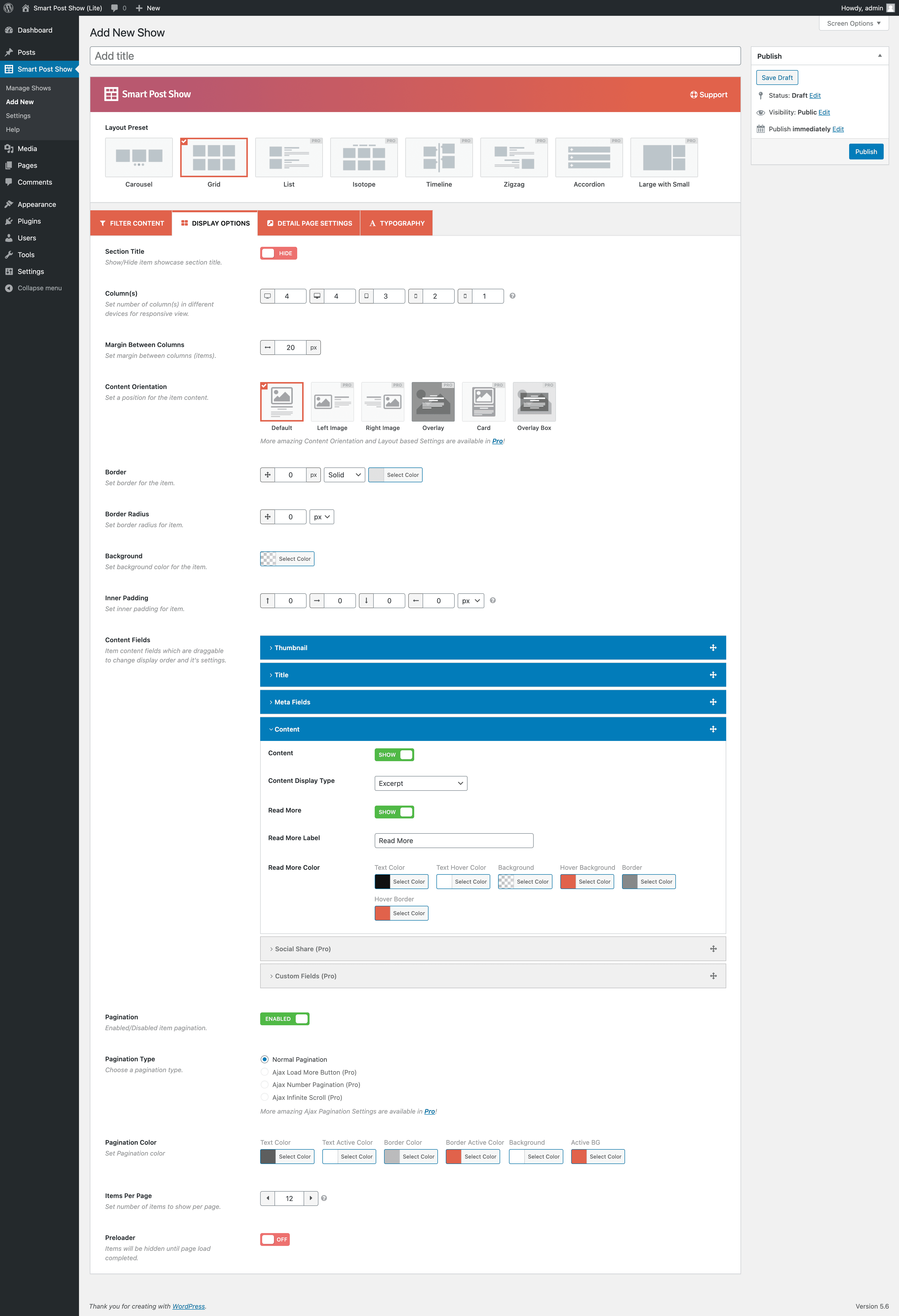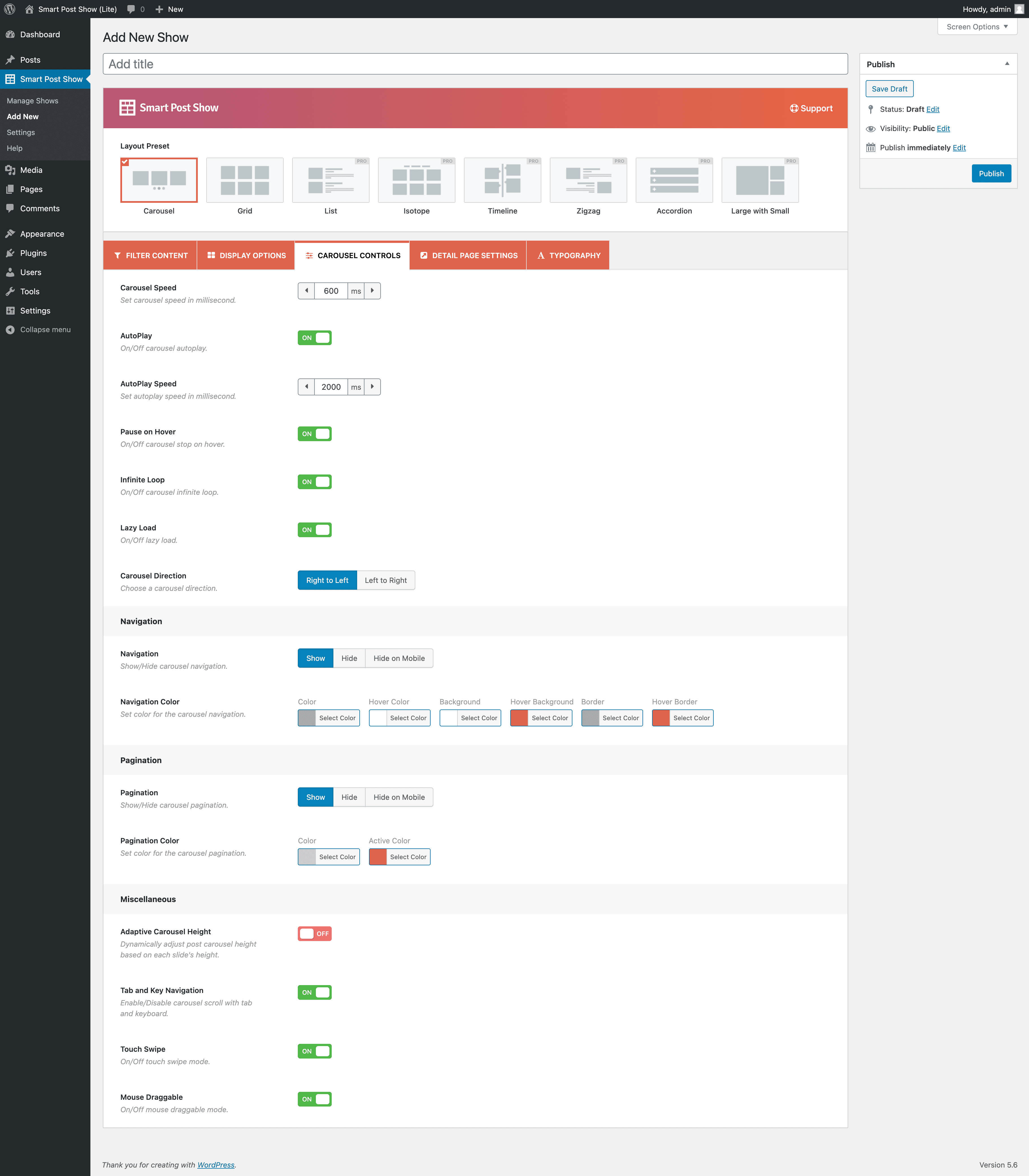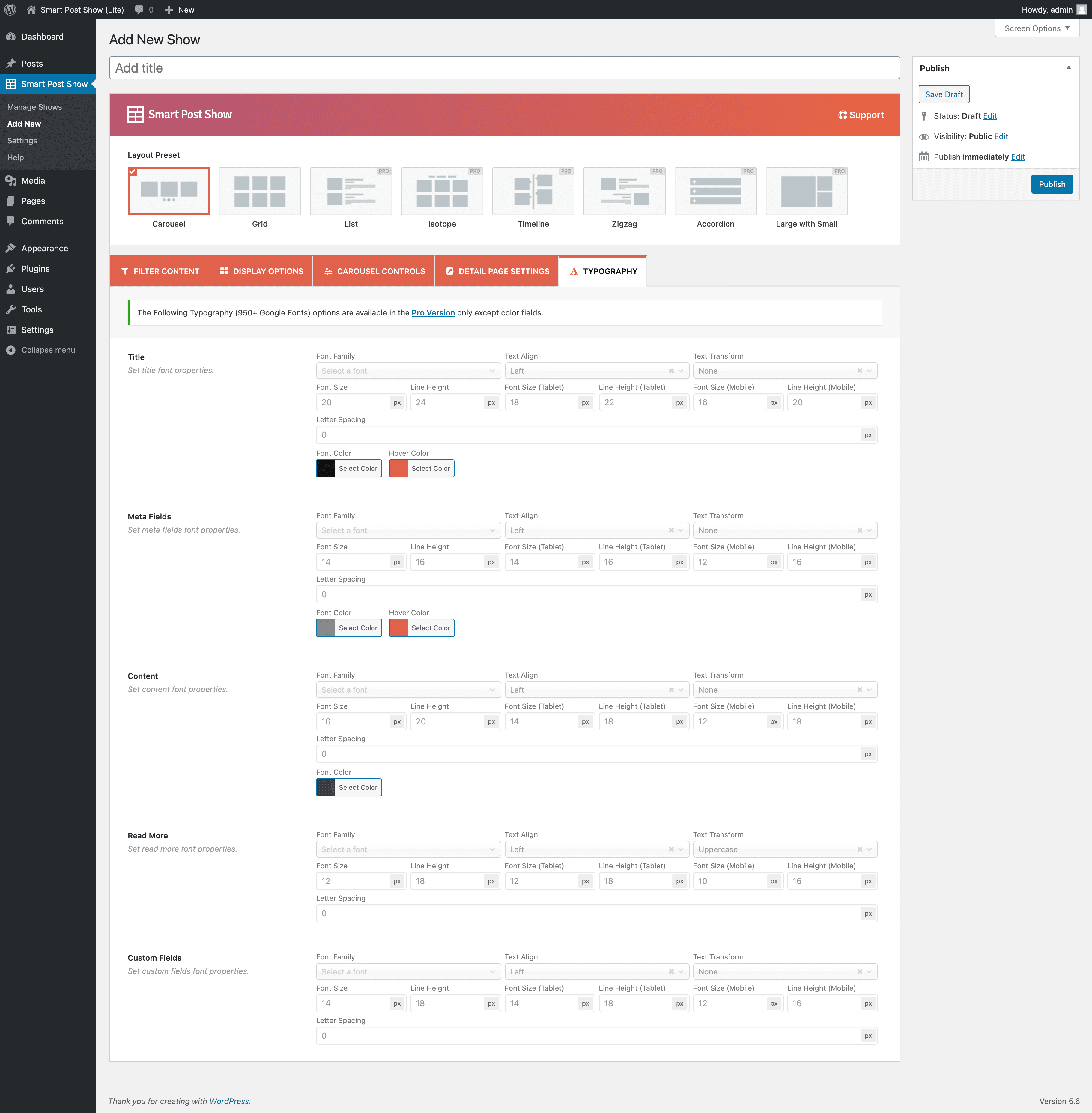Smart Post Show – Post Grid, Post Carousel & Slider, and List Category Posts

Smart Post Show – Post Grid, Post Carousel & Slider, and List Category Posts
Description
Live Demo | Support | Upgrade to Pro!
Smart Post Show allows you to filter and display posts, pages, and taxonomies (categories, tags, and post formats) in carousel and grid layouts without coding. Create post carousels and grids to display your content in various ways.
Three Steps to Create Your Post Carousel or Grid
- Step 1: Select a carousel or grid layout. Customize the layout with various settings.
- Step 2: Filter posts by type (posts, pages), ID, taxonomy (categories, tags, post formats), author, keyword, status, and sort order (ID, title, date, modified date).
- Step 3: Paste the generated shortcode anywhere you want to display your post carousel or grid.
Easy to Use
Display any post type without writing code. The plugin provides an intuitive interface suitable for all users. The settings panel helps you create carousels and grids efficiently, with well-organized options and clear descriptions.
Responsive & SEO Friendly
Smart Post Show is responsive and SEO-friendly. Customize the number of slides displayed on desktop, tablet, and mobile devices.
Customization Options
The plugin offers multiple customization options and is extendable with hooks to modify the query and output.
Performance Optimized
The plugin follows WordPress coding standards and is optimized for performance.
Theme Compatibility
Smart Post Show works with most WordPress themes and plugins, including Genesis, Divi, Avada, and others. It is compatible with single-site and multisite WordPress networks.
Page Builder Integration
The plugin integrates with page builders such as Elementor, Divi, WPBakery, ThemeFusion, Beaver Builder, and SiteOrigin.
Translation & RTL Ready
Translate the plugin into your language using .po and .mo files. The plugin is Right-To-Left (RTL) ready and supports multilingual websites.
Regular Updates
The plugin is regularly updated with new features, bug fixes, and security patches.
Documentation
If you have any questions about working with Smart Post Show, you can take a look at the online documentation.
Author
Designed and Developed by ShapedPlugin
Installation
MINIMUM REQUIREMENTS
- PHP 5.6 or later
- MySQL 5.6 or later
- WordPress 5.0 or later
This section describes how to install the plugin and get it working
AUTOMATIC INSTALLATION (EASIEST WAY)
To do an automatic install of Smart Post Show, log in to your WordPress dashboard, navigate to the Plugins menu, and click Add New.
In the search field, type “Smart Post Show”. Once you have found it, you can install it by simply clicking “Install Now” and then “Activate”.
MANUAL INSTALLATION
Uploading in WordPress Dashboard
- Download post-carousel.zip
- Navigate to the ‘Add New’ in the plugins dashboard
- Navigate to the ‘Upload’ area
- Select post-carousel.zip from your computer
- Click ‘Install Now’
- Activate the plugin in the Plugin dashboard
Using FTP
- Download post-carousel.zip
- Extract the post-carousel directory to your computer
- Upload the post-carousel directory to the /wp-content/plugins/ directory
- Activate the plugin in the Plugin dashboard
You will now see the Post Carousel menu in your WordPress admin panel.
The WordPress codex contains instructions on how to install a WordPress plugin.
Faq
Yes! Smart Post Show is free to use.
After activating the plugin, you will see “Smart Post Show” in the WordPress admin dashboard.
Three Steps to Create Your Post Carousel or Grid
* Step 1: Select a carousel or grid layout to display your posts. Customize the layout with various settings.
* Step 2: Filter posts by type (posts, pages), ID, taxonomy (categories, tags, post formats), author, keyword, status, and sort order (ID, title, date, modified date).
* Step 3: Paste the generated shortcode where you want to display your post carousel or grid.
Additional features are available in the Pro version of the plugin.
Your existing Post Carousels or Grids content will work with premium version. You won’t lose your existing content.
No coding skills are required. You can create post carousels and grids without writing shortcode attributes.
Yes, Smart Post Show is responsive and works on mobile and touch devices.
Yes, you can add Post Carousel or Grid inside blog posts, pages, widgets, and elsewhere on your WordPress site using a shortcode or PHP function.
<?php echo do_shortcode(‘[smart_post_show id=”x…”]’); ?>
Yes, you can create unlimited Post Carousels or Grids with separate settings on pages, posts, templates, widgets, or elsewhere.
Smart Post Show works with any WordPress theme that follows WordPress standards.
If you find a bug, please report it in our support. You will be replied once the issue is resolved.
Yes, Smart Post Show is translation-ready and compatible with WPML, Polylang, Loco Translate, qTranslate-x, GTranslate, Google Language Translator, WPGlobus, and others.
Yes, Smart Post Show works with WordPress multisite networks.
Reviews
Great plugin
By supersonik on December 15, 2025
Versatile, easy to use. Far enough for my requirements. Great!
The PRO version works very well
By mpojalow on September 15, 2025
Everything is fine. The temporary licensing issues that appeared on my website were quickly and positively resolved by support, with the bonus of a lifetime license. This is a very kind gesture from the developer, for which I am grateful.
Great but need improvment
By Mohsen Tavoosi (mohsenion) on September 11, 2025
This plugin need duplicate option to able copy any existing carousels or lists. Also there is a bug! If you turn of paging, Just default counts(12) items will be show. And even if you turn of paging, You should go turn it on, Then change item counts to show, Then turn of paging and then save!
Excelent plugin!
By zulex on June 9, 2025
Excelent plugin, even as free version it is enough to create very nice pages. Useful and fast
Post Show plugin is the Best
By imaxweb on April 8, 2025
Today I purchased and activated the Smart Post Show plugin. It’s a very powerful tool with so many options that perfectly meet my needs. I reached out to live support for a few adjustments, and they provided excellent service with perfect solutions. Great customer support! I 100% recommend this plugin.
Refund Received, But Not Worth the Hassle
By happybuilder24 on April 15, 2025
I tried the premium Smart Post Show plugin and it completely missed the mark. It didn’t display content correctly and failed to integrate smoothly with my site. Despite giving support full access, the problems weren’t fixed.
In the end, I did get my money back — but the experience left a lot to be desired. Wouldn’t recommend this plugin.
great plugin
By Maria (maenmiu) on March 14, 2025
one of the few i installed 3 years ago or so and never uninstalled or felt the need to replace
great
By wamkat on March 13, 2025
great
Great plugin
By afromcpie on March 13, 2025
This plugin really helped us to present specific posts across a variety of pages. The support team are very responsive and helpful.
Helped implement "featured" content
By styzer on February 14, 2025
I needed to reproduce a layout with 3 boxes of text content below the hero image on my site. (Classic Editor).
The solution I finally explored successfully was using SmartPostShow and disabling all "slider" functions except "Include Only - Enter post IDs, or type to search by title."
So I created 3 posts and called them out with this. No need to slide or autoplay. AND it's responsive. Not 100% by 90% is perfect for this. 🙂
When a plugin is well designed, it can serve alternative purposes!
Changelog
3.0.12 – Dec 29, 2025
- Improved: Standardized singleton instance property naming.
- Improved: Code readability and maintainability improved.
3.0.11 – Nov 25, 2025
- Tested: WordPress 6.9 compatibility.
- Tested: WooCommerce 10.3.5 compatibility.
3.0.10 – Aug 25, 2025
- Fix: Elementor editor preloader issue.
3.0.9 – Aug 25, 2025
- Improved: Enhanced plugin security and data validation.
- Improved: Custom CSS and JS option.
3.0.8 – Aug 21, 2025
- New: The Content orientation: Left and Right options.
- New: The Carousel Navigation: Top-Left position.
- New: The Carouse Pagination: Dynamic option.
- Improved: Some plugin options are enhanced to make them more user-friendly.
- Tested: WooCommerce 10.1.1 compatibility.
3.0.7 – Jul 11, 2025
- Improved: The plugin setting page tab icons.
- Fix: The plugin page style issue was found during testing with the WordPress Playground.
- Updated: The language (.pot) file.
- Tested: WordPress 6.8.1 compatibility.
3.0.6 – Apr 14, 2025
- Improved: The plugin options styles for RTL language websites.
- Fix: A few WPCS-related warnings.
- Fix: The help page recommended plugins logo URL not found issue.
- Tested: WordPress 6.8 compatibility.
- Tested: WooCommerce 9.8.1 compatibility.
3.0.5 – Jan 23, 2025
- Improved: The shortcode select option style of the gutenberg block.
- Fix: The warning when placing the translation file in the wp-content/language folder.
- Fix: The warning was found when the pro version was downgraded to the free version.
- Update: The language (.pot) file.
- Tested: WordPress 6.7.1 compatibility.
- Tested: WooCommerce 9.6.0 compatibility.
3.0.4 – Nov 21, 2024
- Fix: The plugin style issue for RTL sites.
- Tested: WooCommerce 9.4.2 compatibility.
3.0.3 – Nov 10, 2024
- Updated: The language (.pot) file.
- Tested: WordPress 6.7 compatibility.
3.0.2 – Oct 15, 2024
- Fix: The PHP 7.2 compatibility issue.
- Tested: WordPress 6.6.2 compatibility.
- Tested: WooCommerce 9.3.3 compatibility.
3.0.1 – Sep 04, 2024
- Improved: The plugin security has been improved.
- Fix: Some string translation issue.
- Updated: The language (.pot) file.
- Tested: WordPress 6.6.1 compatibility.
- Tested: WooCommerce 9.2.3 compatibility.
3.0.0 – Jul 11, 2024
- New: The Slider Layout feature.
- New: The List Layout feature.
- New: The Vertical Gap between items option.
- New: Image Border and Border-Radius option
- New: The Border option of the Read More button.
- New: The Border option for grid or list pagination.
- New: Border option for slider or carousel navigation.
- New: Border-Radius option for slider or carousel navigation.
- Improved: Plugin UI and UX improved.
- Improved: The backed options have been enhanced.
- Improved: The options of Display Settings were reorganized by the Nested Tab.
- Improved: The options of Carousel Settings were reorganized by the Nested Tab.
- Improved: The Hide on Mobile option is separated for carousel navigation and pagination options.
- Updated: The language(.pot) file.
- Fix: The ‘SPS_Help’ class conflicts with other plugins
- Tested: WordPress 6.5.5 compatibility.
- Tested: WooCommerce 9.1.0 compatibility.
2.4.29 – Jun 06, 2024
- Tested: WooCommerce 8.9.2 compatibility.
2.4.28 – Apr 08, 2024
- Improved: The plugin security has improved.
2.4.27 – Apr 04, 2024
- Fix: The warning was found when the plugin was activated via the WP-CLI command.
- Tested: WordPress 6.5 compatibility.
2.4.26 – Mar 19, 2024
- Improved: The Help Page has been redesigned to make it more user-friendly.
- Fix: The warning was found when activating the plugin via WP CLI.
- Tested: WooCommerce 8.6.1 compatibility.
- Tested: WordPress 6.4.3 compatibility.
2.4.25 – Nov 09, 2023
- Fix: Few PHPCS warnings with PHP8.2.
- Tested: WordPress 6.4.1 compatibility.
- Tested: WooCommerce 8.2.2 compatibility.
2.4.24 – Aug 22, 2023
- Fix: The plugin ui interaction conflict along with the EasyTimeTable plugin.
- Tested: WordPress 6.3 compatibility.
2.4.23 – Jul 06, 2023
- Updated: Minimum required WordPress version for the plugin.
- Fix: The issue related to the “nofollow” attribute.
- Fix: The issue of not showing carousels with Elementor Pro plugin.
- Tested: WordPress 6.2.2 compatibility.
2.4.22 – May 24, 2023
- Fix: The tab and key navigation option of the carousel does not work.
2.4.21 – Apr 19, 2023
- Fix: Uncaught TypeError – cannot access offset of type string on string.
- Tested: WordPress 6.2 compatibility.
2.4.20 – Mar 14, 2023
- Improved: The Gutenberg Block NPM packages are updated.
- Fix: The conflict of the plugin Swiper with other plugins like Elementor Swiper.
- Fix: The Elementor block icon gets modified by another plugin’s icon.
2.4.19 – Jan 05, 2023
- Fix: The carousel style issue along with WP Carousel Free.
- Improved: Plugin security improved.
- Improved: Swiper JS version updated to 8.4.3
- Tested: WooCommerce 7.2.2 compatibility.
2.4.18 – Dec 07, 2022
- Improved: Load dynamic style according to the shortcode on the page.
2.4.17 – Oct 07, 2022
- New: The Free mode of the Carousel layout.
2.4.16 – Aug 26, 2022
- Fix: Few deprecated JS warnings on the plugin tools page.
2.4.15 – Jul 20, 2022
- Fix: The icons of meta fields do not show after upgrading to Pro.
2.4.14 – Jun 15, 2022
- Fix: The premium page warnings.
- Fix: CLS issue of carousel layout.
2.4.13 – May 18, 2022
- Tested: WordPress 6.0 compatibility.
- Fix: Deprecated warning of the Gutenberg Block.
- Fix: Few deprecated JS warnings.
2.4.12 – Apr 30, 2022
- Fix: Deprecate the warning of the Elementor Block.
- Fix: Invalid image URL-related warning.
- Fix: The sub-tag is not allowed in the post title.
- Fix: WPCS errors and warnings.
- Improved: The export functionality has been improved.
- Removed: Unused codes from the plugin.
2.4.11 – Apr 18, 2022
- New: Add SVG preloading icon as a preloader image.
- Removed: Removed the TinyMCE button.
- Optimized: Removed unused images in the plugin and optimized existing images and SVGs.
2.4.10 – Mar 05, 2022
- Fix: Filtering pages by title doesn’t work.
2.4.9 – Feb 23, 2022
- New: Recent WooCommerce products option added.
- Improved: Plugins installed page.
2.4.8 – Feb 09, 2022
- New: Elementor Addons added.
- Improved: Navigation and Pagination default color improved with an accessible color.
- Improved: Shortcode Generator settings tabs improved with accessible color.
- Fix: Pagination issue for multiple grid shortcodes used in a page.
- Fix: A warning related to the Gutenberg block.
- Fix: Minor tweaking.
2.4.7 – Feb 02, 2022
- Fix: Language .pot file issue.
2.4.6 – Jan 27, 2022
- Tested: WordPress 5.9 compatibility.
2.4.5 – Jan 05, 2021
- Fix: Compatibility issue for Gutenberg block with WP v4.9.18 or less.
2.4.4 – Dec 28, 2021
- New: Gutenberg Block to insert the shows.
2.4.3 – Dec 13, 2021
- Improved: Redesign Filter Content tab (Post Types).
2.4.2 – Nov 06, 2021
- Improved: Settings page “Save Changes” and “Reset Tab” button.
- Removed: “Reset All” button.
2.4.1 – Oct 19, 2021
- Fix: The carousel tab properties have been hidden when moving to other layouts.
- Fix: Data clean-up on deletion doesn’t work.
- Improved: Shortcode settings panel text.
2.4.0 – Sep 27, 2021
- New: Import and Export (Tools) option added.
2.3.6 – Aug 30, 2021
- New: Filter hook for hiding posts without thumbnails.
- Fix: Border radius issue.
2.3.5 – Aug 11, 2021
- Removed: Unused code.
- Improved: Backend preview security.
2.3.4 – Aug 04, 2021
- Improved: Plugin security.
2.3.3 – Jul 30, 2021
- Improved: Nonce verification for Ajax requests has been improved.
- Fix: Plugin security issues have been fixed.
- Fix: Disabling the Nofollow attribute on the Title and Readmore fixed.
2.3.2 – Jul 14, 2021
- Fix: PHP old version compatibility issue.
- Tested: WordPress 5.8 compatibility.
2.3.1 – Jul 10, 2021
- Improved: Backend options panel and typo.
2.3.0 – Jun 21, 2021
- New: Generator backend live preview option.
2.2.11 – Jun 04, 2021
- Improved: Shortcode, AutoEmbed, and Line break support added to the post content.
2.2.10 – May 24, 2021
- Fix: Undefined variable/PHP error notice issue.
2.2.9 – Apr 27, 2021
- Fix: Home page pagination issue in Grid layout.
- Update: Swiper JS latest version.
2.2.8 – Apr 17, 2021
- Improved: Read More button is independent of Content.
- Improved: Help tooltip text alignment and text change for columns.
- Improved: AutoPlay Speed and Pause on Hover have been hidden when AutoPlay is off.
- Fix: Redirect to the help page after activating the plugin.
2.2.7 – Apr 03, 2021
- New: Shortcode field redesigned.
- New: Shortcode onClick copy option.
- Improved: Help page.
2.2.6 – Mar 16, 2021
- Tested: WordPress 5.7 compatibility.
- New: Support & Documentation link added.
2.2.5 – Feb 09, 2021
- New: Post title br tag supported.
- Fix: Grid pagination issue on the same page.
2.2.4 – Jan 12, 2021
- Fix: Admin notice style issue.
- Improved: Plugin action link system.
- New: Help page video tutorial.
2.2.3 – Jan 08, 2021
- New: Mouse wheel scrolling for carousel.
- Improved: Admin setting improved.
2.2.2 – Dec 17, 2020
- Fix: Setting page link issue.
2.2.1 – Dec 14, 2020
- Fix: Preloader issue.
- Fix: Parse error issue.
2.2.0 – Dec 10, 2020
- New: Grid layout.
- New: Common Filtering: (include specific posts, exclude posts, and limit options).
- New: Advanced Filtering: Taxonomy (categories, tags, and post formats), Author, Sort by (Order by and Order), Status, Keyword, etc.
- New: Preloader option.
- New: Detail page link type (none) option.
- New: Link target options.
- New: Add rel=”nofollow” to item links option.
- New: Color options for tile, meta field, content, etc.
- New: Margin between columns option.
- New: Thumbnail Show/Hide option.
- New: Thumbnail available sizes option.
- New: Post title HTML tag selection.
- New: Meta field comment count.
- New: Read More options.
- New: Post border & border radius option.
- New: Post background color option.
- New: Inner padding option.
- New: Carousel infinite loop option.
- New: Carousel lazy load option.
- New: Carousel direction option.
- New: Adaptive carousel height option.
- Improved: Carousel navigation option.
- Improved: Plugin renaming Post Carousel to Smart Post Show.
- Fix: WordPress 5.6 compatible issue.
2.1.13 – Aug 24, 2020
- Fix: WordPress 5.5 compatible issue.
2.1.12 – Nav 25, 2019
- Fix: WordPress 5.3 compatible issue.
2.1.11 – May 22, 2019
- Fix: WordPress 5.2.1 compatible issue.
2.1.10
- Fix: WordPress 5.1 compatible issue.
- Improved: Set post image size “large”.
2.1.9 – Nov 01, 2018
- Fix: Pagination dots issue.
- Fix: Post date issue.
2.1.8 – Oct 02, 2018
- Enhanced: Content show/hide option enhanced with Full content and Limited content options.
2.1.7 – Aug 03, 2018
- Fix: Languages path issue.
2.1.6 – May 16, 2018
- Fix: Date meta issue.
2.1.5 – March 01, 2018
- New: Shortcode support in content.
2.1.4 – January 01, 2018
- Fix: Shortcode generator error.
2.1.3 – November 25, 2017
- Fix: Icon issue.
2.1.2
- Fix: Post meta date issue.
2.1.1
- Fix: Language-changing issue.
2.1
- Improved Admin Setting Panel
- Added Carousel Title Option
2.0
- Shortcode Generator
- Post Title on/off
- Post Title Color
- Post Title Hover Color
- Post Content on/off
- Post Content Color
- Post Author Name on/off
- Post Date on/off
- Post Meta Color
- Post Meta Hover Color
- Two Theme Style
- Navigation on/off
- Navigation Color
- Navigation Background Color
- Pagination Dots on/off
- Pagination Color
- Pagination Active Color
- AutoPlay on/off
- AutoPlay Speed
- Pause on Hover on/off
- Pagination Speed
- Touch Swipe
- Mouse Draggable
- RTL Mode
1.0
- First Release