Prevent Direct Access – Protect WordPress Files

Prevent Direct Access – Protect WordPress Files
Description
Prevent Direct Access (PDA) offers a simple solution to protect your WordPress files as well as prevent Google, other search engines and unwanted users from indexing and stealing your hard-to-produce ebooks, documents, and videos.
We’ve created an intuitive user interface directly in your Media Library. It’s simple and easy to use. You’ll be able to protect your private files in no time.
An Inside Look at Prevent Direct Access (PDA) Gold
Our PDA Lite version offers the following features:
Protect Unlimited WordPress Media Library File Uploads
Prevent Direct Access is designed to protect all your WordPress media files such as images (PNG, JPEG), documents (PDF, DOCX, PPTX), audios, and videos (MP4, MP3) that you upload to your website under Media Library or via Media, Pages or Posts.
Once protected, only admin users and the file’s author can access them directly. Unwanted users will be redirected to your 404 not found page when attempting to read and download these file URLs.
You can protect unlimited file uploads with our PDA Lite alone.
Customize “No Access” Page
Instead of redirecting unauthorized users to the 404 page, you can show them a custom page, e.g registration or login page. Users will have to log into your site in order to access these protected files.
Auto-generate Private URLs
Once a WordPress file is protected, Prevent Direct Access will automatically generate a private download link containing a random string for you to access or share this private file with others.
You can then copy that private download link to clipboard and subsequently paste it on your browsers and/or email by clicking on the Copy URL button.
Restrict Access based on IP Addresses
Private Download Links can be accessed by anyone who knows the exact URL. You have an option to block unwanted IP addresses from accessing your private links. You can also expire them automatically by clicks or time with our PDA Gold version.
Block Google from Indexing your Files
Prevent Direct Access (PDA) explicitly tells Google and other search engines not to index any of your protected files so that their content and original URLs will never appear on the search results.
Prevent Image Hotlinking
Our plugin also stops others from stealing and using your images on their website by linking them directly from your website, which could slow down your website significantly.
Protect WordPress Uploads Directory
The wp-content/uploads folder where all your uploaded images and files are stored will also be protected. No one will be able to see and browse the content on that folder anymore.
Disable Copy and Right Click
Our plugin provides you with an option to disable text selection and right-click on all your web pages to prevent content theft.
Restrict Media Library Access
Instead of allowing users to view all file uploads in Media Library, you can restrict users to view their own ones only.
We also provide a premium Folder Protection feature that allows you to protect all files inside the private folder with just one-click.
Prevent Direct Access Gold Version
Our PDA Gold offers more advanced features:
- Protect unlimited files and all file types
- Encrypt protected files to stop unauthorized downloads from viewing
- Protect new file uploads automatically or on the fly
- Restrict protected file access to logged-in users or custom user roles
- Search and replace unprotected URLs in content
- Create & customize unlimited Private Download Links
- Expire Private Download Links by days and clicks
- Protect all files under specific folders on WordPress root and uploads directory with our Folder Protection feature.
- Grant individual or multiple files access via Referrer Links
- Restrict access to WooCommerce order page by IP addresses using WooCommerce Integration extension
- Sync or offload multiple files to Amazon S3, search & replace unprotected URLs in content and set their expiration time with Amazon S3 Integration
- Upload multiple files directly from your local to Amazon S3 or Wasabi using WordPress Amazon S3 – Wasabi Smart File Uploads Plugin
- Integrate with WordPress Multisite Network and top membership plugins
- Integrate with LearnDash plugin to grant course materials access to enrolled students only
- Protect multiple files at once and many other premium features
Check out our Prevent Direct Access (PDA) Gold now.
Documentation and support
- For documentation and tutorials go to our Documentation
- Check out compatible hosting, themes, and plugins with PPWP
- If you have any more questions or want to request new features, contact us through this form or drop us an email at hello@preventdirectaccess.com
Privacy Policy
PDA is designed to fully respect and protect personal information of its users. It does not collect any user information without your consent.
We’re using GetResponse to communicate with our users in case they would like to opt in and receive future updates from us.
User’s emails will be first sent to an external API on our secure server before getting managed by GetResponse.
Please see our complete Privacy Policy and GetResponse’s.
Installation
There are 2 easy ways to install our plugin:
1.The standard way
-
In your Admin, go to menu Plugins > Add
-
Search for “Prevent Direct Access”
-
Click to install
-
Activate the plugin
-
Protect your files under the Media Library
2.The nerdy way
-
Download the plugin (.zip file) on the right column of this page
-
In your Admin, go to menu Plugins > Add
-
Select the tab “Upload”
-
Upload the .zip file you just downloaded
-
Activate the plugin
-
Protect your files under the Media Library
Screenshots
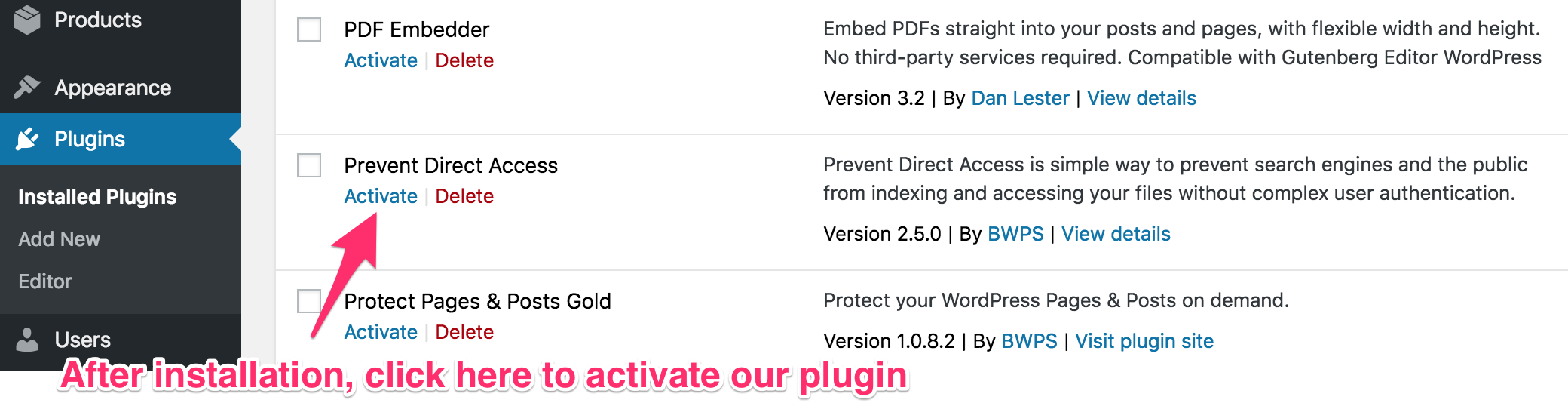
Once you have installed the plugin, click Activate
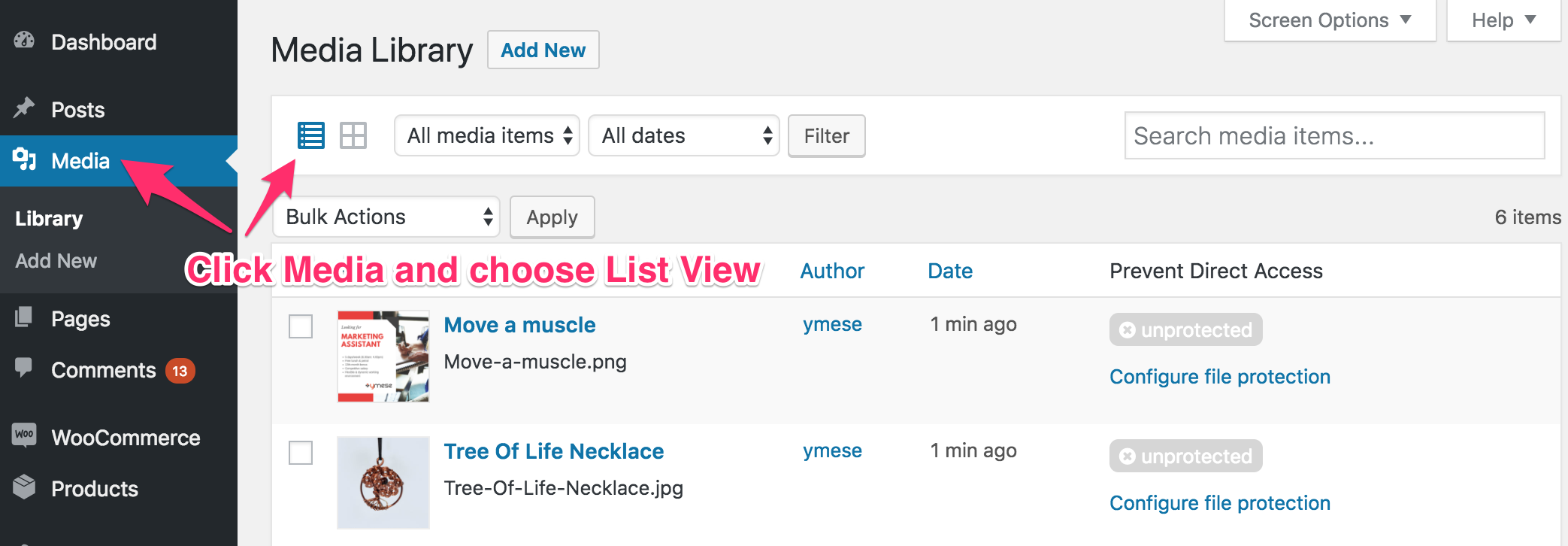
Go to Media to protect your files. Prevent Direct Access works best on List View.

There’s an extra column called "Prevent Direct Access" auto-generated by our plugin. Click on "Configure file protection" and start protecting your private file.
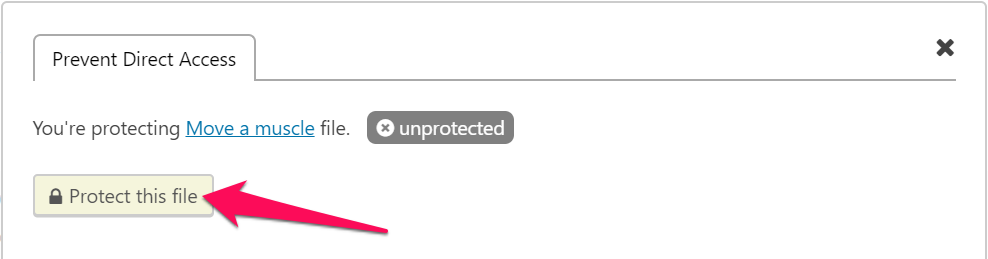
Click on "Protect this file" button to make the file private.
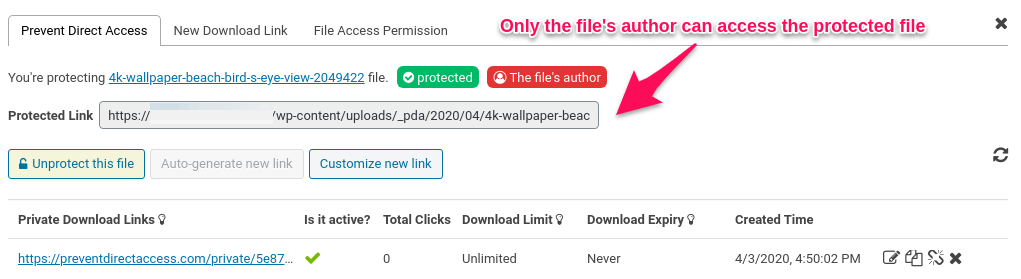
The file is now "protected". Its File Access Permission is set to "The file's author", which means it's accessible to the file's author only. Other users are able to access your protected file using a private download link.
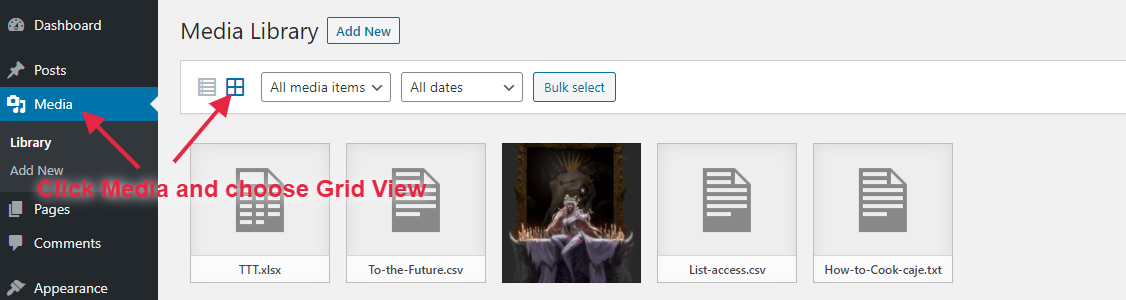
You can also protect your file under Media Grid View.
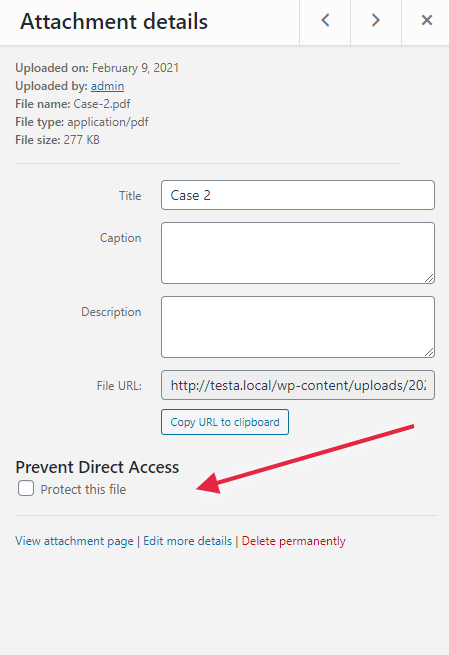
There’s an extra “Prevent Direct Access” option generated by our plugin under Attachment Details. Check the “Protect this file” box to protect your file.
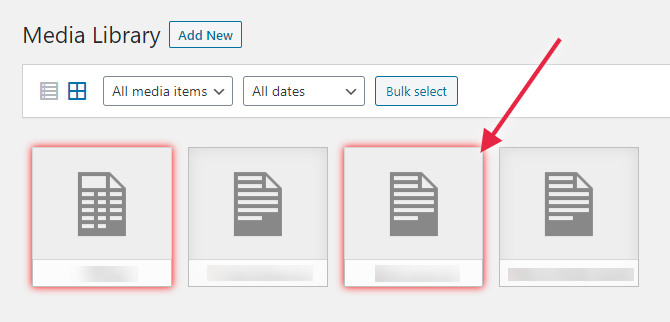
Once your file is protected, it’ll have a red border.
Faq
It’s likely that you’re using an outdated version of PHP. Please check and upgrade the PHP version on your server to 5.6 or greater.
In fact, WordPress itself even recommends your host supports PHP version 7.2 or greater for security purposes.
Prevent Direct Access supports websites hosted on Apache servers out of the box.
In case you’re using WP Engine or other NGINX servers, please check out this instruction on how to update the server configuration for our plugin (Both Lite and Gold version) to work as expected.
In case you’re using Internet Information Services (IIS) web server, please check out this instruction on how to update the server configuration for our plugin (Both Lite and Gold version) to work as expected.
The plugin needs to add some mod_rewrite rules to your website .htaccess file (located on your website root folder) to prevent direct access to your files on the server.
So it’s likely that your .htaccess is not writable (with at least 644 permissions; whose owner must be also accessible by your apache server such as www-data). If that’s the case, you must either make it writable or manually update your .htaccess with the mod_rewrite rules found under Settings > Permalinks.
Since PDA Lite version 2.7.7, you can protect unlimited files under your Media Library.
The Lite version of this plugin only supports Apache, Nginx, and IIS single sites. Multisite mode is supported in our Gold version with the PDA Multisite extension installed.
Reviews
I'm completely impressed...
By rycreat10 on November 27, 2025
I'm not one to write reviews, but the WP Folio Team definitely deserves one. I'm completely impressed with their support. They are unparalleled! Whatever you need, you can be sure they will do everything to help and guide you. They are simply polite, kind, and have immense patience to ensure customer satisfaction in resolving problems. Regarding the products (plugins), they are of the same exceptional quality as the support, and that's very rare. Thank you so much Quinnie, Muhammad, and everyone at the WP Folio Team! You are all amazing!
Great support
By morrischapman on September 26, 2025
Great support.
Excellent Support for a Custom Solution
By sasha49 on July 29, 2025
The team at Prevent Direct Access helped me find a custom solution that I wouldn't have been able to complete without their help. They were responsive, kind, and came to a solution that worked well on the website. We had to protect a website's files mid project and with the team at Prevent Direct Access, we were able to redirect URLS on mass. This plugin is great for any developers looking to prevent access to documents and files. Highly recommend the plugin and their support team!
團隊的後續技術支持很到位
By danfor on July 23, 2025
團隊的後續技術支持很到位
Avoid free version
By Simon Pollard (simonp303) on May 9, 2025
Does not work with Nginx and also as an added bonus blocked all Editor uses from seeing pages giving them a 404 instead.
not working here 🙁
By hmich on February 4, 2025
so many positive reports, are they real? because here it doesn't work at all, there is no config secret or difficulty, just 4 checkboxes, after that I get still full access to my wp-content/uploads with any browser and wget gives me an easy 200 ok for every single file, so what is wrong?
obs: not using any image cache plugin
Plugin fantastico
By baritono on January 11, 2025
Fa il suo ottimo lavoro.
Great support and works superbly!
By Design CoCreative (marianlowe) on January 8, 2025
I highly recommend this plugin following some back and forth with the support team to clarify specifics for a particular site, they were prompt and thorough. And the plugin does exactly what we need it too – lock down our media library.
Great support
By Pet (wpet) on January 7, 2025
Very good plugin, and the support team did not give up to make it work on our site although some really advanced settings were needed to be made on our webhost.
Very helpful support team
By shahbaazem on December 16, 2024
I’ve been a loyal user of the PDA Gold plugin since 2021, and WPFolio Support has always been exceptional. Recently, I faced a licensing issue when transitioning to a Multisite setup. Initially, I was frustrated, but their team went above and beyond to resolve it by waiving the extension fee as a special consideration. This gesture highlights their dedication to customer satisfaction. I highly recommend their plugins and support team for their professionalism and care. Thank you, PDA!
Changelog
2.8.8.4 Dec 23, 2025
- [Feature] Added an onboarding Opt-In/Opt-Out screen on first plugin activation, allowing users to grant or deny analytics consent.
- [Feature] Introduced GreyLayout for locked premium features, displaying all Gold features in the Free version as disabled/locked with clear labels.
- [Improvement] Improved the initial setup flow to provide a clearer and more compliant user experience.
- [Improvement] Refined the UI/UX to better distinguish between Free and Gold features.
2.8.8.3 Apr 23, 2025
- [Improvement] Security: Restrict REST API access to file protection endpoints to admin users only.
2.8.8.2 Feb 26, 2025
- [Bugfix] Resolved the developer tool alert issue for page builders.
2.8.8.1 Feb 17, 2025
- [Bugfix] Fixed an issue with shortcut blocking and detection in developer tools prevention.
- [Improvement] Enhanced security measures for generating unique strings.
2.8.8 Jan 28, 2025
- [Improvement] Added customizable right-click alert with tooltip message.
- [Improvement] Enhanced developer tools prevention with shortcut blocking and detection.
2.8.7 July 01, 2024
- [Bug Fix] Resolved issues with Protection and Unprotection links for custom upload directories without year-month paths.
2.8.6.1 May 15, 2024
- [Bugfix] Code improvements and optimizations
2.8.6 May 13, 2024
- [Bugfix] Fixed Callback permission in rest api
2.8.5 September 11, 2023
- [Improvement] Comprehensive code comment documentation has been added
- [Improvement] Added text domains for strings in places where they were previously missing
- [Improvement] Removed unnecessary commented-out code, ensuring a cleaner and more efficient codebase
- [Improvement] The settings page sidebar has been revised to provide users with updated information and a helpful guide
2.8.4 April 07, 2023
- [Fix] Free plugin not working if we have install premium plugin and activate the license and then deactivate the premium plugin
2.8.3 Dec 16, 2022
- [Improvement] Disable right-clicks on iFrames
- [Improvement] Show error messages when protecting deleted files
- [Improvement] Show confirmation messages when protect/unprotect files under Media Library Grid View
2.8.2 August 25, 2022
- [Improvement] Show alert messages when right-clicking on web pages
- [Improvement] Disable more keyboard shortcuts
- [Fix] Allow text input on Safari when disabling right-clicks
2.8.1 Jun 12, 2022
- [New Feature] Restrict media files access to file’s authors only
- [Improvement] Show warning messages on multisites
- [Fix] Show non-latin characters in protected file names
2.8.0 April 20, 2022
- [Improvement] Disable text selection and image drag-and-drop features
- [Improvement] Disable content copy functions
- [Improvement] Display alert message on mouse right click
2.7.10 February 9, 2021
- [Refactoring] Secure input and output data
- [Refactoring] Update Settings UI using WordPress built-in jQuery libraries
2.7.9 Jan 28, 2022
- [New Feature] Provide an settings option to prevent right-clicking on all pages
- [Improvement] Remove “Invite & Earn” submenu & UTM tags on the plugin author URI
2.7.8 December 6, 2021
- Allow admins to access protected files whose FAP are “the file’s author” via a hook
- Display success & error messages when saving IP Restriction settings
2.7.7 October 5, 2021
- Allow protecting unlimited files with PDA Lite plugin
- Improve UI: Remove disabled options
2.7.6 August 13, 2021
- Update embedded documentation links in UI settings
- Test compatibility with WordPress 5.8
- Update GetResponse API 3.0
2.7.5 June 16, 2021
- Provide hook to display PDF thumbnails in the Media Library
- Fix error PHP log when updating a new PDA version
2.7.4 April 7, 2021
- Show rewrite rules for IIS users
- Improve UI: Hide PDA Gold features in the settings page
- Remove error log
- Show Configure pop-up under Media Library for all servers
2.7.3 February 10, 2021
- Improve UI on settings page and show rewrite rules for Nginx users
- Allow users to protect files under Media Library Grid View
2.7.2 December 18, 2020
- Allow admin users to access protected files
2.7.1 August 24, 2020
- Fix PHP notices with WP 5.5
2.7.0 June 16, 2020
- PDA Gold requires PDA Lite
- Un-protecting files don’t update _pda_protection value
- Remove unused files & folders
- Hide “upgrade to PDA Gold” notice if PDA Gold is active
- Change the domain of translation
- Do not support in multisite mode
2.6.0 April 3, 2020
- Improve UI: compatible with WordPress 5.3
- Allow the file’s author to access protected file by default
2.5.1.2 February 5, 2020
- Improve UI: hide Like Plugin column in the settings page
2.5.1.1 November 16, 2019
- Fix add_submenu_page PHP notice issue
2.5.1 November 7, 2019
- Add feature “Prevent Image Hotlinking”
- Prevent Google Indexing for private links
- Fix file access permission when filename contains size
2.5.0.4 October 4, 2019
- Improve UI under settings page
2.5.0.3 August 9, 2019
- Update switch button under settings page
- Show notification when saving settings successfully
2.5.0.2 May 16, 2019
- Fix get lucky button
2.5.0.1 December 04, 2018
- Fix typo
2.5.0 November 18, 2018
- Revamp UI
2.4.0.1 August 10, 2018
- Hot fix [] array declaration cannot work under PHP version < 5.4
2.4.0 June 14, 2018
- Fix cannot remove rewrite rules when deactivate plugin
2.3.9 Tue, April 17, 2018
- Fix “This plugin is not properly prepared for localization”
2.3.8 Thu, April 12, 2018
- Apply localisation
2.3.7 Wed, February 28, 2018
- Test WordPress 4.9.4
2.3.6 Wed, January 31, 2018
- Fix undefined index when get option FREE_PDA_SETTINGS
2.3.5 Fri, January 26, 2018
- Improve UI for settings page
2.3.4 Tue, January 23, 2018
- Improve UI on settings page by revamping checkbox option
- Integrate stop image hotlinking feature
- Show information in order to know whether the file is protected
2.3.3 Mon, January 8, 2018
- Revamp settings page
2.3.2 Wed, November 15, 2017
- Fix wp::prepare warning messages when using in WordPress version 4.8.3.
2.3.1: Sat, November 4, 2017
- Add warning messages when users are using a deprecated wp api plugin.
2.3: Thu, August 17, 2017
- Protect files from search engine’s index
2.2: Wed, June 14, 2017
- Add settings page
2.1.5: Thu, June 1, 2017
- Notify users to upgrade to Gold version
- Update plugin’s data after users remove media files
2.1.4: Mon, May 22, 2017
- Change the way to get non-protected URL
- Redirect to default 404 page if the file is protected
- Support websites hosted on WP Engine
2.1.3: February 25, 2017
- Tweak: Change the plugin’s logic to cater for those files that couldn’t be found in the _postmeta table
2.1.2
- Fix Twitter, Google Plus and Facebook open graph issue
2.1.1
- Fix .htaccess rules to recognize the special characters
- Find in _postmeta table in case of cropped images via wordpress