WebToffee WooCommerce PDF Invoices, Packing Slips, Delivery Notes and Shipping Labels

WebToffee WooCommerce PDF Invoices, Packing Slips, Delivery Notes and Shipping Labels
Description
With the WebToffee WooCommerce PDF Invoices and Packing Slips plugin, your customers receive PDF invoices and packing slips automatically attached to their order confirmation emails. The plugin includes a customizable invoice template to get you started, and offers flexibility to edit or create your own WooCommerce invoice templates. You can easily download or print WooCommerce invoice PDFs, packing slips and shipping labels right from your WooCommerce order admin.
Additionally, the WooCommerce invoice PDF and print packing slip plugin enables you to generate UBL and XML invoices, helping streamline your order fulfillment process.
Introduction
WooCommerce Print PDF Invoices and Packing Slips Plugin for WooCommerce plugin helps you generate PDF invoices, packing lists / packing slips, delivery notes, dispatch labels and shipping labels from the WooCommerce orders page. WooCommerce, by default, doesn’t allow you to print any of these documents from your orders page.
Beyond invoices and packing slips, the plugin makes it easy to create and print WooCommerce delivery notes that include essential details such as order items, customer information and shipping addresses. These documents help ensure accurate and smooth order handovers.
This free WooCommerce invoice plugin helps streamline your WordPress shipping and order fulfillment processes.
Why WebToffee’s WooCommerce PDF Invoices Plugin is the Best Alternative to Free Invoice Generators?
Free invoice generators lack PDF support, branding options, and tax compliance features. Their automation capabilities for WooCommerce PDF invoices and order documents are also very limited, offering little flexibility in managing WooCommerce invoice workflows.
WebToffee’s plugin automates professional WooCommerce PDF invoice creation, supports UBL and XML formats, and includes packing slips, shipping labels, and delivery notes for complete order documentation. From generating and attaching to printing WooCommerce invoices, every step can be automated in just a few clicks with WebToffee’s powerful WooCommerce invoice generator.
Features of WooCommerce PDF Invoices & Packing Slips for WooCommerce Plugin
- Supported documents: Creates and prints following PDF documents from WooCommerce order page.
• WooCommerce order invoices
• WooCommerce Packing slips
• WooCommerce Shipping labels
• WooCommerce Delivery notes
• WooCommerce Dispatch labels
• WooCommerce Credit Notes (Pro) - Download PDF invoice and packing slips: Easily download PDF invoices and packing slips from your WooCommerce order admin page.
- Generate UBL Invoices: Generate and print UBL and XML invoices for WooCommerce orders.
- Customize free PDf invoice templates: Personalize your invoice template by adding your store logo, store name, and VAT, etc. Once configured, these details will automatically appear on all future WooCommerce invoice PDFs.
- Customize and print WooCommerce shipping labels: Create and customize WooCommerce shipping labels with barcodes, tracking numbers, and more.
- Option to bulk print: Bulk download and print WooCommerce invoices and labels from orders page.
- Send printable invoice PDF by email: Enable stores to send printable PDF invoices by email.
- Generate UBL Invoices: Generate and print UBL and XML invoices for WooCommerce orders.
- Print WooCommerce invoice from My-Account page: Allow logged-in customers to print their Woo invoice PDFs from the My-Account page.
- Choose invoice template: Choose from classic and standard invoice templates.
- Auto-generate invoice numbers: Automatically create invoice numbers using your preferred format. Choose to use the WooCommerce order number or a custom sequence, and easily add prefixes, suffixes, and set the number length for a sequential & professional PDF invoices.
- Configure company ‘From Address’ : You can set the base address of the store which will be used in the label as the shipping from address.
- Preview before printing: This feature allows you to view what a printed invoice label would look like on the screen before printing a hard copy.
- Support for RTL and Unicode languages: A free add-on with the plugin will provide full compatibility with any RTL or unicode languages like Hebrew, Arabic etc. The add-on is equipped to handle almost 12 RTL languages including most of the Asian languages.
- Disable invoices for free orders : Option to disable generating WooCommerce PDF invoices for free orders.
- Display/hide free line items: Option to display/hide free line items in the invoice PDFs.
- Show tax info easily in documents: Our plugin provides inbuilt support for all the major tax related plugins by populating pre-defined meta keys such _billing_vat, _billing_vat_number, _billing_eu_vat_number. As a result, it will be easier for you to display tax on invoices and other documents.
- Custom PDF file names for invoices: Assign custom PDF filenames for PDF invoices with prefix, order number etc.
Read detailed instructions on how to set up the plugin in the PDF invoice setup guide.
You can also check out this video to get a quick understanding of the plugin.
Why Are WooCommerce Invoice PDFs and Packing Lists Important?
Including an invoice PDF and packing list with your shipped package is not just a good practice – it’s essential. These documents confirm the contents of the package, provide your contact information, and include critical purchase details, ensuring a smooth transaction for both you and your customer.
For international sales, many countries require invoices as part of their standard shipping regulations. These invoice PDFs must include key order details, such as your company name and address, the customer’s billing address, and a detailed breakdown of the order, including taxes and totals.
Beyond compliance, these documents enhance customer experience by adding a human touch and serving as an additional communication channel between you and your buyer.
✅ Tested OK with WooCommerce 10.4.2
✅ Tested OK up to PHP 8.2
Third Party Compatibility
The plugin is compatible with the following third party plugins/themes:
• EU VAT Number – WooCommerce
• WooCommerce EU VAT Assistant. Aelia
• WooCommerce Extra Product Potions by TM
• Extra Product Options by Theme complete
• Multi-Currency for WooCommerce, by VillaTheme
• WOOCS – WooCommerce Currency Switcher
• Sequential Order Numbers by Skyverge
• EAN, UPC, ISBN Generator: Product Barcode Inventory for WooCommerce
• WebToffee Sequential Order Numbers for WooCommerce
Recommended Add-on plugins
For better Unicode and RTL language support for all the generated documents, we highly recommend using the below free add-on with our PDF Invoices, Packing slips, Delivery notes, and Shipping label plugin for WooCommerce.
mPDF add-on for PDF Invoices, Packing Slips, Delivery Notes and Shipping Labels by WebToffee.
To add QR code in WooCommerce invoices we would recommend you to use below add-on plugin that reads order number, invoice number or other custom details: QR Code Add-on for WooCommerce PDF Invoices by WebToffee.
Premium Add-ons for WooCommerce Invoices and Other Documents
The premium version of the PDF Invoices, Packing slips, Delivery notes, and Shipping Labels premium plugin is available in five variations.
- WooCommerce PDF Invoices, Packing Slips & Credit Notes Plugin
- Customizer for WooCommerce Invoices Plugin
- WooCommerce Shipping Labels, Dispatch Labels & Delivery Notes Plugin
- WooCommerce Address Labels Plugin
- WooCommerce Picklists Plugin
- WooCommerce Proforma Invoices Plugin
You only have to install the plugin that offers the documents that are required for you.
Key Features of WooCommerce Invoices Plugin & Add-ons
- Multiple WooCommerce invoice templates to choose from!
- In addition to visual editor, the Pro features code editors to customize and personalize the WooCommerce invoice layouts
- Various packing options – Box Packing, Single package per order & Pack items individually
- Option to email WooCommerce order documents to your customer
- WPML compatible. FR(French), DE(German), DK(Danish) etc.
- Support for Unicode and RTL languages with mPDF add-on
- Block-based invoice editor customization option
- Timely compatibility updates and bug fixes
- Premium Support: Faster and time bound response for support requests
WooCommerce PDF Invoices, Packing Slips & Credit Notes Plugin Premium Features
- Creates and prints WooCommerce PDF invoices and packing slips
- Let your customers pay later by adding ‘Pay Now’ link to invoice [New]
- Customize Woocommerce invoice numbers
- Enable code customizations for WooCommerce invoice documents
- Automate, create and attach credit note to the ‘Refund’ email
- Generate custom reports of invoices, packing slips, and credit notes as ZIP
- Customize the display of bundled product
- Integrate VAT or any other tax details like GST, ABN to invoices and other documents
- Auto-reset invoice number every year
- PrintNode Integration for remote printing invoices and packing slips
- Add custom fields to WooCommerce documents
For the complete list of features and details check out the WooCommerce PDF Invoices, Packing Slips & Credit Notes plugin.
WooCommerce Print Shipping Labels, Dispatch Labels & Delivery Notes Plugin Premium Features
- Auto generate WooCommerce delivery notes, shipping labels & dispatch labels
- Add multiple shipping labels on one page
- Add additional product & order meta fields and attributes
- Customize size of WooCommerce shipping labels
- Enable code customizations for WooCommerce shipping documents
- Add a ‘Print’ button to the order status emails sent out from the store
Check out the full details of the WooCommerce Print Shipping Labels, Dispatch Labels & Delivery Notes plugin.
WooCommerce Address Labels Plugin Premium Features
- Generate and print address labels for all orders
- Supports ‘Shipping Address’, ‘Billing Address’, ‘From Address’, and ‘Return Address’ labels
- Customize label sizes
- Change address label layout
- Customize layout elements
- Enable code customizations for WooCommerce address labels
Refer to the WooCommerce Address Labels plugin page for full details.
WooCommerce Picklists Plugin Premium Features
- Create or customize picklist templates and attach them to order status emails
- Add product meta fields (SSN, VAT, etc.) and attributes to WooCommerce picklists
- Group products in picklist by order/category
- Enable code customizations for WooCommerce picklists
Take a look at the WooCommerce Picklists plugin page to know more.
WooCommerce Proforma Invoices Plugin Premium Features
- Create proforma invoices automatically and attach them to order status emails
- Set custom proforma invoice number
- Use the WooCommerce order number as the proforma invoice number
- Group the products in WooCommerce proforma invoices by category
- Add additional details such as special notes, transport terms, and sales terms
- Enable code customizations for WooCommerce pro forma invoices
- Add custom footer to proforma invoices
Know more about the plugin and its features from WooCommerce Proforma Invoices plugin page.
Print PDF invoices, packing slips, shipping labels, and more
Every store needs to send out PDF invoices to their customers. This WooCommerce PDF invoice and packing slips plugin helps store owners to automatically create PDF invoices, packing slips, shipping labels and other necessary order fulfillment documents and print them easily.
Our WooCommerce invoice generator has the feature to customize all the fields you need to display on the invoices and other documents. Apart from this, you can add your own style to these order fulfillment documents to make it look appealing to your brand.
About WebToffee
WebToffee creates quality WordPress/WooCommerce plugins that are easy to use and customize. We are proud to have thousands of customers actively using our plugins across the globe.
Our Flagship Cookie Consent Plugin
WebToffee’s GDPR Cookie Consent Plugin by WebToffee is a leading solution for implementing cookie compliance on WordPress and WooCommerce websites. As a certified Google CMP Partner, the plugin ensures adherence to GDPR, CCPA, and other privacy laws.
Key features of the plugin include customizable cookie banners, automated cookie scanning, and advanced consent management tailored to different geolocations.
Installation
Minimum Requirements
- PHP 5.6 or higher is recommended
- WordPress 3.0.1 or higher is recommended
Steps to install the plugin
To install the plugin, follow the below steps:
Step 1: Log in to your WordPress dashboard.
Step 2: Navigate to Plugins and select Add New.
Step 3: In the search bar, type “WooCommerce PDF Invoices and Packing Slips” and click Search Plugins.
Step 4: Once you find the WooCommerce PDF Invoice plugin by WebToffee, click on “Install Now”.
Step 5: After installation, click “Activate” to activate the plugin.
Screenshots
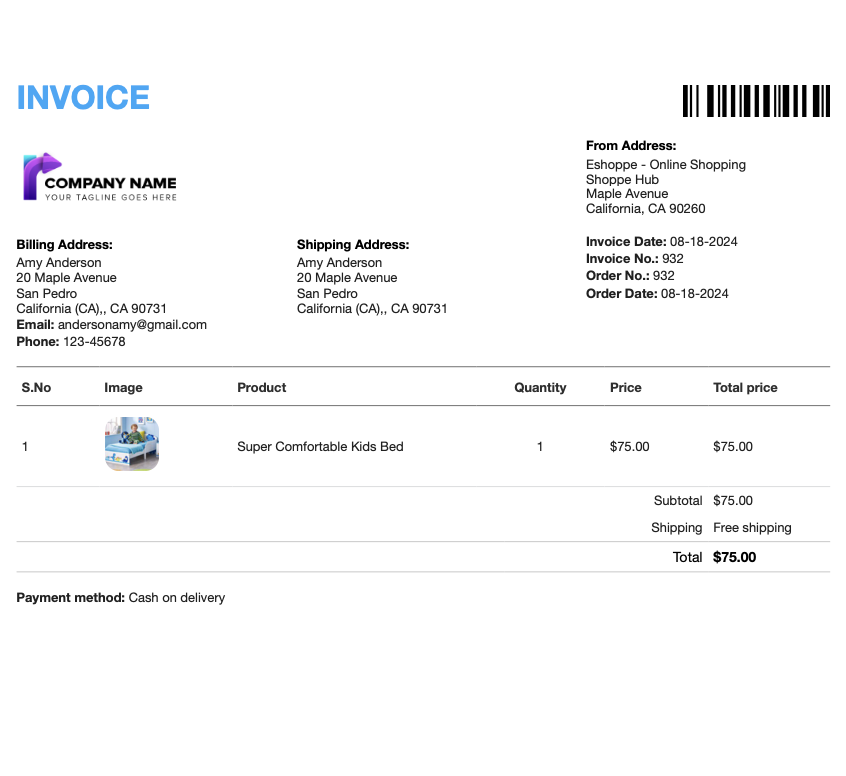
Invoice

RTL Invoice
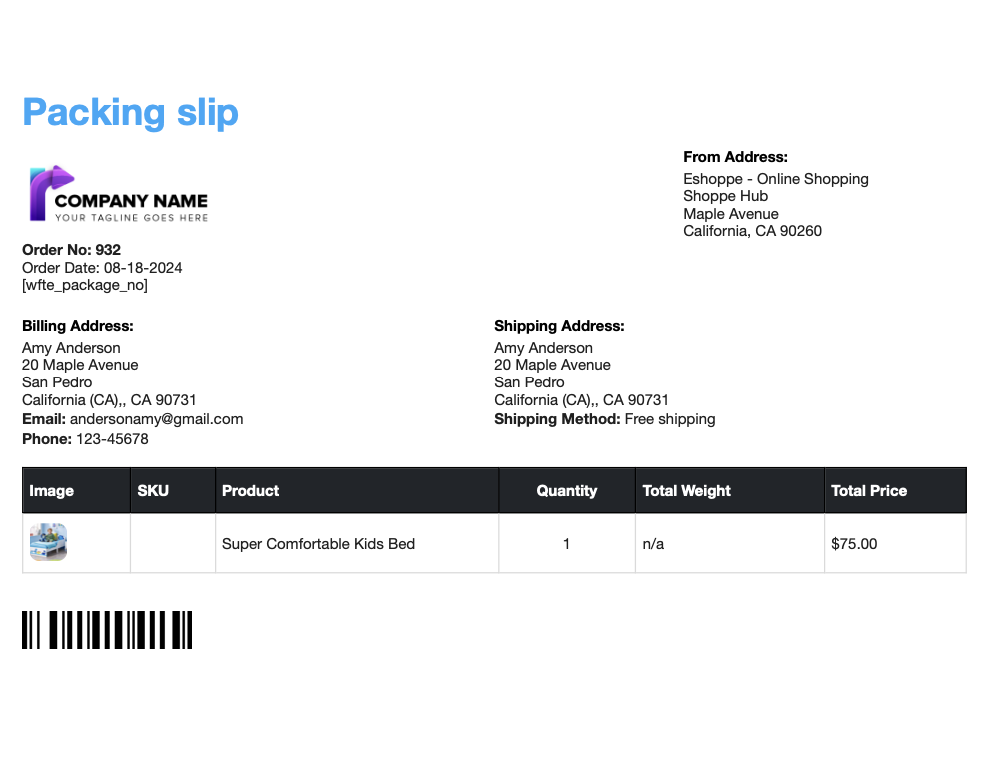
Packing slip
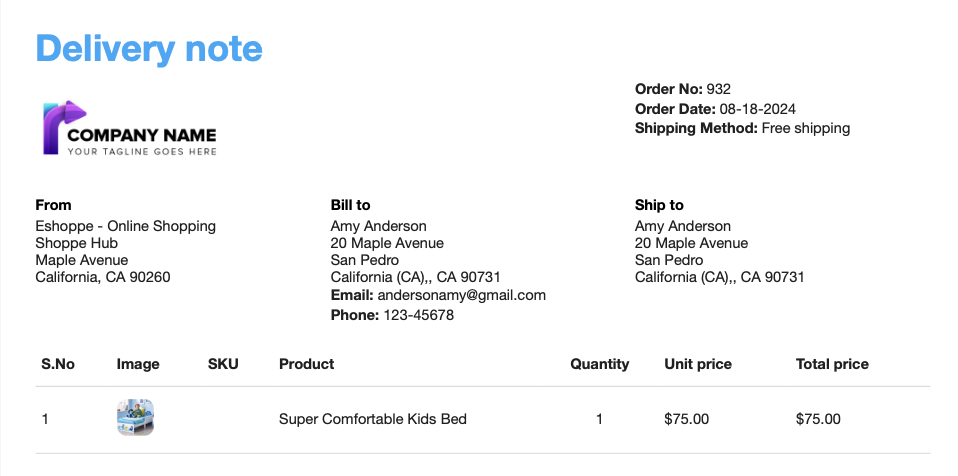
Delivery note
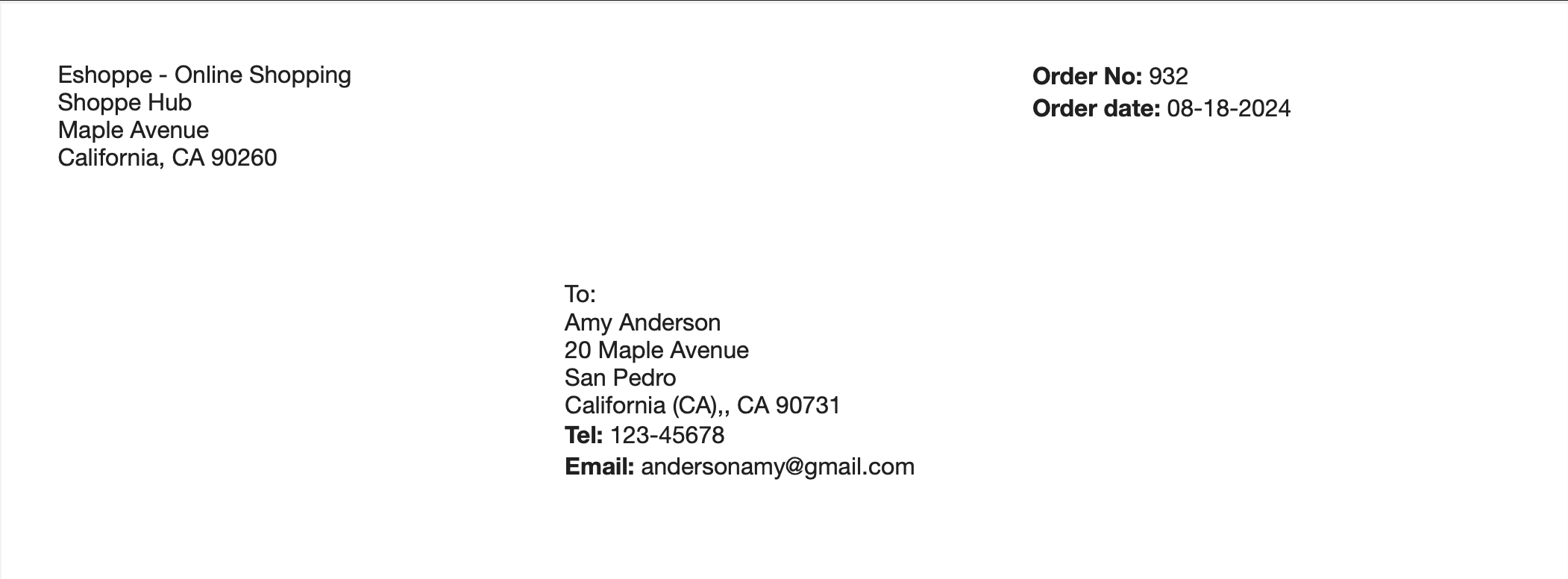
Shipping label
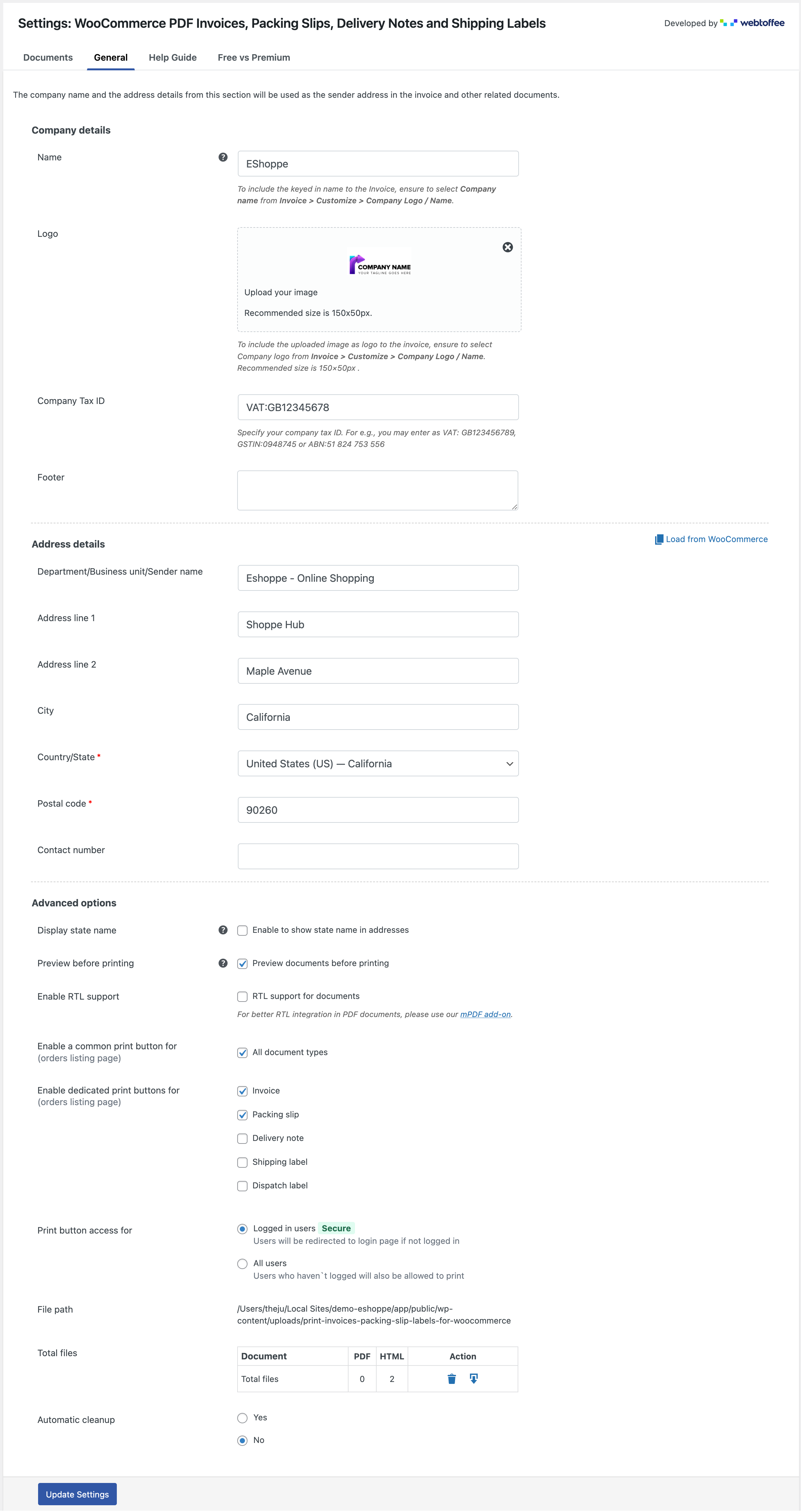
Dashboard
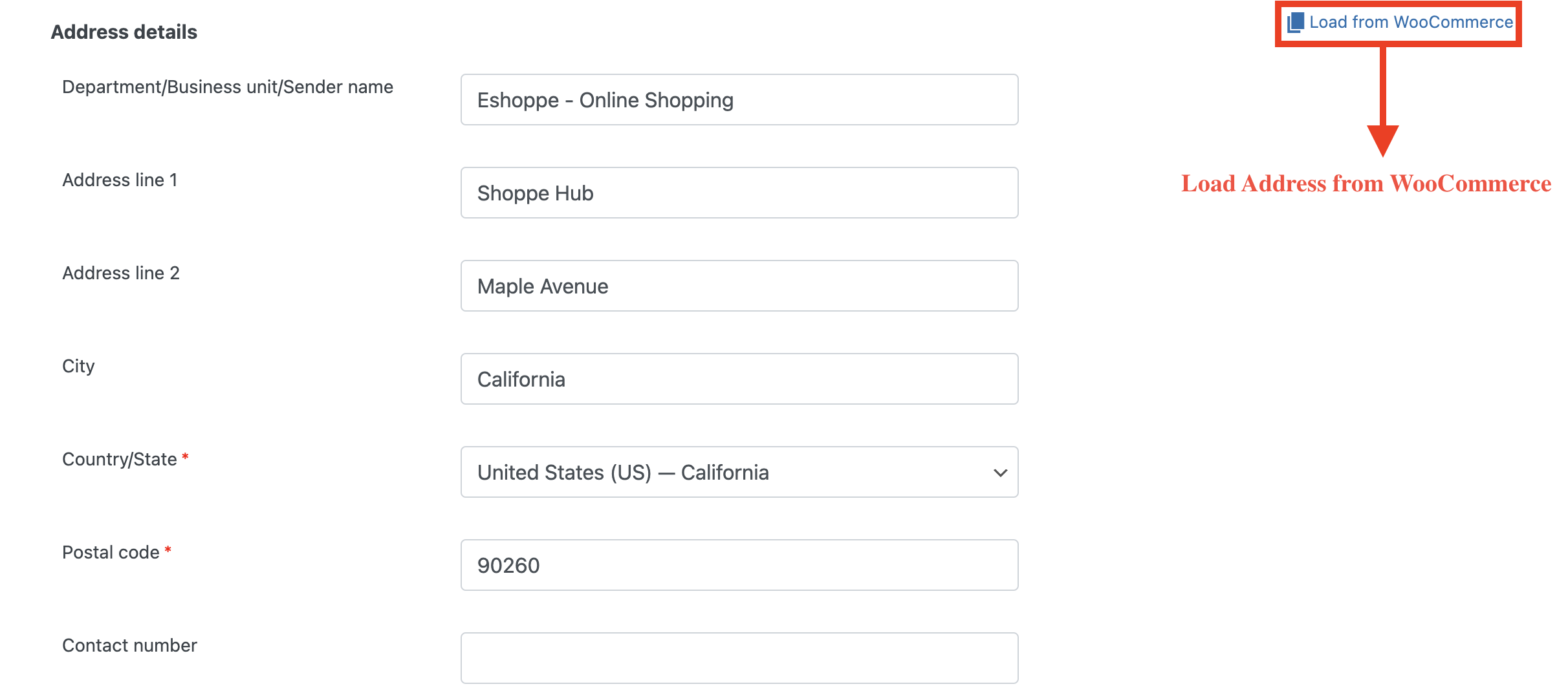
Add Address Details
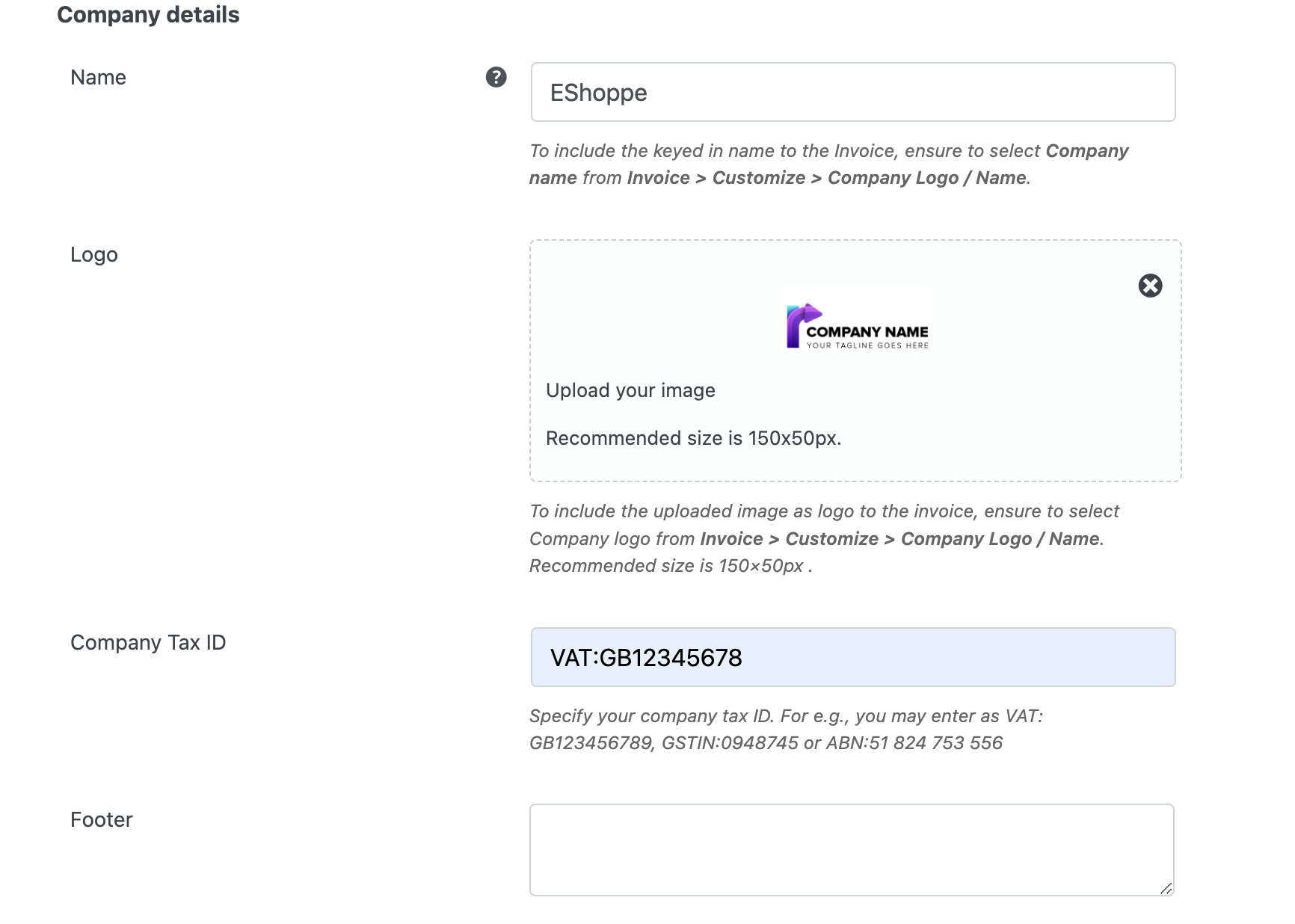
Add company info
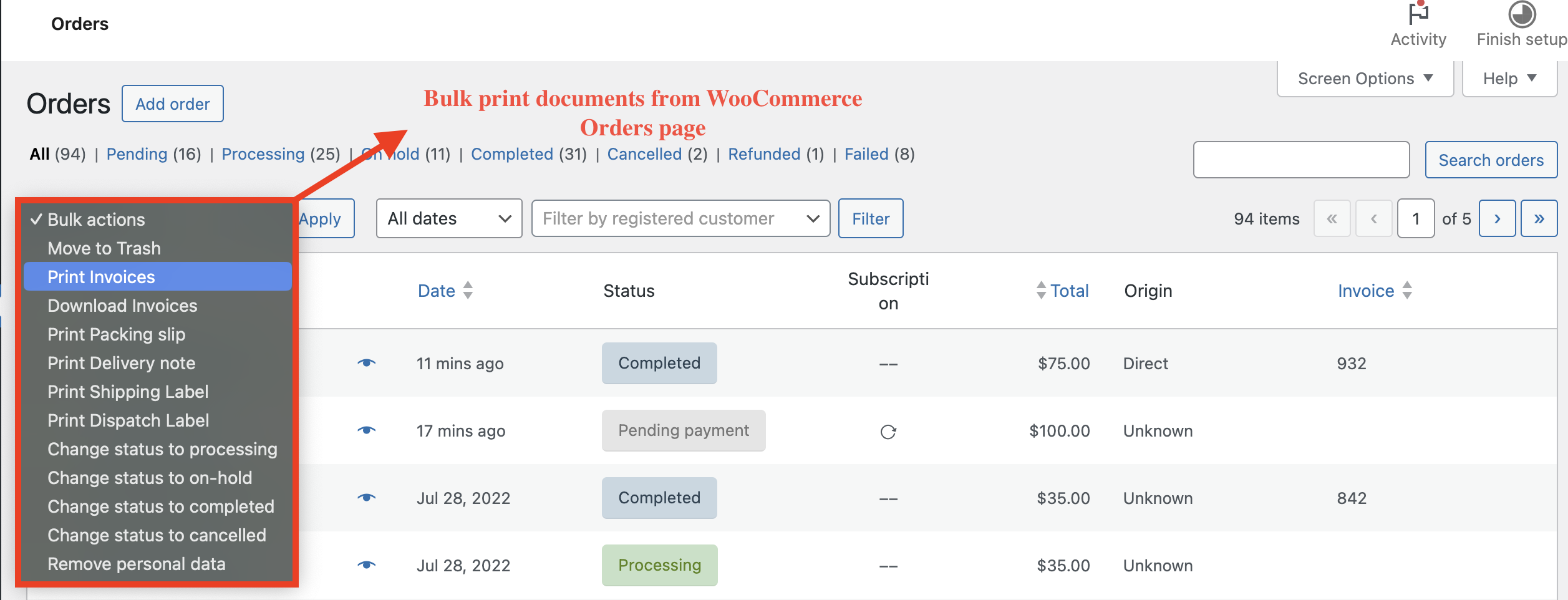
Bulk print options
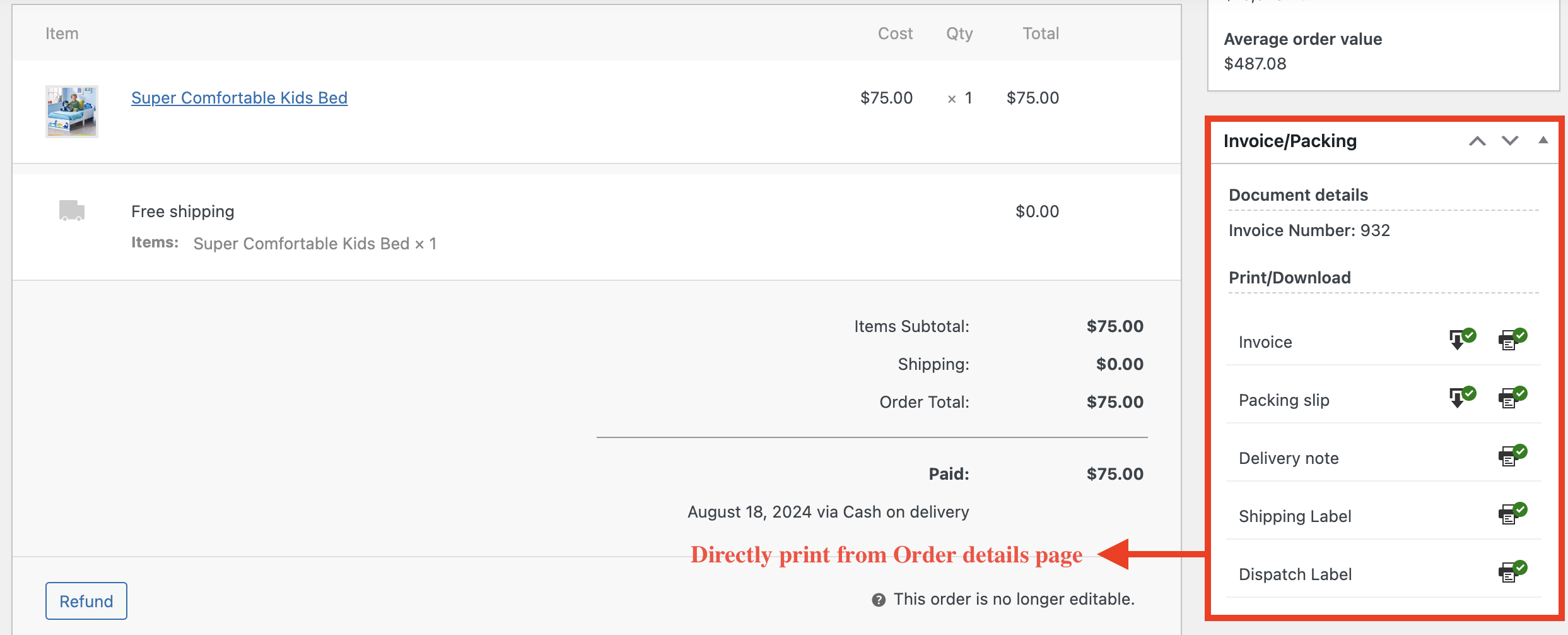
Directly print from the order detail page
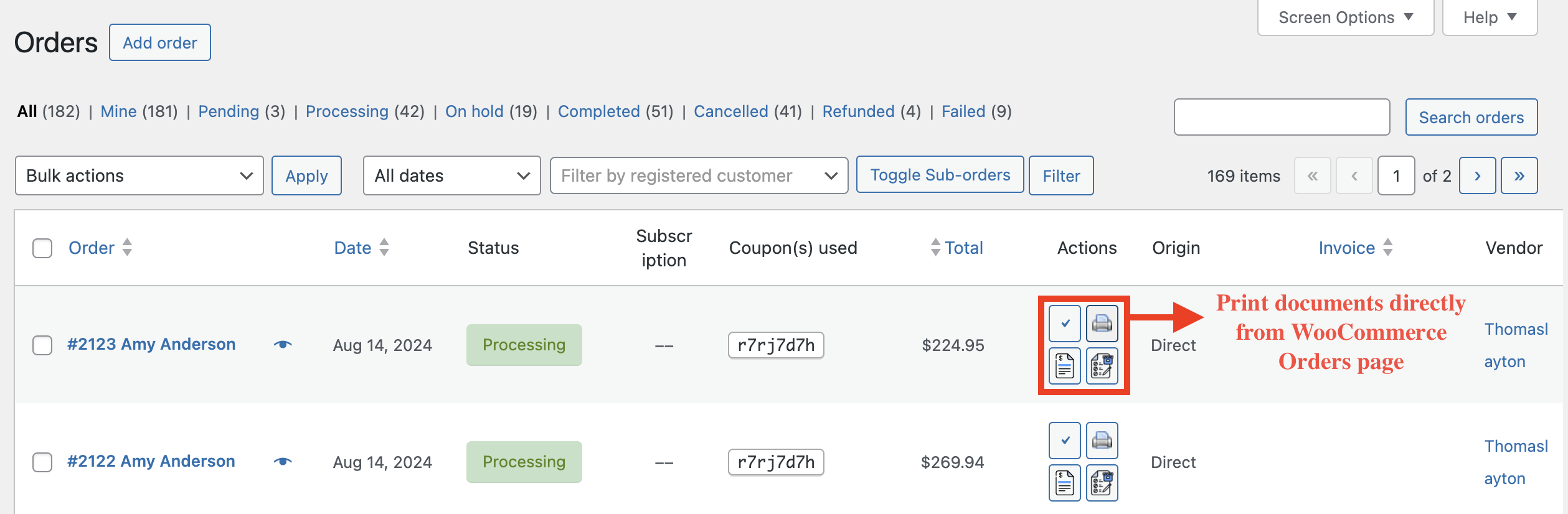
Print from WooCommerce Orders lists
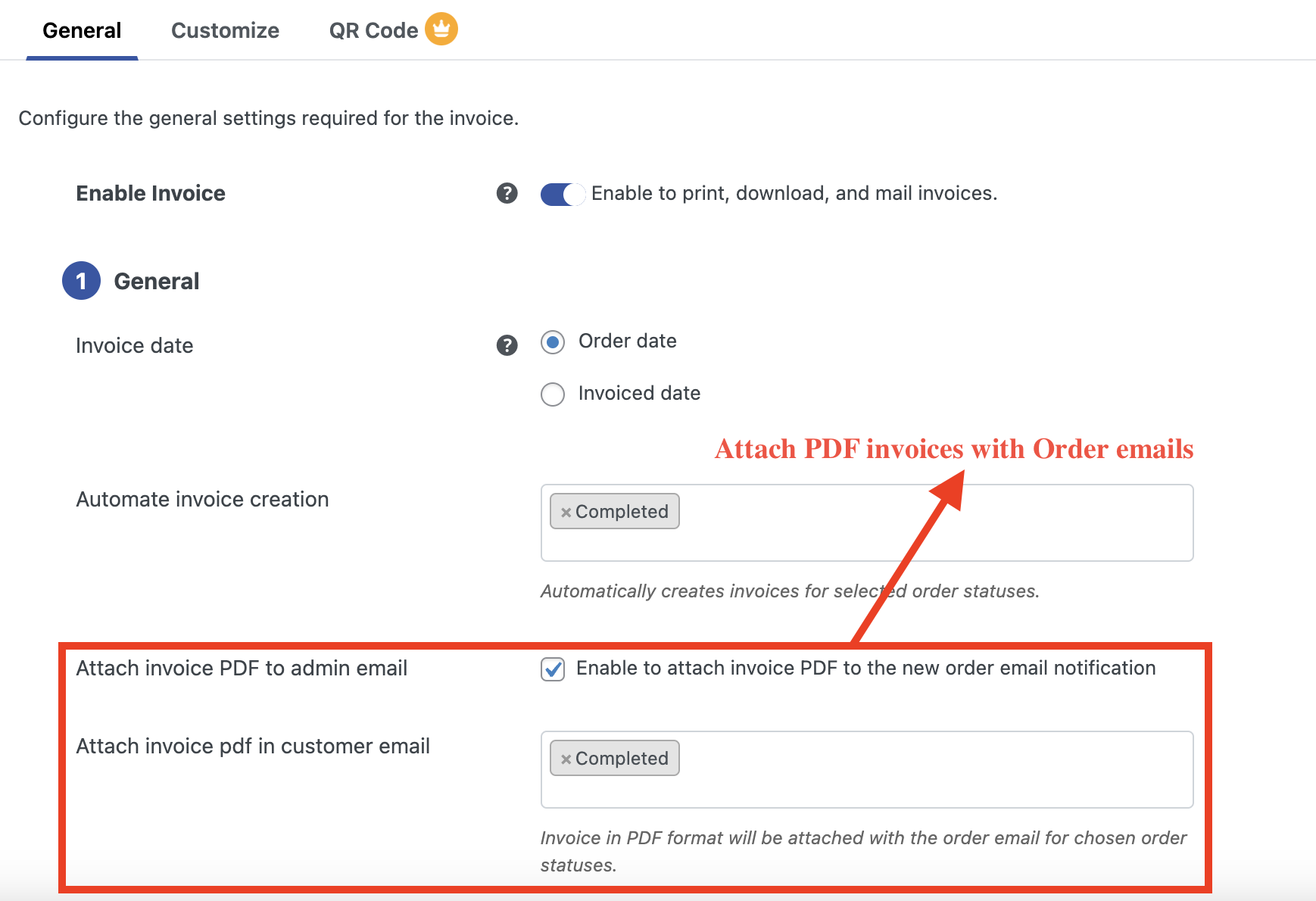
Attach invoice PDF in the order email
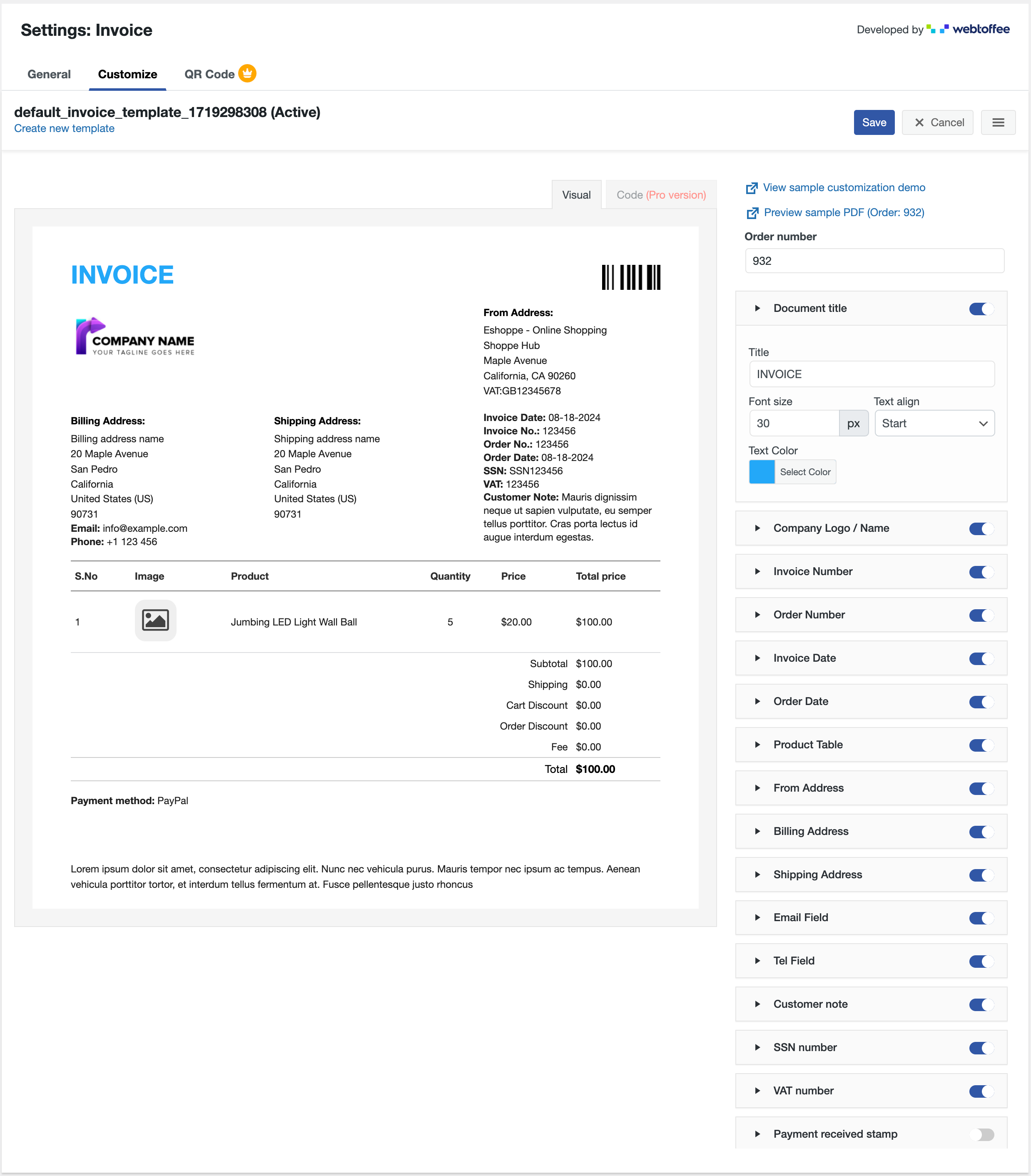
Customizer
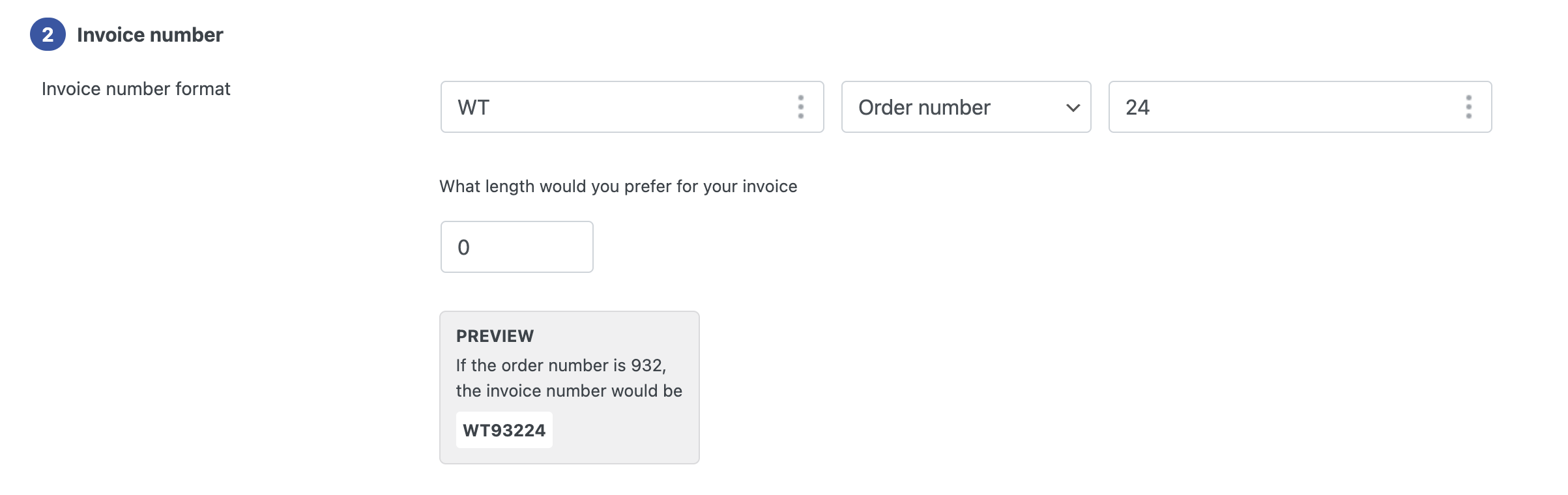
Custom invoice number
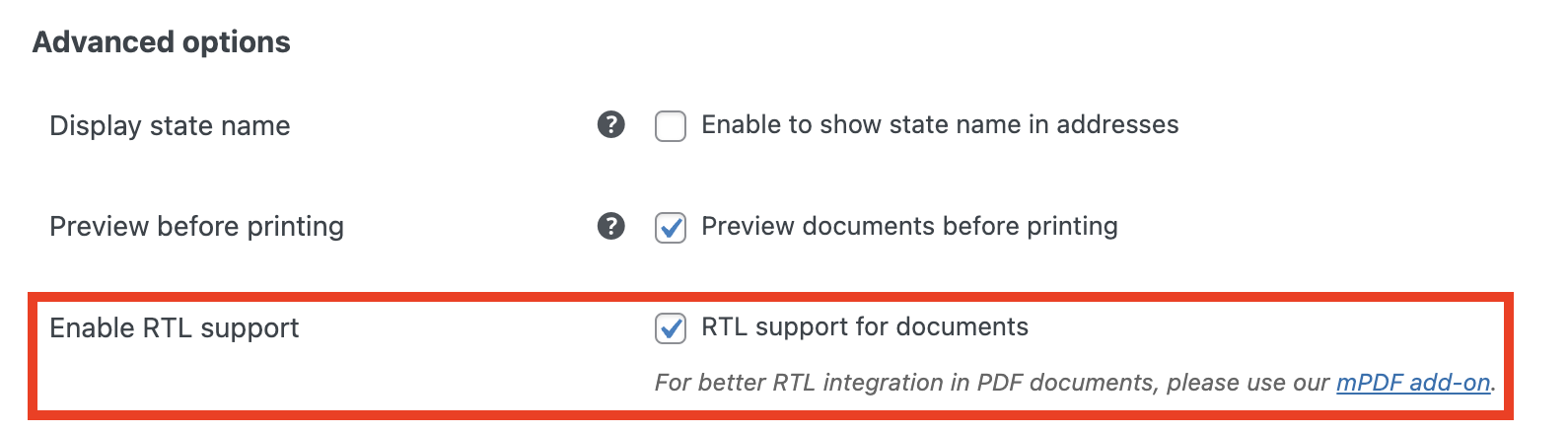
Support for RTL languages using Add-on
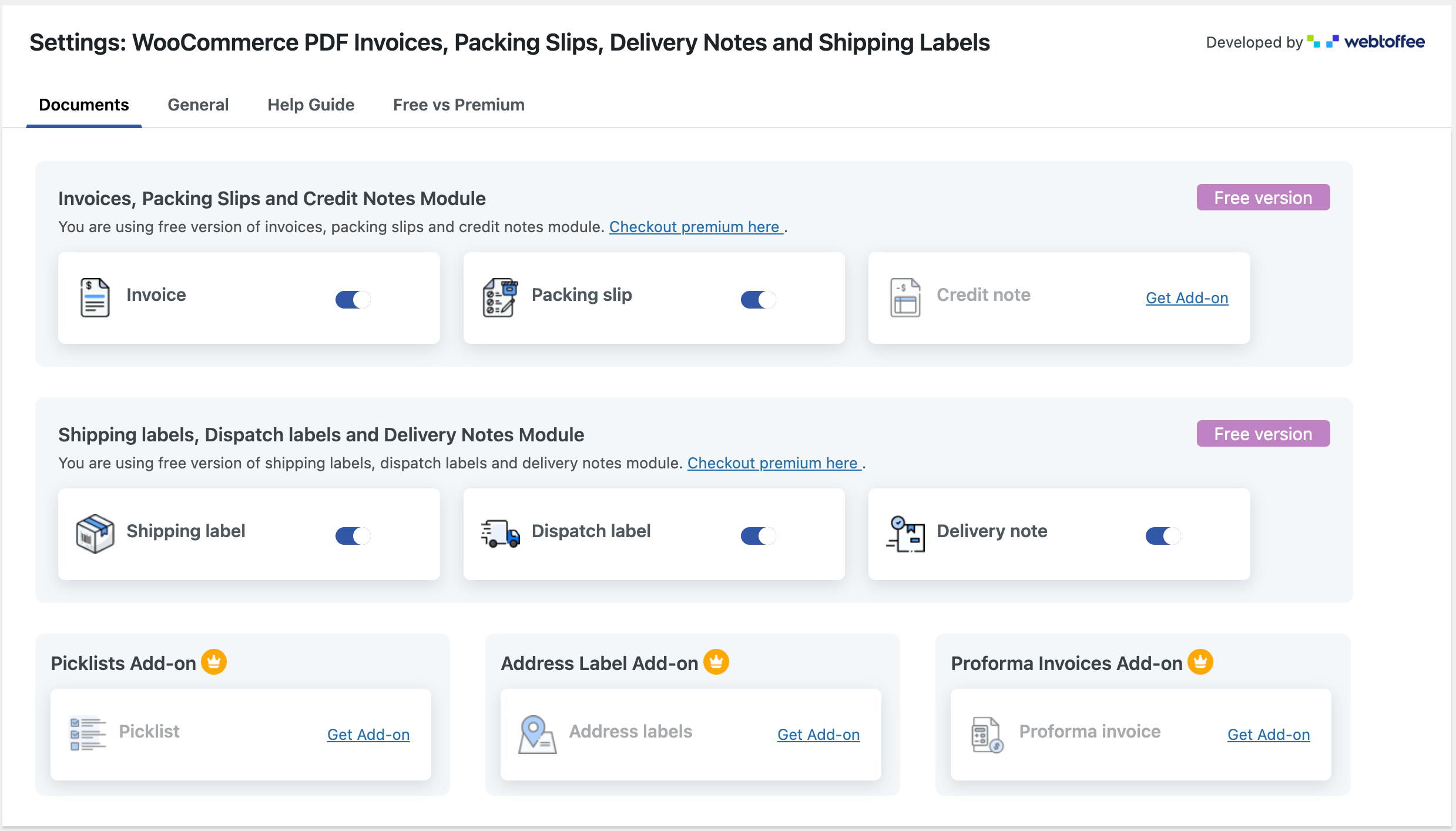
Supports different document types
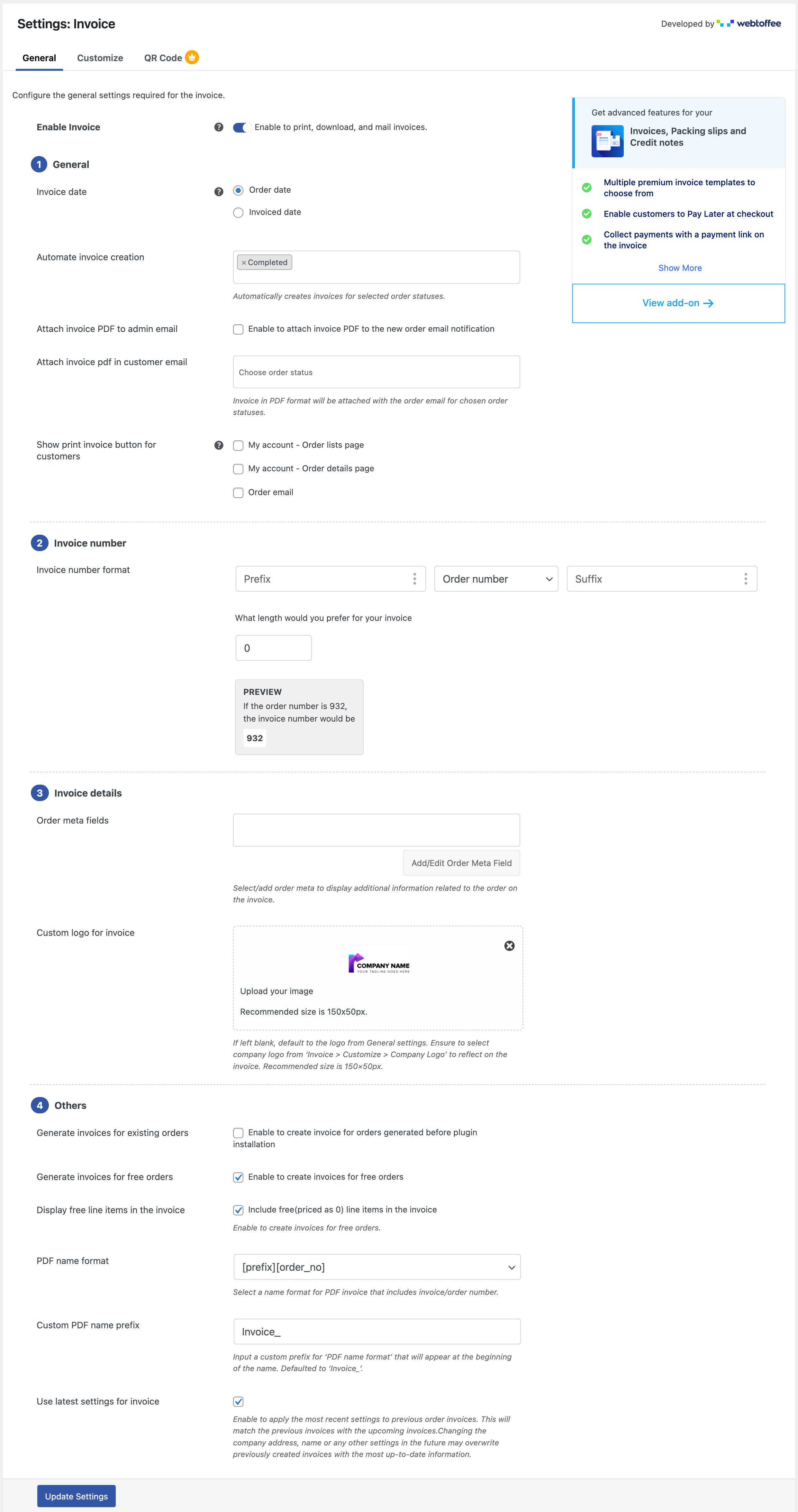
Invoice general settings
Faq
Yes. This plugin allows you to generate WooCommerce PDF invoices, packing slips / WooCommerce packing lists, as well as WooCommerce shipping labels and delivery notes.
To create and print Credit Notes, you will need to upgrade to the premium version of the plugin.
Yes. To add a logo to the invoice, first, you need to upload your company logo within the general settings section of the plugin. Then go to the invoice customization, expand the company logo section, and choose the company logo from the drop-down. You can refer to this user guide for more information.
Yes. Using the PDF invoices and packing slips plugin you can customize each element of your invoice. There is a live preview available to see the changes reflected in real-time. However, for multiple invoice templates and code editor-based customization you will have to upgrade to the pro version of the plugin. Advanced customization of WooCommerce shipping labels, WooCommerce packing slips, WooCommerce packing list, WooCommerce delivery notes are also only available in the premium version of the plugin.
The plugin is very easy to configure. We have a step-by-step tutorial on setting up this plugin. Our Help Desk also has extensive documentation which includes FAQs, Troubleshooting Guide, Knowledge Base, and Code snippets.
Yes, The plugin sends a PDF invoice attached with the order email automatically.
Yes. The plugin does support RTL layout for all the shipping documents and it has extended RTL support using the free mPDF add-on plugin.
Yes. The plugin does give you the provision to add or remove the tax information to the invoice.
Yes. The plugin addresses the needs of a multilingual website and is compatible with WPML.
Reviews
Good plugin
By John Nielsen (ajungilaq) on December 22, 2025
I use this plugin every day. Very satisfied.
excellent product
By etaf on December 21, 2025
i saw these invoices being sent to me from purchases i made before xmas
i added this to my website and the free version provides a lot of features , so i implemented the invoice section to my woocommerce/wordpress site
So far worked well, just needed a lot of settings - I notice if the shipping address is the same as the business address - it still add the shipping address to the invoice which is OK
Works for me!
By veilofvintage on November 27, 2025
A nice plugin for invoices, packing lists, etc!
Best Plugin
By shishpalverma on November 11, 2025
I am using this plugin without any problem
Great plugin
By katrinleppik on November 10, 2025
Works good.
Great Addition to WooCommerce Store
By venceslau on October 27, 2025
Great Addition to WooCommerce Store
fast and clear respose
By harfy on October 8, 2025
I had a presales question and Mark was just perfect, clear and fact.
keep it loke that guys !
The best solution
By smcmdt on September 17, 2025
The plugin is easy to use and totally functional, thanks
Great Plugin
By billybarberjr on September 8, 2025
Love this plugin, its very easy to work with.
Switched to WebToffee's PDF nvoices and am pleased!
By newpilatopr on August 20, 2025
I originally used PDF Invoices & Packing Slips for WooCommerce by WP Overnight for many years. Suddenly, they updated their plugin and took away the ability to see personalized options on my products. I thought something had gone wrong and I spent hours trying to fix it. Nothing was wrong; they just took it away. Luckily, I found this plugin by WebToffee. I am very happy that I can see the meta attached to the product that shows the personalization options that the customer chose. * * * * *
Changelog
4.9.0 2025-12-17
- [Fix] – Fixed error ‘call to a member function update_meta_data()’.
- [Fix] – Fixed division by zero error in UBL invoice.
- [Tweak] – Translation update.
- [Tweak] – Add safe file locking with automatic fallback for VIP-hosted.
- [Compatibility] – WooCommerce 10.4.2