Discover, trust, install: FAIR 1.0 is here
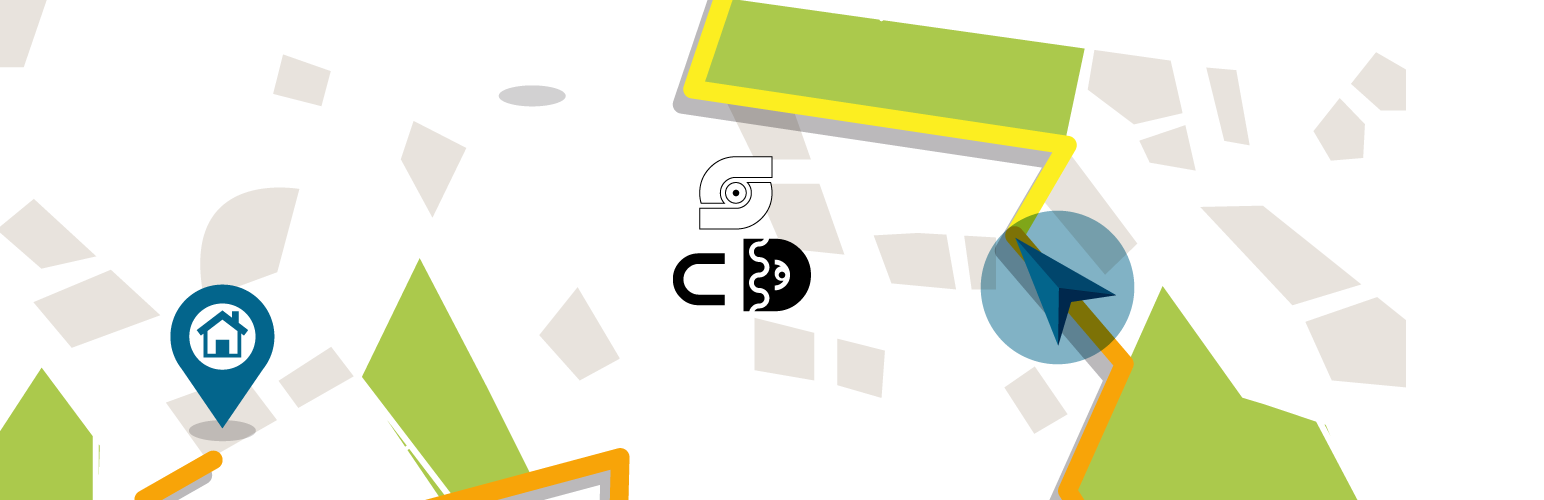
Psyco Maps
Version: 1.0
Description
Psyco maps is a very simple plugin to use, it allows you to create google maps directly from posts or pages with one or more markers with personalized title.
Advantages
- Create maps directly in page/post
- No useless js / css which can slow down the speed of page/post
- Use your custom json for maps style
Installation
How to install the plugin
- Upload ‘psyco-maps.zip’ to the ‘/wp-content/plugins/’ directory
- Activate the plugin through the ‘Plugins’ menu in WordPress
- Insert the Api of Google maps in psyco maps menu
Faq
Installation Instructions
How to install the plugin
- Upload ‘psyco-maps.zip’ to the ‘/wp-content/plugins/’ directory
- Activate the plugin through the ‘Plugins’ menu in WordPress
- Insert the Api of Google maps in psyco maps menu
Where I find google API
Go to https://developers.google.com/maps/documentation/javascript/get-api-key and click on generate key
How to create maps
Go to posts/page; add marker and your custom setting, click on generate maps and copy shortcode and paste it in the content of your page/post
Reviews
Changelog
1.1
- Updated the new style for admin
- Fix bug for .hidden class on dash
- Now plugin acts only on post and page