PW WooCommerce Gift Cards

PW WooCommerce Gift Cards
Description
Your WooCommerce store should offer gift cards!
Gift Cards are convenient and increase sales organically. the WooCommerce Gift Cards plugin makes it easy to sell gift cards to your store. So easy to get started, you can be selling gift cards for your WooCommerce store in 5 minutes!
The PW WooCommerce Gift Cards plugin is designed for online stores using WooCommerce, enabling them to sell digital gift cards seamlessly. With this plugin, customers can purchase gift cards by selecting a predefined amount, entering the recipient’s email, and adding a personalized message. The recipient receives an email containing the gift card code, which they can apply during checkout to redeem the balance.
For store owners, the plugin integrates smoothly with WooCommerce, allowing for easy creation and management of gift card products. It utilizes WooCommerce’s email template system to ensure consistent and professional communication with customers. Additionally, the plugin supports guest checkout, meaning recipients can redeem gift cards without needing to create an account. This straightforward approach enhances the shopping experience and provides an additional avenue for customer engagement.
Purchasing Similar to Amazon.com gift cards, the customer can specify the amount, recipient, and message when purchasing.
Receiving WooCommerce email template system for beautiful emails. Click the link directly in the email to add the gift card to the cart automatically!
Redeeming Integrates into your theme to make redeeming a gift card easy for the customer. Applies the balance after tax, just like cash. New balance shown on the cart and checkout pages.
Guest Checkout Gift cards are not tied to a specific account so guests can receive gift cards without having to create an account.
WooCommerce Blocks Works with the WooCommerce Blocks based Cart and Checkout pages.
High Performance Order Storage (HPOS) Compatible with WooCommerce’s High Performance Order Storage system.
Compatible with most plugins Works with nearly every plugin including WooCommerce Subscriptions, WooCommerce Pre-Orders, and more!
Setup is easy! One-click creation of the Gift Card product. Easily customized to suit your needs.
Gift Card Admin See your gift card liability at a glance. View details about individual cards.
PW WooCommerce Gift Cards Pro lets you do more:
- Import / Export – Easily move gift card balances.
- PDF Gift Cards – Recipient can view their gift card as a PDF to print out.
- Bonus Gift Cards – Offer a free gift card for purchasing a gift card. For example, “Buy a $25 gift card, get a $5 gift card free!”
- Enhanced Email Designer – Even more customization for your gift card email. Includes the ability to add an image to the email.
- Set Custom Amounts – Allow customers to specify the amount. You can set a minimum and a maximum amount.
- Schedule delivery – Optionally allow customers to schedule when a gift card will be delivered.
- Specify a Default Amount – Choose an amount that will be pre-selected when purchasing a gift card.
- Customer-facing Balance Page – A shortcode to let customers check their gift card balances.
- Adding funds to existing gift card – Customers can add funds to existing gift cards from the Check Balance page.
- Use Coupon Code Field – Optionally allow the existing “Apply Coupon” field to also accept gift card numbers.
- Expiration Dates – Automatically set an expiration date based on the purchase date.
- Balance Adjustments – Perform balance adjustments in the admin area.
- Sell Physical Gift Cards – Import existing gift card numbers and balances.
- Manually Generate Gift Cards – Specify the amount and quantity for the cards to create multiple cards in one step.
- QR Codes – Include a QR code on the gift card email, PDF, or both.
- REST API – Adheres to the WordPress and WooCommerce REST API standards.
Compatible with WooCommerce 4.0 and higher.
Available in the following languages:
* Arabic
* Danish
* Dutch
* English
* Finnish
* French
* Galician
* German
* Italian
* Polish
* Portuguese
* Romanian
* Russian
* Spanish
* Swedish
The following currency switcher plugins are supported:
* Aelia Currency Switcher
* WooCommerce Currency Switcher by realmag777
* WPML WooCommerce Multi-currency by OnTheGoSystems
* Multi Currency for WooCommerce by VillaTheme
* WooCommerce Ultimate Multi Currency Suite by Dev49.net (requires a patch, contact us for details)
* Polylang + Hyyan WooCommerce Polylang Integration
Installation
- Upload the plugin files to the
/wp-content/plugins/pw-gift-cardsdirectory, or install the plugin through the WordPress plugins screen directly. - Activate the plugin through the ‘Plugins’ screen in WordPress.
- Navigate to Pimwick Plugins -> PW Gift Cards
Screenshots
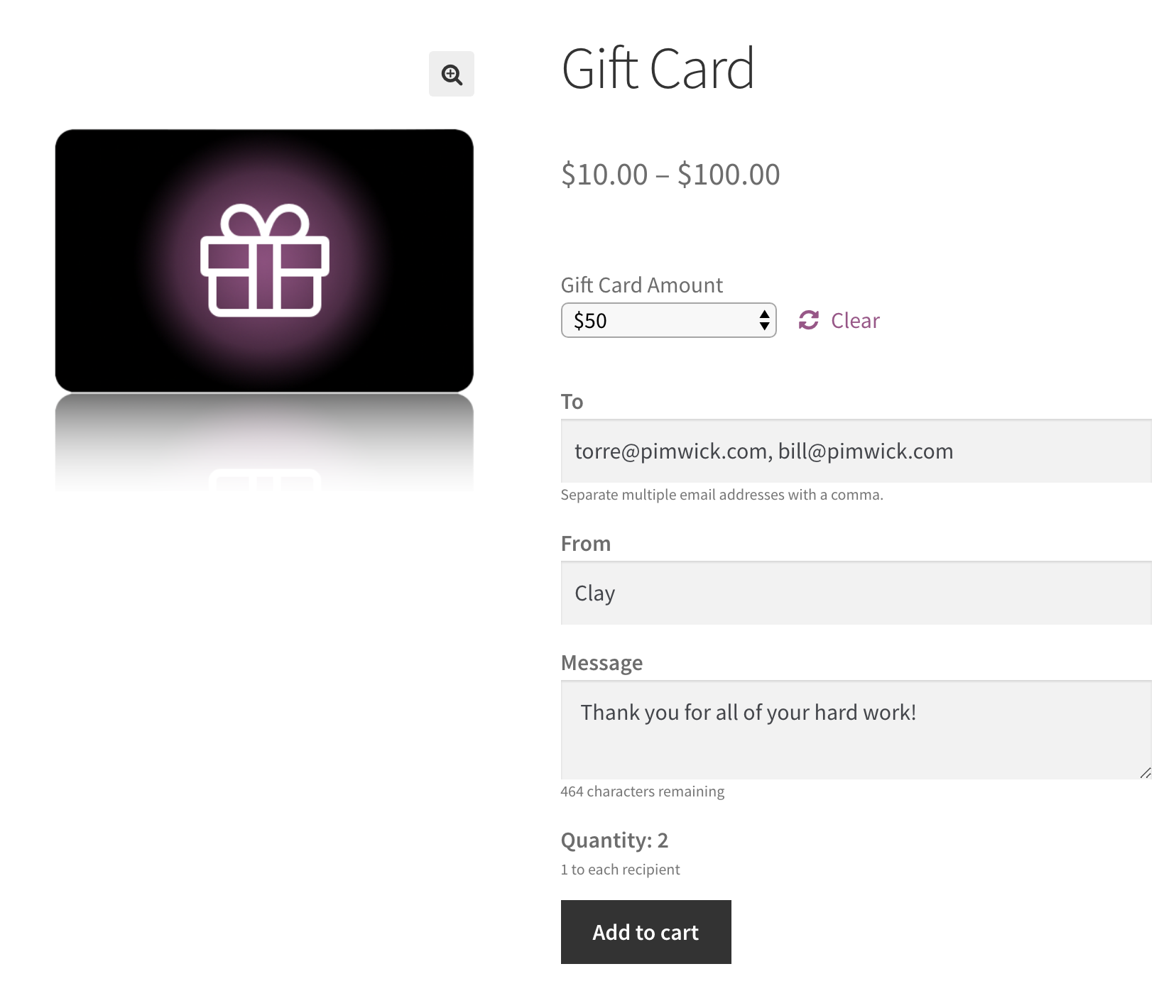
Similar to Amazon.com gift cards, the customer can specify the amount, recipient, and message when purchasing.
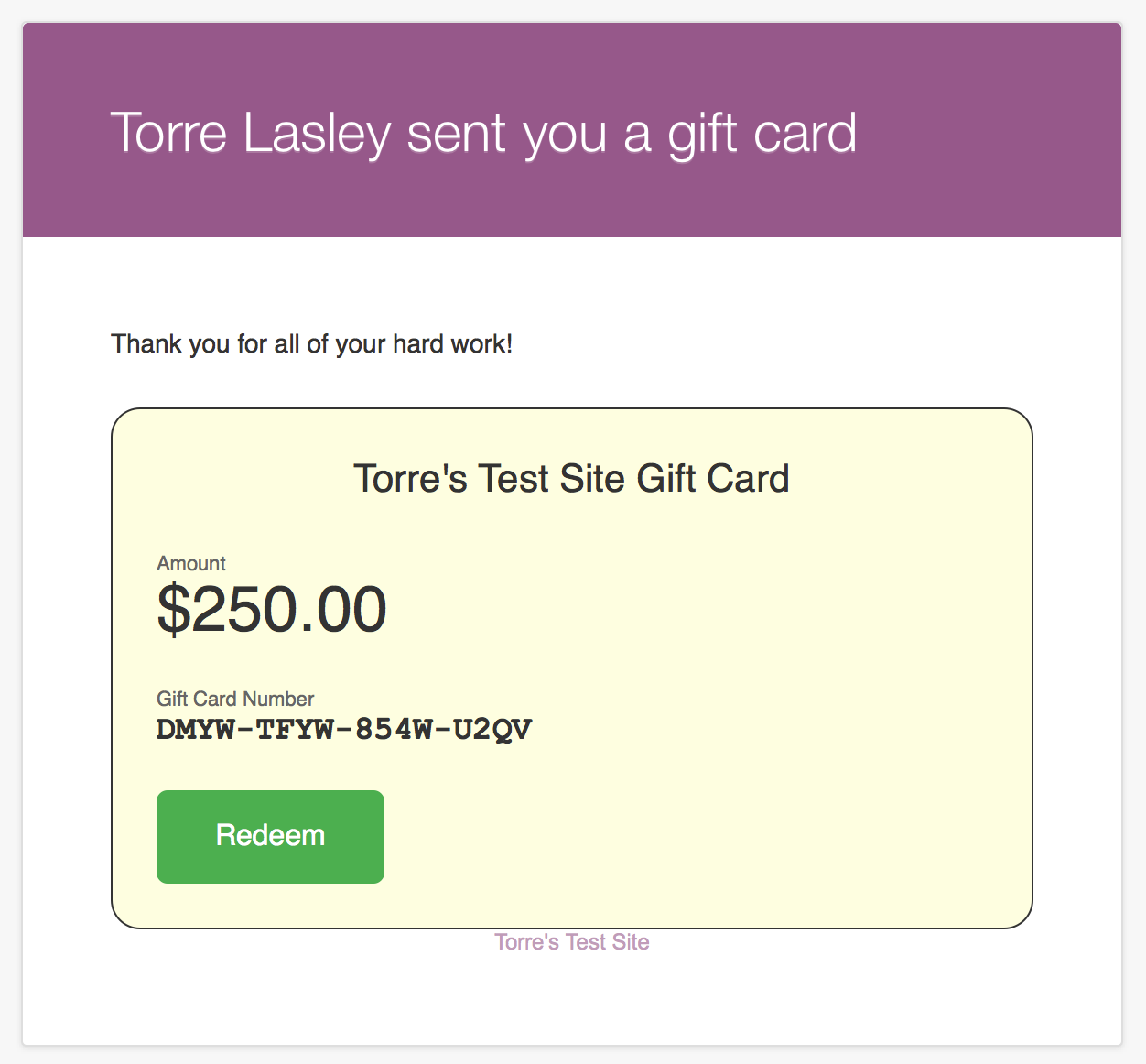
WooCommerce email template system for beautiful emails. Click the link directly in the email to add the gift card to the cart automatically!
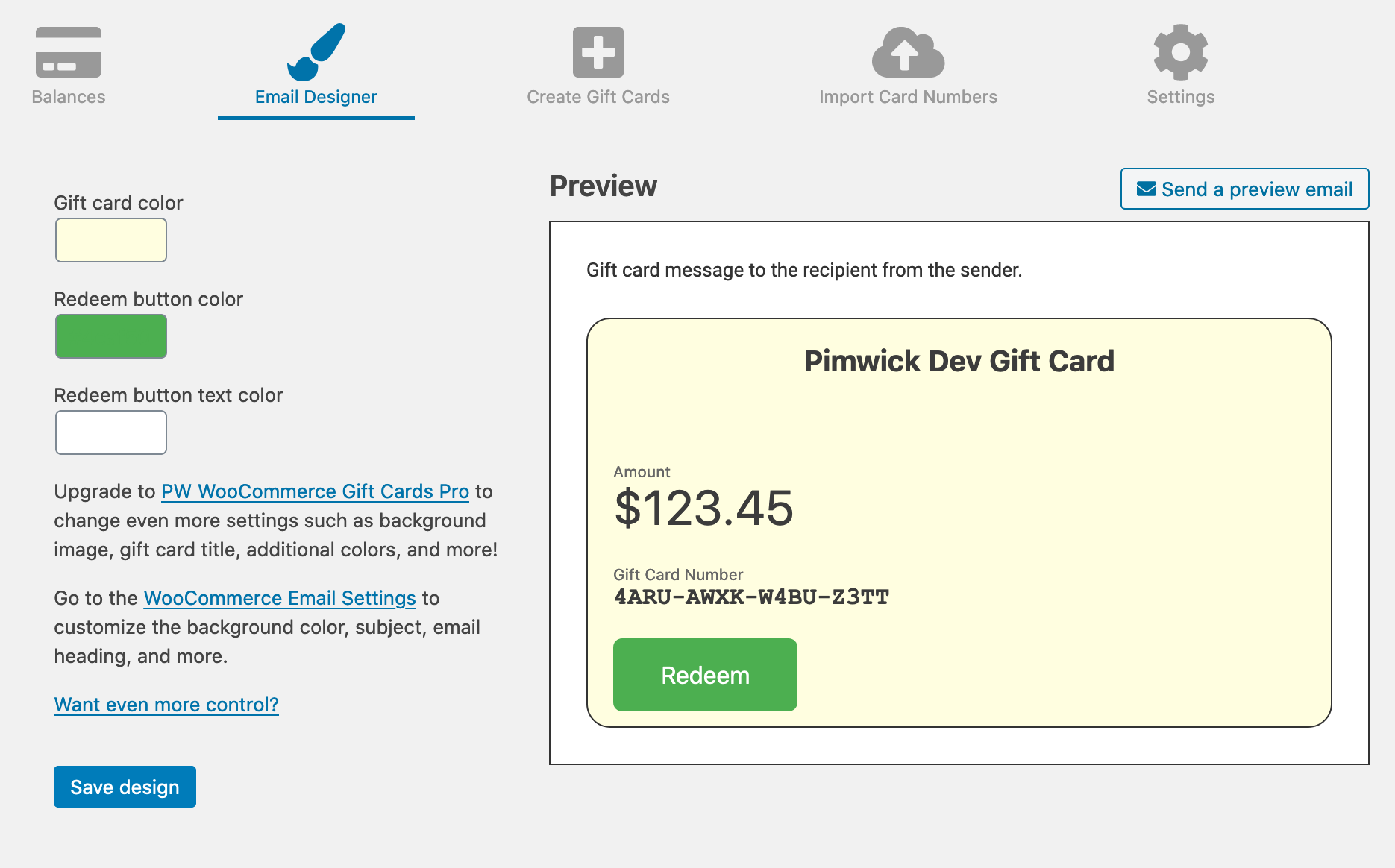
Use the email designer to customize your gift card.

Integrates into your theme to make redeeming a gift card easy for the customer. Applies the balance after tax, just like cash. New balance shown on the cart and checkout pages.
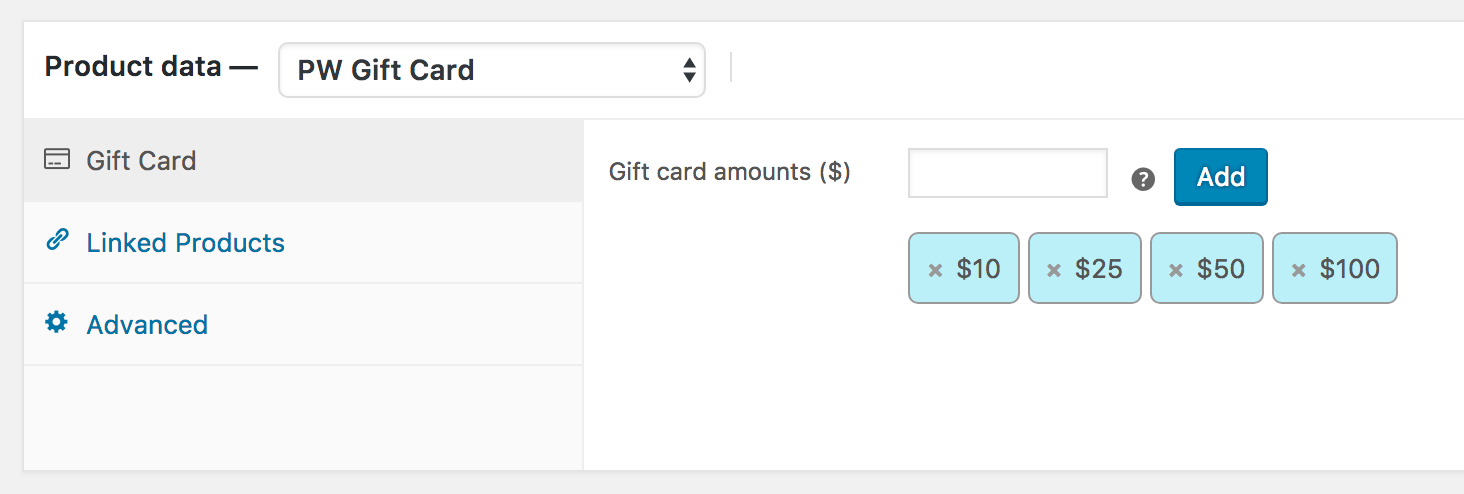
One-click creation of the Gift Card product. Easily customized to suit your needs.

See your gift card liability at a glance. View details about individual cards.
Reviews
not compatible with CURCY - Multi Currency
By egkhoury on December 27, 2025
I am satisfied overall but when a gift card is bought in a foreign currency using CURCY - Multi Currency plugin, the credited amount is completely incorrect. I am not talking about an approximation here, but a completely inconsistent amount.
I have talked to the support and they may have tried but the result is still incorrect after many months.
I have renewed for a year in a hope they correct, but I won't renew again if it is not solved.
Update on 27 Dec 2025:
The currency conversion works now when I *manually* approve every single Gift Card by converting the order from Processing to Complete.
It does not work when I select the option to automatically approve them. The amount is then incorrect.
For instance, an Australian customer who buys a 100USD card for 150AUD, only gets a 67USD (100AUD) credit.
The worst thing is when a UK customer buys a 100USD for 74GBP and gets credited 135USD (100GBP).
Manual approval means getting dozens of complaints on Christmas day because the Gift Card is delayed.
No Renewal Reminder & Strict No-Refund Policy - Disappointing
By Christian Saborio on November 30, 2025
I’m leaving this review to warn other users about the renewal experience with this plugin. The plugin itself may work fine, but the business practices around renewals were very disappointing.
Unlike every other plugin subscription I use, Pimwick does not send any reminder email before auto-renewing. This resulted in an unexpected charge for a plugin we never ended up using. When I contacted support, they pointed to a strict “no refunds on renewals” policy, even though there was no notice that a renewal was coming up.
I think customers should be given a clear reminder before being billed again — especially when the policy is so rigid. If you decide to purchase this plugin, be aware that you will not receive renewal reminders and refunds are not offered once the charge goes through.
I hope the company reconsiders this policy, as it negatively affects the overall customer experience.
No blocks support since months
By pierrebrezel on November 12, 2025
We were partiently waiting to have this block-supported.
Now we deactivate this plugin after ~4years.
Very sad and I hope you hurry up now... Block-support is nothing new, right? Please go ahead and upgrade/ update your software. Looking fwd!
Not work in Woocommerce Blocks
By kiliili on August 31, 2025
I have paid plugin. Sure it is good plugin. Sad thing that it doesn't work in Woocommerce Blocks checkout. So, it is useless for me.
Quick support
By Ronaldt (Neejoh) on July 30, 2025
I came across a bug and only a couple hours after I submitted my ticket the problem was fixed and released as a patch update. Support as I like to see it!
Awesome support and development
By DeepVoid (alexvannini) on June 25, 2025
Long time PW WooC Gift Cards user here, because of its overall quality and its incredible tech support. Top level!
Very good plugin and incredible support!
By deniscdmv on May 22, 2025
The plugin works great and technical support is always available quickly and efficiently for specific requests.
502 error after installing
By primerpizza on May 16, 2025
502 error on every page (single product & archives) showing the generated product's png product image. back to normal after replacing the image. very, very strange.
Good support
By stanf on January 30, 2025
Very good support and plugin also works good!
good customer support experience
By pmcelwee on January 21, 2025
I experienced a bug in the plugin that was due to the HPOS update in core woocommerce. I emailed customer support, and received a very thorough back-and-forth response that gave me confidence, after running some tests on my end, that a recent update had already fixed the bug.
Changelog
2.29
- Bug fix for null session.
2.28
- Update for “No payment method provided.” error during checkout.
2.27
- Fixed an issue with translating the gift card sections of the WooCommerce Cart and Checkout Blocks.
2.26
- Confirmed compatibility with WooCommerce 10.4.
2.25
- Updated translations. Confirmed compatibility with WordPress 6.9
2.24
- Updated readme to indicate compatibility with WooCommerce Blocks and HPOS.
2.23
- Added a new setting to allow hiding the Apply Gift Card form on Blocks Cart and Checkout pages.
2.22
- WooCommerce Blocks support added for Cart and Checkout. Confirmed compatibility with WooCommerce 10.3
2.21
- Bug fix for attribute drop down display text.
2.20
- Confirmed compatibility with WooCommerce 10.2
Previous versions
- See changelog.txt