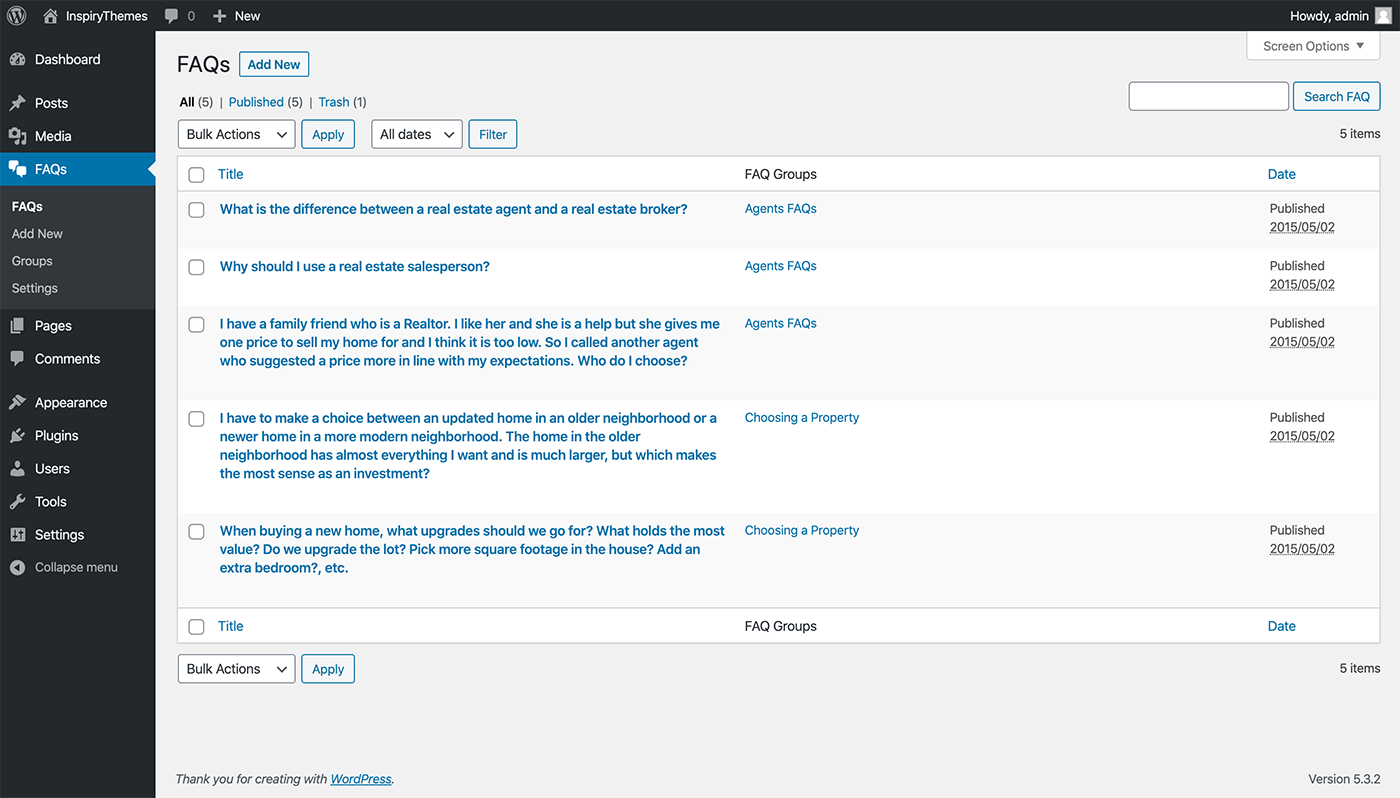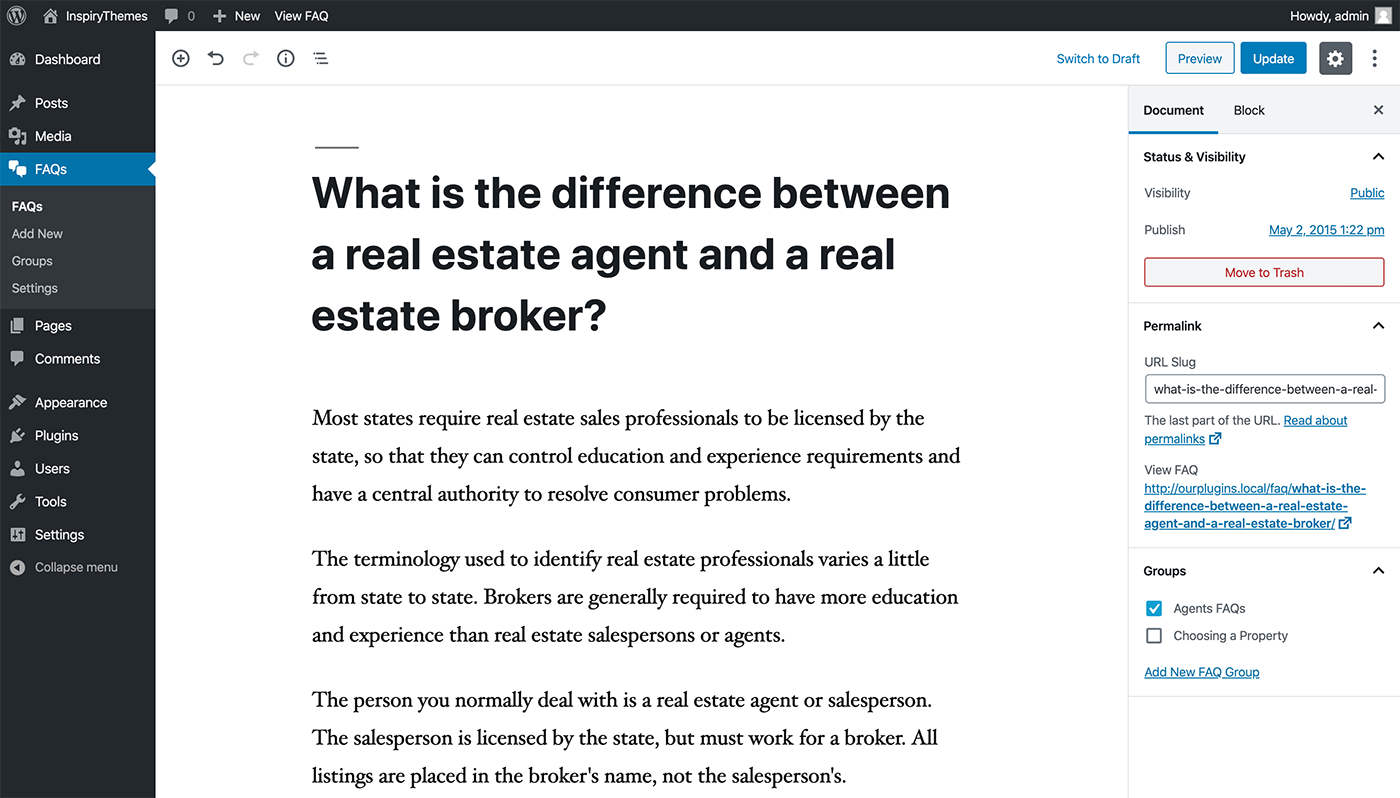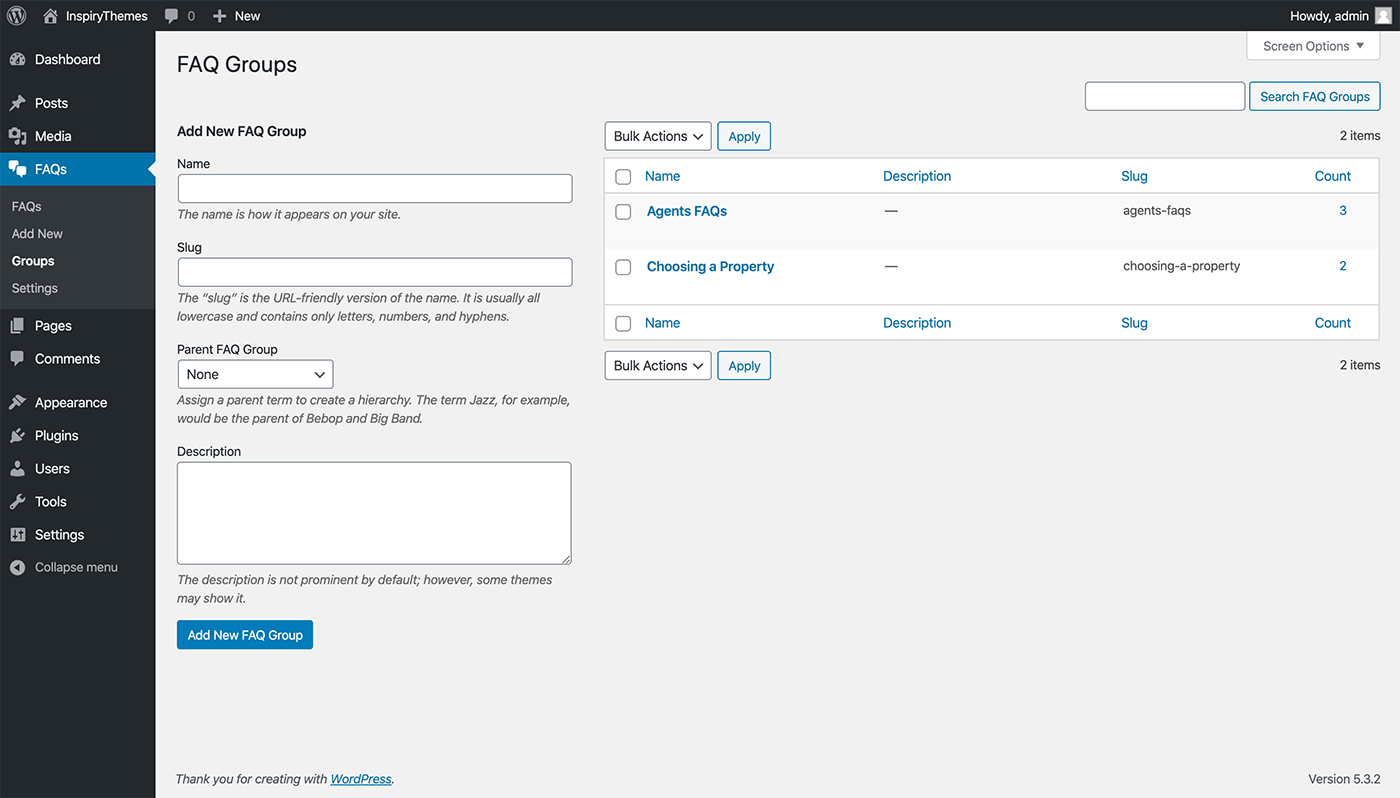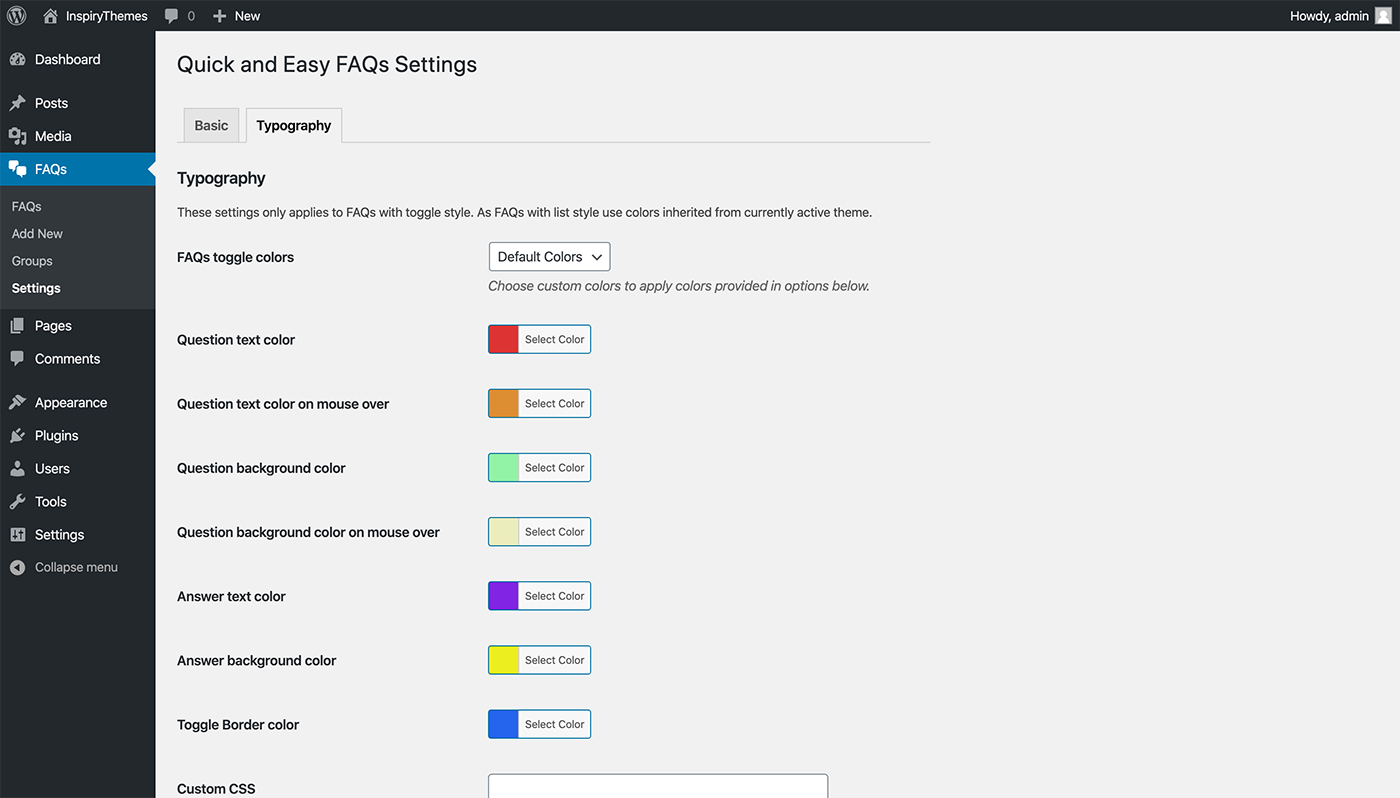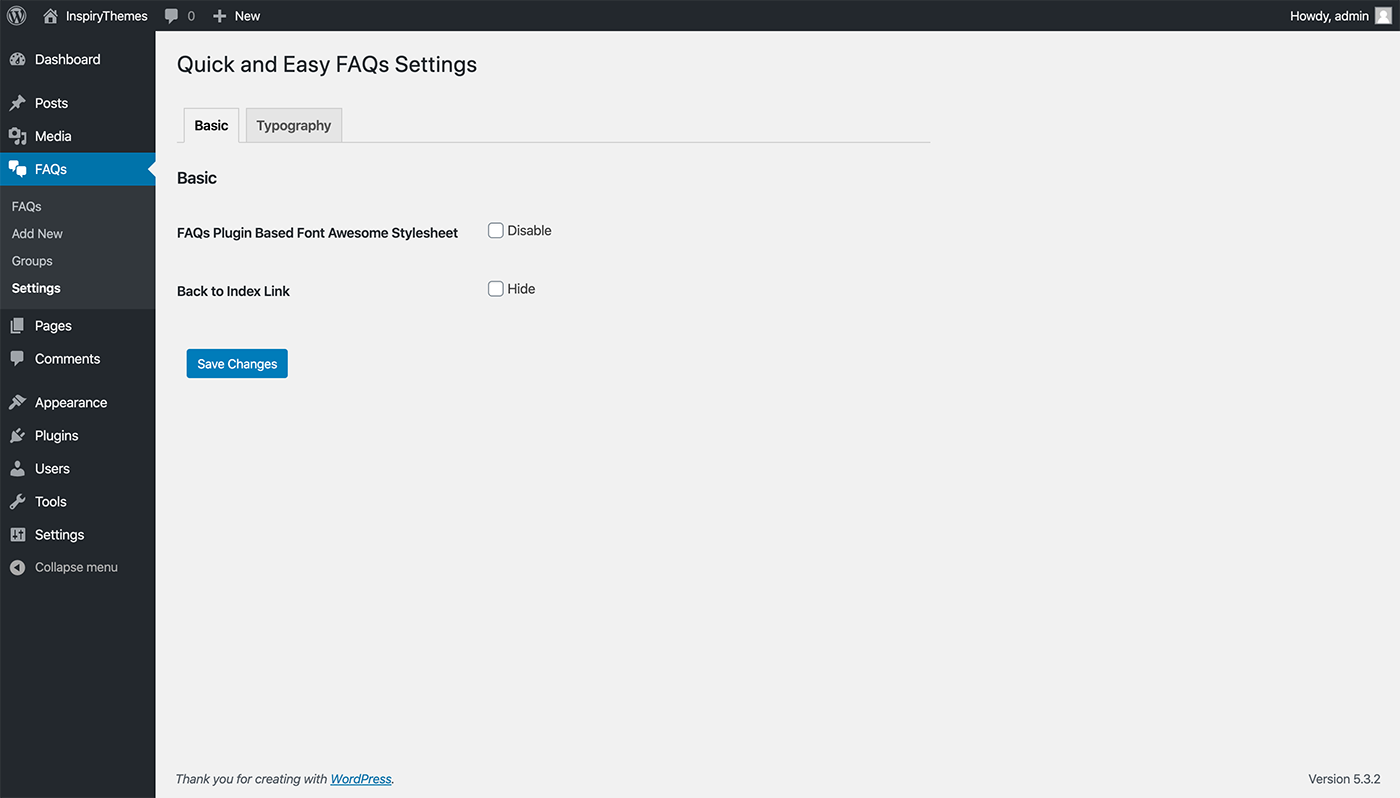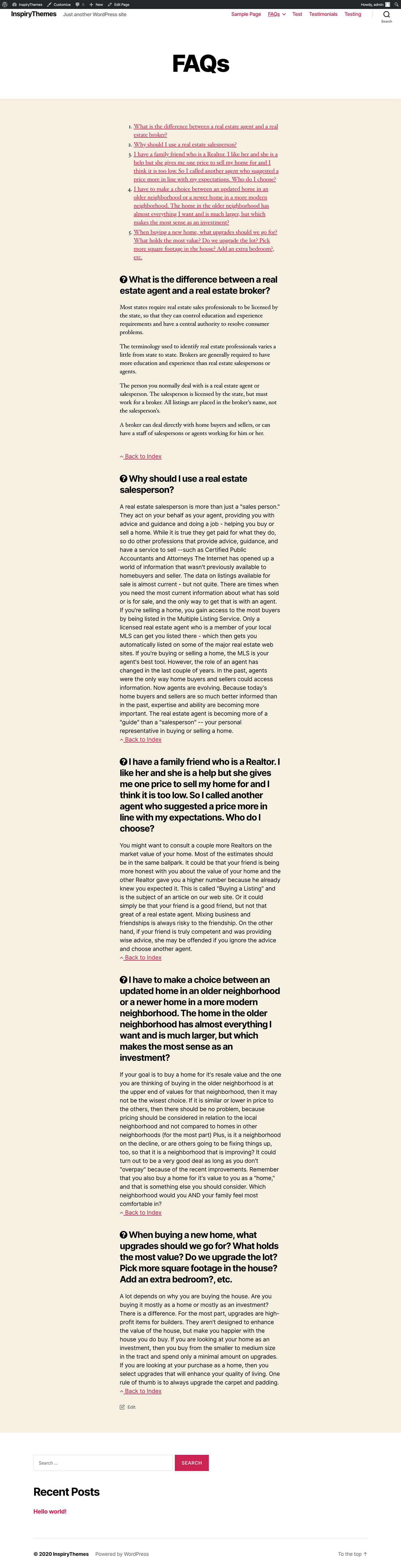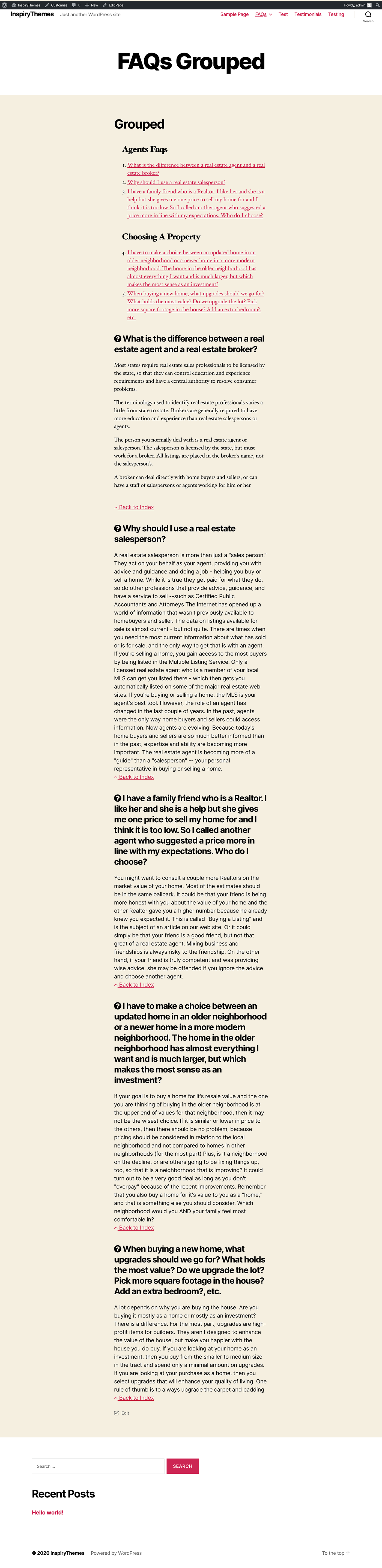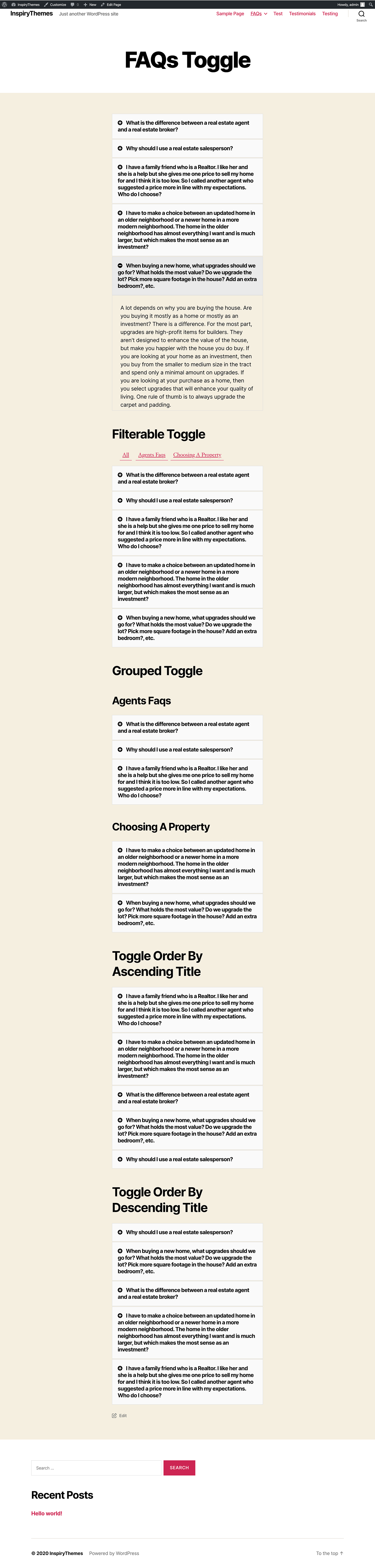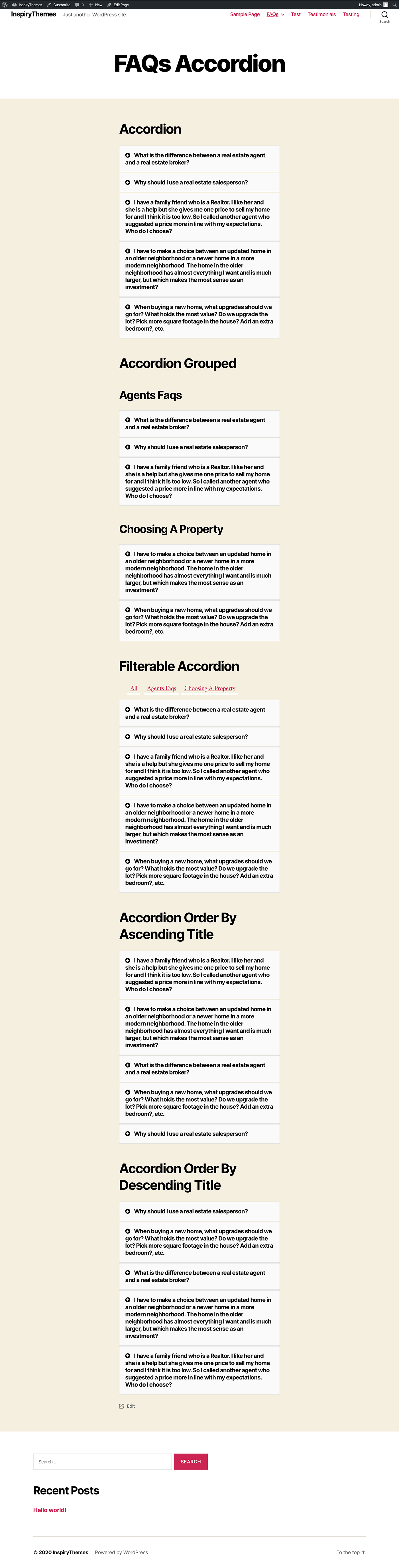Quick and Easy FAQs

Quick and Easy FAQs
Description
This plugin provides a quick and easy way add FAQs using custom post type and later on displaying those FAQs using Gutenberg Blocks or shortcodes. For details, Please consult the documentation below.
Features
- Easily add FAQs using FAQ custom post type.
- Display FAQs in simple list style, accordion style or toggle style.
- Display FAQs in groups.
- Display FAQs in filterable groups.
- Display FAQs in sorted order by title or date.
- Settings page to customize colors and other stuff.
- Custom CSS box in settings page to override default styles.
- Translation Ready ( Comes with POT file and PO & MO translation files for few main languages )
- RTL ( Right to Left Language ) Support
- Support for Visual Composer Plugin
Documentation
-
[faqs]Display all FAQs in simple list style. -
[faqs limit="5"]Display limited number of FAQs. -
[faqs order="ASC" orderby="title"]Display all FAQs in simple list style and order by ascending title. -
[faqs order="DESC" orderby="title"]Display all FAQs in simple list style and order by descending title. -
[faqs style="grouped"]Display all FAQs in simple list style that are separated by groups. -
[faqs filter="true"]Display FAQs in simple list style that are filterable by all available groups. -
[faqs filter="group-slug,another-group-slug"]Display FAQs in simple list style that are filterable by only given group slugs. -
[faqs style="toggle"]Display all FAQs in toggle style. -
[faqs style="toggle" filter="true"]Display all FAQs in toggle style and filterable by all available groups. -
[faqs style="toggle-grouped"]Display all FAQs in toggle style and grouped by all available groups. -
[faqs style="toggle" order="ASC" orderby="title"]Display all FAQs in toggle style and order by ascending title. -
[faqs style="toggle" order="DESC" orderby="title"]Display all FAQs in toggle style and order by descending title. -
[faqs style="accordion"]Display all FAQs in accordion style. -
[faqs style="accordion" filter="true"]Display all FAQs in accordion style and filterable by all available groups. -
[faqs style="accordion-grouped"]Display all FAQs in accordion style and grouped by all available groups. -
[faqs style="accordion" order="ASC" orderby="title"]Display all FAQs in accordion style and order by ascending title. -
[faqs style="accordion" order="DESC" orderby="title"]Display all FAQs in accordion style and order by descending title.
Links
Installation
Method 1: Manual Installation via FTP
- Extract the Contents: Locate the downloaded
quick-and-easy-faqs.zipfile and extract its contents using your preferred file decompression tool. - Upload to WordPress: Using an FTP client or your web hosting control panel’s file manager, upload the extracted
quick-and-easy-faqsfolder to the/wp-content/plugins/directory on your WordPress website’s server. - Activate the Plugin: Log in to your WordPress dashboard, navigate to the ‘Plugins’ menu, and find
Quick and Easy FAQsin the list of available plugins. Click ‘Activate’ to enable the plugin’s features on your site.
Method 2: Install Directly Through WordPress
- Access the WordPress Dashboard: Log in to your WordPress site’s backend.
- Navigate to Plugins: On the dashboard menu, click on ‘Plugins’, then select ‘Add New’.
- Search for the Plugin: In the ‘Search plugins…’ box, type in
Quick and Easy FAQs. - Install the Plugin: Locate
Quick and Easy FAQsin the search results, click ‘Install Now’ and wait for the installation to complete. - Activate the Plugin: After installation, click ‘Activate’ to start using the plugin on your website.
Screenshots
Reviews
Easy, simple, perfect!
By pstranger14 on April 10, 2025
Very easy to use, professional design, thank you!
Simple and effective way to manage FAQs, but could use an FAQPage schema feature
By elaborate (Azinfiro) on February 28, 2025
The plugin strikes the right balance between useful FAQ management features, like groups and customization options, and keeping the plugin light and simple to use. The resulting markup is simple enough that it's straightfoward to customize.
One feature I'm missing is an automatically-generated FAQPage schema for SEO purposes. It's not trivial to create and maintain that manually, especially if you're developing a site for an end user who won't take the time to manually update the schema when changing FAQ content. Ideally, it would be a simple "set it and forget it" opt-in option.
Simple FAQ and easy to use
By stangie924 on January 10, 2023
The plugin is great and is easy to use. Works good for displaying FAQs.
Could be a nice FAQ but seems abandoned
By dimal (dimalifragis) on February 22, 2022
Simple and effective!
By angeljs on September 16, 2021
Style aren't work correctly
By thantshweaung on May 26, 2021
<?php
echo do_shortcode("[faqs style=toggle]");
?>Great plugin
By chen47 on May 1, 2021
Great plugin with support
By mennonieuwenhuyse3708 on July 1, 2020
Great plugin and support
By mollyn on June 2, 2020
Excellent Product
By imapappy on May 6, 2020
Changelog
1.3.13
- Improved the text-domain functionality for better compatibility
- Improved gettext translation throughout the plugin
- Updated language POT file
- Tested plugin with WordPress 6.8.1
1.3.12
- Fixed text-domain notice
- Updated language file
- Tested plugin with WordPress 6.7.1
1.3.11
- Improved some code validation
- Improved readme.txt and readme.md files
- Updated language file
- Tested plugin with WordPress 6.6.0
1.3.10
- Added plugin action links
- Improved readme.txt and readme.md files
- Updated language file
- Tested plugin with WordPress 6.5.2
1.3.9
- Added FAQs posts limit option
- Updated RTL CSS file path
- Fixed a plugin version check issue
- Updated language file
1.3.8
- Removed freemius modal of the plugin
- Improved plugin version utilization system
- Updated language files
- Tested plugin with WordPress 6.2.2
1.3.7
- Tested for WordPress 6.1.1
- Fixed RTL public styles path
1.3.6
- Tested for WordPress 6.0.1
- Removed a deprecated filter
- Added author support for FAQs
1.3.5
- Tested for WordPress 5.9.2
1.3.4
- Multiple FAQs filters on same page issue fixed
- FAQs group title issue fixed
1.3.3
- Tested for WordPress 5.4
1.3.2
- Improved Simple Grouped FAQs list structure
1.3.1
- HTML and shortcodes support added in FAQ’s contents section
- Styles and Scripts inclusion improved
- Minor fixes/improvements in styles
1.3.0
- Refactored the code for better performance and easier maintenance
- FAQs Accordion support added
- FAQs Order By support added
- WordPress do_shortcode support added
- Improved Gutenberg support
- Font Awesome enable/disable option added
- Back to index show/hide option added
1.2.4
- Tested for WordPress 5.2.2
1.2.3
- Added Gutenberg detection check to fix bug in WordPress versions below 5.0
1.2.2
- Fixed a bug
1.2.0
- Re-Organised code files for simpler editing
- Added FAQs option in Classic Editor
- Added FAQs basic blocks in Gutenberg Editor
- Added WPML translation support
- Tested on WordPress 5.1
1.1.3
- Added partially translated language files for Spanish, French, German, Italian, Turkish and Portuguese.
- Added filter support for filterable toggle styles.
- Improved code for scenario where JavaScript is disabled.
1.1.2
- Fixed CSS precedence bug appeared in last update.
1.1.1
- Optimised CSS and JS files loading to only when shortcode is being used.
- Re-Tested for WordPress 4.9
1.1.0
- Re-Organised admin menu
- Added default color support for color settings
- Tested for WordPress 4.9
1.0.4
- Tested for WordPress 4.8
1.0.3
- Tested for WordPress 4.4
1.0.2
- Tested for WordPress 4.3
- Fixed a syntax error
1.0.1
- Fixed a spacing issue in filterable FAQs
- Added Visual Composer Support
- Added bottom margin to ‘Back to Index’ link in simple listing
1.0.0
- Initial Release