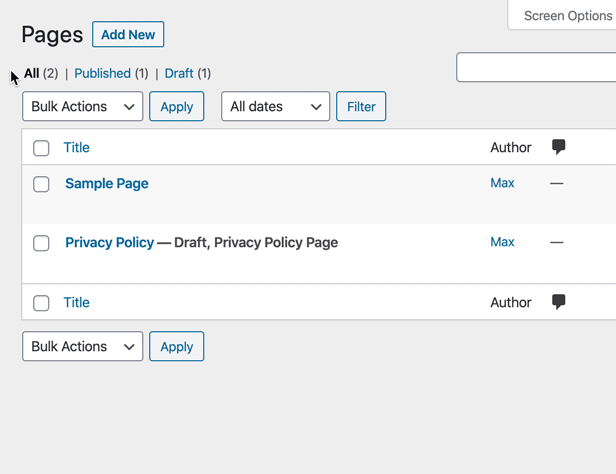Real Custom Post Order: Create a custom order for your content

Real Custom Post Order: Create a custom order for your content
Description
Create a custom order of your content by dragging and dropping for the following content types:
- Posts
- Pages
- WooCommerce products
- All other custom post types
Simple and intuitive sorting for your content!
Free Sandbox
You want to try Real Custom Post Order before installing? Take a free sandbox and play around!
Why should you create a custom post order?
Many WordPress sites grow over time and with it the number of posts, pages, products, etc. It can be difficult to find the right content that is related to each other if you use the default order by publication date from WordPress. A custom order of posts – whether it’s a post order, a custom page order, a custom product order, or a custom post type order – can help you organize your content in a more intuitive way that helps you find your content more simply and quickly.
Compatibility
We try our best to make Real Custom Post Order compatible with other plugins that enhance your WordPress. At the moment we have explicit compatibility with the following plugins:
- Real Category Management
- Real Media Library
- WooCommerce (custom post order for products only)
- Yoast SEO
- wpSEO
Supported Languages
Real Custom Post Order is in multiple languages available:
- English
- German
- Dutch
- Spanish
- French
If you want to help us add a translation in your language, please open a support ticket and we will help you with the technical part. Thanks for your participation!
Installation
- Go to your WordPress backend
- Navigate to “Plugins” > “Add New”
- Search for “Real Custom Post Order”
- Install and activate the plugin
- Go to a kind of content, such as posts, and sort your content into a custom order by dragging and dropping the rows.
Faq
Yes, we support WordPress 5.x and regularly update to support future versions.
You can create a custom order for the following post types:
- Posts
- Pages
- WooCommerce products
- All other custom post types
No, we only support the reordering of post types and not taxonomies. If you need even more structure because you have hundreds of categories, our plugin Real Category Management might be the solution for you. It structures your content into folders and gives you the possibility to arrange the folders.
Most plugin files (PHP, templates, assets) are in the ZIP in human-friendly, unprocessed form (soure files).
The plugin’s JavaScript/TypeScript is bundled (e.g. by Webpack) from plugin-specific packages and third-party open source to produce build files. Each build ends with //# sourceMappingURL=… to source maps with the original, human-readable code; these maps are public and the included source code can be inspected by anyone directly in your browser, if you have installed the plugin.
To conveniently view the complete codebase of the consumed script in e.g. Chromium/Google Chrome, open ⋮ > More tools > Developer tools > ⋮ (in DevTools) > Settings > Preferences > Sources and enable “JavaScript source maps”, “CSS source maps”, and “Allow DevTools to load resources, such as source maps, from remote file paths”. Reload, then open DevTools > Sources > “devowl-local-files” to inspect all readable sources.
Source maps are hosted outside the ZIP to keep size manageable; otherwise the plugin could exceed limits of web hosts and become non-installable.
The repository with all source files can be do be inspected by anyone at assets.devowl.io/wordpress-plugins-source-code.zip. Please check out the README.md in the repository to learn how to get started!
For details on the data procession of our servers, please read devowl.io/privacy-policy.
Reviews
simple and working
By himalkimchi on October 12, 2025
thank you for good work
Works in the regular interface unlike competitor BUT does not work with WPML
By ianstudio on August 6, 2025
The other two add-ons I know about that do this need you to access a new backend page to do your organizing, this one is much more clever as it gives that ability directly in the direct page/interface for your posts.
HOWEVER this one has a major draw back as it does NOT work with WPML. Contacted them several times, they seem not to care so am back to using Nested Pages.
This is the plugin you are looking for
By Dorian (doriancioban) on May 6, 2025
If you use Elementor Pro and a combination of complex filtering plugins this is the only plugin that actually works out of the box. It also has a very intuitive drag and drop system that prevents accidental reorders.
So practical!
By TheRedMask on April 28, 2025
We wonder why WP doesn't do it natively. A must-have for sites with more than 5 or 6 pages! Bravo !
Must have by default!
By trueboroda on April 17, 2025
It should be in core of WordPress! Thank you guys for this improving!
Very handy utility
By rphaverbeke on October 24, 2024
Works great! Simple but very cleverly thought out.
It works and have a smart ui
By Matthias Honert on September 27, 2024
I really like that the drag&drop bar is on the left edge!
doesn't work
By spookee on April 16, 2024
doesn't work
So Simple & Powerful !!!
By mister pc (m1st3rpc) on January 1, 2024
This extension should be integrated inside the WordPress core !!!
It's amazing it's not actually the case...
Thanks for it, I use it on every site I develop <3
Tökéletes!
By katilla65hu on August 22, 2023
Tökéletes! Rendben teszi a dolgát!
Changelog
You can view the changelog and release notes here.