Discover, trust, install: FAIR 1.0 is here
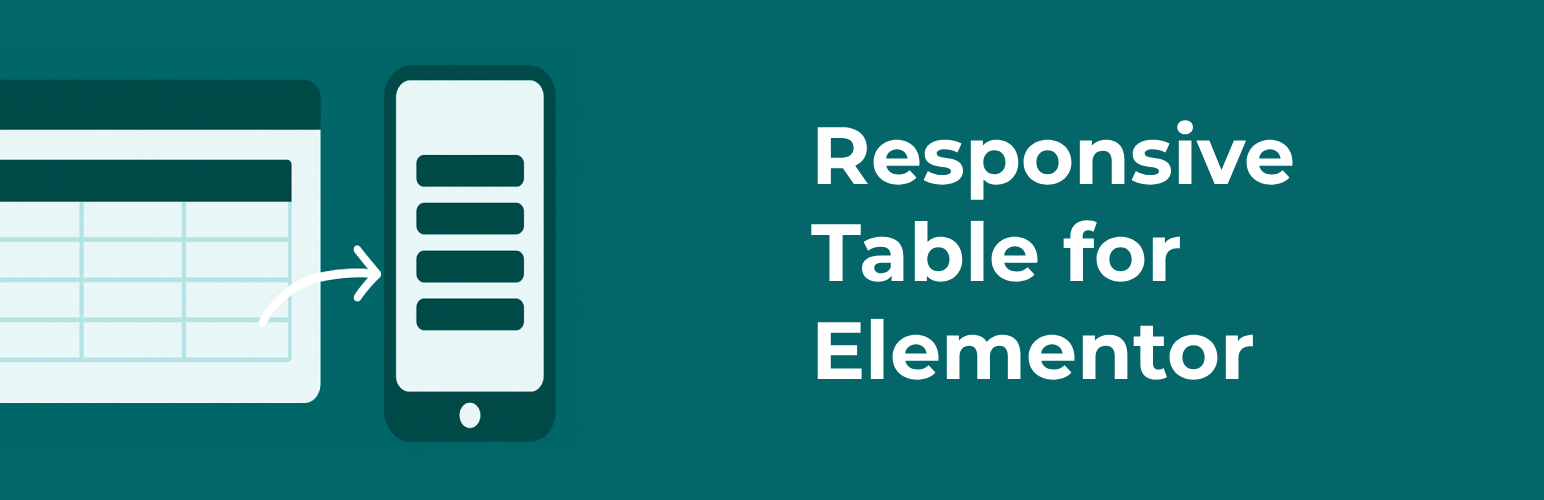
Responsive Table for Elementor
Version: 1.0.0
Description
Responsive Table for Elementor is a lightweight, easy-to-use widget designed to make small tables look beautiful on any device. Unlike bulky table plugins, this widget focuses on simplicity and readability — perfect for tables with up to 5 columns that automatically transform into a clean card-style layout on mobile.
If you don’t need huge spreadsheets or endless columns, and just want a sleek, responsive table that works out of the box, this widget is for you.
Perfect for:
– Pricing tables
– Schedules and timetables
– Feature comparisons
– Any compact dataset that must look great on mobile
Features (Free Version):
* Fully responsive tables that stack into cards on mobile
* Customizable table header and body styles
* Toggle borders on/off
* Unlimited rows (up to 5 columns)
* Simple Elementor widget interface — no shortcodes needed
* Highlight and style the first column independently
* Easily adjust row background colours for better readability
Pro version (coming soon!)
– Icons inside cells
– Add buttons to cells
– More than 5 columns
– Border styling
– Horizontal Scrolling for larger tables
– Priority support
If you want to be notified when the Pro version launches, click here.
Arbitrary section
If you have questions or feature requests, feel free to contact me at thewebdesigncoop@gmail.com.
Installation
- Upload the plugin files to the
/wp-content/plugins/responsive-table-for-elementordirectory, or install via the WordPress Plugins screen. - Activate the plugin through the ‘Plugins’ screen in WordPress.
- Open Elementor, search for “Responsive Table”, and add it to your page.
Faq
The free version supports up to 5 columns. The Pro version (coming soon) will support more columns and more advanced features.
Yes. The widget works with any theme that supports Elementor.
Yes. You can adjust typography, colours, and spacing directly in the Elementor panel.
Reviews
Changelog
1.0.0
- Initial release with responsive stacking table widget for Elementor
- Basic styling controls for table, header, and body


