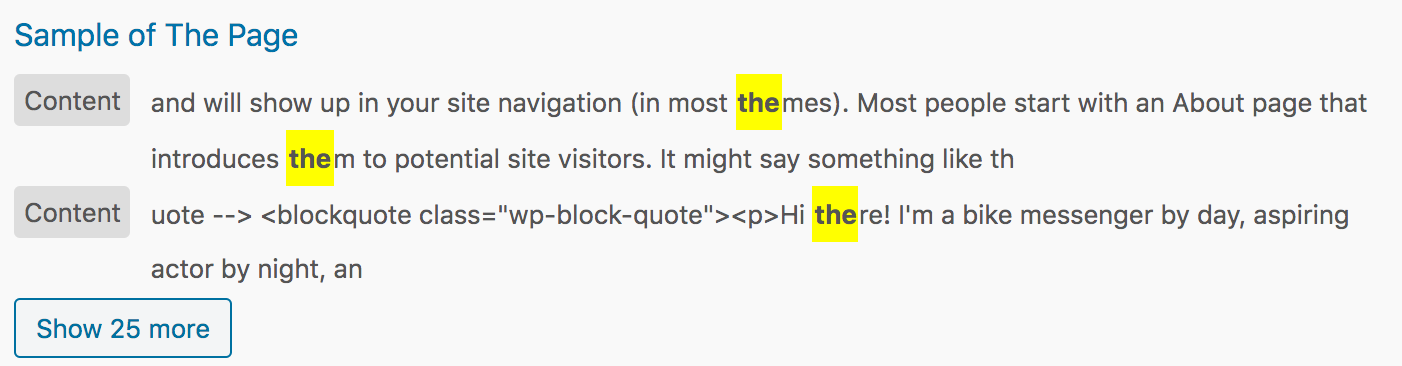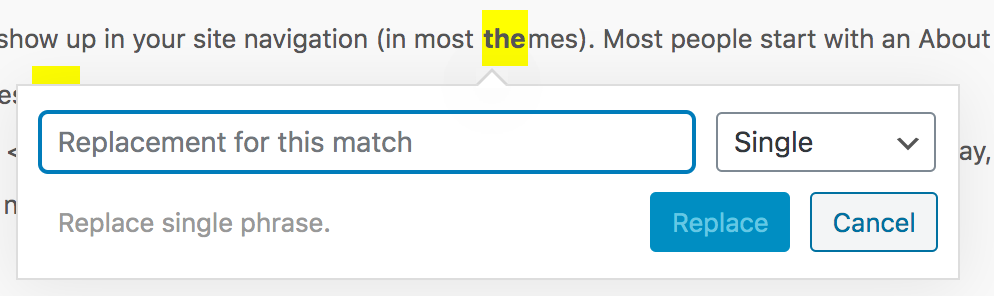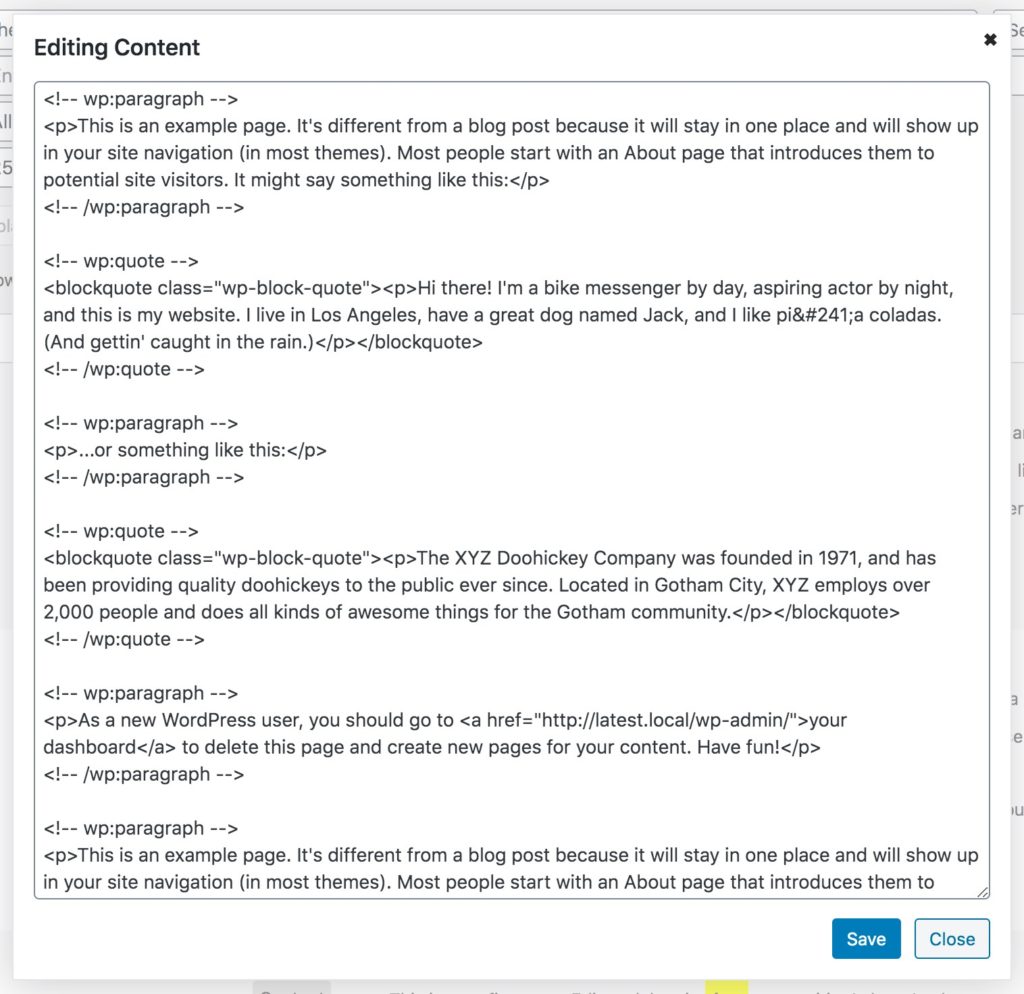Search Regex

Search Regex
Description
Search Regex adds a powerful set of search and replace functions to WordPress posts, pages, custom post types, and other data sources. These go beyond the standard searching capabilities, and allow you to search and replace almost any data stored on your site. In addition to simple searches you have the full power of PHP’s regular expressions at your disposal.
You can use this to do things like:
– Help migrate a site from one domain to another
– Update URLs in links and images
– Perform site-wide changes
Search filters can be created to match any column of any WordPress table. For example:
– Find all posts in a category
– Find all post meta data without a post
– Find all posts in a date range
Search Regex handles small and large sites.
Search Regex has been tested with PHP from 7.4 to 8.4.
What can I search?
You can search:
– Posts
– Pages
– Any custom post type
– Comments (including spam)
– Users
– Meta data
– WordPress options
– Supported plugins (such as Redirection)
Full regular expression support is provided, and you can capture data and use it in the replacement.
Actions
A variety of actions can be performed on matching results:
– Modify and replace the result
– Delete the result
– Export to CSV and SQL
– Perform custom PHP action
Modify and Replace Data
Results can be individually modified by clicking on the item to change, and using the popup modifier.
Bulk modifications can be performed against all matching results.
The types of modification depend on the data being changed:
– Numbers can be added or subtracted to existing numbers
– Hours, days, weeks, and months, can be added to dates
– Tags and categories can be added, removed, and substitued
Custom shortcodes are supported that allow dynamic data to be included:
– Add the current date and time, in any format, to content
– Insert data from other columns. For example, insert the category into the title
– Transform existing data. For example, convert case, change underscores to dashes.
Example uses
Some ideas for potential uses:
– Delete all comments that match a phrase
– Add a category to all matching posts
– Remove orphaned meta data
Support
Please submit bugs, patches, and feature requests to:
https://github.com/johngodley/search-regex
Please submit translations to:
https://translate.wordpress.org/projects/wp-plugins/search-regex
Translations
Translations are provided by WordPress itself. You can update the translations by going to the Dashboard > Updates section of WP admin.
Documentation
Full documentation can be found on the Search Regex site.
Installation
The plugin is simple to install:
- Download
search-regex.zip - Unzip
- Upload
search-regexdirectory to your/wp-content/pluginsdirectory - Go to the plugin management page and enable the plugin
- Configure the options from the
Tools/Search Regexpage
You can find full details of installing a plugin on the plugin installation page.
Reviews
Essential Tool for Precise WP Searches
By Ethan Ray (ethanray20252025) on January 10, 2026
Search Regex is a powerhouse for WordPress site management. It handles complex regex patterns effortlessly, replacing content across database tables without risk. Bulk operations save hours, and the dry-run preview prevents mishaps. A must-have for devs and admins—reliable, fast, and intuitive.
Handy for search-and-replace, but “Delete Matches” is dangerous
By hakuna4matata on July 21, 2025
This plugin does a great job when you just want to find and replace text across your site. The interface is clear, the regex support works well, and the preview feature is very useful.
However, the “Delete Matches” action is misleading—and potentially disastrous. I expected it to remove only the matched text, but it actually deletes the entire record (and even associated attachments) whenever it finds a match. There’s no clear warning that you’ll lose whole posts and media files. Use with extreme caution, or stick to the replace functionality only.
Amazing
By humananimal on January 16, 2025
Dear John,
you are so GODLEY!!
thank you for this wonderful super helpful plugin!
May I buy you a ticket to Disneyland?? 😉
Incredibly powerful!
By kelson (Kelson) on December 16, 2024
Incredibly powerful search tool for your dashboard, especially useful if, for example, you've moved to a new server (or a new site structure), or someone's changed their name, or any other reason you might need to update a lot of things at once in the same way. Risky too - make sure you preview any replacements first!
The Best Regex Replace
By Alex (asterix) on October 3, 2024
Works perfectly. For those having issues, you need to proceed with regex with caution (always backup first), as the plugin notes.
Dangerous Deletion Bug: Entire Posts Deleted Instead of Keywords !!
By tatsujin2024 on October 1, 2024
Why on earth does the entire post get deleted when I'm only trying to replace a string? While attempting to delete specific keywords across multiple posts using the 'Delete Matches' button, the entire posts containing those keywords were deleted. There was no warning, and the posts didn't even move to the trash. This tool is absolutely terrible.
Only efficient Search&Replace I found
By franckmee on September 1, 2024
An absolute must-have for people migrating huge data and having to correct loads of broken links. Does for free, with a quite powerful interface, what others promise to provide if you pay first.
REGEX?
By brian7997 on August 20, 2024
For a plugin called SEARCH REGEX, maybe have REGEX enabled by default? For a title feature to be hidden in dropdown is a bit annoying. If someone is installing this, they clearly looked for REGEX eh?
I'd suggest keeping REGEX enable/disable a separate setting that is always visible.
Best search & replace plugin
By carlosmtnez on May 12, 2024
I've tried lots of plugins like this, and this is the better by far. Thank you!
BEWARE - EXTREMELY DANGEROUS !!!
By argaliano15 on December 11, 2023
This is one of the worst plugins I have ever seen. It loves to silently delete your posts. All you have to do is touch that "Delete" link that spends most of its time invisible, hiding 10 pixels from the "View" link, and POOF! your post is gone. Forever. Not in the trash, not made private or draft, no, it is gone right out of the database table like it never existed. There is no warning, no confirmation, nothing. In fact, it happens so fast you will probably miss it. Much later, you will wonder what happened to all your posts - now you know.
I finally had to hack the javascript and disable the delete function to make the plugin safe enough to use at all. But even after that, I found it had gotten me a second time, and I'm afraid I just don't know how many more posts this plugin has eaten. There is no record, they are just gone. I finally disabled most of the user interface, as no part of it is safe - you can end up doing a lot of damage without even realizing it. Most of that is irrelevant junk anyway - why should a search-and-replace have built-in edit and delete functions anyway?
This plugin actually does most of what it advertises, and pretty well, but if you are going to use it, be extremely careful. The user interface is generally clunky, vague and unhelpful, and you are left wondering what any operation might do. At one point, it deleted my entire database instead of replacing a string as it seemed to advertise. No warning or confirmation, just deleted everything. Luckily, by then I was extremely suspicious and made a fresh backup first. Sometimes match means a few characters, sometimes it means the entire post, and sometimes it means the entire database. You get to find out the fun way. This plugin is a complete boobytrap.
Changelog
3.3.0 – January 11th 2026
- Add a simple/advanced mode toggle
- Add delete confirmation dialog
- Improve case-sensitive search to properly handle emojis and multi-byte characters
- Improved client code
- Use PHP autoloading for better performance
- Bump minimum PHP to 7.4
3.2 – December 22nd 2025
- Add WP CLI functions
- Variety of small fixes and improvements
- Update for WordPress 6.9
- Bump PHP minimum to 7.2
3.1.2 – December 29th 2024
- Fix crash when loading from a preset with an ‘includes any’
3.1.1 – November 23rd 2024
- Update for WordPress 6.7
3.1.0 – August 8th 2024
- Update for latest WP
- Fix export of regular expression result
- Switch to WP core translations
- See changelog.txt for more details