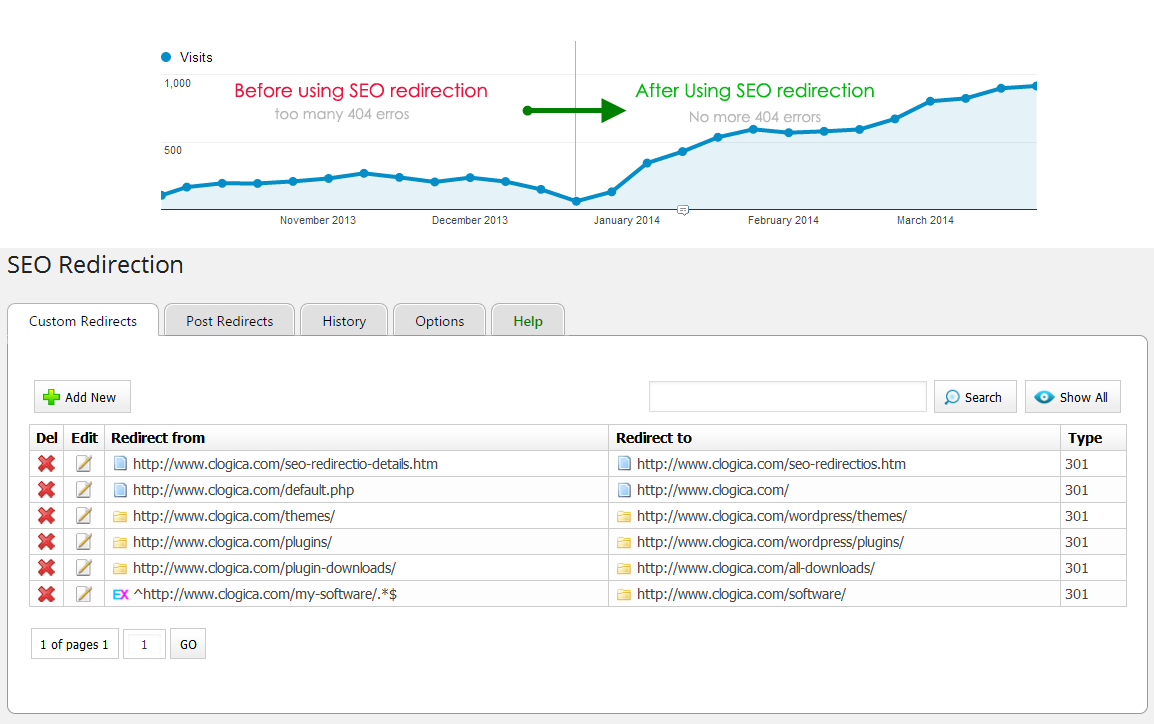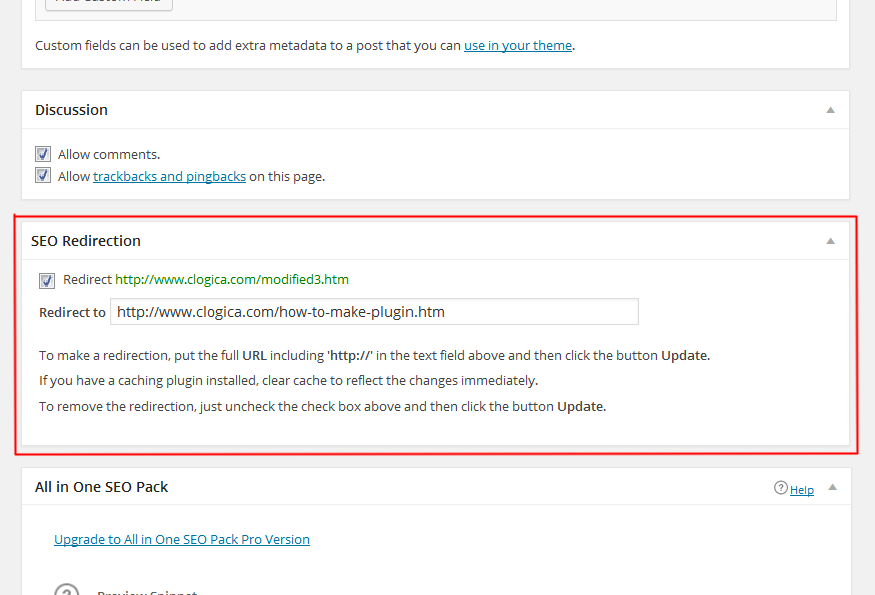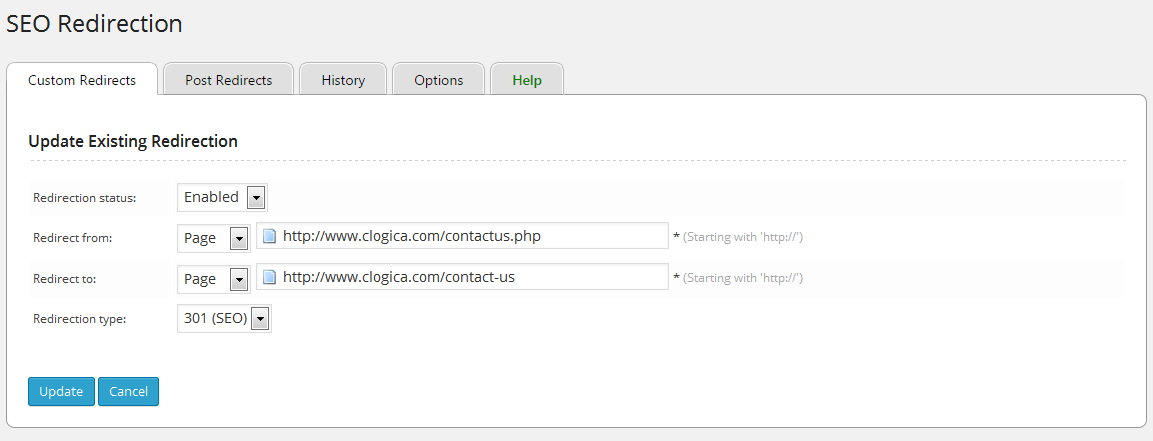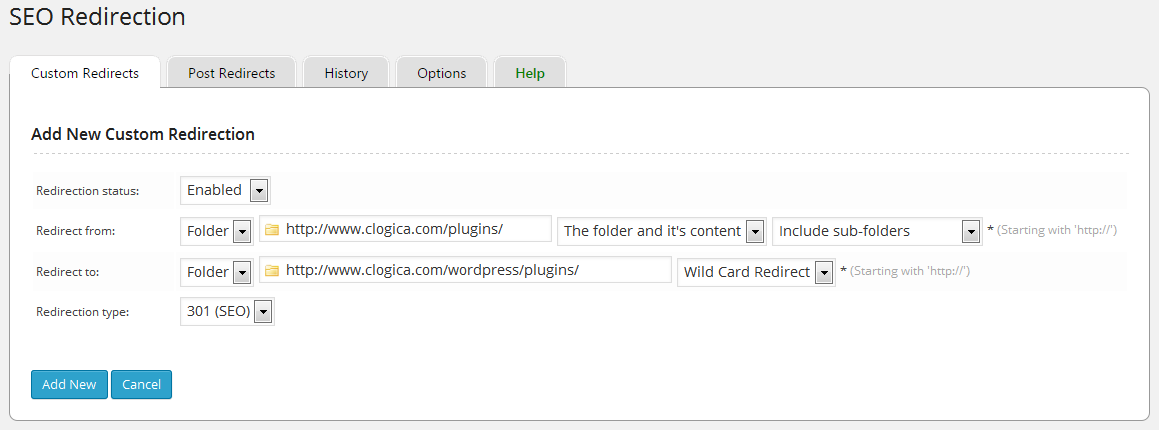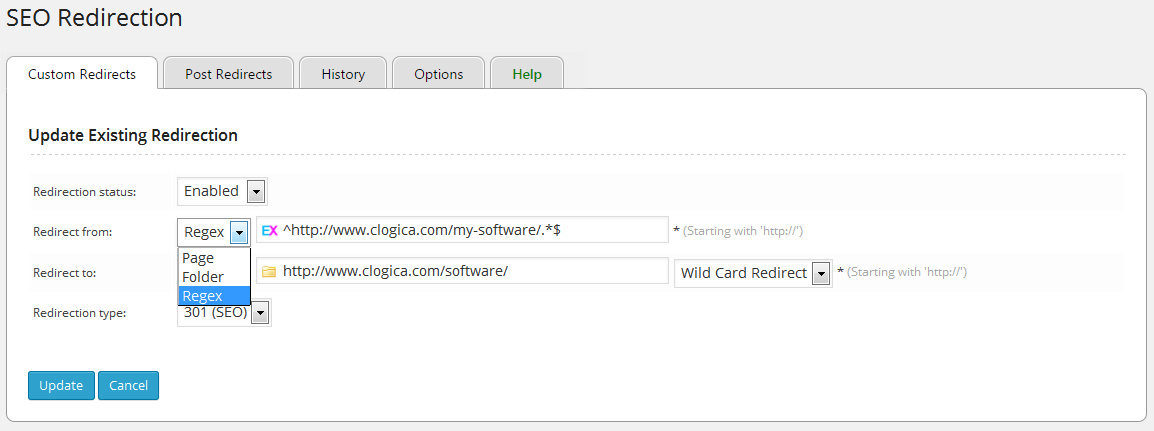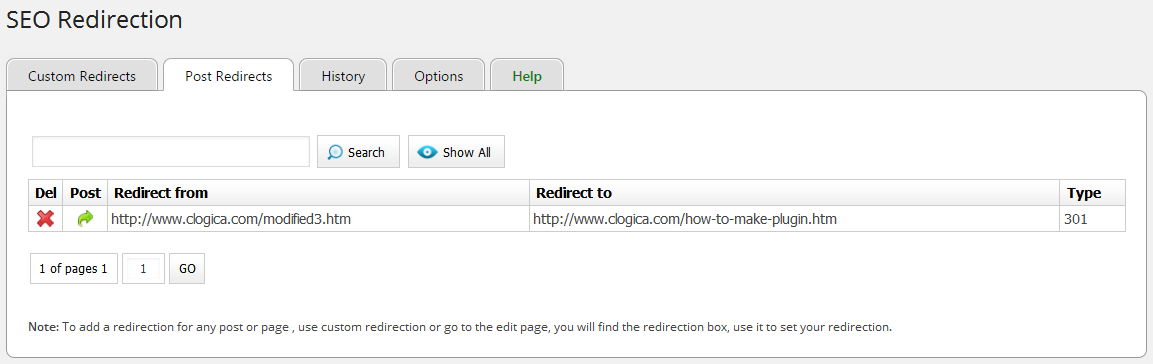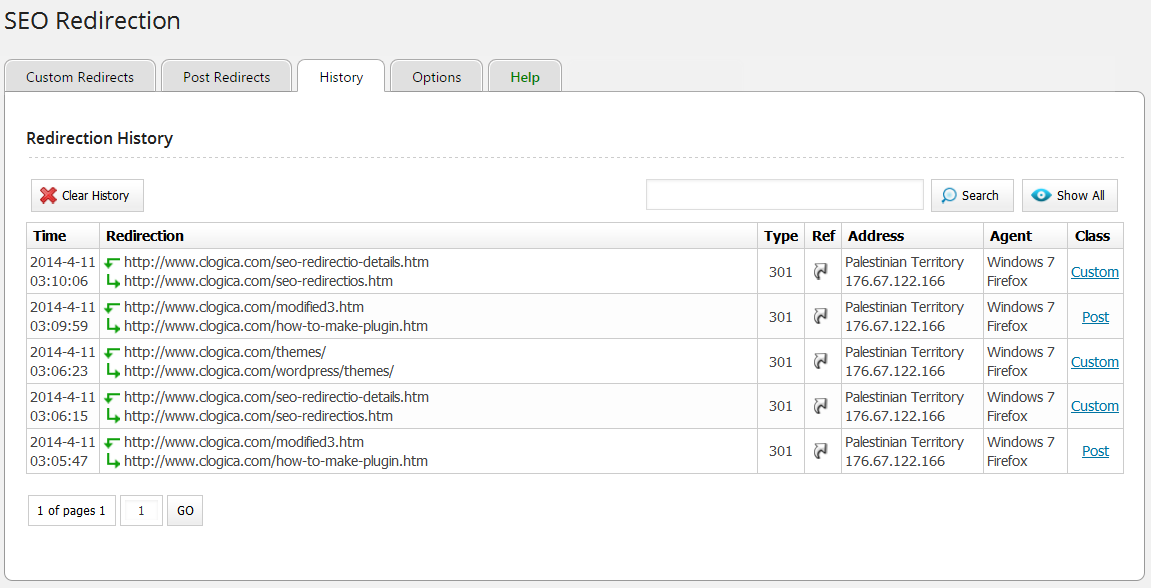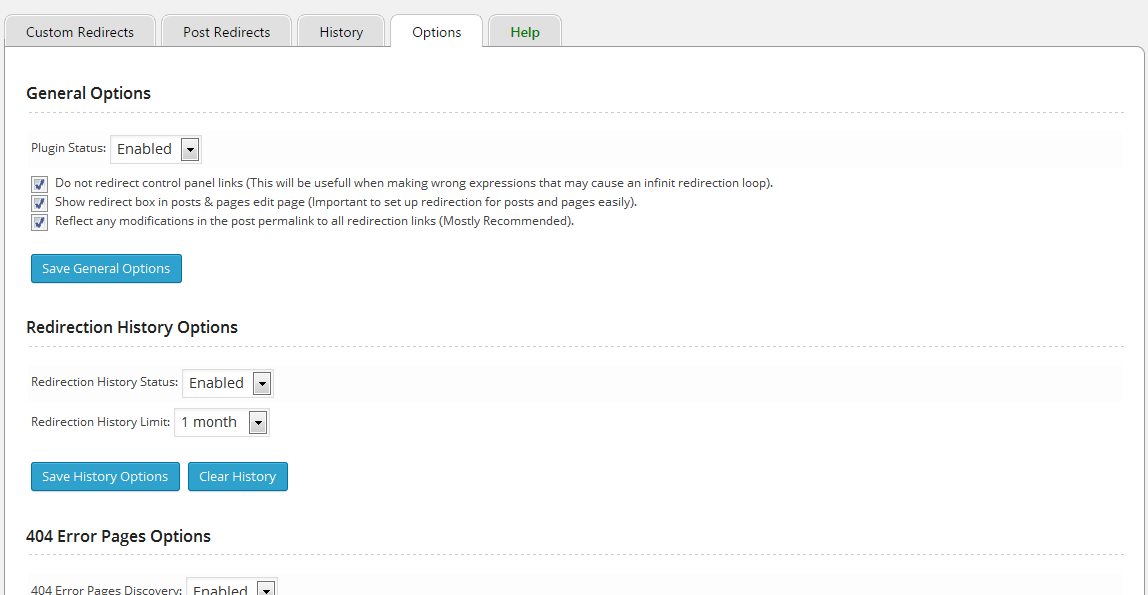SEO Redirection Plugin – 301 Redirect Manager

SEO Redirection Plugin – 301 Redirect Manager
Description
SEO Redirection is a powerful redirect manager to manage 301 redirects, you can build and manage redirects easily for your site,
This plugin is useful if you want to migrating pages from an old website, or are changing the directory of your WordPress website.
Effortlessly optimize your site’s redirections.
Boost SEO with seamless redirect management.
Simplify 301 redirects for enhanced SEO.
Streamline website migration with precision redirects.
Maximize WordPress SEO with effortless redirections.
Easily manage directory changes for WordPress.
Enhance SEO by controlling redirections effectively.
Unlock the power of effortless redirects.
Achieve flawless SEO redirects with ease.
Take control of your site’s redirects.
New features include:
- Manually add 301, 302, and 307 redirections for a WordPress post
- Supports wild card redirection.
- Fix Crawl Errors (404 & soft 404) in Google Search Console(New)
- WPML Support (WordPress Multi-language integration) (New)
- Import/Export feature (New)
- Adding the last access time & total hits to the redirects list (New)
- Automatically add a 301 redirection when a post’s URL changes
- Redirect posts and pages that published, draft or deleted from it\’s edit page directly.
- Advanced control panel to control all functions of the plugin.
- You can redirect folders and all it’s content.
- Full logs for all redirected URLs
- You can use regular expressions in redirections.
- Reflect changes to all links when you move your site or change the domain name.
- All URLs can be redirected, not just ones that don’t exist
- Redirection methods – redirect based upon login status, redirect to random pages, redirect based upon the referrer!
- Friendly GUI and easy to use.
- Apache .htaccess is not required, works entirely inside WordPress
- Redirect index.php, index.html, and index.htm access
- Redirection statistics telling you how many times a redirection has occurred, when it last happened, who tried to do it, and where they found your URL
- (GDPR compliance) You can customise the level of IP information that is collected by our plugin
- You can also import from the “Redirection” Plugin (NEW)
Installation
The plugin is simple to install:
- Download
seo-redirection.zip - Unzip the file
- Upload
seo-redirectiondirectory to your/wp-content/pluginsdirectory - Go to the plugin management page and enable the plugin
- Configure the options from the
Settings/SEO Redirectionpage
You can find full details of installing a plugin on the plugin installation page.
Screenshots
Faq
Redirections are automatically created when a post URL changed. Apache .htaccess is not required
Yes, here is the plugin full knowledge base https://www.wp-buy.com/product/seo-redirection-premium-wordpress-plugin/
Reviews
Good Plugin
By Abdullah Aldeghaim (medstore17) on September 17, 2025
Good plugin, it does the job.
not working in facebook due to fbclid
By mhjhafeezz on July 7, 2023
Hi. your plugin is great but not working if use link in facebook.
fbclid cause ur seo redirection not working and link 404 error not found.
Kindly test when link used in facebook post.
Excellent with WPML
By VinxTheLinx on October 3, 2022
Whats difference between the free and the paid?
By cookiedough312 on March 17, 2021
Plugin did'nt Work with WP 4.7.8
By bessemamira on February 6, 2020
Unable to Reach Customer Service
By whadley on June 4, 2019
Good and Fast Customer Service
By graniteindustries on March 29, 2019
An extension that works and an effective support
By bgenevay (Abronsius) on March 22, 2019
Migrated from JALBUM to ENVIRA with SEO-REDIRECTION
By lvisage on March 6, 2019
Excelent Plugin and Good support
By guccii53 on January 15, 2019
Changelog
9.16
- PHP 8.4 Compatibility
9.15
- Bug fixing – adding the ability to delete redirect
9.14
- Bug fixing – 404 log
- Checking with wordpress version 6.7.2
9.13
- Allow INNODB tables.
9.12
- Bug fixing in permalinks.
9.11
- Fixing a bug in the 404 history.
9.10
- Fixing a bug in the toolbar menu icon permissions.
9.9
- Bug fixing in the toolbar menu icon.
9.8
- Add the ability to create redirects directly from the website by using a link in the toolbar menu.
9.7
- Checking with wordpress version 6.2.2
9.6
- Add the ability to create redirects directly from the website by using a link in the toolbar menu.
9.5
- Checking with wordpress version 6.2.2
9.4
- new feature (support emojis in redirects)
9.3
- Bug fixing permalink function
9.2
- Bug fixing in reading htaccess file. reported by (@theschappy)
9.1
- Important security fixes.
8.9
- Bug fixing in reading htaccess file
8.8
- Important security fixes.
8.7
- fix show more link on network sites
8.6
- CSS fixing
8.5
- Security bug fixing
8.4
- ui enhancement
8.3
- add settings page link under plugin name
- Bug fixing in updating redirects
8.2
- Important security fixes in Ajax requests
8.1
- Important security fixes.
7.9
- Security Bug fixing – Using nonce in deleting redirects
7.8
- Bug fixing – CSRF issue
7.7
- Bug fixing (solving http URLs issue)
7.6
- Escaping data – part 2
7.5
- Escaping data
7.4
- Escaping data & Bug fixing
7.3
- Bug fixing (solving datatable issues)
7.2
- Bug fixing (solving security issues) – part 2
7.1
- Bug fixing (solving security issues) – part 1
6.4
- Bugs fixed
6.3
- Bugs fixed
- Can delete 404 log
6.2
- bug fixed in redirection log
6.1
- adding new tab for 404 history
- adding more options in the options tab (404 options)
5.3
- Bug fixed in redirect hits and last access
5.2
- Bug fixed import redirects from Redirection Plugin
5.1
- Bug fixed in forms
5
- new features (sorting, deleting records)
- The ability to import data from the “Redirection Plugin”
4.17
- Bug fixed in http redirects
4.16
- fixed (is_plugin_active issue)
4.15
- fixing buddypress issue (redirects was not working for locked pages)
- Some other enhancements
4.14
- Adding option in the general options page for IP address GDPR Compatibility
4.13
- GDPR Compatibility
4.12
- fixing export redirects issue
4.11
- fixing Undefined index error
4.10
- fix deprecated issue in php 7
4.9
- WPML support
- Import/Export Feature
- New interface design
- Show last access time & total hits
4.8
- display total 404 count
4.7
- php 7 compatibility
4.3
- Stored XSS fixes
4.2
- Hot fixes
- php 7 compatibility
4.1
- Removing “404” tab, We replaced it by a new advanced 404 management plugin. Have a look on this by following this link https://wordpress.org/plugins/404-redirection-manager/
4.0
- Please backup your data before using this version.
3.9
- Fixing some issues.
3.8
- Added feature, the capability to disable plugin for admin users
3.7
- Hot fixes
3.6
- Fixing some issues.
3.5
- Fixing some issues.
3.4
- Fixing error appears when deleting the plugin.
3.3
- Hot fixes
3.2
- Hot fixes
3.1
- Redirect loops protection
3
- Hot fixes
2.9
- Hot fixes for redirecting woo-commerce products.
2.8
- Redirect loop prevention.
- The Ad for the premium version has become in a separate tab not in all the plugin screens as it may disturb some people.
- Some other fixes.
2.7
- Some fixes.
2.6
- Some hot fixes.
2.5
- Using relative URLs instead of absolute URL’s, This will useful when changing the domain name.