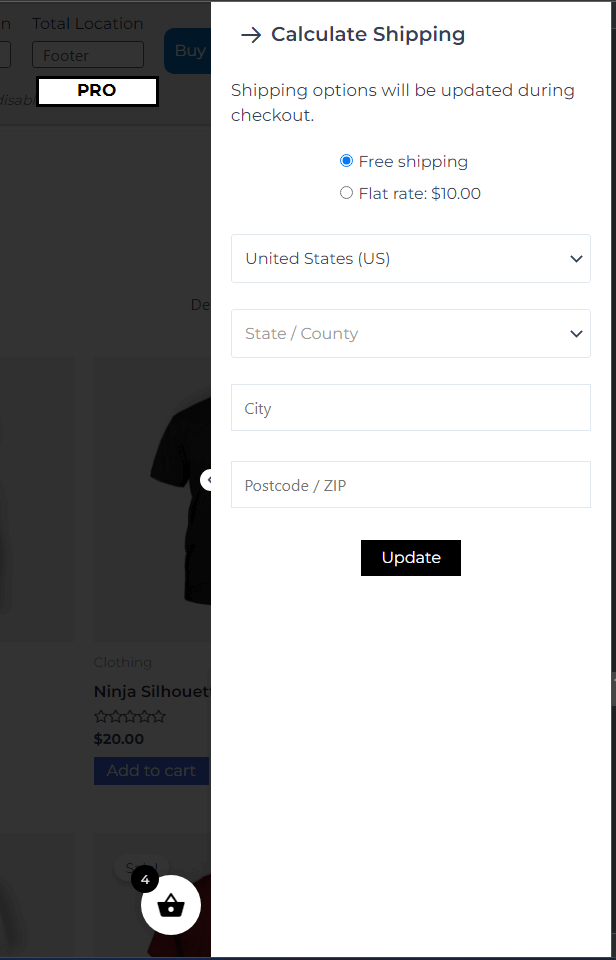Side Cart Woocommerce | Woocommerce Cart

Side Cart Woocommerce | Woocommerce Cart
Description
Say goodbye to your old cart page. Our sliding cart lets you add, see, and handle items without leaving your current page.
💰 Real-time updates of your subtotal.
🔄 Effortlessly add, or remove items from your cart.
💳 Seamless checkout is just a click away.
🎁 Apply Discounts and Promo Codes (pro)
📱 Responsive design
Side Cart lite features
Ajax-Based
Add products to your cart and effortlessly manage items, all without the need for page refreshing.
Cart Menu
You get a floating basket showing the number of items in your cart. Easily integrate it into your menu for quick access to the side cart
Customize the appearance
Craft your perfect side cart look with an abundance of styling choices. Achieve your desired design effortlessly by fine-tuning the settings.
- Different cart icons to choose from.
- Disable it on pages you don’t need.
- Show sale or regular price
- Set cart width, height, colors, layout almost everything.
…. and a lot more.
Side Cart pro features
Manage quantity and other totals
Give customers full control: easily change the quantity and enjoy full transparency with detailed breakdowns of taxes, fees, and discounts for a hassle-free shopping experience.
One click paypal, google pay, apple pay and amazon checkout
Streamline your checkout experience: no more lengthy form-filling! Let customers make a purchase in an instant with just one click
Coupons
Apply coupons directly from your side cart! View your available coupon codes, and with a single click, watch your discounts apply instantly. Plus, explore a list of upcoming coupons, just a step away from activation, encouraging users to add more to their cart for extra savings.
Add related products, upsells and cross-sells.
Boost your sales with handpicked recommendations! Add upsells, cross-sells, related products or custom products to your cart now.
Customers can directly add new products right from the side cart without leaving the page.
Three different styles to choose from – drawer, slider and column. You can set the number of products to show and customize the appearance.
Shipping calculator
Customers can directly update their shipping location and get the exact shipping fee. You will no longer need a cart page to calculate the shipping value.
Rewards & Checkpoints
Incentivize with progress: Unlock rewards as you shop! Track your progress with multiple bars showing free gifts, discounts, and free shipping—based on your cart total or quantity
Save For Later
With the “Save for Later” feature built right into your side cart, customers can move items out of their cart and into a personalized save list — without losing track of them. It’s perfect for shoppers who are still deciding, letting them organize their cart while keeping products just a click away.
Cart notifications
Deliver real-time notifications with every cart update, ensuring users stay informed and engaged
Why is our side cart unique?
-
Tons of customization options
-
Holds the highest ratings and most favorable reviews.
-
Compatible with most of the popuplar plugins.
Installation
- Upload the plugin files to the
/wp-content/plugins/plugin-namedirectory, or install the plugin through the WordPress plugins screen directly. - Activate the plugin through the ‘Plugins’ screen in WordPress
- Click on Woo Side Cart on the dashboard.
Screenshots
Faq
Everything is already setup.Just activate the plugin & you are done.
You can use any third party plugin such as Loco Translate for hassle free translations or follow the instructions below
1. Download PoEdit.
2. Open the side-cart-woocommerce.pot file in PoEdit. (/plugins/side-cart-woocommerce/languages/
side-cart-woocommerce.pot)
3. Create new translation & translate the text.
4. Save the translated file with name “side-cart-woocommerce-Language_code”. For eg: German(side-cart-woocommerce-de_DE)
, French(side-cart-woocommerce-fr_FR). — Language code list
5. Save Location: Your wordpress directory/wp-content/languages/
Reviews
Pick this Side Cart
By robinlindehof on November 19, 2025
This is by far the best side cart plugin out there. Quick support. Minimalistic and modern design.
The best WooCommerce side cart I know of
By oztanmeh on November 1, 2025
Side Cart Woocommerce is the best of its kind that I know of, and I have used/tested a few popular ones. I love the feature-rich modular interface on the backend. It is incredibly easy to modify practically anything that is visible on the frontend of the cart. Frontend has modern, feature-rich look which I really love. Thank you so much for this great plugin! Side Cart certainly improved our WooCommerce customers' experience through the fast and clean checkout it provides.
Users: Please note that whatever cache plugin you are using, you need to exclude the cart cookies from being cached so that the basket icon is always visible. I was having this issue (black square icon instead of basket icon) in mobile view until I added the cookies in WP Rocket's Advanced Rules settings.
Wonderful Plugin & outstanding support
By Christine (weddingstyle) on October 17, 2025
This plugin adds an awesome UX for our customers to our woocommerce shop. Out of the box the design is beautiful and the setup provides easy to handle personalization options.
The cherry on top: Pulkit provides one of the best supports: Personal and fast. He even helps if your theme or other plugins make a problem.
I truly recommend this plugin to everyone who has a woocommerce shop!
Great and immediate support!
By alonsolopez on October 14, 2025
The developer helped me with an apparent issue of the plugin and, although the issue was in my WordPress theme, he told me how to fix it.
Great plugin and support
By malhyp9 on October 13, 2025
We have been using this plugin for a few years, free version was good but the paid version has much more available and its helped us with sales, everything in one tab that you can see to the right of your website, support has been a great help and happy to continue on with subscriptions every year. They continue to work on improvements which is great. Thanks for your great work. Mal
Super Easy, Super Powerful!
By skop81 on September 24, 2025
This is honestly one of the best plugins for WordPress and WooCommerce out there! It’s helped so many online stores boost their sales conversions, it’s super customizable, and incredibly easy to use. Huge shoutout to the developers!
Well thought product, excellent support, developer friendly
By ztpinar on June 23, 2025
Product offers a lot of features but its also developer friendly in terms of overriding templates and deregistering styles. Started with free and been on the Pro version for past 2 years. Support has always been excellent. Would recommend.
Great plugin for increasing CvR and UX
By support (mstfckn) on June 22, 2025
Great plugin for boosting conversion rates and enhancing user experience.
Awesome plugin - the best side cart plugin!
By tcmfood on June 22, 2025
I have tried many other side cart plugin but all didn't work well with my website except this one!
And the developer is very helpful even providing me with snippet to achieve what I want!
5-star quality and support!
Great plugin!
By Thula (thulakawasaki) on June 12, 2025
I have used both the free version and purchased the paid version for specific projects, and both work great. Very simple and has extensive customization capabilities. Perfect.
Changelog
2.7.2
- New – add basket to multiple menus
- new – styling options
2.7.1
- New – Product savings & Total savings when on sale
- New – Header Layout
- Shortcode/menu icon hide when cart is empty
2.7.0
- Fix – Login slider auto opening
- New – Rewards[PRO]
2.6.8
- Fix – PHP error when there is no menu found.
2.6.7
- Settings UI update
2.6.6
- Fix – Deprecated warning wc_current_theme_is_fse_theme
2.6.5
- Settings UI update
- Core files update
2.6.4
- Core files update
2.6.3
- Improv – Login popup/slider redirects to checkout page on login success.
- Template update – global/footer/buttons.php
2.6.2
- Fix – Card layout design
2.6.1
- New – Card Layout
2.6.0
- Fix – Add to cart not working for Single product block
2.5.9
- Fix – block themes fail to refresh cart
2.5.8
- Fix – Astra theme opening side cart on page load
2.5.7
- Fix – Elementor pro opens side cart while editing.
2.5.6
- Fix – Navigating via browser buttons was not refreshing cart.
2.5.5
- Fix – WP rocket recent update hiding the side cart
- Fix – Shortcode not working with blocks
2.5.4
- Fix – “Hide basket on mobile device” option not working
- Fix – Javascript error on devices <= ios14
2.5.3
- New – Option to login/register on checkout button click
2.5.2
- Fix – Shortcode doesn’t hide on pages where basket is disabled
- Fix – event.submitter on add to cart
- Fix – WPML translation missing for shop URL
2.5.1
- New – Ajax now supports file uploads
- Fix – Disable ajax for categories option not working
- Fix – Security
2.5
- New – Option to disable ajax add to cart on categories.
- New – Export/Import plugin settings.
- New – Option to disable quantity.
- Update – Disable auto open cart when add to cart fails.
Template update
– /global/body/product.php
2.4.9
- Fix – bugs
2.4.8
- Fix – bugs
2.4.7
- Fix – Woocommerce 8.3 compatibility
2.4.6
- New – RTL Support
- Fix – PHP 8.2 compatibility
2.4.5
- New – Option to display sale price.
- New – Option to show variations in single/separate lines
- New – Overlay animation on side cart toggle.
- Template update – xoo-wsc-body.php
2.4.4
- New – Live settings customizer.
- New – Close icon setting
2.4.3
- New – Add cart icon to your menu bar.
- New – New basket icons to choose from.
2.4.2
- Fix – Conflict with divi bundle not opening images.
2.4.1
- Fix – Bundle and variation styling.
2.4
- New – Show total in checkout button
- New – Option to hide footer text when cart is empty
- New – Styling options ( Product margin, shadow, bgcolor, shadow, delete icons )
- Fix – Buttons order not saving
2.3
- Fix – Vulnerability warning fix
2.2
- Fix – Wordfence security warning fix
- Fix – PHP 8 error
- New – Added [xoo_wsc_cart] shortcode
- New – Few more settings for customization
2.1
- Fix – added missing strings for translation
- Fix – woocommerce_before_calculate_totals not updating
2.0
- Fix – Error notices
1.0.2
- New – Show/Hide on mobile device.
- New – Hide on particular pages option
- Fix – Bugs
1.0.0
- Initial Public Release.
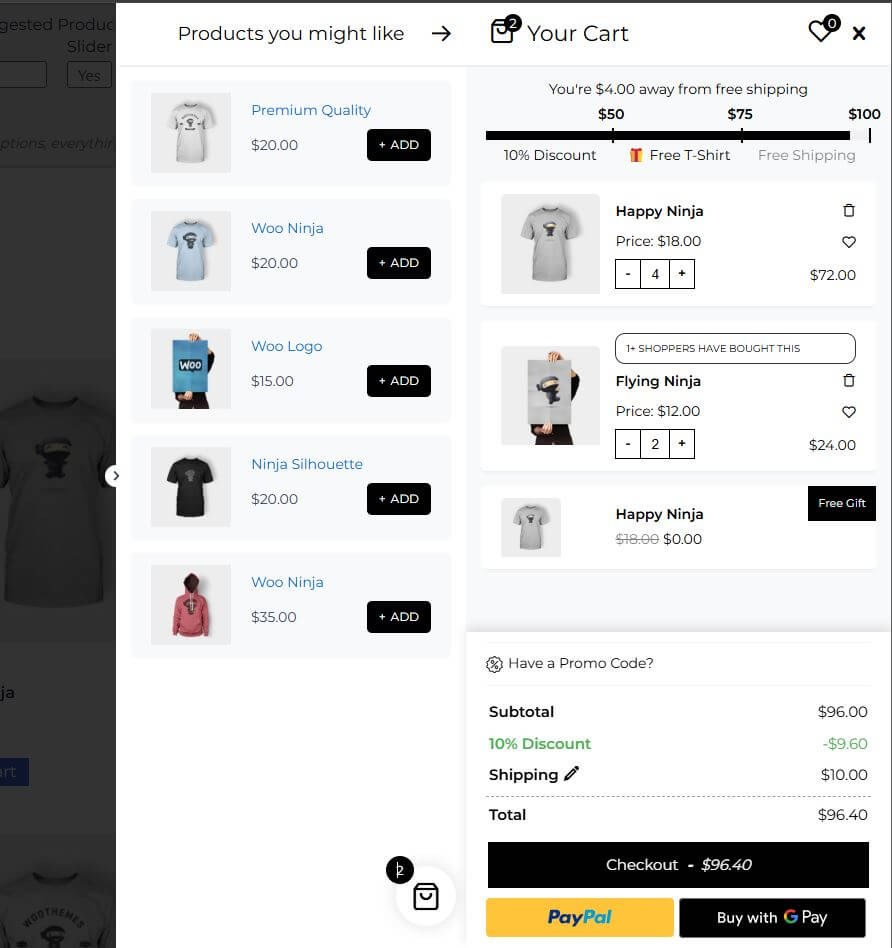
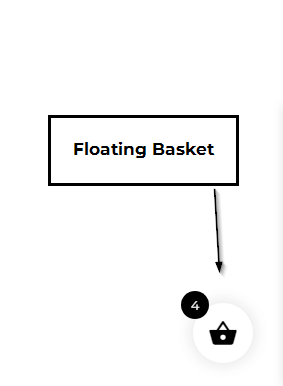
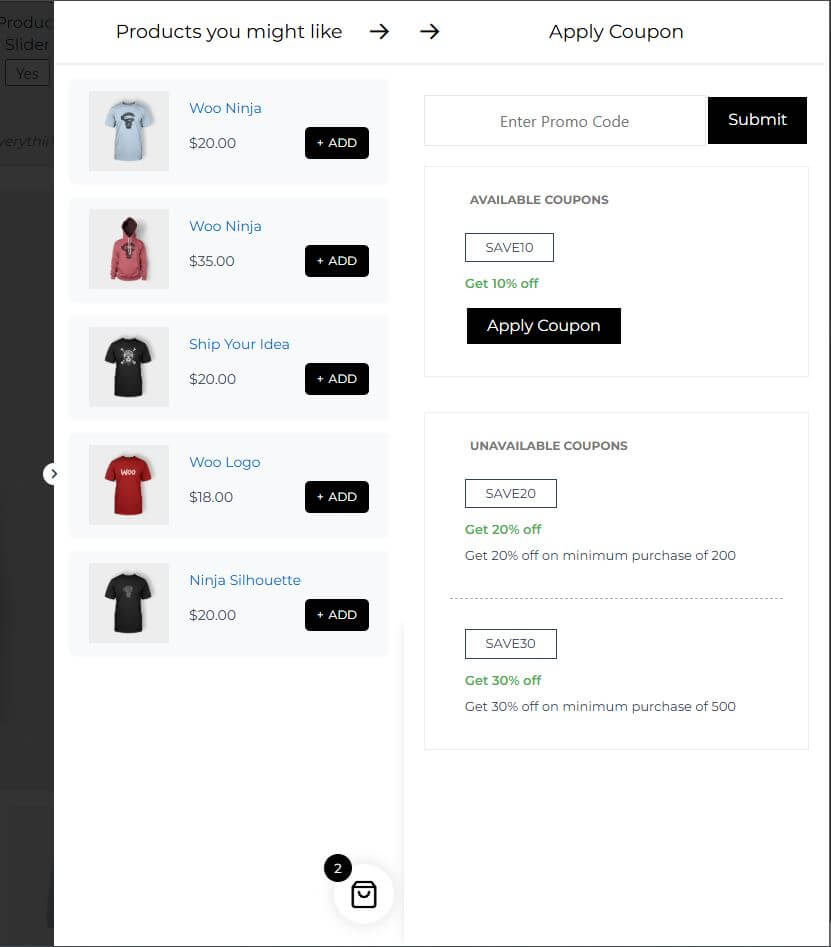
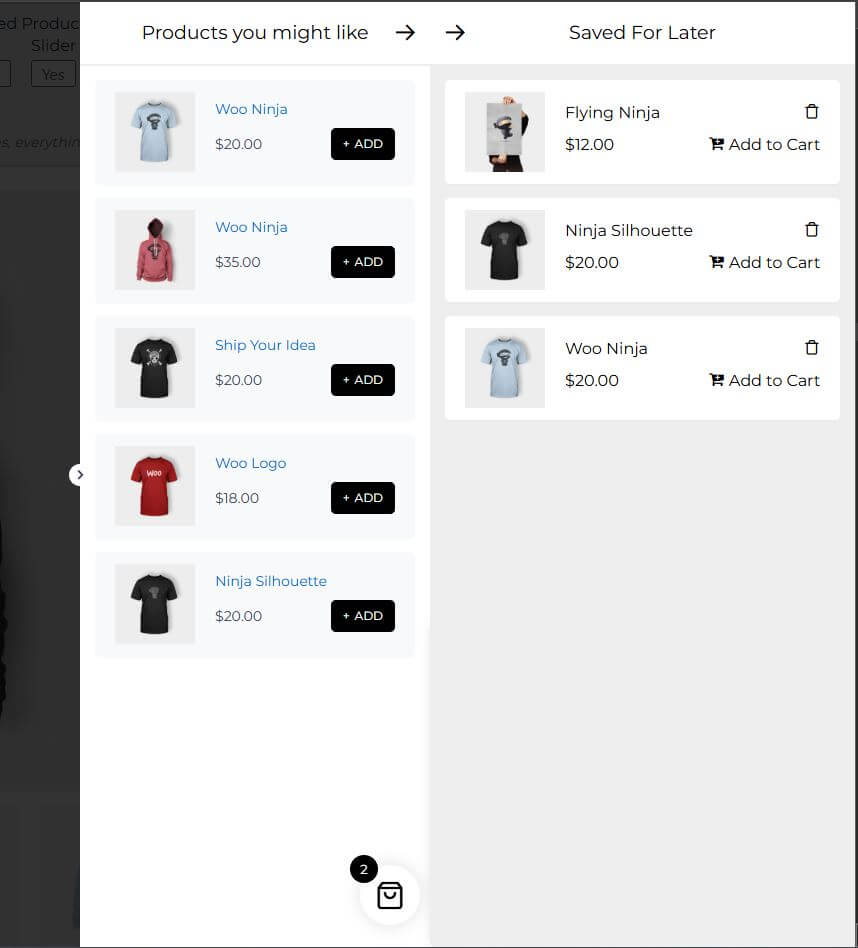
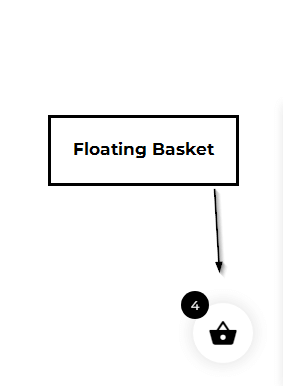
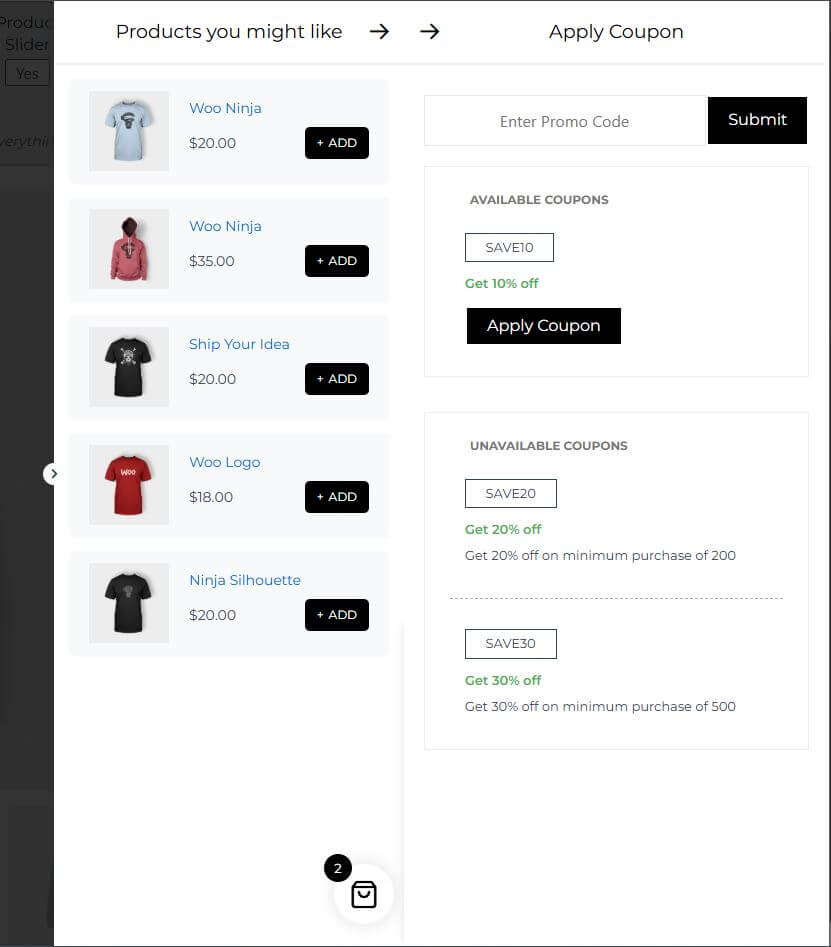
![Shortcode [xoo_wsc_cart]](https://ps.w.org/side-cart-woocommerce/assets/screenshot-7.png?rev=3248854)