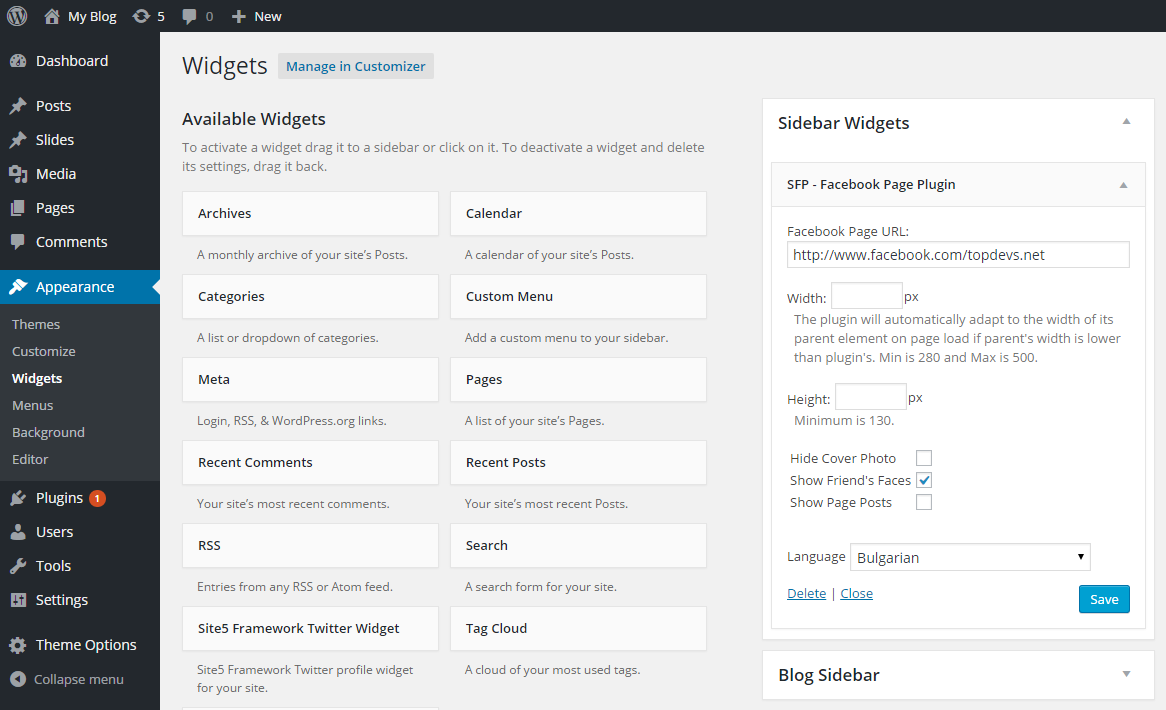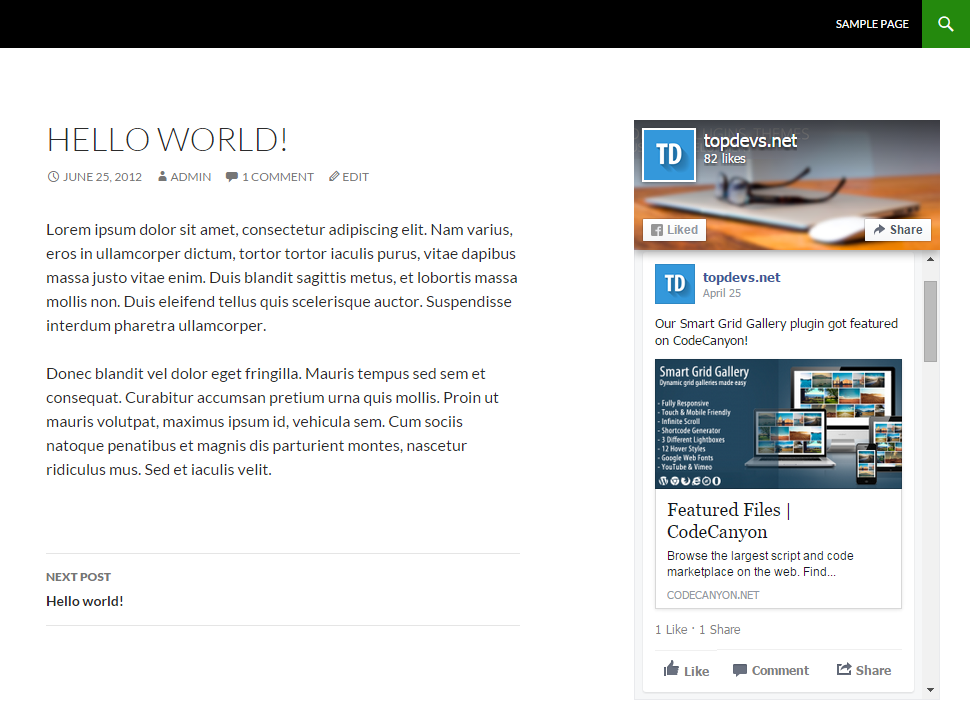Simple Like Page Plugin

Simple Like Page Plugin
Description
Description
Simple Like Page Plugin enables Facebook Page admins to promote their Pages and embed a simple feed of content from a Page into any WordPress blog. The Facebook Page Plugin we use in our plugin enables users to:
- See how many users already like this Page, and which of their friends like it too
- Read recent posts from the Page
- Like the Page with one click, without needing to visit the Page
- See Page Events
- Send messages to your Page*
*To enable messaging on your Facebook page go to your Page Settings. In the row Messages check Allow people to contact my Page privately by showing the Message button
You can easily integrate Like Page using WordPress Widgets and Shortcodes. Visit Plugin Page for more info and examples.
Our Premium Plugins
- Smart Grid Gallery – Responsive WordPress Gallery
- Smart Product Viewer – 360º Animation Plugin
- Smart Before After Viewer – Image Comparison Plugin
- Smart Photo Gallery – Responsive WordPress Gallery
Visit our CodeCanyon Portfolio to see plugins reviews and prices.
Installation
Installation
- Upload
simple-facebook-plugindirectory to your/wp-content/pluginsdirectory - Activate plugin in WordPress admin
Customization
- In WordPress dashboard, go to Appearance > Widgets.
- Drag and Drop SFP – Like Page Plugin into your sidebar.
- Click triangle near SFP – Like Page Plugin header.
- Enter your Facebook Page URL (not your profile URL).
- Choose width, height and other options you like.
or
Use [sfp-page-plugin] shortcode inside your post or page. This shortcode support all default parametrs:
- url – any Fan Page URL (not your personal page!)
- width – number (min 280, max 500)
- height – number
- hide_cover – true or false
- show_facepile – true or false
- small_header – true or false
- timeline – true or false
- events – true or false
- messages – true or false
- locale – valid language code (e.g. en_US or es_MX) see .xml file with all Facebook locales
If you want Page Plugin 320 pixels width and showing posts you need to use it next way:
[sfp-page-plugin width=320 show_posts=true url=http://www.facebook.com/yourPageName]
or
Use sfp_page_plugin() template tag in your theme files.
<?php if ( function_exists("sfp_page_plugin") ) {
$args = array(
'url' => 'https://www.facebook.com/WordPress/',
'width' => '300',
'hide_cover'=> true,
'locale' => 'en_US'
);
sfp_page_plugin( $args );
} ?>
Faq
Page Plugin is only for Pages and not for Profiles, Events and Groups.
Reviews
nefunguje
By mat097 on September 15, 2024
vobec nic to nerobi, aj ked to dam ako widget alebo vlozim na stranku.. jedine co urobi, ze napise nadpis
Honestly the easiest Facebook-likebox plugin!!
By magdigit on July 25, 2017
works nicely
By nosilver4u on September 12, 2019
Much love for this plugin
By PDElectro (faseruolabanji) on January 10, 2019
By cholo2 on December 24, 2018
Great support
By annebel1959 on October 2, 2018
Adding Spam to the dashboard
By Geek Goddess on July 3, 2018
Works with 4.8.1 and PHP 7.1
By geoffatmm on August 16, 2017
Bad Support
By richardsonracing on July 13, 2017
Best plugin ever
By samarm on June 15, 2017
Changelog
1.5.2
- Teseted up to WordPress 6.3.2
- PHP8.x Compatibility check
- Security fixes for minor Authenticated (Contributor+) XSS vulnerability
1.5.1
- Teseted up to WordPress 4.9.6
1.5
- Added Events and Messages tabs
- Added Small Header Option
- Fixed PHP7 Warning and Notice messages
- Removed deprecated Like Box widget
1.4.1
- Redirect issue fixed
1.4
- Deprecated “Like Box” replaced with new Facebook “Page Plugin”
1.3
- Add-on support added
1.2.2
- Option to show Like Box with no border changed to native Facebook data-show-border=false
1.2.1
- Added option to show Like Box with no border
- Added Norwegian(bokmal) locale to widget
1.2
Plugin structure reorganized. Shortcode and template tag functionality added
1.1
More than 20 Facebook Locales added