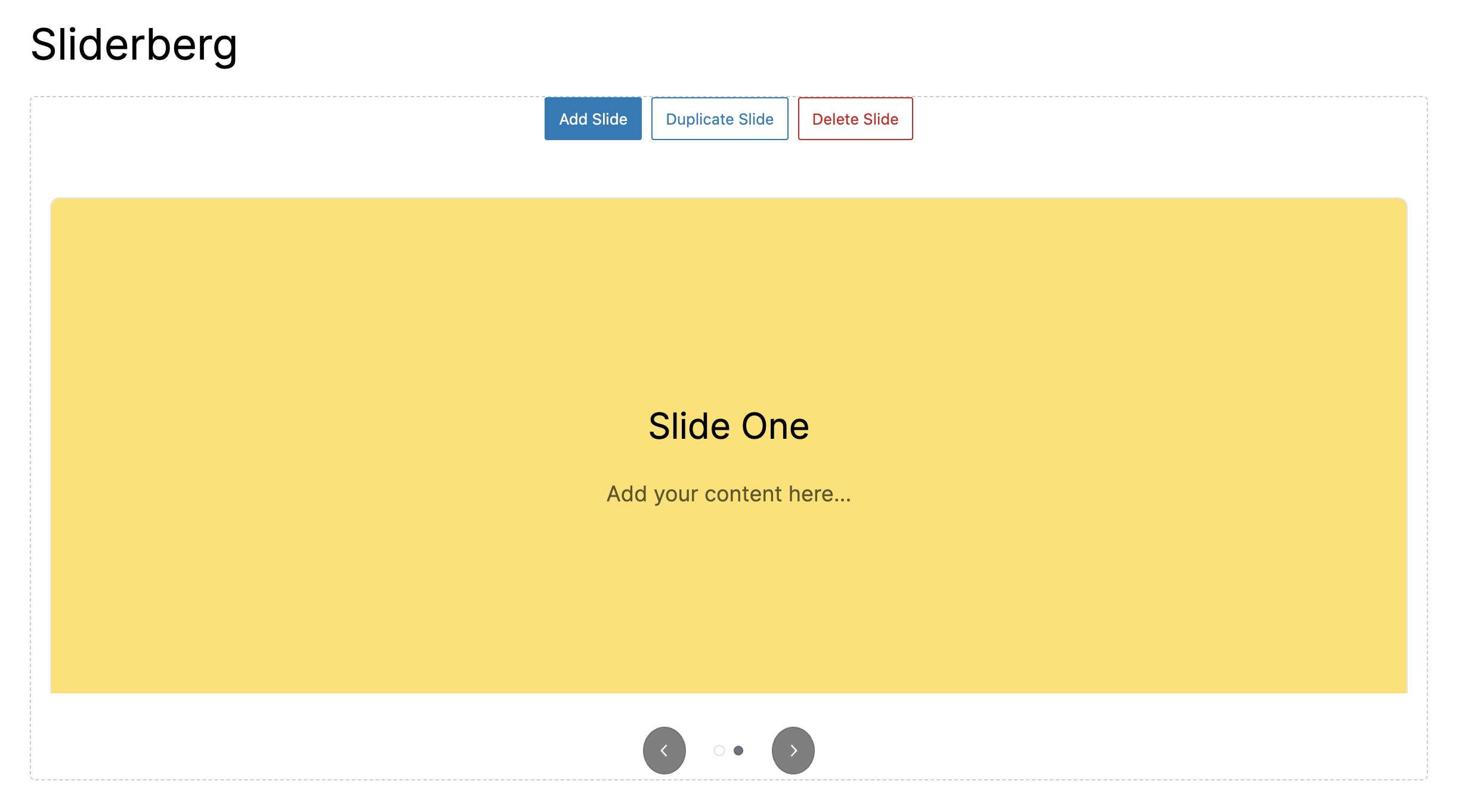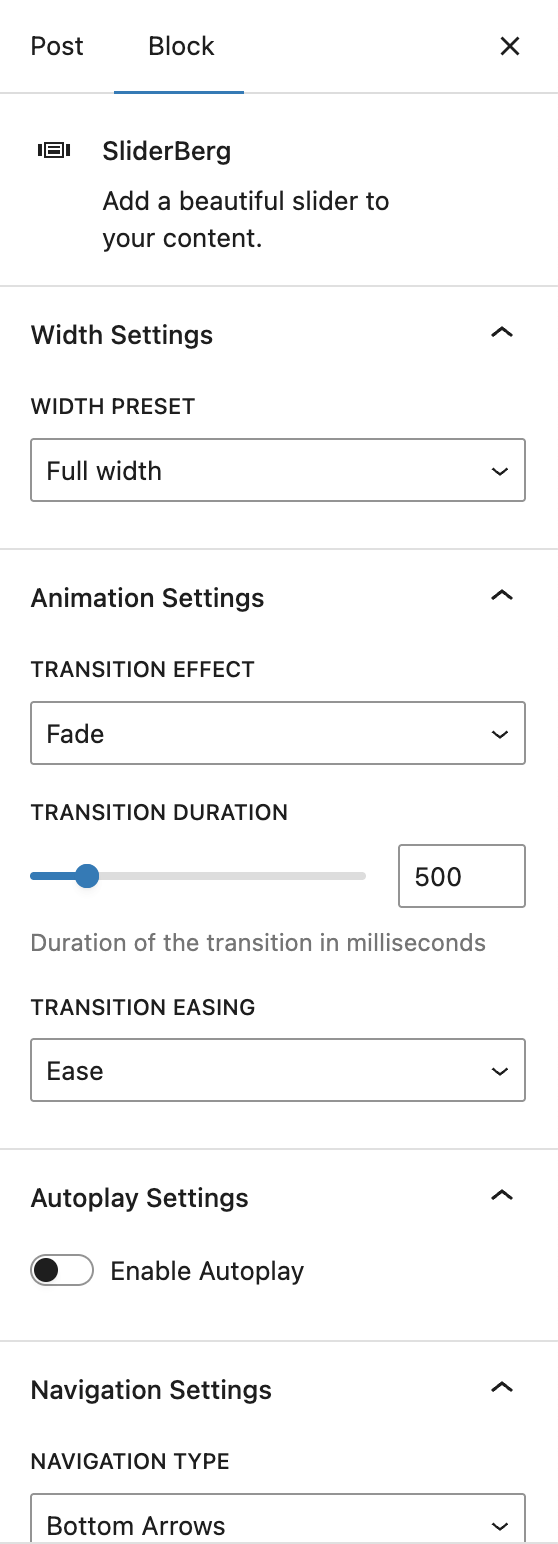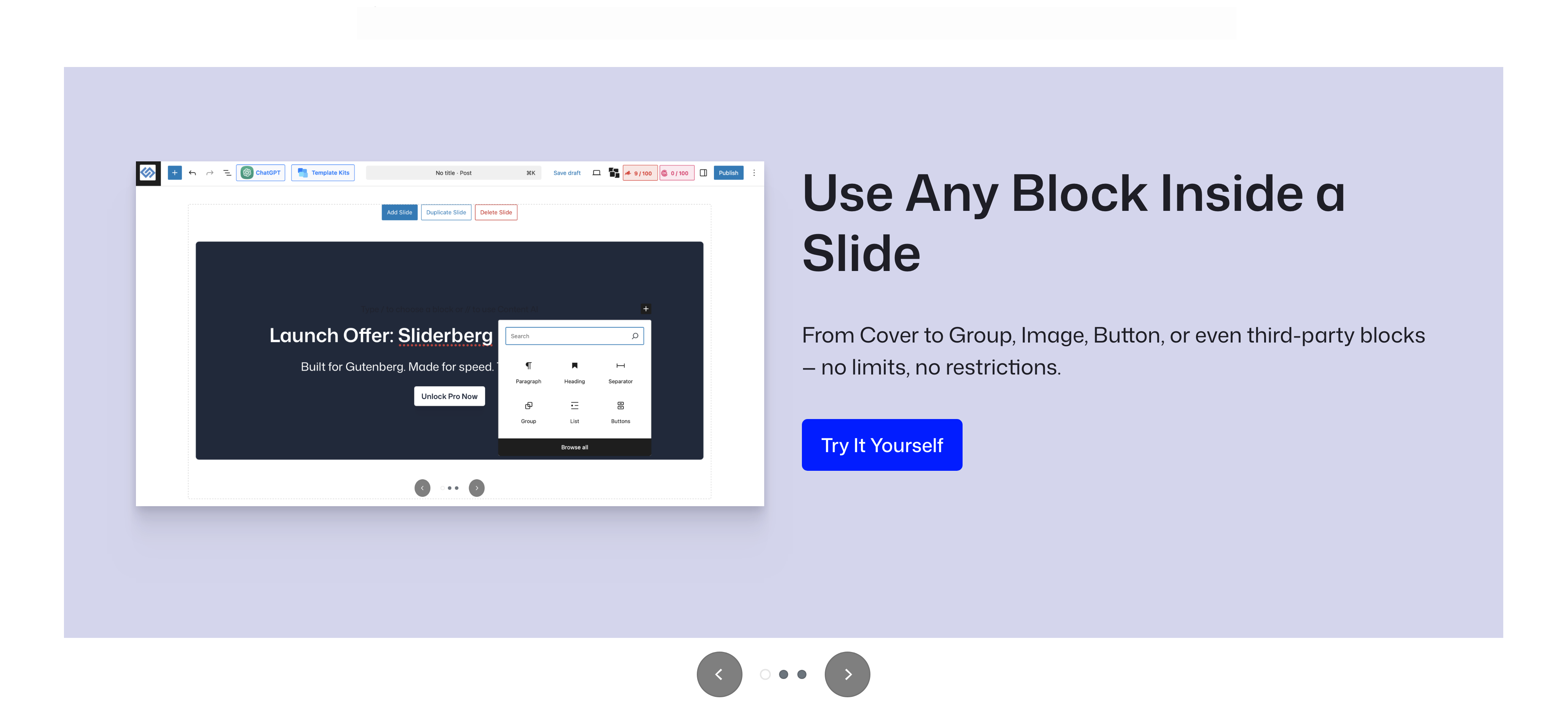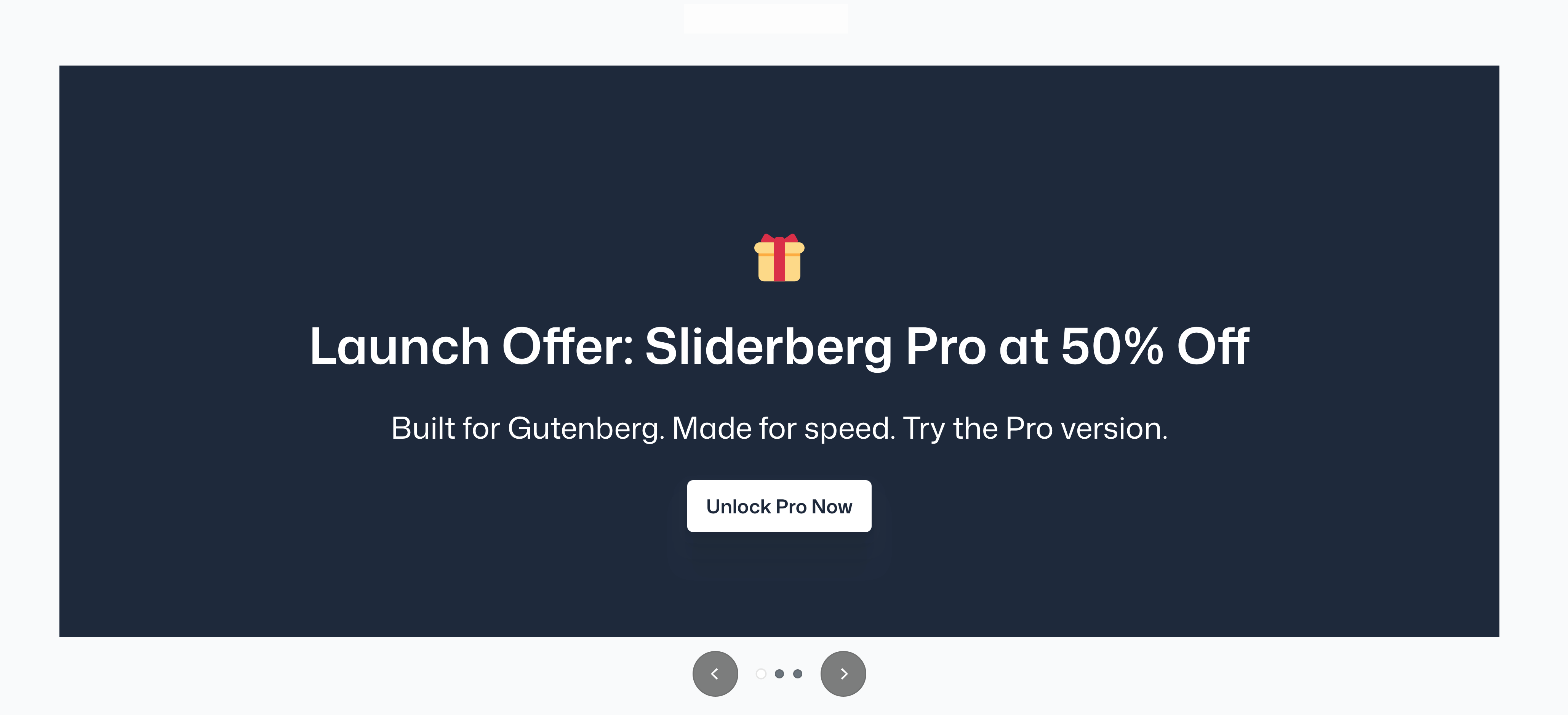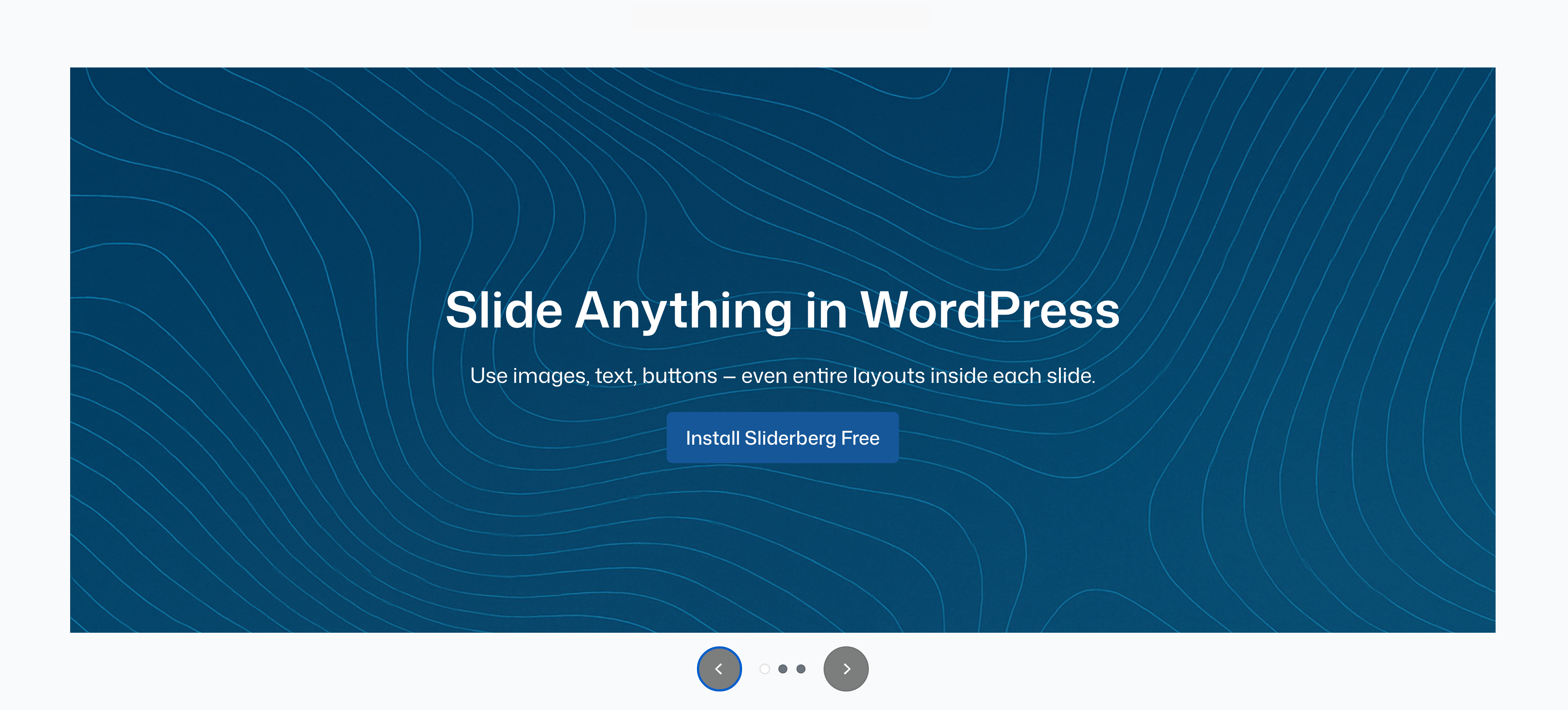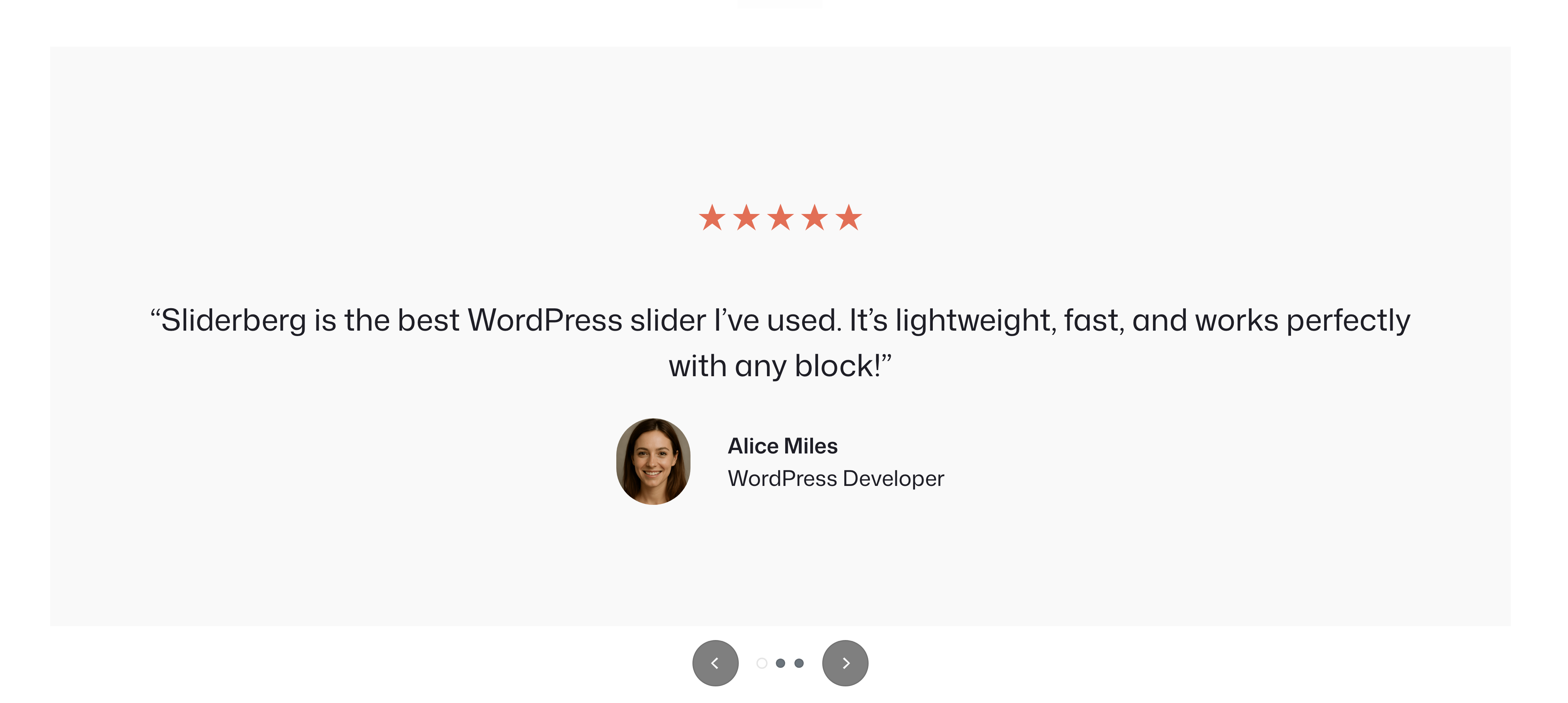Slider Block by Sliderberg – WordPress Slider & Carousel Plugin for Gutenberg
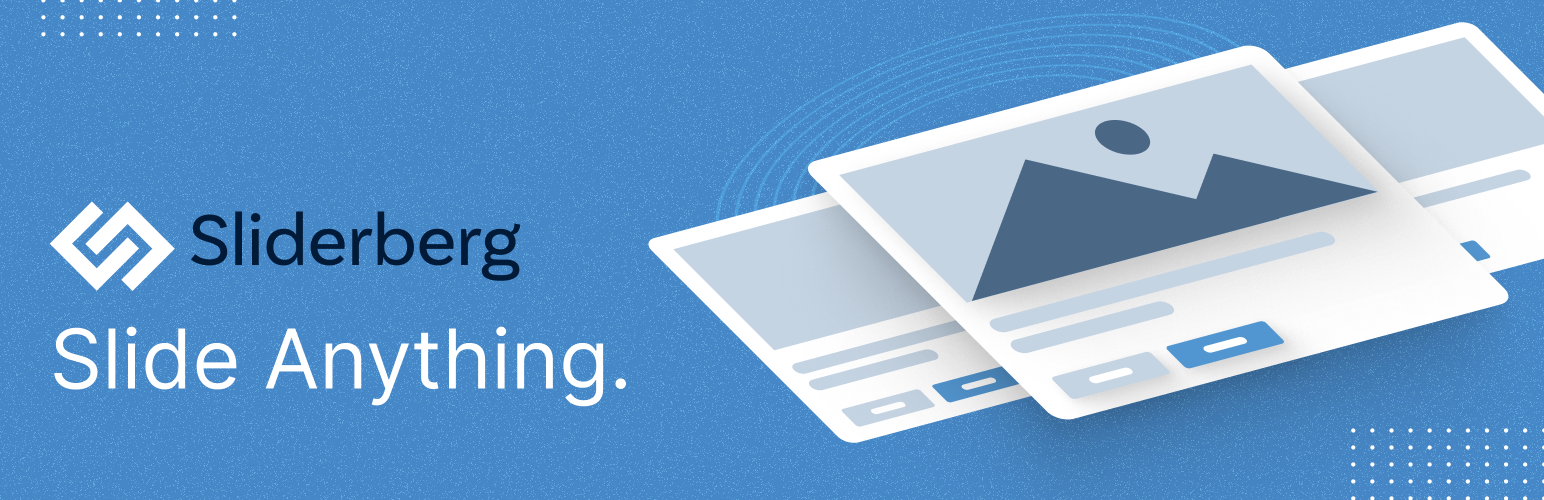
Slider Block by Sliderberg – WordPress Slider & Carousel Plugin for Gutenberg
Description
Sliderberg is a powerful and user-friendly slider and carousel block for WordPress that allows you to create beautiful, responsive slideshows and carousels with ease. Built with modern web technologies, it provides a seamless editing experience in the WordPress block editor.
Perfect for showcasing your content in an engaging and interactive way, Sliderberg helps you create stunning visual presentations that capture your audience’s attention. Whether you’re building a portfolio, product showcase, image carousel, or feature highlights, Sliderberg provides the tools you need to create professional-looking slideshows and carousels.
🎉 NEW: Carousel Mode with Responsive Settings! Display multiple slides at once with customizable responsive breakpoints for desktop, tablet, and mobile devices.
** Built by the creators of Ultimate Blocks (50,000+ installs)**
Use Cases
- Image Carousel: Display multiple images at once with smooth scrolling and responsive layouts
- Product Carousel: Show multiple products side-by-side with customizable spacing
- Logo Carousel: Create partner or client logo carousels that adapt to screen sizes
- Text Slider: Rotate quotes, taglines, or any text-based content in a minimal and elegant format
- Portfolio Showcase: Display your work or projects with smooth transitions and professional navigation
- Product Galleries: Showcase product images with zoom effects and touch-friendly controls
- Feature Highlights: Present key features or services with engaging transitions
- Testimonial Carousel: Share customer testimonials in an elegant carousel display
- Event Highlights: Showcase event photos or upcoming events with beautiful transitions
- Team Member Carousel: Present team members in a responsive carousel format
- Blog Post Carousel: Feature multiple blog posts in a scrollable carousel
- Promotional Banners: Create attention-grabbing promotional displays
Why Choose Sliderberg?
Sliderberg stands out as the ultimate Slider Block plugin for WordPress Gutenberg Editor, crafted for performance, simplicity, and versatility. Here’s why it’s the perfect choice for your website:
- Lightweight & Lightning-Fast Performance: Built with performance in mind, Sliderberg ensures your website remains incredibly fast. No bloated code, just smooth, efficient sliders that won’t slow down your page load times, enhancing user experience and SEO.
- Seamless Gutenberg Integration: Experience true block-based slider creation directly within the native WordPress Block Editor. Sliderberg integrates flawlessly, making it intuitive and easy for anyone to build stunning sliders without touching a line of code.
- Slide Anything You Can Imagine: Go beyond just images! With Sliderberg, you can add any Gutenberg block inside your slides. This means you can create sliders featuring text, buttons, videos, testimonials, products, and more – the possibilities are endless!
- Fully Responsive on All Devices: Your sliders will look perfect on every screen size. Sliderberg is engineered to be 100% responsive, automatically adapting to desktops, tablets, and mobile phones, ensuring a consistent and beautiful user experience everywhere.
- Copy-Paste Patterns Library: Get a head start with our growing library of pre-designed slider patterns. Easily copy and paste professional layouts directly into your content, saving you time and inspiring your creativity.
Core Features
- Carousel Mode: Display multiple slides at once with responsive settings
- Beautiful Transition Effects: Choose from Slide, Fade, or Zoom transitions
- Responsive Design: Works perfectly on all devices with customizable breakpoints
- Touch & Swipe Enabled: Natural gestures for mobile and tablet users
- Flexible Navigation Options: Arrows (split, top, bottom) and dots with full customization
- Autoplay Support: Set custom speed and pause on hover
- Keyboard Navigation: Use arrow keys to navigate through slides
- Accessibility First: Built with ARIA labels and keyboard support
- Block Editor Native: Seamless integration with WordPress Gutenberg
- Infinite Loop: Keep your content cycling continuously
- Custom Styling: Control colors, opacity, positioning, and more
Privacy Policy
Sliderberg does not collect any personal data.
Installation
- Upload the
sliderbergfolder to the/wp-content/plugins/directory - Activate the plugin through the ‘Plugins’ menu in WordPress
- Use the Sliderberg block in your posts or pages
Screenshots
Faq
You can explore all the live demos on our Sliderberg Demos Page. From hero sliders to testimonial carousels – see what’s possible!
Yes, performance is a top priority. Sliderberg is built to be lightweight, fast-loading, and optimized for speed – even with multiple sliders on a single page.
Yes! That’s the power of Sliderberg — you can slide anything. Add images, text, buttons, groups, or any native block to each slide.
Yes. Sliderberg is designed to work with any modern WordPress theme that supports the Block Editor.
Yes, Sliderberg is fully compatible with both classic themes and block-based Full Site Editing themes.
Simply add the Sliderberg block to your page using the block editor. You can find it by searching for “Sliderberg” in the block inserter.
Yes! You can choose between slide, fade, and zoom transitions in the block settings.
Yes, Sliderberg is fully responsive and includes touch support for mobile devices.
Yes, you can enable autoplay and set the speed in milliseconds through the block settings.
Enable “Carousel Mode” in the block settings. You can then configure how many slides to show, how many to scroll, and the spacing between slides.
Yes! Carousel mode includes responsive settings with separate configurations for desktop (≥1024px), tablet (768-1023px), and mobile (<768px) devices.
You can display 1-6 slides on desktop, 1-4 slides on tablet, and 1-3 slides on mobile devices.
Yes, carousel mode fully supports infinite loop scrolling, allowing your content to cycle continuously.
Reviews
Works pretty well
By applegreen on October 7, 2025
Nice to have a choice of blocks on the slider. I have used it for a carousel of testimonials and I am quite happy.
Works with Spectra!
By Seeking_Help (rajmenonkovila) on August 1, 2025
The only slider plugin that seems to work with Astra and Spectra!
Amazing plugin for WordPress
By Prashant (paramfreelance) on June 12, 2025
I really liked the plugin. You can add any widget or item in a slider. I tried it with images, gallery, video, posts and WooCommerce products. This plugin is capable of sliding anything in WordPress.
Seamless Block Slider
By mozzie34 on June 11, 2025
Very intuitive and lightweight. Make sure you have the right slide selected when making changes. Great, speedy plugin that is easy to use.
Best WordPress slider block plugin
By Fuad (wefuad) on June 11, 2025
I have found it as the best Slide Block Plugin, extremely user-friendly for the Gutenberg Editor.
Changelog
1.0.5
- NEW: Vertical positioning support for navigation buttons
- NEW: Enhanced direct button positioning for overlay placement
- IMPROVED: Editor performance with requestAnimationFrame optimization
- IMPROVED: Duplicate slide functionality in carousel mode
- IMPROVED: Border and radius options for slides
1.0.4
- NEW: Drag and drop functionality for slide background images
- NEW: Gradient background option for slide blocks with fallback support
- NEW: Review request notification in sidebar after first save
- NEW: Option to hide navigation arrows while keeping dots visible
- FIX: Slide background colors not displaying correctly on frontend
- FIX: Spacing issues in slide block settings panels
- IMPROVED: Enhanced gradient background UX
1.0.3
- IMPROVED: Slide block UX – Options panel now shows during initial setup
- IMPROVED: Auto-select newly added slides for easier configuration
- IMPROVED: Background settings panel opens by default
- FIX: Background type now correctly defaults to ‘color’
- FIX: Overlay navigation no longer blocks slide editing in editor
- IMPROVED: Better memory utilization and performance optimizations
- IMPROVED: Security enhancements
- IMPROVED: Frontend JavaScript refactoring for better performance
- NEW: Extended hooks and filters for better extensibility
1.0.2
- NEW: Carousel Mode – Display multiple slides at once with customizable settings.
- NEW: Responsive Carousel Settings – Configure different layouts for desktop, tablet, and mobile.
- IMPROVED: Navigation adapts intelligently to carousel settings.
- IMPROVED: Touch and swipe gestures for carousel mode.
- FIX: Quick start content breaking.
- Security Improvements
1.0.1
- ADD: Option to hide indicator dots.
- ADD: Freemius SDK
- FIX: Jumping of screen after new slide added.
- IMPROVE: Use theme colors options for slide background.
1.0.0
- Initial release