Social Media Auto Publish

Social Media Auto Publish
Description
Try it out on your free dummy site: Click here => https://tastewp.com/new/?pre-installed-plugin-slug=social-media-auto-publish
A quick look into Social Media Auto Publish :
★ Publish message to Facebook with image
★ Attach post or share link to Facebook
★ Publish to Twitter with image
★ Publish to LinkedIn with image
★ Publish to Instagram with image
★ Publish to Tumblr with image
★ Publish to Telegram with image
★ Publish to Threads with image
★ Attach post to LinkedIn
★ Attach post to Tumblr
★ Filter items to be published based on categories
★ Filter items to be published based on custom post types
★ Enable or disable wordpress page publishing
★ Customizable message formats for Twitter, LinkedIn, Instagram, Tumblr, Facebook, Threads and Telegram
Social Media Auto Publish Features in Detail
The Social Media Auto Publish lets you publish posts automatically from your blog to social media networks like Facebook, Twitter, Instagram, Tumblr, LinkedIn, Threads and Telegram. The plugin supports filtering posts based on custom post-types as well as categories.
The prominent features of the social media auto publish plugin are highlighted below.
Supported Social Media
The various social media supported are listed below.
Facebook
Twitter
LinkedIn
Instagram
Tumblr
Telegram
Threads
Filter Settings
The plugin offers multiple kinds of filters for contents to be published automatically.
Enable or disable publishing of wordpress pages
Filter posts to be published based on categories
Filtering based on custom post types
Message Format Settings
Separate message format for Facebook, Twitter, Instagram, Tumblr, LinkedIn, Threads and Telegram
Supports post title, description, excerpt, permalink, blog title, nicename, post id and post publish date
Posting options
Publish message to Facebook with image
Attach post to Facebook
Share link on Facebook
Post to specific pages on Facebook
Post to Twitter with image
Post to LinkedIn with image
Post to Telegram with image
Post to Threads with image
Post to specific pages on LinkedIn
Attach post to LinkedIn
Publish message to Instagram with image
Publish message to Tumblr with image
Share link on Tumblr
Share link on Telegram
Publish message to Telegram channel,group with image
About
Social Media Auto Publish is developed and maintained by XYZScripts. For any support, you may contact us.
★ Social Media Auto Publish User Guide
★ Social Media Auto Publish FAQ
More Information
★ Social Media Auto Publish User Guide
★ Social Media Auto Publish FAQ
Troubleshooting
Please read the FAQ first if you are having problems.
Requirements
WordPress 3.0+
PHP 7.4+
Feedback
We would like to receive your feedback and suggestions about Social Media Auto Publish plugin. You may submit them at our support desk.
Installation
★ Social Media Auto Publish User Guide
★ Social Media Auto Publish FAQ
- Extract
social-media-auto-publish.zipto your/wp-content/plugins/directory. - In the admin panel under plugins activate Social Media Auto Publish.
- You can configure the settings from Social Media Auto Publish menu. (Make sure to Authorize Facebook application after saving the settings.)
- Once these are done, posts should get automatically published based on your filter settings.
If you need any further help, you may contact our support desk.
Screenshots
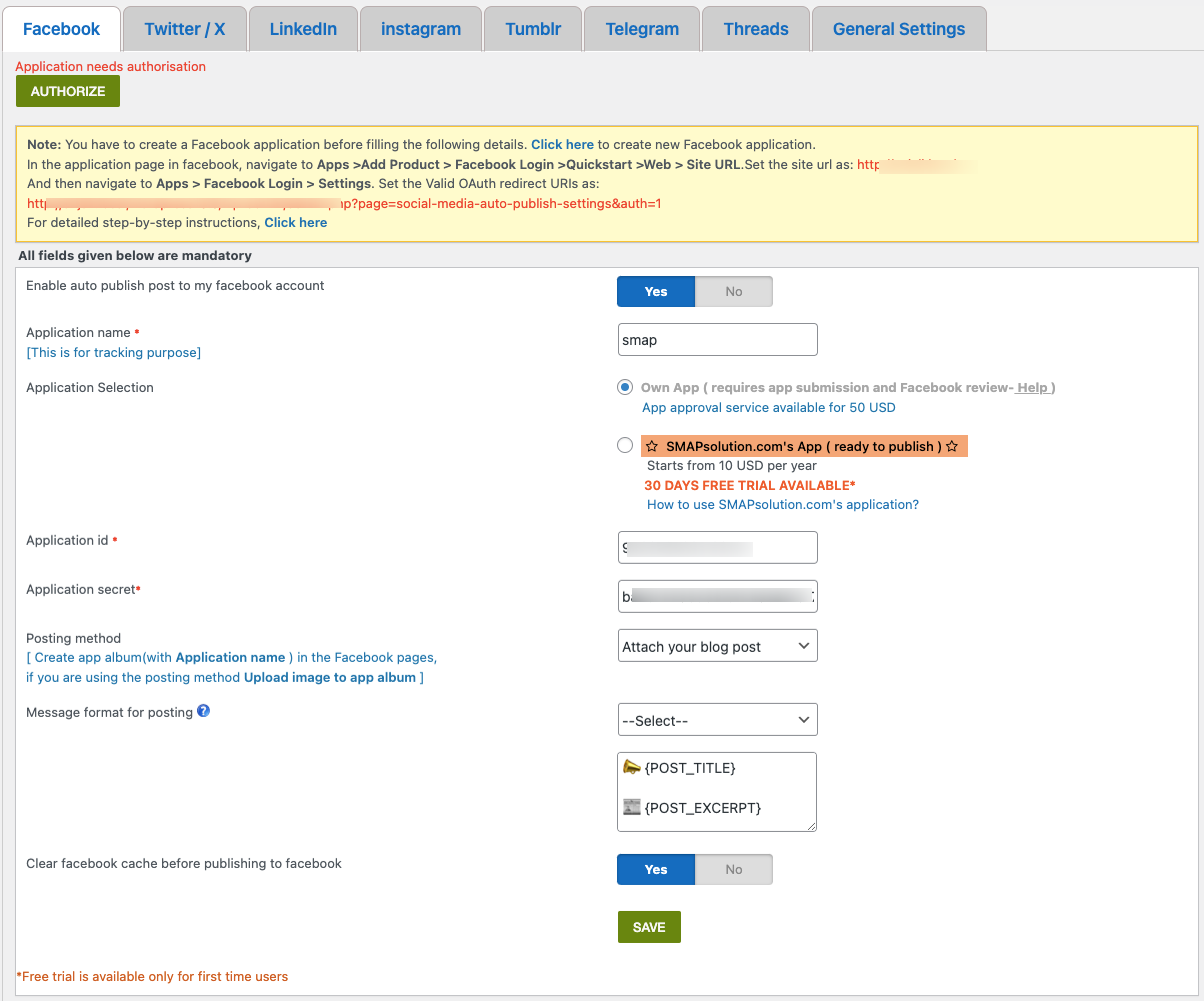
This is the Facebook configuration section.
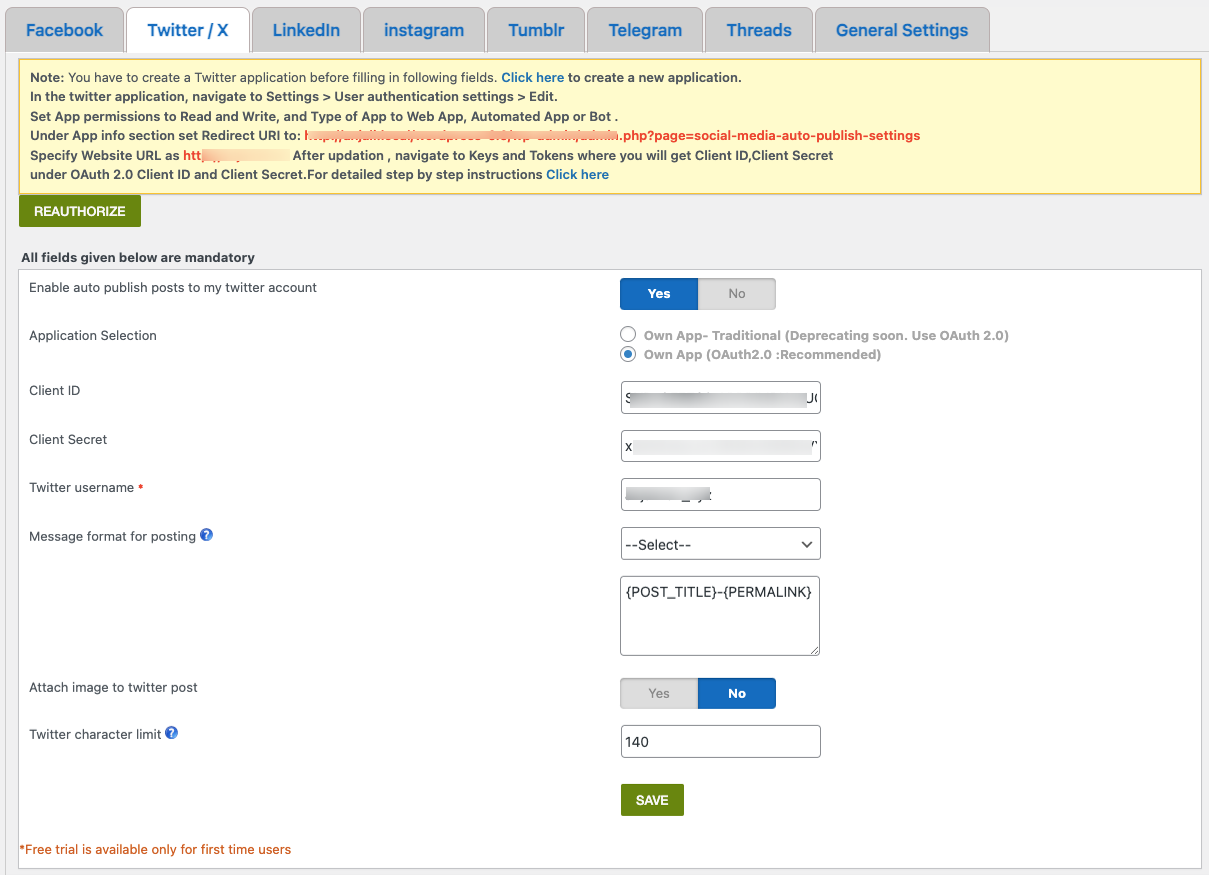
This is the Twitter configuration section.
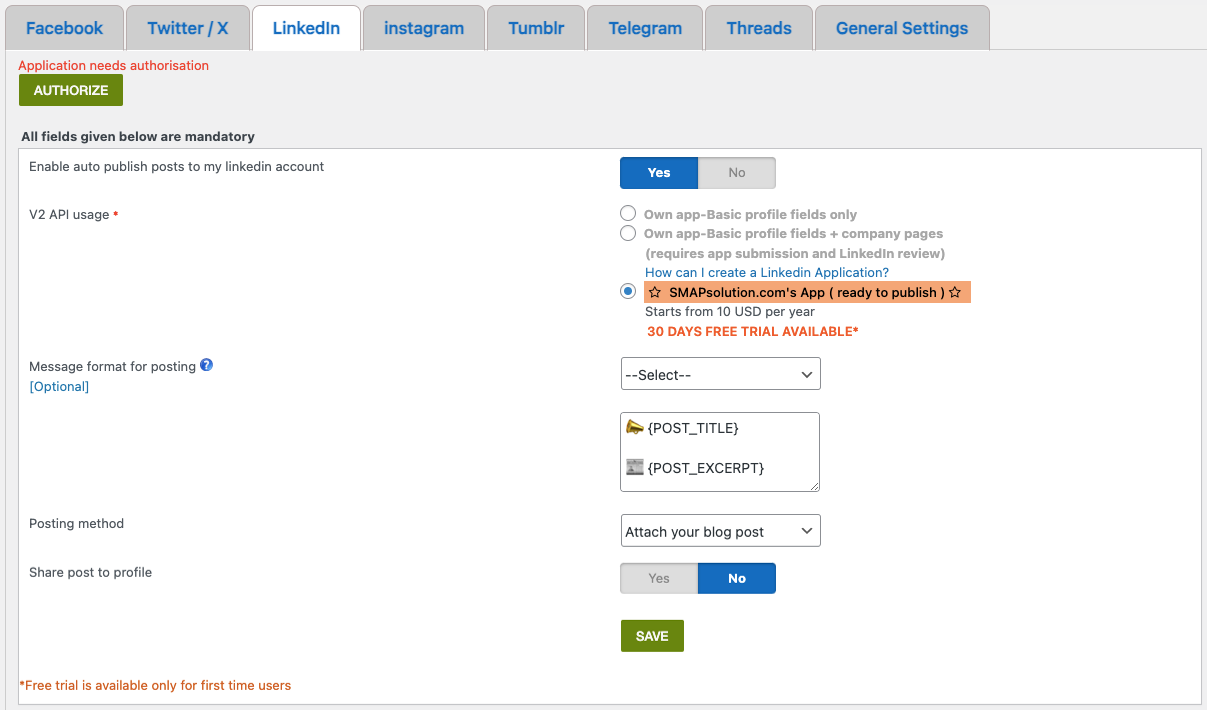
This is the LinkedIn configuration section.
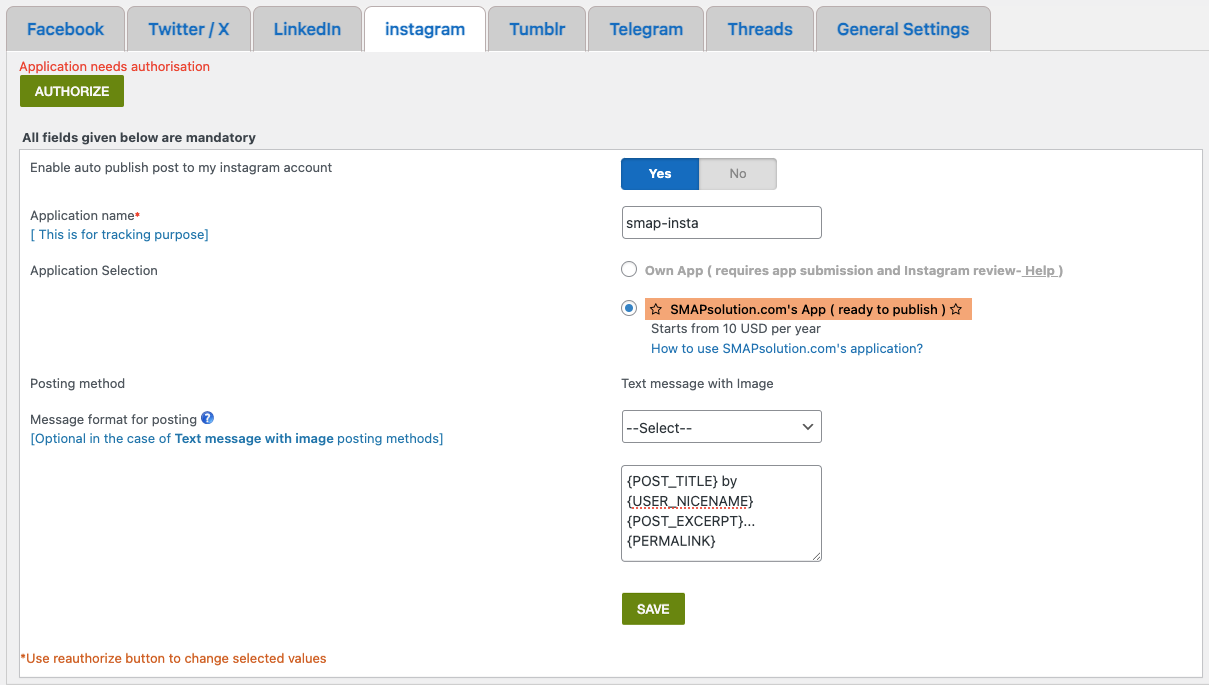
This is the Instagram configuration section.
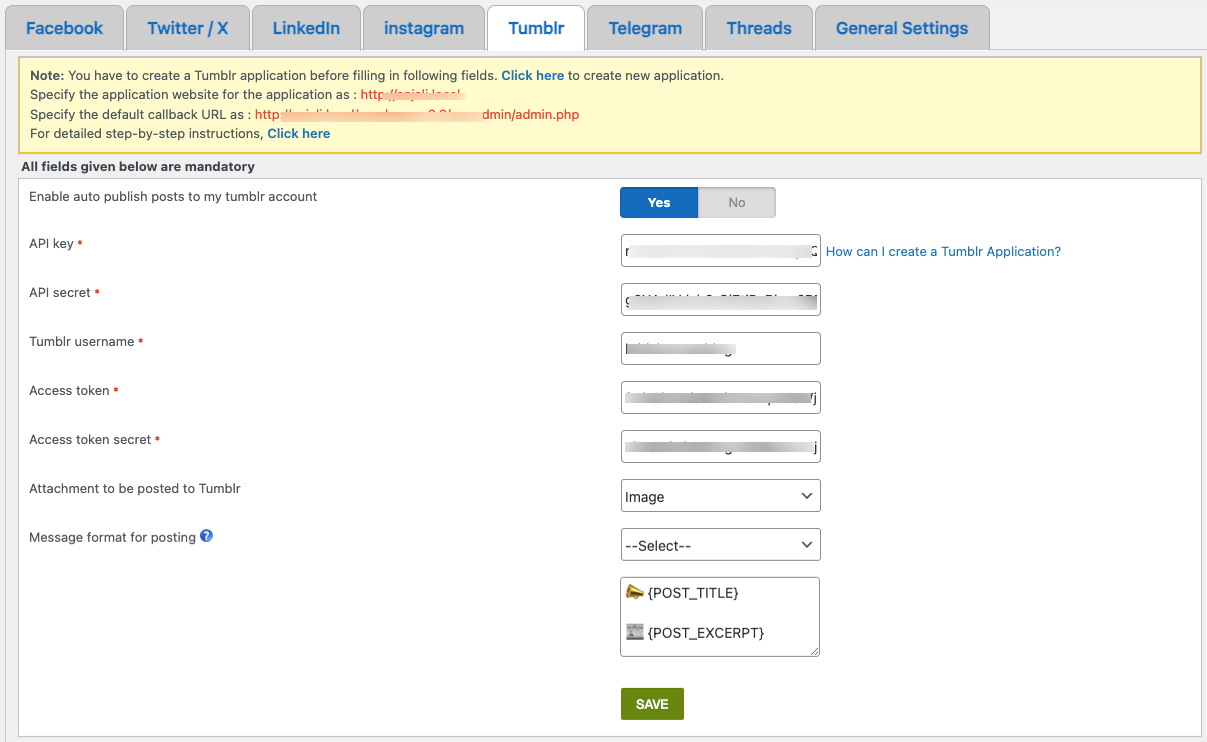
This is the Tumblr configuration section.
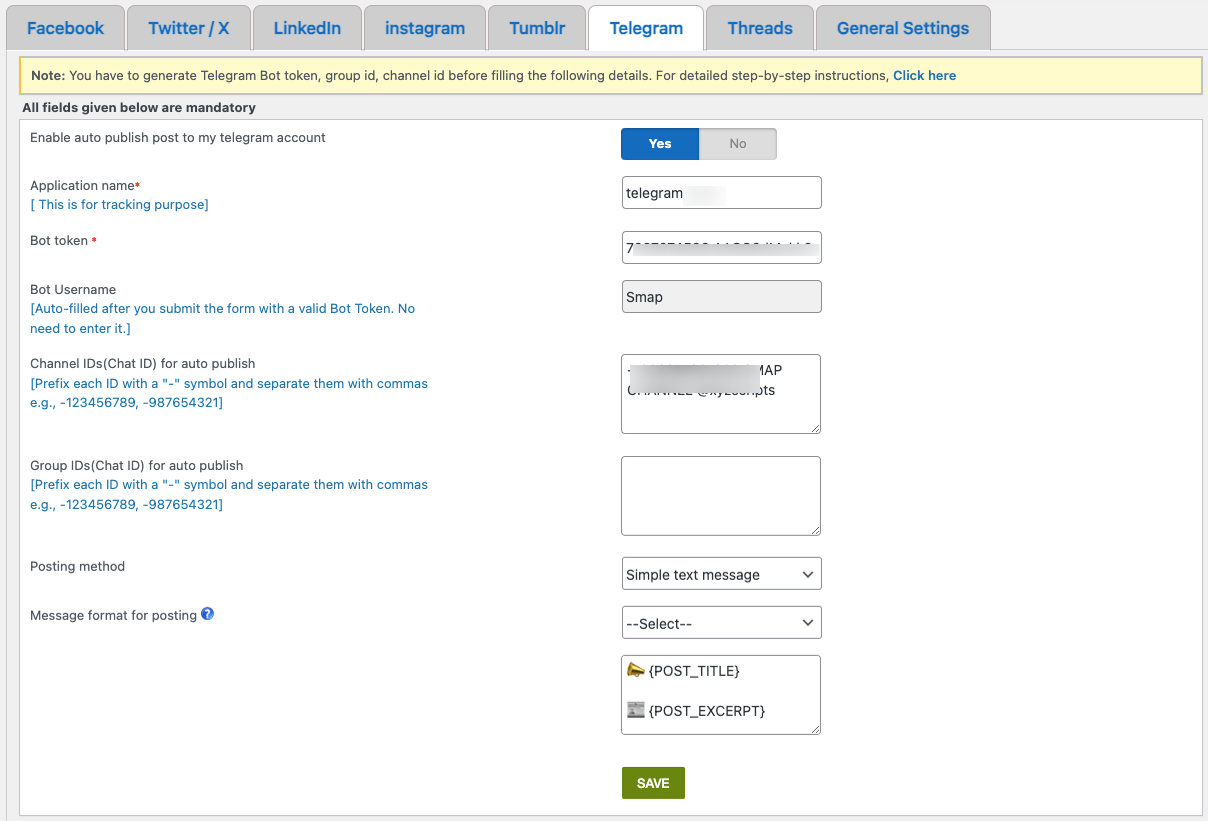
This is the Telegram configuration section.
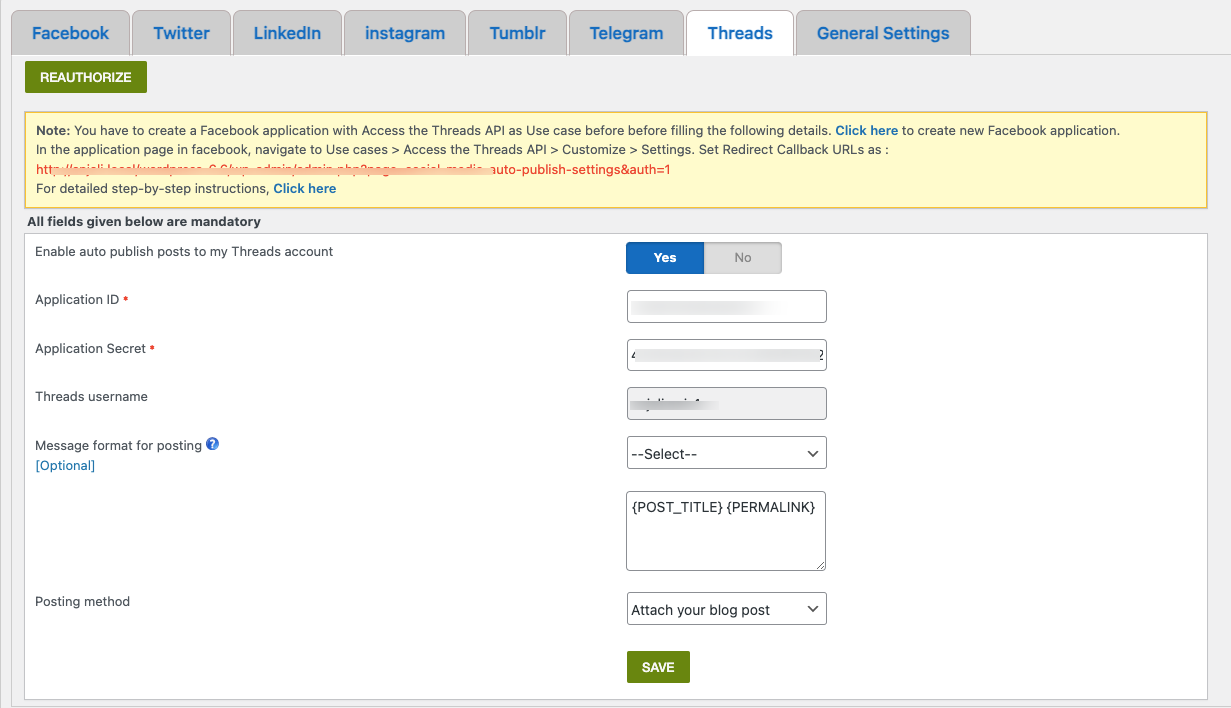
This is the Threads configuration section.
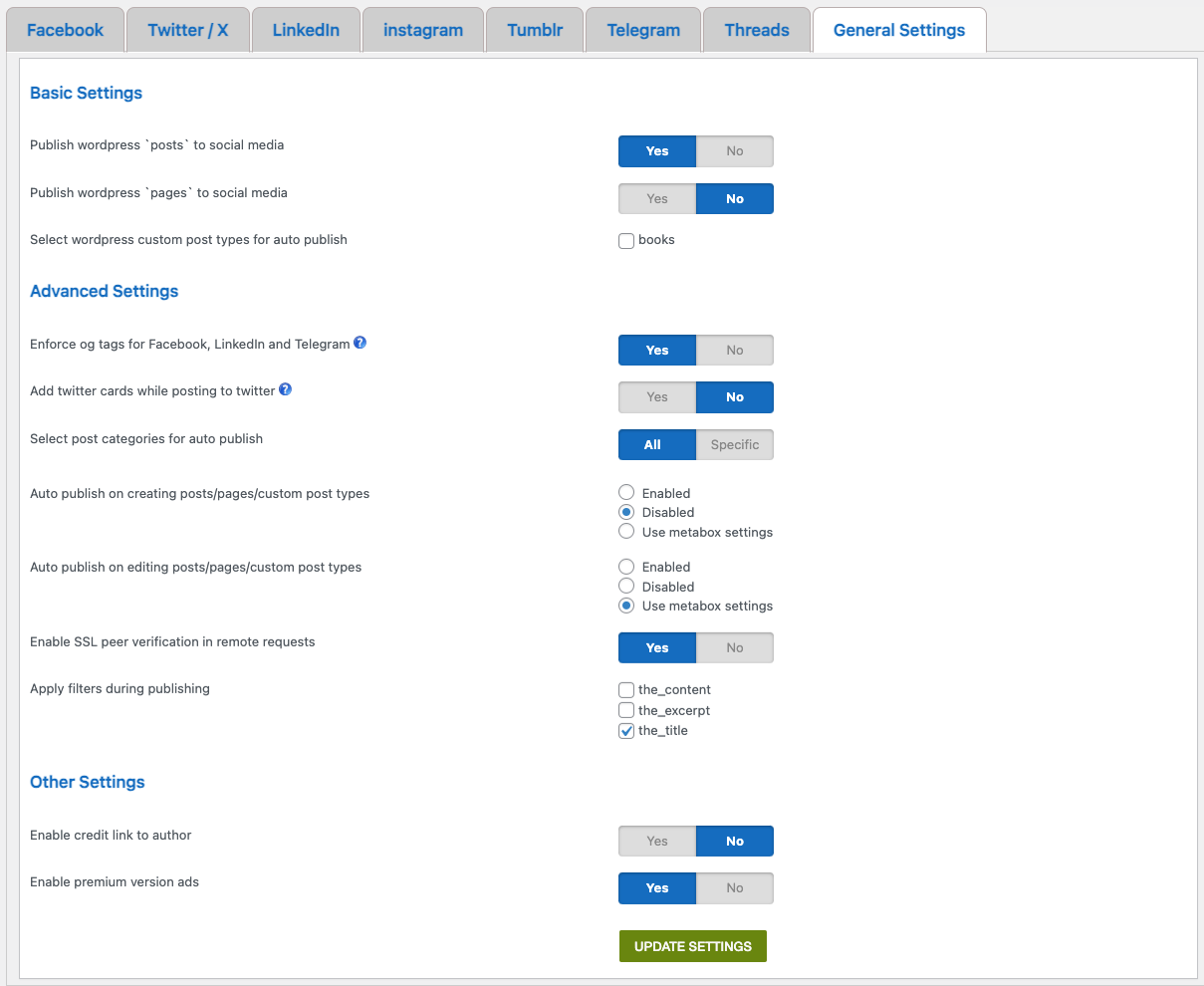
This is the general settings section.
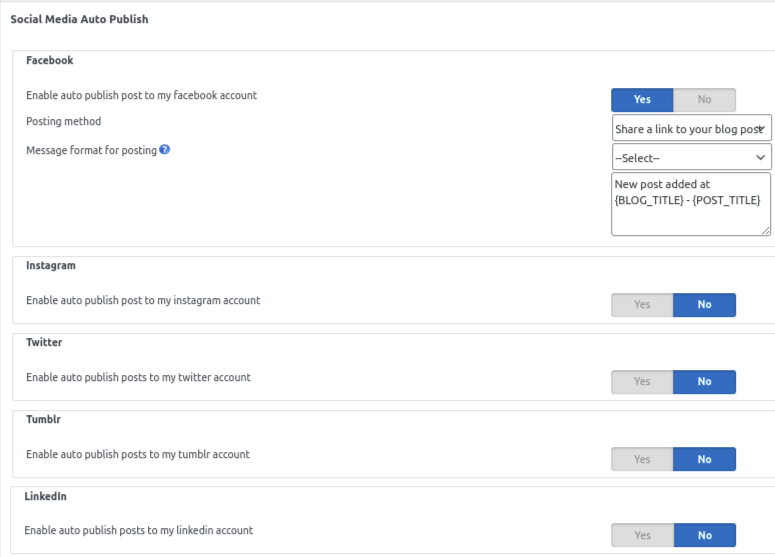
Publishing options while creating a post.
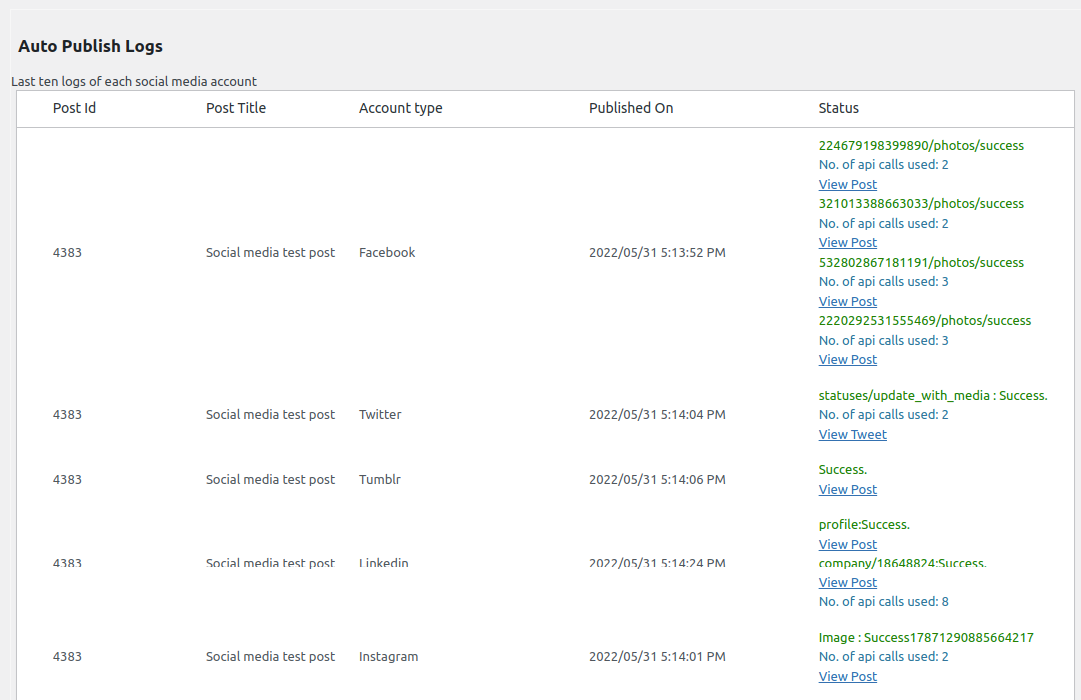
Auto publish logs.
Faq
★ Social Media Auto Publish User Guide
★ Social Media Auto Publish FAQ
Please check the wordpress version you are using. Make sure it meets the minimum version recommended by us. Make sure all files of the social media auto publish plugin are uploaded to the folder wp-content/plugins/
Yes, you can select the pages to which you need to publish after authorizing Facebook application.
Yes, you can specify the categories which need to be auto published from settings page.
When you create your own applications, it ensures that the posts to Facebook, Twitter and LinkedIn are not shared with any message like “shared via xxx”
You may use post title, content, excerpt, permalink, blog title, user nicename, post id and post publish date for auto publishing.
SSL peer verification may not be functioning in your server. Please turn off SSL peer verification in settings of plugin and try again.
Drop a mail and we shall get back to you with the answers.
Reviews
Ottimo plugin
By apanseo on November 17, 2025
Ottimo!
Ok Plugin
By medijaportal on July 27, 2025
it just work
very poor execution
By sonnycool on May 13, 2025
very poor execution.
install this plugin but required us to connect their site but where? how to connect, i click all button still can't see where i can connect.
confusing detail, it said free some place but differnt said is TRIAL for 30 day.
it said 59 dollar but some page 69.
very very poor explanation and super confusing explanation
Well, it's not exactly...
By Khampol (caseyj) on May 9, 2025
Well, it's not exactly "free".... 😒
Great job folks
By caert (colinaustinert) on April 16, 2025
Using the free version, I've found this plugin works perfectly well for my requirements. The instructions are clear and it is easy to set up. Creating an app on Facebook is actually more time consuming than configuring the plugin, which is of course not the developer's problem.
Works great!
By jruiz on April 15, 2025
For now.. I'm testing..
Works like it should
By mw815371 on April 14, 2025
I'm using this plugin for a few weeks now and it works perfectly. I use it to sync a custom post type with LinkedIn. This post type is not visible on my WordPress site.
Also, I have set up an app with LinkedIn directly (as described in the documentation of the plugin), as I like things to be directly connected and not through a third party.
BTW, I'm not a programmer, and was able to set all this up with the documentation provided and some internet searches.
Hopefully, the plugin keeps working like this. I really like it, thanks!
3rd Time in less than 2 months this app has crashed
By chad556 on February 19, 2025
If youre in the business of making absolutely sure your WP posts are being pushed to Facebook, then this app could be dangerous and costly. There will be no warning from the support team when their server crashes... and it crashes alot. You'll probably find out your posts havent been sending after a day or two after its too late to do something. Its happened to our business 3 times now in less than 2 months, and takes the support team about 24-48 hours to fix. Each time they have admitted to us the issue was on their end and everyone using the app was unfortunately impacted. Unacceptable. As of this posting, we are again dead in the water, with zero warning.
They do a great job, even when you are using the free version
By rmacommunications on February 5, 2025
I use this plugin on two sites, one premium, one free, and it works great on both. The support team is great, even for the free version.
Just doesn't work!
By bobaphilly on January 3, 2025
I have no idea how people are using this, but I keep getting a message about linking it to my XYZ Social account, which I just can't seem to do. It's a pointless app.
Changelog
Social Media Auto Publish 3.6.5
- SMAPSolutions package expiry alert added
- LinkedIn API updated to latest version
- Minor bug fixes and code tweaks
- CSS & JS files now versioned to fix caching
Social Media Auto Publish 3.6.4
- Updated redirects to use wp_safe_redirect() for improved security
- Updated a few SQL queries to follow secure practices
- Added “Share a link” posting method for Telegram.
- Updated LinkedIn api version
Social Media Auto Publish 3.6.3
- Added deprecation notice for Twitter v1 (“Own App – Traditional”)
- Refactored code to support OAuth 2.0 and Twitter API v2
Social Media Auto Publish 3.6.2
- LinkedIn api updated
- Removed unnecessary parameters
Social Media Auto Publish 3.6.1
- Bug fix related to Twitter reauthorization
Social Media Auto Publish 3.6
- Twitter API v2 Endpoint Integration
- Improved compatibility with PHP & WordPress
- Enabled message format for all Tumblr posting methods
Social Media Auto Publish 3.5
- Added support for Threads publishing
- LinkedIn api updated
Social Media Auto Publish 3.4.1
- Fixed a critical issue that caused errors in certain cases when connecting to Telegram
Social Media Auto Publish 3.4
- Added support for telegram publishing
- LinkedIn api updated
Social Media Auto Publish 3.3.3
- LinkedIn api version updated
- Fixed: Typo in variable name to prevent warning messages
Social Media Auto Publish 3.3.2
- Fixed reported compatibility issue
Social Media Auto Publish 3.3.1
- New settings value “Use metabox settings” added for “Auto publish on creating posts/pages/custom post types” to handle draft and scheduled posts
- Bug fix: Backend post updates now follow publishing settings
- Gutenberg and classical editor compatibility issues fixed
Social Media Auto Publish 3.3
- Added business_management permission for listing all Facebook pages
- Compatibility with latest Facebook Graph API version
- LinkedIn api version updated
- Patch security vulnerability
Social Media Auto Publish 3.2
- Added support for Sign In with LinkedIn using OpenID Connect
- Added bug fix
- Compatibility with latest version of wordpress
Social Media Auto Publish 3.1
- Added support for Twitter V2 API
- Compatibility with new LinkedIn API changes
- Added fix to prevent duplicate posting
- Compatibility with latest version of wordpress
Social Media Auto Publish 3.0.1
- Compatibility with PHP 7
Social Media Auto Publish 3.0
- Compatibility with latest version of wordpress
- Added support for instagram publishing
- Added support for smapsolutions publishing for instagram
- Added support for smapsolutions publishing for twitter
- Added support for Tumblr publishing
- Support for linkedin thumbnail param
- Updated LinkedIn publishing api using smapsolutions app
- Facebook API V 13.0 compatibility added
- Multilingual support
- Option to configure auto publish settings while creating posts
Social Media Auto Publish 2.4.2
- Minor bug fixes
Social Media Auto Publish 2.4.1
- Added support for LinkedIn showcase pages
- Compatibility with Facebook API V 7.0
- Minor bugs fixed
Social Media Auto Publish 2.4
- Added option to attach image to linkedin post
- Option to clear facebook cache before auto publish
Social Media Auto Publish 2.3
- Support for free trial of SMAPSOLUTION’s api
- Added LinkedIn authorization and publishing using SMAPSolutions.com
- Added option to upgrade SMAPSOLUTION’s subscription package
- Option to enable enforcing og meta tags in auto publish
- Option to remove in-active facebook/linkedin authorizations
Social Media Auto Publish 2.2.1
- Option to reuse last used auto publish settings on edit posts
Social Media Auto Publish 2.2
- Compatibility with LinkedIn API version 2.0
- Removed unwanted facebook permission ‘user_photos’
- Added option to specify posting method for LinkedIn
Social Media Auto Publish 2.1
- Added page for managing authorizations of smapsolutions app
- Compatibility with gutenberg editor
- Option to view social media posts from auto publish logs
- Settings menu reorganized
- Compatibility with PHP version 7.2
Social Media Auto Publish 2.0
- Added option for auto publish to linkedin company pages
- Added Facebook authorization and publishing using SMAPSolutions.com
- Removed unwanted facebook permissions
- Increased logs count from 5 to 10
Social Media Auto Publish 1.7.8
- Removed Facebook deprecated permission ‘publish_actions’
- Applied WordPress time format in {POST_PUBLISH_DATE}
Social Media Auto Publish 1.7.7
- Twitter api updated with wp_remote_get
- Facebook authorisation issue fixed
- UI updated
Social Media Auto Publish 1.7.6
- Added USER_DISPLAY_NAME in message formats
- Updated twitter character length limit
- Minor security issues fixed
- Removed irrelevant configurations
- Twitter api updated
Social Media Auto Publish 1.7.5
- Compatibility with facebook API V 2.11 added
- Minor bug fixes
Social Media Auto Publish 1.7.4
- Removed Caption from {POST_CONTENT}
- Fixed LinkedIn character length issue
- Fixed Facebook image selection issue for ‘Share a link to your blog post’ and ‘Attach your blog post’
- Fixed ssl peer verification in wp_remote_get/wp_remote_post calls
Social Media Auto Publish 1.7.3
- Added POST_ID and POST_PUBLISH_DATE in message formats
Social Media Auto Publish 1.7.2
- Fixed facebook boost unavailable issue
- Nonce added
- Prevented direct access to plugin files
- Data validation updated
- Fixed facebook app album related issue
Social Media Auto Publish 1.7.1
- utf-8 decoding issue fixed
- Visual composer compatiblity issue fixed
- Minor bugs fixed
Social Media Auto Publish 1.7
- Facebook api updated(requires PHP version 5.4 or higher)
- Twitter 140 character exceeding issue fixed
Social Media Auto Publish 1.6.1
- Fixed custom post types autopublish issue
- Fixed duplicate autopublish issue
Social Media Auto Publish 1.6
- Added option to enable/disable utf-8 decoding before publishing
- Removed unwanted configuration related to ‘future_to_publish’ hook
- Removed unwanted setting “Facebook user id”
- Postid added in autopublish logs
- Updated auto publish mechanism using transition_post_status hook
- Open graph meta tags will be prefered for facebook and linkedin attachments
Social Media Auto Publish 1.5.2
- Latest five auto publish logs for each social media account are maintained
- Inline edit of posts will work according to the value set for “Default selection of auto publish while editing posts/pages”
- Resolved issue in fetching facebook pages in settings page (in case of more than 100 pages)
Social Media Auto Publish 1.5.1
- Updated Linkedin authorization
Social Media Auto Publish 1.5
- Updated Linkedin API
- Auto publish added during quick edit
- Added option to enable/disable “future_to_publish” hook for handling auto publish of scheduled posts
- Added options to enable/disable “the_content”, “the_excerpt”, “the_title” filters on content to be auto-published
Social Media Auto Publish 1.4.3
- Fixed category display issue
- Removed outdated facebook scopes from authorization
Social Media Auto Publish 1.4.2
- Bug fix for duplicate publishing of scheduled posts
Social Media Auto Publish 1.4.1
- Fixed auto publish related bug in post edit
- Fixed message format bug in auto publish
- Updated Facebook authorization
Social Media Auto Publish 1.4
- Option to configure auto publish settings while editing posts/pages
- General setting to enable/disable post publishing
- Added auto publish for scheduled post
- Fixed issue related to \” in auto publish
Social Media Auto Publish 1.3.2
- Fixed auto-publish of scheduled post
Social Media Auto Publish 1.3.1
- Added compatibility with wordpress 3.9.1
- Facebook API V 2.0 compatibility added
- Compatibility with bitly plugin
Social Media Auto Publish 1.3
- View logs for last published post
- Option to enable/disable SSL peer verification
- Option to reauthorize the Facebook/LinkedIn application
Social Media Auto Publish 1.2.2
- Bug fixed for in post
- Twitter api updated to https
Social Media Auto Publish 1.2.1
- Default image fetch logic for auto publish updated
- Thumbnail image logic for facebook updated
- LinkedIn bug fixed
Social Media Auto Publish 1.2
- Support for user nicename in auto publish
- A few bug fixes
Social Media Auto Publish 1.1.1
- Fix for multiple posting to social media
- Fixed PHP version compatability issue for versions less than 5.3
- A few bug fixes
Social Media Auto Publish 1.1
- Support for publishing to LinkedIn
- A few bug fixes
Social Media Auto Publish 1.0
- First official launch.