TablePress – Tables in WordPress made easy
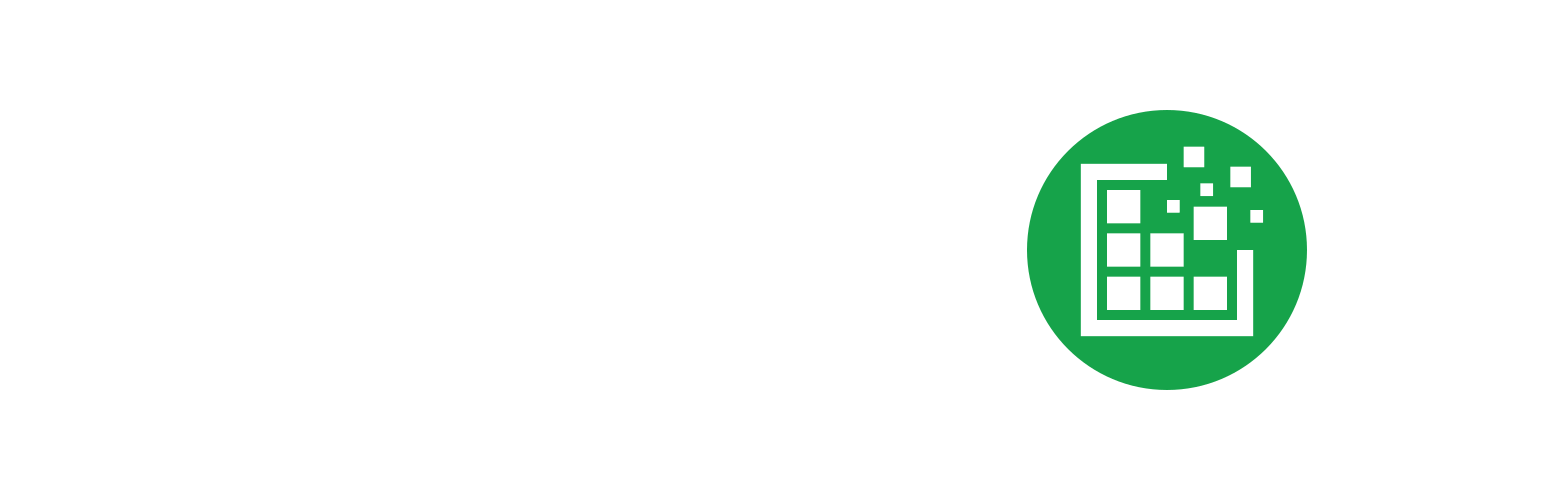
TablePress – Tables in WordPress made easy
Description
Boost your website with feature-rich tables that your visitors will love!
TablePress is the most popular and highest-rated WordPress table plugin.
- Easily create, edit, and manage beautiful and modern data tables, no matter if small or large!
- Add live sorting, pagination, searching, and more interactivity for your site’s visitors!
- Use any type of data, insert images, links, and even math formulas!
- Import and export tables from/to Excel, CSV, HTML, and JSON files or URLs.
- Embed tables into posts, pages, or other site areas using the block editor, an Elementor widget, or Shortcodes.
- All with no coding knowledge needed!
Even more great features for you and your site’s visitors and priority email support are available with a Premium license plan of TablePress. Go check them out!
More information
Visit tablepress.org for more information, take a look at example tables, or try TablePress on a free test site. For latest news, follow @TablePress on Twitter/X or subscribe to the TablePress Newsletter.
How to use TablePress
After installing the plugin, you can create and manage tables on the “TablePress” screen in the WordPress Dashboard.
To insert a table into a post or page, add a “TablePress table” block in the block editor or a widget in the Elementor page builder and select the desired table or use Shortcodes with other page builders.
Beginner-friendly step-by-step tutorials, guides, and how-tos show how to achieve common and popular tasks with TablePress.
Examples for common styling changes via “Custom CSS” code can be found on the TablePress FAQ page.
You may also add certain features (like sorting, pagination, filtering, alternating row colors, row highlighting, print name and/or description, …) by enabling the corresponding checkboxes on a table’s “Edit” screen.
Even more great features for you and your site’s visitors and priority email support are available with a Premium license plan of TablePress. Go check them out!
Installation
The easiest way to install TablePress is via your WordPress Dashboard:
- Go to the “Plugins” screen, click “Add Plugin”, and search for “TablePress” in the WordPress Plugin Directory.
- Click “Install Now” and after that’s complete, click “Activate”.
- Create and manage tables by going to the “TablePress” screen in the admin menu.
- To insert a table into a post or page, add a “TablePress table” block in the block editor or a widget in the Elementor page builder and select the desired table or use Shortcodes with other page builders.
Manual installation works just as for other WordPress plugins:
- Download the TablePress ZIP file.
- Go to the “Plugins” screen on your site and upload it by clicking “Add Plugin” “Upload Plugin”.
- Or, extract the ZIP file and move the folder “tablepress” to the “wp-content/plugins/” directory of your WordPress installation, e.g. via FTP.
- Activate “TablePress” on the “Plugins” screen of your WordPress Dashboard.
- Create and manage tables by going to the “TablePress” screen in the admin menu.
- To insert a table into a post or page, add a “TablePress table” block in the block editor or a widget in the Elementor page builder and select the desired table or use Shortcodes with other page builders.
Screenshots
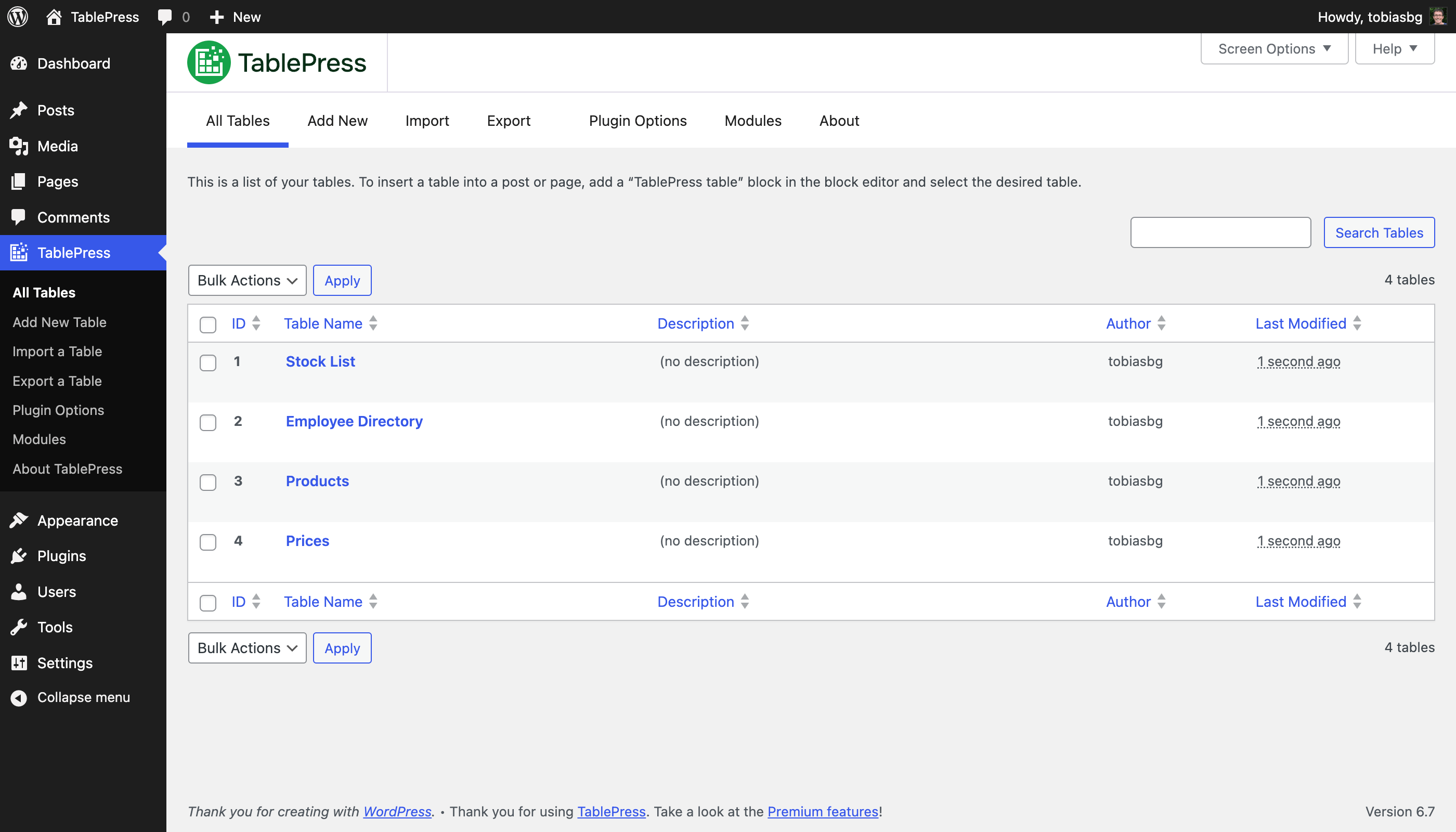
"All Tables" screen
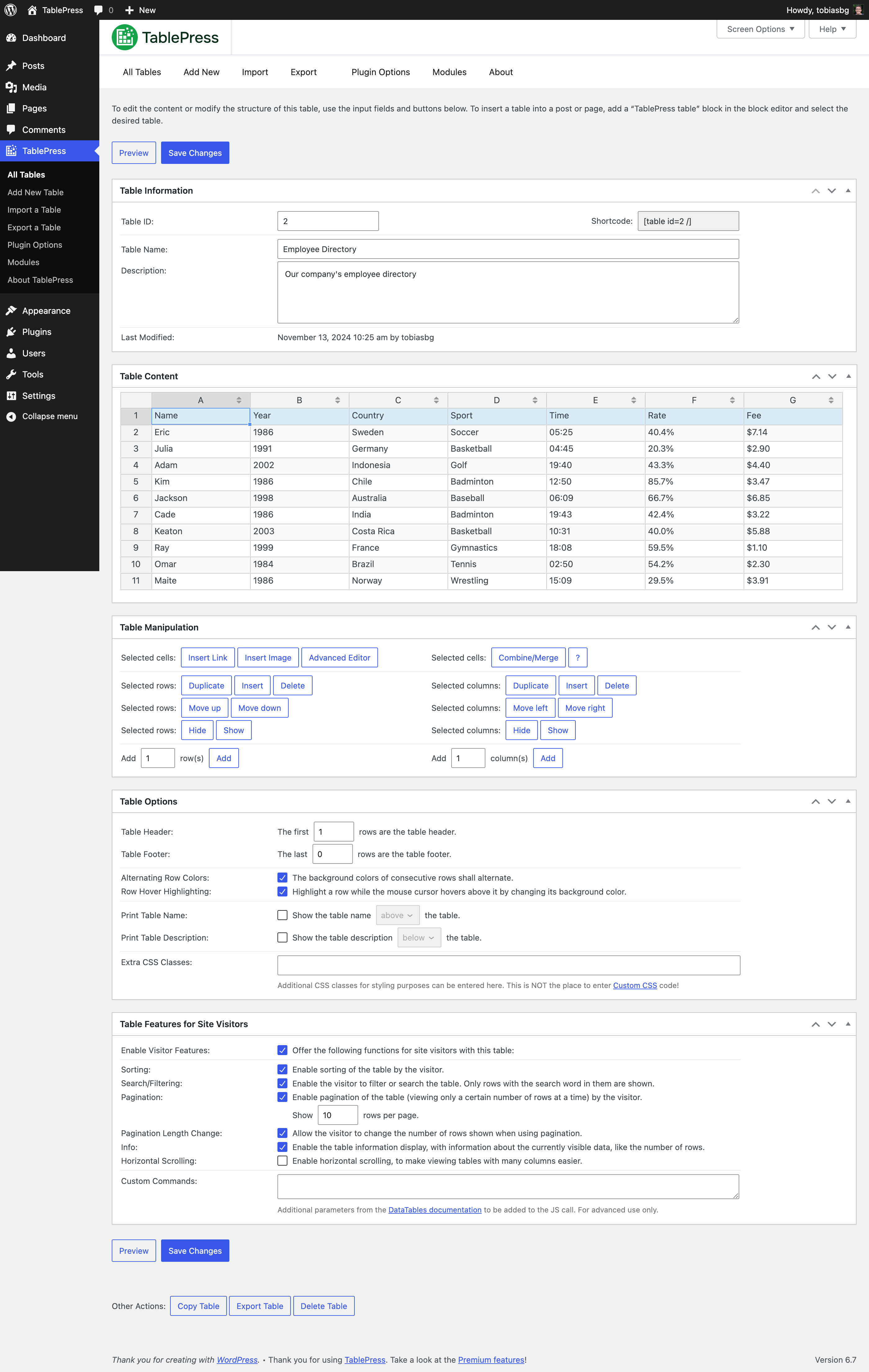
"Edit" screen
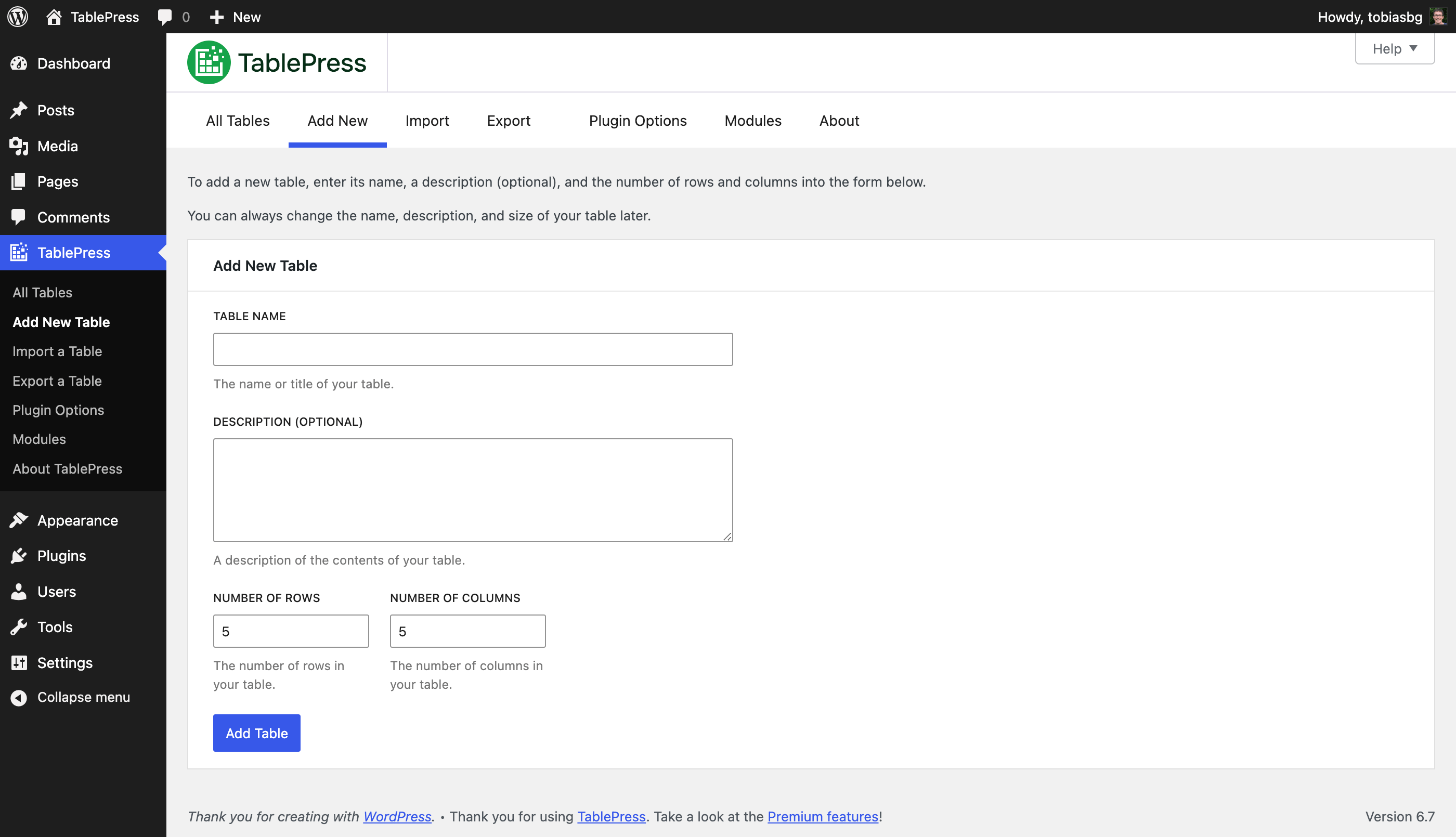
"Add new Table" screen
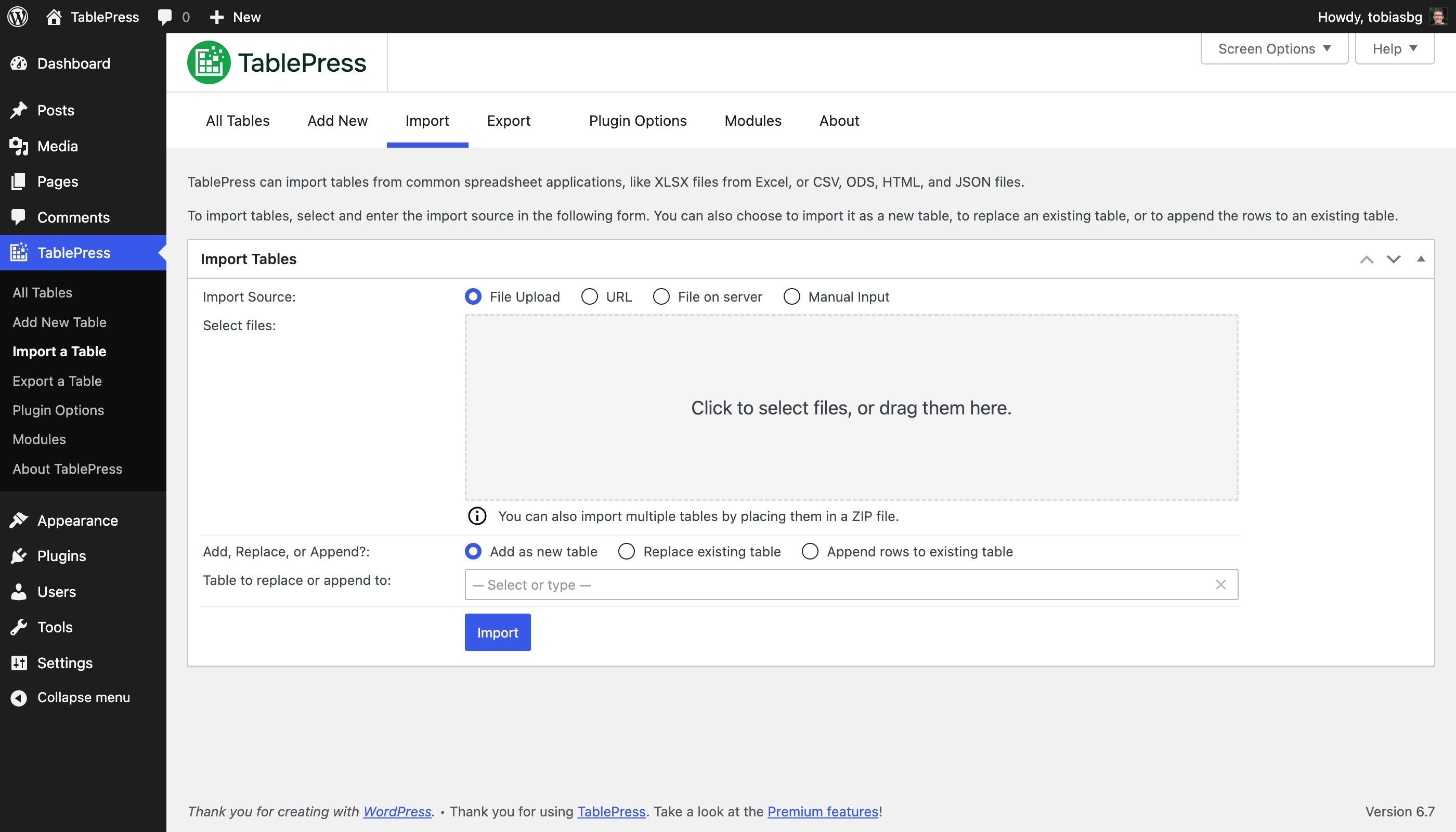
"Import" screen
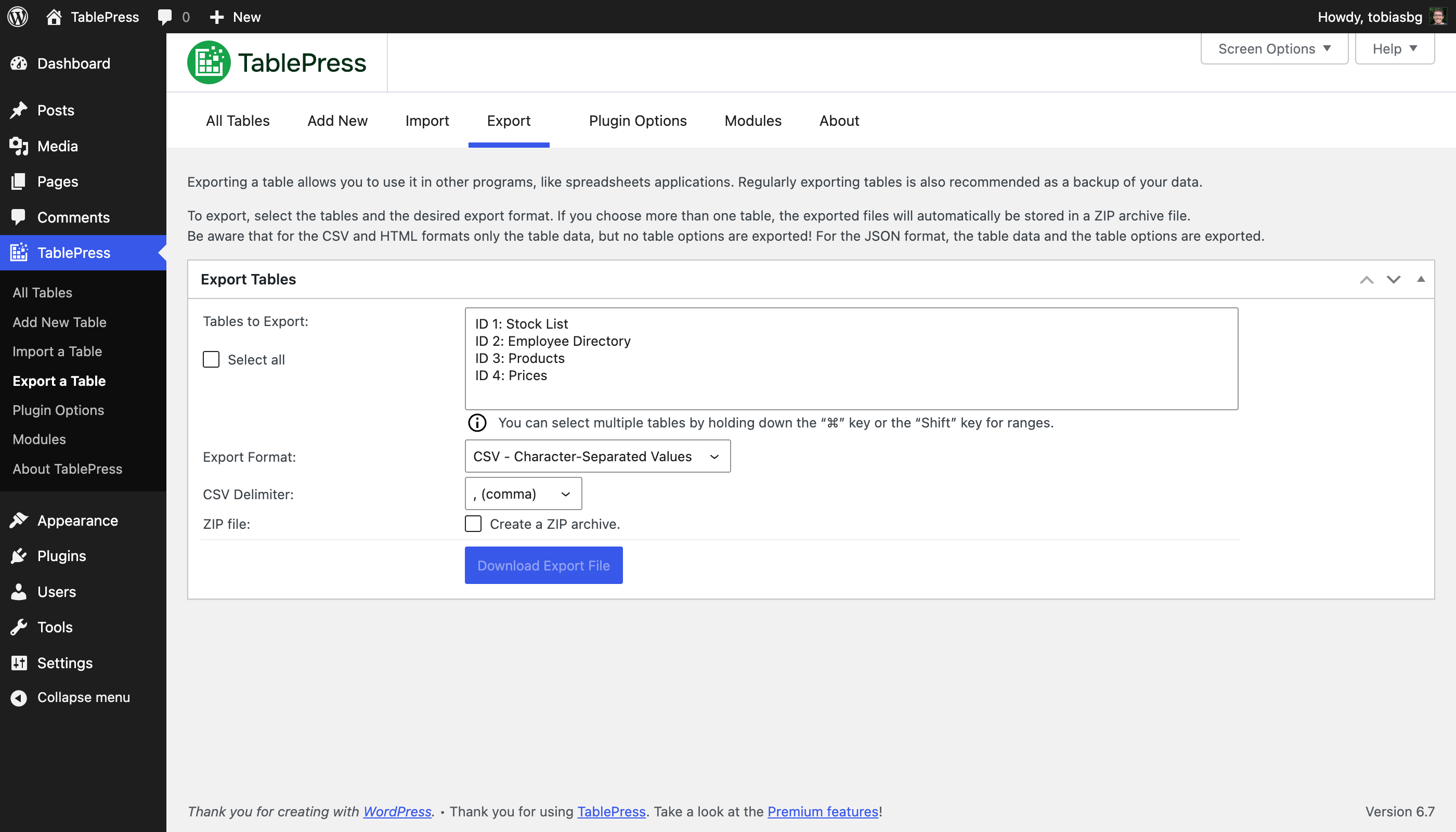
"Export" screen
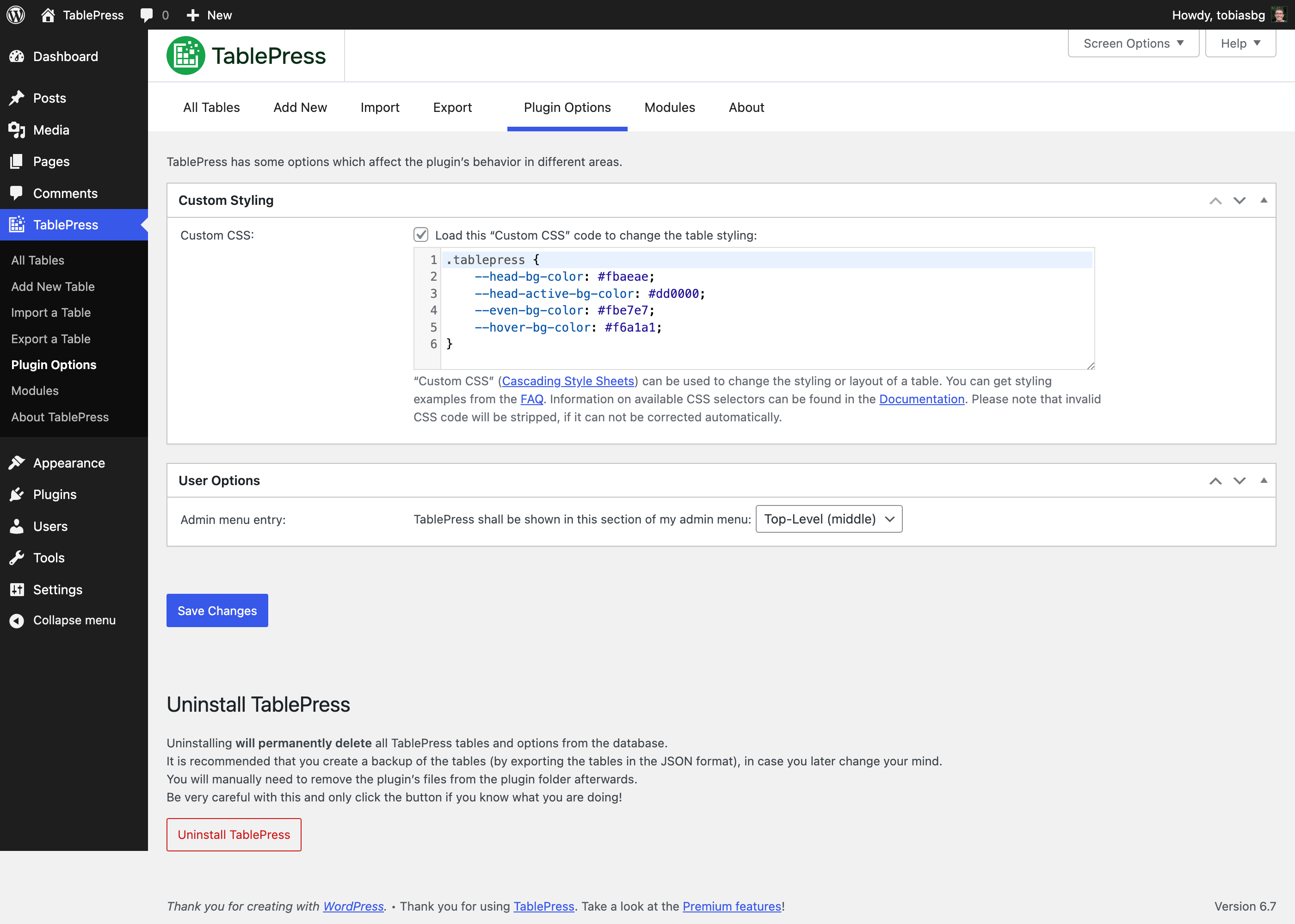
"Plugin Options" screen
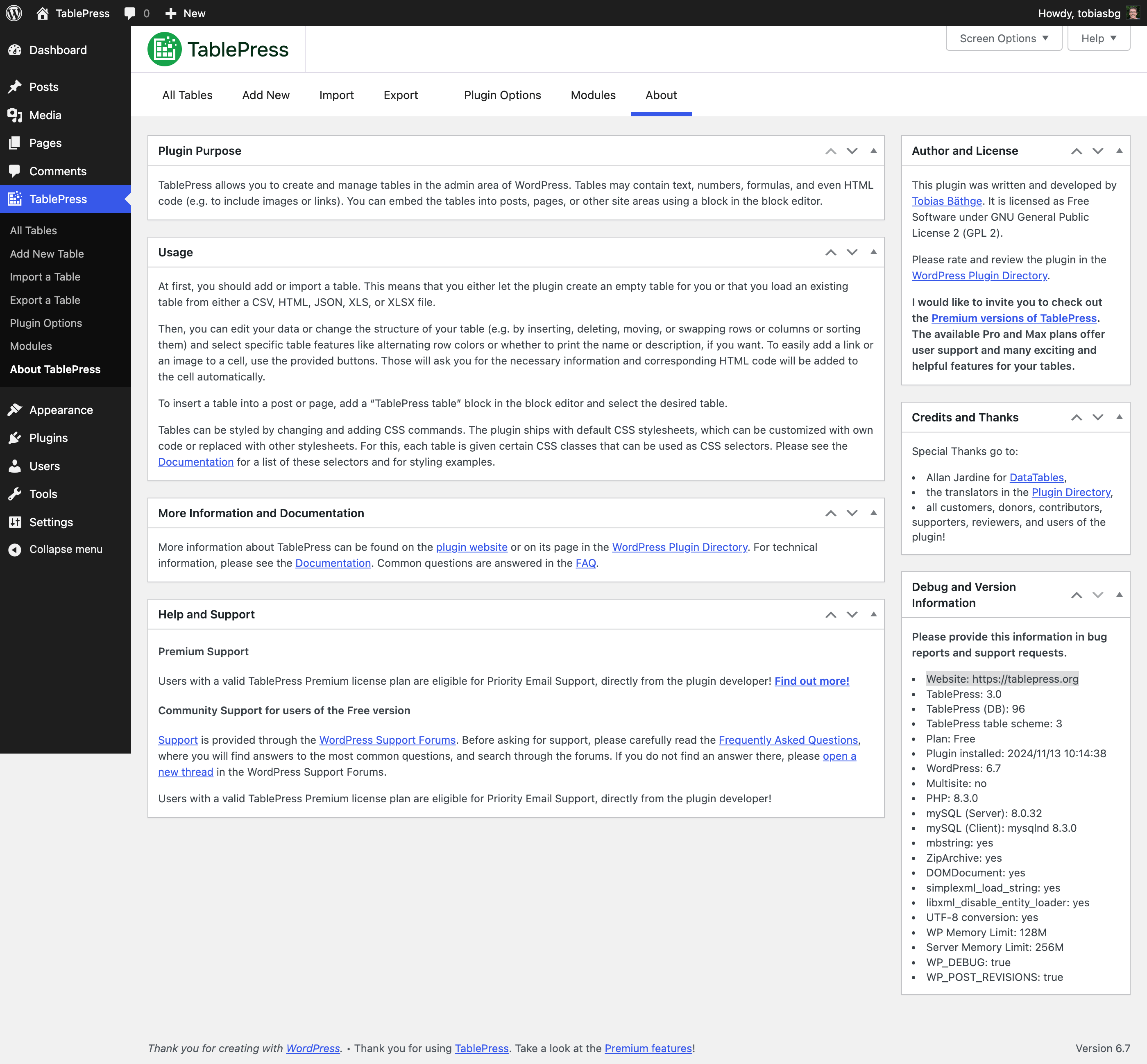
"About" screen
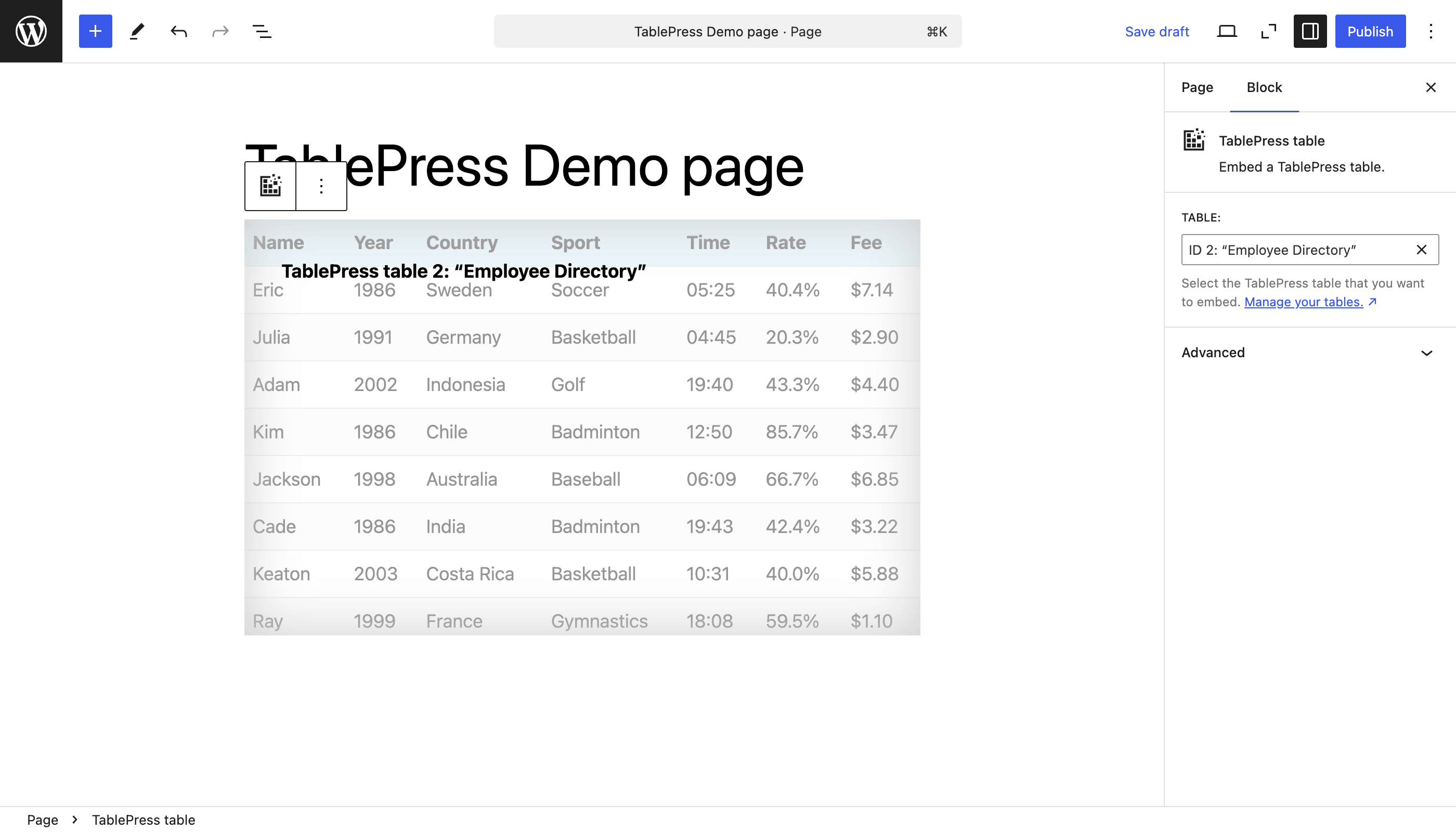
The “TablePress table” block in the block editor
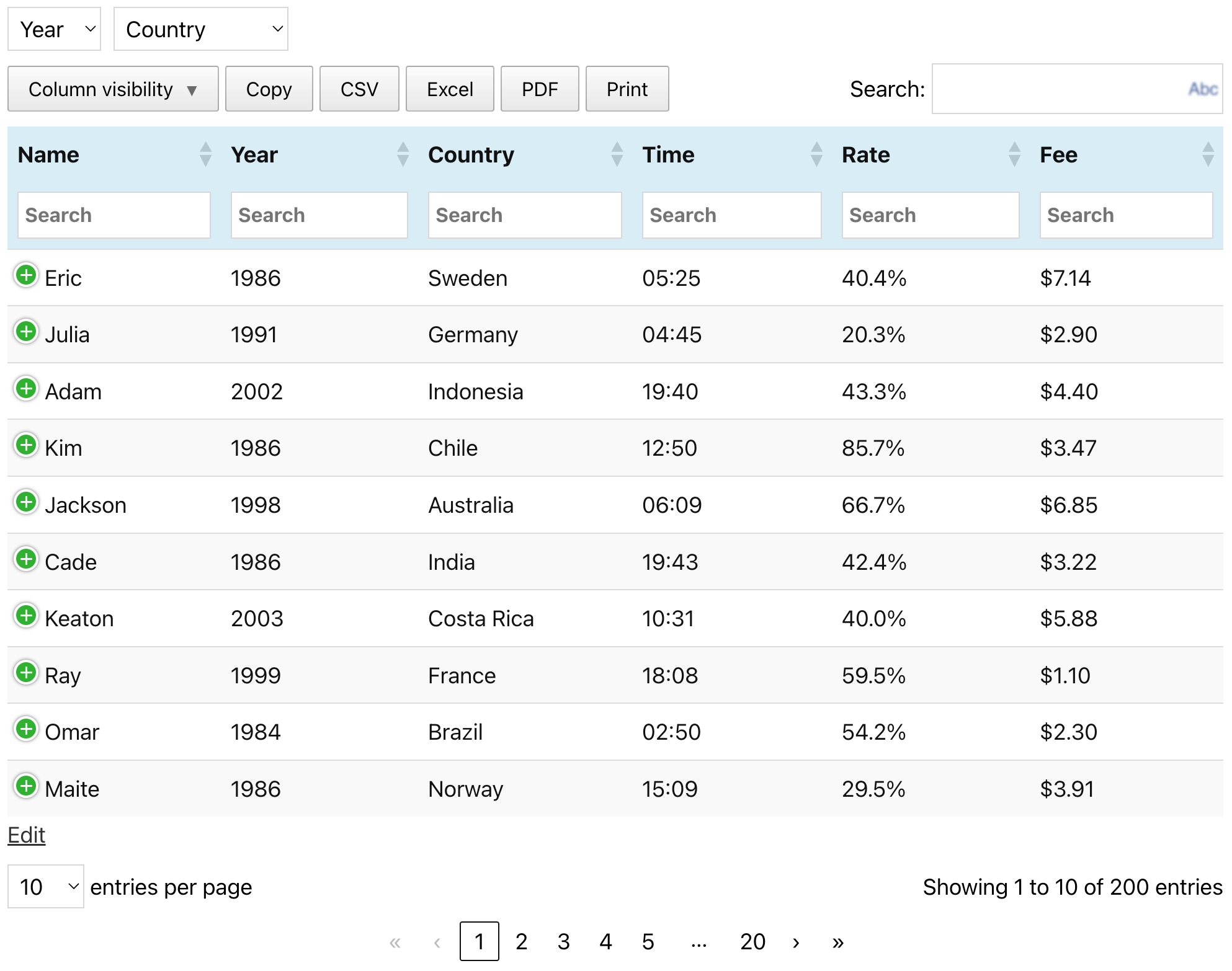
An example table (as it can be seen on the TablePress website)
Faq
Many questions, regarding different features or styling, have been answered on the FAQ page and in the extensive TablePress plugin documentation on the TablePress website.
Premium Support
Users with an active TablePress Premium license plan are eligible for Priority Email Support, directly from the plugin developer! Find out more!
Community Support for users of the Free version
For support questions, bug reports, or feature requests, please use the WordPress Support Forums. Please search through the forums first, and only create a new topic if you don’t find an existing answer. Thank you!
In short: WordPress 6.2 or higher, while the latest version of WordPress is always recommended. In addition, the server must be running PHP 7.4 or newer.
TablePress uses the “Translate WordPress” platform. Please see the sidebar on the TablePress page in the WordPress Plugin Directory for available translations.
To make TablePress available in your language, go to the TablePress translations page, log in with a free wordpress.org account and start translating.
You can follow the development of TablePress more closely in its official GitHub repository.
Please report security issues and bugs found in the source code of TablePress through the Patchstack Vulnerability Disclosure Program.
The Patchstack team will assist you with verification, CVE assignment, and notify the TablePress developer.
Visit the plugin website at tablepress.org for the latest news on TablePress, follow @TablePress on Twitter/X, or subscribe to the TablePress Newsletter.
Reviews
Tablepress is highly adaptable
By yomomoyo on January 11, 2026
Extremely flexible and the support is excellent. Highly recommended!
TablePress Plugin
By wilstyx on December 28, 2025
Support is 1000%, they helped me get the TablePress plugin working perfectly. If your having problems with tables not showing check with you Hosting Co. There may be a block on some of the files that TablePress relies on. Only negative (well to me) is that you can't build a form to update the table. But it lets you import and append so you can Construct the record in a text file with commas for delimiter. The go to the Import and chose the Table you want to append to, Done Basically easier than a form! Also make sure you pay attention to quotes double quotes Basically any malformed HTML will cause some really strange behavior. A Great Plugin with great support.
Great Plugin, Kind Support
By alduinwf on December 28, 2025
I've been using this plugin since like forever, and it fulfills everything you could ever ask for from a table plugin. Strongly recommended!
In case you do have a question or other assorted trouble, the support is quick to respond and very kind. Had a pleasant experience.
Thank you for all the work and the functionality that even the free version provides 🙂
Everything you could ask for in a table plugin
By benamdii on December 25, 2025
Versatile plugin, it's worth getting the pro version. Tobias is amazing!!
Best Table Plugin for WordPress!
By Trish (Trible) on December 22, 2025
Tobias has been sooooo helpful in getting my table tweaked to match what I needed it to look like.
I'm over the moon with the quality of support he provides for his plugin, which is far beyond that I've experienced with other plugins.
This plugin is by FAR the BEST TABLE plugin for WordPress!
Excellent software - does exactly what it says.
By Jason (jrfarris) on December 18, 2025
Our company has been using TablePress for about a year now. This program is excellent and has many options to help you customize it just as you need. Easy to understand and use.
The support is EXCEPTIONAL. Tobias is extremely responsive and went above and beyond to help us get our table working exactly how we wanted upon initial setup. A year later we ran into a problem (turned out to be a server issue, not TablePress) -- Tobias was on top of it, once again going above and beyond.
Highly recommended!
Easy installation, great tech support
By netdweeb on November 29, 2025
The add-in gives me new functionality that I am already using. I opened a ticket for an issue I had before upgrading the add-in. Tobias responded immediately and worked with me until it was resolved - this included several rounds of emails and sending me CSS code for a resolution. Great support!
List.ly replacement Tablepress
By craig.keefner on October 31, 2025
Great replacement for online database. List.ly shuts down this month. Better. Very good support too
I use very few plugins on my 25 sites (less than 10 per site and mostly same template). I've added tablepress to default.
Be careful with WP Rocket options. Tables are always problematic but not here. Mobile and desktop great with scrolling and sorting.
Example -- Top 50 POS restaurant system post -- https://kioskindustry.org/top-50-restaurant-pos-point-of-sale-systems-market-data
Craig
Excellent!!! | Excelente!!!
By Ivison Ramos (ivisonramos) on October 21, 2025
Muito bom, fácil de trabalhar, simples e eficiente.
O melhor!
Very good, easy to work with, simple and efficient.
The best!
A top level support !
By sturmy31 on August 30, 2025
Not only does Tobias provide a powerful plugin, but he also provides highly responsive and efficient support, including for installations under free licenses!
Thank you very much, Tobias, for my Volunteer Association.
Changelog
Changes in recent versions are shown below. For earlier changes, please see the changelog history.
Version 3.2.8 (March 3, 2026)
- Bugfix: Whitespace handling for the “Filter Term Separator” setting in the “Column Filter Dropdowns” feature module now works properly again. (TablePress Pro and Max only.)
- Enhancement: The “Column Filter Dropdowns” feature module integration when using “Server-side Processing” is now more reliable. (TablePress Max only.)
- Cleaned up and simplified code, for easier future maintenance, to follow WordPress Coding Standards, and to offer helpful inline documentation.
- Several external code libraries and build tools have been updated to benefit from enhancements and bug fixes.
- Improved support for PHP 8.5.
Version 3.2.7 (February 17, 2026)
- Enhancement: The “Filter Term Separator” setting in the “Column Filter Dropdowns” feature module now works more reliably when using different whitespace characters. (TablePress Pro and Max only.)
- Enhancement: The table export to the HTML format now produces output that is more consistent with the HTML standard.
- Enhancement: The CSV export adds additional security protection against attacks against old or misconfigured spreadsheet software.
- Bugfix: A JavaScript error that could occur when inserting a table using the “Classic Editor” plugin is now prevented.
- Bugfix: Several issues about wrong, broken, and missing translations were fixed.
- Cleaned up and simplified code, for easier future maintenance, to follow WordPress Coding Standards, and to offer helpful inline documentation.
- Several external code libraries and build tools have been updated to benefit from enhancements and bug fixes.
- Improved support for PHP 8.5.
Version 3.2.6 (December 16, 2025)
- Improvement: The CSS code for styling hovered rows when child rows are present was improved for better performance.
- Improvement: It’s easier for developer to adjust or modify the file name or contents of automatically exported tables. (TablePress Pro and Max only.)
- Bugfix: The “Delete Table” button at the bottom of the “Edit” screen now longer raises and error.
- Bugfix: Don’t accidentally prevent the filter term “0” in the “Row Highlighting” and “Cell Highlighting” feature modules. (TablePress Pro and Max only.)
- Cleaned up and simplified code, for easier future maintenance, to follow WordPress Coding Standards, and to offer helpful inline documentation.
- Several external code libraries and build tools have been updated to benefit from enhancements and bug fixes.
- Full compatibility with WordPress 6.9.
- Improved support for PHP 8.5.
Version 3.2.5 (October 28, 2025)
- Security fix: Authenticated Stored XSS (CVE-2025-12324). Thanks to Rafshanzani Suhada and the Wordfence team for following responsible disclosure policies when reporting this issue!
- Cleaned up and simplified code, for easier future maintenance, to follow WordPress Coding Standards, and to offer helpful inline documentation.
- Updated external libraries to benefit from enhancements and bug fixes.
- Improved support for PHP 8.5.
Version 3.2.4 (October 21, 2025)
- Improvement: Improve table import when importing URLs from external services like Google Sheets, Microsoft OneDrive, and Dropbox.
- Bugfix: Elementor integration: Prevent an error with the “Element Cache”.
- Cleaned up and simplified code, for easier future maintenance, to follow WordPress Coding Standards, and to offer helpful inline documentation.
- Updated external libraries to benefit from enhancements and bug fixes.
Version 3.2.3 (September 23, 2025)
- Elementor integration: Support for clearing the “Element Cache” was added.
- Elementor widget: The “Configuration Parameters” field is now shown properly again.
- Elementor widget: “Dynamic Tags” are now supported for the “Configuration Parameters” field.
- New feature: The “Advanced Pagination Settings” feature module now offers pagination with a select dropdown field. (TablePress Pro and Max only.)
- Improvement: The “Individual Column Filtering” search fields now support the native Clear button. (TablePress Pro and Max only.)
- Bug fix: Ensure that available premium translation files are loaded correctly. (TablePress Pro and Max only.)
- Cleaned up and simplified code, for easier future maintenance, to follow WordPress Coding Standards, and to offer helpful inline documentation.
- Updated external libraries to benefit from enhancements and bug fixes.
- Improved support for PHP 8.5.
Version 3.2.2 (September 23, 2025)
This version was not released, due to issues in the release process.
Version 3.2.1 (August 28, 2025)
- Security fix: Authenticated Stored XSS (CVE-2025-9500). Thanks to Muhammad Yudha and the Wordfence team for following responsible disclosure policies when reporting this issue!
- Cleaned up and simplified code, for easier future maintenance, to follow WordPress Coding Standards, and to offer helpful inline documentation.
- Updated external libraries to benefit from enhancements and bug fixes.
- Improved support for PHP 8.5.
Version 3.2 (August 26, 2025)
TablePress 3.2 is a feature, stability, maintenance, and compatibility update. Here are the highlights:
Improved Frontend Table Performance
- Tables and their interactivity features are more accessible for visitors with disabilities and users of assistive technologies, with improved labelling and easier-to-use keyboard navigation!
Many New Features and Enhancements for Existing Premium Features
- Fixed Header
- When combining the Fixed Header Row with Horizontal Scrolling, the header will scroll properly as well.
- Server-side Processing
- It is now possible to use the “Column Filter Dropdowns”, “Individual Column Filtering”, and “Inverted Filtering” feature modules while benefitting from the fast loading of large tables from the server!
- Advanced Access Rights
- The user interface now allows filtering for users and tables, to quickly find the right combination!
- Only user roles that are allowed to edit tables will be shown, making the overview much more lightweight!
- Index or Counter Column
- The rendering performance has been improved for large tables.
- Row Order and Column Order
- The “Random” option is now shown in the block’s feature section’s dropdown!
- Advanced Pagination Settings
- The “Show more” button shows better scrolling behavior when using it with long tables!
- Column Filter Dropdowns
- The filtering dropdowns can now be used with Server-side Processing, making it a great choice for large tables!
- Individual Column Filtering
- Besides text input fields, the dropdowns are now also supported when using Server-side Processing!
- Inverted Filtering
- Large tables now benefit from speed improvements, when using Server-side Processing and Inverted Filtering!
Behind the scenes
- Several minor bugs and inconsistencies have been fixed and improved!
- Cleaned up and simplified code, for easier future maintenance, to follow WordPress Coding Standards, and to offer helpful inline documentation.
- Updated external libraries to benefit from enhancements and bug fixes.
- Automated code compatibility checks and build tools simplify chores for easier development.
- Improved support for PHP 8.4.
Premium versions
- Even more great features for you and your site’s visitors and priority email support are available with a Premium license plan of TablePress. Go check them out!