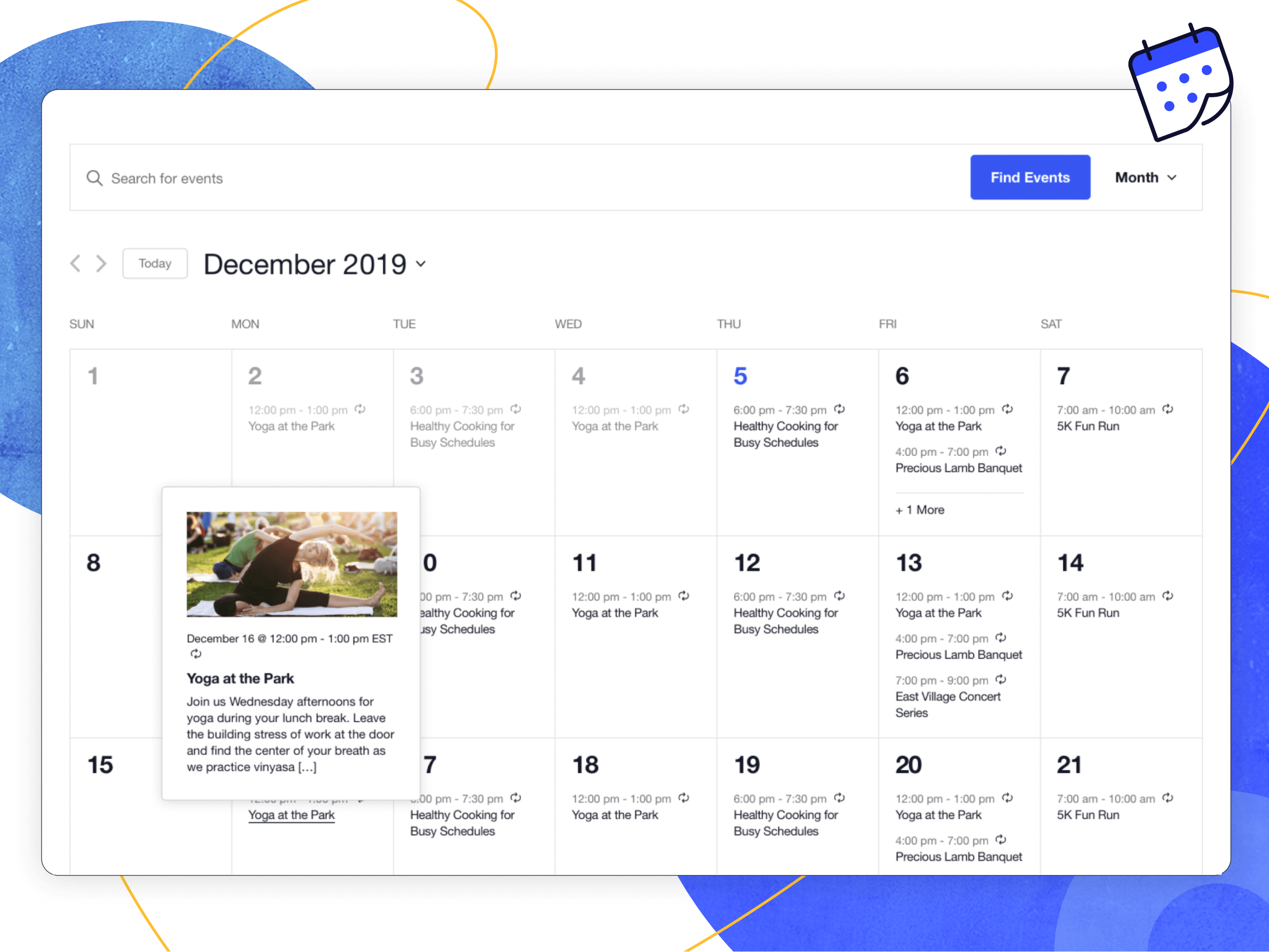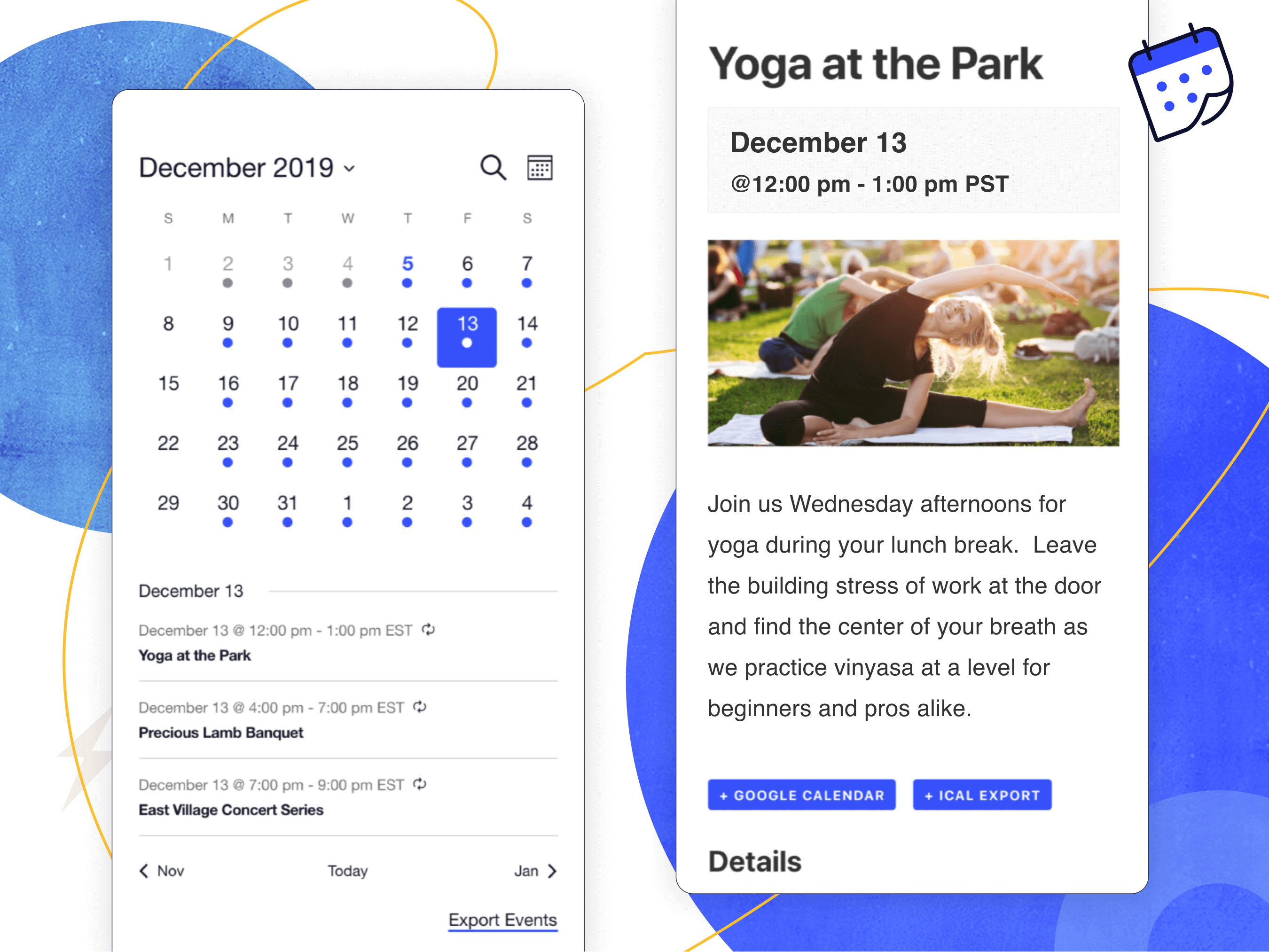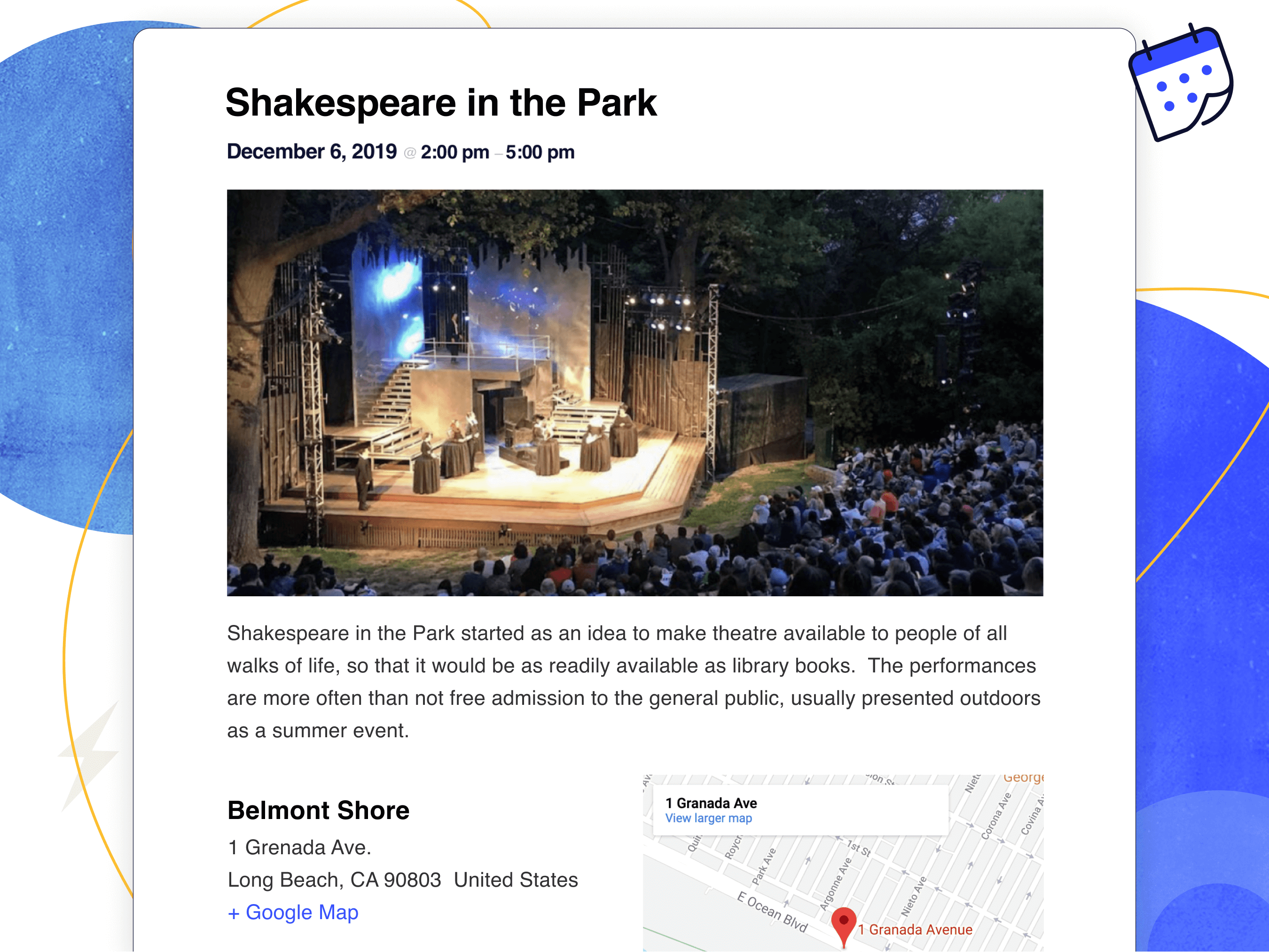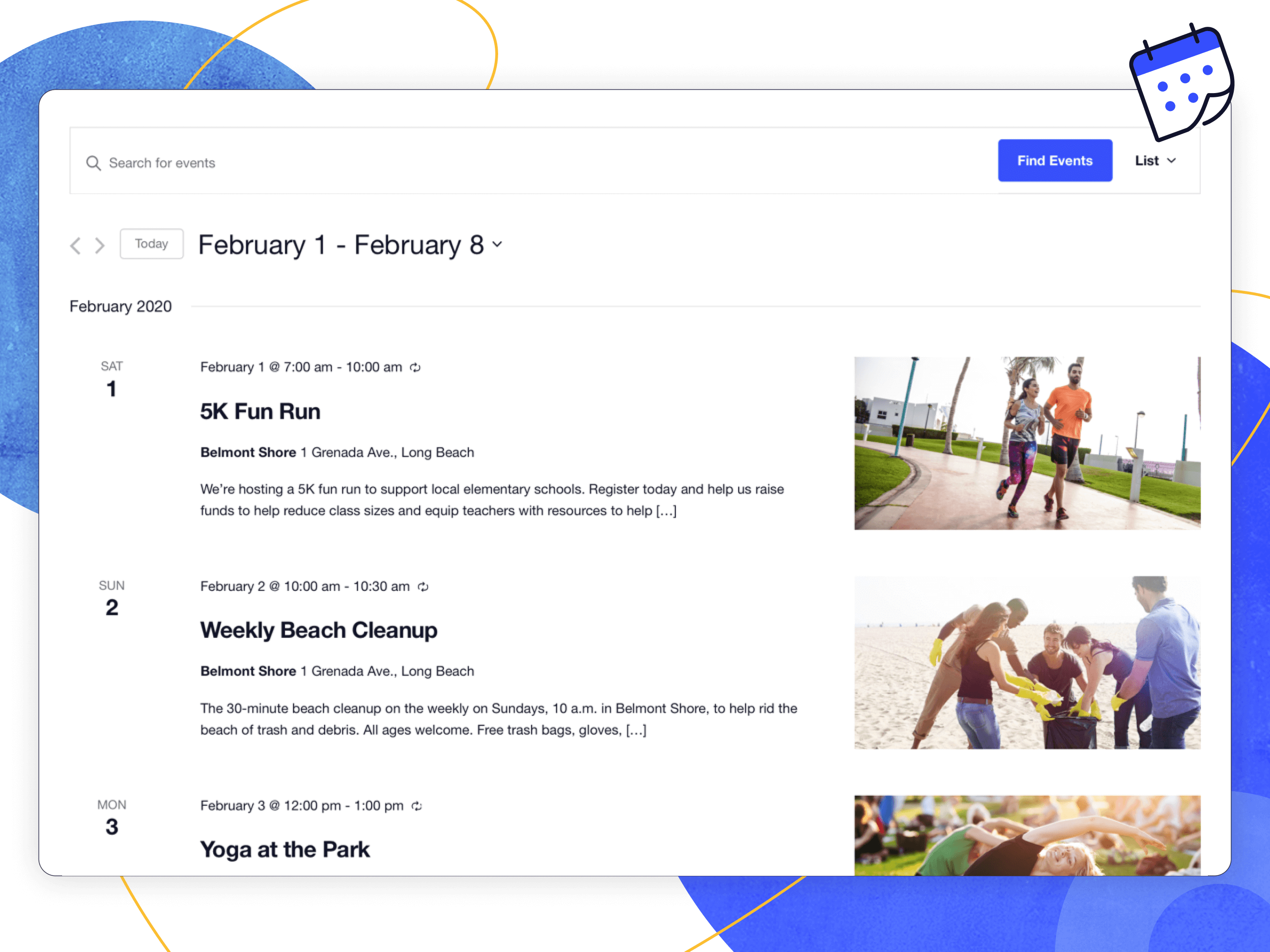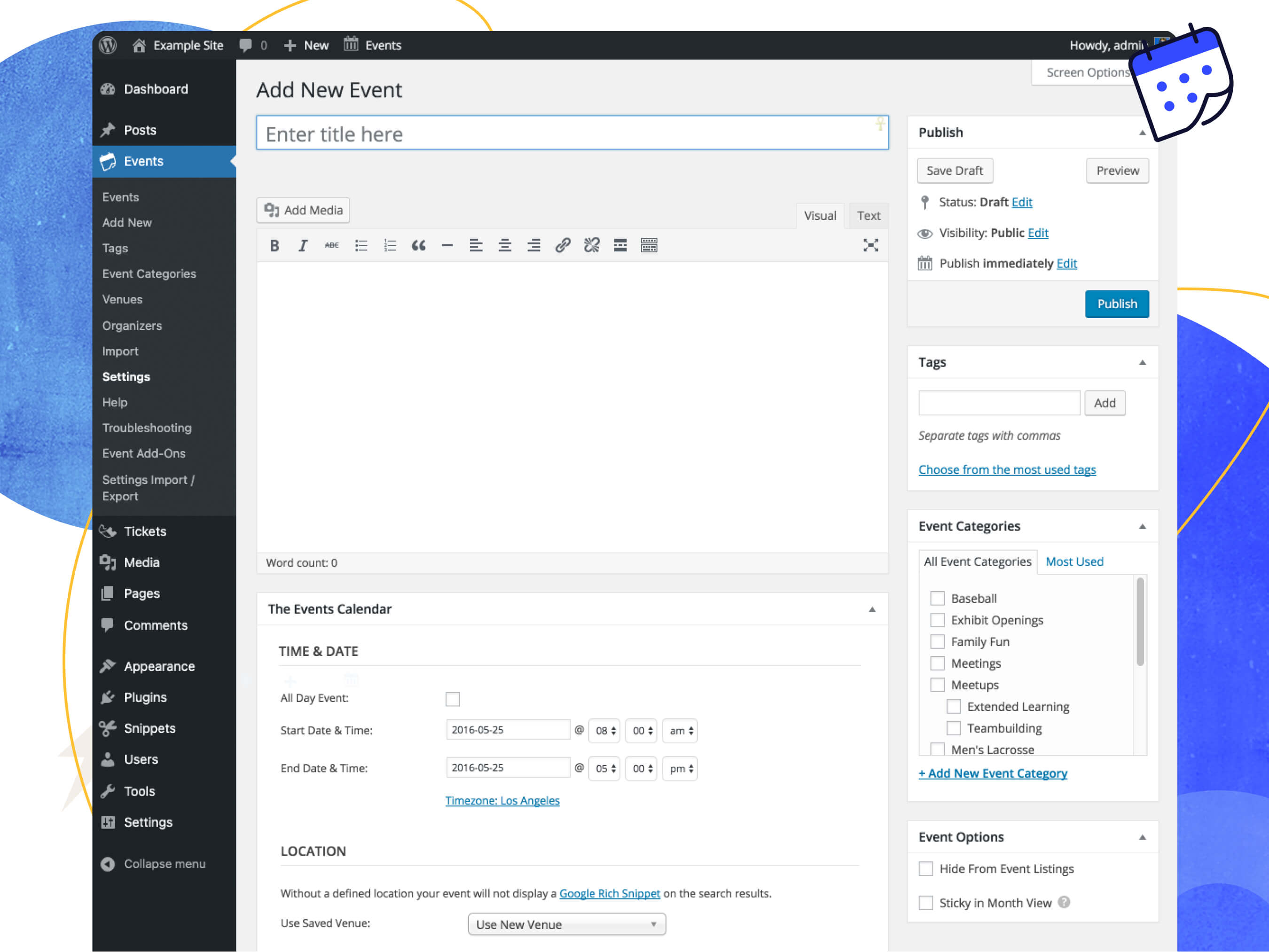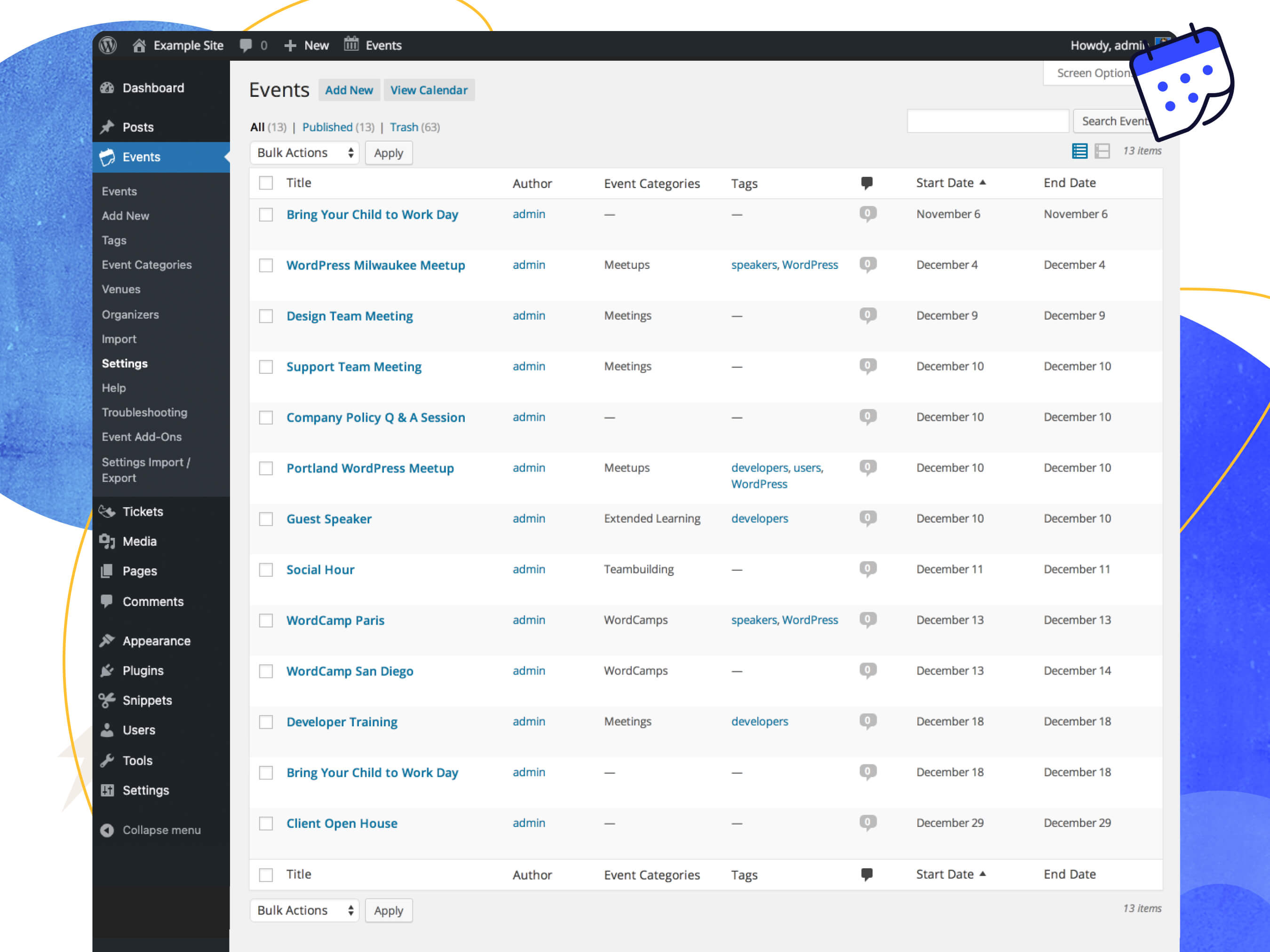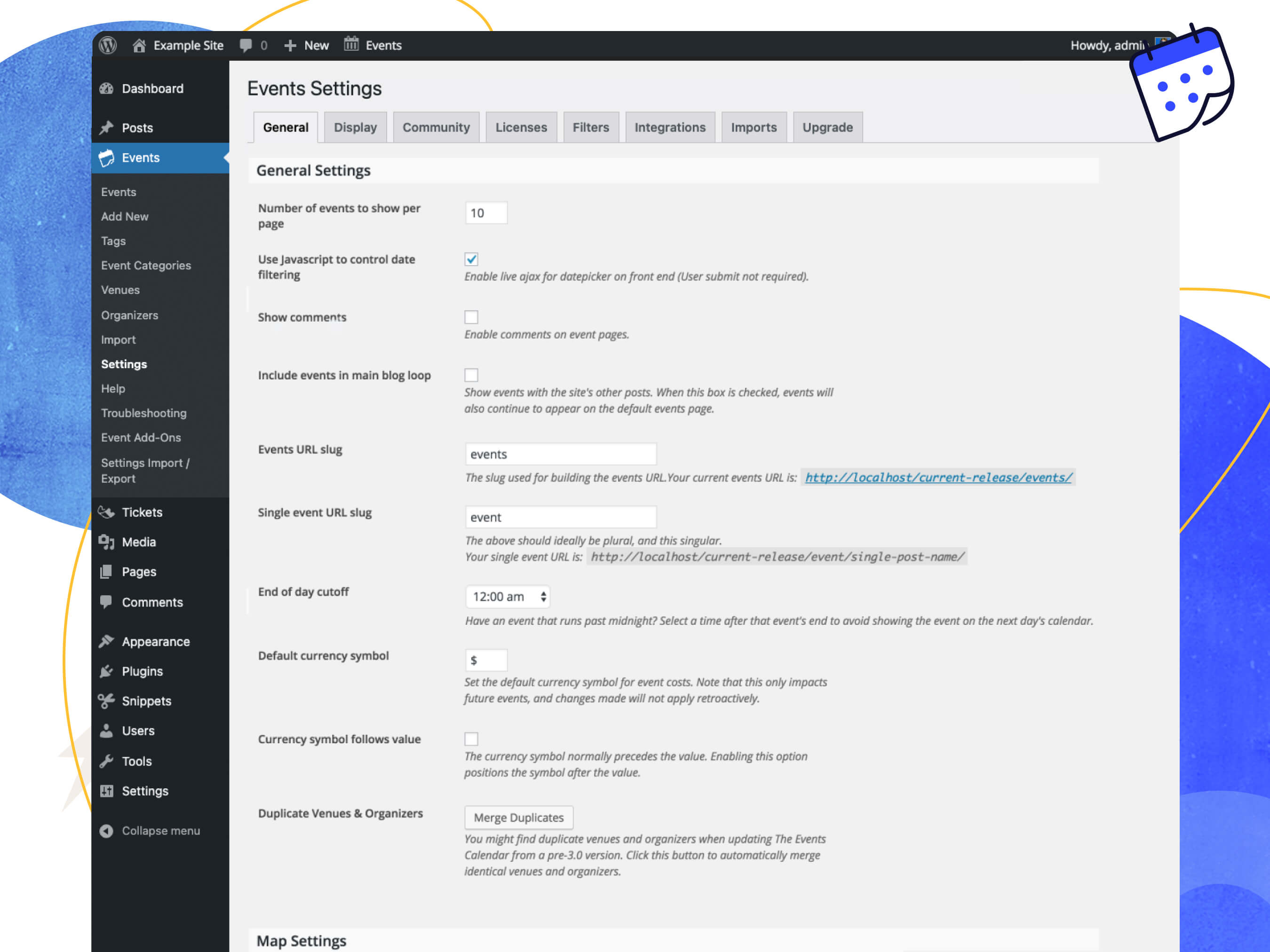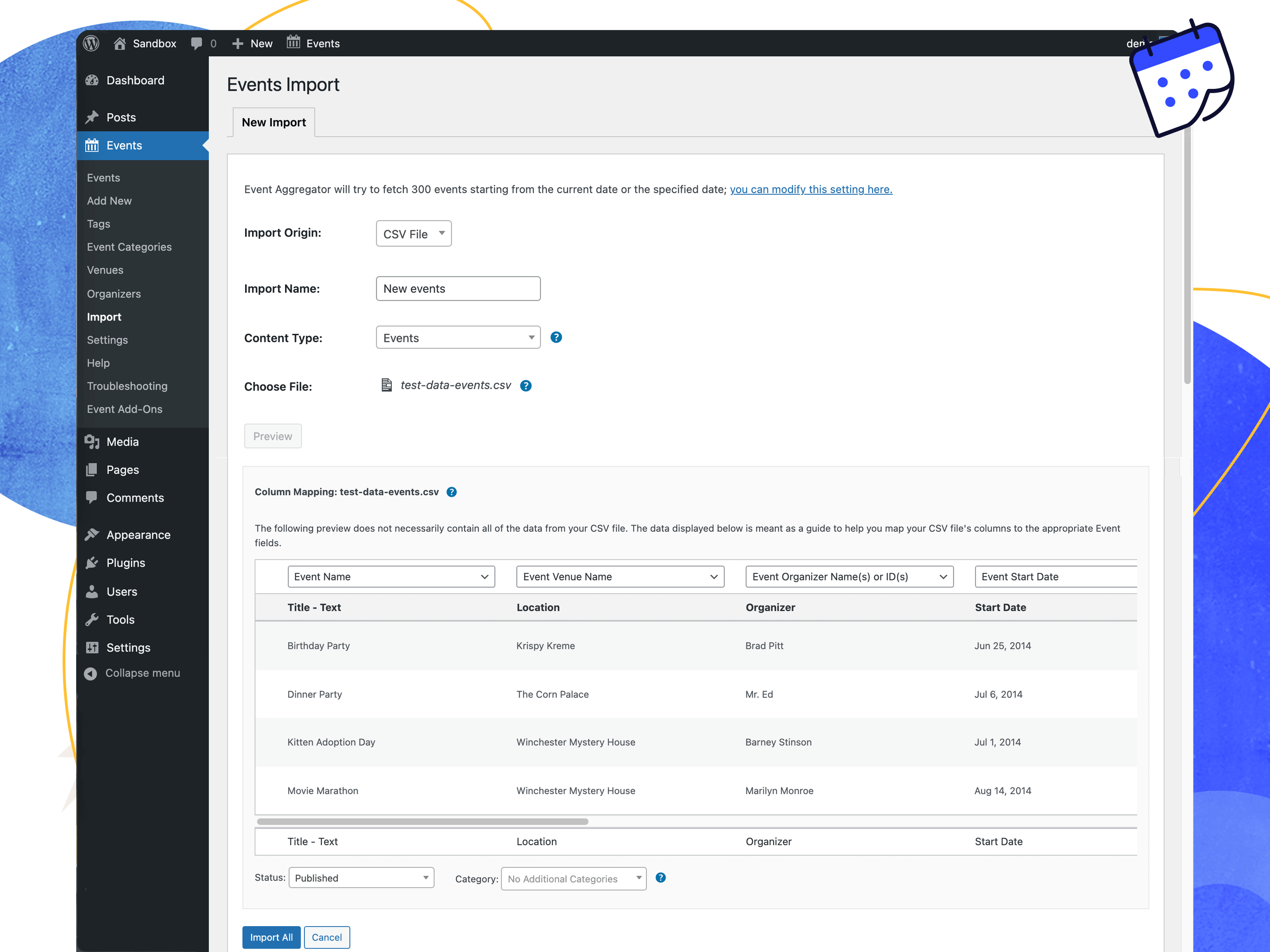The Events Calendar

The Events Calendar
Description
Easily create and manage an events calendar on your WordPress site with The Events Calendar free plugin. Whether your events are in-person or virtual events, this WordPress calendar plugin boasts professional features backed by our world-class team of developers and designers.
See more videos on our YouTube channel
Packed with loads of features, The Events Calendar is ready to go out of the box. It’s also extensible, easy to use, and completely customizable.
📅 The #1 Calendar for WordPress
See the calendar in action on our demo experience. Just getting started? Read through the New User Primer to get set up.
Looking for additional features like recurring events, ticket sales, user-submitted events, automatic imports, and more?
Check out Events Calendar Pro, Event Aggregator, and more add-ons.
🔌🎨 Plug and Play or Customize
The Events Calendar is built to work out of the box. Simply install the plugin, configure your settings, and start creating events in minutes.
Want to add your personal touch? Use The Events Calendar as the foundation for customization. Personalize to your heart’s content with the help of a skeleton stylesheet, partial template overrides, template tags, hooks and filters, careful documentation, and a library of free extensions.
Whether your vision is big or small, you’re in good company. Hundreds of thousands of small businesses, musicians, venues, restaurants, and non-profits are publishing and promoting their in-person and virtual events with The Events Calendar. Our plugins have also been scaled to work on large networks for Fortune 100 companies, universities, and government institutions.
✨ Features
Our feature-rich plugin comes with everything you need to create and manage your calendar.
✔️ Rapidly create events
✔️ Saved venues & organizers
✔️ Calendar month view with tooltips
✔️ Event List view
✔️ Day view
✔️ Block Editor support
✔️ Event search
✔️ Google maps
✔️ Widget: Upcoming events list
✔️ Events Taxonomies (Categories & Tags)
✔️ Google Calendar and iCal exporting
✔️ WP REST API endpoints
✔️ Completely ajaxified for super smooth browsing
✔️ Completely responsive from mobile to tablet to desktop
✔️ Tested on the major theme frameworks such as Avada, Divi, Enfold, Genesis, and many more.
✔️ Increase your SEO with JSON-LD Structured Data
✔️ Internationalized & translated
✔️ Multiple stylesheets to improve integration
✔️ Extensive template tags for customization
✔️ Hooks & filters galore
✔️ Caching support
✔️ Debug mode for developers
✔️ Library of extensions
📃 Documentation
All of our documentation can be found in our Knowledgebase.
Additional helpful links:
If you have any questions about this plugin, you can post a thread in the WordPress.org forum. Please search existing threads before starting a new one.
Add-Ons
Take your calendar to the next level by pairing it with our plugins for ticketing, crowdsourcing, email marketing, and more. Learn more about all our products on our website.
Our Free Plugins:
🎟️ Event Tickets
📐 Advanced Post Manager
Our Premium Plugins and Services:
⚡ Events Calendar PRO
↪️ Event Aggregator (service)
🎟️ Event Tickets Plus
✉️ Promoter
👥 Community Events
✏️ Filter Bar
🗓️ Eventbrite Tickets
Help
If you aren’t familiar with The Events Calendar, check out our New User Primer. It will have you creating events in no time.
Ready to dig deeper? Check out these resources:
We check in on the The Events Calendar forum here on WordPress.org about once a week to help users with basic troubleshooting and identifying bugs. If you’re looking for premium, personalized support, consider upgrading to Events Calendar Pro.
Still have a question? Shoot us an email at support@theeventscalendar.com.
Installation
Installing the plugin is easy. Just follow one of the following methods:
Install The Events Calendar from within WordPress
- Visit the plugins page within your dashboard and select ‘Add New’
- Search for “Events Calendar”
- Activate The Events Calendar from your Plugins page
- You’re done!
Install The Events Calendar Manually
- From the dashboard of your site, navigate to Plugins –> Add New.
- Select the Upload option and hit “Choose File.”
- When the popup appears select the the-events-calendar-x.x.zip file from your desktop. (The ‘x.x’ will change depending on the current version number).
- Follow the on-screen instructions and wait as the upload completes.
- When it’s finished, activate the plugin via the prompt. A message will show confirming activation was successful. A link to access the calendar directly on the frontend will be presented here as well.
That’s it! Just configure your settings as you see fit, and you’re on your way to creating events in style. Need help getting things started? Check out our new user primer for help with settings and features.
Screenshots
Faq
First, make sure that you’re running the latest version of The Events Calendar. If you’re running Events Calendar PRO or any other add-ons, make sure those are current / running the latest code as well.
The most common issues we see are either plugin or theme conflicts. You can test if a plugin or theme is conflicting by manually deactivating other plugins until just The Events Calendar is running on your site. If the issue persists from there, revert to the default Twenty Twenty theme. If the issue is resolved after deactivating a specific plugin or your theme, you’ll know that is the source of the conflict.
Note that we aren’t going to say “tough luck” if you identify a plugin/theme conflict. While we can’t guarantee 100% integration with any plugin or theme out there, we will do our best (and reach out the plugin/theme author as needed) to figure out a solution that benefits everyone.
Users of the free The Events Calendar should post their questions in the plugin’s WordPress.org forum, which we visit about once a week. Please make sure to read our sticky post providing an overview of the support we provide free users BEFORE posting. If you find you’re not getting support in as timely a fashion as you wish, you might want to consider purchasing a license for Events Calendar Pro.
If you’re already an Events Calendar Pro user, you’re entitled access to our actively-monitored Premium Support on our website. We can provide a deeper level of support here and hit these forums on a daily basis during the work week. Generally, except in times of increased support loads, we reply to all tickets within 24-48 hours during the business week.
The Events Calendar is our cornerstone plugin, and it’s required in order to run any of our premium calendar add-ons, including Events Calendar Pro, Community Events, Filter Bar, and others.
In other words, Events Calendar Pro runs alongside The Events Calendar and enhances it with extra features, including recurring events, additional calendar views, calendar shortcodes, advanced widgets, custom event fields and more.
The following add-ons are available for The Events Calendar:
- Events Calendar Pro, for adding premium calendar features like recurring events, advanced views, cool widgets, shortcodes, additional fields, and more!
- Event Aggregator, a service that effortlessly fills your calendar with events from Meetup, Google Calendar, iCalendar, Eventbrite, CSV, and ICS.
- Event Tickets (free), which allows you to sell tickets and collect RSVPs to events. It can run alongside The Events Calendar or as a standalone plugin that adds ticket and RSVP functionality to WordPress posts and pages.
- Event Tickets Plus, which allows you to sell tickets for your events using your favorite e-commerce platform.
- Promoter, automated email communication made just for The Events Calendar and Event Tickets. Stay in touch with your attendees every step of the way.
- Community Events, for allowing frontend event submission from your readers.
- Filter Bar, for adding advanced frontend filtering capabilities to your events calendar.
- Eventbrite Tickets, for selling tickets to your event directly through Eventbrite.
Yes! The Events Calendar has a built-in CSV import tool. If you want to step it up and automatically import events from Google Calendar, Meetup, Eventbrite and more, check out Event Aggregator.
You’ll want to use our Event Tickets plugin for that. This free plugin works alongside The Events Calendar and lets you create RSVPs and tickets for events. Event Tickets integrates with PayPal so you can collect payments for tickets, while our premium solution, Event Tickets Plus fully integrates with WooCommerce or Easy Digital Downloads. If you want to include digital tickets like Apple Wallet passes and PDF tickets check out Event Tickets Wallet Plus.
Unfortunately, no. However, you can use event categories or tags to create calendar views that only display certain events. For example, you could create a direct link to a calendar view that only shows events categorized as “Fitness,” like this example from our demo site.
With Events Calendar Pro, you can use shortcodes to embed your calendar on other WordPress pages and posts, then filter that calendar by category.
This is available with the Community Events add-on to facilitate submissions. Install Community Events alongside The Events Calendar and a page will be added to your WordPress site with a form that visitors can use to submit events. As the calendar owner, you have full control over whether event submissions are published immediately or require moderation first.
If you want to let users sell tickets for the events they submit, check out Community Tickets. It runs with The Events Calendar, Community Events, and Event Tickets and empowers visitors to create and sell tickets, splitting the profits with you.
The Events Calendar is our cornerstone plugin, and it’s required in order to run any of our premium calendar add-ons, including Events Calendar Pro, Community Events, Filter Bar, and others.
In other words, Events Calendar Pro runs alongside The Events Calendar and enhances it with extra features, including recurring events and event Series, additional calendar views, calendar shortcodes, advanced widgets, custom event fields, a duplicate event tool, and more.
Make sure you are reporting in a safe and responsible way. We take security very seriously. If you discover a security issue, please bring it to our attention right away! Below you will find all the methods to report security vulnerabilities:
- Report security bugs through the Patchstack Vulnerability Disclosure Program
- Check our Bug Bounty Program
- Reach out directly to us on
security [at] stellarwp.com.
We’ve got an ideas page where we’re actively watching for feature ideas from the community. Vote up existing feature requests or add your own, and help us shape our roadmap.
Check out our extensive knowledgebase for articles on using, tweaking, and troubleshooting our plugins.
Reviews
Support
By pj36 on January 7, 2026
quick answer and solution to questions
Confusing. I miss the old layout
By vmatthews2020 on December 29, 2025
Been trying to figure out how to edit the calendar for a group I am helping with for the past 30 min. It is not simple to edit the calendar like it used to be. There needs to be an edit button that actually works directly on the calendar on the admin page like on the previous calendar. Previously, all I did was click the event I needed to edit and it popped right up. Now I have to jump through several hoops to find it and then it doesn't even work.
Too confusing, lacks basic functionality
By feedsalem on December 26, 2025
Can't do a recurring event without paying. The interface is really too difficult to use.
Great support
By jcihula on December 18, 2025
Great support. Even before I upgraded to Event Tickets Plus, I was using the free version and still needed some help with setting things up for my site. Support was fantastic and all my issues were resolved within days. I've since upgraded to the paid version, and support is still awesome. Sometimes turnaround is within minutes, at most the next day. I'm not sure where the support team is located, but I am in the states (Eastern Standard Time). The product works great, and for my complex festival this was the only product I evaluated that would handle my situation.
Best Support!
By tammya1999 on December 11, 2025
I was having a few issues with our newest Event Calendar and support couldn't have been better. We have been using the Event Calendar and some of their add on's for several years. Its by far one of our favorite WordPress plugins for all that it does.
Great support!
By ttrusty on December 10, 2025
A speedy response and accurate solution. Couldn't ask for better support. Thanks!
Top Support
By Patrick (agenturinstanton) on December 5, 2025
Instant answers!!! Wow!
Poor Customer Support
By cdwebmarketing on December 5, 2025
They updated their software and made our website break in the process, when reaching to support, took days to get a response and the response wasn't even half-serious to try resolve the issue.
Amazing
By xaviermarichal on December 1, 2025
Amazing plugin for conducting a citizen' place with plenty of activities
Have used it for years, good solution (but takes a bit of work)
By palomar83 on November 28, 2025
I have been using TEC, TEC pro, Event tickets and ET+ for years and I can say I am satisfied with the suite. True it took me quite some work to customize it to my needs. Support is good and new features are sometimes added (though I didn't need seating options and I could not really make a good use of the waiting list). Anyway, hope the plugin will continue to be well maintained !
Changelog
[6.15.13.1] 2026-01-07
- Fix – Corrective language fix for Category Colors. [TEC-36]
[6.15.13] 2025-12-18
- Security – Strengthen the user access level in the system information opt-in functionality. [SVUL-35]
[6.15.12.2] 2025-11-20
- Fix – Removes the element as a wrapper in events related pages, avoiding the calendar page rendering issues for many themes. Adds a
role="main"to the first element printed by The Events Calendar on those pages to maintain accessibility. [TEC-5729]
[6.15.12.1] 2025-11-19
- Fix – Provides context to a translatable placeholder which could result in an error when using existing translation. [TEC-5728]
- Language – 1 new strings added, 5 updated, 0 fuzzied, and 0 obsoleted.
[6.15.12] 2025-11-18
- Version – The Events Calendar 6.15.12 is only compatible with Event Tickets 5.27.0 or higher.
- Version – The Events Calendar 6.15.12 is only compatible with Events Pro 7.7.11 or higher.
- Fix – Correct use of globals in admin scripts.
- Tweak – Added filters:
tec_events_rest_v1_events_read_params,tec_events_rest_v1_venues_read_params,tec_events_main_container_id - Tweak – Removed filters:
tec_events_rest_v1_events_read_args,tec_events_rest_v1_venues_read_args - Tweak – Changed views:
v2/components/content-title,v2/day/time-separator,v2/list/event/title,v2/list/month-separator,v2/month/calendar-body/day/date - Tweak – Correct notice display on the troubleshooting page. [TEC-5724]
- Tweak – Updates Shepherd library to 0.0.9 from 0.0.6 including various improvements. Shepherd’s changelog can be found here https://github.com/stellarwp/shepherd/blob/0.0.9/CHANGELOG.md
- Tweak – Improve Day View accessibility by using semantic H2 headings for time separators to create a proper heading hierarchy. [TEC-5627]
- Tweak – Improve mini calendar accessibility by adding descriptive ARIA labels and clarifying focus indicators for color-based event markers. [TEC-5630]
- Tweak – Update heading levels for “Events at this venue” and “Events from this organizer” to improve accessibility and semantic hierarchy. [TEC-5636]
- Accessibility – Add filter to wrap event content in a main landmark if needed, which allows for the ‘Skip to Content’ button to work. [TEC-5628]
- Compatibility – Make method signatures in Builder explicitly nullable to resolve PHP 8.4 deprecation warnings. [TEC-5725]
- Compatibility – Updates to support TEC v1 REST API Changes.
- Language – 3 new strings added, 75 updated, 0 fuzzied, and 1 obsoleted.
[6.15.11] 2025-11-04
- Tweak – Add JavaScript logic to move keyboard focus to expanded date content and announce event counts for screen reader users in month view mobile calendar [TEC-5231]
- Tweak – Avoid logging a warning when bulk deleting events. [TEC-5721]
- Tweak – Changed views:
blocks/parts/details,blocks/parts/organizer,blocks/parts/venue,modules/meta/details,modules/meta/organizer,modules/meta/venue,v2/month,v2/month/calendar-body/day/date-extras,v2/month/calendar-body/day/date,v2/month/calendar-header - Tweak – Improve accessibility in the mini calendar by replacing elements used for event dots with semantic s and removing redundant aria-label and title attributes [TEC-5228]
- Accessibility – Improve screen reader accessibility for weekday headers in month view calendar. [TEC-5719]
- Accessibility – Remove the presentational role from the Month View table. [TEC-5719]
- Accessibility – Replace misuse of definition list (
<dl>/<dt>/<dd>) tags with semantic unordered lists (<ul>/<li>) in event details, organizer, and venue meta sections to improve screen reader accessibility and reduce confusion.[TEC-5224] - Language – 3 new strings added, 53 updated, 1 fuzzied, and 4 obsoleted.
[6.15.10] 2025-10-28
- Security – Improve authorization checks in QR codes. [SVUL-28]
- Security – Improve
ORDER BYclause validation. [SVUL-26]
[6.15.9] 2025-10-21
- Fix – Alter logic so category colors CSS is ony enqueued on event archive pages. [TEC-5419]
- Tweak – Added actions:
tec_conditional_content_assets - Tweak – Add upsell banner for recurrence functionality in classic editor. [TEC-5589]
- Tweak – Add
tec_is_valid_view()helper to check whether the current context represents a valid registered view. [TEC-5419] - Tweak – Disable Yoast SEO pagination meta tags on Events Calendar views to prevent invalid rel=next/prev links. [TEC-5000]
- Tweak – Revert automatic CSS combination handling for Avada to restore default behavior. [TEC-5682]
- Language – 3 new strings added, 8 updated, 0 fuzzied, and 0 obsoleted.
[6.15.8] 2025-10-14
- Fix – Tweak a few style rules to ensure Kadence overrides work. [TEC-5504]
- Tweak – Automatically disabled Avada’s “Combine Third Party CSS Files” option when The Events Calendar is active to prevent stylesheet conflicts. [TEC-5682]
- Tweak – Events list view structure updated to use proper list HTML. [TEC-5210]
- Tweak – Make Tooltips on calendar view dismissable with
esckey. [TEC-5217] - Language – 7 new strings added, 23 updated, 0 fuzzied, and 0 obsoleted.
- Language – Fixed text domains and improved string translations across multiple components for better internationalization support.
- Language – Move ‘Free’ string to TEC text domain for improved i18n. [TEC-5603]
[6.15.7] 2025-10-07
- Tweak – Added
aria-labelto nav tags to make page landmarks unique. [TEC-5208] - Tweak – Event Date time block structure updated to improve accessibility. [TEC-5531]
- Tweak – Change default opt-in status to prevent false positives in checks when the value is not set. [TEC-5583]
- Tweak – Add ARIA landmark roles and
aria-currentattributes to breadcrumbs to improve screen reader support. [TEC-5205] - Tweak – Replace breadcrumbs with a “Back to Events” link on Venue and Organizer single pages for clearer navigation and improved accessibility.[TEC-5207][TEC-5205]
- Tweak – Changed views:
blocks/event-datetime,v2/components/backlink,v2/components/breadcrumbs,v2/components/breadcrumbs/breadcrumb,v2/components/breadcrumbs/linked-breadcrumb,v2/components/header,v2/list/nav,v2/list/top-bar/nav - Language – 4 new strings added, 6 updated, 0 fuzzied, and 0 obsoleted.
[6.15.6] 2025-09-30
- Version – The Events Calendar 6.15.6 is only compatible with Events Pro 7.7.6 and higher.
- Fix – Elementor Venue widget now shows the map show or hide option with proper styling options. [TEC-5092]
- Fix – Enhanced iCal feed timezone definitions to include extended DST transition data for better calendar compatibility. [TEC-5061]
- Fix – Onboarding wizard now shows loading spinner properly while waiting for Event Tickets installation. [TEC-5584]
- Fix – Prevent ICS download from redirecting when List view is disabled. [TEC-5609]
- Tweak – Added filters:
tec_events_views_v2_should_redirect,tec_events_ical_timezone_extend_years - Tweak – Changed views:
v2/month/calendar-body/day/cell-title,v2/month/calendar-body/day/cell,v2/month/calendar-body/day/more-events,v2/month/mobile-events/mobile-day,v2/month/mobile-events/mobile-day/more-events - Tweak – Hide the Event Tickets upsell on the currency page when Event Tickets is enabled. [TEC-5585]
- Tweak – Introduce subtabs for the Integration settings for better organization. [TEC-5681]
- Tweak – Updated Community Addon upsell link to go to the proper page. [TEC-5586]
- Accessibility – Add aria-label for the more events link in month view. [TEC-5216]
- Accessibility – Adjust aria-label for month view day link to use formatting from TEC settings. [TEC-5214]
- Compatibility – Conditionally remove template option if Elementor Pro is active to avoid conflicts. [TEC-5610]
- Language – 4 new strings added, 75 updated, 0 fuzzied, and 0 obsoleted.
[6.15.5] 2025-09-23
- Tweak – Adds search capabilities to the countries dropdown in onboarding. [TEC-5581]
- Language – 0 new strings added, 0 updated, 0 fuzzied, and 0 obsoleted.
[6.15.4] 2025-09-16
- Fix – Add more robust checking for dates to handle occurrences and similar non-post events. [TEC-1052]
- Fix – Fixed an issue where Venues and Organizers created via Community Events could have missing permalinks when events were published. [CE-330]
- Tweak – Changed views:
blocks/event-venue,blocks/parts/map,blocks/parts/venue,modules/meta/map,modules/meta/organizer,modules/meta/venue,v2/components/header,v2/day/event/venue,v2/list,v2/list/event/venue - Accessibility – Return keyboard focus to the triggering button after closing the datepicker for improved accessibility. [CE-278]
- Language – 0 new strings added, 13 updated, 0 fuzzied, and 0 obsoleted.
[6.15.3] 2025-09-10
- Tweak – Changed views:
blocks/event-venue,blocks/parts/map,blocks/parts/venue,modules/meta/map,modules/meta/organizer,modules/meta/venue,v2/components/header,v2/day,v2/day/event/venue,v2/list,v2/list/event/venue - Security – Ensures password protected Venues and Organizers have their data protected. [SVUL-19]
- Language – 0 new strings added, 59 updated, 0 fuzzied, and 0 obsoleted.
[6.15.2] 2025-09-09
- Fix – Corrected path for enqueuing ACF scripts to avoid 404 errors. [TEC-5604]
- Fix – Fix the process of updating event time zone data. [TEC-5423]
- Fix – Make sure the user is redirected to the correct settings page after clicking on the “Fix Time Zone Data” button. [TEC-5423]
- Tweak – Added search capabilities to the currency dropdown in onboarding. [TEC-5580]
- Tweak – Added search capabilities to the timezone dropdown in onboarding. [TEC-5579]
- Tweak – Changed views:
blocks/parts/subscribe-list,v2/components/subscribe-links/item. - Tweak – Hide unsupported items from the Subscribe to Calendar dropdown for archive pages. [TEC-4242]
- Tweak – Visual updates to the ECP teaser pill in TEC->Settings->Display.
- Language – 0 new strings added, 20 updated, 1 fuzzied, and 1 obsoleted.
[6.15.1.1] 2025-09-03
- Security – Ensures only known values are accepted for the ORDER BY query clause. [SVUL-19]
[6.15.1] 2025-09-02
- Fix – Figure out where assets are located in complex environments with a mix of symlinked or normally placed plugins. Resolving as a result issues with Recurring Events UI in WordPress.com. [ECP-1929]
- Tweak – Changed views:
blocks/event-links,integrations/elementor/templates/starter,integrations/event-tickets/emails/template-parts/header/head/tec-styles - Compatibility – PHP 8.3 compatibility improvements. [TEC-5571]
- Language – 0 new strings added, 2 updated, 0 fuzzied, and 0 obsoleted.
[6.15.0.1] 2025-08-20
- Fix – Ensures the Actions Scheduler Logs table is present before attempting to use it. [TCMN-190]
- Fix – Resolves issues with Day breaking in multiple lines above the Calendar’s month view. [TEC-5590]
[6.15.0] 2025-08-19
- Version – The Events Calendar 6.15.0 is only compatible with Event Tickets 5.26.0 and higher.
- [EXPERIMENTAL] Feature – Introduced new REST endpoints for managing your Events, Venues and Organizers. Note: This API is for experimental use only and requires the X-TEC-EEA header. It may be subject to breaking changes in upcoming releases.
- Language – 153 new strings added, 140 updated, 1 fuzzied, and 0 obsoleted.
[6.14.2] 2025-07-22
- Tweak – Implemented an Enable setting for Category Colors. [TEC-5533]
- Tweak – Updated the Category Colors settings to add a tooltip to the Reset Button option that explains Superpowers must be enabled. [TEC-5534]
- Tweak – Changed views:
v2/components/top-bar/category-color-picker,v2/day/event/featured-image,v2/list/event/featured-image,v2/month,v2/month/calendar-body/day,v2/month/calendar-body/day/calendar-events/calendar-event/featured-image,v2/month/calendar-body/day/calendar-events/calendar-event/tooltip/featured-image,v2/month/calendar-body/day/cell-title,v2/month/calendar-header - Performance – Avoid use of TIMESTAMPDIFF when fetching overlapping events. [TEC-5537]
- Accessibility – Updated day views with proper aria label and titles for event linked featured images. [TEC-5179]
- Language – 2 new strings added, 24 updated, 0 fuzzied, and 0 obsoleted.
[6.14.1] 2025-07-16
- Fix – Ensure all featured images on calendar views have dimensions set to reduce layout shifts. [TEC-4715]
- Fix – Ensure views selector links have proper aria-current attributes.
Tweak – Changed views:v2/components/events-bar/views/list/item,v2/day/event/featured-image,v2/latest-past/event/featured-image,v2/list/event/featured-image,v2/month/calendar-body/day/calendar-events/calendar-event/featured-image,v2/month/mobile-events/mobile-day/mobile-event/featured-image - Language – 0 new strings added, 1 updated, 0 fuzzied, and 0 obsoleted.
[6.14.0] 2025-07-03
- Feature – Category Colors functionality has been merged into The Events Calendar. [TEC-5364]
- Feature – Events Variables for Yoast SEO [TEC-5437]
- Fix – Add width and height attributes on images displayed in our Events pages [TEC-4715]
- Fix – Disabled Event Views should redirect to default view [TEC-5427]
- Fix – Recognize when the theme is registering single or archive Event templates when using a Block theme, and avoid registering our own. [TEC-5525]
- Tweak – Added actions:
tec_events_category_colors_saved,tec_events_category_colors_migration_status_updated,tec_events_category_colors_migration_reset,tribe_log,tec_events_category_colors_migration_preprocessor_start,tec_events_category_colors_migration_preprocessor_end,tec_events_category_colors_migration_validator_start,tec_events_category_colors_migration_validator_end,tec_events_category_colors_migration_runner_start,tec_events_category_colors_migration_runner_end,tec_events_category_colors_migration_post_schedule_action,tec_events_category_colors_migration_post_cancel_action,tec_events_settings_tab_display_category_colors,tec_conditional_content_header_notice - Tweak – Added filters:
tec_events_category_color_generator_batch_size,tec_events_category_colors_enabled,tec_events_category_colors_show_frontend_ui,tec_events_category_validate_meta_key,tec_events_category_validate_meta_value,tec_events_category_colors_force_migration_notice,tec_category_colors_is_tec_admin_page,tec_events_category_colors_migration_batch_size,tec_events_category_colors_migration_pre_schedule_action,tec_events_category_colors_migration_pre_execute_action,tec_events_category_colors_migration_,tec_events_category_colors_migration_pre_cancel_action,tec_events_category_color_enabled_views,tec_events_category_color_dropdown_categories,tec_events_category_color_raw_categories,tec_events_category_color_category_meta,tec_events_category_color_filtered_categories,tec_events_category_color_sorted_categories,tec_events_category_color_highest_priority_category,tec_events_category_color_event_categories,tec_events_category_color_category_priorities,tec_events_views_v2_view_template_vars - Tweak – Add the conditional content notice to Event Aggregator pages [TEC-5530]
- Tweak – Changed views:
blocks/classic-event-details,blocks/event-category,blocks/event-datetime,blocks/event-organizer,blocks/event-price,blocks/event-tags,blocks/event-venue,blocks/event-website,blocks/parts/subscribe-list,blocks/parts/subscribe-single,integrations/elementor/widgets/empty,integrations/elementor/widgets/event-calendar-link,integrations/elementor/widgets/event-categories,integrations/elementor/widgets/event-categories/header,integrations/elementor/widgets/event-cost,integrations/elementor/widgets/event-cost/header,integrations/elementor/widgets/event-datetime,integrations/elementor/widgets/event-datetime/all-day,integrations/elementor/widgets/event-datetime/end-date,integrations/elementor/widgets/event-datetime/end-time,integrations/elementor/widgets/event-datetime/header,integrations/elementor/widgets/event-datetime/range-separator,integrations/elementor/widgets/event-datetime/start-date,integrations/elementor/widgets/event-datetime/start-time,integrations/elementor/widgets/event-datetime/time-separator,integrations/elementor/widgets/event-export,integrations/elementor/widgets/event-export/button,integrations/elementor/widgets/event-export/link,integrations/elementor/widgets/event-export/list-item,integrations/elementor/widgets/event-image,integrations/elementor/widgets/event-navigation,integrations/elementor/widgets/event-navigation/next,integrations/elementor/widgets/event-navigation/previous,integrations/elementor/widgets/event-organizer,integrations/elementor/widgets/event-organizer/details,integrations/elementor/widgets/event-organizer/details/email,integrations/elementor/widgets/event-organizer/details/email/content,integrations/elementor/widgets/event-organizer/details/email/header,integrations/elementor/widgets/event-organizer/details/phone,integrations/elementor/widgets/event-organizer/details/phone/content,integrations/elementor/widgets/event-organizer/details/phone/header,integrations/elementor/widgets/event-organizer/details/website,integrations/elementor/widgets/event-organizer/details/website/content,integrations/elementor/widgets/event-organizer/details/website/header,integrations/elementor/widgets/event-organizer/header,integrations/elementor/widgets/event-organizer/names,integrations/elementor/widgets/event-status/passed,integrations/elementor/widgets/event-status/status,integrations/elementor/widgets/event-tags,integrations/elementor/widgets/event-tags/content,integrations/elementor/widgets/event-tags/header,integrations/elementor/widgets/event-title,integrations/elementor/widgets/event-venue,integrations/elementor/widgets/event-venue/address,integrations/elementor/widgets/event-venue/address/address,integrations/elementor/widgets/event-venue/address/header,integrations/elementor/widgets/event-venue/address/map_link,integrations/elementor/widgets/event-venue/header,integrations/elementor/widgets/event-venue/map,integrations/elementor/widgets/event-venue/name,integrations/elementor/widgets/event-venue/phone,integrations/elementor/widgets/event-venue/phone/header,integrations/elementor/widgets/event-venue/phone/phone,integrations/elementor/widgets/event-venue/single-venue,integrations/elementor/widgets/event-venue/website,integrations/elementor/widgets/event-venue/website/header,integrations/elementor/widgets/event-venue/website/website,integrations/elementor/widgets/event-website,integrations/elementor/widgets/event-website/header,integrations/elementor/widgets/event-website/link,modules/meta/venue,single-event,v2/components/events-bar,v2/components/events-bar/views,v2/components/header,v2/components/messages,v2/components/messages/error-icon,v2/components/messages/notice-icon,v2/components/top-bar/category-color-picker,v2/components/top-bar/today,v2/day,v2/day/event,v2/day/event/category,v2/day/event/date/featured,v2/day/event/featured-image,v2/day/top-bar,v2/day/top-bar/datepicker,v2/latest-past/event,v2/latest-past/event/date/featured,v2/latest-past/event/featured-image,v2/list,v2/list/event,v2/list/event/category,v2/list/event/date-tag,v2/list/event/date/featured,v2/list/nav/next-disabled,v2/list/nav/next,v2/list/nav/prev-disabled,v2/list/nav/prev,v2/list/top-bar,v2/list/top-bar/datepicker,v2/month,v2/month/calendar-body,v2/month/calendar-body/day,v2/month/calendar-body/day/calendar-events/calendar-event,v2/month/calendar-body/day/calendar-events/calendar-event/date/featured,v2/month/calendar-body/day/calendar-events/calendar-event/title,v2/month/calendar-body/day/calendar-events/calendar-event/tooltip/date/featured,v2/month/calendar-body/day/calendar-events/calendar-event/tooltip/title,v2/month/calendar-body/day/cell-title,v2/month/calendar-body/day/date-extras,v2/month/calendar-body/day/date,v2/month/calendar-body/day/multiday-events/multiday-event,v2/month/calendar-body/day/multiday-events/multiday-event/bar/featured,v2/month/calendar-body/day/multiday-events/multiday-event/bar/title,v2/month/calendar-body/day/multiday-events/multiday-event/hidden/link/featured,v2/month/calendar-body/day/multiday-events/multiday-event/hidden/link/title,v2/month/calendar-header,v2/month/mobile-events/mobile-day,v2/month/mobile-events/mobile-day/mobile-event,v2/month/mobile-events/mobile-day/mobile-event/date/featured,v2/month/mobile-events/mobile-day/mobile-event/featured-image,v2/month/mobile-events/mobile-day/mobile-event/title,v2/month/top-bar,v2/month/top-bar/datepicker,v2/widgets/widget-events-list,v2/widgets/widget-events-list/event,v2/widgets/widget-events-list/event/date/featured,v2/widgets/widget-events-qr-code - Tweak – Update Month view templates to use a more semantically appropriate table structure. Developers are advised to carefully review any customizations for compatibility before updating. [TEC-5185]
- Accessibility – Changed aria-labels to aria-descriptions for WCAG compliance. [TEC-5524]
- Accessibility – Correct an issue where alert text was not announced by screen readers. [TEC-5184]
- Accessibility – Correct some heading uses that were confusing and/or misapplied. [TEC-5199]
- Accessibility – Correct some images where the alt text conflicted with the linked title. [TEC-5183]
- Accessibility – Improve the keyboard navigation of the Views menu. [TEC-5192]
- Accessibility – Remove redundant aria-label attributes where they duplicate existing visible text. [TEC-5197]
- Accessibility – Remove redundant title attributes on some images and links. [TEC-5194, TEC-5195]
- Accessibility – Updated featured icons in all calendar views to include accessible labels. Reorganized the Month view Feature icons to be more understandable when read by a screen reader. Reworked several icon applications to make them more accessible. [TEC-5190, TEC-5201]
- Language – 59 new strings added, 132 updated, 1 fuzzied, and 1 obsoleted.
[6.13.2.1] 2025-06-05
- Fix – Fix some hardcoded asset paths. [TEC-5523]
- Fix – Utilize the newer version of our build process to ensure inline svgs are being handled properly. [TCMN-188]
- Security – Fixed an issue where some templates were not sanitized properly.
[6.13.2] 2025-06-03
- Version – The Events Calendar 6.13.2 is only compatible with Event Tickets 5.24.0 and higher.
- Tweak – Updated Help Hub functionality to follow new standards.
- Language – 8 new strings added, 23 updated, 0 fuzzied, and 0 obsoleted.
[6.13.1] 2025-05-27
- Fix – Add Domain Path to the plugin header to ensure installed files get read. [TEC-5520]
- Fix – Ensures symbolic links are followed on Assets Group Paths. [TCMN-187]
- Fix – Update aggregator scripts to ensure globals remain global. [TEC-5509]
- Language – 0 new strings added, 1 updated, 0 fuzzied, and 0 obsoleted.
[6.13.0] 2025-05-20
- Version – The Events Calendar 6.13.0 is only compatible with Events Pro 7.6.0 and higher.
- Version – The Events Calendar 6.13.0 is only compatible with Events Community 5.0.7 and higher.
- Version – The Events Calendar 6.13.0 is only compatible with Event Tickets 5.23.0 and higher.
- Version – The Events Calendar 6.13.0 is only compatible with Event Tickets Plus 6.5.0 and higher.
- Feature – Add a
Block_Traitto simplify block assets registration and avoid code duplication. - Fix – Improve Settings UX by preventing unstyled error state when tab object does not exist.
- Fix – Update class steps to use namespaced class names consistently to improve class reusability.
- Fix – In the onboarding API, improve data management by merging new params instead of overwriting existing ones.
- Fix – Standardize asset loading by using a consistent function to load assets.
- Tweak – Alter Telemetry to allow classes to hook in and supress the modal for specific pages.
- Tweak – Hide Telemetry modal on the onboarding page.
- Tweak – Improve the onboarding wizard by properly storing current tab completion and adding filter to force redirect.
- Tweak – Replace
tribe_assetwithtec_assetfunction for proper asset pathing. - Tweak – Add
tec_events_onboarding_wizard_force_displayfilter to allow bypassing Guided Setup display checks. - Tweak – Add
tec_events_onboarding_force_redirect_to_guided_setupfilter to bypass checks for redirecting to Guided Setup. - Tweak – Move Country and Currency lists to Common for better code reuse.
- Tweak – Update asset handling to leverage group paths consistently.
- Language – 2 new strings added, 252 updated, 4 fuzzied, and 38 obsoleted.
[6.12.0.1] 2025-05-14
- Fix – Prevents fatal if QR library in common has not loaded. [TEC-5497]
- Language – 10 new strings added, 247 updated, 1 fuzzied, and 0 obsoleted.
[6.12.0] 2025-05-13
- Feature – Add an editor block to display an event QR code [TEC-5404]
- Feature – Add a widget to display a QR code for an event [TEC-5405]
- Feature – Add the [tec_event_qr] shortcode [TEC-5406]
- Feature – Generate QR Code link in the Events Admin Table [TEC-5428]
- Feature – QR Code metabox in Events Edit screen [TEC-5429]
- Feature – Support QR Codes in TEC [TEC-5396]
- Security – Harden backend requests to enforce user capabilities. [SVUL-15]
- Tweak – Added filters:
tec_events_qr_enabled,tec_events_qr_valid_screens,tec_events_qr_code_supported_post_types,tec_events_qr_code_post_types,tec_events_qr_code_redirection_type,tec_events_qr_code_modal_vars,tec_events_qr_code_regenerate,tec_events_qr_current_event_url,tec_events_qr_upcoming_event_url,tec_events_qr_specific_event_url,tec_events_qr_redirection_url,tec_events_qr_widget_options,tec_events_qr_widget_fields,tec_events_qr_next_series_event_url, - Tweak – Added actions:
tec_events_fully_loaded - Tweak – Changed views:
blocks/parts/subscribe-list,v2/components/events-bar/views,v2/components/events-bar/views/list/item,v2/components/messages,v2/components/subscribe-links/single-event-list,v2/day,v2/list,v2/month,v2/widgets/widget-events-qr-code - Accessibility – Add aria-labels to view options and aria-current to selected view. [TEC-5022]
- Accessibility – Add aria-label to view selector button. [TEC-5021]
- Accessibility – Add aria label to Add to calendar button. [TEC-5088]
- Accessibility – Change focus to results after filtering
events/. [FBAR-332] - Accessibility – Change wrapper div to a section tag to avoid multiple ‘banner’ landmarks. [TEC-3424]
- Accessibility – Small tweaks to improve accessibility of user-facing messages. [FBAR-333]
- Accessibility – Tweaked accordions so they will toggle and not submit when using keyboard navigation. [FBAR-343]
- Language – 61 new strings added, 145 updated, 0 fuzzied, and 0 obsoleted.
[6.11.2.1] 2025-04-28
- Version – The Events Calendar 6.11.2.1 is only compatible with Event Tickets 5.21.1.1 or higher.
- Fix – Amend various callbacks of the External Calendar Embeds feature to not be so strict on the expected arguments, as a result fixing fatal errors when the arguments are not of the expected type. [TEC-5484]
- Security – Added more safety checks to telemetry opt-ins/opt-outs. [TCMN-186]
- Language – 0 new strings added, 186 updated, 0 fuzzied, and 61 obsoleted.
[6.11.2] 2025-04-09
- Fix – Ensure that Copy and Render for our Legacy Widgets works for all Event related widgets [TEC-5447]
- Fix – Prevent language notice when loading Aggregator cron interval too early. props @peter8nss
- Language – 0 new strings added, 1 updated, 0 fuzzied, and 0 obsoleted.
[6.11.1] 2025-04-07
- Version – The Events Calendar 6.11.1 is only compatible with Event Tickets 5.20.0 and higher
- Fix – Avoid running unbound queries, avoid too long queries being killed. [ECP-1898]
- Fix – Correct some text-domains copied from common
- Fix – Ensures the ajaxComplete callback is fired after AJAX has actually completed. [FBAR-344]
- Fix – Ensures
delete_custom_tables_datamethod is called only for events. [TEC-5445] - Fix – Ensures
events_per_pageis type casted to int before used. [TEC-5442] - Fix – Include Label for viewing post type archives. props @mikeritter
- Fix – Makes sure that Custom Tables are loaded after our Common library is loaded. [TEC-5445]
- Fix – Prevent invalid argument supplied for foreach() warning, props to @zosterops-lateralis
- Tweak – Fixed typo in the First Time Setup page. [TEC-5415]
- Tweak – Improve our widgets to enable copying it in between different instances of the Block and Site editor.
- Tweak – Make sure our settings for showing comments is respected as much as possible. props @zosterops-lateralis
- Tweak – Modify the URL params for Views HTML REST Requests to enable usage of GET requests enabling caching
- Tweak – Modify the visibility of tribe-ea- statuses to prevent them from slowing down WP_Query that are unrelated to Aggregator
- Tweak – Prevent REST API notice from showing in certain cases of false positives.
- Performance – Aggregator query for Authors on the import form has better boundaries props @dilipbheda
- Performance – Avoid duplicate queries by caching model queries results. [ECP-1898]
- Language – 2 new strings added, 192 updated, 2 fuzzied, and 0 obsoleted.
[6.11.0.1] 2025-04-01
- Fix – Ensures
get_current_screen()function is only called if it exists, avoiding fatal error if called too early. [TEC-5439]
[6.11.0] 2025-03-31
- Feature – Added External Calendar Embeds functionality. [TEC-5359]
- Tweak – Add auto-width to Subscribe to Calendar button to accommodate translations. Props to @huubl [TEC-5430]
- Tweak – Adjust CSS to make sure that onboarding wizard form elements are properly aligned on all WordPress versions. [TEC-5402]
- Tweak – Adjusted vertical spacing in the onboarding wizard to better fit the content on the screen. [TEC-5402]
- Tweak – Changed some organizer and venue fields in the onboarding wizard to not be required. [TEC-5408]
- Tweak – Make sure the Setup Guide page shows up only when asked for. [TEC-5411]
- Fix – Add check for single venue and single organizer to the Template_Bootstrap class. Use those checks for SEO titles and enable SEO plugins to overwrite their respective titles. [ECP-1059]
- Fix – Add notice that at least one view is required for Onboarding Wizard display tab. [TEC-5398]
- Fix – Add one time redirect to the Guided Setup page. [TEC-5401]
- Fix – Adjusted logic for when to reset isSaving state for Onboarding Wizard. [TEC-5409]
- Language – 49 new strings added, 158 updated, 0 fuzzied, and 2 obsoleted.
[6.10.3] 2025-03-25
- Fix – Improved user experience by ensuring Event Tickets installation and activation notices only appear on TEC-related admin pages.
- Language – 0 new strings added, 5 updated, 0 fuzzied, and 0 obsoleted.
[6.10.2] 2025-03-04
- Feature – Use the filter hook in TCMN to define the pages to show IAN notifications [ET-2294]
- Tweak – Added actions:
tec_events_before_view_html_cache - Tweak – Added check that
$_FILESis set before setting the param on an HTTP request. [TEC-5363] - Tweak – Added filters:
tec_events_filter_wp_robots_meta_directives - Tweak – Added link to Events Calendar Pro in onboarding wizard. [TEC-5397]
- Tweak – Changed views:
v2/month/top-bar/datepicker,v2/widgets/widget-events-list/event/date-tag - Tweak – Removed filters:
tec_events_seo_robots_meta_content,tec_events_no_index_meta - Tweak – Update docblocks in the
Tribe__Events__iCalclass. - Fix – Corrected template override file path for Event List Widget date-tag. [ECP-1725]
- Fix – Fix past events shortcode attribute [TEC-5348]
- Fix – Fix the time zone blocks in the iCal feed to make sure the iCal feed is valid and the calendar can be subscribed to. [TEC-5360]
- Fix – Hide Not-Found notice in Astra Theme archive page [TEC-4853]
- Fix – Hook the noindex directives into a new hook before the View HTML cache check. [TEC-5354]
- Compatibility – Added 404 handling for day view when disabled or accessed outside the range of earliest and latest events, with an exception for the current month when no events exist. [TEC-5356]
- Compatibility – Added 404 handling for month view when disabled or accessed outside the range of earliest and latest events, with an exception for the current month when no events exist. [TEC-5356]
- Compatibility – Switched to using WordPress wp_robots for improved SEO plugin compatibility and to prevent duplicate meta robots tags. [TEC-5355]
- Language – 0 new strings added, 129 updated, 0 fuzzied, and 0 obsoleted.
[6.10.1.1] 2025-02-12
- Fix – Updated common library to correct issues with notifications around licensing.
- Fix – Add a callback to remove the
tribe_pue_key_noticesonce on upgrade to version 6.5.1.1 [TEC-5384] - Fix – Adjustments were made to prevent a fatal error when tec_pue_checker_init was triggered too early, attempting to call tribe_is_truthy() before it was available. The license check and active plugin monitoring now run on admin_init to ensure proper loading. [TEC-5384]
- Fix – Update the license checker to ignore empty licenses. [TEC-5385]
- Language – 0 new strings added, 0 updated, 0 fuzzied, and 0 obsoleted.
[6.10.1] 2025-02-10
- Fix – Added a check for
$subscribe_linksinsingle_event_linksfunction. [TEC-5357] - Fix – Added
format_item()function so venues read from ORM are decorated objects. (props to @m8nmueller) [TEC-5353] - Fix – Make Eventbrite import available when the Eventbrite Tickets plugin is installed [EBT-149]
- Fix – Replaced deprecated functions with their modern equivalents to maintain compatibility. [EA-476]
- Fix – Support Additional Fields in Events REST API [TEC-5015]
- Fix – Changed the way translations are loaded to work with the latest WordPress language changes.
- Accessibility – Increased pagination button sizes on the events page. [TEC-5176]
- Tweak – Added aliases for Venue ORM for
show_mapandshow_map_link. (props to @m8nmueller) [TEC-5352] - Tweak – Remove class_exists() and use register_on_action() for Notifications [TEC-5336]
- Tweak – Added filters:
tribe_repository_venues_format_item - Language – 0 new strings added, 8 updated, 1 fuzzied, and 0 obsoleted.
[6.10.0] 2025-01-30
- Fix – Update asset, dependencies, customizations to align with WordPress 6.7 and React 18. [TEC-5322]
- Language – 0 new strings added, 44 updated, 0 fuzzied, and 1 obsoleted.
[6.9.1] 2025-01-22
- Security – Ensure Elementor HTML tags are properly escaped to avoid potential Stored Cross Site Scripting. [SVUL-13]
- Fix – Added check to
disable_blocks_on_displayfor if$contentisnull. [TEC-5343] - Fix – Ensure Aggregator translations are not loaded before init. [TEC-5341]
- Fix – Fixes edge cases where the nonce_user_logged_out hook was returning a value when the user was logged out, causing the nonce validation to fail. [TEC-5340]
- Fix – Fix the filter name
tec_views_v2_subscribe_links_{$slug}_labelwhich was accidentally changed in a previous release. [TEC-5342] - Fix – Re-add logic to add page template options from theme to Display Settings. [TEC-5337]
- Fix – Update Tribe__Events__Aggregator__Errors to ensure we don’t load translations before
init. [TEC-5341] - Fix – Update uses of unload_textdomain to ensure they allow JIT loading of translations afterwards. [TEC-5341]
- Tweak – Moved Action Scheduler loading into Common instead of TEC. [TEC-5345]
- Tweak – Updated Telemetry heading under Settings > Debugging. [TEC-5335]
- Tweak – Re-added filter:
tec_views_v2_subscribe_links_{$slug}_label - Tweak – Tweak – Removed duplicate filter:
tec_views_v2_single_subscribe_links_{$slug}_label - Tweak – Changed views:
integrations/elementor/widgets/event-calendar-link,integrations/elementor/widgets/event-datetime/range-separator,v2/components/loader,v2/components/messages - Accessibility – Updated the event search page to handle search results better for screen readers, with alerts noting the results of the search.[TEC-5175]
- Language – 3 new strings added, 84 updated, 0 fuzzied, and 2 obsoleted.
[6.9.0] 2024-12-17
- Feature – Added new Onboarding Wizard and First Time Setup admin page for new installs. [TEC-5285]
- Fix – When importing events from Google Calendar when using Events Calendar Pro with a custom Google Maps API key, Provinces/States for non-US countries are now saved to the correct field. [ECP-1877]
- Fix – When using “Move to trash events older than”, trashed imported events are now ignored. [TEC-5319]
- Fix – Changed
formatmethod toformat_i18nto allow for translations of dates in the TEC Elementor Widget. [TEC-5323] - Fix – Correct template override path to match docblocks for
event-exportdirectory. [TEC-5326] - Fix – Correct application of upsell classes in settings page.
- Tweak – Fix the integration with TEC Tweaks to avoid a fatal error when using the extension. [TEC-5316]
- Tweak – Updated the docblock for the
tribe_get_previous_events_link,tribe_get_next_event_link, andtribe_get_gridview_linkfunctions. - Tweak – Improved documentation for the
tribe_the_next_event_link,tribe_the_prev_event_link, andtribe_get_events_linkfunctions. - Tweak – Update docblocks in the
Tribe__Events__Importer__File_Importer_Eventsclass. - Tweak – Added filters:
tec_events_onboarding_wizard_permissions,tec_events_onboarding_wizard_handle,tec_events_onboarding_wizard_country_list,tec_events_onboarding_wizard_timezone_list,tec_events_onboarding_wizard_currencies_list,tribe_events_onboarding_wizard_initial_data,tec_events_admin_notice_event_tickets_should_display,tec_events_admin_notice_utc_timezone_should_display,tec_events_settings_should_filter_page_logo_source - Tweak – Changed views:
integrations/elementor/widgets/event-export,integrations/elementor/widgets/event-export/list-item - Language – 87 new strings added, 156 updated, 2 fuzzied, and 0 obsoleted.
[6.8.3] 2024-12-05
- Feature – In-App Notifications system. [TEC-5165]
- Tweak – Added actions:
tec_ian_icon - Language – 0 new strings added, 118 updated, 0 fuzzied, and 1 obsoleted.
[6.8.2.1] 2024-11-21
- Tweak – Introduced filter
tec_events_rest_api_password_protected_fieldswhich can be used to control which event fields should be hidden in the REST API for password protected events. [SVUL-8] - Security – Hide content fields from the archive REST endpoint for password protected events. [SVUL-8]
- Fix – Prevent notices on
_load_textdomain_just_in_timedue to Aggregator and Export links code.
[6.8.2] 2024-11-19
- Feature – Introduced Help Hub, a centralized support and resource interface for enhanced user guidance and plugin assistance.
- Fix – Prevent a couple of instances where translations were loading too early, avoids notices with
_load_textdomain_just_in_timeon WordPress 6.7. [TEC-5325] - Deprecated – Deprecated the unused update/activation page [TEC-5311]
- Language – 0 new strings added, 0 updated, 0 fuzzied, and 0 obsoleted.
[6.8.1] 2024-11-04
- Fix – Order of past events in the list view when no future events exist. [TEC-5309]
- Fix – Prevent new Settings pages from over-sanitizing textarea fields, thus removing HTML from before/after in the Events UI. [TEC-5283]
- Fix – Include backwards compatibility for deprecated proprieties in the Settings class used in The Events Calendar and Event Tickets [TEC-5312]
[6.8.0] 2024-10-30
- Version – The Events Calendar 6.8.0 is only compatible with Events Calendar Pro 7.3.0 and higher.
- Version – The Events Calendar 6.8.0 is only compatible with Events Tickets Plus 6.1.0 or higher.
- Version – The Events Calendar 6.8.0 is only compatible with Event Tickets 5.16.0 or higher.
- Feature – Added integration with new premium Seating product for Event Tickets.
- Language – 0 new strings added, 6 updated, 0 fuzzied, and 0 obsoleted
[6.7.1] 2024-10-21
- Feature – Allow importing custom data when importing Organizers from a CSV file. [TEC-4846]
- Feature – Allow importing custom data when importing Venues from a CSV file. [TEC-5138]
- Security – Ensure restoring events from trash does not allow for unauthorized access. [SVUL-7] (props @patchstack)
- Fix – Ensure Latest Past Events appear properly in Category views [TEC-4991]
- Fix – Cast theme object to string to avoid a deprecation notice. [TEC-5062]
- Tweak – Removed the 6.0 welcome message. [TEC-5166]
- Tweak – Added filters:
tribe_events_csv_import_organizer_additional_fields,tribe_events_csv_import_venue_additional_fields - Tweak – Changed views:
v2/latest-past - Tweak – Updated docblocks in the
Tribe__Events__Aggregator__Records,Tribe__Events__Importer__File_Importer, andTribe__Events__Repositories__Organizerclasses. - Tweak – Improved documentation for the
tribe_is_event,tribe_get_event_link,tribe_events_get_event_website_title,tribe_get_event_website_link,tribe_get_listview_display,tribe_get_listview_args, andtribe_get_listview_prev_linkfunctions. - Language – 3 new strings added, 218 updated, 0 fuzzied, and 32 obsoleted
[6.7.0] 2024-09-26
- Version – The Events Calendar 6.7.0 is only compatible with Events Calendar Pro 7.1.0 and higher
- Version – The Events …