Nexter Gutenberg Blocks – Website Builder & 1000+ Starter Templates
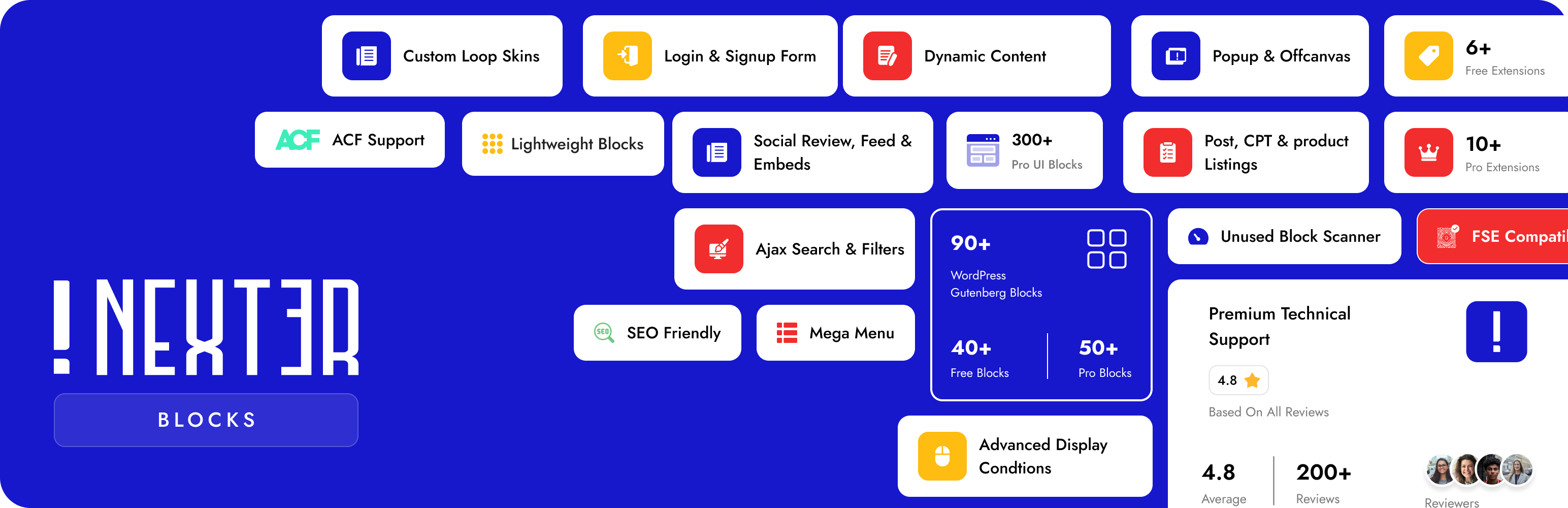
Nexter Gutenberg Blocks – Website Builder & 1000+ Starter Templates
Description
Nexter Gutenberg Blocks is the ultimate no-code page builder plugin you need to create any type of website effortlessly with over 90+ Gutenberg Blocks & 1000+ Ready to Use WordPress Templates for Starter Websites.
Whether you’re a beginner or an experienced user, Nexter Blocks empowers you to build stunning websites with ease—no coding required!
Looking for The Plus Blocks for Gutenberg? Nexter Blocks is Now The Plus Blocks for Gutenberg – Read Why?
All in One WordPress Page Builder Plugin packed with Blog Website Builder, WordPress Mega Menu, WordPress Dynamic Grid Builder, WordPress Popup Builder, WordPress Navigation Header Builder and more.
VIEW ALL WORDPRESS GUTENBERG BLOCKS DEMO
~~~~~~~~~~~~~~~~
Nexter Website | Nexter Blocks | Video Tutorials| Documentations | Plugin Roadmap | Join Facebook Community | Free Support | Premium Support | Compare FREE vs PRO | AI Chat (Instant Answers)
👑 What Makes Our WordPress Gutenberg Blocks Unique?
- Optimized Code Delivery with Ultra Light Modular backend architecture
- Presets to instantly import professionally designed templates with ease, saving time and effort in building from scratch.
- SEO Friendly, A/B Tested Designs and Mobile Friendly
- Plugin Regularly Audited by Top Security Experts 🔐
- Supports RTL | WPML or any Translation | Multisite Networks
- Integrated with ACF, Toolset, Pods, WooCommerce, Mailchimp and more
- Display Conditions or Visibility Logic for WordPress 🔥
- Vertical and Horizontal Mega Menu Builder for WordPress 🔥
- Login and Registration & Password Reset Form for WordPress
- Free WordPress Blog Website Builder
- Popup Builder for WordPress
- Global Block Style apply same style to blocks globally
- Form Block create contact/newsletter forms easily
- Compatible with most WordPress themes like Nexter, Blocksy, Kadence, Astra, OceanWP, GeneratePress, Neve etc.
- WordPress Custom Post Loops Skin Builder for Posts, CPT & WooCommerce Products 🔥
- Carousel Anything converts any sections in carousel 🔥
- Facebook Pixel & Google Events 4 Event Tracker for WordPress to help you track events, button clicks for conversions
- Facebook Reviews and Google Reviews for WordPress
- Social Feeds show live dynamic feed content from your Facebook, Instagram, YouTube, X (formerly Twitter), Vimeo 🔥
- Custom Cursor Icons for WordPress
- Preloader Animation and Page Transition for WordPress
⭐ REVIEW FROM OUR HAPPY USERS ⭐
★★★★★
Fantastic array of Gutenberg Goodness!
“This really is a superb collection of Gutenberg blocks that are both varied in style as well a functionality. There’s a mind-boggling selection to choose from with some really unusual blocks to use in the Gutenberg editor. Dynamic content has just been added which really opens up the design options as well as being able to turn off any blocks that you’re not using which really helps with page speed. Posimyth is a fantastic company. They really go ‘over-and-above’ to help and the Support is amongst the best I’ve ever experienced… Highly recommended if you want a complete Gutenberg solution…” – @captainretro
★★★★★
It’s Time Ahead Phenomenal Block Builder Addon Plugin
“Massive collection of Blocks, Features and what not. Being a user of Elementor from long and coming to Gutenberg for performance with customisability. My end is over with The Plus Blocks, I must say It’s one of the best gutenberg addons in the WordPress. Try this and you will increase potential of block editor. Used in more than 10 client websites and it have increased productivity to next level. Cheers to Team and Highly Recommended to all.” – @vincentbao
🏆 45+ FREE WordPress Gutenberg Blocks
🏆 45+ Premium WordPress Gutenberg Blocks
🔍 OUR PRODUCTS
🥇 Nexter Extension – Power up your WordPress website with 20+ extensions that work with all themes, boost performance, and harden security.
🥇 WDesignKit – 1000+ WordPress Templates, Custom Gutenberg Blocks Builder, Convert Elementor Widget to Gutenberg Block, Store Templates & Blocks on Cloud & more.
🥇 UiChemy – Figma to WordPress Convertor – Convert your Figma Templates to 100% Editable Gutenberg Blocks Website using our FREE Figma Plugin.
🥇 The Plus Addons for Elementor – 120+ All-in-One widgets for Elementor Page Builder.
External services
This plugin relies on external services to provide enhanced features and functionalities. Below is a list of the external services used, along with the details of their usage, the data transmitted, and links to their respective terms of service and privacy policies.
- Instagram Embedded Content
Purpose: Embeds Instagram content in the plugin blocks.
Data Sent: None from the user. The plugin loads the Instagram embedding script (//www.instagram.com/embed.js) to display content.
Privacy Policy & Terms: Instagram Privacy Policy | Terms of Use - Facebook SDK and Embedded Content
Purpose: Integrates Facebook SDK for sharing and embeds Facebook content in plugin blocks.
Data Sent: None from the user. The plugin requests the Facebook SDK (https://connect.facebook.net/en_US/sdk.js) and embed scripts for sharing or displaying posts.
Privacy Policy & Terms: Facebook Privacy Policy | Terms of Service - Google Maps API
Purpose: Displays Google Maps for various plugin functionalities, such as embedding maps or getting directions.
Data Sent: Google Maps API key provided by the user during setup.
Privacy Policy & Terms: Google Privacy Policy | Google Maps Terms - Vimeo Embedded Content
Purpose: Embeds Vimeo videos in the plugin blocks.
Data Sent: None from the user. The plugin loads Vimeo’s embed script (https://player.vimeo.com/video/{video_id}).
Privacy Policy & Terms: Vimeo Privacy Policy | Terms of Service - ThePlus Addons API
Purpose: Connects to theplusaddons.com to fetch templates and social review data.
Data Sent: Minimal anonymous data (e.g., timestamp for caching).
Privacy Policy & Terms: ThePlus Addons Privacy Policy | Terms of Service
Installation
⚠️ NOTE: Make sure you are using Gutenberg Block Editor which is the current default page editor, and not Classic editor or any other Page Builder for WordPress.
☑️ 5 Steps for Installation
- Go to ‘Plugins’ option in your dashboard and select ‘Add New’
- Search for ‘Nexter Blocks’ and install it
- Now You will have all the Blocks available in your Block Library. You can easily add them using the ‘Add Block’ button in your page editor.
- You may enable/disable Blocks from Nexter Dashboard.
- Congratulations, Now your site is ⚡ SUPERCHARGED, Get ready to build amazing websites
Screenshots
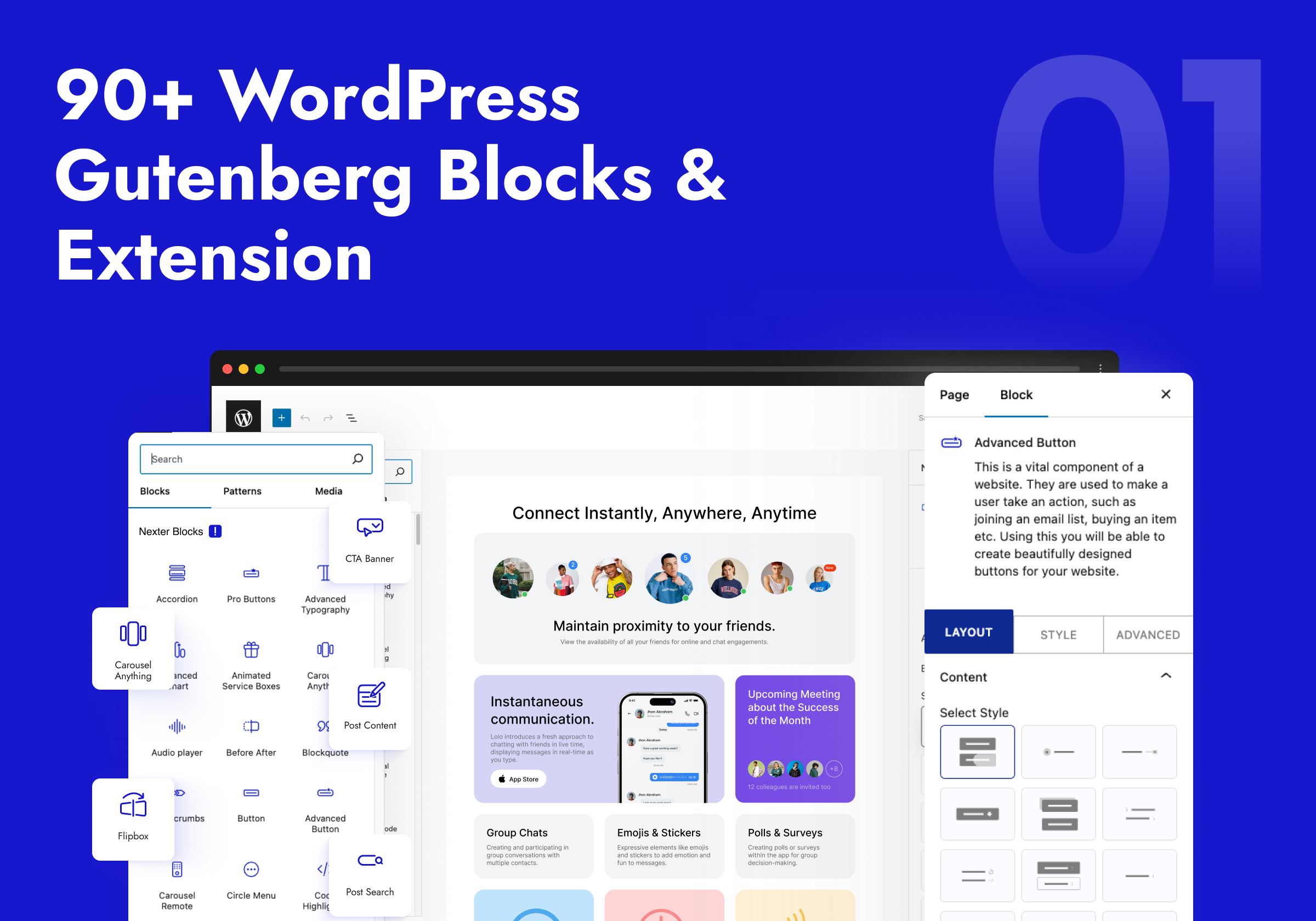
All-in-One WordPress 90+ WordPress Blocks Collections
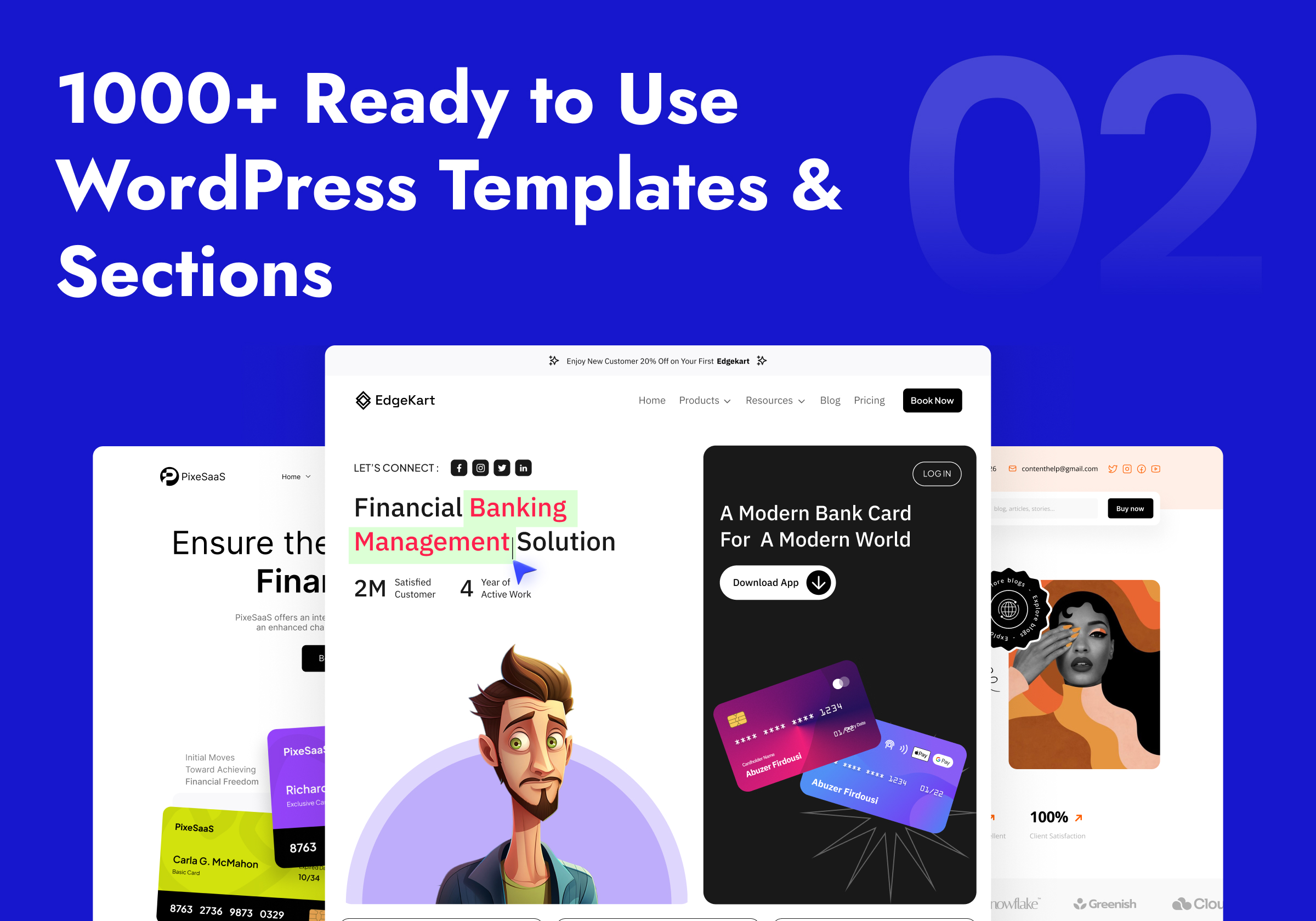
1000+ Ready to Use WordPress Templates & Sections
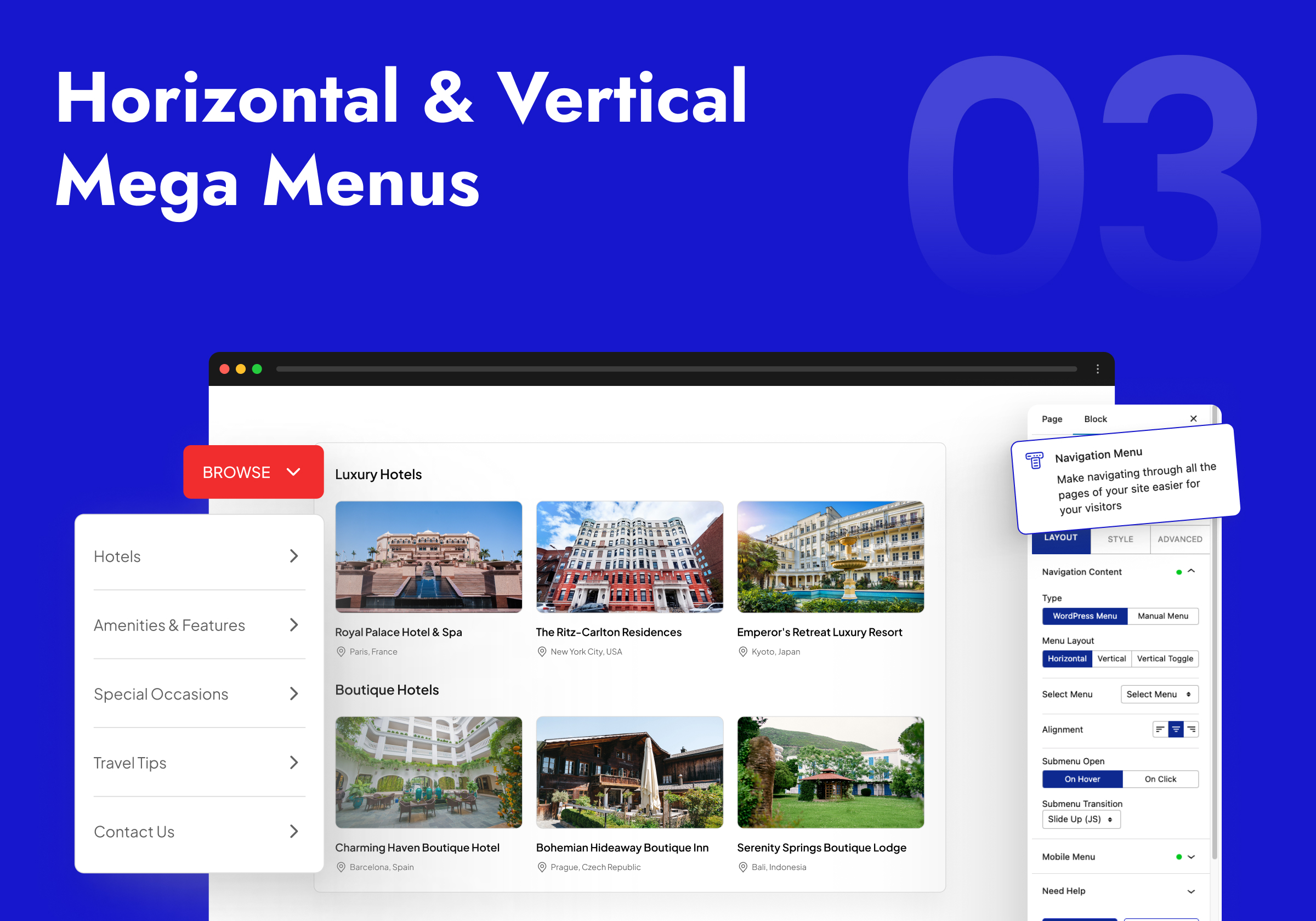
Horizontal & Vertical Mega Menu Builder

Popup, Modal & Off Canvas Builder for Sale & Advertisement
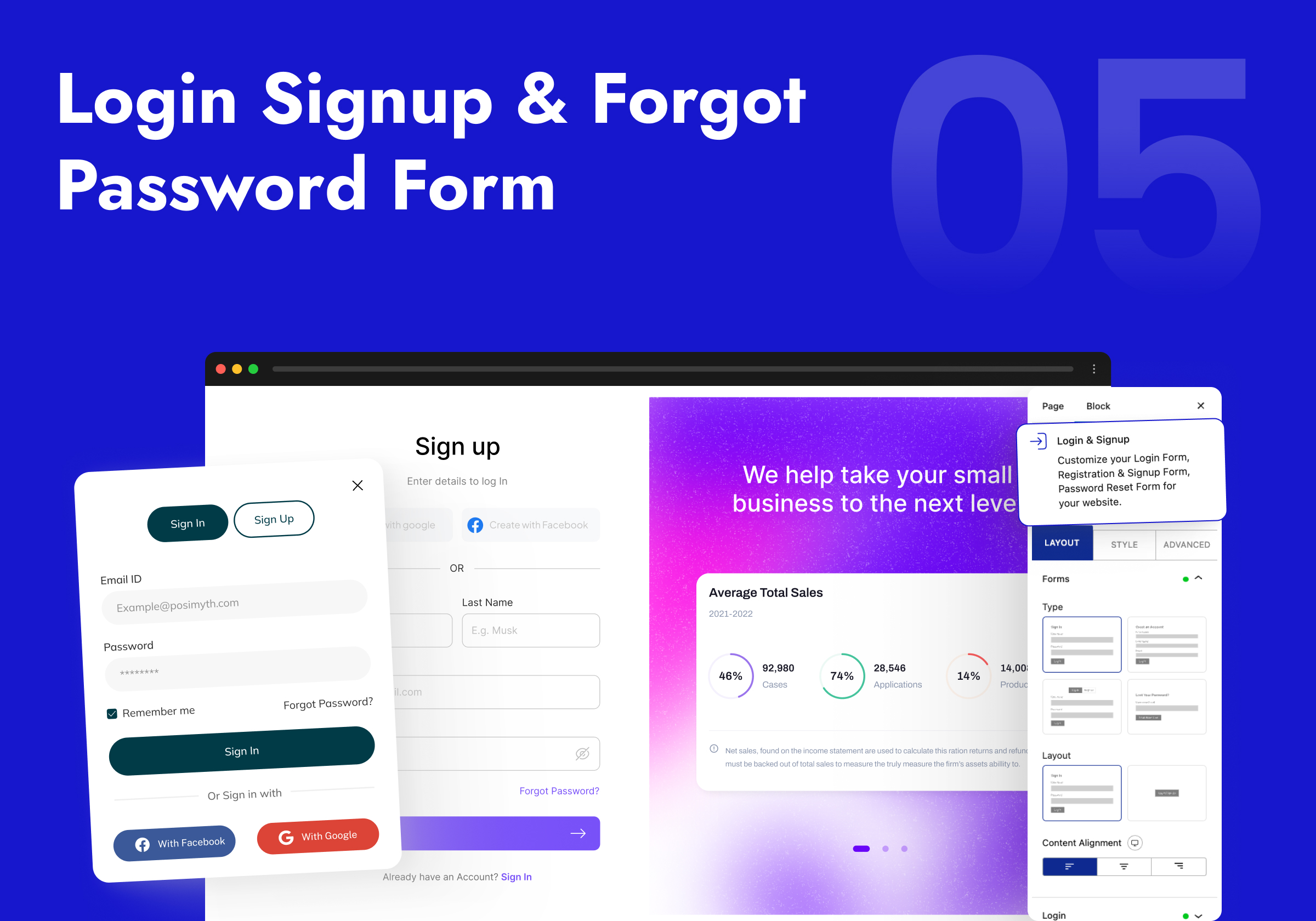
Login Form, Register Form & Forgot Password Form Maker

Facebook, Instagram, Twitter, YouTube, Vimeo Feeds
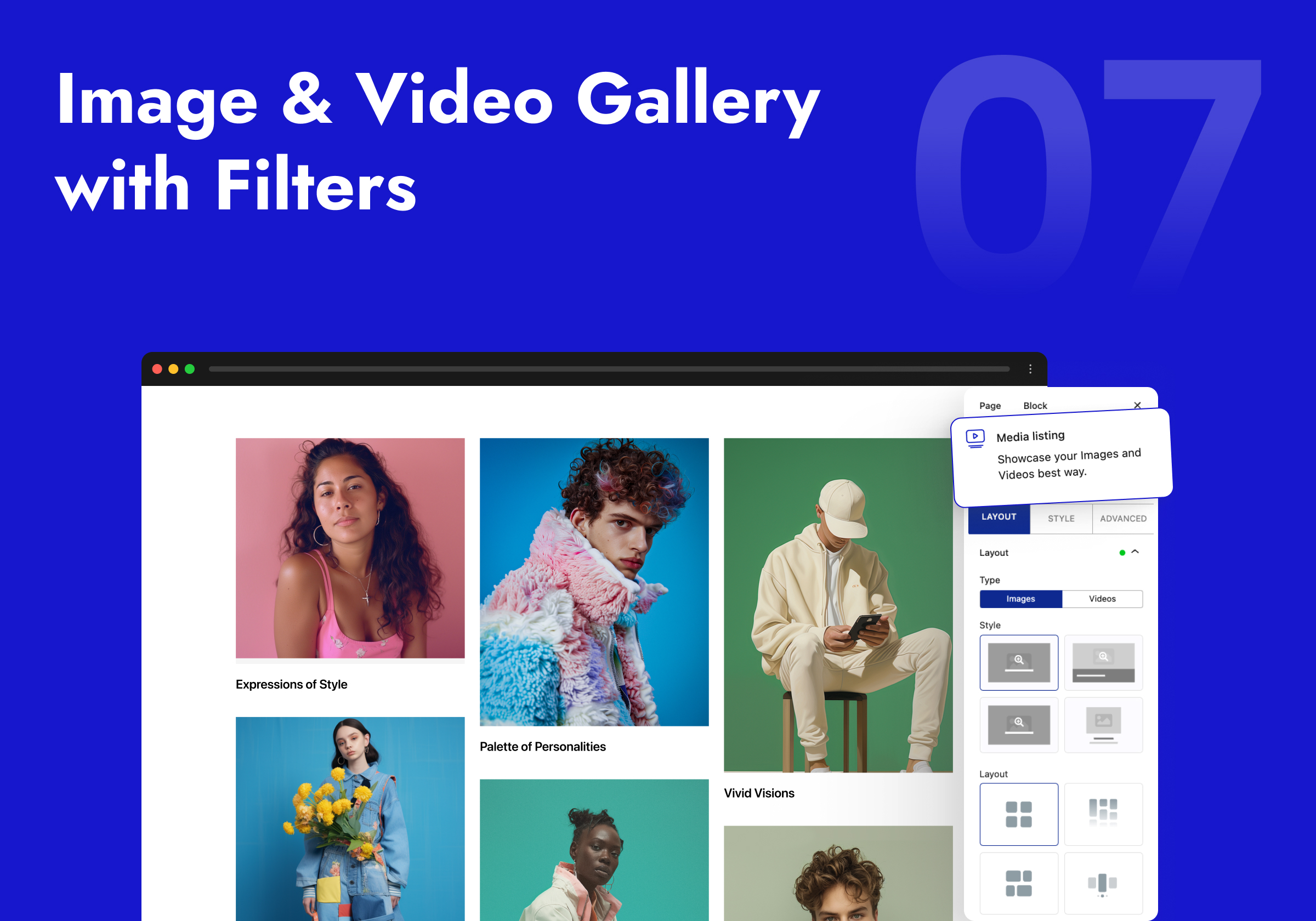
Image & Video Gallery (Grid, Carousel, Masonry) with Category Filters
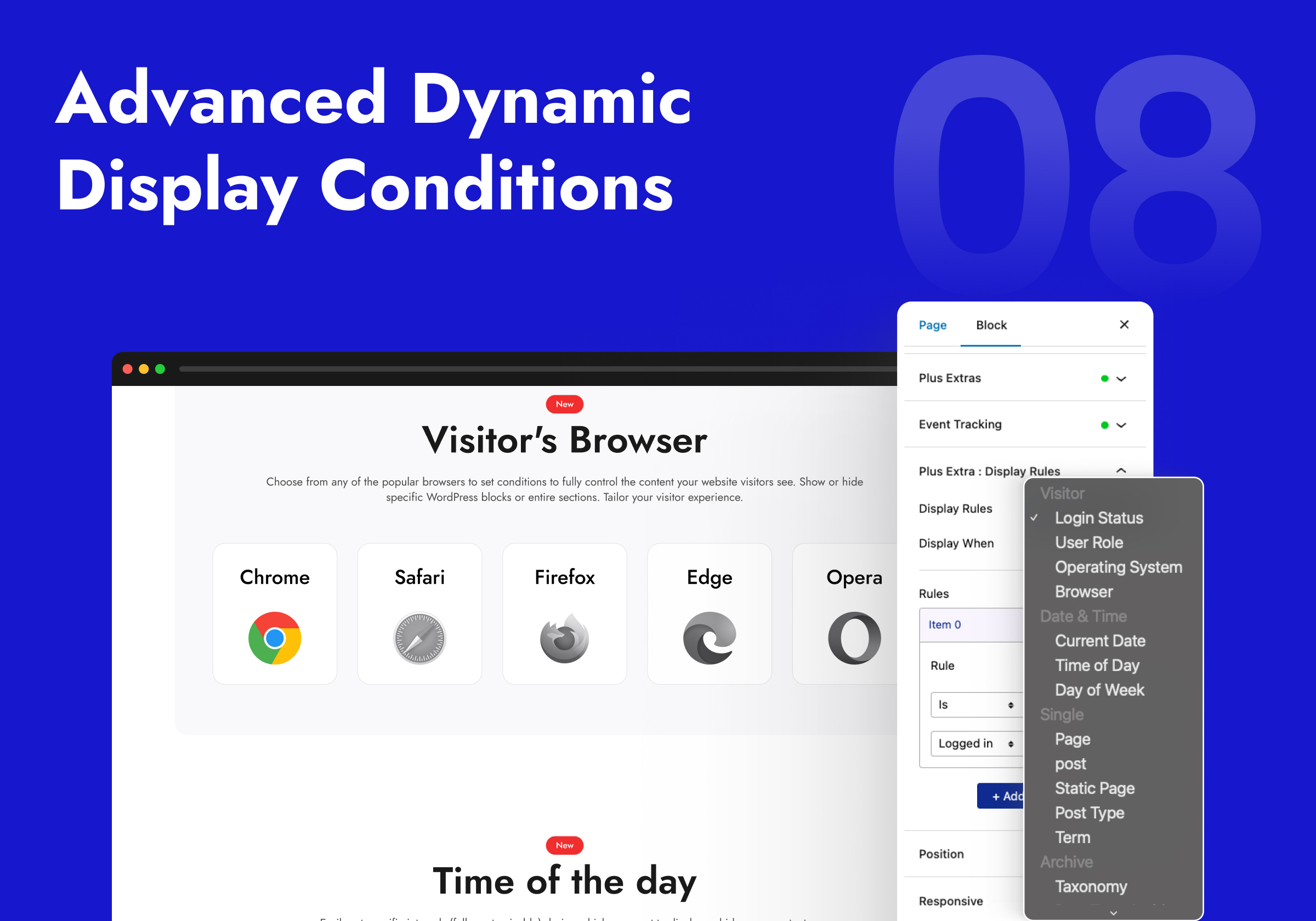
Advanced Dynamic Display & Visibility Controls for Blocks
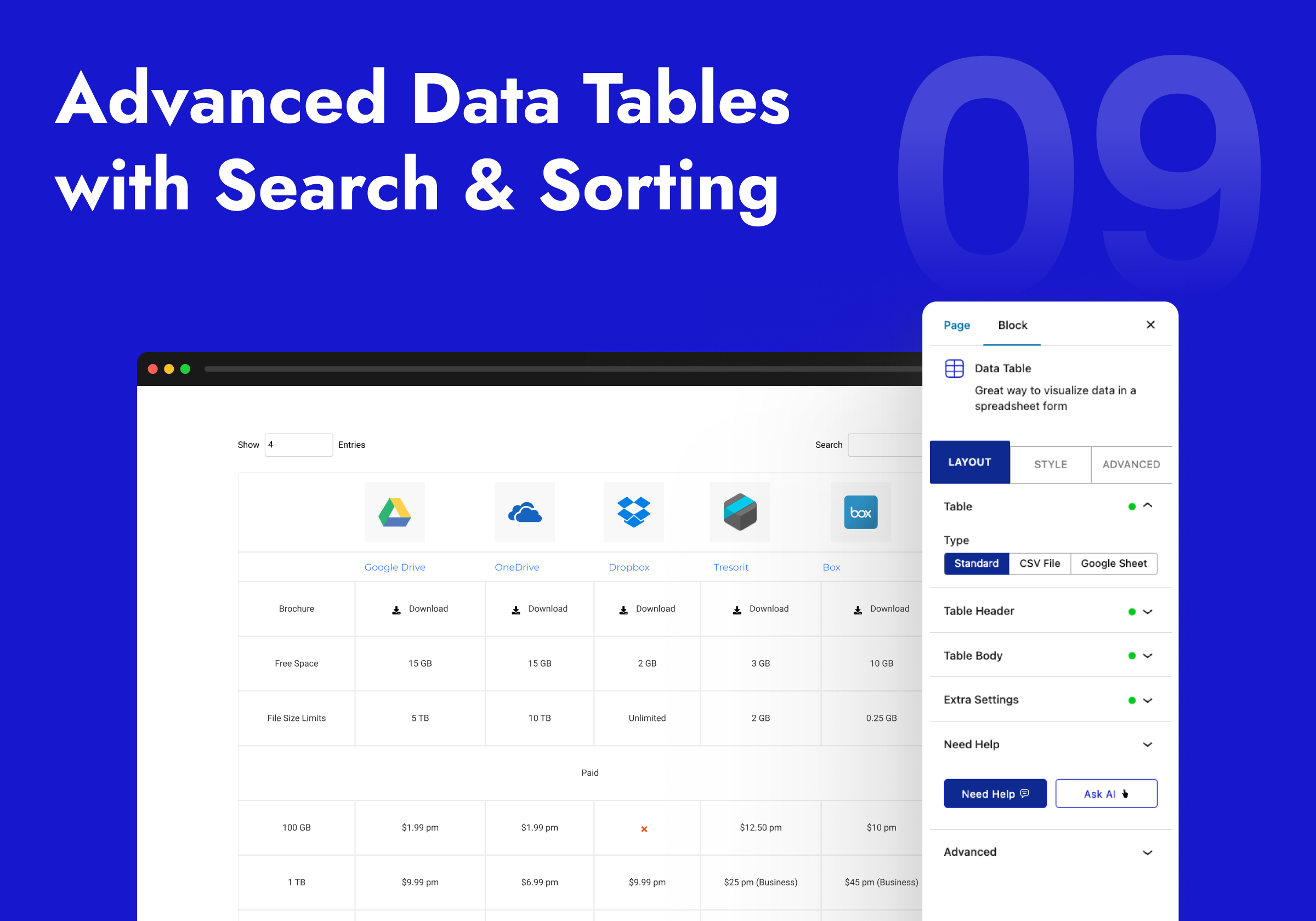
Responsive Data Tables with Search, Sort & Filters
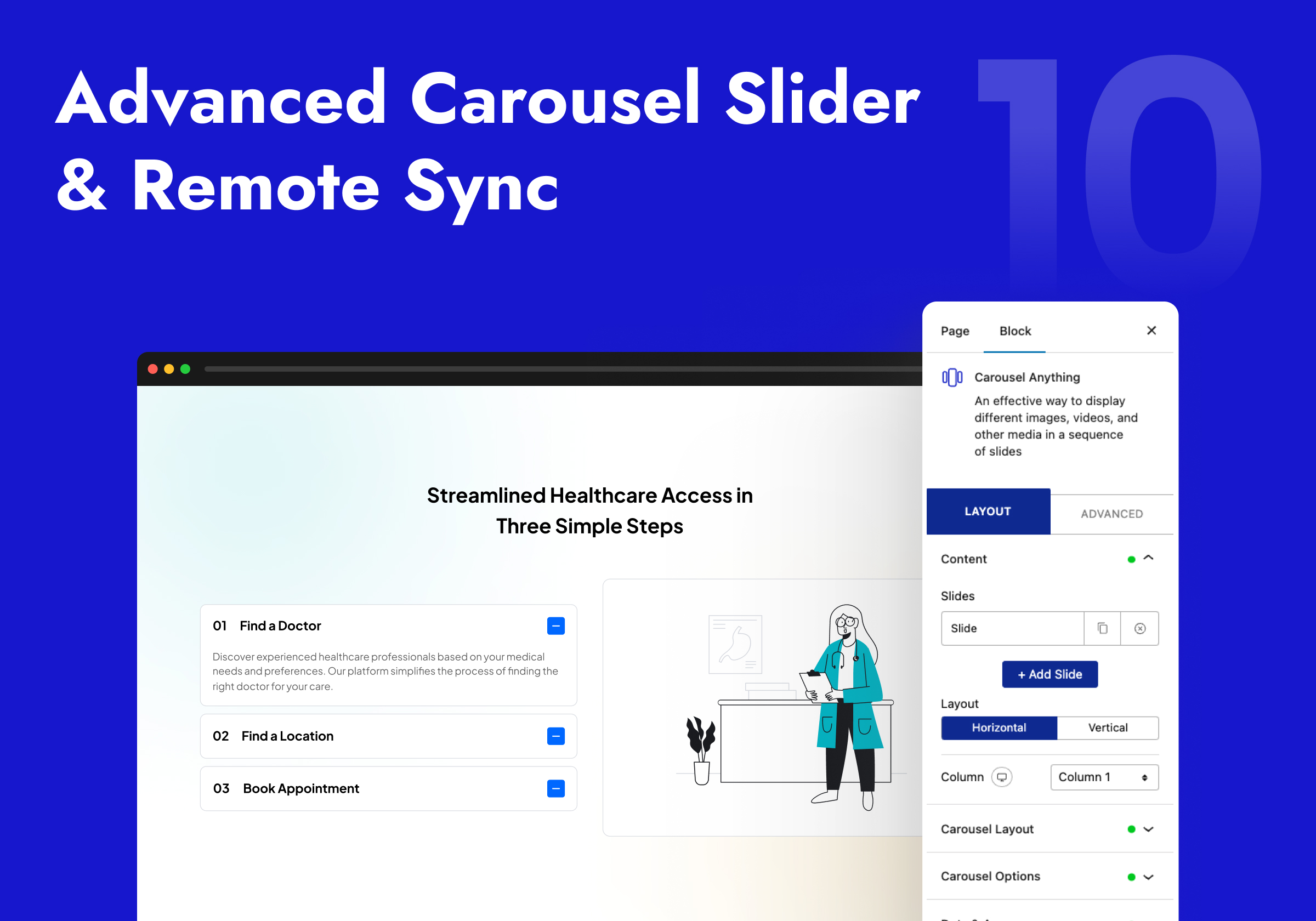
Most Advanced Carousel Slider with Remote Connection with Accordion, Tabs, etc.
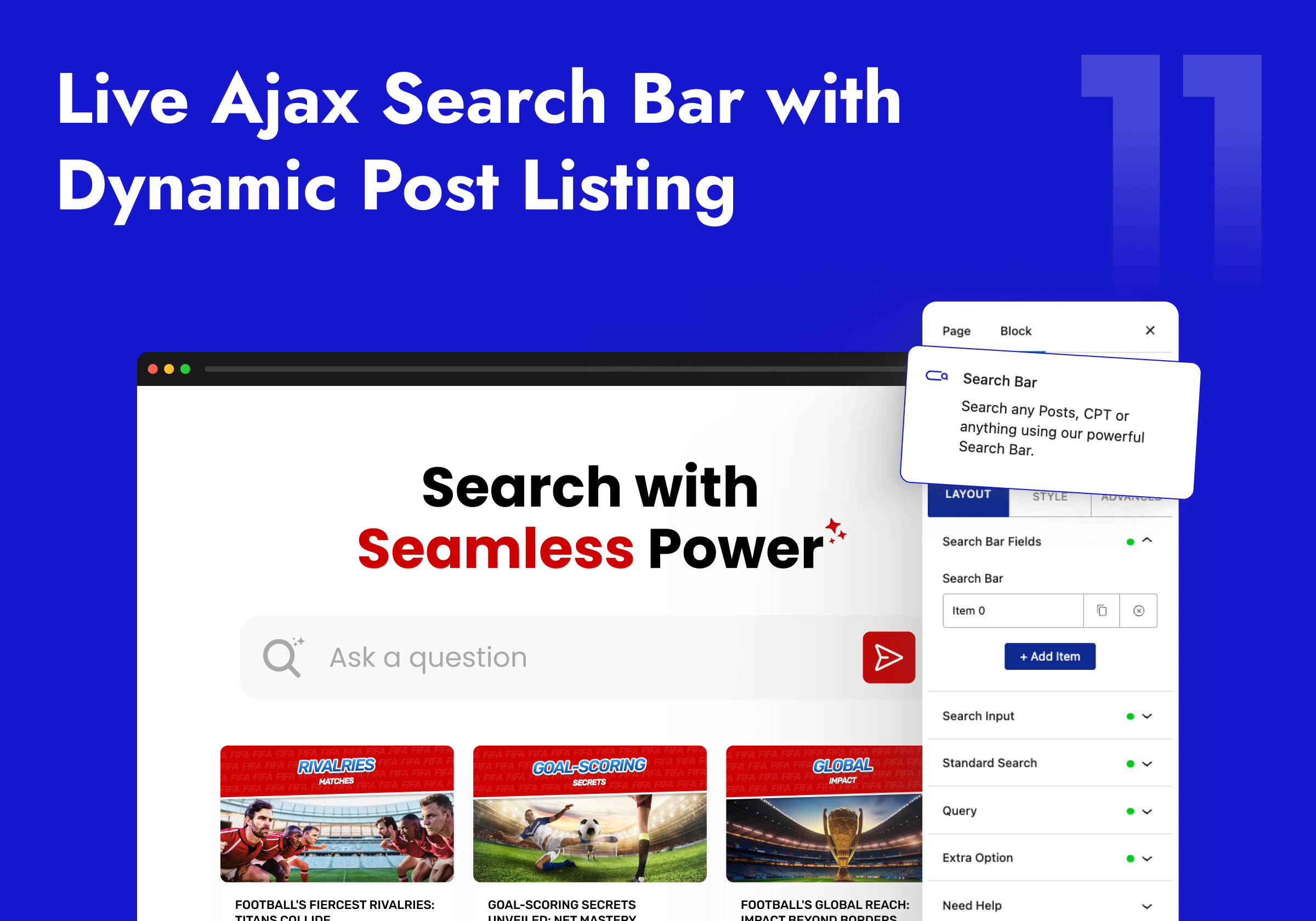
Real-time Live Ajax Search for Blogs, Woo Products, Dynamic Listing & Filters
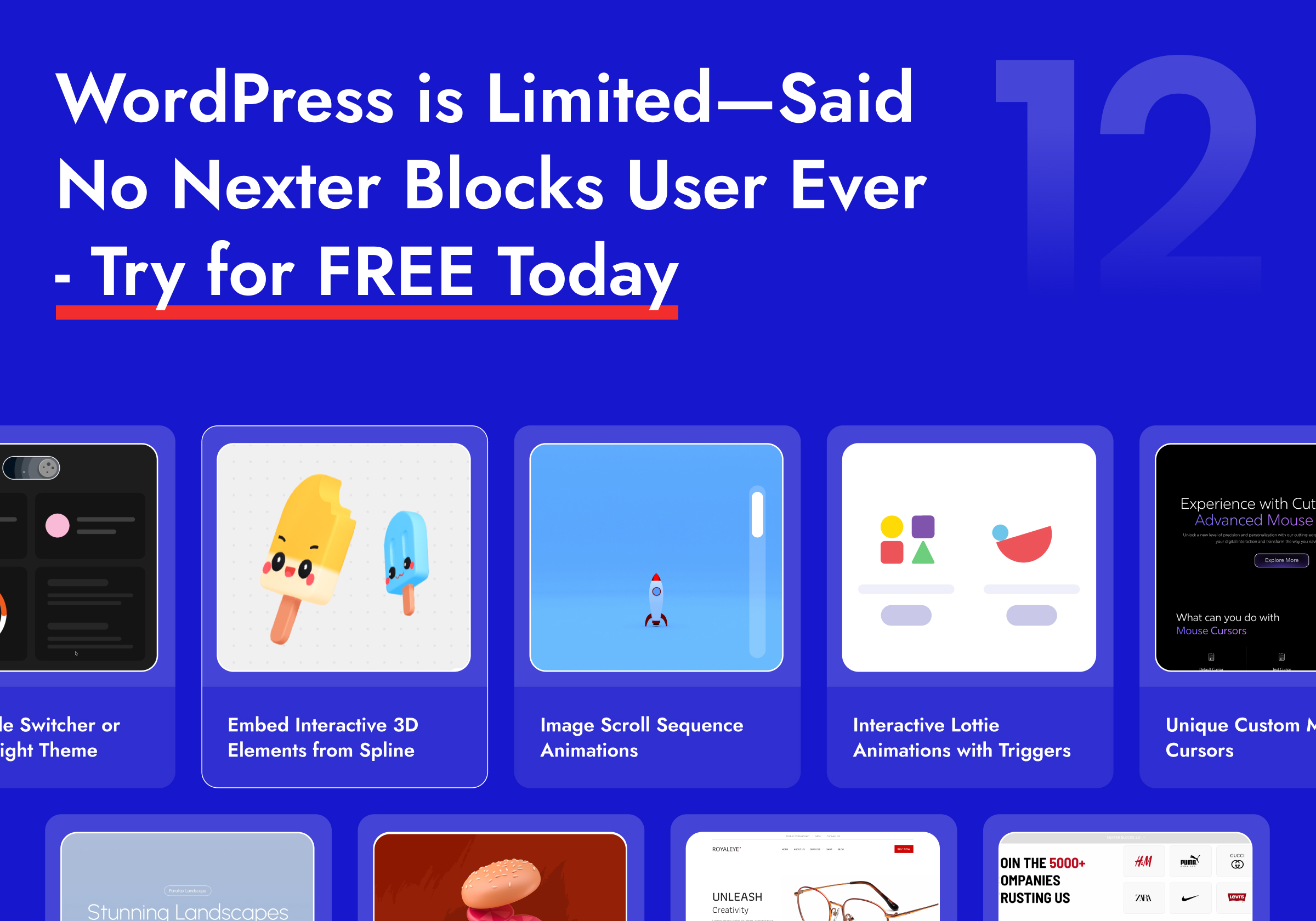
Go Limitedness with Nexter WordPress Gutenberg Blocks
Faq
Not at all! Nexter Blocks are designed to be super lightweight and fast. They’re completely jQuery-free and built with pure vanilla JavaScript, ensuring the fastest performance with no extra dependencies. Plus, everything is modular—you only enable the blocks you need, so unused features won’t affect your site’s speed at all.
User satisfaction is at our core when building plugins for you. We feel it should be easier for you to reach us without any complex to-dos. So that you can focus on what’s important. We provide multiple channels for support.
- WordPress.org Support Forum (For Free Users)
- Helpdesk (For Premium Users)
- Detailed Documentation (For Instant Answers)
- Facebook Community (Everyone)
- Live Chat (Everyone)
- Mention us, anywhere on Social Media, and we will get back to you soon 😉
Our Blocks work with only WordPress default Block Editor, also known as Gutenberg.
If you’re looking for the Elementor version, then check our other Elementor addon plugins dedicatedly for Elementor Page Builder—The Plus Addons for Elementor.
We have designed the blocks in compatibility with all popular themes out there, and we have made tags and CSS structure in a manner so that you can enjoy designing websites without any design hassles.We have tested with Kadence Theme, Blocksy Theme, Astra Theme, OceanWP Theme, GeneratePress Theme, Neve Theme
However, we recommend having our ultra-light Nexter Theme for best performance.
Absolutely not! Performance is our top priority, even with feature-rich blocks. Our advanced asset delivery system ensures that only one CSS and one JS file are dynamically loaded for each page, no matter how many blocks you use.
Additionally, we offer the first-ever unused block scanner inside the addon, allowing you to disable all unused Gutenberg blocks in just one click. This guarantees that no extra code will be loaded, keeping your website as fast as possible.
Any questions? Reach us here
Yes, we do have a Premium version of the plugin which gives you more 40+ Premium WordPress Blocks. Compare FREE vs Pro | Upgrade PRO
If you’re unable to find a block in the Gutenberg editor, please make sure it’s enabled in the backend. Visit Nexter Dashboard Blocks and turn on the toggle for the blocks you wish to use.
Still facing issues? Get Support
Thank you so much for showing interest in shaping the features of Nexter Blocks. You can always suggest your great ideas on our Roadmap. Suggest Feature
Reviews
Great combination of performance and UX
By Johan (thejohotestar) on November 11, 2025
We have extensive experience with most major page builders and Gutenberg block add-ons. We believe that Nexter stands out from the crowd by combining a strong focus on performance with a wide range of innovative blocks and settings designed for modern UX/UI.
So far so good
By Jim Hunter (jdhunter) on October 29, 2025
I recently made the switch from a relatively new page builder and a tone of plugins to Nexter. There was a small learning curve, and lots of exploring because the tool can do so much. But so far, the new site I am making is coming out looking great, and I haven't added but a couple of other plugins. The site, both front end and back end, is snappy. We have gotten compliments on that and I have not even set up any page cache or CDN, that says a lot about how much effort they have put into keeping everything lean. So, at this point I am not disappointed, I will be doing all future sites and makeovers using Nexter.
Great light weight block builder!
By leonce153 on October 29, 2025
I've been more of a casual designer for the past 10 years plus using WordPress, mostly building sites for myself and small businesses. I started with Elementor, then to Divi, and have used Kadence Pro for the past several years. I have since found Nexter and the more I use it, the more I like it and am now using it as my primary WordPress site building platform. It's light weight, has most of the functionality I need included without needing several other plugins, and is easy to use. Highly recommended for most WordPress site builders.
Good
By fortuneayu on October 25, 2025
Good plugin, Support is getting better too.
The best software I have ever bought until 2025
By entresan on October 16, 2025
There is no development in most plugins. There is no roadmap. It's as if Nexter is being reshaped from scratch. If it continues like this, I think they will grow a lot in two years. It will cause the internet to lose its stagnation."safex147"
Excellent and light
By alkadery on October 15, 2025
I was using another website builder, and it was great, but I needed several other plugins to get what I wanted.
Nexter Gutenberg Blocks - The website builder really saved me from using so many plugins and kept my site running smoothly.
The team is also very friendly, helpful, and accommodating.
By far the best plugin for me
By fabelvogel on October 1, 2025
At this point, I really have to write a review, even though I never usually do. (I know lots of people write that, but this time it's true 😉 To give you some context, here's a little background information. I'm pretty much a beginner when it comes to WordPress; I can't write a single line of code. And I was looking for a kind of “shortcut” because the way I envisioned my site was impossible for me to implement. I wanted lots of animated stuff, surprises, things you don't often see on websites. My site is basically a totally pointless blog with no expectations except my own. There's no target audience except myself 😉 To get to the point, this plugin, in combination with another animation plugin, got me to my goal pretty quickly and the learning curve was manageable. Not too difficult, not too easy. What you get here in the free version is awesome.
The only thing that didn't go quite so smoothly was this. I ended up buying the Pro version because of one or two features that I didn't really need, and it messed up a few templates that I had created in the free version. I would have had to redo them individually, but I didn't have time for that, so I deleted the Pro version and asked for a refund.
But looking back, that doesn't feel entirely fair. Because what you get here for free would have been worth the price of the Pro version to me. So, it's best to start with the Pro version right away; it's basically a gift. So, thank you very much, Nexter guys and girls, you're great. And your support is too!
When will you launch Complete WooCommerce Store Builder
By yeqingwp on September 29, 2025
When will you launch Complete WooCommerce Store Builder
Solid plugin with great support
By mikefury on August 27, 2025
Nexter Blocks have completely transformed how I build websites in Gutenberg, the performance remains buttery smooth even on heavy layouts. The library of 1,000+ ready made templates saves me hours, and the styling options are both flexible and elegant. Truly a 5 star solution for speed, design, and completeness. Highly recommend
A Lightweight Solution for WordPress Blocks
By Rio Mastri (riomastri) on August 25, 2025
I have explored various block plugins, and I found GenerateBlocks to be one of the standout options. Additionally, NexterBlocks emerges as an excellent choice for those seeking a lightweight solution.
Changelog
4.6.0
24 Nov 2025
– Important Release: Introduced a unified Nexter Settings Panel that combines all options from Nexter Theme, Nexter Blocks, and Nexter Extension into one centralized dashboard.
– Improvement : Social Reviews : All Block Attributes Converted to JSON
– Improvement : Social Feed : All Block Attributes Converted to JSON
– Improvement : Social Embed : All Block Attributes Converted to JSON
– Improvement : Site Logo : All Block Attributes Converted to JSON
– Improvement : Search Bar : All Block Attributes Converted to JSON
– Improvement : Post Title : All Block Attributes Converted to JSON
– Improvement : Post Meta : All Block Attributes Converted to JSON
– Improvement : Post Image : All Block Attributes Converted to JSON
– Improvement : Post Content : All Block Attributes Converted to JSON
– Improvement : Post Comment : All Block Attributes Converted to JSON
– Improvement : Post Author : All Block Attributes Converted to JSON
– Improvement : Post Listing : All Block Attributes Converted to JSON
– Improvement : Navigation Builder : All Block Attributes Converted to JSON
– Improvement : Hover Card : All Block Attributes Converted to JSON
– Improvement : External Form Styler : All Block Attributes Converted to JSON
– Improvement : Data Table : All Block Attributes Converted to JSON
– Fixed : Minor Bugs and Improvements.
4.5.12
18 Nov 2025
– Fix : Dashboard template loading issue
– Minor bug fixes and performance improvements
4.5.11
03 Nov 2025
– Added : Form Block : support for multiple email addresses in the “To” field of the Email.
– Improvement: Improved the Dynamic Assets loading functionality.
– Minor bug Fixes & Improvements.
4.5.10
15 Oct 2025
– Fix : External Form Style : Enhanced button styling for improved accuracy
– Minor bug Fixes & Improvements.
4.5.9
01 Oct 2025
– Added : Quick Action Bar on editor.
– Added : Data Table : Button Icon Option added.
– Added : Info box : SVG Background , Border & padding option Added.
– Update : SVG Animation Stop by Set Duration option.
– Update : New Google Fonts Updated.
– Minor bug Fixes & Improvements.
4.5.8
16 Sep 2025
– Added : Info box : Global support for SVG fill and stroke color.
– Added : Info box : SVG Icon Border , Background option added.
– Added : Flip box : Global support for SVG fill and stroke color.
– Added : Number Counter : Global support for SVG fill and stroke color.
– Added : Pricing Table : Global support for SVG fill and stroke color.
– Added : Draw Svg : Global support for SVG fill and stroke color.
– Added : Global Equal Height Option Added.
– Improve : Container : Margin option now defaults to auto if not set.
– Fix : Google Map : Fixed issue where map was not displaying after Kit import.
– Minor bug Fixes & Improvements.
4.5.7
11 Sep 2025
– Added : Heading Title : Main Title & Sub Title Text Gradient Color Option added.
– Added : Infobox : Icon Text Option added.
– Added : Video : Fallback Video & Image Option added For Compatibility to Different OS.
– Update : Number Counter : Add Support For Decimal number.
– Minor bug Fixes & Improvements.
4.5.6
03 Sep 2025
– Added : Dashboard : Disable Template import Button Option added.
– Added : Container : Background Top Layer (Overlay) option.
– Improve : Onboarding Block List Layout Improve.
– Update : Form Block : Minor layout Change in mail body part.
– Update : Iframe Injection Remove From Live Copy.
– Fix : Heading Block : Color & Typo issue Solved on editor Side.
– Minor bug Fixes & Improvements.
4.5.5
11 Aug 2025
– Fix : Countdown : Security Patch ( Low Security )
– Fix : Pricing Table : Security Patch ( Low Security )
– Fix : Message Box : Security Patch ( Low Security )
– Fix : Info box : Security Patch ( Low Security )
– Fix : Form Builder : Security Patch ( Low Security )
– Fix : Minor Bug Fixes & Performance Improvements.
4.5.4
04 Aug 2025
– Improve : Admin Notice Improved.
– Minor bug Fixes & Improvements.
4.5.3
31 July 2025
– Added : Import Preset button in the editor panel.
– Fix : Resolved CSS issue with the WDesignKit popup.
– Minor bug Fixes & Improvements.
4.5.2
28 July 2025
– Minor bug Fixes & Improvements.
4.5.1
28 July 2025
– Readme File Updated.
– Minor bug Fixes & Improvements.
4.5.0
28 July 2025
– New : Revamped Smooth Scroll Block
– Added : Accordion : Add Preset Option for the Ready design.
– Added : Advanced Button : Add Preset Option for the Ready design.
– Added : Blockquote : Add Preset Option for the Ready design.
– Added : Breadcrumbs Bar : Add Preset Option for the Ready design.
– Added : Button : Add Preset Option for the Ready design.
– Added : Code Highlighter : Add Preset Option for the Ready design.
– Added : Countdown : Add Preset Option for the Ready design.
– Added : Advanced Image : Add Preset Option for the Ready design.
– Added : Data Table : Add Preset Option for the Ready design.
– Added : Filp Box : Add Preset Option for the Ready design.
– Added : Form : Add Preset Option for the Ready design.
– Added : Google Map : Add Preset Option for the Ready design.
– Added : Heading Title : Add Preset Option for the Ready design.
– Added : Hover Card : Add Preset Option for the Ready design.
– Added : Info Box : Add Preset Option for the Ready design.
– Added : Interactive Circle Info : Add Preset Option for the Ready design.
– Added : Message Box : Add Preset Option for the Ready design.
– Added : Navigation Menu : Add Preset Option for the Ready design.
– Added : Number Counter : Add Preset Option for the Ready design.
– Added : Pricing List : Add Preset Option for the Ready design.
– Added : Pricing Table : Add Preset Option for the Ready design.
– Added : Progress Bar : Add Preset Option for the Ready design.
– Added : Stylish List : Add Preset Option for the Ready design.
– Added : Social Icon : Add Preset Option for the Ready design.
– Added : Tab Tours : Add Preset Option for the Ready design.
– Added : Team Member : Add Preset Option for the Ready design.
– Added : Testimonials : Add Preset Option for the Ready design.
– Added : Video Player : Add Preset Option for the Ready design.
– Added : Post Content : Archive Term Description / Excerpt Option added.
– Added : Form : Alignment Option Added.
– Added : Form : Hide Required Icon Option Added.
– Improve : Google Map : Allows User to setting a pin directly using an address.
– Improve: Dashboard : Auto Save Feature Added for Block Toggle on/off.
– Fix : Form : Submit Button Click Resize Issue Solved.
– Fix : CSS Not Load in Kadence Elements Bug Fix.
4.4.1
30 June 2025
– Update : Google Fonts Updated
– Fix : Pricing List : Resolved PHP Warning Issue.
– Fix : Heading Title : Resolved PHP Warning Issue.
– Minor bug Fixes & Improvements
4.4.0
26 June 2025
– Fix : Social Embed : Resolved issue with Google Map not displaying.
– Fix : Progress Tracker : box shadow bug in pin.
– Fix : White Label : Removed Help link from plugin page in White Label settings.
– Fix : Button : Attributes Type bug fix.
– Minor bug Fixes and Overall Performance Improvements.
4.3.2
04 June 2025
– Added : Flip Box : Inner Padding Option Added.
– Fix : Image Block : Object Fix Cover Option Bug Fix.
– Fix : Social Feed : Bug Fixes & Improve.
– Fix : Social Review : Bug Fixes & Improve.
– Minor Bugs and Improvements.
4.3.1
26 May 2025
– Added : Onboarding Process close Button Added to Dashboard.
– Minor Bugs and Improvements.
4.3.0
20 May 2025
– New : Revamp Global Styles Manager.
– Added : Onboarding Process Added to Dashboard.
– Added : Form Block: Added options for Row Gap and Column Gap.
– Fix : Resolved issue with CSS not loading on the default shop page.
– Fix : Tab Tours : issue with the default active tab not appearing correctly in the editor.
– Fix : Post Meta : Fixed bug where the category was not displayed on archive pages.
– Fix : Form Block : Fixed bug with the submit button width.
4.2.3
29 April 2025
– Fix : Background Components Button Design Issue.
– Fix : Paragraph: Minor design bug.
– Fix : Blockquote : Minor Design Bug Fix.
– Fix : Heading Block : Default Anchor Tag Bug Fix.
– Fix : Form Block : Minor Design Bug Fix.
– Minor Bugs and Improvements.
4.2.2
23 April 2025
– Update : Language : Update the POT file for Internationalization.
– Minor Bugs and Improvements.
4.2.1
21 April 2025
– Fix : Navigation Builder : LinkFilter Components Bug Fix.
– Improvement: Added compatibility with WordPress v6.8.
– Minor Bugs and Improvements.
4.2.0
16 April 2025
– Added : Global Block Style : All Blocks
– Added : Form Block
– Improvement : Tab Tours : Enhance inline editing for the Tab Heading.
– Improvement : Switcher : Enhance inline editing for the Heading.
– Improvement : Team Listing : Enhance inline editing for the Title.
– Improvement : Site Logo : Allow users to upload a logo directly from the editor.
– Compatibility : WPML : Button Core Translate Block
– Compatibility : WPML : Flip Box Translate Block
– Compatibility : WPML : Heading Translate Block
– Compatibility : WPML : Image Core Translate Block
– Compatibility : WPML : Pro Paragraph Translate Block
– Minor Bugs and Improvements.