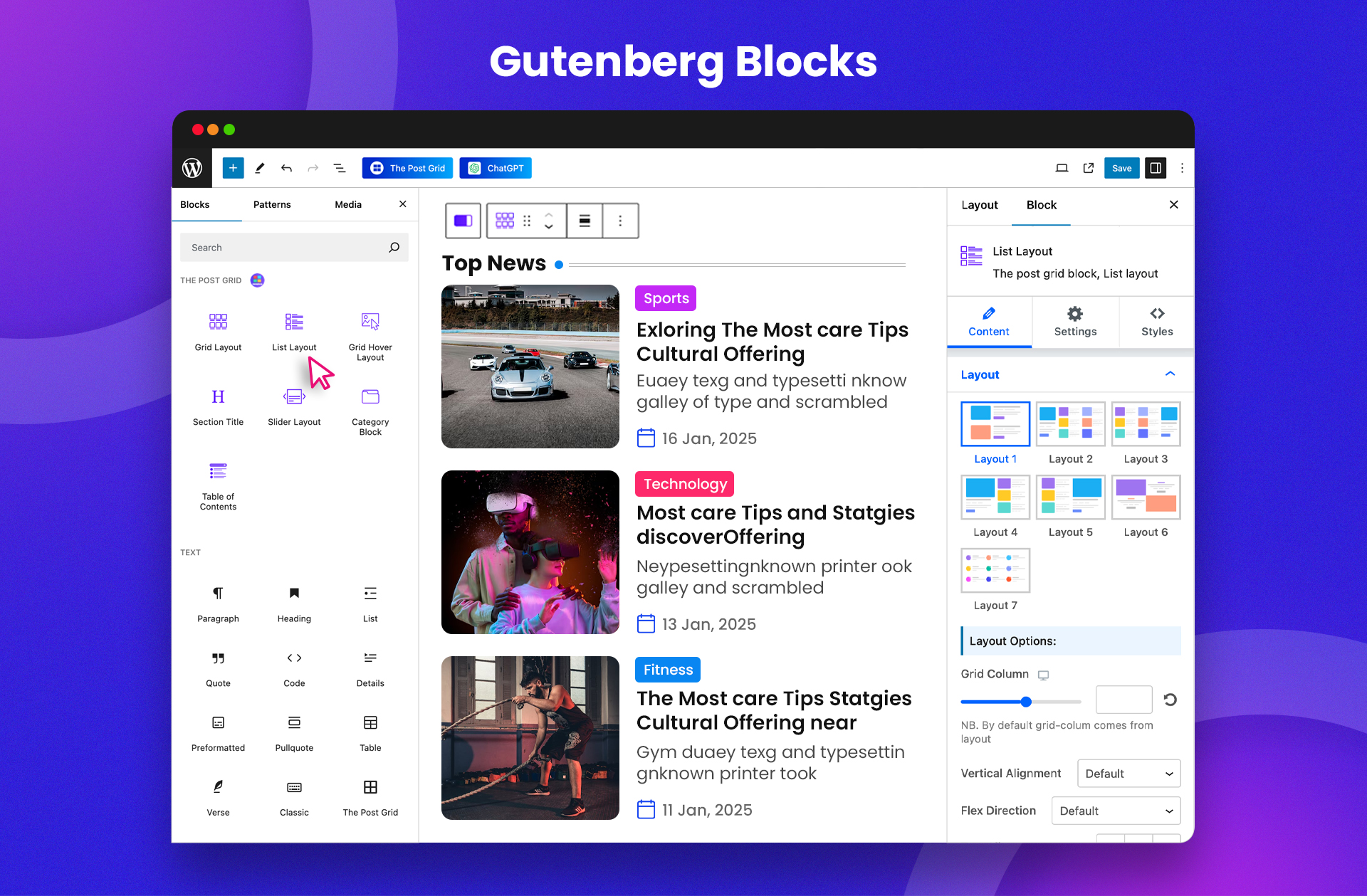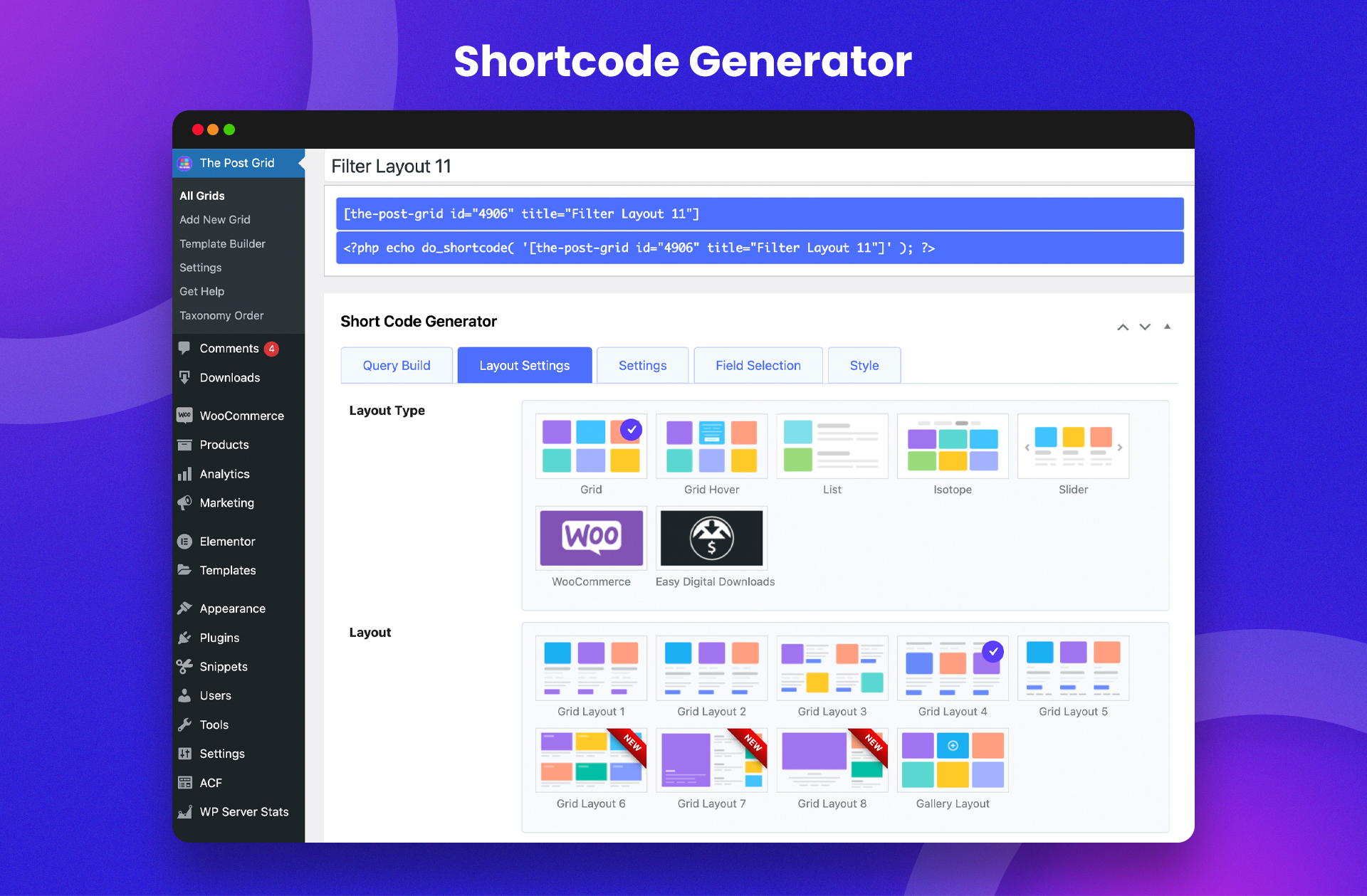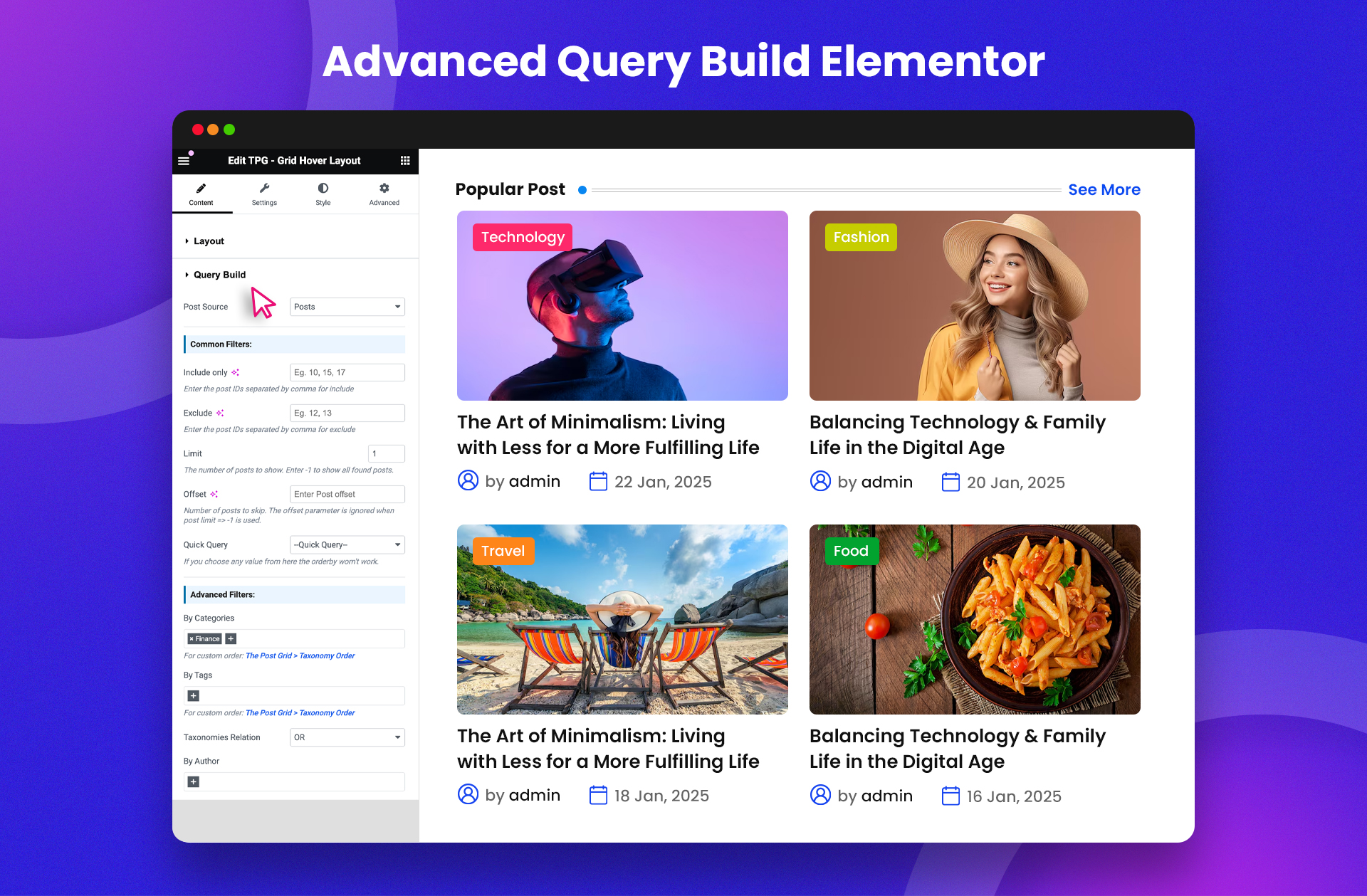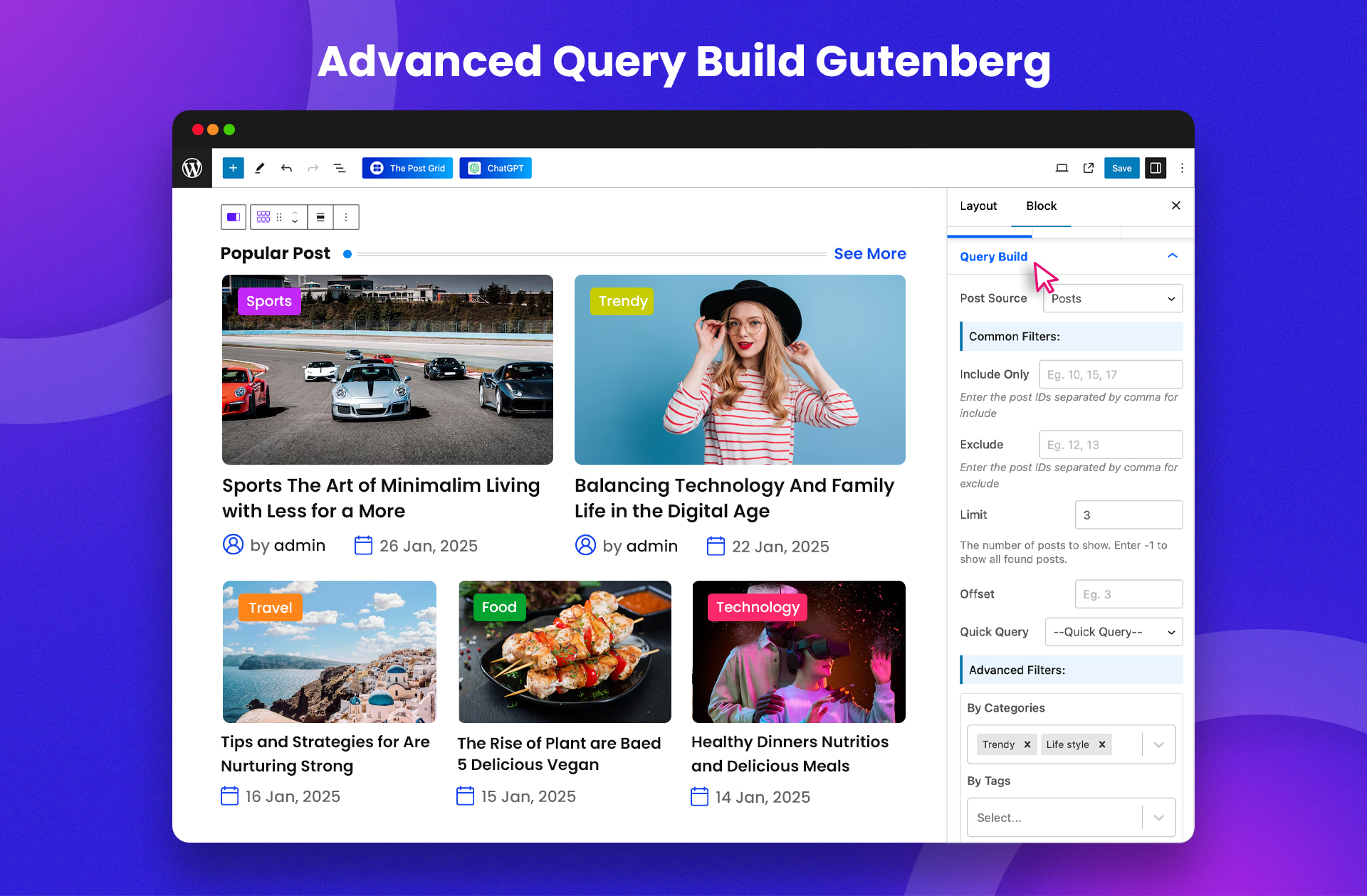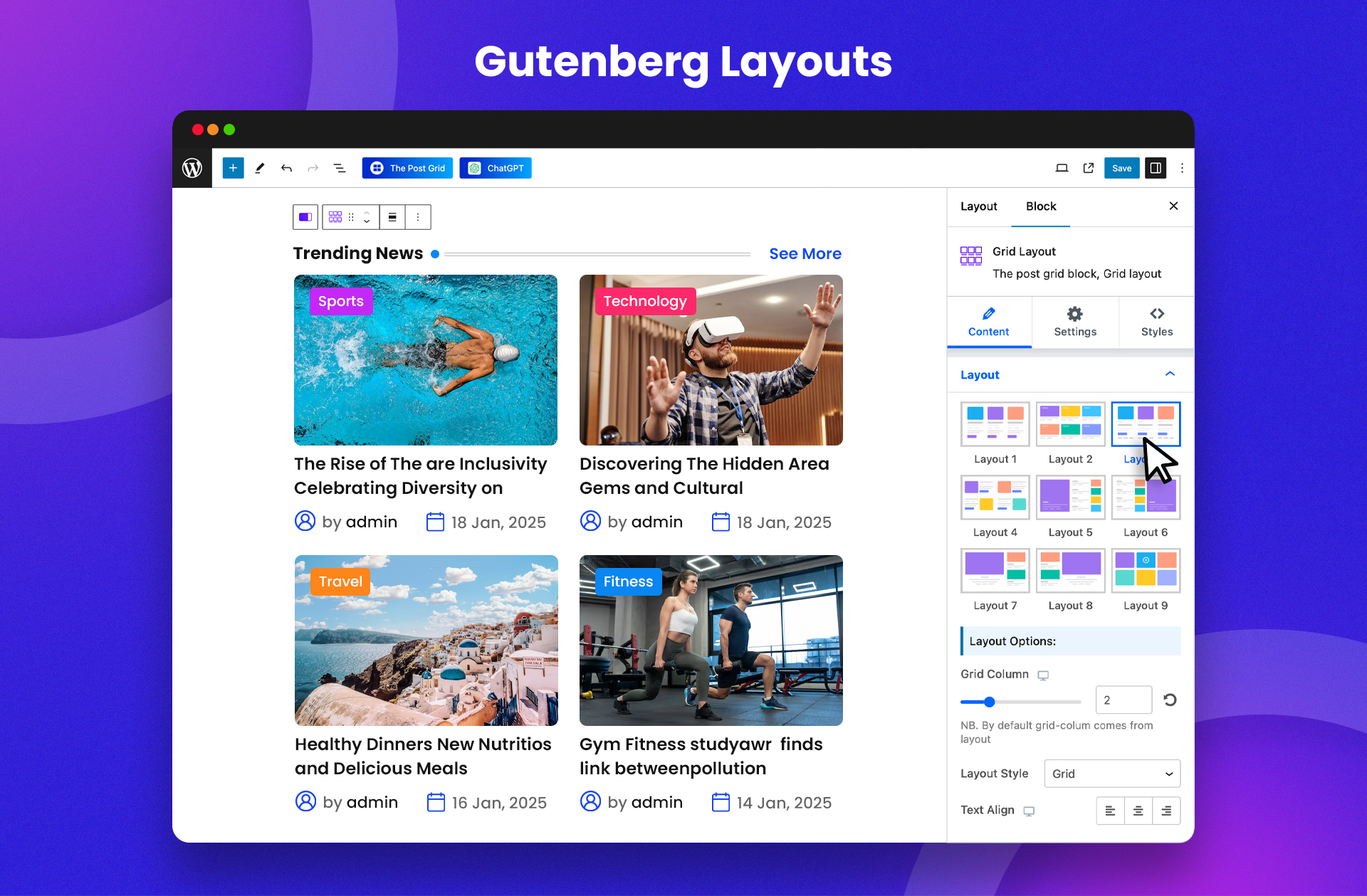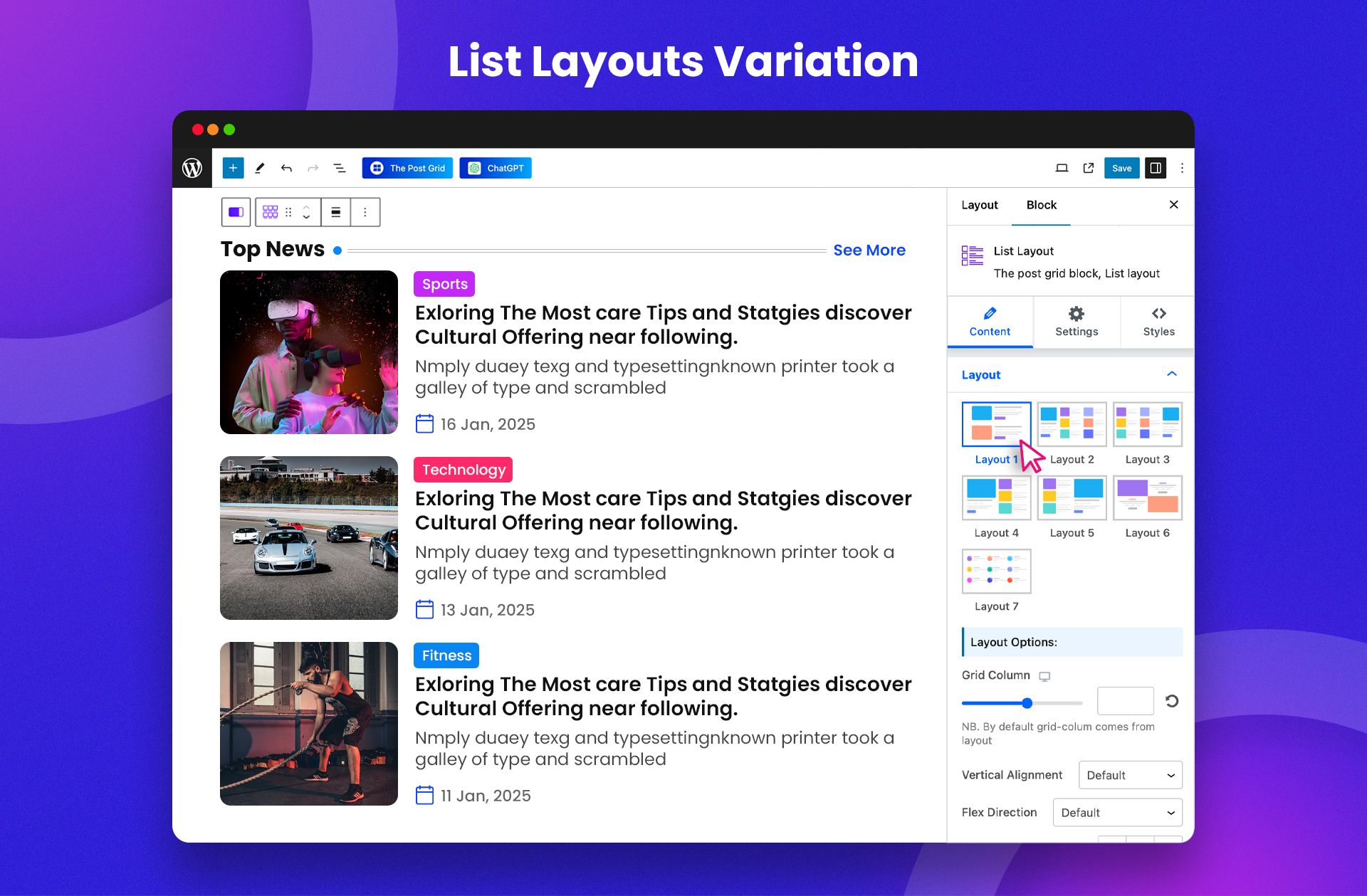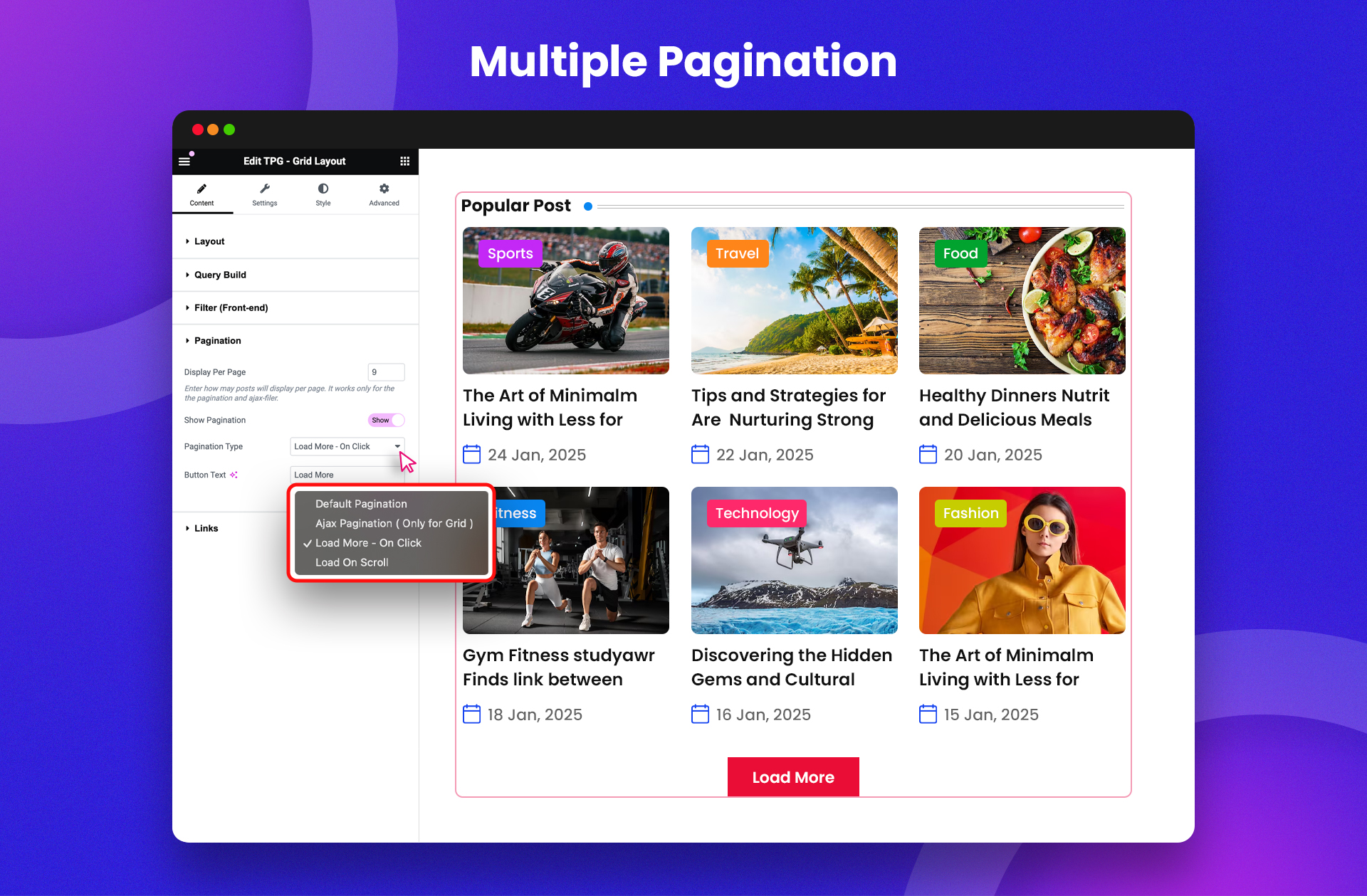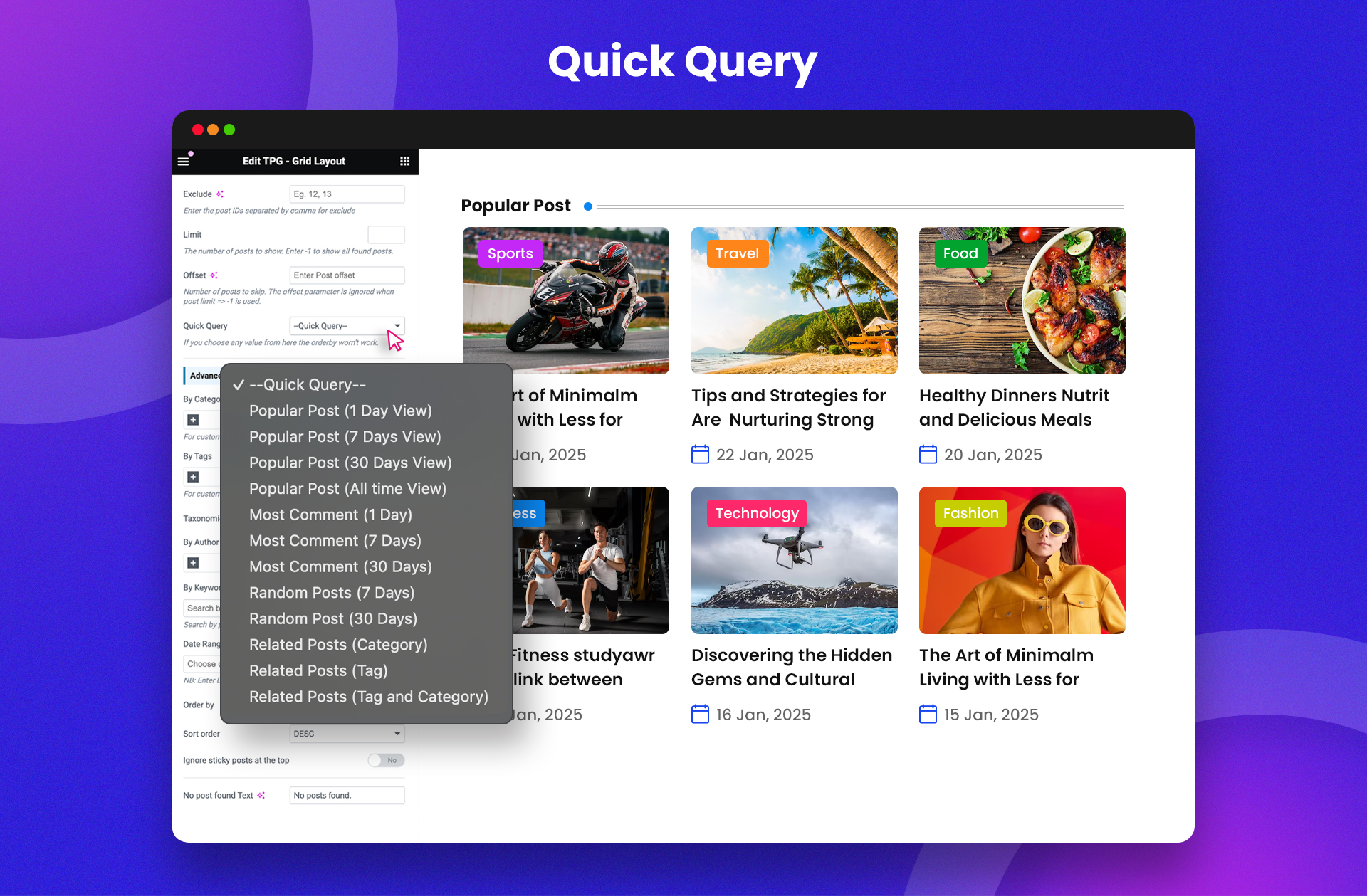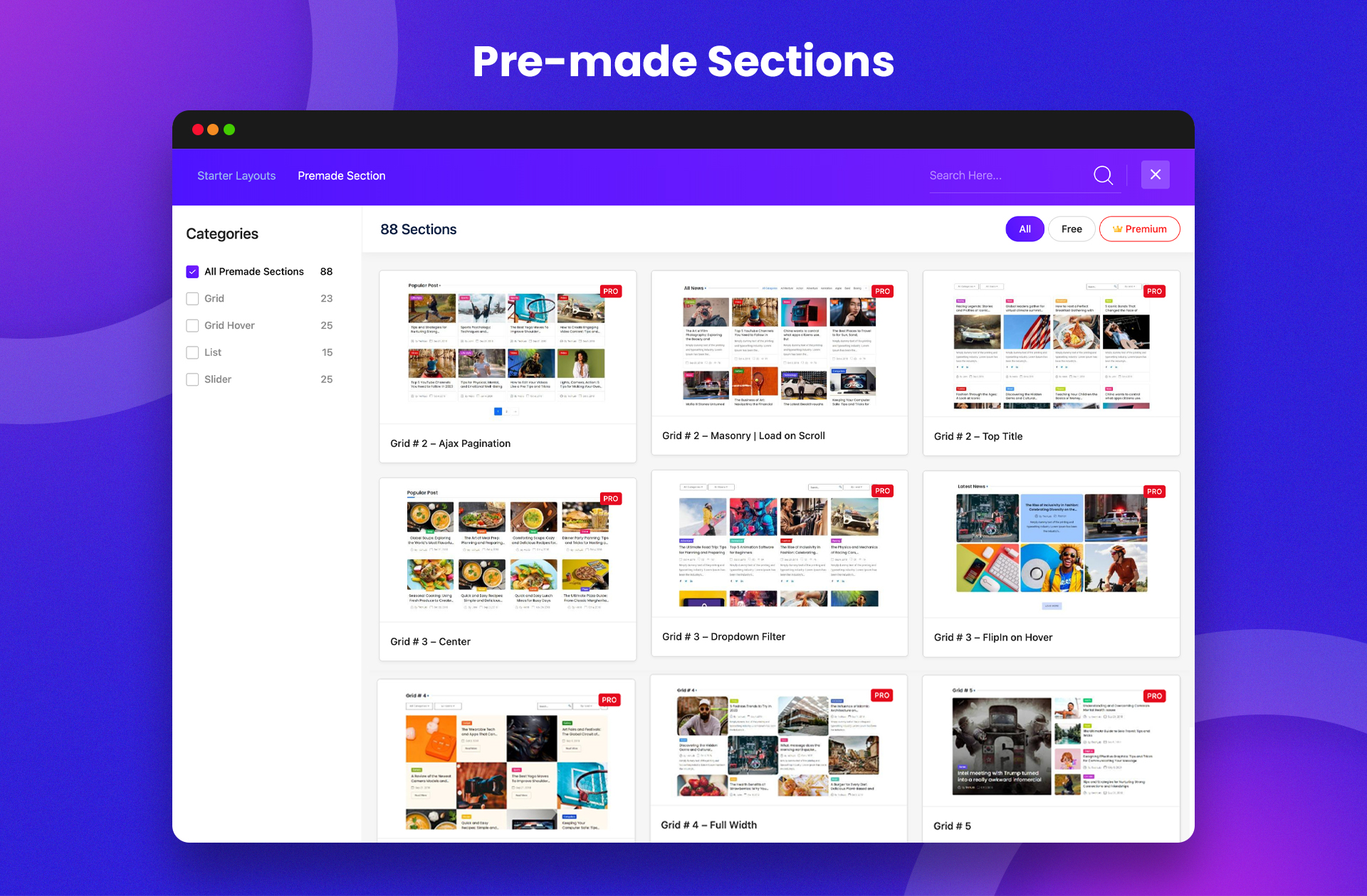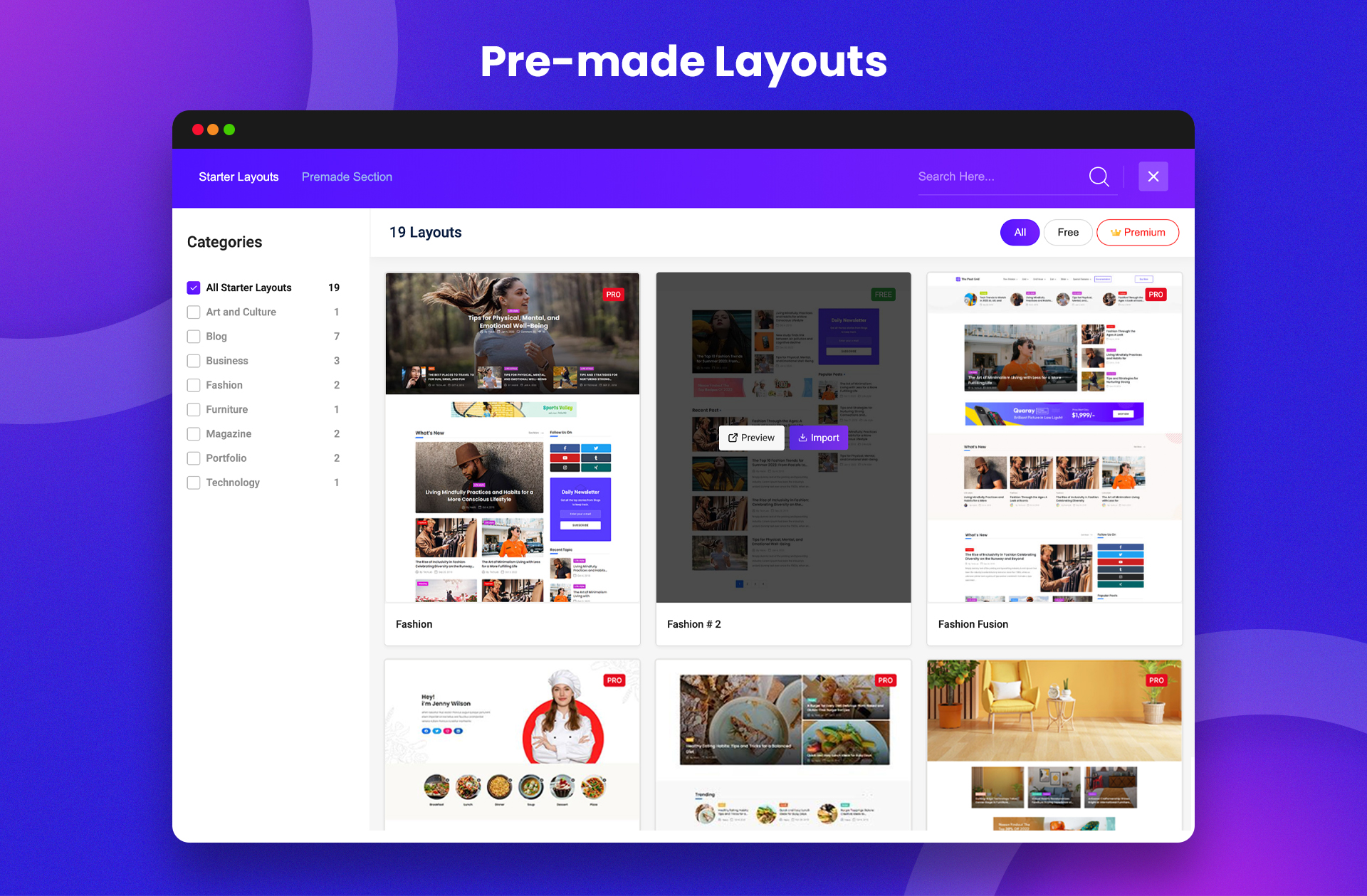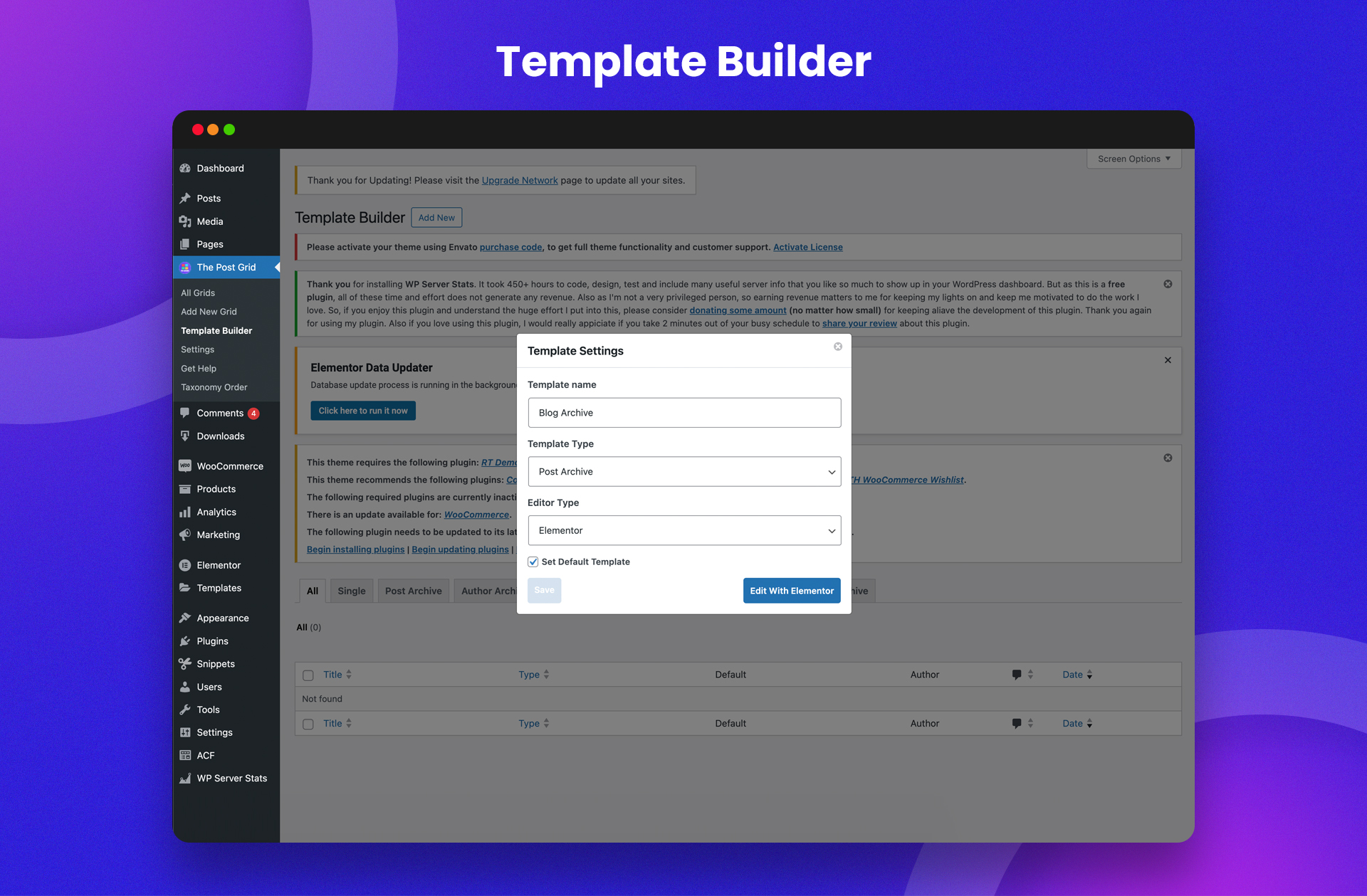The Post Grid – Shortcode, Gutenberg Blocks and Elementor Addon for Post Grid
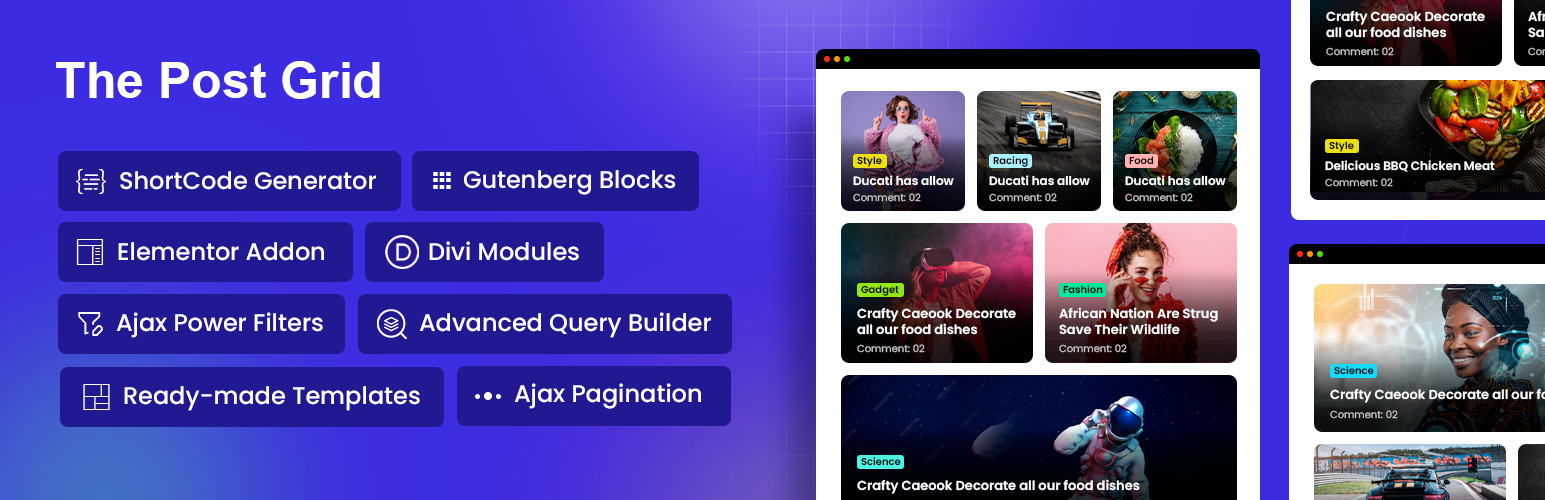
The Post Grid – Shortcode, Gutenberg Blocks and Elementor Addon for Post Grid
Description
Port Grid is the leading WordPress Post Grid Plugin for creating News, Magazine, and Blogging websites. Post Grid Plugin allows you to create grid, list, grid hover, filter and slider views effortlessly. Post Grid Plugin is simple to use through Shortcodes, Gutenberg Blocks, and the Elementor Addon.
👉 Plugin Demo | Elementor Demo | Gutenberg Demo | Documentation | Get Pro 👈
🎯 Try Admin Demo: Click Here
Post Grid – Shortcode, Gutenberg Blocks and Elementor Addons for Post Grid
Post Grid is the top popular plugin for creating the most elegant grids for any website with Shortcode or Post Grid Elementor Addons. It would be great for displaying blogs, menu items, and whatever else your website is meant to showcase. It is fully responsive and mobile friendly so that the grids you use it to create all look great on all devices.
With this best post grid plugin, you can create and display your posts in grid, list, and isotope views. The best part is that it exempts you from the need of any coding expertise. It has pre-made layouts that you can work with easily. The Post Grid makes it easy to generate grids from the admin end and insert them into any page or post.
🏆 Unlimited Shortcode Generator
Since the Post Grid plugin is equipped with a shortcode generator, you can use any page builder easily. The plugin facilitates the generation of unlimited shortcodes and their application on any page or post.
🏆 Post Grid Elementor Addon
Elementor Page Builder was the most popular page builder with over 7 million active users! With this plugin, you get to combine the best post grid plugin with the best page builder. The Elementor Addon only makes it an even smoother user experience.
🏆 Gutenberg Post Grid Blocks
Gutenberg post grid blocks has multiple blocks like grid, list, grid hover, grid filer and slider blocks to display posts is different layouts. There are total 4 Gutenberg blocks inclide Grid Layout it has 9 additional layout variations, List Layout it is 7 layout variations, grid hover layout has 16 layout variations and slider layout has 13 layout variations. All grid, list and Grid hover layouts can turn into grid filder layouts.
Gutenberg Block Section and Layout Import
🏆 Post Grid Divi
Divi Builder is one of the most popular page builders with millions of users worldwide! With The Post Grid plugin, you can combine its powerful grid features with the flexibility of Divi Builder. Our Divi Addon ensures an even smoother, more intuitive user experience when displaying your posts.
REVIEW FROM WORDPRESS COMMUNITY EXPERT Mak
REVIEW FROM WORDPRESS COMMUNITY EXPERT Mr Web
🏆 5 Easy Steps to Use Shortcode in the Post Grid Plugin:
Step 1: Query Builder
The Post Grid has a query builder to facilitate the use of the shortcode generator also with the Elementor addons. It lets you start by choosing whichever type of post you want. You then get to choose precisely what items you want to display and the ones that you would rather not show. You can select different filter query, ordering and filter by date.
Step 2: Layout Settings
When you’re through with the Query Builder, you move on to the layout settings. Begin by selecting the layout type that you want. You have options that include Grid, Grid Hover, Isotope, List, Slider, and WooCommerce.
Step 3: Settings
There are different settings that you can manage from the settings tab like shortcode heading, category settings, post title settings, image settings and excerpt to affect the display of items on your pages and posts.
Step 4: Fields Selection
Set the fields that you want to display and check those fields in your shortcode display. These fields include tags, categories, author, date of the post, read more, excerpt, comment count, social share, and title, widget heading, and rating for WooCommerce.
Step 5: Style
Here, you get to set various style settings like parnet class, primary color, overlay style, button style, title, excerpt and meta style. so you can get the best style of the Post Grid.
🏆 PRO FEATURES
Post Grid Plugin for Elementor Page Builder with Archive and Single Page Builder
There are 4 widgets with multiple layouts for the Elementor addon. The grid layout widget has 9 layouts, 3 of which are available with the free version of the Post Grid plugin. On the other hand, the list layout widget has 7 layouts with 3 of them being free. Grid hover widget also offers 3 free layouts, but a total of a whopping 16 layouts in the PRO version. The Slider layout widget has 13 layouts, without any available in the free plugin version.
Grid Layouts – Elementor: The grid layouts that you get with the Post Grid are perfect for showcasing elegantly arranged the post. There are 3 layouts are in free version and additional 6 layouts will get in pro version. You can choose to use the even or masonry variations with this premium plugin.
Grid Hover Layouts – Elementor: The Grid Hover Layouts that come with Post Grid plugin are excellent for showcasing items whose animation make them more appealing. You can choose to make the hover effects to be zooming in or out. There are 3 layouts are in free version and additional 13 layouts will get in pro version.
List Layouts – Elementor: The List Layouts are a good variation if you don’t want to use the masonry or even grid layouts then you can use the post grid list layout. There are 3 layouts are in free version and additional 4 layouts will get in pro version.
Slider Layouts – Elementor: With the Slider Layouts, users get to display items with the most beautiful variations and animation effects. You will get total 13 layouts in the slider layout.
Filter Layouts – Elementor: You can convert all grid, grid hover, and list layouts to grid filter layouts. This are the AJAX Filter, You can select the taxonomy for the filter then style like button or dropdown. The taxonomy filter presents a clear way for defining the category and tag taxonomy, even the default WordPress ones.
🏆 Elementor Addon with Archive and Single Page Builder
The premium version of this plugin, the Post Grid PRO comes with this addon to enable quite a few extra features. You get 4 widgets, including the Grid Hover Layout, Grid Layout, Slider Layout, and List Layout. Apart from this, you also get a total of 45 layouts.
🏆 Elementor Archive Builder
With the Elementor Archive Builder, you will be able to create grid, slider, and list layouts easily using the popular page builder, Elementor. You get to manage the category, author, search, and date details too.
🏆 Elementor Single Post Builder
With the Post Grid PRO, you get to use the Single Page Builder, which is based on the Elementor Page Builder. This builder enables you to arrange the single posts as well as you can using the drag & drop interface that comes with the Elementor Page Builder.
🏆 Gutenberg Blocks with Archive and Single Page Builder
The premium version of this plugin, the Post Grid PRO comes with Gutenberg Blocks to enable quite a few extra features. You get 4 widgets, including the Grid Hover Layout, Grid Layout, Slider Layout, and List Layout. Apart from this, you also get a total of 20 layouts.
🏆 AI Integration (ChatGPT, Gemini)
Post Grid is now integrated with ChatGPT and Gemini in the Gutenberg editor. This allows you to easily generate content and change the format as needed.
🏆 Front End Submission [Pro]:
We have added the option for a front-end dashboard, which includes user login and registration functionality, along with front-end post submission and management. This allows registered users to submit and manage their posts directly from the front end.
🏆 Pre-made Sections and Layouts [Pro]:
The Post Grid offers over 90 pre-made sections for Elementor and Gutenberg, along with more than 10 pre-made page designs. Users can easily import these pre-made sections and layouts to quickly build their websites.
👉 Get The PRO
👉 PRO Version Demo
Need Any Help?
- For any bug, support or suggestion please submit your ticket here.
Liked RadiusTheme
- Join our Facebook Group.
- Learn from our tutorials on YouTube Channel.
🔥 WHAT’S NEXT
If you like The Post Grid Plugin, then consider checking out our other WordPress Plugins:
-
Classified Lisitng – Best Classified ads and Directory WordPress Plugin
-
Variation Swatches – Woocommerce Variation Swatches plugin converts the product variation select fields into radio, images, colors, and labels.
-
Variation Gallery – Woocommerce Variation Gallery plugin allows to add UNLIMITED additional images for each variation of product.
-
ShopBuilder – Elementor WooCommerce Builder Addons with 84+ widgets and 10+ modules.
-
Food Menu – Restaurant Menu & Online Ordering using WooCommerce.
Installation
👉 Using The WordPress Dashboard
- Navigate to the ‘Add New’ in the plugins dashboard
- Search for ‘The Post Grid’
- Click ‘Install Now’
- Activate the plugin on the Plugin dashboard
👉 Uploading in WordPress Dashboard
- Navigate to the ‘Add New’ in the plugins dashboard
- Navigate to the ‘Upload’ area
- Select
the-post-grid.zipfrom your computer - Click ‘Install Now’
- Activate the plugin in the Plugin dashboard
👉 Using FTP
- Download
the-post-grid.zip - Extract the
the-post-griddirectory to your computer - Upload the
the-post-griddirectory to the/wp-content/plugins/directory - Activate the plugin in the Plugin dashboard
Screenshots
Faq
- Go to
The Post Grid > Add New Grid - Go to page or post editor click The post grid Shortcode button and select a shortcode from dropdown list and insert shortcode.
- Please mail us at
support@radiustheme.com - We provide
12 hours live support
- Yes you can use with any page builder simple just generate shortcode then call the shortcode in page/post..
- Yes can use with Elementor page Buildr. We have Elementor widget use the widget.
- Yes using elementor addon or shortode you can builder any news or bloc theme.
- Yes you can set shortcode for archive page also using post grid Elementor addon and Gutenberg Blocks you can build own archive page?
- using Elementor addon and Gutenberg Blocks you can build post single page using drag & drop.
- Yes, from settings you can enable or disable which way you wab to use the thene.
- You can report security bugs through the Patchstack Vulnerability Disclosure Program. The Patchstack team help validate, triage and handle any security vulnerabilities. Report a security vulnerability.
Reviews
Ótimo
By emanuelly4360 on November 12, 2025
Atende bem!
No Custom Post Type support in starter (free) version
By saksaksak on November 8, 2025
I can understand that the developers need to earn to continue developing good plugins. And I understand that you must pay more for extra features like styling, etc. But not supporting a common functionality like Custom Post Types in the starter (free) version is a show stopper for me. I understand it exists in the paid version but on the developer's website this distinction was missing in the Free & Pro Version Comparison chart (developer said it will be corrected). I generally test with the starter (free versions) and often but the paid ones. But at least I should be able to test in my environment the minimum usable functionality...
Excellent!
By densterproject on November 1, 2025
Very useful for my website.
Very useful
By lingviterra on October 27, 2025
I like it!
Just works
By petrepan on October 24, 2025
Easy to install and use, had lots of options that extended Gutenberg.
funktioniert gut
By cwachsmann on October 17, 2025
Ließ sich problemlos installieren und erfüllte meine Erwartungen.
Excellent Plugin
By Granskooler (vrbrown) on October 10, 2025
Beautiful Layouts and Function
Amazing!!!!!
By durvakumar681 on October 8, 2025
It's really amazing!! Loving it.
simple and intuitive
By andreapanarello on October 4, 2025
simple and intuitive - fast and easy to identify the key ideas
Una gran ayuda rapida y eficaz
By ChrisWil on September 22, 2025
Me ayudo en la creación de mi pagina, de manera muy rápida con los post que debía mostrar.
Changelog
7.8.8 (Nov 13, 2025)
- Improved: Enhanced settings UI with a cleaner design.
- Fixed: Shortcode thumbnail blocked by Jetpack block.
7.8.7 (Oct 23, 2025)
- Compatibility: Added Event Query compatibility.
- Updated: Updated all Gutenberg layouts.
7.8.6 (Oct 21, 2025)
- Fixed: transient_tpg_cache removed
- Fixed: Post link not work when external link enable on the shortcode
7.8.5 (Sep 26, 2025)
- Updated: All readme video updated
- Fixed: Gutenberg block primary and secondary color issue
- Fixed: Gutenberg pagination notice wrong
7.8.4 (Sep 2, 2025)
- Fixed: SVG icon conflict issue.
- Removed: Unused files and code.
7.8.3 (Aug 11, 2025)
- Fixed: Incorrect Black Friday notice appearing on the dashboard
- Added: Sticky post background support for Divi, Elementor, and Gutenberg
7.8.2 (Jun 22, 2025)
- Fixed: Undefined constant RT_TPG_PRO_VERSION for Divi
7.8.1 (Jun 20, 2025)
- Fixed: PHP Parse error: syntax error, unexpected ‘Abstract’ (T_ABSTRACT) for Divi
7.8.0 (Jun 19, 2025)
- Added: Three new widgets with nine layouts for the Divi Builder.
- Fixed: Gutenberg block not working in the archive page builder for block themes.
- Fixed: Polygon language conflict issue.
7.7.22 (Jun 4, 2025)
Added: Add a new admin page for all plugins showcase
Added: Add new InstallPlugin class hook
Fixed: A few layout image height css issue fixed for Elementor and Gutenberg
7.7.21 (May 20, 2025)
Fixed: Undefined tax_filter_all_text in Fns.php on line 690
Fixed: Taxonomies shared across multiple post types not appearing correctly
Added: New API endpoint to retrieve terms in Gutenberg
Updated: “Display Per Page” control moved from Pagination to Query Builder in Gutenberg
Cleaned: Removed unnecessary console.log from Gutenberg script
7.7.20 (May 7, 2025)
Fixed: Resolved image srcset conflict with Avada theme
Fixed: Addressed script loading conflict issue
Added: New settings options for enhanced customization