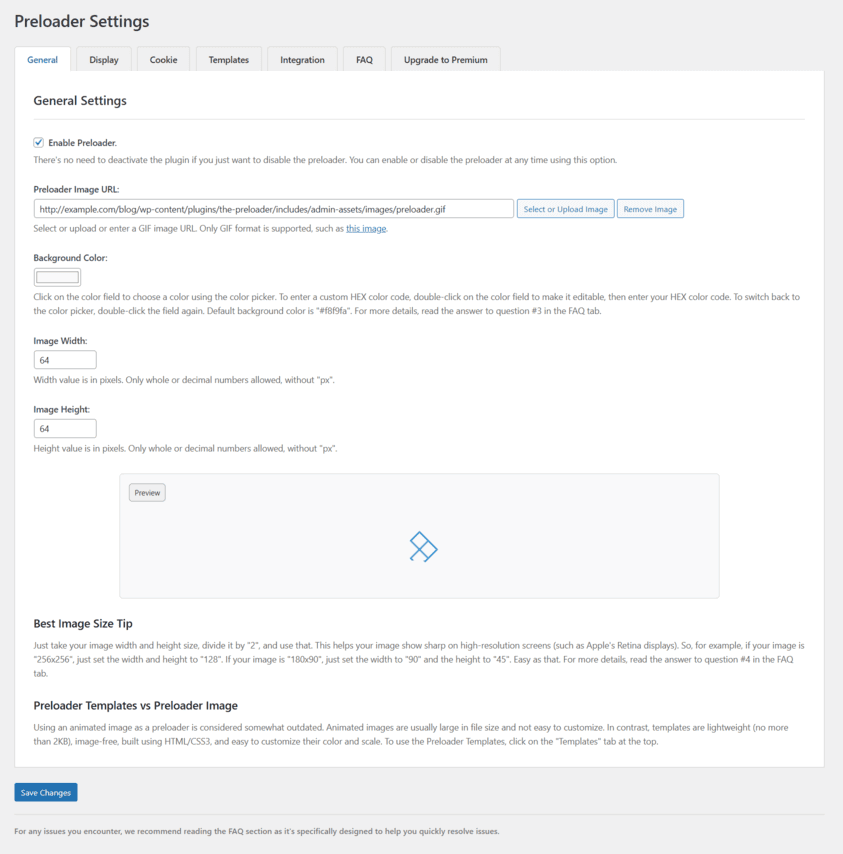Preloader
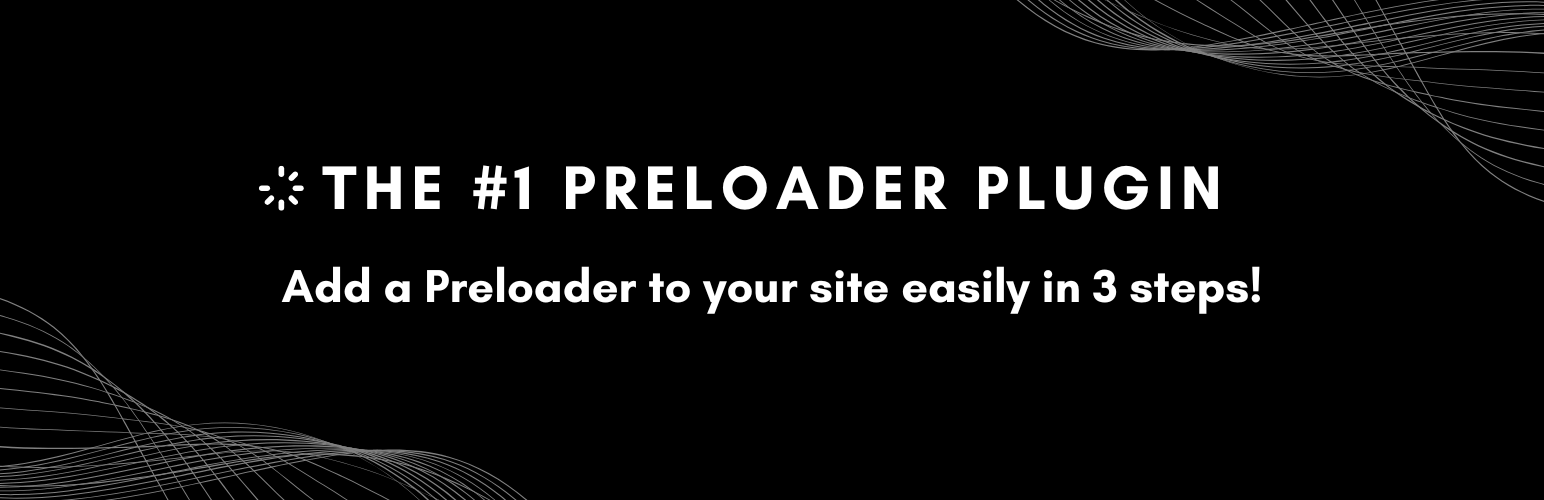
Preloader
Description
Preloader
The ultimate Preloader plugin for WordPress. Smart, flexible, and made for easy control.
Add a preloader to your website easily in only 3 steps. Simple, fast, and compatible with all major browsers.
Features
On June 19, 2025, we released version “2.0.0”. Features:
- Easy to use – set up your preloader in just 3 steps.
- Upload your own GIF image or choose from 2 free templates.
- Customize preloader size and background color.
- Select where to show the preloader (entire site, blog page, posts, etc).
- Choose who sees the preloader: everyone, visitors only, or logged in users only.
- Works with any WordPress theme – no need to re-integrate after theme updates or changes.
- Compatible with all major browsers.
- Lightweight and optimized for performance.
- Clear documentation and helpful FAQ section.
- Upgrade to Premium version to get flexible display options, 30+ professional templates, and other features.
Live Demo & Usage Guide
You May Like It
- The ultimate Video Popup plugin for WordPress: https://wordpress.org/plugins/video-popup/
Installation
Installation & Configuration
- Upload the ‘the-preloader’ folder to the ‘/wp-content/plugins/’ directory.
- Activate the plugin through the Plugins menu in WordPress.
- Go to the Preloader menu > General tab, enable the preloader, upload your GIF image, and adjust its settings.
- Or, go to the Templates tab to choose from two free templates.
- Go to the Display tab to select where to show the preloader (entire site, posts, etc), and choose who sees the preloader (everyone, visitors only, or logged in users only).
- Save changes.
- Clear your site’s cache if you’re using a caching plugin.
Finally, if the preloader doesn’t show, click on the “Integration” tab, and follow the instructions there.
For common issues and helpful tips, check the FAQ tab.
Faq
For common issues and helpful tips, go to Preloader > FAQ tab.
Reviews
So many affiliate spam
By Mohaymenul Islam (mohaymenul) on May 25, 2025
such simple thing as preloader, didn't expect so many affiliate links
Got stuck on preloading screen
By RED_Android on September 18, 2024
Preloader got stuck and never disappeared to display the website. Also you are limited to 128x128px
Terrible, Don't Waste Your Time.
By brian7997 on June 4, 2021
Spams Dashboard with Affiliate Links
By Steve Pringle (sipylus) on August 5, 2020
// Add plugin meta links
function WPTime_preloader_plugin_row_meta( $links, $file ) {
if ( strpos( $file, 'preloader.php' ) !== true ) {
$new_links = array(
'<a href="http://wp-plugins.in/the-preloader" target="_blank">Explanation of Use</a>',
'<a href="http://www.elegantthemes.com/affiliates/idevaffiliate.php?id=24967&tid1=preloader_plugin_m&url=35248" target="_blank">Elegant Themes</a>',
'<a href="https://www.bluehost.com/track/wptime/preloader-plugin-m" target="_blank">Bluehost</a>',
'<a href="http://wp-plugins.in" target="_blank">More Plugins</a>'
);
$links = array_merge( $links, $new_links );
}
return $links;
}
add_filter( 'plugin_row_meta', 'WPTime_preloader_plugin_row_meta', 10, 2 );Preloader stuck, only background color remaining
By whatanoisybird on June 17, 2020
Code killed website when added to header.php
By troyw2015 on June 2, 2020
Terrific Support
By marketmodelers on April 13, 2020
Great job. mate!
By vladraychev on January 27, 2020
Doesn't work!
By Mark Goodridge on January 16, 2020
Nice & easy
By tastymouse on December 3, 2019
Changelog
2.0.2
- Improved performance.
The plugin is now faster with improved performance. After updating, no action is required on your part.
2.0.1
- Optimized plugin initialization.
- Added a new menu icon.
After updating, no action is required on your part. Enjoy!
2.0.0
- Everything has changed in this version! Explore it yourself.
- Go to the Preloader menu > General tab, enable the Preloader and adjust your settings.
- For common issues and helpful tips, go to Preloader > FAQ tab.
- How to Use v2.0.0
1.0.9
- Fixed header.php file URL in settings page.
- Improved preloader performance in JavaScript.
1.0.8
- Preloader Image Size Extension is ready!
1.0.7
- Added < noscript > tag in to hide preloader when JavaScript is disabled.
1.0.6
- Fixed preloader delay issue.
- Note: After updating, please go to Plugins menu > Preloader and add the preloader HTML element after the body tag in your theme’s header.php file.
1.0.5
- Fixed script location – all scripts now properly loaded in head tag.
1.0.4
- Added support for Front Page.
- Added support for 404 Error Page.
1.0.3
- Added conditional JavaScript loading.
1.0.2
- Fixed critical issue.
- Added new display location settings (homepage only, posts only, etc.).
- Added PHP file protection.
- Added uninstall functionality.
1.0.1
- Removed is_admin() function.
1.0.0
- Initial release.