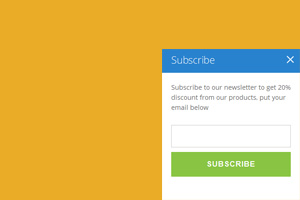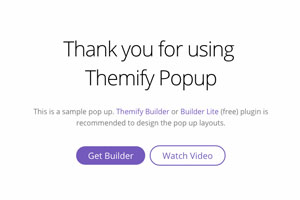Themify Popup

Themify Popup
Description
Themify Popup allows you to display beautifully responsive pop up windows on any page of your website. You can use it to showcase newsletter subscription forms, promotional announcements, or general lightbox content. You can allow popups to show on the entire site, or on certain posts, pages, categories, specific user roles, or even at specific times (so you don’t have to manually disable the popups). It’s fully integrated with the Themify Builder allowing you to design any popup layout on the frontend with the drag & drop interface and live preview.
Popup Styles:
- Auto Close
- Classic Center
- Fullscreen
- Time Delay
- Slide-out Bottom
- Slide-out Right
- WordPress Editor Content
- Manual Launch
Please visit this page for demos: https://themify.me/popup/.
Features:
- Classic Popup – Show popup with a classic overlay with option to set the popup position
- Slide-out – Slide the popup from either top, left, bottom or right edge
- Fullscreen – Be extreme! Show the popup fullscreen that covers that entire screen
- Schedule Popup – Set the date and time for when the popup with appear. Great for showing promotional popups!
- Guests or Admins – Show popups to either guest visitors, logged-in users, or both
- Time Delay – Set exactly (in seconds) when the popup will appear
- Page Viewed – Show popup when viewer has visited a certain number of pages on the site
- Scroll Position – Show popup when viewer scrolls to certain position of the page
- Launch Popup Button – Insert a button to launch popup manually (like a lightbox link button)
- Popup Dimensions – Enter custom popup dimensions for each popup and set custom overlay color
- Animation – Over 40+ animations to choose for opening and closing popup transitions
- Show Popup Once – Do not show the same popup to the same visitor for a certain number of days
- Auto Close – Close popup automatically after a number of seconds it is opened
- Mobile Disable – Options to disable popup on mobile devices (to avoid SEO mobile penalty by Google)
- Themify Builder Integration – Design any popup with Themify Builder or the free Builder Lite plugin. It comes with a few sample popup layouts
Check out our documentation page here – https://themify.me/docs/popup-documentation
Installation
- Upload the whole plugin directory to the
/wp-content/plugins/directory - Activate the plugin through the ‘Plugins’ menu in WordPress
- Go to Themify Popup > Add New from the admin menu to create a new popup
- Enjoy!
Please visit plugin’s installation guide page: https://themify.me/docs/popup-documentation#installing
Screenshots
Reviews
Best Free Popup Plugin I've Found
By typeadesign on November 8, 2023
Does everything I need it to, including control over background overlay color and close delay. Free version includes a lot features that I'd normally have to pay for in other plugins. Writing custom CSS is super easy, as is viewing and grabbing css selectors in a browser console. Although it recommends you use the Themify Builder plugin in addition to, this plugin works great just by using the default WordPress editor. I've used other Themify plugins and their premium plugins work well and do what they say they do. So does this one.
Best lightweight Popup-Plugin - Tested and Compared
By silencerocks on August 2, 2021
Simple and working
By Andrea (a.neises) on November 26, 2020
Best free popup plugin
By xtream prince (xtreamprince) on July 13, 2019
I love Plugin!
By Tr3s (tuca_reis) on January 8, 2019
Premium Features, free of charge
By auludag on April 11, 2018
Great plugin!
By woo-do on March 15, 2018
Very helpful plugin
By rabideau on January 8, 2018
Brilliant free plug in
By dianemk on December 13, 2017
Feature Rich and Free!
By cr8tivNomad - Al Harji (alharji) on June 9, 2017
Changelog
The changelog is located at: https://themify.org/changelogs/themify-popup.txt