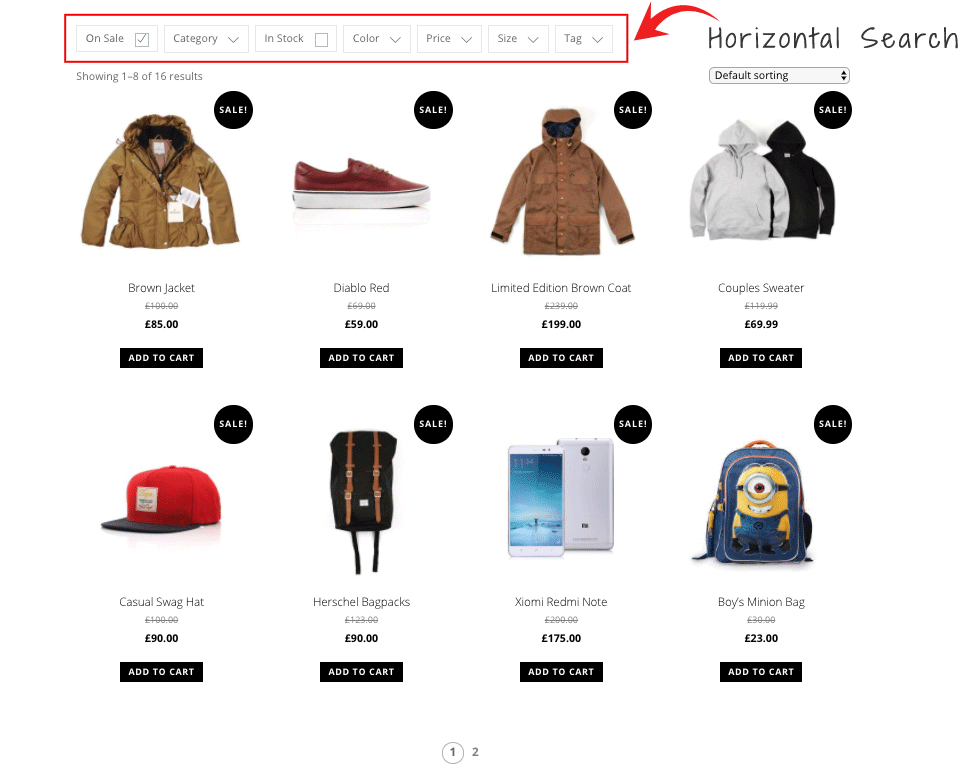Themify – WooCommerce Product Filter
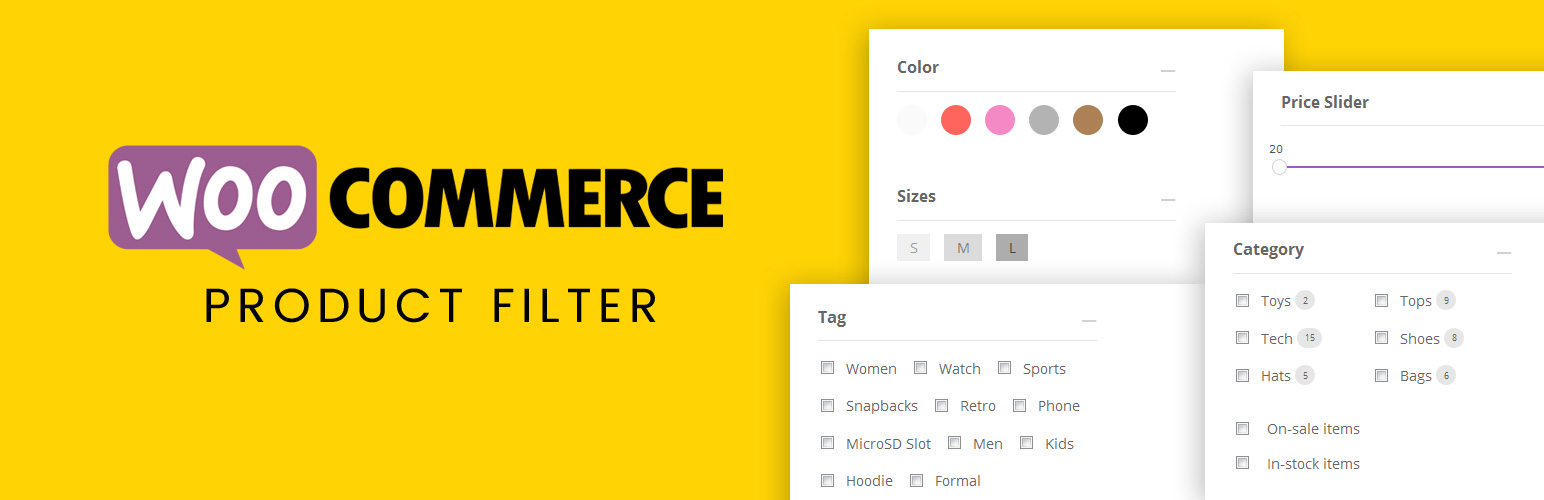
Themify – WooCommerce Product Filter
Description
Shopping online can be very time consuming, especially if you have to shift through hundreds of products. With the Product Filter, you can help shoppers easily find products on your WooCommerce shop. This free WordPress plugin allow users to easily filter through products by price range, categories, attributes, tags, and much more. As users select a filter they’ll be able to see live search results where products will instantly be displayed on the page. In addition to this, we’ve added the ability to create filter combinations! Unlike many other product filters, where you can only select one filter at a time, Product Filter allows multiple selections which help shoppers to refine the product search results.
Keeping you in mind, this powerful plugin comes with a simple easy-to-use drag and drop form Builder, making it easy for you to create an unlimited number of search forms. The Product Filter plugin is a must-have tool for any ecommerce site!
Plugin documentation is available at: https://themify.me/docs/wc-product-filter-documentation
Features:
- Live search results
- Drag and drop form builder
- Multiple filter combinations
- Vertical or horizontal layout
- Works with Divi, Elementor and Themify Builder product module
Installation
- Upload the whole plugin directory to the
/wp-content/plugins/directory - Activate the plugin through the ‘Plugins’ menu in WordPress
- Go to WP Admin > Product Filters to add a new form.
- Copy the [searchandfilter] shortcode and paste that to where you want to show the filter form.
- Enjoy!
Please visit plugin’s installation guide page: https://themify.me/docs/wc-product-filter-documentation#installing
Reviews
Unclear how plugin is supposed to work
By elaborate (Azinfiro) on February 21, 2025
The description, documentation, and the admin pages are all fairly unclear on how to actually display the filters.
The documentation (hosted on a separate site) provies instructions on how to use a widget and a sidebar (taking for granted that your theme has one) to display the filters.
The admin pages generate a shortcode, but nothing is displayed if you just enter the resulting shortcode into a Gutenberg Shortcode or Custom HTML block.
The plugin description mentions the Divi, Elementor, and Themify Builder page builder plugins, all the way at the bottom. None of those are registered as dependencies, and they're not mentioned on the plugin's "about" admin page that talks about requirements.
Thanks!
By onefox on November 4, 2024
Everything is working, thank you!
easy and quick
By matteo raggi (whichtransfers) on August 16, 2024
really easy and quick!
Very good setup and is what I needed
By David Borrink (DavidBorrink) on February 26, 2024
This is my first time adding a product filter setup for a client's site and I was impressed by the features and the setup video. You clearly made a great presentation on how simple and thorough this plug-in works. It has great options in one panel to organize it, and you made it easy to install in a standard sidebar via a text widget. Bravo. I got it installed and configured with a few basic items and bingo. Well done.
Excellent plugin
By koni256 on October 11, 2023
Works perfectly. It is the best product sorting plugin. Very flexible and refined. Congratulations to Themify for good work!!!
KONRAD
Works nice with Divi
By GCF on September 5, 2023
Nice plugin. It works great in my site made with Divi.
Working as all Themify products flawlessly
By pipetko on June 13, 2023
Working as all Themify products flawlessly 🙂
Best free Plugin
By lcdima1993 on February 3, 2023
Is best Product Filter for Free!
Without login not working filter
By Kishan Patel (kishanp156) on February 3, 2023
Hi,
This plugin is good but without login filter working
wpf is not defined for wpf-public.js file issue please check
Thank you
Good plugin
By shade351 on December 15, 2022
Changelog
The changelog is located at: https://themify.org/changelogs/themify-wc-product-filter.txt